To PPC beginners, it can seem like managing your PPC budget is half the battle when it comes to creating strategy. Before you start plotting on a bigger budget, it’s important to explore other ways to maximize your ads.
You don’t know always have to spend more to get your ads to perform better. One way to get better clicks on your PPC ads is using sitelinks extensions.
What Is a Sitelink Extension?
Sitelinks are the blue links that appear under a Google search result. They link to other pages on the same website featured in the search result — hence the name “sitelinks.”
Here’s an example of a set of sitelinks for a popular music publication:
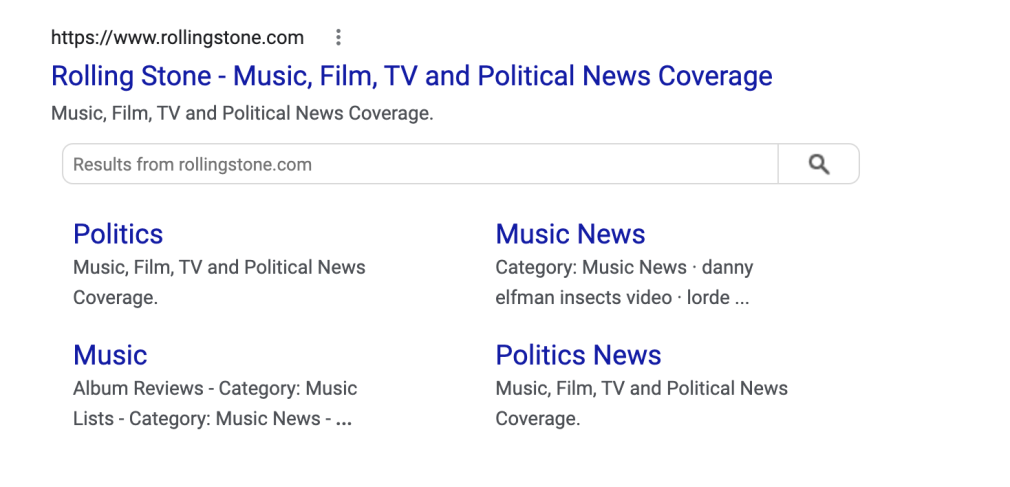
Sitelinks appear on search engine result pages (SERPs) to help users find relevant information and webpages faster. They appear for both organic search results and paid ads.
Here is another sitelink extension example for an ad:
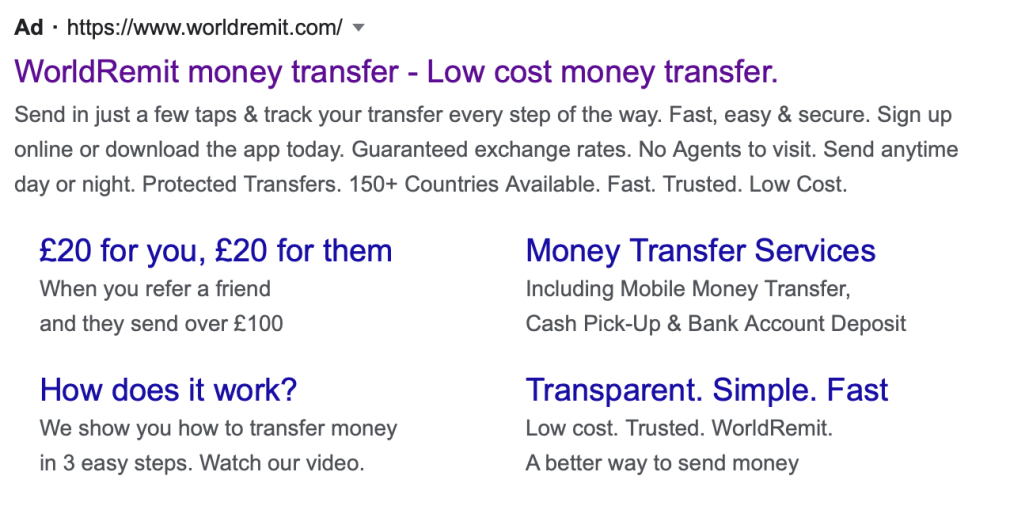
Types of Sitelinks
Sitelinks have evolved over the years; Google now features them in displayed in different ways. Sitelinks will vary by the number or appearance in the search results.
You may see some sitelinks with outlines or images. Sitelinks may also appear in carousel format or with the option to expand.
Generally, there are two different types of sitelinks that Google shows these days:
Search Campaigns: At least two sitelinks will appear underneath search ads. You can have up to 6 links on desktop and 8 links on mobile. Video Campaigns: at least two sitelinks appear underneath ads on YouTube when played on mobile devices. You can show up to 4 sitelinks.What Are Google Ads Extensions?
When you add a sitelink to a Google paid ad, you’re using their sitelink extension feature. Google offers multiple ad extensions including:
Sitelink Extension: This extension displays additional links to your website below your ad. These sitelinks can be informational pages, product pages, or blog posts. Sitelinks can help improve your ad’s click-through rate (CTR). Location Extension: A location extension display your address or nearest location in a blue link underneath your ad. This type of extension is essential for any business with a physical location as it can help to drive footfall to your store. Call Extension: Google will display your phone number or a call button next to your ad. This type of extension is useful for B2B companies or businesses that offer a service as potential customers can call you straight from the SERP. Callout Extension: Google displays an offer or promotion like ‘Free Delivery’ or ‘Save Up To X%.’ This time of extension is most useful for ads that are targeting high-buyer-intent keywords.Why Are Sitelinks Extensions Important?
Sitelinks are an important ad extension. Sitelink extensions use more ad space on SERPs, so your ad takes up more of the page and draws more attention.
Sitelink extensions also increase CTR, as users have more options for web pages that will answer their queries.
Additional benefits for your PPC campaigns include:
Detailed analytics data Easy configuration (in Google Ads) Schedule sitelinks to coincide with campaigns, days of the week, etc. Customize by deviceHow to Use Sitelinks in Paid Search
To ensure your sitelinks are visible and optimized well, you’ll need to understand how to use them in your ads.
Using Google Sitelinks in Your Ads
Your sitelinks need to be relevant to the searcher’s query or keywords. When creating your sitelinks you’ll need to think about which keywords the user will include, where they are in their buyer journey, and their overall intent.
Relevancy
In the same way that Google ranks organic search results or gives ads a quality score, Google will judge how relevant your sitelinks are to your ad and to the searcher. It does this by trying to understand what answer the searcher is looking for and how closely the links in your ad extension match that.
For example: as a printer retailer, you might show your ad to someone searching for a portable printer. A relevant sitelink would be a product page for a portable printer or a guide to buying a portable printer.
An irrelevant sitelink would be to your blog or to your full product catalog. These pages aren’t what the searcher would be looking for with this query.
Search Intent
The intent behind the search or keyword will also have an impact on the relevancy of your sitelinks.
Google is getting better at understanding the meaning and intent behind every search. It can understand the difference between someone searching to buy a printer and someone researching which printer would be best for them.
You’ll need to understand this too. Consider what keywords your sitelinks and ads are appearing for. Are you targeting keywords that are informational when searchers are just researching? Are you targeting keywords that are transactional when searchers are ready to buy?
Usually, sitelinks are used for branded searches where searchers are using navigational keywords. In this instance, the searcher is coming to your brand for the thing you are most known for, so your sitelinks should reflect that.
Buying Funnel
One part of determining search intent is understanding whether the searcher is ready to buy (using a transactional keyword) or is just researching (using an informational keyword).
For example, someone researching a portable printer would not expect to see or click through to a product page. They would be more interested in buying guides, blogs, and potentially category pages. Keep this in mind when choosing your sitelinks.
How to Add Sitelink Extensions to Your Ads
When setting up Google Ads sitelinks, you also need to carefully consider what information will appear.
Length
Your sitelinks should be short and to the point. You’ll have around 20 characters on desktop and 15 characters on mobile to communicate what your link is.
Any more than that length and Google will truncate your text, which might clip important information.
Testing
Your ads your sitelinks won’t need much more work from you once live. However, you should be prepared to try testing different links, text, and themes to see which perform best.
How to Create Sitelink Extensions in Google Ads
Once you have planned what your sitelinks will look like and refined your sitelink strategy, it’s time to create sitelink extensions in your Google Ads account. You can add or remove sitelinks at any time once your ad is live.
7 Steps To Set Up A Sitelink Extension
Setting up sitelinks for your Google Ads is an easy process to do in the Ads interface:
Select Ads & Extension in the menu Click on “Extensions” Select the blue plus icon Select “Sitelink extension” Create your sitelink Click “Add to.” Google Ads will prompt you to select where to display your sitelinks, either account level, specific campaigns, or certain ad groups. Preview your sitelinksWhen your sitelinks are live on your ads, don’t forget to keep monitoring them. It’s important to keep an eye on how your sitelinks are performing so that you can make tweaks and tests to get the best results possible.
Why Aren’t My Google Ads Showing Sitelinks?
If you have set up your sitelink extensions but they aren’t showing there are maybe one of two reasons:
Incorrect setup: Check all the necessary fields are populated in the setup of your sitelinks. Relevancy: Your sitelinks need to be relevant to the searcher’s query or Google won’t display them. Make sure your sitelinks are useful and synonymous with a branded query.To troubleshoot your sitelinks, visit Google’s sitelink extensions guide.
Cost of Google Ads Sitelinks
With the promise of increased CTRs and more real estate on the SERPs, you might think that adding the sitelinks extension to your Google ads would also increase your CPC or overall cost.
However, Google works on the same cost model for both its ads and ad extensions.
Search Campaigns
Sitelink extensions are free to add to your search campaigns. You only pay when someone clicks on a sitelink related to your ad, just as you would if someone clicked on the ad itself. Effectively, the cost of a sitelink is nothing.
However, because sitelinks increase the likelihood of a click (CTR), you might spend more overall than you would without a sitelink because you’re also receiving more clicks.
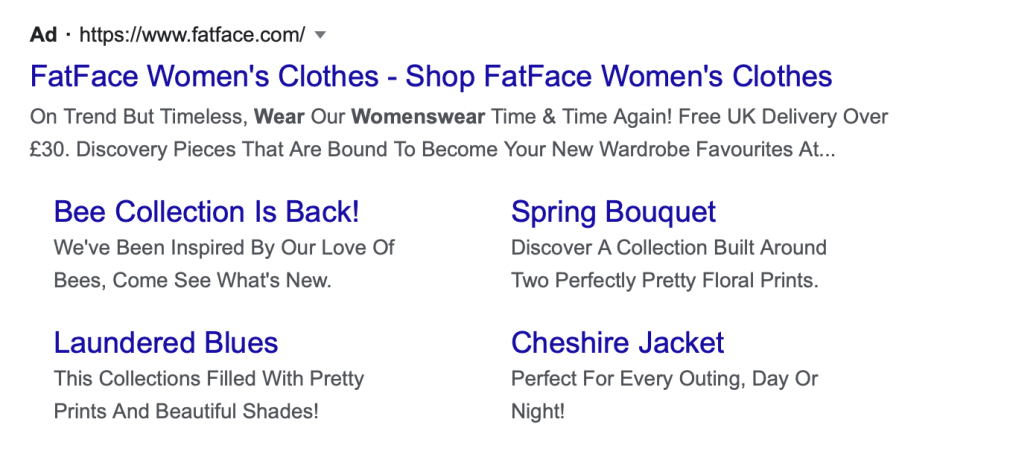
Video Campaigns
Similarly, adding a sitelink to your video campaign does not increase your cost — you are still charged once when your ad is shown 1000 times (CPM). You aren’t charged differently for having sitelinks on your ad versus not using them.
However, displaying sitelinks on your ad may actually decrease your cost-per-action (CPA) as people are more likely to click on your ad.
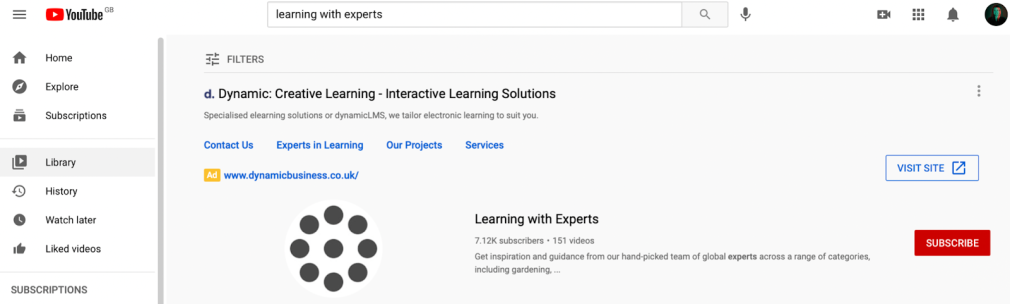
Start Using Sitelinks
If you are ready to start using sitelinks, consider using other ad extensions too. We explore the rest in-depth in our complete guide to the Google Ad extensions. Check out the guide to learn more about the different Google Ads extensions available, and how you can use them in your Google Ads.
Innovative SEO services
SEO is a patience game; no secret there. We`ll work with you to develop a Search strategy focused on producing increased traffic rankings in as early as 3-months.
A proven Allinclusive. SEO services for measuring, executing, and optimizing for Search Engine success. We say what we do and do what we say.
Our company as Semrush Agency Partner has designed a search engine optimization service that is both ethical and result-driven. We use the latest tools, strategies, and trends to help you move up in the search engines for the right keywords to get noticed by the right audience.
Today, you can schedule a Discovery call with us about your company needs.
Source:





