Welcome to another edition of Discovery Thursday! Here, we show you various reports and features within SEMrush that you may not be taking advantage of.
Competitive analysis is essential in determining how you can become the top website for your targeted keywords. Usually digital marketers have that one competitor (or maybe multiple) they have been eyeing up and want to know exactly where they stand against them through their SEO or PPC efforts. Without doing the manual work involved, you can cut some corners and get this data all in one place using the Domain vs. Domain tool.
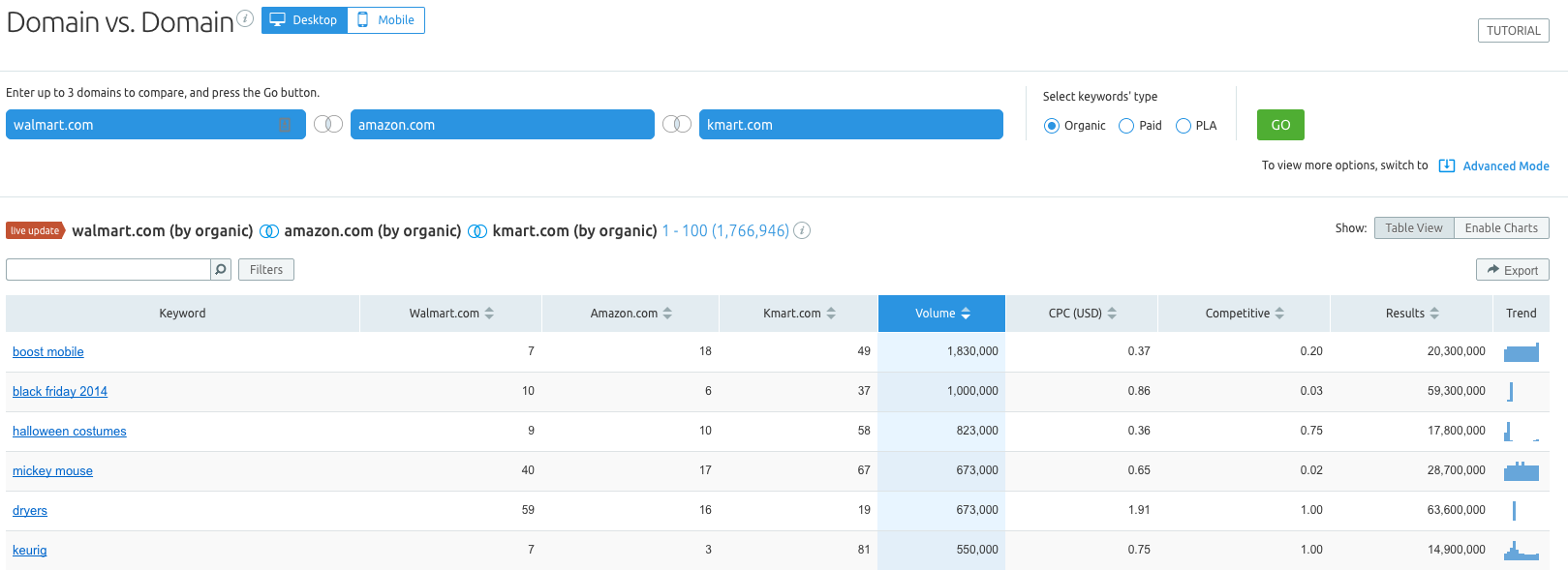
Located under Domain Analytics in the left sidebar, the Domain vs. Domain report first opens by default with the ability to compare up to three domains. Enter each domain you would like to analyze in each box, select if you would like to see keyword results by Organic, Paid or PLA, then click the green “GO” button.
You also have the ability to select between Desktop results or Mobile results through the button located to the right of the header. Once you click this button, SEMrush will gather all of the common keywords between the domains you have entered through the keyword type you have selected.
With the click of a button, you can see where you and your competitors stand for the most highly coveted keywords. Sorted by search volume, the most searched keywords are displayed first along with where each entered website stands for the keyword.
Along with the positioning and search volume of these keywords, you can also view the CPC, competition level of the keyword for Paid Search, number of results that show up for the keyword within Google as well as the search volume trend of the keyword.
Since this is showing keywords with the highest search volume first, we are analyzing what keywords that have the highest probability of bringing the most traffic to your site. As you are reviewing this list, you are able to see which high search volume keywords you are currently ranking low for, that you may want to shift your attention towards.
Domain vs. Domain in SEMrush: Advanced Mode
Now that you understand how the Simple View of Domain vs. Domain works, it is important to understand how the Advanced Mode works. You can switch to the Advanced Mode by clicking the blue link to the right of the green “GO” button. Once you click this you will notice more features and results have been made readily available to you. By switching to the Advanced mode, you can now specify the relationship displayed in the keyword chart below. You can choose from Common Keywords, Unique Keywords, Unique Keywords Compared to the First Domain or to see All Keywords.
The Advanced Mode allows you to enter up to five domains simultaneously, giving you the ability to compare more competitors all at once. This will allow you to get more specific with your results and home in on the your desired keywords.
Under each domain, you can now choose if you would like to see Organic, Paid or PLA Keywords specifically for that domain. You may be thinking “Why would I want to see different keyword types for different domains?" Well let me explain!
Domain vs. Domain: Keyword Types
Let’s say that we are in charge of the PPC campaign for Hulu. We want to see what Netflix is ranking for organically that we (Hulu) are not ranking for through Paid Search. In order to set this we will choose Organic Keywords under Netflix and choose Paid Keywords under Hulu. Once you set this you will then want to specify the relationship you want displayed below.
By clicking the Venn Diagram, we can then choose the “Unique To The First Domain’s Keywords” that Netflix is ranking for organically that Hulu is not currently bidding on. Since this list is sorted by search volume, we are seeing the most searched keywords first. By going through this list, you can then uncover keyword ideas you may want to start looking closer at that you have not considered before.
The Domain vs. Domain tool can serve as a powerful resource when it comes to keyword research. By understand the keywords your competitors are ranking for and where you stand against them, you provide yourself with a clearer direction to take within your digital marketing strategy.
Have you used the Domain vs Domain tool? Have you found other uses of this tool? How has the Domain vs. Domain tool helped you? Please let us know in the comments below!
If you still have questions about any of this information, please feel free to reach out to our Customer Success Team at: (855) 814-4510 or by email at mail@semrush.com. You can also contact us on Twitter by using the #semrushcare hashtag.
Innovative SEO services
SEO is a patience game; no secret there. We`ll work with you to develop a Search strategy focused on producing increased traffic rankings in as early as 3-months.
A proven Allinclusive. SEO services for measuring, executing, and optimizing for Search Engine success. We say what we do and do what we say.
Our company as Semrush Agency Partner has designed a search engine optimization service that is both ethical and result-driven. We use the latest tools, strategies, and trends to help you move up in the search engines for the right keywords to get noticed by the right audience.
Today, you can schedule a Discovery call with us about your company needs.
Source:




![How To Create a Strategic Dashboard in Excel Using Semrush Data [Excel Template Included]](https://allinclusive.agency/uploads/images/how-to-create-a-strategic-dashboard-in-excel-using-semrush-data-excel-template-included.svg)
