Frequently Asked Question (FAQ) sections are an opportunity to connect with your audience and to ‘surprise and delight’ with an excellent customer service experience.
FAQs are usually an afterthought and hastily compiled to fulfill a need, but your FAQ is a real opportunity to increase your conversion rate as you connect with your audience.
We’ll walk you through a selection of FAQ examples and provide different FAQ templates to get you started, so you can create a great customer experience for your audience.
Why do you need an FAQ section?
A good website experience anticipates the needs of a user at every stage of their journey, and on every page. It’s intuitive and all information is easy to access.
FAQs are an integral part of the user experience and their objective is to preempt as many questions as possible from the user.
A good FAQ section:
Provides a concise response quickly and effectively Empowers the user to confidently use the site Assists the completion of a purchase Reassures a user about taking the next action Instills trust in a user that if there is an issue, it can be resolved Reduces the burden on customer services Increases conversion and checkoutsBeing forced to contact a site owner because you don’t understand part of the process or need vital information to complete your action creates friction.
Potential customer + friction + frustration = lost opportunity
Is an FAQ section the same as a knowledge base?
FAQ sections usually consist of a series of categories and questions with concise answers across one or a few pages. A knowledge base is usually an extensive directory with comprehensive articles accessed by a search facility.
Some brands use knowledge bases instead of FAQs — Mailchimp has a good example of this.
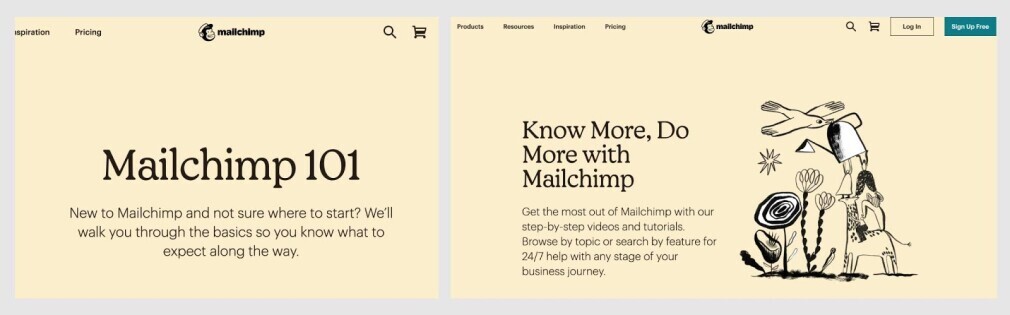
Mailchimp has a comprehensive ‘Guides & Tutorials’ resource to help their users navigate the software. What they also provide is a Mailchimp 101 section which highlights how to get started and provides a journey of articles from the knowledge base. There are no traditional ‘FAQ’ sections on the Mailchimp site.
FAQs are usually based around questions that you would ask customer services:
How do I return an item? How much is delivery? How do I open an account?Knowledge base content is usually based on how to use the service:
How do I create a segment? How do I add email addresses to an email list? How do I track how many people opened an email?Yes, knowledge bases are FAQs and FAQs are knowledge bases. However, from a user perspective, the difference is about the depth of knowledge presented and how it’s presented.
FAQ Best Practices
As you consider compiling a set of questions, it might not be immediately clear where to start. By understanding a few best practices, it’s very manageable.
Intuitively group categories to make a much better user experience By organizing your questions into natural categories a users can quickly navigate to what they need. Imagine the same process as an information architecture. Write your question from the perspective of the customer This helps the user connect with the question more easily and it helps you to provide relevant information more clearly. Use language that your user will understand Following copywriting 101 standards, always use language and terminology that your user understands so that they will connect with the dialogue and your brand. Never use terminology or complex ‘industry speak’ that your user might not understand Use your brand personality and Tone of Voice Your FAQ is an extension of customer services, so this is a space where you want to show users how great you are. As with all the content on your website, use your personality and connect with your audience. Every piece of content is an opportunity to represent your brand. Write your FAQ as concise, informative and directly answer the question The point of an FAQ is to answer questions, but in a concise way that gets the message across quickly. The user doesn’t want to read a 5,000 word in-depth guide to tell them how to return a parcel, including ‘what is a parcel’ and ‘why a parcel is important’. Answer the question directly and to the point. Start out with a ‘yes’ or ‘no’ question if relevant and construct your narrative as if you were replying to someone asking the question. Save the long-form responses for a knowledge base. Present your FAQ in the most visually organized manner Using accordions with FAQ is one way to present a lot of information in an organized format. Accordions also have the benefit of keeping a user on one page. Having to click through several sections to find a quick answer causes friction. Feature top questions at the top of the page Pin top questions on the page to create an information hierarchy for the most commonly asked questions. Keep information up to dateWhere to find questions for FAQ
Where do you start writing your questions? Let your audience tell you.
Customer services: The first stage for researching your FAQ starts with your customer-facing services and sales teams. Speak to your customer service departments; they understand what issues your users are having more than anyone. Site search: Check the keywords in your site search to see what users are searching for. Google search console: Check queries in GSC to see what phrases have clicks. Filter by question modifiers such as ‘how’ or ‘can.’ People Also Ask: Check the PAA box on SERPs for keywords surrounding your products and categories — this will give you strong clues for potential FAQs. Quora and other questions sites: What did we do before Quora? Search for keywords and topics relevant to your service/brand and see what questions users are asking. Keyword research: Searching for questions under your head categories will also help you to surface more FAQs to answer...How to find questions for FAQs with a keyword research tool
The Keyword Magic tool can help you to find questions to answer for your FAQs.
There are two ways to find questions: by searching around keywords and by searching branded keywords.
For example: if we search for ‘email marketing software,’ most of the keywords are service-based and not what we need.
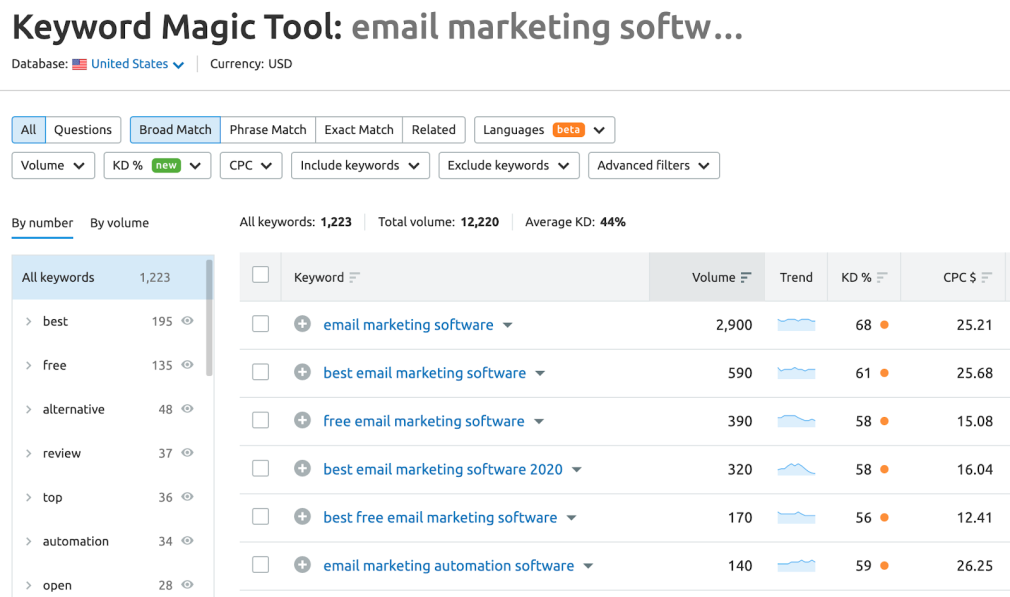
If we click on the ‘questions’ tab we can see more relevant keywords. However, the results are not always FAQ-relevant questions.
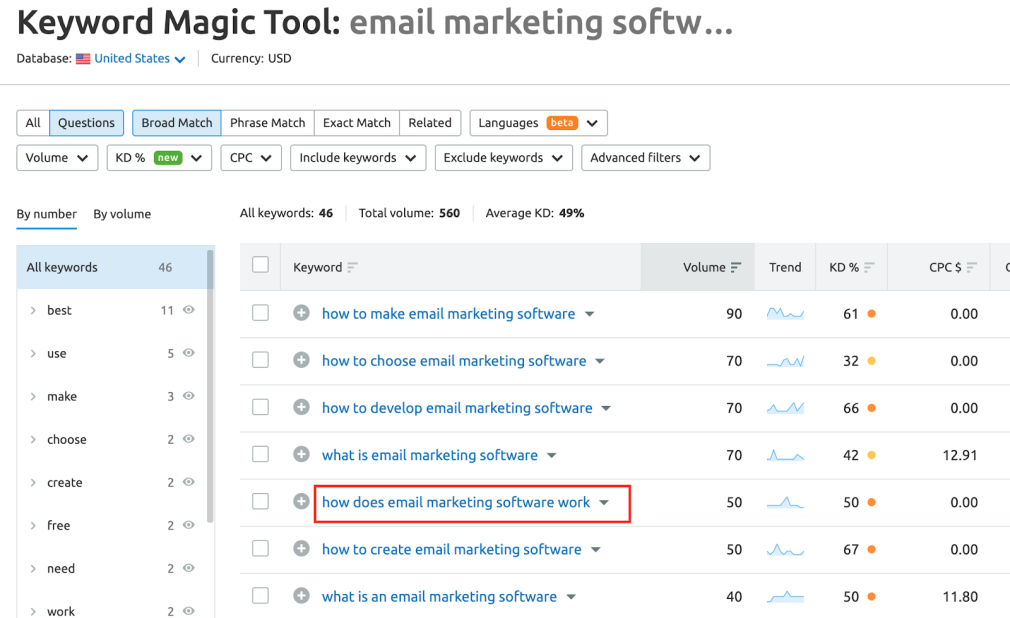
We could be inspired by ‘how does email marketing software work’ but the results above are limited.
As we can see with ‘email marketing software,’ often there might not be the results you need. The best way to find questions for FAQ is to search by the brand name.
If we look at Mailchimp, we can see lots of suggestions for potential FAQs:
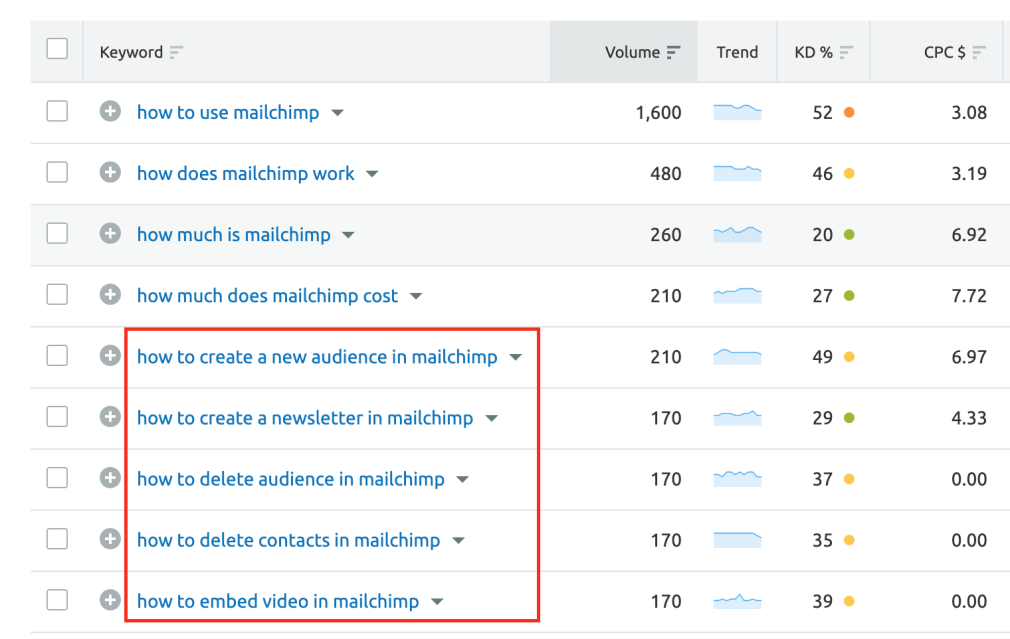
As a tip, you can narrow the questions to be more relevant by filtering using FAQ type modifiers such as ‘how’ or ‘can’ that can surface FAQ type questions.
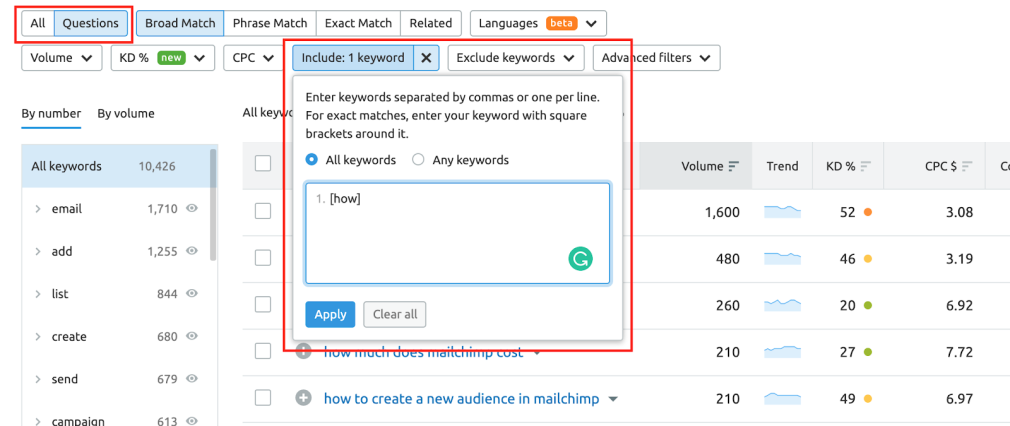
What if your brand is new or not big enough to have branded searches? Look at competitors in your niche and search for questions that could be relevant and translate to your brand.
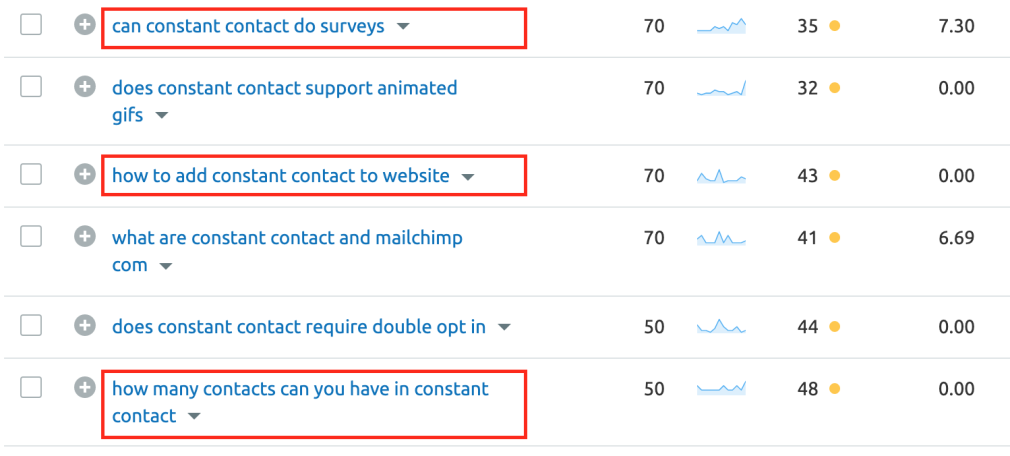
FAQ examples and templates
Product-based Ecommerce FAQ
Ecommerce businesses that sell products are centered around the logistics of the sale and shipping products. Delivery, payment, product stock, and returns are the predominant concerns for a customer making a purchase online.
Example questions include:
What do you want to know if you buy a pair of shoes? Can you return them if they don’t fit! I bought an electrical item from you and it’s not working, do I have to pay to return it to you? I ordered multivitamins and I got a toaster, what do I do now? ASOSFast fashion giants ASOS built their ecommerce empire with an emphasis on friction-free customer experience. At ASOS, the customer is central and the brand has constantly surveyed what their audience wants and then delivered.
They offered free worldwide shipping and returns and had the fastest response time on Facebook for a retail brand.
The ASOS FAQ landing page groups questions into natural categories and presents them in a clear order so that a user can quickly find what they need. It’s a great layout and elegantly presented.
The FAQ section uses one question per page (instead of an accordion drop down on one page) and with a brand as big as ASOS, the volume of searches for customer questions justifies the architecture.
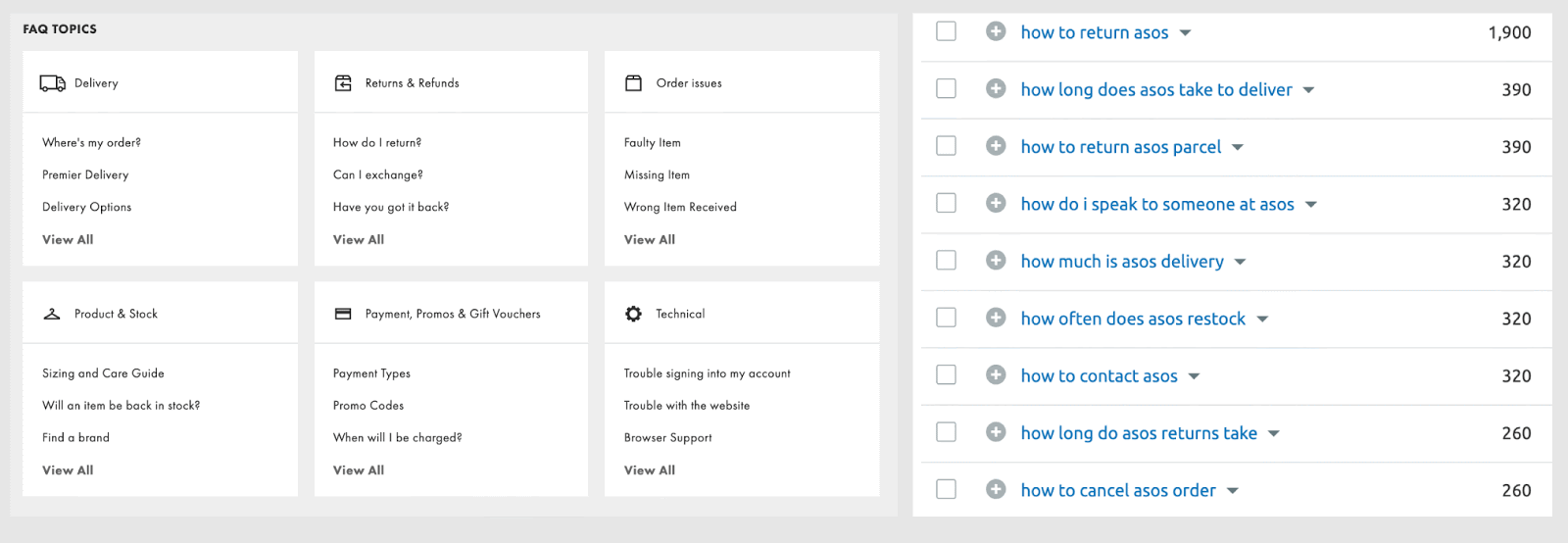
Greggs technically is not an ecommerce store, but a great example of how to use personality in all of your communications.
Greggs is a chain of food outlets in the UK that leverage a humor-based marketing style that jumps on trending news items and often achieves viral coverage on social media from their unique style.

Greggs has built a strong brand that uses no-frills language with a lot of personality to connect with their audience. They consistently employ their tone of voice across all communications including their FAQ.
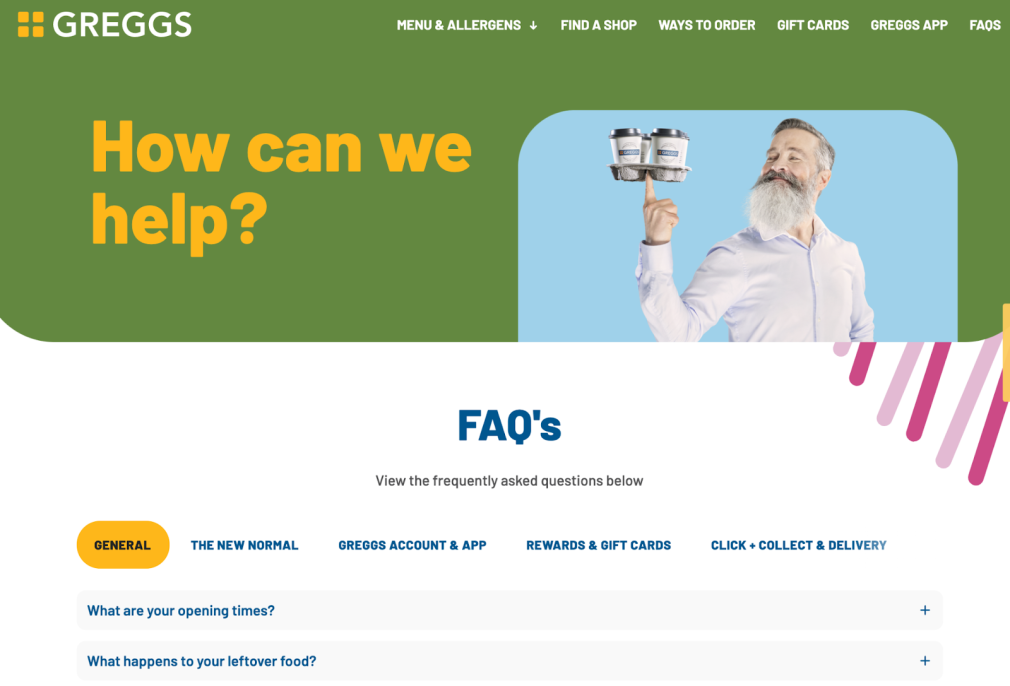
Maintaining a balance of delivering information that needs to be legally sound and being unmistakable Greggs is an achievement.
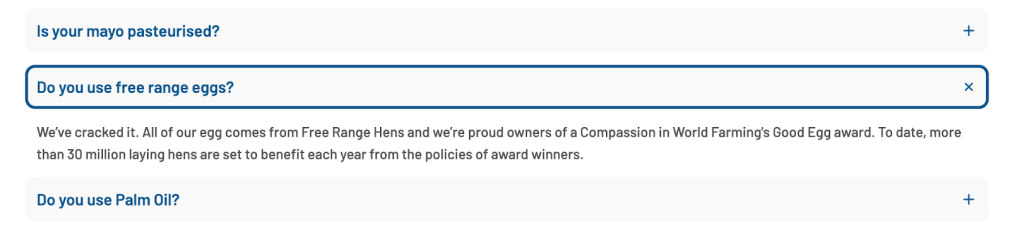
FAQs should never be an afterthought. They are central to the customer experience and an extension of the brand.
IKEAThe Swedish giant who has taught the world how to construct their own furniture is no stranger to making the user do all the heavy lifting.
From designing the iconic furniture instructions that can be understood in just about every language known to man, to creating in-store signage that empowers the customer to find everything they need in the warehouse without intervention.
IKEA understands how to reduce customer-facing employees so that they can be as efficient as possible and the customer benefits from the ultra-low prices. This is a lot more difficult than you might think.
Naturally, the IKEA website covers as many permutations of customer questions as possible to reduce the need for customer inquiries (and more staff).
In the minimalist Swedish style, questions are direct and answers are concise. It’s very quick and easy to find information.
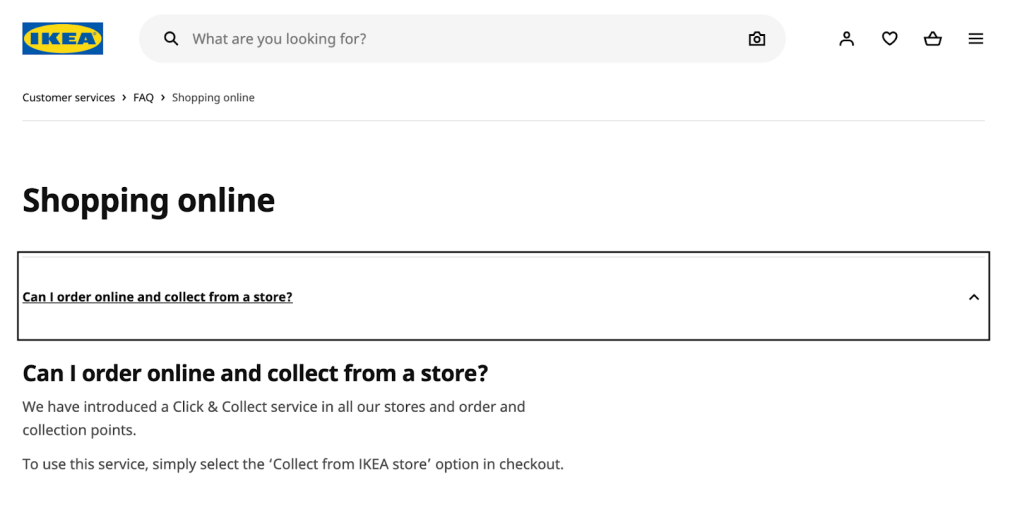
Categories of questions for product-based ecommerce FAQ:
Delivery: These questions are all about delivery costs, where you deliver to, how long delivery takes and what to do if a delivery doesn’t arrive. Returns: These are all about the returns policy, how to return an item and who pays for returns. Orders: These questions refer to things that can go wrong with the order, and what to do if an order is missing or has the wrong item. Products: Use these for anything related to the physical product, size guides for clothing, stock levels, and how to care for items. Payments: These should be all about making payments and orders, how to make payments, what types of payments are accepted, and how to rectify a problem when a payment goes wrong. Account: Save these for everything related to a user setting up a customer account and how to maintain the account.FAQ template for ecommerce websites. Download our spreadsheet that has a template for writing your own FAQs.
SaaS FAQ
Software as a Service (SaaS) businesses have a need to be intuitive to use and to teach their audience how to use the software. The success of a SaaS is gently leading the user into the experience and then presenting more options as the user becomes more confident.
Empowering digitally savvy users to be self-taught and to persevere with the learning is vital so they don’t drop out and unsubscribe. Therefore, all communications have to be well thought out.
Most SaaS sites have a knowledge base section of guides and tutorials which contain extensive manuals on how to use the tool.
SaaS frequently asked questions that are centered around opening the account, payment, cancellation, and getting started. The user is then moved over to the knowledge base to find new information they didn’t know they wanted to know.
GoogleGoogle is, of course, one of the world’s most recognized brands that reached the high-levels of becoming a verb (Google, Hoover, Uber, Skype). In our digital world, does anyone NOT know how to Google (search for) something online?
The Google help section is hidden away at the bottom of the Google homepage under settings and opens you up to a wealth of information all about how to use Google. After all, the more people use Google, the more they earn!
Technically, this is a knowledge base and not an FAQ section, but all Google communication is inspiring and has been user-tested to within an inch of its life, so you know it works.
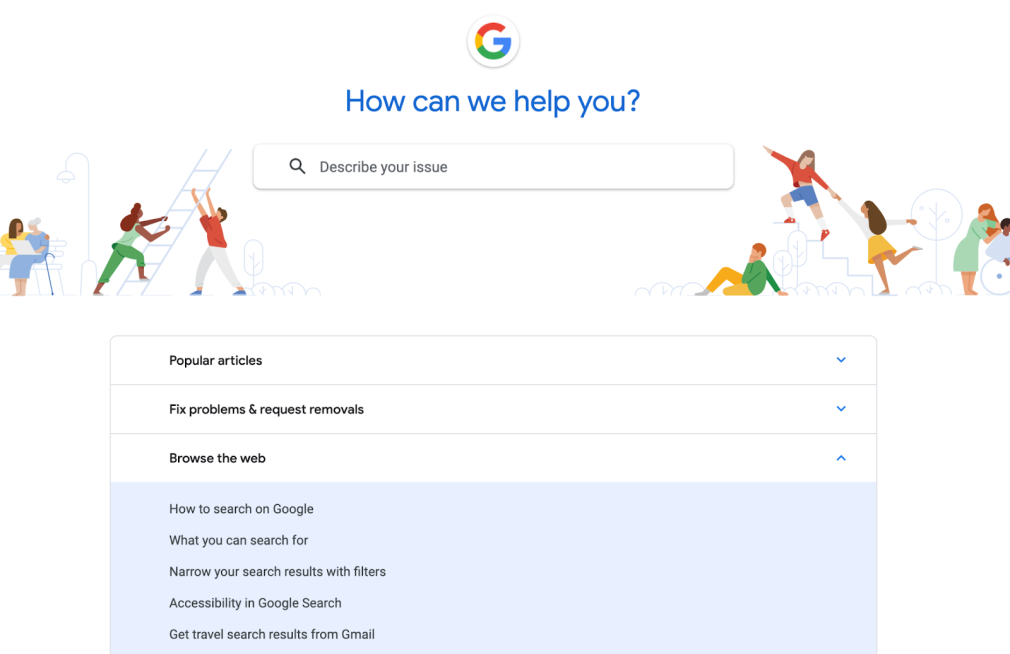
It’s simple, elegant, informative, and intuitive; everything that you want from an FAQ section.
What makes Google communications so amazing is that wherever you are in the knowledge base, it’s all unmistakably Google. Their branding is that strong.
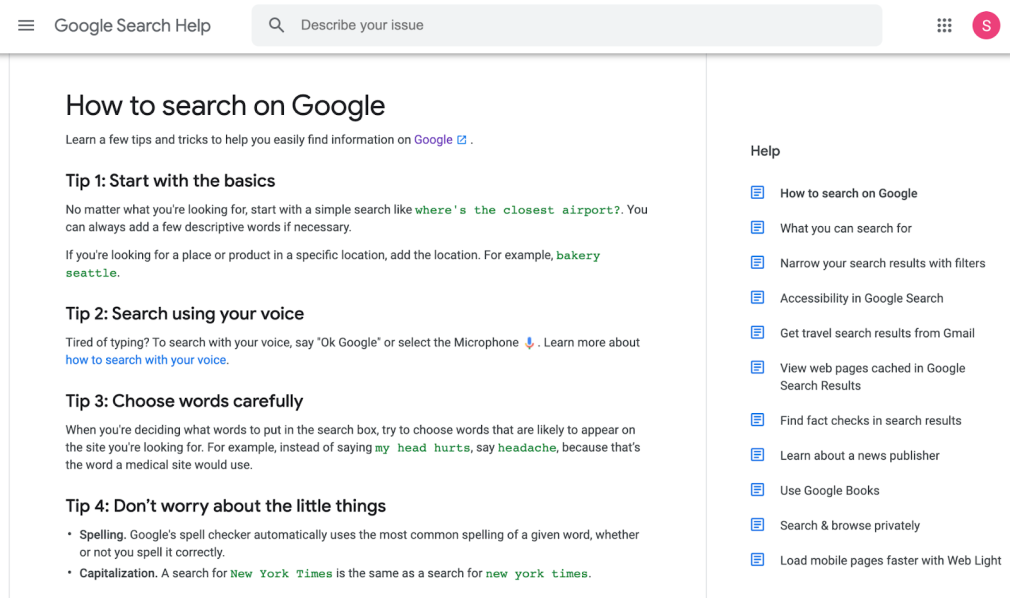 Spotify
SpotifyThe Swedish music app was founded in 2008 and has (controversially) changed how we consume music and disrupted the entire music industry. With over 356 million users, Spotify has managed to educate people about this new way of music.
The intuitive interface of the app has been integral to the uptake and success, and undeniably peer-to-peer recommendation and instruction across social media also moved a generation into conversion.
The Spotify FAQ section is critical to enabling users to get the best experience out of the service and to retain users.
A simple interface centers on the two main categories of setting up an account and using Spotify. Spotify has invested heavily in communications about how to use the app.
One thing they do well is understanding which is the top feature of the app and emphasizing this:
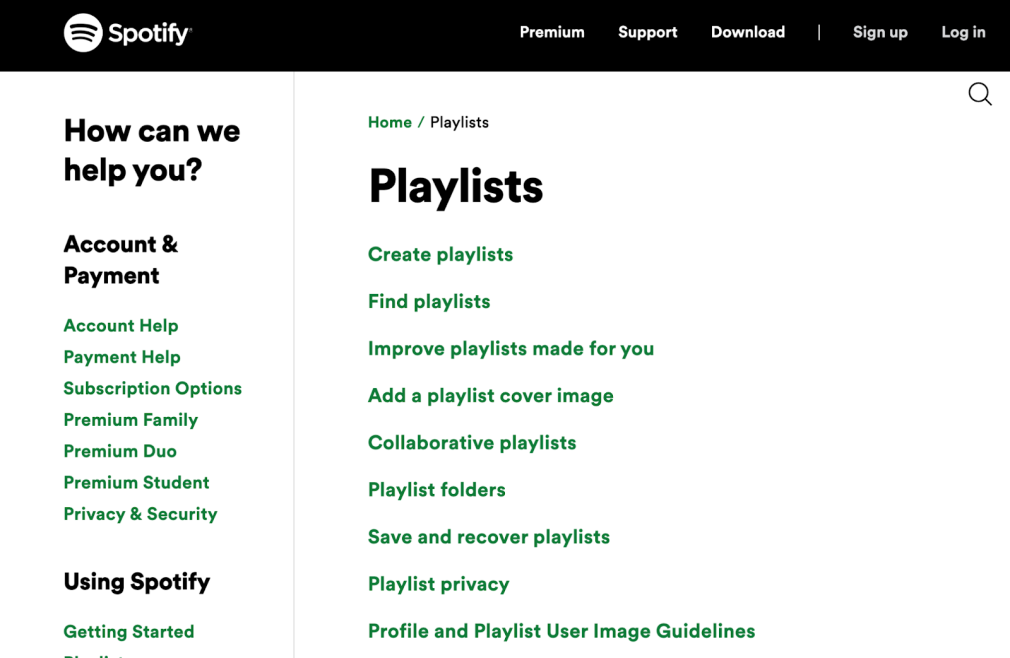
Clearly understanding their demographic, they have leveraged video as a show-and-tell method of quickly navigating the app.
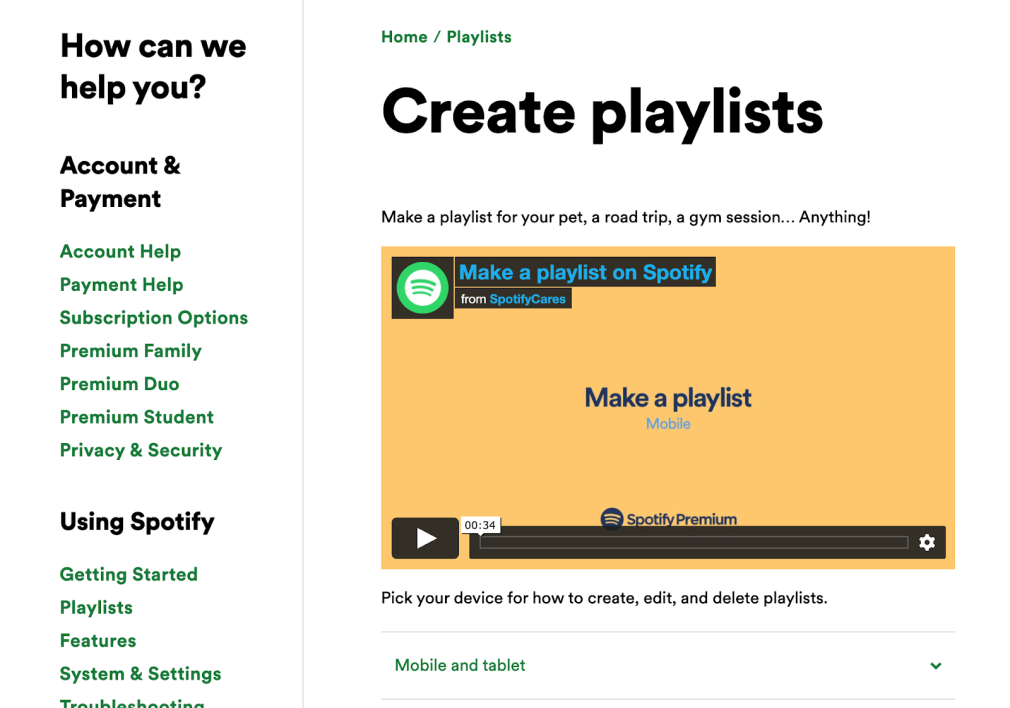
Categories of questions for SaaS FAQ:
Getting started: These questions might focus on how to get started on the platform/app and how to start using the fundamental components. Using the [service]: Use the questions to expand on getting started, all about the main features of the service. Can often be redirected to a knowledge base. Billing & subscription: These questions should cover how much it costs/subscription options, what types of payment are accepted and how to cancel a subscription. Troubleshooting: Use these to talk all about how to resolve common issues.FAQ template for a SaaS website. Download our spreadsheet that has a template for writing your own FAQs.
Booking service-based FAQ
Booking systems can often be portals selling other services (Expedia, Late Rooms) or direct to brand booking. Booking services are most prevalent in the travel & leisure industry.
What’s critical to booking services are the terms and conditions. The majority of questions will be based on the terms of the sale and the cancellation options. Following the pandemic, cancellation terms have never been so scrutinized.
More than any other set of FAQs, the booking-based questions have to be comprehensive and legal proof, as any mistakes on these pages can prove to be costly for the business.
Airlines must be clear on baggage limits and restricted items for hand luggage. All types of booking must be very clear on cancellation options.
For all booking service businesses, FAQs are an essential part of website communication to assist a user in making an informed choice.
AirbnbA brand that is well-known for its investment into the quality of content on its website (Neighborhood guides), Airbnb is now one of the world’s biggest booking platforms for independents who have short-term rentals.
Airbnb has to ensure that all the communications on its website clearly outline changing legislations and restrictions in cities. As you can guess, this can be a complex task that is ever-evolving and requires an in-house team of 120 lawyers.
Airbnb requires a full knowledge base to cover all the aspects of being a landlord on the platform, but they still retain a set of basic FAQs.
Like other FAQs, this section is structured around getting started and managing an account. Although, the litigious nature of the platform requires terms of service to be upfront and center.
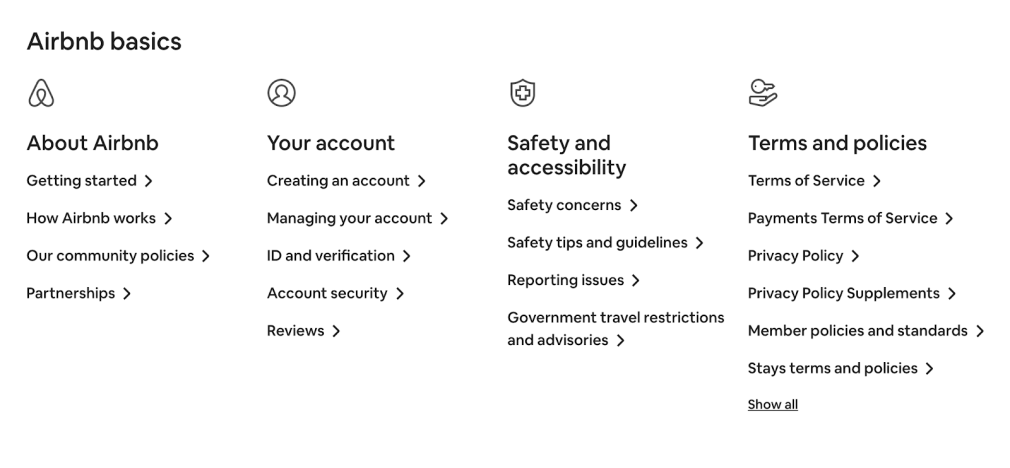 Jet2
Jet2The third-largest airline in the UK, Jet2 is one of the budget airlines that opened up short-hop European travel when it started flying commercially in 2003. Alongside easyJet, Jet2 has a strong brand with an emphasis on being a ‘friendly’ airline.
The styling of the website is bold and reflective of the budget nature. Typical of other travel websites, the pages are crowded and overloaded with offers and lists of flights.
Landing on the FAQs page is a bit of a visual relief with the minimalist layout that drives you to the list of categories to the left side.
The Jet2 FAQs are one of the best layouts for presenting questions and responses that work so well. The page contains a vast amount of information, but it’s easy to quickly drill through all the answers to any question you may have.
Questions are focused on requirements of travel such as what you can take on the airline, traveling with unusual items (like cellos and wedding dresses), and special needs — assistance dogs and medical conditions.
The Jet2 FAQs are a master in how to distill the incredibly complex into a set of compact yet comprehensive answers.
Categories of questions for booking FAQ (non-flight):
Booking a flight is a much more complex process requiring information about restrictions and limitations, so the following FAQ only covers a non-flight-based booking.
How to book: Focus on questions about making a booking, payments, insurance and about fees/fares. Service-specific: Answer questions about flights, hotels, car hire or events. Terms: Cover terms and conditions of booking and any legalities of the service. Account: These questions should focus on about creating and managing your account.FAQ template for a booking website. Download our spreadsheet that has a template for writing your own FAQs.
Marketplace FAQ
Even though Amazon is the world’s biggest digital marketplace, there are plenty of other niche contenders such as Etsy, Jet, Wish, and Houzz.
A trend to watch is the large established brands opening new marketplaces under their brand. Walmart, Anthropologie, Urban Outfitters, Lands’ End, and United Natural Foods have all recently opened third-party marketplaces.
For marketplace FAQs, questions are divided between buyers and sellers, with an emphasis on the seller and how to sell on the platform. As there is a considerable amount to learn for the seller, the help sections do lean towards comprehensive tutorials and guides rather than concise FAQ answers.
The focus of the marketplace FAQ section is to encourage the seller to be more successful so the platform can benefit from the increase in revenue. Aside from the usual technical ‘how do I’ questions, you can expect a lot of knowledge base content that educates the sellers on how to market themselves.
EtsyWhat Amazon is to electronics and books, Etsy is to vintage and handmade. The marketplace was founded in 2005 as a platform for jewelry, vintage, and personalized one-of-a-kind gifts.
The brand has always been ‘indie’ and is best described as a farmer’s market, in comparison to the Amazon supermarket.
Etsy has invested in their help section and it appears to be more knowledge base than FAQ, as it answers all the questions surrounding setting up a store.
However, the architecture is clearly FAQ-based with answers grouped into clear categories.
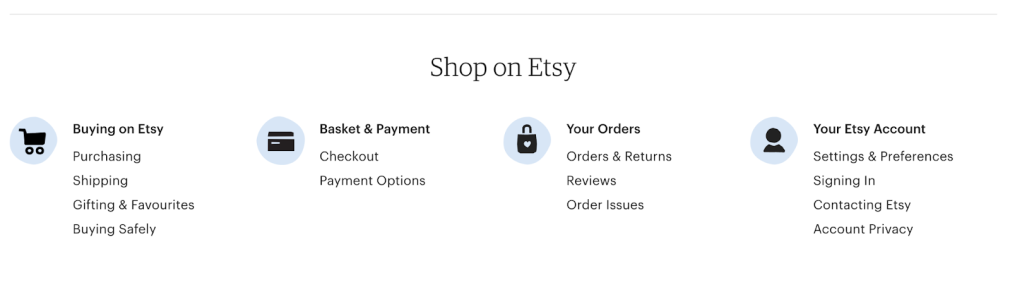
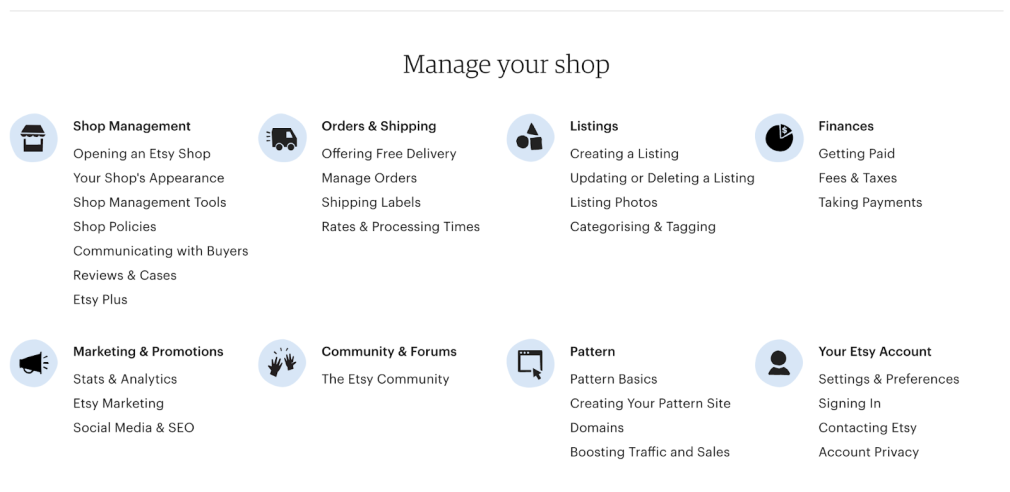
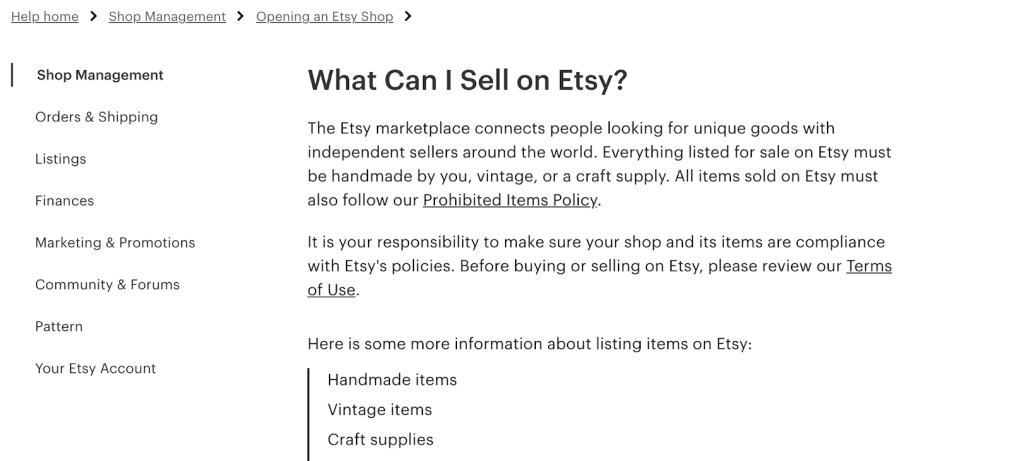 Vinted
VintedEstablished in Lithuania in 2008 and now based in Berlin, Vinted is a marketplace to sell pre-loved fashion.
The entire ethos of the company connects with the growing trend of sustainability and accountability. Fast fashion has seen plenty of criticism over the last few years, with a direction moving towards ethical companies and alternate lifestyle choices to reduce climate change.
By enabling the sale of secondhand clothing and extending the longevity of clothing, Vinted steps into this role perfectly.
Compared to platforms like eBay that are swamped in options and help guides, Vinted is refreshingly minimal and focused.
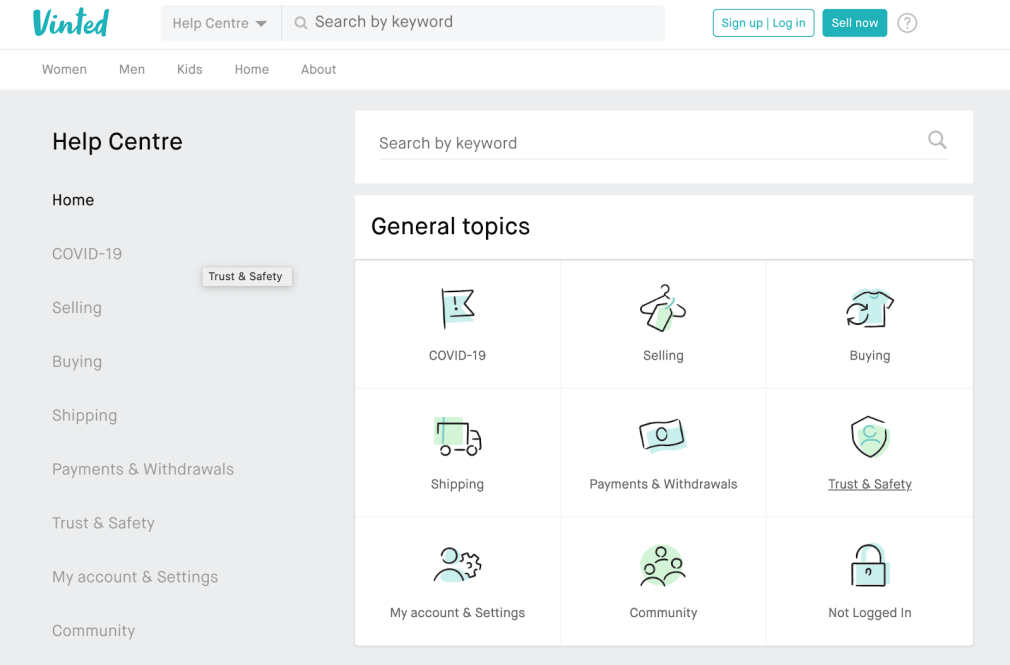
The help center looks like an FAQ section and is focused on answering the basic questions, just like an FAQ center. It’s refreshing not to wade through so much information.
The platform feels like Tinder for clothes with the emphasis on quickly finding something you like the look of.
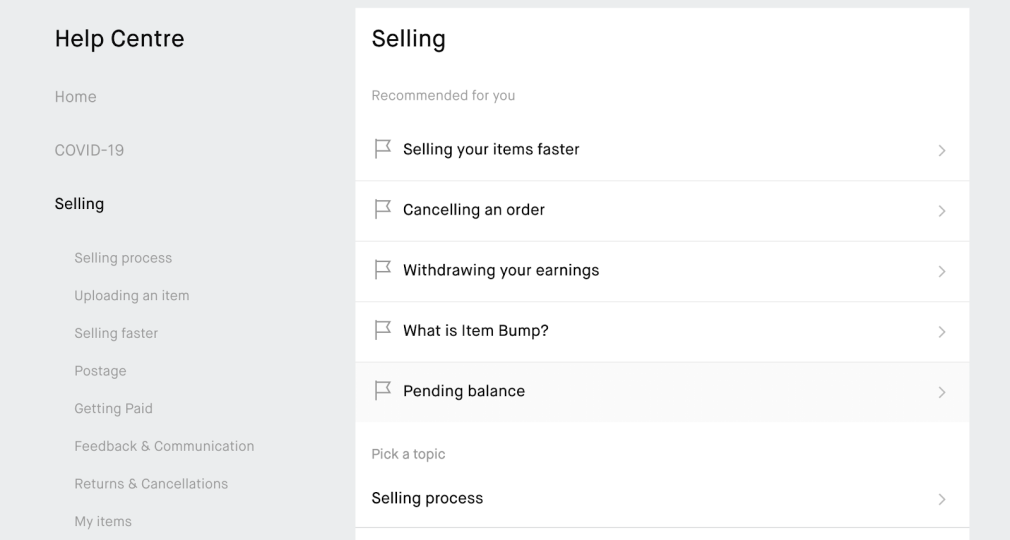
For guides and tutorials, Vinted has invested in their YouTube channel and this keeps the separation between the FAQ help content and the community content.
Categories of questions for Marketplace FAQ:
Buying: These focus on how to safely buy on the platform. Selling: These questions cover how to set up a shop, how to sell, how to market your shop, how to ship from the seller's perspective. These are often supplemented or combined with a knowledge base of tutorial content. Shipping: Focus on shipping from the buyer’s perspective and how to return items. Payments: These questions are all about making payments from the buyer’s perspective. Account: These should cover everything related to a user setting up a customer account and how to maintain the account.FAQ template for a marketplace website. Download our spreadsheet that has a template for writing your own FAQs.
FAQ Schema
Finally, we can’t talk about FAQ and not mention FAQ schema.
Circa May 2019, Google introduced FAQ and How-to structured data as a variety of rich results. The schema allowed a series of accordion questions to appear below a SERP listing.
FAQ schema was originally implemented by Google for pages with lots of questions — much like FAQ pages. However, it’s now used by SEOs to get more SERP visibility on all pages.
There is a possibility that Google will only show two results, but this isn’t confirmed.
If you do have an FAQ page, then add your top questions as schema to the page to grab some additional SERP estate.
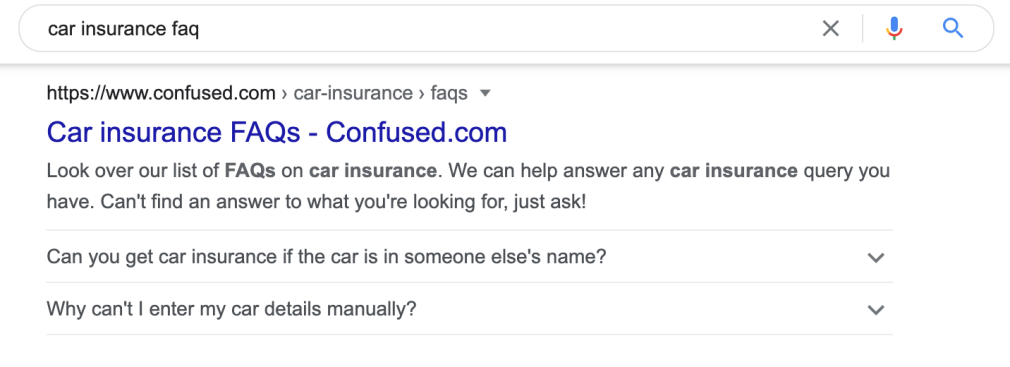
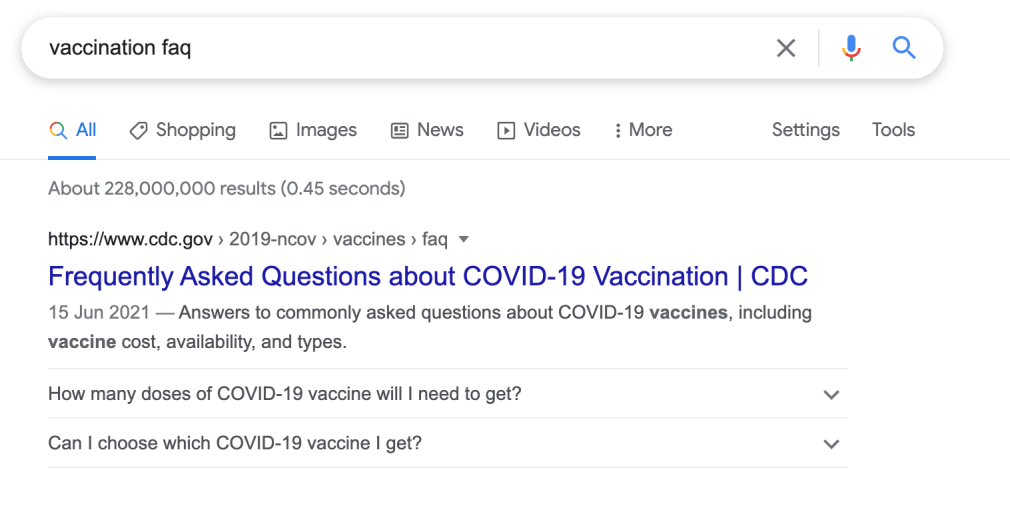
Writing your own FAQ schema is relatively easy. You can use the following code as a template:
Example of FAQ schema
<html> <head> <title>Example Site - Frequently Asked Questions(FAQ)</title> <script type="application/ld+json"> { "@context": "https://schema.org", "@type": "FAQPage", "mainEntity": [{ "@type": "Question", "name": "This is where you add your first question?", "acceptedAnswer": { "@type": "Answer", "text": "<p>This is where you add your first answer.</p>" } }, { "@context": "https://schema.org", "@type": "FAQPage", "mainEntity": [{ "@type": "Question", "name": "This is where you add your second question?", "acceptedAnswer": { "@type": "Answer", "text": "<p>This is where you add your second answer.</p>" }] } </script> </head> <body> </body></html>To add the structured data to your page, simply inject the FAQ code into the head of the page. You can do this using Google Tag Manager. Test the code using the Rich Results test tool here.
How to use site audit tool to check your schema
Imagine if you have multiple pages on your site with schema; it can quickly become a challenge to manage them.
The Site Audit Tool can be used to track the pages with schema so you can ensure all structured data is implemented correctly. If there are mistakes, the tool can tell you how to fix them.
In the tool dashboard, we can see that “Markup” has a score of 98%:
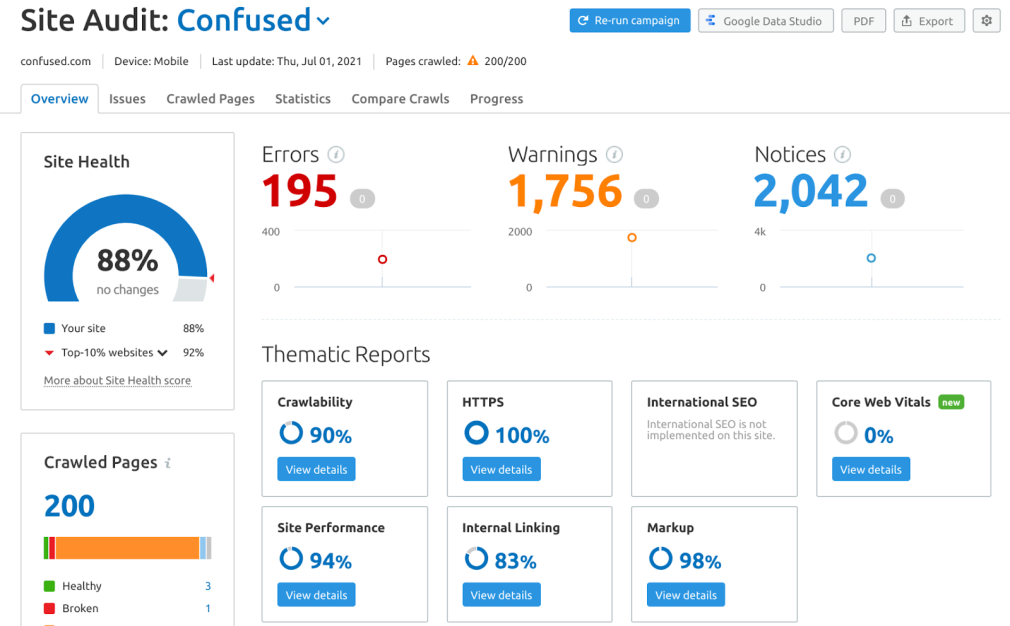
Click through to view the details and we can see there are 193 pages with markup:
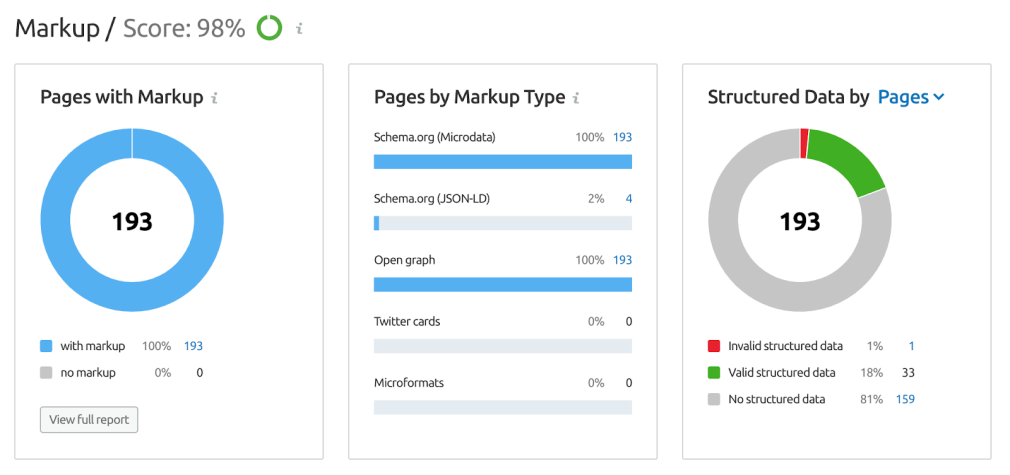
If we click to our pages with markup and filter by ‘FAQ,’ we can see the car insurance FAQ page that we saw in the SERP (above).
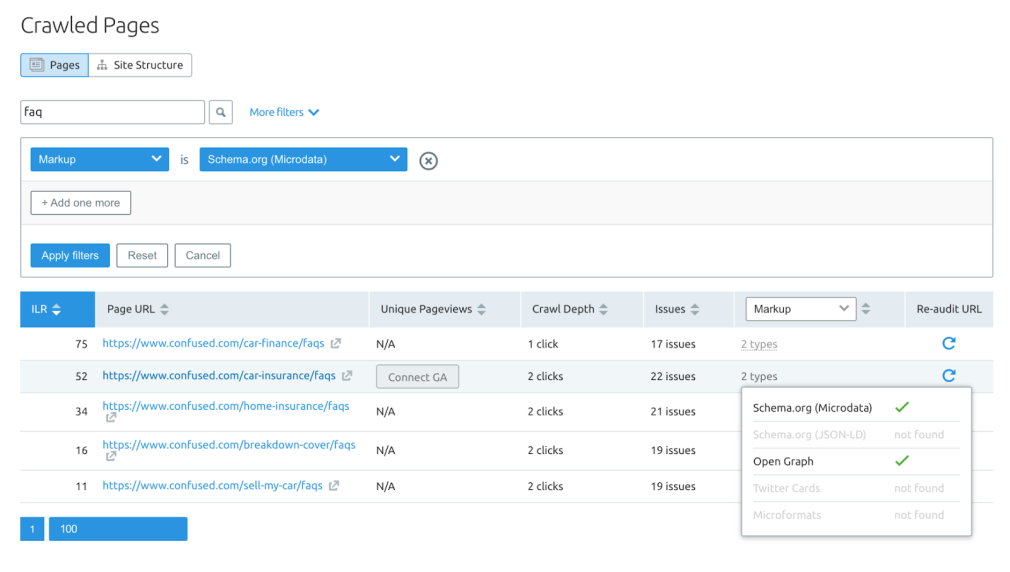
What we really want to see in the tool are the problems, so we can fix them. Click through on the invalid structured data graph. The tool shows the page with the issue and also the issue that needs to be resolved.
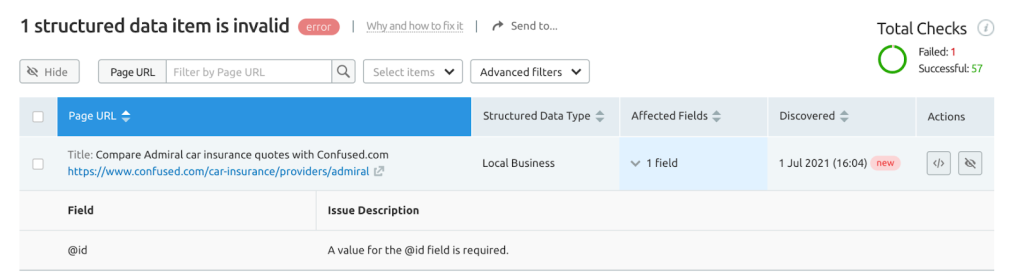
Once we have fixed the problem, you can simply click the Action button to go straight to the Rich Testing Tool to retest the page.
Innovative SEO services
SEO is a patience game; no secret there. We`ll work with you to develop a Search strategy focused on producing increased traffic rankings in as early as 3-months.
A proven Allinclusive. SEO services for measuring, executing, and optimizing for Search Engine success. We say what we do and do what we say.
Our company as Semrush Agency Partner has designed a search engine optimization service that is both ethical and result-driven. We use the latest tools, strategies, and trends to help you move up in the search engines for the right keywords to get noticed by the right audience.
Today, you can schedule a Discovery call with us about your company needs.
Source:





