As we’ve outlined on the blog before, to be eligible for the Google Ad Grants program, you must fit the following criteria:
Organizations such as academic institutions, hospitals, and governmental organizations are not currently eligible for the program.
Many nonprofits have already taken advantage of this program and are making good use of the monthly advertising grant. Previously, nonprofits who participated could bid a maximum of $2 per day on keywords in their ad campaigns. Since 2018 that is no longer the case. But what does that mean for nonprofits? How can campaigns now be improved?
The Grant Program Details
Once you access Google Ad Grants there are certain expectations on managing your account as a nonprofit. First of all, you can only advertise on the Google Search Network. That means the Display Network is off limits. You’ll also have a daily spending limit of $329 ($10,000 a month).
Furthermore, you can’t bid more than $2.00 per click, unless you set up accurate conversion tracking and use Google’s Smart Bidding (more on that to come!). You’ll also be expected to manage your Google Ads accounts yourself, unless you can find an affordable PPC management agency that specializes in nonprofits.
Once you’ve been given a Google Ads Grant, you’ll need to maintain eligibility to keep it. There are some requirements to this, including:
- Regularly checking-in: Google requires you to manage your account at least once a month. If an account is neglected beyond this time, Google has the right to pause your ads.
- Approved URLs: You can only drive traffic to the URL of your nonprofit, which you provided during the setup process. This includes pages that are designed to drive traffic to other websites.
- No financial products: You cannot offer mortgages, loans and other financial services. You also cannot offer large incentives (cars, expensive hardware) in exchange for donations.
- Focus on your mission: Your messaging must reflect the purpose of your nonprofit. Note that you can sell products as long as 100% of the proceeds go to charitable endeavors.
Nonprofits have to be mindful of these requirements to maintain their grant, in addition to ongoing changes in the program. The biggest change of 2018 was the lift on the $2 keyword bid restriction.
2018 Update: Lift on $2 Bid Cap
Back in December 2018, Google announced they would be lifting the $2 bid cap on keywords for Google Grants (the use of Smart Bidding and other conditions apply).
On top of this comes a handful of new and updated rules:
- CTR must be 5%: Previously set to 1%, if nonprofits have a CTR below 5% for two consecutive months, their accounts may be suspended. If this happens, you can have the account reinstated by adjusting your target keywords.
- Ban on single-word keywords: That’s right, you can no longer bid on single-word keywords — unless they’re your branded terms (or exceptions).
- Ban on generic keywords: On top of the single-word keyword ban, you can’t bid for overly generic keywords that don’t correspond to the user’s search intent (Google gives the examples “free videos”, “e-books” or “today’s news”) and your landing page content.
On top of what you can’t do, there are also additional requirements for what you must include:
- To use Google’s Smart Bidding, you must enable accurate conversion tracking:
“Accurate conversion tracking means that you are reporting at least 1 conversion per month (see the Conversions column) and that if your conversion rate exceeds 15% (see the Conv. Rate column), it’s accurately setup and due to strong performance of a meaningful conversion. Your total number of clicks should not nearly equate to your total number of conversions.”
- You must include at least two sitelink ad extensions for each ad group
- You must have two active ads per ad group, two ad groups for each campaign, and two sitelink ad extensions
- Keywords must have a quality score of at least 3
- You must complete Google Ad Grant’s annual survey
These changes came into effect early last year and have big implications for nonprofits. Campaign managers have to keep a close eye on accounts to make sure all of these stipulations are met, especially maintaining the 5% CTR!
While the lift on the bid restriction opens the door to better performance results, it forces nonprofits to be more accountable for their results by implementing conversion tracking. The intention behind this move is to empower grant users to use the technology and money available to them. In reality however, many nonprofits don’t have the capacity to implement conversion tracking properly due to the intervention of third-party donor collection systems, lack of resources, etc.
As a result, we suspect many nonprofits are still restricted to bidding $2 per day per keyword. Reach out to Allinclusive. if you need help working through your ad grant or managing it.
Get More Out of Your Grants
If you did crack the conversion code with Google Ad Grants, you may be wondering what you’re going to do with all that dough. What’s the best way to spend it? How can you make sure you get your money’s worth? Here are some tried, tested and true techniques that nonprofits can use to achieve success beyond the bid cap.
1. Write Clear and Compelling Copy
As you’re limited to the search network, visual advertising is out of the question. Which means you’re going to have to paint a compelling picture with words alone.
Understanding basic copywriting principles go a long way to getting tangible results, and there are plenty of copywriting guides around the web. Here’s a quick checklist to get you started:
- Understand your audience: Why do people donate? Why do they believe in your cause? Get in touch with your biggest supporters. Talk to membership management teams and those on the street. Find out what your donors’ biggest motivations are.
- Cater to search intent: Your message must match the reason why someone searched in the first place. This is called search intent. It might be commercial in nature (they wish to buy something) or informational (they want an answer to their question).
- Write attention-grabbing headlines: Your headline is what your audience will see first. Optimize this by including your target keyword, and include specific numbers where possible. According to a study by Conductor, headlines containing numbers are the most effective headline format:
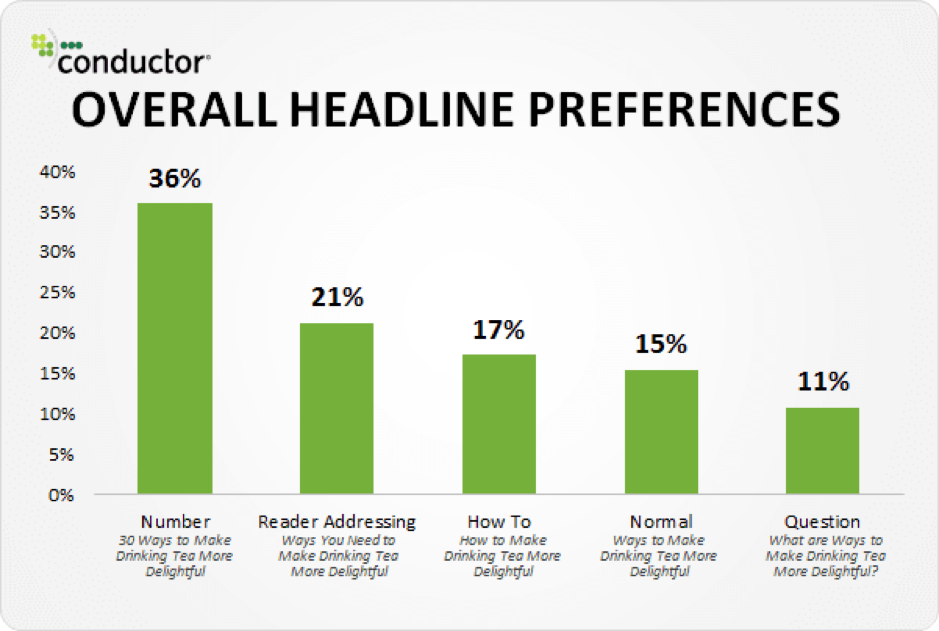
- Make the benefits clear: Why should people click on your ad? What will they get on the other side? Don’t focus on what you’re offering (membership packages, rewards etc.) Instead, talk about what their donations will contribute to. Tap into your audience’s altruistic side. Where most companies talk about the benefits of their products, your nonprofit must focus on the mission you’re serving.
- Create a sense of urgency: In the retail and ecommerce world, urgency is created by putting time limits on discounted sales and illustrating a limited number product available. As a nonprofit, you’ll need to get creative. Again, tap into your audience’s altruistic side by explaining why you need donations fast.
When writing your copy, tap into altruistic tendencies in a tasteful manner. This means avoiding guilty emotions or shaming your audience. Millennial audiences can smell this technique a mile away and it will turn them off. While mature audiences may respond to this, they’re likely to experience buyer’s remorse, hurting your retention and repeat donation rates.
2. Conduct Comprehensive Keyword Research
Targeting a wide range of keywords will help you make the most of that $10,000 budget. This means running comprehensive keyword research when you start your campaign and on an ongoing basis.
The topic of PPC keyword research requires a whole guide in itself. For the time being, here’s a quick crash-course to get you started:
1. Start with a brainstorm session: Getting keyword research started from nothing can be hard. So begin with a brainstorming session to come up with key phrases your audience might be searching for. Keep them in a spreadsheet, as this will be useful later. At this stage, there are no right or wrong answers.
2. Use a keyword tool: With your “seed” keywords from the previous step, you can now conduct data-driven keyword research. Take one of your keywords and enter it into Google’s Keyword Planner. You can also use a tool like Ubersuggest.
3. Selecting the right keywords: From the list of keywords provided by the tools above, identify keywords that have a) a high number of monthly searches and b) low competition. In the example below, we see data for the keyword “water donation” and other relevant terms:
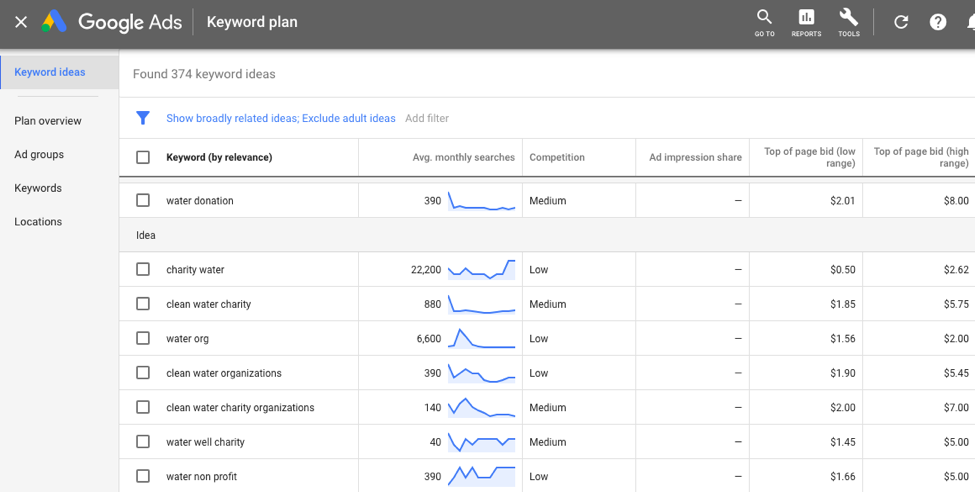
4. Exclude negative keywords: Once your ads have been running for a while, you’ll notice that they will be appearing for irrelevant keywords. Save yourself money on wasted clicks by adding these keywords to your “negative keywords” list. This will also help boost your CTR and avoid grant suspension.
5. Create separate ad groups: Finally, make sure your keywords are added to relevant ad groups. This will create a more relevant customer journey for your audience. More on this in the next section.
3. Create a Streamlined Customer Journey
When searching for specific queries on Google, people expect a certain experience. In order to generate the best results, you must ensure you provide them with that experience.
In essence, it’s just a matter of making sure that the searcher is getting to the end results that they were looking for. Sounds simple, right? Well, there are several elements at play here. For starters, your Quality Score will determine how much you spend and where you rank for your target keywords.
What is Quality Score? According to Google, it is “an estimate of the quality of your ads, keywords and landing pages. Higher quality ads can lead to lower prices and better ad positions.”
In other words, when your target keyword, ad copy and landing page are all aligned, Google believes this to provide a cohesive experience. Not only that, but Google will reward you by reducing your cost-per-click (CPC) and a higher ranking.
So, how do you increase your Quality Score? It starts with your target keywords. First, make sure relevant keywords are grouped under one ad group. For example, you’ll have an ad group for branded terms and another for specific commercial intent (e.g. “donate to water charity”).
With these keywords grouped together, you can start serving the most relevant ads possible. Here’s an example from WaterAid:
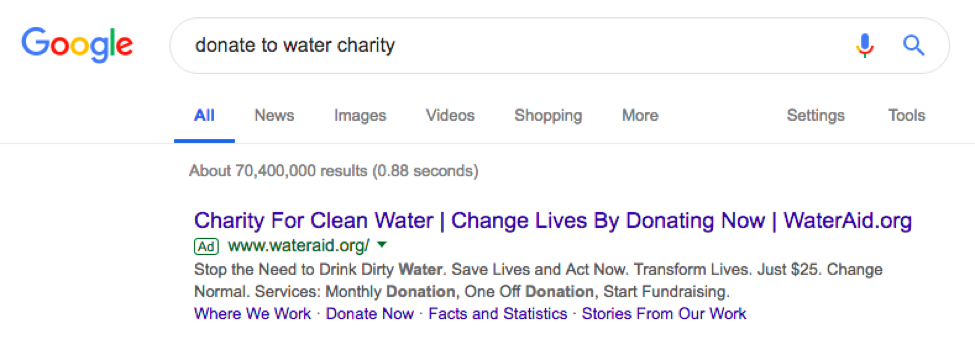
As you can see, it’s perfectly aligned with the intention of the searcher. The headline focuses on our altruistic nature, while the description focuses on relevant copy to show that we’re in the right place.
The third and final piece to this puzzle is your landing page. The messaging and objective of your landing page must match the keyword and ad copy. In other words: it must accurately reflect what is promised in your ad.
Following on WaterAid’s example above, here is the simple, striking message on the landing page:
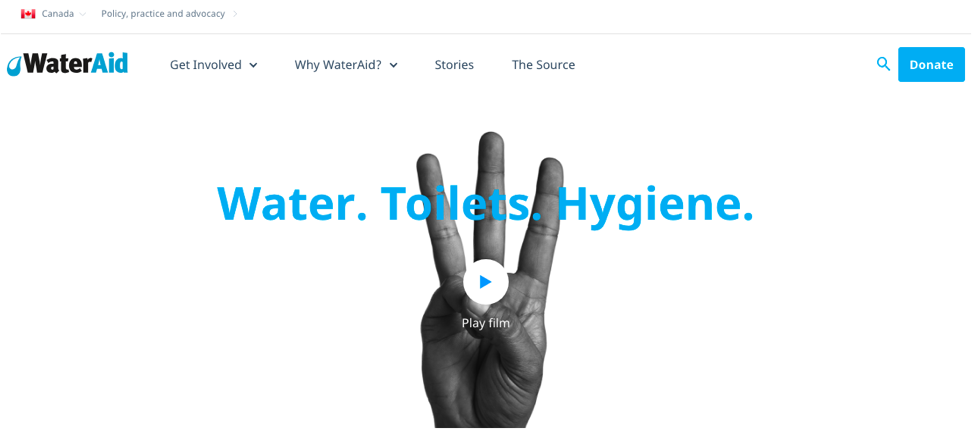
The copy is highly relevant to the ad and intention of the searcher. It also follows the basic copywriting principles we covered earlier. It then goes on to provide a call-to-action:

We searched for the term “donate to water charity,” and that’s exactly what WaterAid is allowing us to do. The entire experience — from keyword, to ad, to copy — is aligned with what the searcher wants to achieve.
Having a cohesive customer journey like this requires understanding your objectives upfront. Figure out what you want to achieve, and then conduct your keyword research. Build a journey that connects searcher intent with your objectives. This means creating unique landing pages for each of these paths, just like WaterAid has done above.




