Content is king! Content is king! Content is king!
That cheer has arisen from every quarter of the Internet community like an army in a Game of Thrones episode greeting their Khaleesi.
Content marketing has proven to be one of the most effective methods of reaching consumers and connecting brands with potential customers. We all love content marketing and content is the best thing since sliced bread and apple pie.
Until you have to manage and schedule that content. If you do not have a process in place to manage your content you will find yourself entering a world of pain. Content gets lost, content does not get posted at the right time, content is not written for the correct subject or to the right audience … The list of pratfalls is nearly endless if you do not plan ahead and have a online content planner in place.
Smart marketers can take most of the pain out of the content marketing process by making their own content calendar. This will allow you and your content team to take the guesswork out of the content creation process.
It’s free and it’s fairly easy.
You will need:
A Gmail account Google Docs A list of the type of content generated within a month Keywords and audience data Names and contact email of current content writersDepending on the scope of your content requirement this entire process will take between four and eight hours.
Step 1: Create A Sheet in Google Docs
Start with a blank sheet.
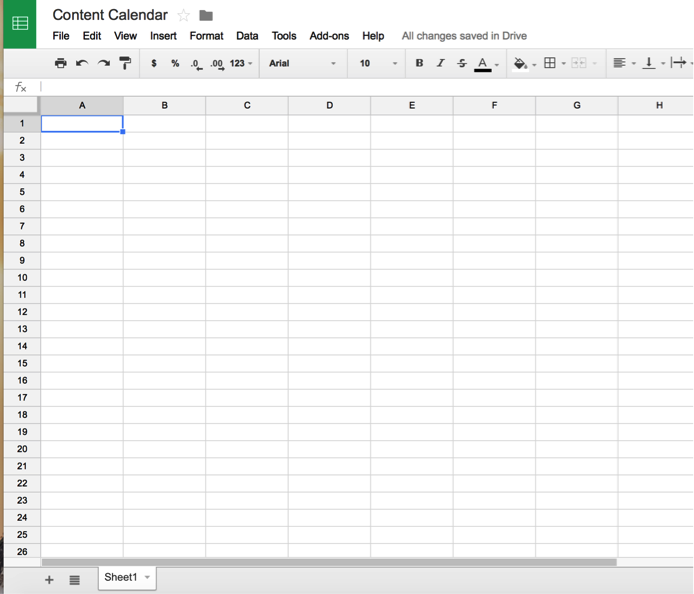
The next step largely depends on your content strategy. For this example I am going show you an example of how to create a blog content calendar for a 90-day period.
Create three tabs; label them with the month and the year.
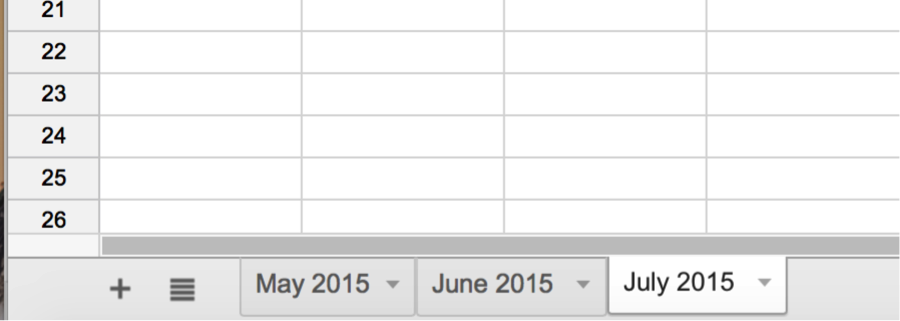
I also like to add a title at the top of every sheet. How you customize each month depends largely on the type and frequency of content. In this example, I’ve divided every one by week.
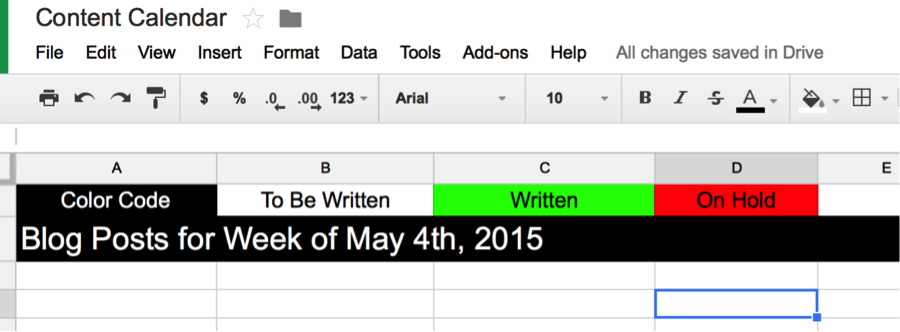
At the top of every sheet I add a color code. In this example, I’ll use white for “To Be Written,” green for “Written” and red for “On Hold.”
You can customize your color code to your liking but I recommend keep it simple and easy to understand. The more elaborate the color code, the more prone you are to mistakes.
Step 2: Customize
When using content marketing calendar software you naturally need to customize it to the needs of the marketer or content manager using it. For this example I have set up the follow parameters.
This calendar is for a multi-client agency Content is written by three freelance content writers The primary form of content are blog posts that are published and promoted on a weekly basisYou can use this process and expand it as needed. You may want to add in more audience data, for instance. You may also want to specify where each piece of content will be posted (e.g. this piece of content is intended for a guest post, this piece is to be used on site).
If you are working with multiple clients I generally like to keep them organized on the first row on the right.
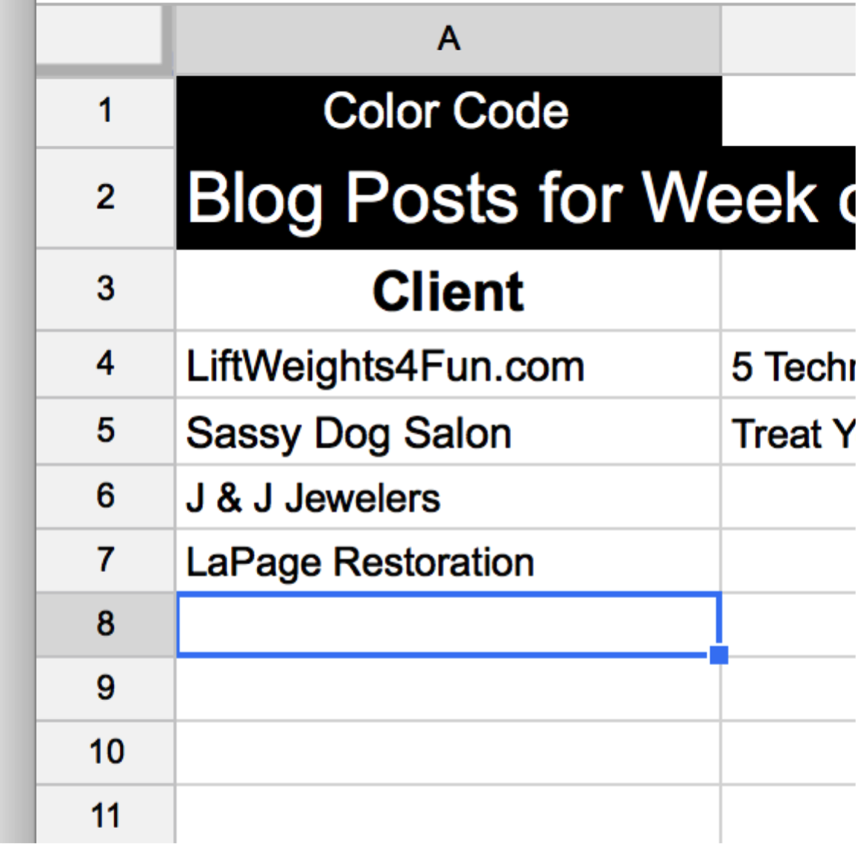
Next, I include the title, the word count and the target keywords for that blog into the blog content planner. I also include which phase of the consumer journey this content targets.
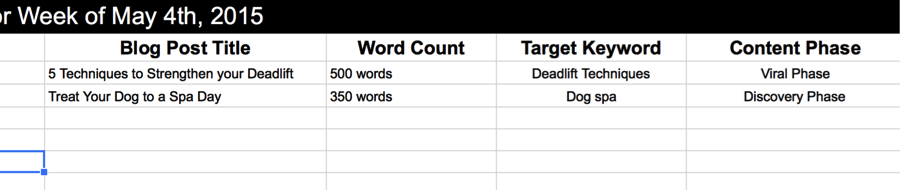
The main reason I include keywords and content phases when using content calendar tools is that the entire content creation team knows the purpose this content is meant to achieve.
Also it is another great way to track what type of content is being created and correlate that to ROI in later months. This information also helps me adapt content strategy in coming months.
Step 3: Add in Your Content Writers
This step is optional. You may have your own separate system for managing your content writer’s workflow. I found this system useful when working with a large pool of freelance content writers on a small budget.
Create a column called “Assigned Writer.”
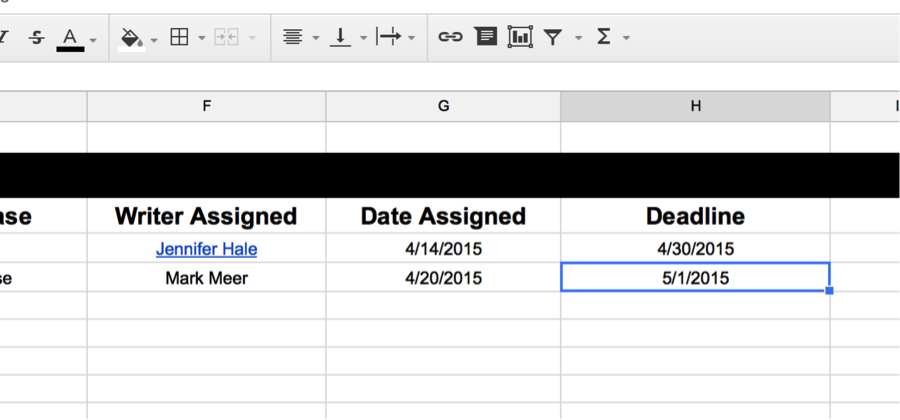
I like to add the full name and link it to his or her email address. This way I can quickly contact a writer if an assignment changes or gets cancelled.
Next column I add a date assigned and a deadline.
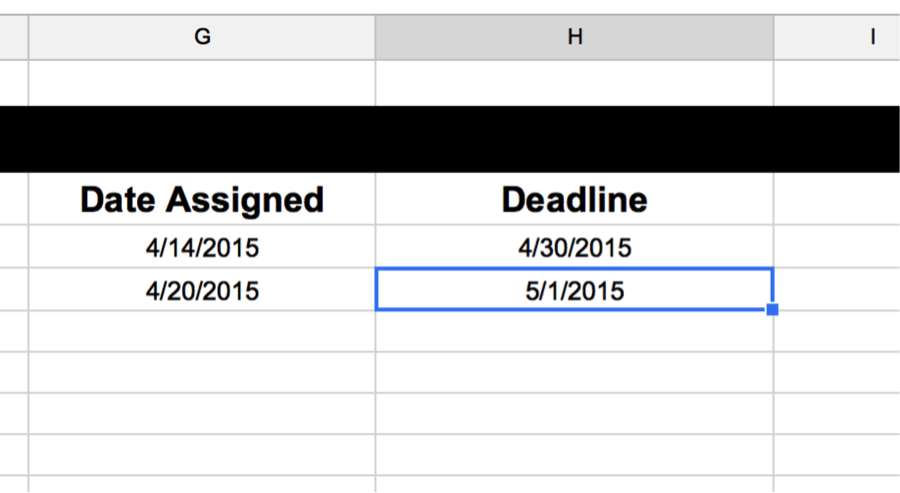
As a rule of thumb I like to give a freelance writer a deadline of ten days before a piece is set to be posted. You can adjust your deadlines to suit your needs and the demands of your CMS system.
Budget Solution
Creating a content calendar in Google Docs is a cost effective way to manage and track your content. It is also endlessly customizable. You can effectively scale this type of blog content planner to meet any type of need.
Any thoughts or questions? Leave them in the comment section!
Innovative SEO services
SEO is a patience game; no secret there. We`ll work with you to develop a Search strategy focused on producing increased traffic rankings in as early as 3-months.
A proven Allinclusive. SEO services for measuring, executing, and optimizing for Search Engine success. We say what we do and do what we say.
Our company as Semrush Agency Partner has designed a search engine optimization service that is both ethical and result-driven. We use the latest tools, strategies, and trends to help you move up in the search engines for the right keywords to get noticed by the right audience.
Today, you can schedule a Discovery call with us about your company needs.
Source:




![How To Create a Strategic Dashboard in Excel Using Semrush Data [Excel Template Included]](https://allinclusive.agency/uploads/images/how-to-create-a-strategic-dashboard-in-excel-using-semrush-data-excel-template-included.svg)
