PPC audits are essential for maintaining and optimizing your Bing Ads and Google AdWords accounts. It is recommended that you conduct an audit every six months or every time you start managing a new account to ensure every account is optimized to its full potential. An audit should not be conducted within three months of making significant changes. Every PPC audit should include at least three months' worth of PPC data.
Download Multiple Data Sources
In order to conduct a PPC audit, I tend to download both Google AdWords or Bing Ads and Analytics to corroborate the data. Some PPC specialists do PPC audits simply by using the online AdWords or Bing Ads accounts. However, I prefer to download all of the data to an Excel spreadsheet to make it easier to analyze and visualize the data. The Excel spreadsheet audit means managers and directors can easily view the changes made and the reasons the changes were made due to the audit.
Create and Populate Your Spreadsheet
I start by creating an Excel spreadsheet for each campaign audit. I name the spreadsheet with the season, the year and the campaign name, e.g. for a brand campaign in Autumn 2015, it would be called "Brand PPC Audit Autumn 2015." When conducting a PPC audit, I start from the campaign level and work down to the keywords.
Each section of the AdWords or Bing Ads and Analytics PPC analysis has its own separate worksheet within the main spreadsheet e.g. each ad extension has its own worksheet. I tend to have the Analytics worksheet tabs in orange and the AdWords or Bing Ads worksheet tabs in blue or green.
I also have a recommendations and a changes worksheet. The recommendations worksheet explains the current problem, the reason to fix the problem, an example of the problem and the recommendation. The changes worksheet explains the problem, an example and how the problem was fixed.
For each section of the PPC account, I look at the lowest and highest impressions, clicks, sessions, average CPC, cost, quality score, average position, average session duration, % of new sessions, pages per session, bounce rate, conversion rate, conversions, click conversion rate and cost per conversion. I highlight the highest in red and lowest in blue within each worksheet to ensure these are improved. I also highlight any issues (such as disapproved ads) I discover during my audit by filling the cell in red. 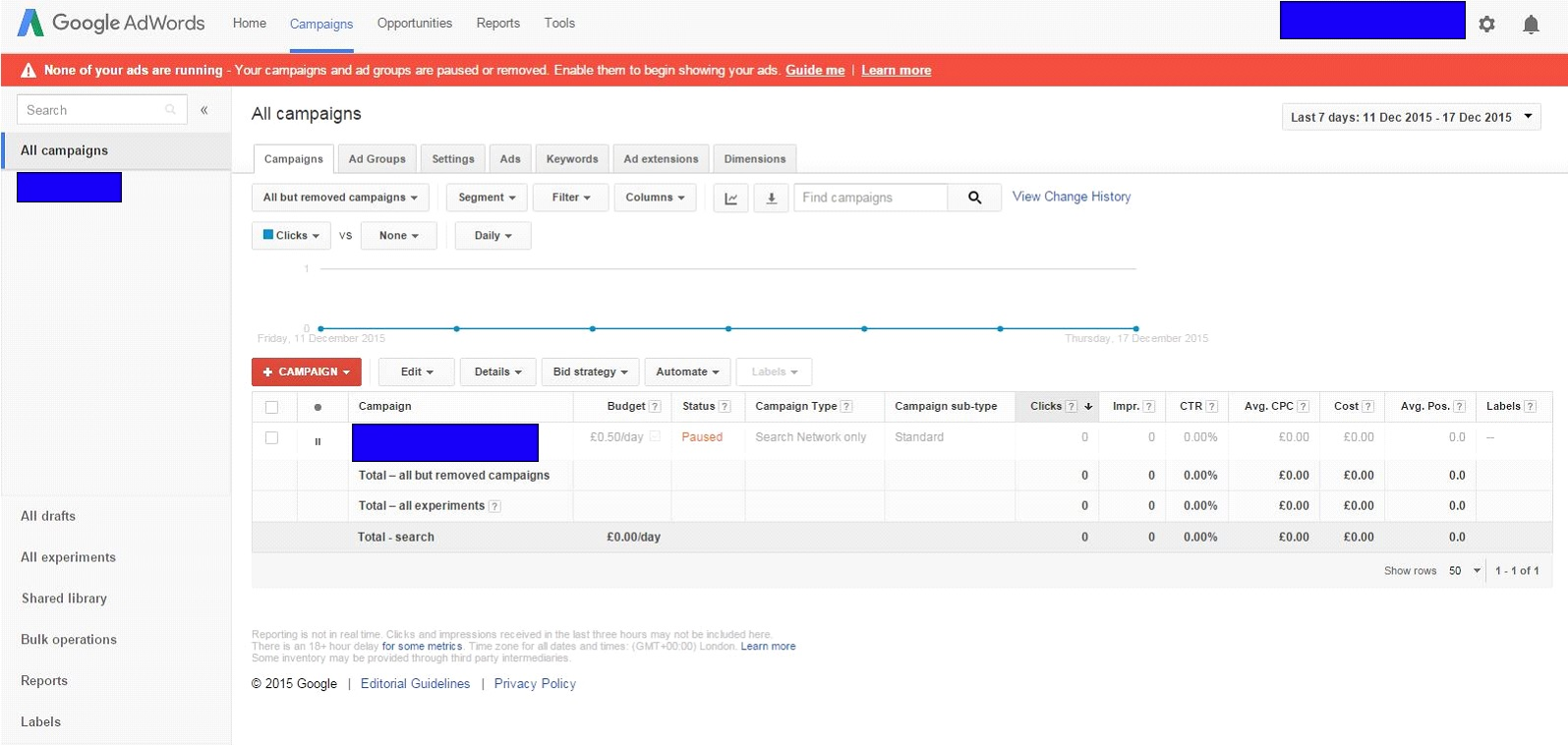
(Click to enlarge)
Check Your Account Structure
You should check that the structure of your account reflects the parts of your business or website. The naming of the campaigns should be checked to ensure they make sense, for example a campaign featuring furniture should be named furniture.
Check Google Analytics Linking, Multi-Channel Funnels
Every AdWords account should be linked to a Google Analytics account. During the audit, you should ensure the your account is linked properly and the Google Analytics tracking code has been implemented correctly. In addition, an AdWords audit should analyze the Analytics multi-channel funnels to gain insights of a paid search customer journey.
Audit Campaigns
Campaign Theme
The campaigns should be tightly themed to ensure a more effective campaign. Brand keywords should be in a separate campaign to non-branded keywords. If your campaign is not using up the majority of the budget, you should adjust it to ensure it is using more.
Campaign Setting
The campaign settings can be easily ignored during an audit, however every setting should be checked to ensure it is optimized.
Analyze Budget
You should ensure you are using your budget effectively. If your campaign says it is limited by budget, then it needs to be changed. You can optimize your ad schedule, target a smaller area, lower your bids, change the keyword match type to exact or phrase match, change the delivery method from accelerated to standard and add negative keywords to avoid a depleted budget. If you are still having issues with a limited budget after making these changes, some PPC specialists recommend moving the low traffic volume keywords to another campaign.
Check Networks
You should check the networks that the campaigns are appearing on. The campaigns should be checked to ensure they only either run on the search network or the display network and not on both.
Look at Your Location Settings
Location Targeting
You should make sure you are targeting your ideal locations. These locations should be areas where the company has stores/ branches or can deliver.
Exclude Locations
You should ensure locations are excluded in places where your company doesn't have branches/ stores or can't deliver.
Examine Bid Adjustments
You can adjust how much click is worth based on location, device and timing; this is called bid adjustment. I tend to bid adjust location and device targeting as well as ad scheduling based on three months worth of data. You should ensure the bid adjustments that are set up are the most effective.
Review Device Targeting
You should make sure that you are targeting the devices you need to. You should have mobile ads specifically created for mobile devices so they are optimized to show on these devices.
Check Ad Scheduling
You should check the ad scheduling is best for your campaign. Your ads should be showing during the prime conversion or transaction times. If your prime time for conversions or transactions is on a Tuesday at 1pm, then your ads should be showing at this time. You can also use bid adjustments to allow your
Language: Make Sure You Target Properly
You should make sure the language targeting is correct. If you should only be targeting English speakers, you should ensure it is set up to target English speakers.
Make Sure Best Delivery Method is Selected
You should check that the delivery method is set to the recommended standard delivery as opposed to accelerated to ensure the budget is spread across the day, unless of course there is a reason for the need for an accelerated delivery.
Ensure Ad Rotation and PPC Goals Align
You should ensure your ad rotation settings (within the advanced settings of the settings tab) reflect your PPC goals. You can choose from optimise for clicks (the default setting), optimise for conversions, rotate evenly and rotate indefinitely.
Look at Your Bid Strategy
Bid strategies should also reflect your campaign goals. You can use automatic CPC or manual CPC to focus on clicks, manual CPM to focus on impressions or CPA bidding to focus on conversions.
Check IP Exclusions
You should ensure your office's IP is excluded. This means your ads will not be shown when you search for your search terms so you will not be wasting impressions, clicks or impressions on your office. If you would like to view your ads, you can use the ad preview and diagnosis tool.
Theme Ad Groups and Count Keywords
The ad groups should be tightly themed around your chosen keywords. It is recommended that an ad group only include between 10 and 20 keywords.
Evaluate Your PPC Ads
Message
When conducting an audit of your ads, you should ensure the message is correct. Every PPC ad should include a call to action, highlight the unique value proposition, important keywords and stand out from the competitors. You should also check that the offers and prices advertised have not expired. Ad messages should be regularly tested to ensure they are optimized.
Display URL
The display URL used within the ad copy should be optimized for your keyword. For example if you are advertising sunglasses, the display URL should include the domain of the destination URL with the addition of the keyword after a forward slash.
Final URLs / Landing pages
The landing pages that the ads take the visitors to should be the most relevant to the ads and the keywords. The landing pages should be checked to ensure they work on all devices and that the pages load quickly.
Number of Ads
I usually have three to five ads within each ad group at once, which helps to test ad copy. There is a maximum of 50 text ads that can be used within each ad group, however I tend to stay below 15 ads even if I am testing many ad texts.
Ad Rank
You should ensure you have a decent ad rank for each ad and keyword. You can check this using the average position column in AdWords or Bing Ads. If an ad or keyword is ranking below second position, you might be losing impressions due to a low ad rank. To improve the ad rank, I increase the quality score by improving the ad relevancy, optimising landing pages and organising the keywords in to tighter ad groups. You can also improve the ad rank by increasing the CPC bid, but this is less cost effective if you can still improve the quality score.
Disapproved Ads
You should check for disapproved ads. When you have a new disapproved ad, there will be an alert on the right hand side notifying you. The policy details column will explain why the ad was disapproved so that you can fix the ads.
Spelling and Grammar
You should check the spelling and grammar of the ads including the description, headlines, display URL and final URL. You should also check the spelling of keywords, campaigns and ad extensions.
Display Network and Remarketing
Automatic Placements
If you are using automatic placements, you should ensure they are performing well. Poorly performing automatic placements can be changed to be managed manually if required.
Placements
If your ads are appearing in places where they are performing poorly, these placements should be excluded.
Banner Sizes
You should ensure you have different size banners to make sure your ads can appear in different placements.
Targeting
You should check the display ads are being targeted correctly. You can target using topic, contextual, location, language, placements, device, keywords, interests and audience targeting in the display network.
Cookie codes
You should check the cookie codes have been implemented correctly.
Ad Extensions
During the audit of ad extensions, you should check your ad extensions have been approved as ad extensions go through an approval process similar to ads. The status of ad extensions can be checked in the status column under each ad extension. Each ad extension should be checked for relevancy against the ads, keywords, ad group and campaign. If your ad extensions aren't showing, you should review your keyword's quality score, keyword's maximum CPC bid, the average position of your ads, the relevancy of the landing pages, the relevancy of the ads, the relevancy of your keywords and the other ad extensions appearing within the campaign or ad group.
Site Links
Site links should be relevant to the ads, ad group and campaign. I also check that I have mobile optimized site links for each relevant desktop site link. You need a minimum of two site links to appear on desktop and one site link to appear on mobile, although up to six site links can appear for desktop ads at once.
Location Extensions
Location extensions use Google My Business listings to show location information to people within the area. In order to improve the Google My Business listings, you will need to login to the Google My Business account. You can link your Google My Business account and adjust which location listings show within AdWords. Location extensions can be added directly into Bing Ads.
Call Out Extensions
If your call out extensions are not appearing, you should check that the text is short enough, there are enough call outs active, the call outs are approved and quality score of the ad group's keywords. In order for call out extensions to appear, Google AdWords recommends you add at least two, but four can be displayed with your ad. You can add up to twenty callout extensions at each level of your account.
Review Extensions
While auditing your review extensions, you should check that your review extensions have been approved by AdWords and that they are appearing.
Call Extensions
You should check the number you are using as the call extension is correct and schedule the call extensions to appear during your business's opening hours if the call centre isn't available 24 hours a day. If you only want the call extension to appear for mobile device users, you should ensure the extension is targeting mobile users. To show a Google forwarding number which can provide detailed reporting on calls dialled using the call extensions, your ad group needs a minimum number of clicks in four weeks.
Structured Snippet Extensions
If your structured snippet extensions aren't appearing, you should check there are a minimum of three or four snippets added.
Evaluate Your Keywords
Bids
I look through the average CPCs of the keywords and if the current average CPCs are close to the maximum CPCs identified, I increase the maximum CPC slightly to accommodate it. If the CPCs are set too low your ads will not be gaining impressions so by increasing your maximum CPC bid you can improve this. If the keywords are costing too much per click and the cost per conversion is too expensive, you should bid down or pause the keywords.
Average position
As I have previously stated, if the average position is below second position I either improve the quality score or increase the CPC. Keywords that have an ad rank below second position have lower click through rates.
Quality Score
You should check the quality score of each keyword. Google AdWords now sets the default quality score at 6. If any keyword is below in the ad groups or campaigns I manage, I improve the quality score to improve the keyword's ad rank.
Search Terms
You should review the search terms report during your audit. By filtering by added / excluded to just none, you view the search terms that are neither added or excluded. This can provide keywords that may have been overlooked in keyword research and can provide keywords to add to the negative keywords list.
Match Types
You should review the match type of your keywords. Exact and phrase match types are the most cost effective, however these match types can miss keyword opportunities. The match types should be set up according to the PPC goals and budget available. If you are using phrase match, broad match or broad match modifier, I would recommend you research possible negative keywords before creating the campaign or ad group. You should also review the search terms report every week to view any possible negative keywords that should be added.
Low Search Volume
Low search volume keywords are keywords that are rarely searched for and therefore ads are unlikely to appear for the keyword. If there are any low search volume keywords within your ad groups or campaigns, these keywords need deleting as they are unlikely to result in clicks or conversions/transactions. You should also check for keywords that have low impressions over the three month period as these will be in a similar position. If there are seasonal keywords within your account, these keywords should be paused during the off-season (such as Christmas) to ensure they are not wasting your PPC budget.
Number of Keywords
You should have approximately 10 to 20 keywords per ad group, with a maximum of 30. If you have more keywords in an ad group, you should move the keywords into a separate one. These recommendations mean the ad group can be tightly themed as already discussed and ensure your keywords have high quality scores.
Emma McHale is an in-house Online Marketing Executive specializing in SEO and PPC. Connect with Emma McHale on LinkedIn and Twitter. You can also visit her digital marketing portfolio.
Innovative SEO services
SEO is a patience game; no secret there. We`ll work with you to develop a Search strategy focused on producing increased traffic rankings in as early as 3-months.
A proven Allinclusive. SEO services for measuring, executing, and optimizing for Search Engine success. We say what we do and do what we say.
Our company as Semrush Agency Partner has designed a search engine optimization service that is both ethical and result-driven. We use the latest tools, strategies, and trends to help you move up in the search engines for the right keywords to get noticed by the right audience.
Today, you can schedule a Discovery call with us about your company needs.
Source:





