Thanks to advances in high-speed internet and mobile technology, it’s now possible to get online pretty much anytime, anywhere.
SEO is constantly evolving, and staying abreast of the latest trends and updates is critical if you’re going to optimize your online platforms to perform well in the SERPs. As a result, mobile-driven traffic has increased significantly over the past years.
For example, mobile SEO has become so important that Google now takes a mobile-first approach: The search engine giant predominantly relies on the mobile version of the content for indexing and ranking. This makes mobile keyword research even more important.
However, our recent report indicates that only 23% of marketers are optimizing their content for mobile. To gain an edge on your competition, you should develop two distinct SEO approaches — a desktop and mobile strategy.
Search engines like Google and Bing use different algorithms for structuring mobile rankings versus desktop rankings. Why? They’re trying to create a positive user experience. Mobile users tend to be on the go and require more immediacy. A mobile-specific approach will center around mobile keywords designed to meet the special needs of mobile users.
Below, we explain just what we mean by “mobile keywords” and provide actionable tips on conducting mobile keyword research.
What Is Mobile Keyword Research?
Mobile keyword research is used in search engine optimization to determine which keywords a mobile user might search for. Mobile searches are often more localized and specific.
Before going further, a concrete example can help clarify the need for distinct desktop versus mobile keywords. This example also introduces some of the unique characteristics of mobile search terms.
Say you’re searching for hardware stores on your smartphone while running errands. You need to buy a hammer. The odds are that you’re hoping to find a place nearby where you can get the equipment you need immediately. However, if you’re casually browsing from home, the need is less pressing. How might this affect your search engine input?
In the first instance, you might look up “hardware store + [neighborhood you’re in]” or “hardware store + [city].” In the second instance, you might search for “buy a hammer.” You don’t necessarily care if you’re getting the hammer from a nearby shop or not and could easily order it from a major ecommerce provider for delivery.
As the above example makes clear, mobile users tend to be closer to the “transactional” phase in the sales funnel — they have likely decided to buy a product or service and are looking for a way to get it.
Mobile keyword research allows digital marketing experts, webmasters, and SEO professionals to step into the shoes of mobile users. As with most things SEO, mobile keyword research isn’t a guessing game — it’s a science that’s driven by concrete data.
Mobile keyword research is the process of using SEO tools and technology to determine which keywords are likely to perform well in mobile search, attracting organic search traffic and resulting in conversions. It encompasses keyword difficulty (KD), search volume, ranking position, estimated organic traffic, and more.
What Is the Difference Between Mobile SEO and Desktop SEO?
Mobile searches tend to have a high click-through-rate (CTR) and low cost-per-click (CPC). Strategic investment in mobile SEO can thus reap big rewards for companies that know how to leverage mobile keyword research.
In general, mobile keywords are shorter than desktop keywords because mobile users don’t want to type as much. Mobile users may also rely more on voice-driven search. They are often walking or driving, relying on voice commands to utilize their mobile device safely.
Further, mobile searchers are more likely to make typos since it’s harder to type clearly on a small screen than on a keyboard. Finally, mobile queries tend to be more local.
When it comes to effective mobile keyword research, user intent trumps all. The content should answer the user’s question using keywords they’ve searched for. To best determine user intent, it’s helpful to think about “micro-moments.” This refers to a search engine’s ability to figure out a user’s most likely intent.
Micro-moments are especially important for mobile when users are seeking immediacy and convenience. After you’ve determined a searcher’s user intent, you can tailor your keywords — and overall content — accordingly.
How Do I Conduct Mobile Keyword Research?
Now that you understand a bit more about the nuances that go into desktop and mobile keywords, let’s take a closer look at how to identify keywords that will help improve your content’s rank when it comes to mobile search.
Start by Determining What Keywords You Currently Rank For Understand the Different Types of Search Queries Familiarize Yourself With SERPs Explore Shorter Keywords Research Location-Based Keywords Utilize Non-Text SearchesStart by Determining What Keywords You Currently Rank For
The first step in mobile keyword research is determining what keywords your content currently ranks for. You can then leverage that information using rank tracking.
How? If a keyword is performing well, run with it and create more content around that keyword. If a keyword is performing poorly, it’s probably time to pivot and find some new keywords to work with.
Semrush’s Position Tracking Tool can help. You can use it to monitor your website’s keyword rankings, seeing which are performing well and which are a flop.
You can also use the platform to track competitor websites, seeing what keywords others are having success with. You can even view SERP rankings and filter the results to determine which keywords activate which SERP features.
To set up position tracking, input a domain or subdomain, location, and target keywords.
For mobile research purposes, define which devices you want to collect data from — smartphones, desktops, or tablets. Once you’ve set things up, the tool collects data from your specified search engine, providing daily reports on the domain’s performance for the target keyword.
Another unique feature specific to mobile keywords? You can compare your position for keywords between desktop and mobile devices.
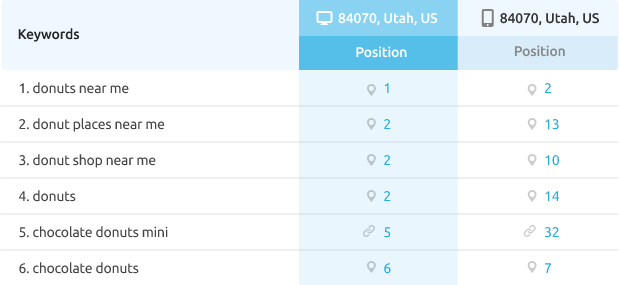
Understand the Different Types of Search Queries
There are different types of search queries to consider when researching mobile keywords.
Queries can be spoken or typed, local or informational, or with typos or typo-free. The type of query will help determine what keywords are successful.
Take spoken keywords, for example. These are likely to be used when driving since people need hands-free communication. Spoken queries tend to be more conversational and frequently phrased as questions.
When it comes to local versus informational keyword searches, it’s again all about user intent. A user seeking local information will input some geographic indicator, such as a city or neighborhood. Information searches are less likely to have a geographic indicator.
Finally, not every keyword has to be perfect — sometimes, putting in typo-ridden keywords can actually help drive traffic. Best keyword research tools will often give adjacent keywords similar but not identical to correctly spelled words or phrases.
Familiarize Yourself With SERPs
The SERPs allow you to see which websites are ranking well. SERPs can change daily, and it’s important to track them using tools like Semrush.
You can check SERP results based on details like geographic location and device used. Some SERP analytics tools even let you check the results on iOS versus Android devices.
Understanding mobile SERPs is also a practical way to better understand those precious micro-moments mentioned above.
Micro-moments indicate user intent, and SERP behavior can help reveal this. Say a user is searching for a local service or product, for example. The SERPs will likely show a local map pack in the results. However, if the user is searching for information, the SERPs will likely show a quick answer box instead.
Explore Shorter Keywords
Although voice-driven keywords tend to be longer and more conversational, overall mobile-friendly keywords are short and succinct. Typing on a mobile device is tedious, so it should come as no surprise that users don’t want to put in lengthy search phrases.
You can look for short and snappy keywords using our Keyword Magic Tool. This allows you to pinpoint shorter keywords in your niche.
Start by adding the keyword or phrase you’re interested in for your field. Then, click “Search.” You will then get a comprehensive list of related searches that correlate with your original keyword.
Using the “Advanced Filters” feature, you can narrow down the length of these phrases to be more mobile-friendly by limiting the word count to something like one to four words.
For example, if you’re looking to rank for “how to train for a marathon,” using the advanced filter feature to limit the length of the queries, you’ll find more mobile-friendly keywords like “marathon race training” and “marathon prep plan.”
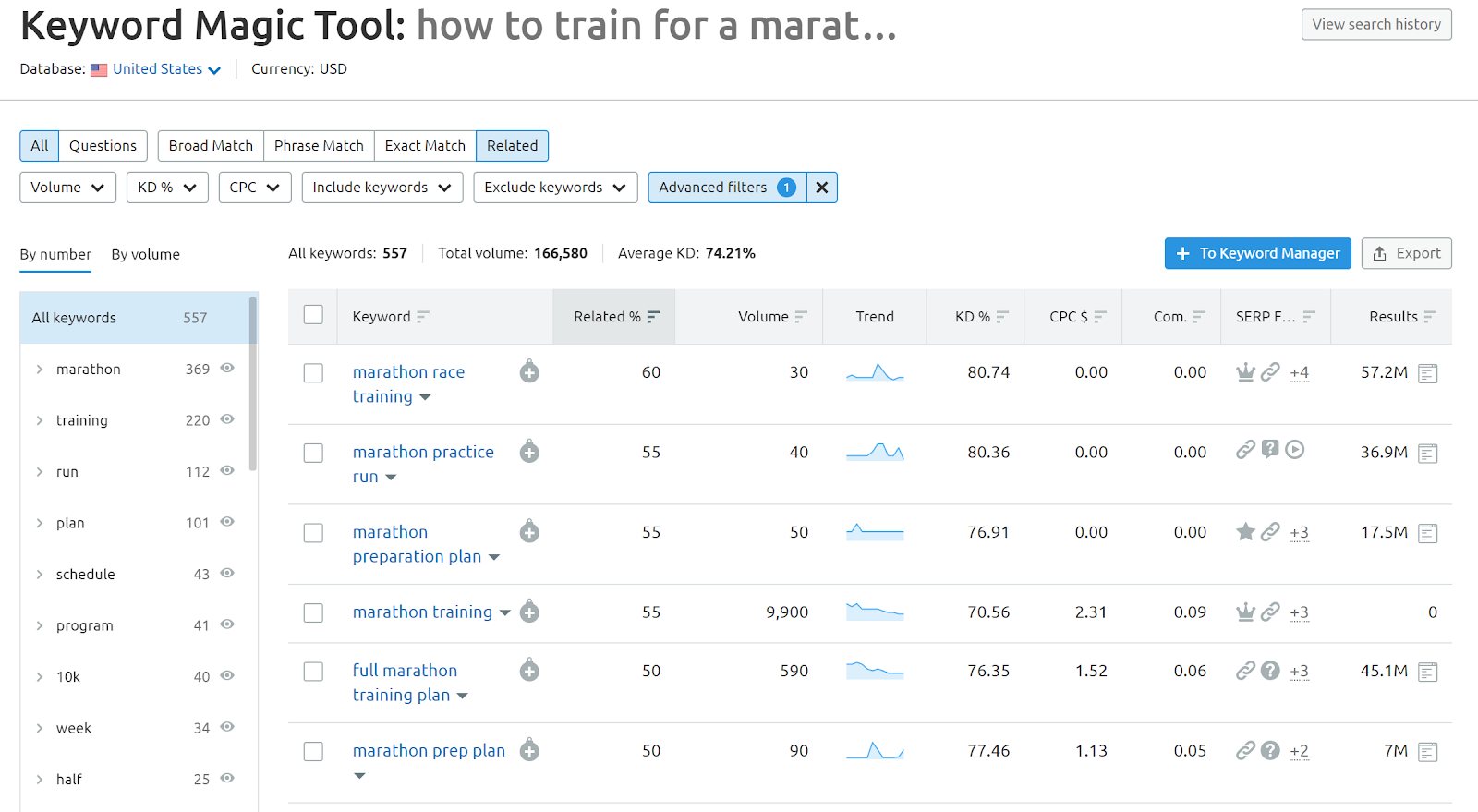
Research Location-Based Keywords
We’ve touched on this a few times, but it’s one of the most important characteristics of mobile search, so it’s worth mentioning again: Local SEO is critical for mobile.
There are two essential keywords to pay attention to when doing mobile keyword research: “near me” and “nearby.” These are the most frequently used location-based keywords in mobile searches.
You might notice they pop up if you start to type a phrase into the Google mobile search bar (e.g., if you type in “Chinese restaurant,” Google will suggest “Chinese restaurant near me”).
The thing is, you can’t rank for these keywords in the traditional sense. If you’re a Chinese restaurant in New York City and pack your webpage with the content “Chinese restaurant near me,” that doesn’t help NYC-based users find you.
What’s the fix? First, sign up with Google My Business. This ensures your company is listed when Google users look for your niche. You should also set your business location on Google Maps. These steps help improve “nearby” and “near me” keyword rank.
Utilize Non-Text Searches
Non-text searches are becoming increasingly popular with the surge in mobile-first internet behavior. We’ve mentioned how voice search is on the rise, especially when people are on the go and can’t stop to look at a screen and type.
Voice-activated technologies like Cortana and Siri are further pushing this trend. The next move toward non-text searches can be seen in technologies like Google Goggles: You hold your phone’s camera up to view an object, and the lens “translates” what it sees into a search.
So, how can you select the right keywords to thrive in non-text searches? Local search is again key. There are a few adaptations to keep in mind.
For example, when it comes to voice queries, you’re best off using questions. Meanwhile, for image-based searches, localization is critical. People are likely to use a feature like Google Goggles to get information about an object that’s in front of them or their direct vicinity — like a statue or monument.
How to Do Mobile Keyword Research with Semrush
Want to quickly look at your mobile keywords or your competitor's mobile keywords? You can easily do so with Semrush. Here's a quick breakdown:
Click into Organic Research. Enter your or your competitor's URL. Be sure to switch the device to 'mobile.'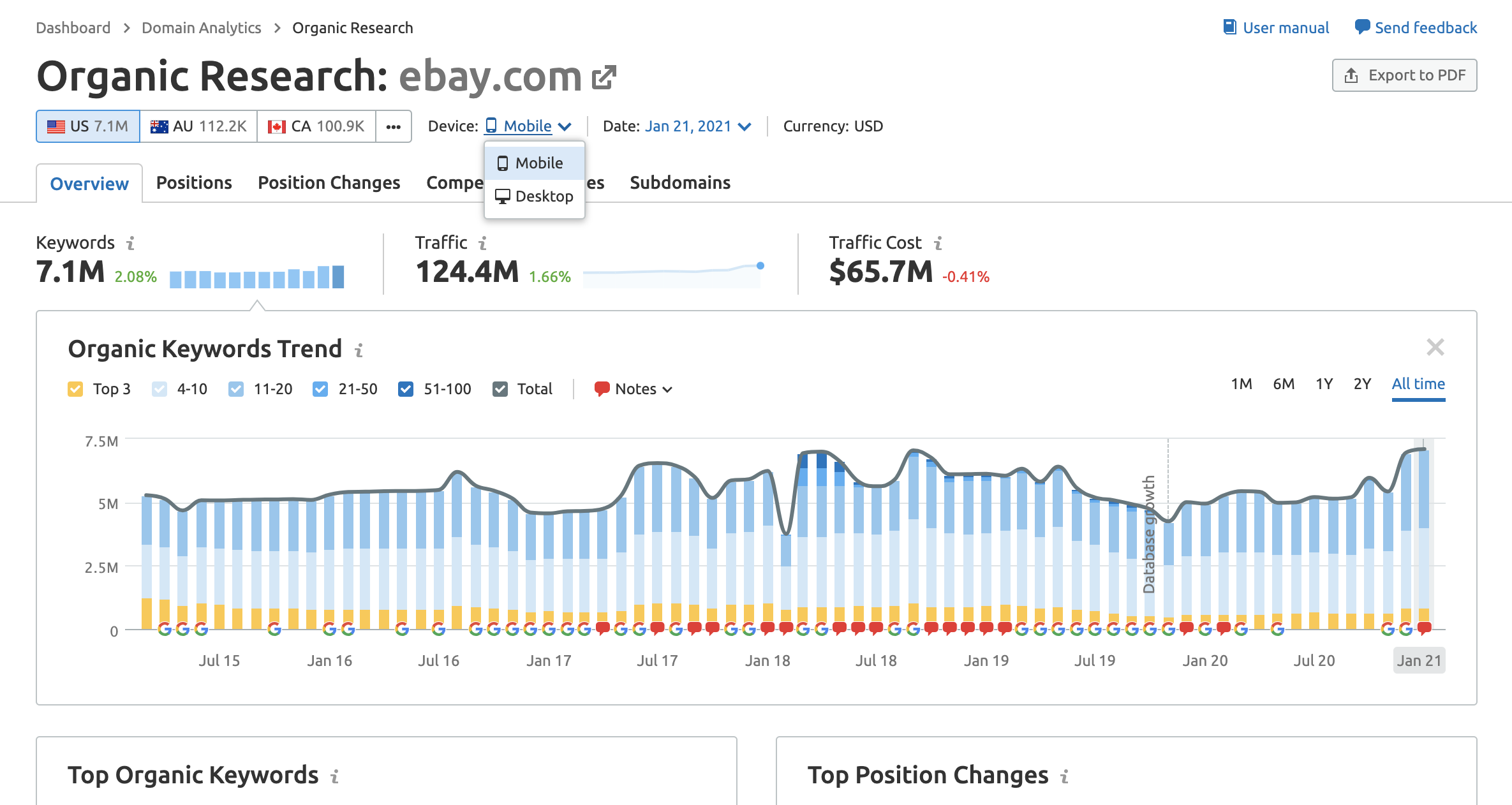 From there, you can look at your (or your competitor's) mobile keywords.
From there, you can look at your (or your competitor's) mobile keywords.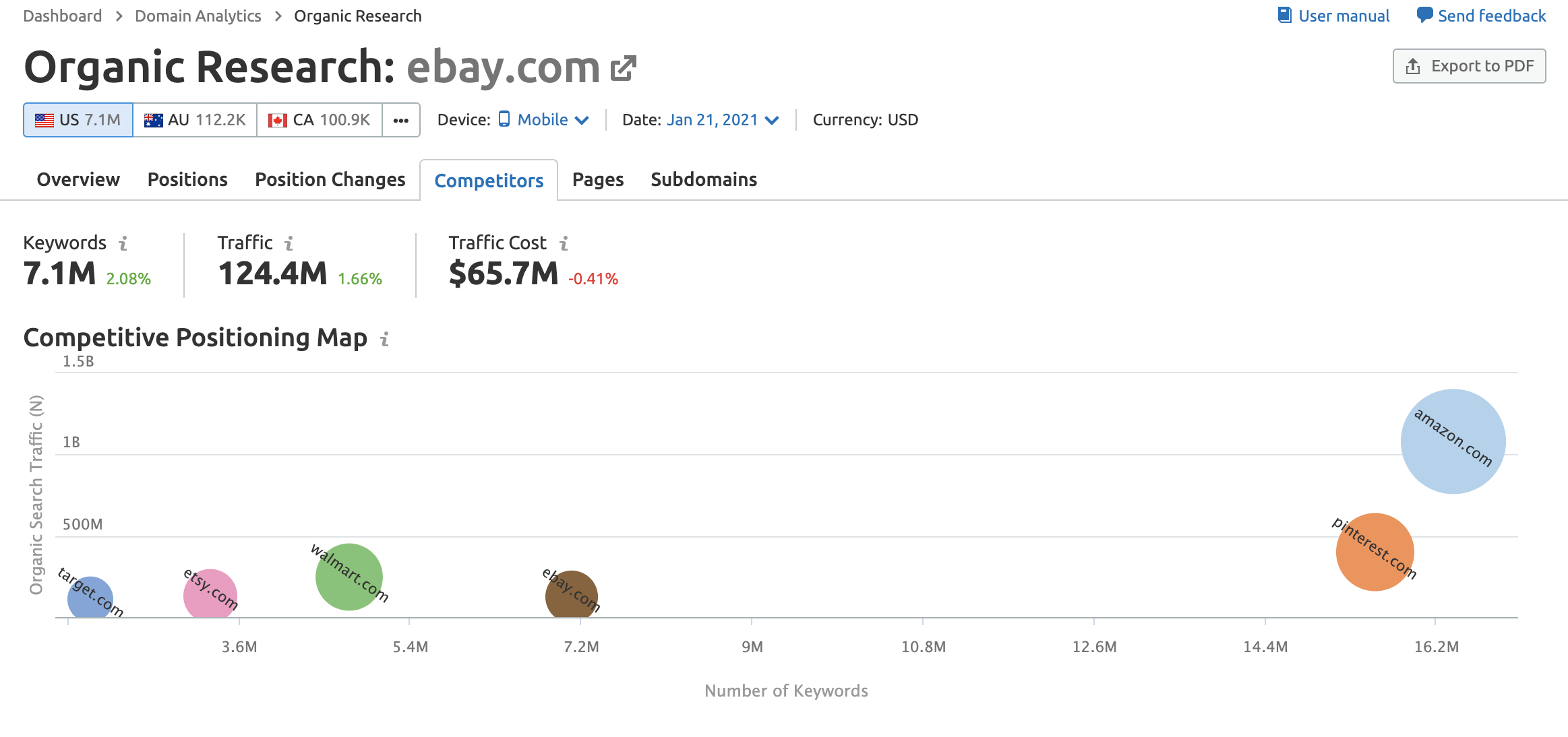 If you want to dig deeper into your competitor's mobile keyword profile, you can click on your competitor's domain and see 'Common Keywords' and 'SE Keywords.'
If you want to dig deeper into your competitor's mobile keyword profile, you can click on your competitor's domain and see 'Common Keywords' and 'SE Keywords.' 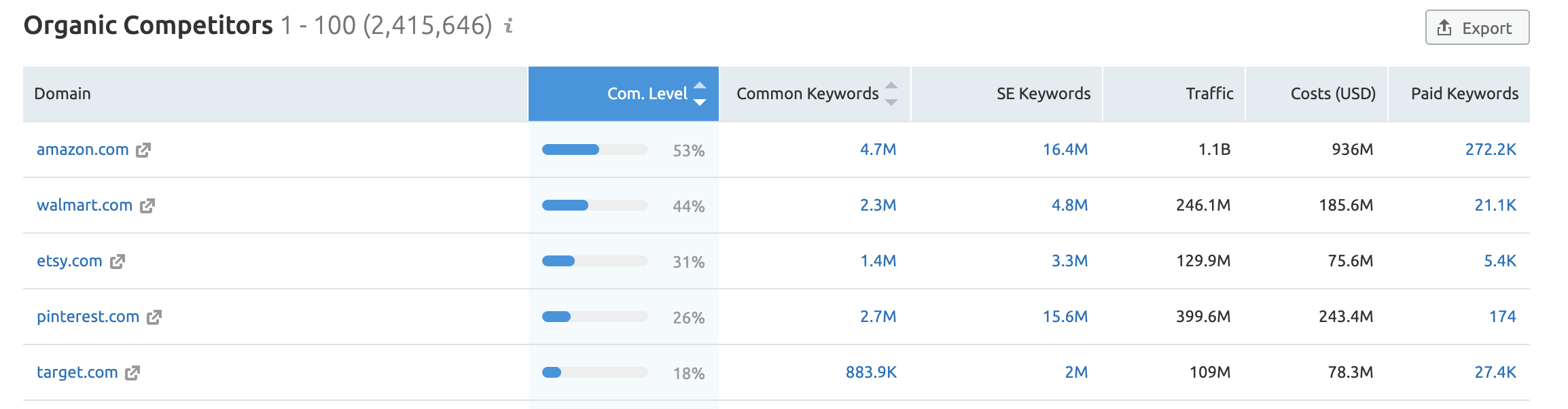 If you click on 'Common Keywords,' you'll head to Keyword Gap. Keyword Gap will show you shared, missing, weak, strong, and other keywords for your site and your competitor(s). You'll be able to see keywords that you can target and can add them to Keyword Manager.
If you click on 'Common Keywords,' you'll head to Keyword Gap. Keyword Gap will show you shared, missing, weak, strong, and other keywords for your site and your competitor(s). You'll be able to see keywords that you can target and can add them to Keyword Manager. 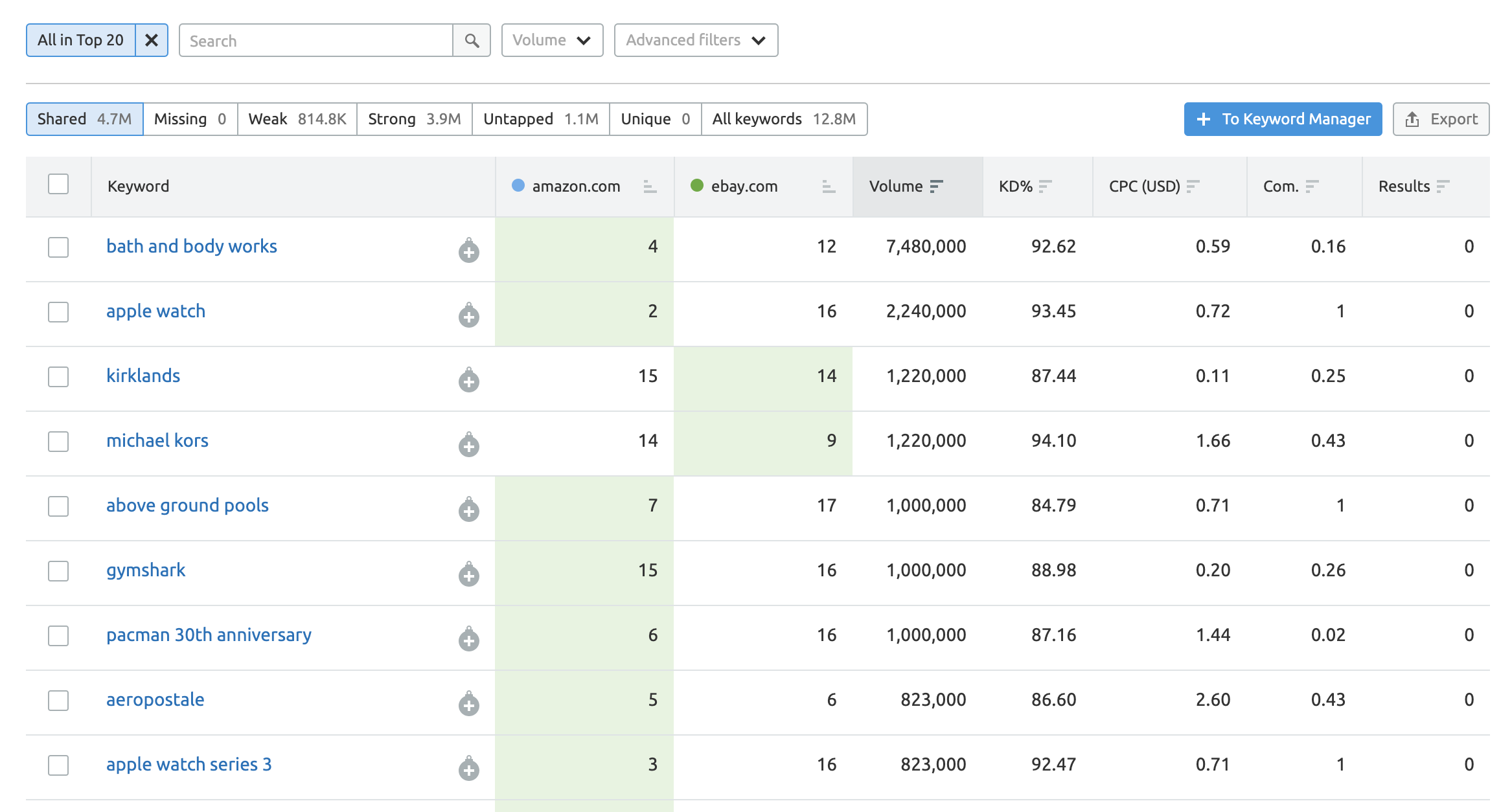 If you click 'SE Keywords,' you'll be brought to Organic Search Positions and see what keywords are ranking on mobile for you or your competitor.
If you click 'SE Keywords,' you'll be brought to Organic Search Positions and see what keywords are ranking on mobile for you or your competitor.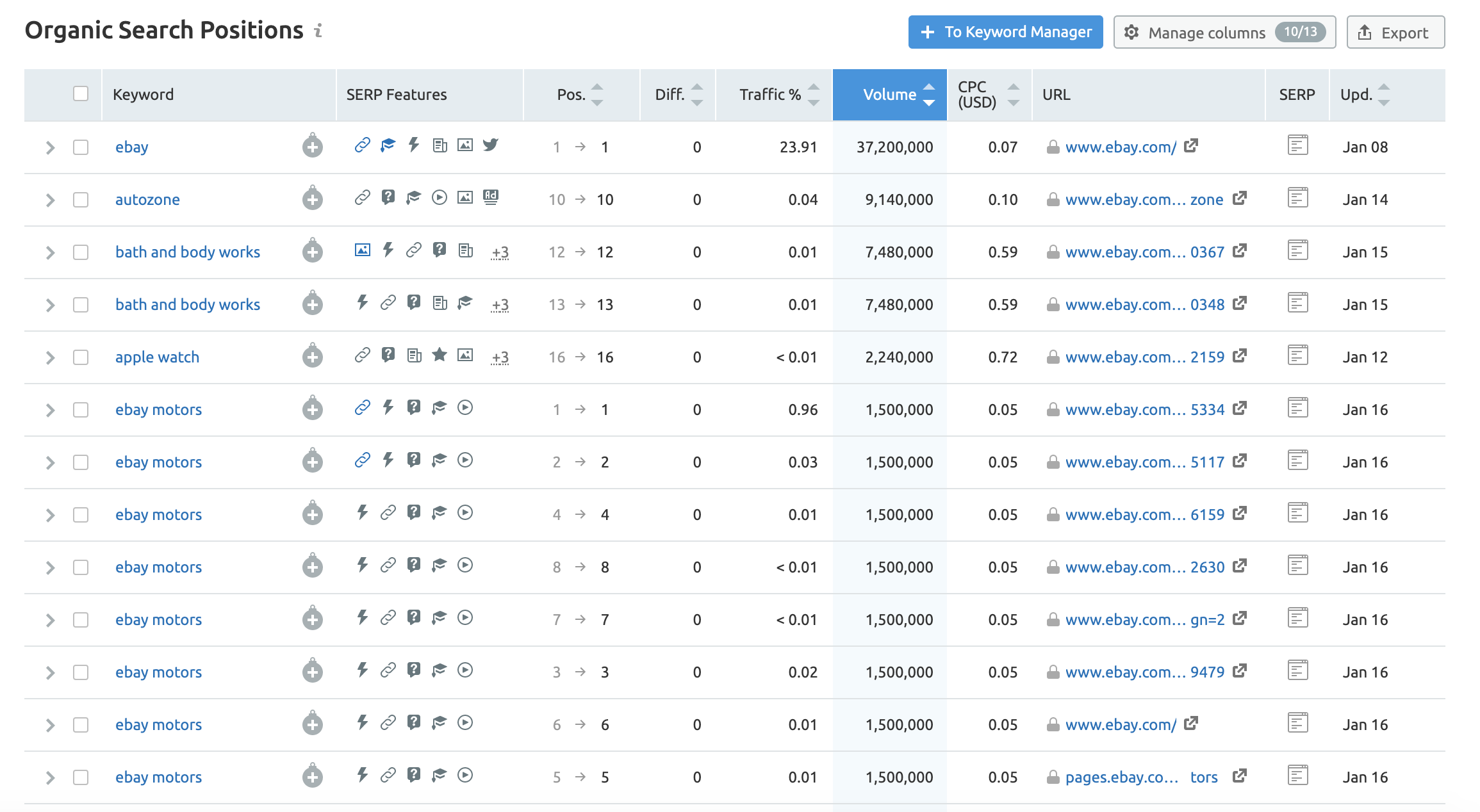 Bonus Tip: Ready to write some content? You can use Semrush's SEO Content Template to optimize your pages properly. Switch your device to "Phone," so it checks the mobile SERPs for the keyword(s) you are interested in optimizing for.
Bonus Tip: Ready to write some content? You can use Semrush's SEO Content Template to optimize your pages properly. Switch your device to "Phone," so it checks the mobile SERPs for the keyword(s) you are interested in optimizing for. 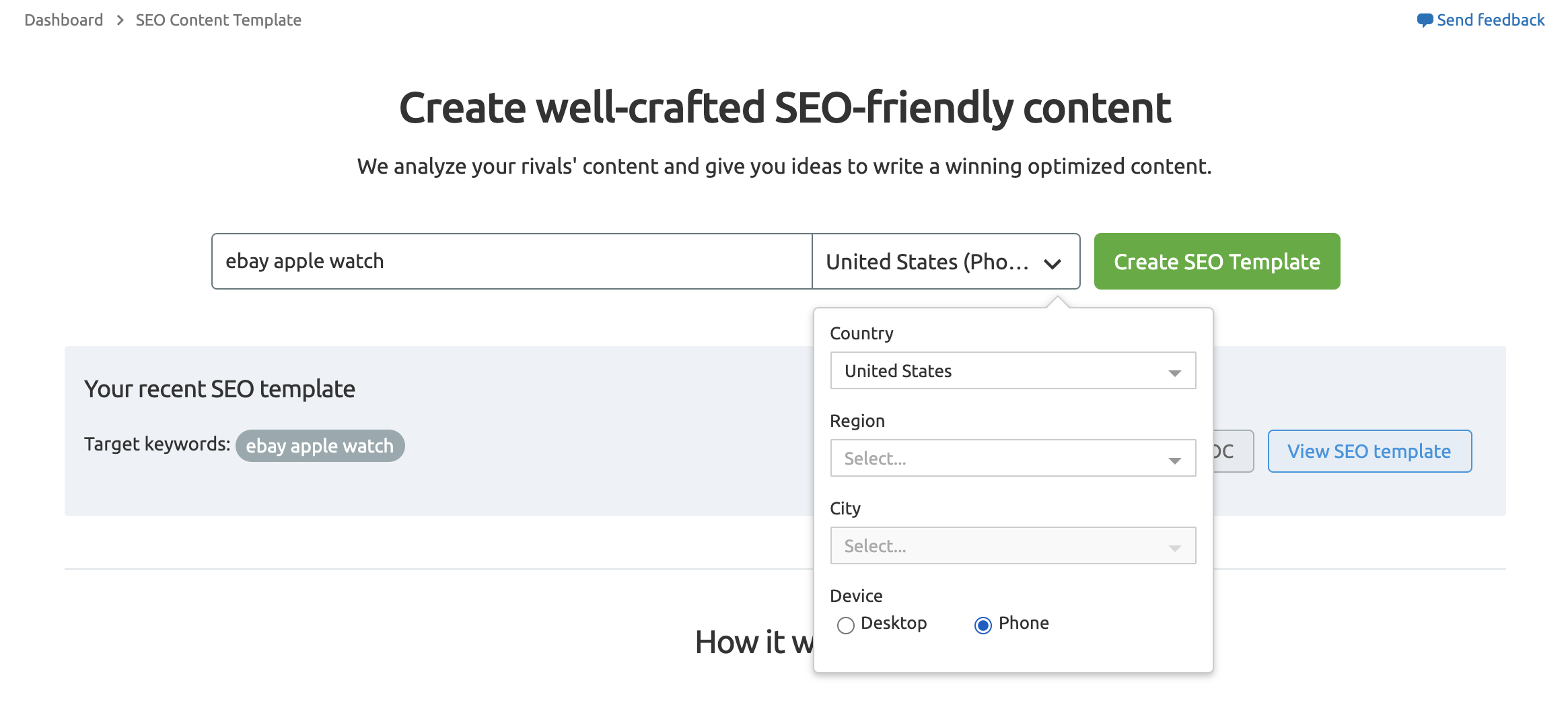
Get More Insights Into Your SEO
SEO can be daunting when you aren’t a pro. The great news is that you don’t have to be an expert to optimize your mobile site successfully.
There are plenty of resources to support your SEO strategy, like the Semrush Keyword Magic Tool. Harness the power of technologies like this to get essential data to improve your search engine optimization techniques and mobile rank.
Having your site optimized for mobile search is important. Take advantage of the wide array of tools at your disposal through Semrush and compile your mobile keywords to perform better on the SERPs!
Innovative SEO services
SEO is a patience game; no secret there. We`ll work with you to develop a Search strategy focused on producing increased traffic rankings in as early as 3-months.
A proven Allinclusive. SEO services for measuring, executing, and optimizing for Search Engine success. We say what we do and do what we say.
Our company as Semrush Agency Partner has designed a search engine optimization service that is both ethical and result-driven. We use the latest tools, strategies, and trends to help you move up in the search engines for the right keywords to get noticed by the right audience.
Today, you can schedule a Discovery call with us about your company needs.
Source:




![How to Find Low-Competition Keywords with Semrush [Super Easy]](https://allinclusive.agency/uploads/images/how-to-find-low-competition-keywords-with-semrush-super-easy.svg)
