A broken link can severely impact the user experience of your website. Whether a user’s browsing your site’s pages or exploring external links you’ve included, it can be jarring to be met with a 404 error page.
Broken links can also impact page authority earned through internal and external links. Lower page authority can negatively decrease your ranking, especially when compared to your competitors.
We’ll explain how broken links work, why it’s important to update them, and how to check for broken links with the Site Audit tool.
What are Broken Links?
Links are “broken” when they point to a page that no longer exists or can’t be found. There are many common reasons why a page or resource might be missing:
You updated the page’s URL. Some pages were lost or renamed during a website migration. You may have linked to content (like a video or document) that has been removed from the server. You might have typed the URL incorrectly.Examples of Broken Links
If you click on a link, you’ll know the link is broken if the page returns errors like:
404 Page not Found: If you see this error, the page or content has been removed from the server. Bad Host: The server cannot be reached or doesn’t exist or the hostname is invalid. Bad Code: The server violated the HTTP Spec. 400 Bad Request: The host server doesn’t understand the URL on your page. Timeout: While trying to connect to the page, the server timed out.What Causes Broken Links?
Understanding how links are broken can help you prevent them from happening in the future. Here are a few common causes of broken links:
Incorrect URL Spelling: You may have misspelled the link when setting it up, or the webpage you’re linking to may include a misspelled word in its URL. Your website’s URL structure may have changed: If you’ve completed a site migration or reordered your content tree, you’ll need to set up a redirect to avoid breaking any links. An external site is no longer available: When linking to a website that is no longer available or is temporarily offline, your link will appear broken until you remove it or the site is back up. You linked to content that has been moved or removed: The link may have pointed directly to a file that is no longer there. There are broken elements within the page: There may be some broken HTML or JavaScript error, or even some interference from plugins (when working on a WordPress site.) There are firewall or Geolocation restrictions: Sometimes people outside of a certain geographical region are not allowed access to a site. This can happen often with videos and other visual content. International visitors may not be permitted to view the content in their country.Broken Internal Links
Broken internal links can pop up if you:
changed the webpage’s URL removed the page from your site lost the page during a website migrationBroken internal links make it harder for Google to crawl your website’s pages. If a page has a broken link, Google can’t find the next page. It can also signal to Google that your website isn’t properly optimized, which may hurt your rankings.
Broken External Links
These links point to an external site that no longer exists, has moved locations, and has not implemented any redirects.
These broken external links are bad for the user’s experience and are bad for the flow of link equity. If you were counting on external links to share their page authority with you, the broken link defeats that.
Read more about external linking in our guide to best practices for external links.
Broken Backlinks
Broken backlinks happen when another website links to a part of your website with any of the aforementioned errors (poor URL structure, misspellings, removed content, hosting issues, etc.)
Your page loses out on page authority because of these links, so it’s important to address them to make sure they don’t impact your ranking.
Why are Broken Links bad for SEO?
First and foremost, broken links hurt your site’s user experience. If a person clicks on a link and receives an error, they will likely click away to another page or website.
If enough users do this, it could affect your bounce rate, which Google will note when determining your site’s ranking.
Broken links also interrupt the flow of link equity. Backlinks from reputable sites boost your website’s page authority.
Internal links help with the flow of equity around your site. For example, blog articles can boost other articles’ rankings if they’re related and linked.
Lastly, broken links restrict Google bots that are trying to crawl and index your site. The harder it is for Google to understand your site in its entirety, the longer it will take to see any positive moment in your ranking.
In 2014, Google Webmaster Trends Analyst John Mueller noted that “if you find things like [broken links], I'd fix it primarily for your users, so that they're able to use your site completely. [...] It's really more like other regular maintenance that you might do for your users.”
The impact of broken links on SEO ranking has only grown, and it’s clear that Google wants you to pay attention to user experience.
How to Find and Fix Broken Links on Your Website
In the highly competitive world of SEO, you’ll want to find and address any website errors quickly. Fixing broken links should take further priority to ensure your user’s experience isn’t impacted negatively.
To get started, you can use the Site Audit tool to find and fix broken internal links.
Finding broken links with the Site Audit tool
The Site Audit tool includes over 120 different on-page and technical SEO checks, including a check that highlights any linking errors.
To set up a Site Audit, you’ll
1. Create a new project: You’ll need to create a project for your website to access the Site Audit tool. Under “Management” in the main toolbar, select “Projects.” Click “Add a New Project.”
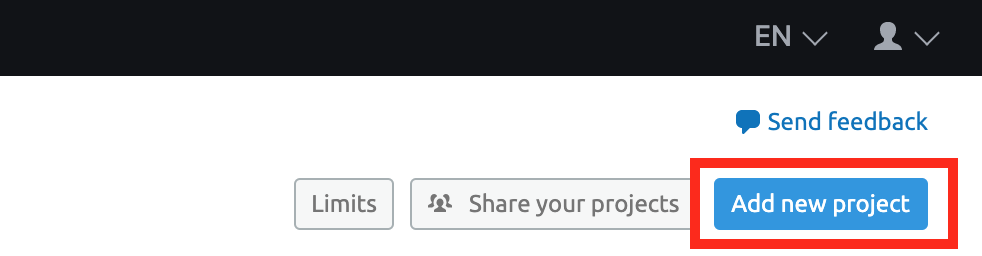
2. Run a site audit: Select the Site Audit card on your project dashboard. You’ll be prompted to configure your audit’s settings once the tool opens.
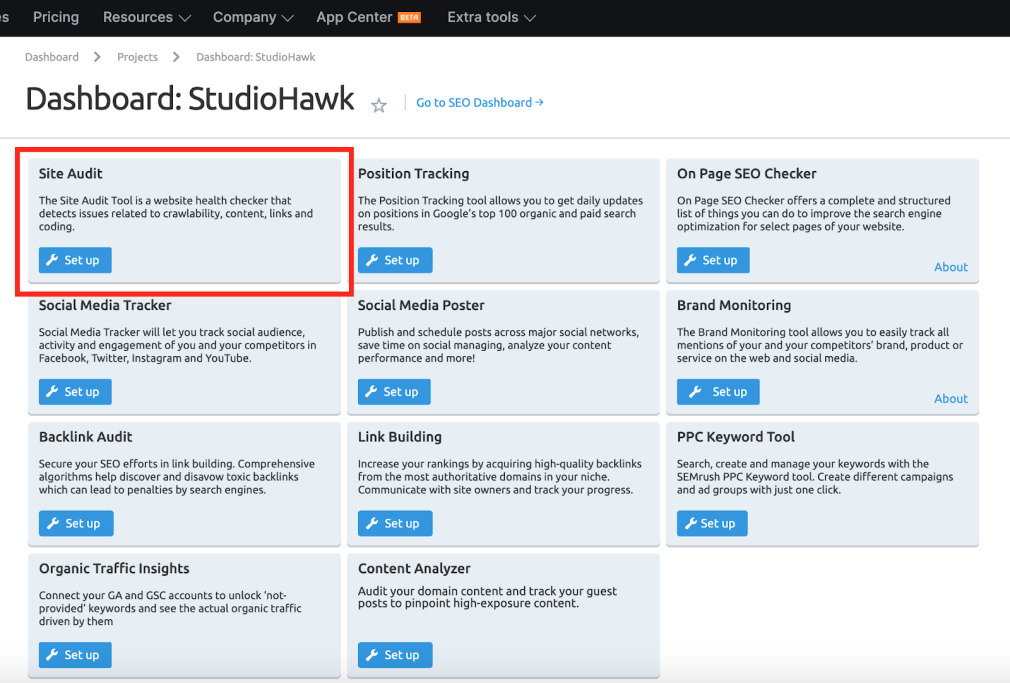
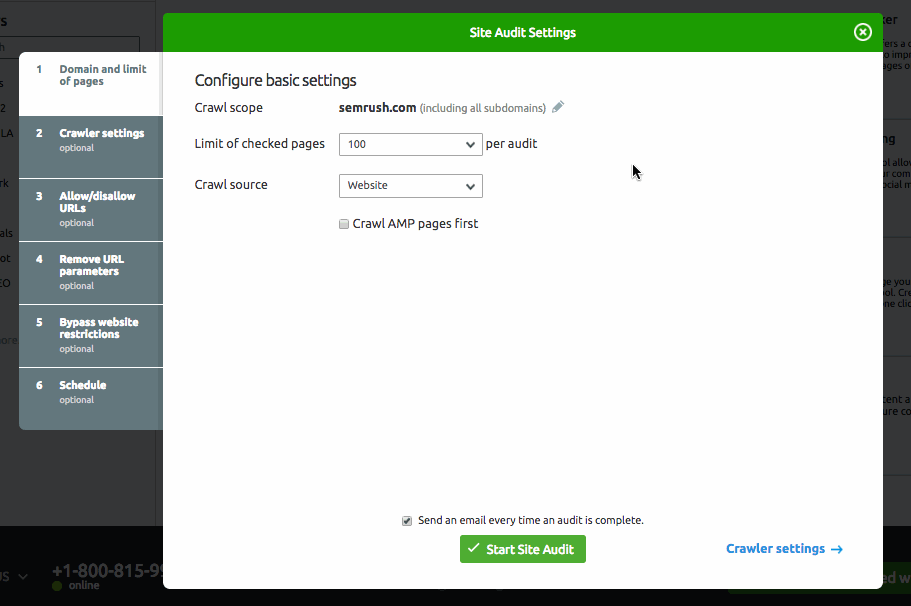
Use the panel to tell the tool how many pages to audit, which pages to ignore, and add any additional access information the crawlers may need.
3. Analyze any broken links with the Site Audit tool: Once completed, the tool will return a list of issues to browse. Use the search input to filter for any linking issues.
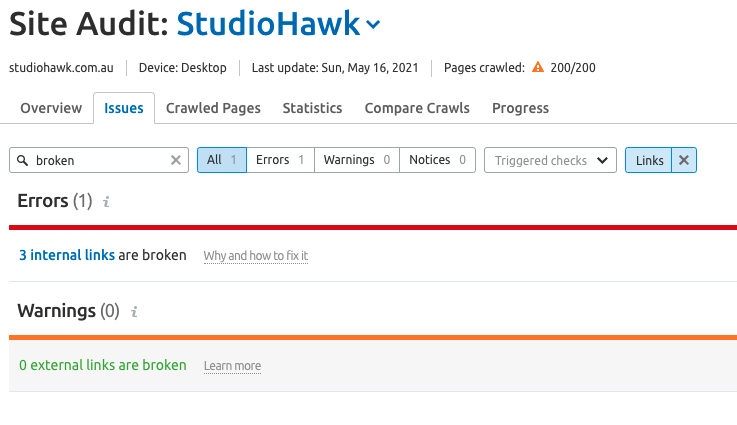
4. Fix the links: Once you have found the broken links, you can fix them by updating the links or removing them altogether.
How to Find and Fix Broken Backlinks to your Website
Broken backlinks are links pointing to your website from another website. You want healthy backlinks pointing to your site to help maintain your page authority.
To find and fix broken external links, you’ll need to run a backlink audit with the Backlink Audit tool.
1. Return to your project’s dashboard. Select the Backlink Audit card to launch the tool.
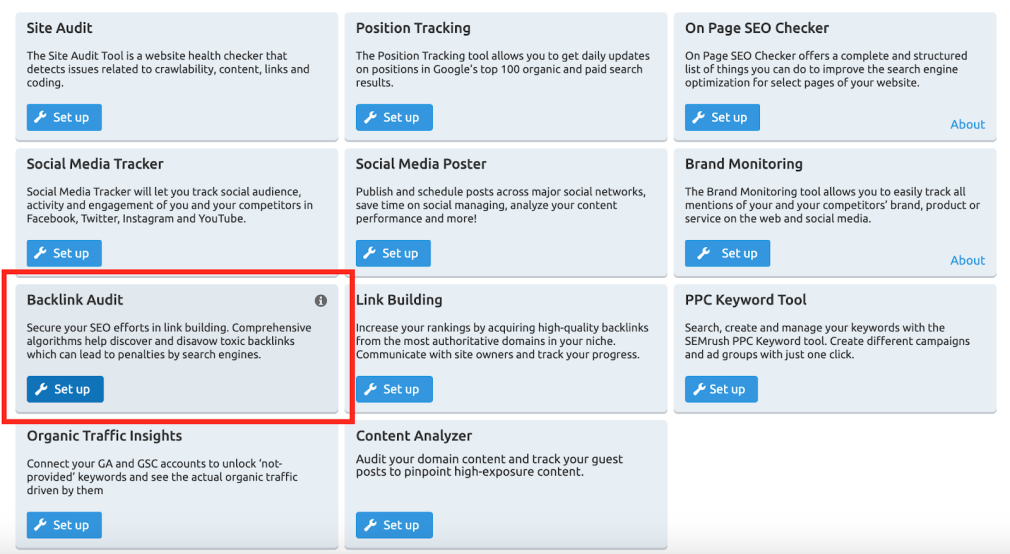
You’ll be prompted to configure the tool before your audit begins. Use the panel to set the scope and additional properties, like the target country.
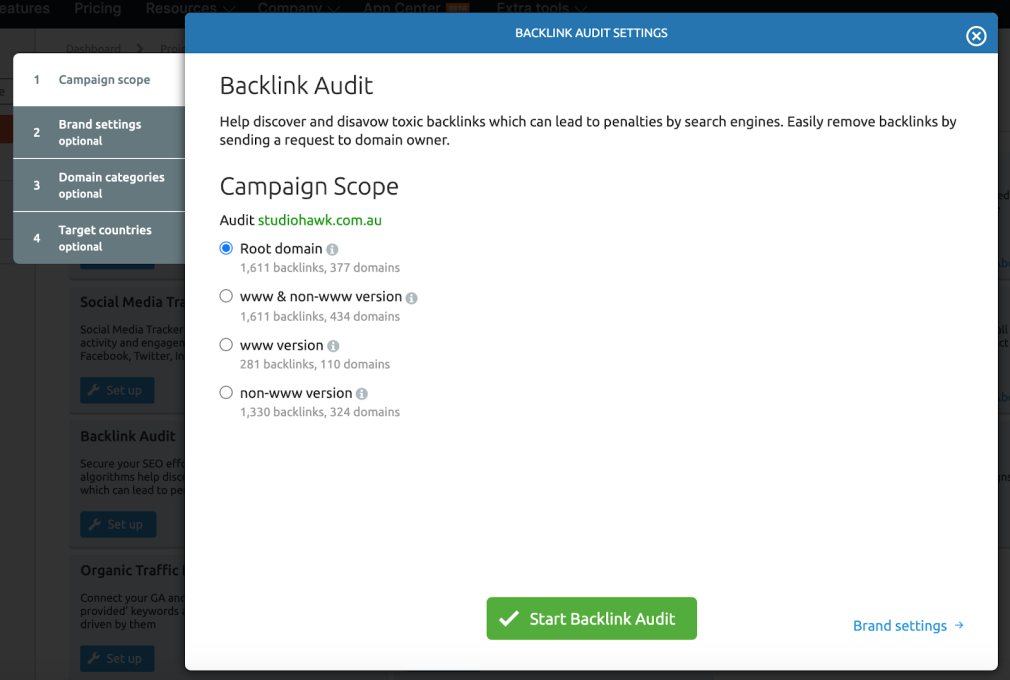
2. Once the audit is complete, navigate to the targeted page tab.
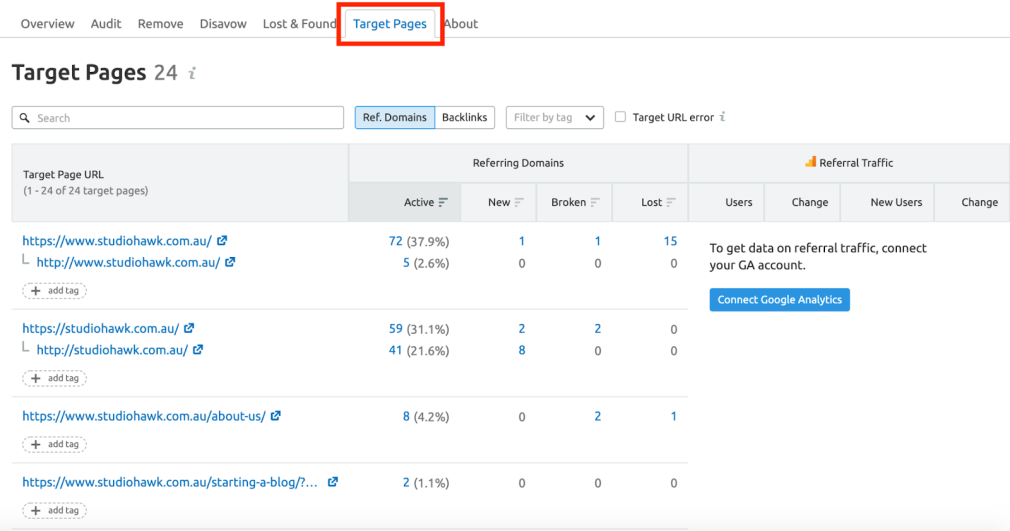
3. Select “Target URL error:”
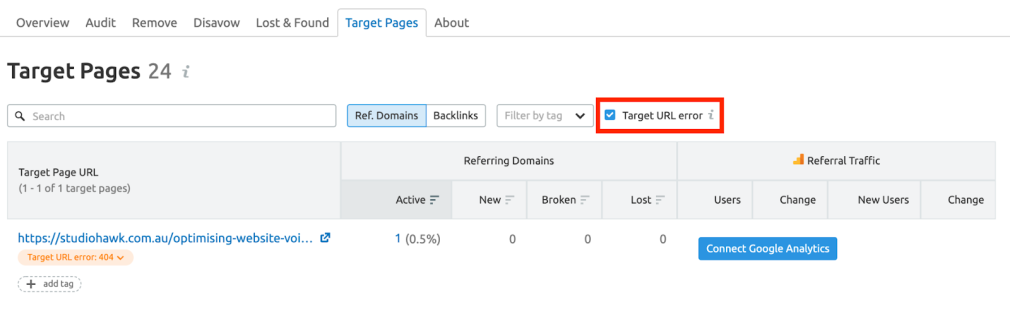
4. Select active keywords
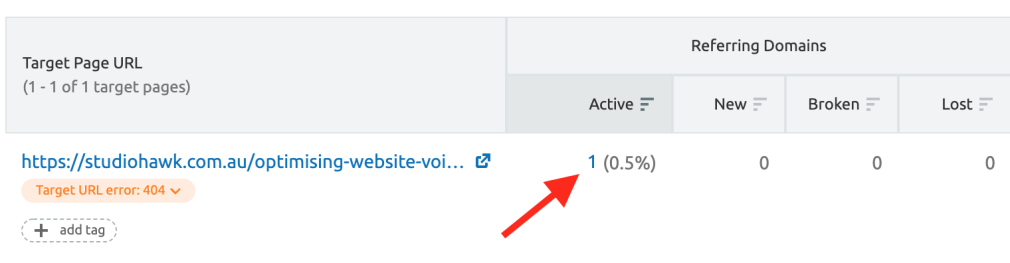
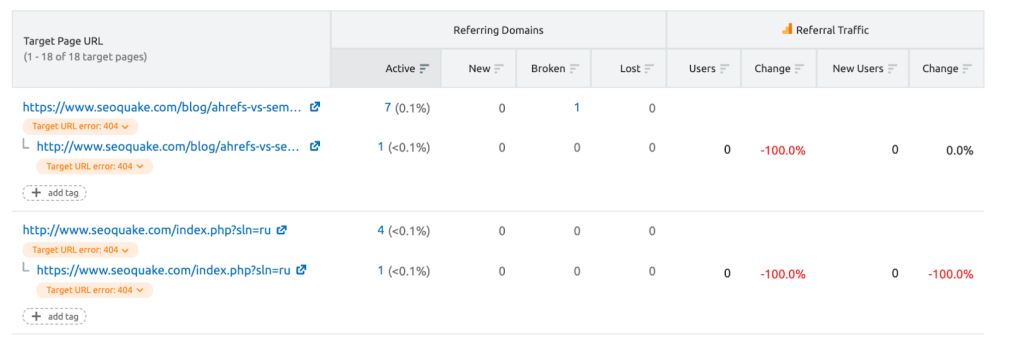
Now you’ll be able to see any backlinks pointing to any URLs on your website that return an error.
Fixing Broken Backlinks
If the backlink is external, you can reach out to the website’s owner and ask them to update the URL with a new one pointing to the correct webpage.
If the issue is an internal issue, such as you changing the URL of a webpage on your site, set up a 301 redirect towards the new webpage.
Broken Link Building
Broken link building involves using the Backlinks Analytics tool to identify broken links on other websites in your niche or service area. You can reach out to these websites to persuade them to link to your content instead.
Of course, you’ll need to first create content worth linking to. Though it may require more time and focus than other linking strategies, broken link building can help you build a few healthy backlinks.
You won’t reap a huge number of backlinks, but so really focus on quality backlinking opportunities you can take advantage of. Check our comprehensive guide to broken link building for further reading.
Key Takeaways
The impact a broken link can have on user experience and your Google rankings can be huge, so the fixes are worth implementing.
Use the Site Audit tool to identify missing internal and external links, then work with your resources or other sites to make the switch.
Innovative SEO services
SEO is a patience game; no secret there. We`ll work with you to develop a Search strategy focused on producing increased traffic rankings in as early as 3-months.
A proven Allinclusive. SEO services for measuring, executing, and optimizing for Search Engine success. We say what we do and do what we say.
Our company as Semrush Agency Partner has designed a search engine optimization service that is both ethical and result-driven. We use the latest tools, strategies, and trends to help you move up in the search engines for the right keywords to get noticed by the right audience.
Today, you can schedule a Discovery call with us about your company needs.
Source:





