Getting your marketing message out to your target audience can be tricky with all the noise online. Social media, banner ads, video ads, 15-second ads on YouTube, and of course, spam emails we all dread.
However, email marketing, when done right, can be very powerful. According to the Digital Advertising Network, email marketing is 40% more effective than social media advertising.
We’ll give you some tips and good advice on how to get your email marketing campaign up and running with Semrush.
What Is Email Marketing?
Email marketing is a direct marketing channel where you send marketing materials electronically to your subscribers’ email addresses. These are people who have given you permission to send them such emails.
The first email ever sent was by Ray Tomlinson in 1971 on the ARPANET system. Gary Thurek sent the first marketing email from Digital Equipment Corp. He sent one email to a list of email addresses, and declared himself the ‘Father of Spam.’
Email marketing has come a long way since those early days, in both good and bad ways. Thanks to technology and software, email marketing is no longer a one-email-fits-all kind of channel.
What Makes Email Marketing So Great?
Three core elements help make email one of the fastest and seamless ways to connect with people worldwide.
Accessibility: There are millions, if not billions, of people with an email address, and a large percentage of these people can check their emails on their smartphones. You can reach people with your message almost anywhere and anytime. Affordability: With the right tools, email marketing can be very affordable. The volume of mail you can send is incredible for how little money it can cost. Ease of Use: Email campaigns are surprisingly easy to set up and run, with some tools even giving you freedom with automated features. You can have people working their way through your EDM steps at their own pace without manually sending them emails.Is Email Marketing Effective?
This is arguably the most important question about email marketing. Should you get involved? Will it reap financial rewards for you?
1. ROI
A 2019 DMA study found that email marketing generates around $42 in revenue for every $1 spent. That is an impressive 4200% ROI. You would be hard-pressed to find an ROI on your marketing as good as email marketing.
2. Increased Conversions
In an August 2021 article, Barilliance showed that through email marketing, there is a healthy 15.11% conversion rate for users making purchases through websites.
These days, it’s common to warm customers up to the idea of buying. Not everyone is ready to make a purchase right now, but you want to be at the forefront in their mind when they are ready. You can do this with traditional email marketing.
One way ecommerce sites earn conversions is by emailing discounts when a customer has a birthday.
Another effective conversion strategy is abandoned cart emails. Sometimes people put items into their shopping cart but don't go through with the transaction. Email them a reminder a day or two later, and often they go back to complete their purchase.
3. Large Customer Base
The potential customer base for email marketing is huge. A 2019 Adobe study people spend over five hours a day checking their emails.
It is often the case where alerts pop up on people’s smart devices when an email arrives, compelling people to check so they are an active customer base.
You’ll have a mighty reach with your marketing message if you tap into this market, particularly the mobile device market.
4. Customer Loyalty & Brand Awareness
Sending your email newsletter simultaneously every week helps your customer base get used to the consistency of seeing your branded emails. You will have your brand front of mind through regular contact and excellent content.
Email marketing can also lead to loyal customers:
if your online store tracks purchases and makes suggestions for future purchases. by giving vouchers for birthdays. by extending special offers for subscribers only. by producing valuable and newsworthy content, not just sales.Each technique can have your customers eagerly waiting for your newsletter each week, wondering what cool stuff you have in store for them.
How to Start Your Email Marketing Campaign in 6 Easy Steps
You’ve read all the benefits of having an email campaign; now it’s time to start your own.
1. Build Your Mailing List
You need people to share their email addresses consistently, and you need their permission. This is called your email list.
To collect people’s details, you will need a form. You will need their names and email addresses at a minimum. Birth dates are handy if you like to reward people with birthday gifts. If there are privacy concerns, suggest just the birth month.
Giving away something in exchange for their contact information is a smart move. A free ebook or a subscription to your exclusive YouTube channel adds value to the customer.
If you have a membership, automatically signing up for your mailing list can be a condition of entry.
You can also hold a competition. Part of the terms of entry could be a subscription to your e-newsletter.
Remember, you always need to give the option of unsubscribing from your list. It is illegal to send marketing emails without the opportunity to disengage.
2. Select an Email Service Provider (ESP)
You can feasibly collect email addresses, add them to your contacts list under a label, and send email newsletters that way, but this is time-consuming, inefficient, and you could be missing out on some fantastic online services.
Here is a selection of some online email service providers to consider:
MailchimpMailchimp has a free plan that allows you to add up to 2 000 contacts. You can quickly build an email newsletter that looks fantastic. The reporting is awesome and shows you who is opening and clicking. This allows you to market better to specific people.
Over the years, it has managed to integrate lots of other software and widgets, to give a truly powerful email marketing platform.
Yes, there are paid versions with more bells and whistles, but you will have more than enough of those with just the free version.
Mailer LiteMailer Lite is easy to use and perfect for people with little time or experience to get mailing campaigns up and running.
Drag and drop functionality is excellent for novices, and there are a lot of templates you can choose to modify. A free plan gives you up to 1 000 contacts and 12 000 emails per month.
You need to provide a lot of company information to get going, so you may be concerned about privacy. Lite also offers paid accounts, but costs depend on subscribers. There are discounts on annual payments.
Active CampaignArguably, the best email marketing software due to the loads of automation options it has. Once you have entered data and organized everything, it is more or less set, and forget it.
There are some cool free options, data migration assistance, great customer service, and many integrations with other software.
On the negative side, it can be challenging to learn, and the pricing can be steep.
3. Create a Marketing Plan
As with all campaigns, you need to have a plan. Create some SMART goals, understand the metrics, what defines success, how you report, and so on.
Set your audience: Who are you going to be emailing? Who are you targeting to grab details to send your emails to? Knowing your audience can help you build the give-away for their details. Segment different groups: Once you have your list and have been emailing for a while, you can tell who engages, who opens the emails, and who clicks through. You can split these people into different groups for different campaigns. Decide what kind of content to write: Are you trying to get the people who engage less to click through more? Do you want to reward the most active people on your list? Do you have news to give or a new product or service to market?Set Goals/KPIs
No marketing campaign is worth anything without knowing what defines success. What options do you have?
Bring in X new leads. Promote a specific product/services Increase customer engagement Boost brand awareness4. Design Your Emails
You don’t want to send out an email that is just text on a white background. It looks dull, and won’t grab the reader’s attention.
You want to add your brand’s colors and imagery. With most modern email software in use, you can include HTML links, embed videos, and so much more.
An email can be a real multi-media experience. You can either use the tools available in some of the online platforms mentioned above or hire a graphic designer to build a template for you. Make your email look good but also easy to read and interact with.
5. Test the Email Systems
Before you send ANYTHING, test that it works. This also includes any automation you’ve set up.
Subscribe to your service and see if your free offer works. Set a test list with five or so emails with different browsers or different email software systems. Send the emails and then read them to find spelling or grammatical errors you may have missed. See if the emails work on mobile devices as well.6. Implement Email Automation
Once you’ve sorted all the bugs out and it works, automate it. Have a welcome email, the gift, the multi-step EDM campaign all automated. This will free you from micro-managing email marketing to do more productive and profitable things with your business.
Managing Your Email Marketing Campaign with Semrush
Semrush has a calendar that is awesome at setting up marketing campaigns, including knowing when your emails are sent out. Having this data integrated with your other campaigns can help you track patterns of engagement, growth in customer numbers, and understand insights into traffic coming to your website.
What Is the Marketing Calendar?
The Marketing Calendar maps out your marketing campaigns. You can share the calendar with other teams, so there is transparency in workloads and commitments.
You can also set up campaigns and activities and give due dates and reminders to each. Users can also integrate your calendar with your Google Analytics account, which allows you to track all your campaigns without the need to leave the Semrush environment.
How Can the Marketing Calendar Help Your Email Marketing Campaign?
You can use the marketing calendar to organize your campaigns. It can show you when emails are going out, which audience will receive which emails, and more.
By using UTM tags you can track the key performance metrics of your campaign sessions, bounce rate etc.
For more details on how helpful our calendar is, check out our guide to the Marketing Calendar.
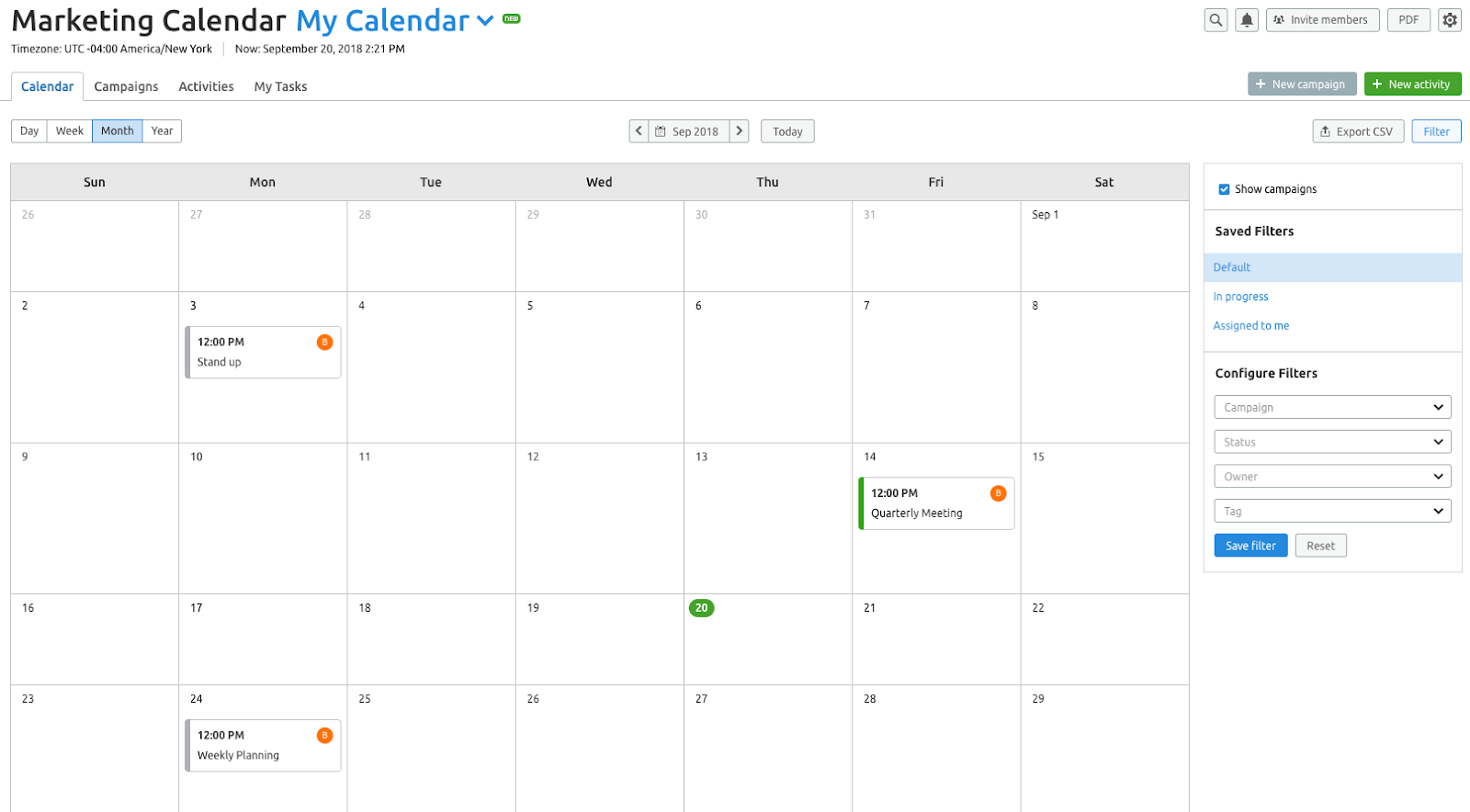
Conclusion
Email is increasingly becoming a standard part of everyone’s lives. We often check them as often or more than we do instant messaging, so it is natural that marketing should use this medium, especially with the high ROI.
With the right strategy, email marketing can be advantageous for you and your business. Use our marketing calendar to organize your marketing ideas and get all your campaigns in a row.
Innovative SEO services
SEO is a patience game; no secret there. We`ll work with you to develop a Search strategy focused on producing increased traffic rankings in as early as 3-months.
A proven Allinclusive. SEO services for measuring, executing, and optimizing for Search Engine success. We say what we do and do what we say.
Our company as Semrush Agency Partner has designed a search engine optimization service that is both ethical and result-driven. We use the latest tools, strategies, and trends to help you move up in the search engines for the right keywords to get noticed by the right audience.
Today, you can schedule a Discovery call with us about your company needs.
Source:





