With a user base of more than 500 million, LinkedIn is one of the largest professional networks where people can interact with professionals, share knowledge, find jobs and recruit talent. Not just that, with 61 million senior level influencers and 40 million decision makers, it is poised to be the most targeted platform for B2B companies to promote themselves.
You can use both paid and non-paid tactics on LinkedIn to reach your audience. One of the paid tactics to reach these influencers and decision makers is to use LinkedIn lead gen forms.
In this post, I will walk you through the actual setup process for LinkedIn’s Lead Gen Forms.
Since LinkedIn advertising is still evolving, creation and setup of Lead Gen campaigns for the first time can be overwhelming for beginners.However, this step-by-step guide will help you set up your LinkedIn Lead Gen campaigns with ease.
To begin, start with writing down your campaign objective, who you want to target, and information about the leads you want to obtain. Additionally, you will want to write down your daily/weekly/monthly budget.
For this post, let’s assume that I want to promote a Google Analytics Training Course and I want to target marketing professionals based in the Greater Toronto Area.
The campaign details would look like this:
Campaign: Google Analytics Training Course
Target Audience: Marketing professionals based in the Greater Toronto Area
Budget: $100 per day
Information I need: Name, job title, industry, company size, phone, email
Once you have this information, you are ready to begin. Grab a coffee, and we will have your campaign set up by the time you take the last sip from your cup.
Here are the steps to set up a LinkedIn Lead Gen campaign:
Create the content you want to sponsor. It could be a post that you have already shared on your LinkedIn company page, or you can create a new post (known as direct sponsored content) and this post will not be shared on your company page. I will walk you through both of these approaches.
Create a Lead Gen Form template.
Choose your targeting option.
Define your budget, bid, and schedule.
Hit publish.
Let’s create our Lead Gen Campaign:
First, go to linkedin.com/ad/accounts and select your campaign account.
On the next screen, it should ask you to chose the ad product. Select "Sponsored Content".
This is where you enter your campaign name and select the “Lead Gen” option because you want to use LinkedIn Lead Gen forms instead of sending people to your website.
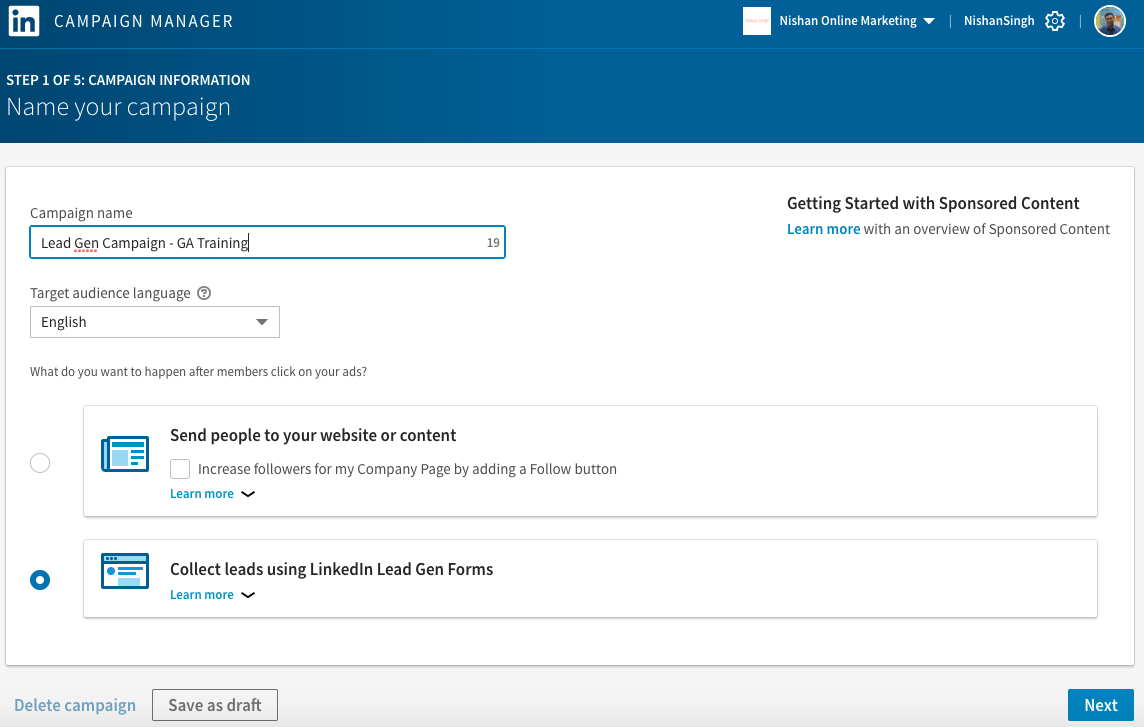
On the next screen, choose the content you want to sponsor to collect the leads.
You can choose any of your existing posts from here, or you can click on “create sponsored content”. As mentioned earlier, the sponsored content you create here will be direct sponsored content. This means that it will not be posted as an update on your LinkedIn company page.
(a) Choose existing content: If you choose your existing content from the feed, then just select the content and click next (and skip to step #5).
(b) Or create new sponsored content: Click on “create Sponsored Content” and it will take you to the content creation page where you can enter content update, link, and image just as you would for a normal company page update.
Once you create this new piece of content, it will take you back to the screen where you will select the content that you want to sponsor. You will see your newly created Direct Sponsored Content and your previous Company Page Updates here. Your new piece will have “direct sponsored content” written on it as a postscript.
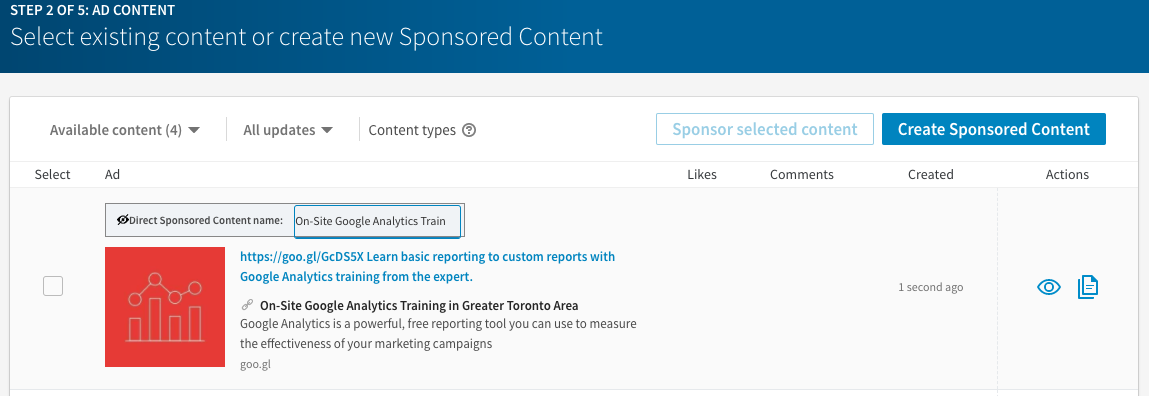
Select the newly created "Direct Sponsored Content" or the existing content that you want to sponsor and click “Sponsor selected content”.
Next, we will create the Lead Gen Form on this screen:
(a) Select the “Call to action” text from the drop-down. I have selected “Register”.
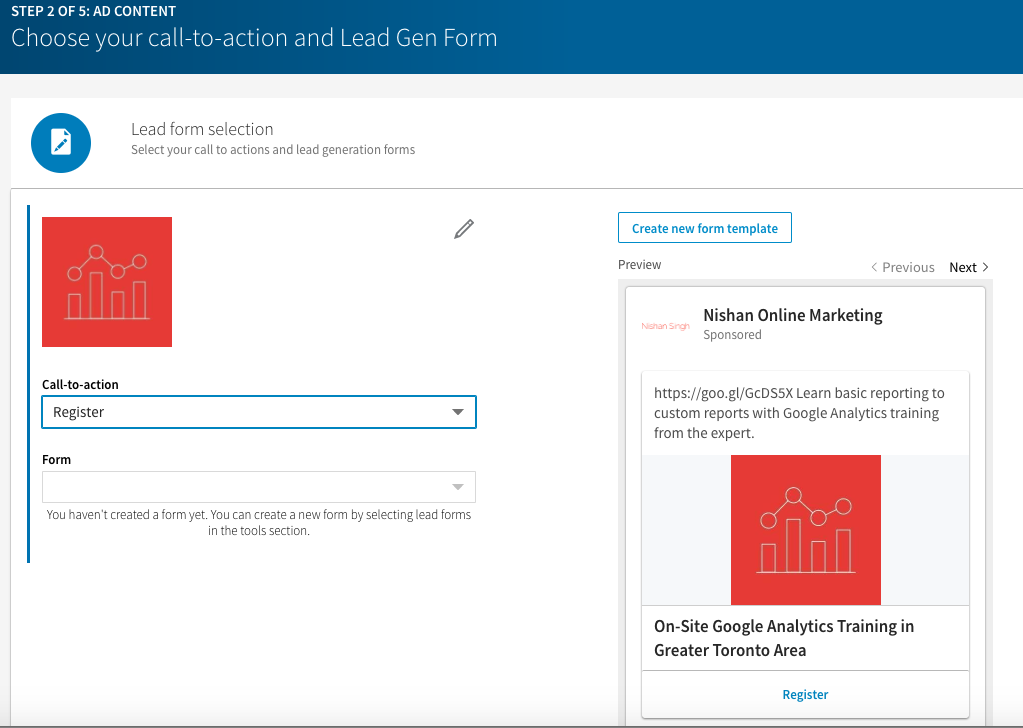
(b) You can select a form from the drop down (if you already have a form from any of your previous campaigns) or you can click “Create new form template”.
We will create a new form for this example.
(c) After clicking on “Create new form template”, you will be presented with a lead gen form creation screen. Enter your form name, offer headline and description and your website’s privacy policy link.
(d) On the next screen, you will select the fields for which you want to collect the information. Make sure you select only those fields that are required for your marketing campaign to be effective. You can select a maximum of 7 fields. Remember the form conversion 101, the lesser the number of fields, the higher the conversion rate. For this example, I am going to select the fields we decided in our campaign planning in the beginning of this post.
(e) On the next screen, you will write your "Thank You" message and landing page URL. Select the call to action button for your website landing page link.
Your lead gen form is now ready. Once you click “Save” it will take you back to the screen from step 6(b) where you’ll select this newly created Lead Gen form. This is how it will look:
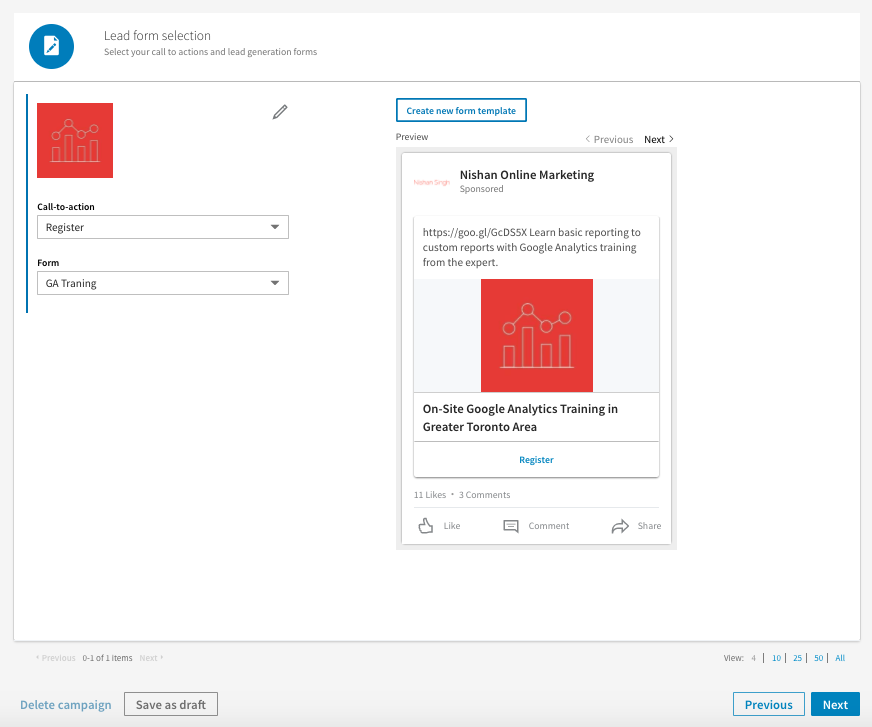
On the next screen, you will define your targeting options. You can use your own audience (website visitors or email contacts) in addition to using LinkedIn's database.
Matched Audience (optional) (a) Website Retargeting: People who already visited your website or specific page(s) on your website (b) Account/Contact Targeting: You can upload your email list from your CRM
Linkedin Database: You can target LinkedIn audience with following parameters:
Geographic Region (mandatory) Company Connections Company Followers Years of Experience Member Age Member Gender Member Groups Member Skills Degrees Fields of Study Member Schools Job Seniority Job Function Job Title Company Size Company Industry Company Name
Irrespective of the targeting method you choose, you have to define the location that you want to target.
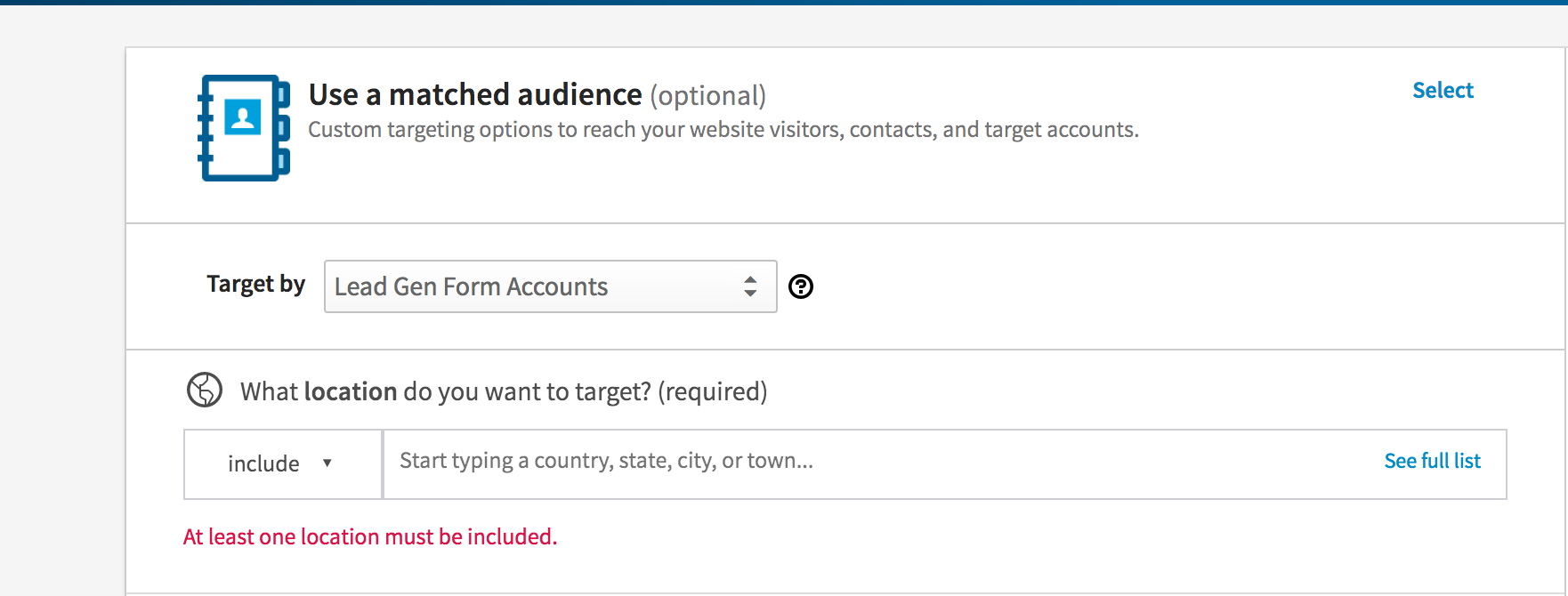
Once you define your targeting, you will define your budget, bid, and campaign schedule.
Now you are done!
Make sure to adjust your budget, bid and sponsored content based on performance.
Now that you know how to create a LinkedIn Lead Gen campaign, learn more about using LinkedIn for Business using paid and non-paid tactics in this article.
Innovative SEO services
SEO is a patience game; no secret there. We`ll work with you to develop a Search strategy focused on producing increased traffic rankings in as early as 3-months.
A proven Allinclusive. SEO services for measuring, executing, and optimizing for Search Engine success. We say what we do and do what we say.
Our company as Semrush Agency Partner has designed a search engine optimization service that is both ethical and result-driven. We use the latest tools, strategies, and trends to help you move up in the search engines for the right keywords to get noticed by the right audience.
Today, you can schedule a Discovery call with us about your company needs.
Source:




![How To Create a Strategic Dashboard in Excel Using Semrush Data [Excel Template Included]](https://allinclusive.agency/uploads/images/how-to-create-a-strategic-dashboard-in-excel-using-semrush-data-excel-template-included.svg)
