Your website’s sitemap is more important than you think. A good sitemap helps search engines find and read your website more efficiently, which can impact how your website ranks.
If you manage a WordPress website, follow the steps below to create or update your sitemap.
What is a Sitemap?
A sitemap is a type of file that provides information about the pages on your website. It usually includes each URL associated with your site. Website crawlers can review sitemaps to explore a website and understand its content.
Here is an example of an XML sitemap:
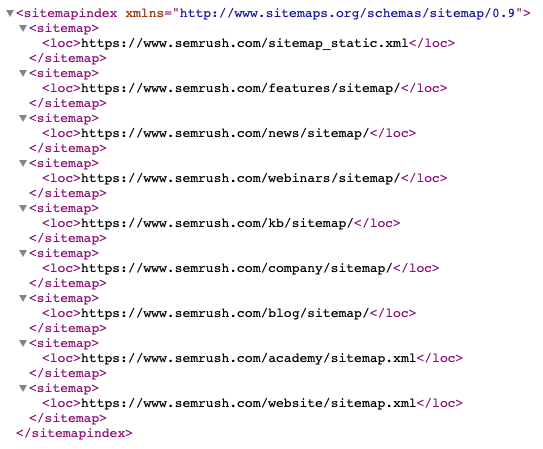
WordPress accepts both HTML & XML sitemap formats, but this guide will work specifically with XML sitemaps. Search engines use XML sitemaps to crawl websites.
Learn more about sitemaps in our complete guide to website sitemaps.
Why are Sitemaps Important?
Sitemaps help Google navigate your site. Search engines use your sitemap to navigate each page of your website to learn more about its linking structure, content, and more.
Crawl bots review and “click” on each link in your sitemap (known as “crawling.”) Google will do its best to understand what your website is about, so it can add your website to its database (“indexing”) and begin ranking your pages for search queries.
Sitemaps are particularly useful if your website’s internal linking is poor or your site has many pages.
How Sitemaps Work on WordPress
By default, your WordPress site includes a sitemap. However, the default WordPress XML sitemap is limited to 1000 pages, so any additional pages will not appear in your sitemap.
To activate the default WordPress sitemap:
Go to Settings → General Change privacy to “public”Why Custom Sitemaps are Important on WordPress
WordPress sitemap limitations can severely impact your website’s sitemap once you exceed 100 pages. If you limit the number of pages in your sitemap, you can’t guarantee that all of your most important pages will make the cut.
Creating a custom sitemap for your WordPress site makes it easier for search engines to crawl your site entirely.
When creating your sitemap, include your most important pages so Google can index and rank them.
How to Create Your Own WordPress Sitemap
You can generate your own WordPress sitemap with a WordPress sitemap plugin. There are two popular plugins that will create WordPress sitemaps for you in just a few steps:
Yoast SEO
Yoast SEO is a WordPress sitemap plugin well known for assisting with on- and off-page optimization. Yoast users can also use the plugin to create a full sitemap with one click.
To activate the Yoast SEO sitemap feature:
Install Yoast SEO Navigate to SEO → General → Features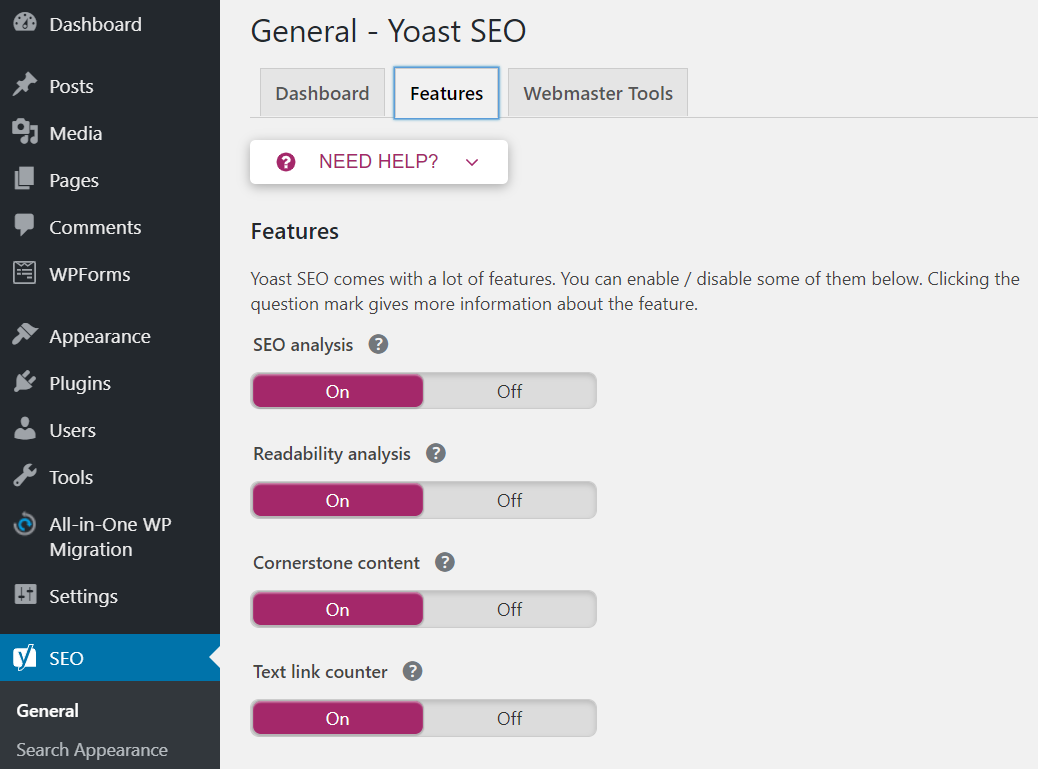 Click on XML Sitemaps and switch the toggle button to “on:”
Click on XML Sitemaps and switch the toggle button to “on:” 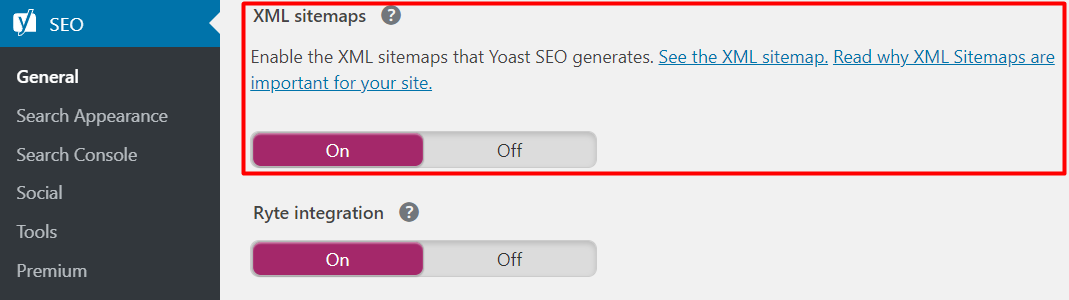 Click ‘See the XML Sitemap’ to view your full sitemaps with all the URLs on your site
Click ‘See the XML Sitemap’ to view your full sitemaps with all the URLs on your siteXML Sitemap Generator
The XML Sitemap Generator plugin is a free and easy option for generating a full sitemap. It also notifies search engines when new pages are added or changed.
To activate the XML Sitemap Generator:
Install the plugin Navigate to Settings → XML Sitemap Check your sitemap URL Troubleshoot by debugging or notify Google about sitemap changes from this page: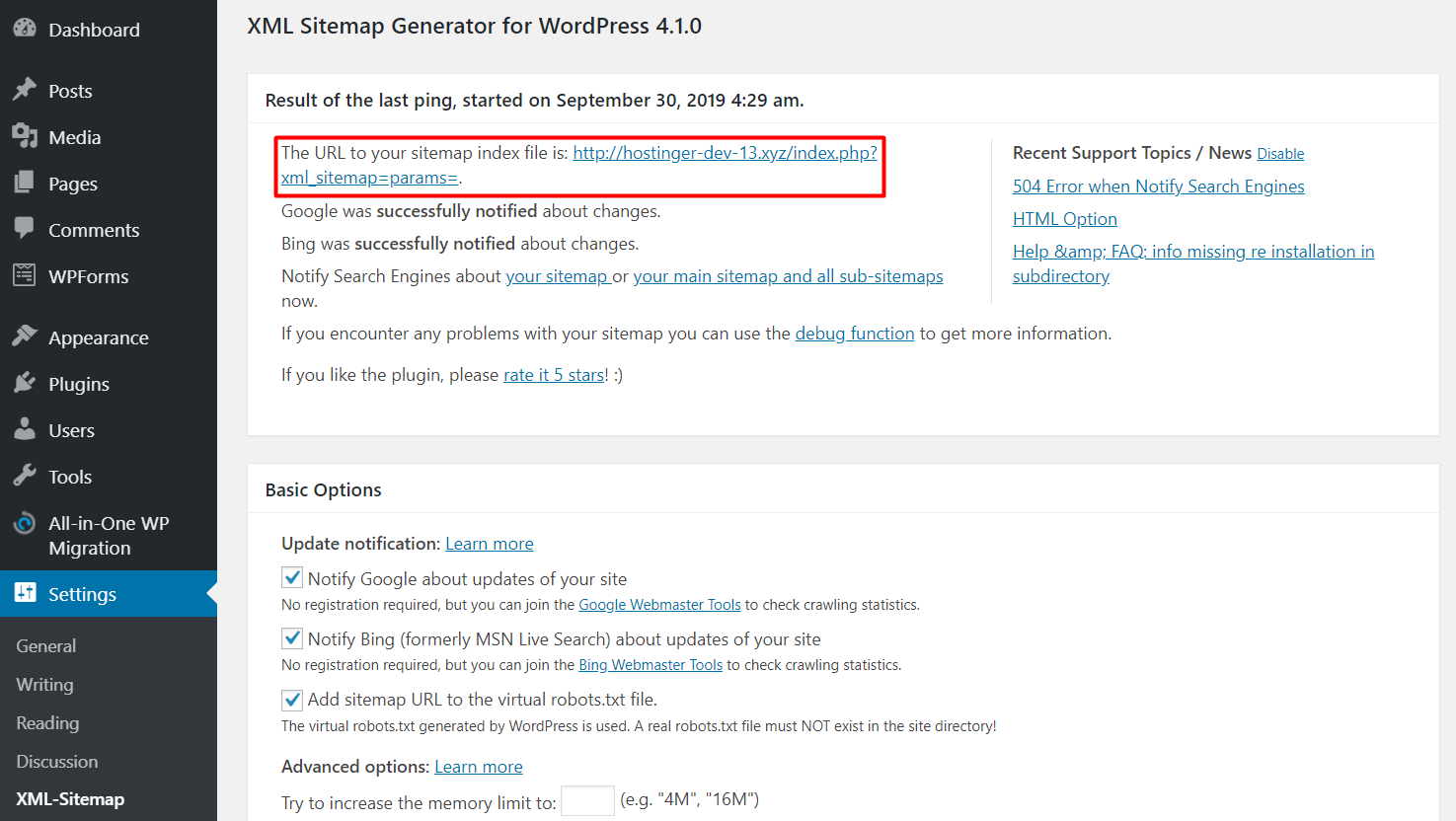
How to Check Your WordPress Sitemap
You should be able to view your XML sitemap by adding “/sitemap.xml” to the end of your domain (“yoursite.com/sitemap.xml.”) You can also use third-party crawler tools to review your sitemap and check for issues.
Auditing tools like the Site Audit tool can crawl your site for multiple website issues, including any affecting your WordPress sitemap.
To run a site audit:
Under Management, navigate to Projects from the Semrush dashboard. Select Add a new project from the top right of the screen.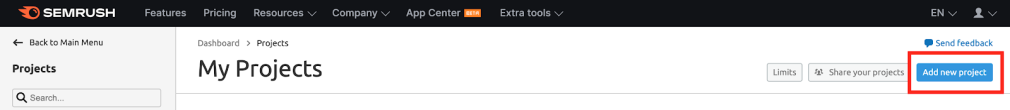 Open your project dashboard. Select Site Audit.
Open your project dashboard. Select Site Audit.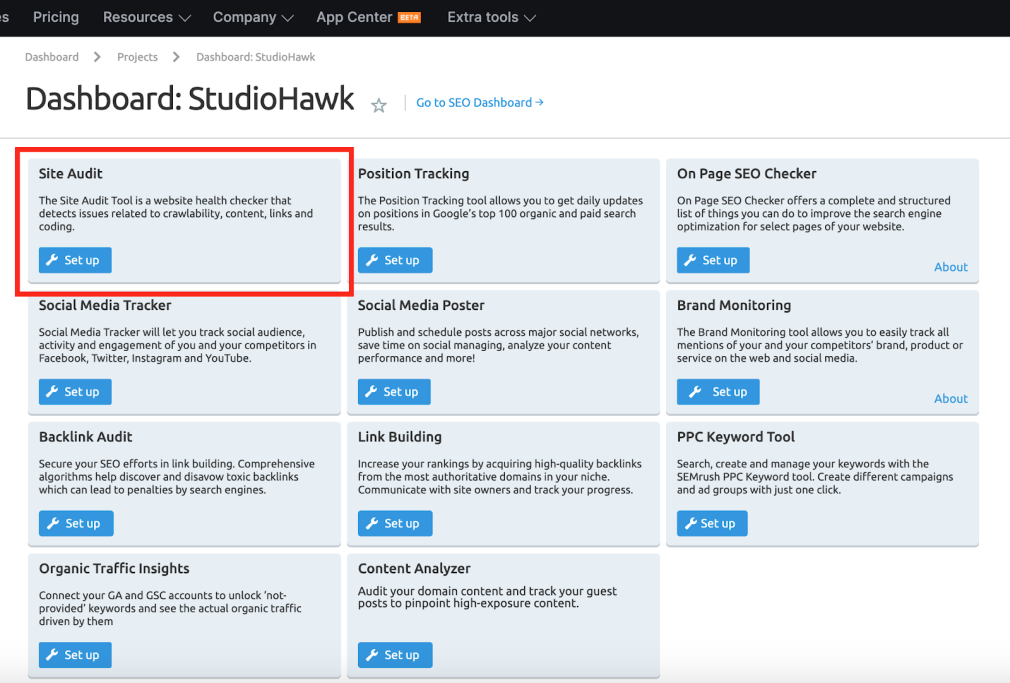 Configure your audit settings before running your audit. The Site Audit tool allows you to set page limits, disallow any irrelevant links, or add further website credentials.
Configure your audit settings before running your audit. The Site Audit tool allows you to set page limits, disallow any irrelevant links, or add further website credentials.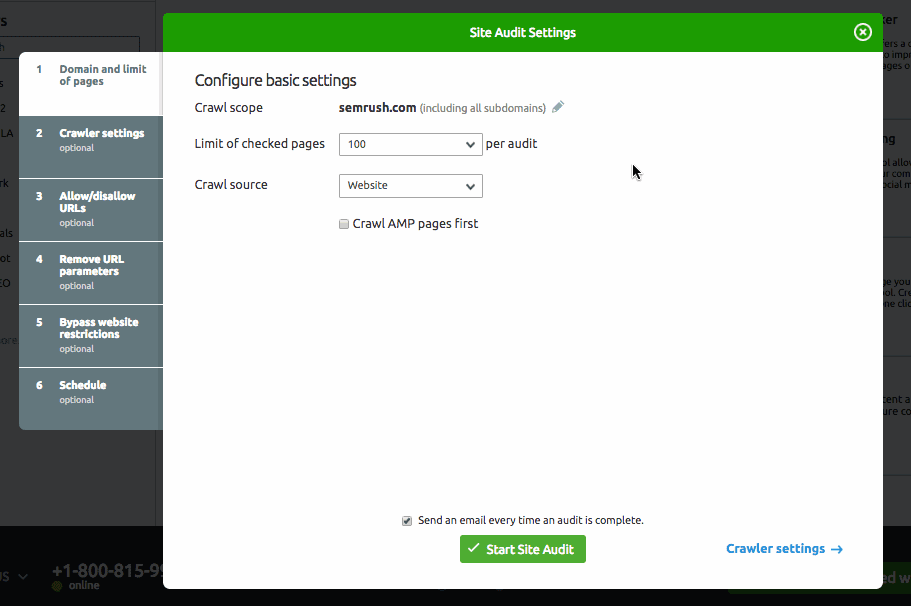 The tool alerts you when your audit results are ready for review. From the tool’s overview report, select Issues to review all site errors in list format:
The tool alerts you when your audit results are ready for review. From the tool’s overview report, select Issues to review all site errors in list format: 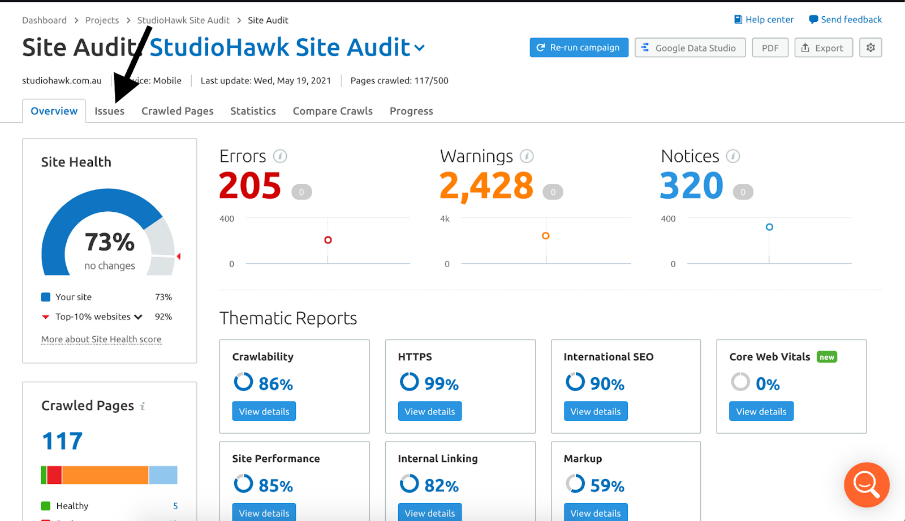 Use the search function to filter for any sitemap errors. The Site Audit tool highlights each error and categorizes them by priority.
Use the search function to filter for any sitemap errors. The Site Audit tool highlights each error and categorizes them by priority.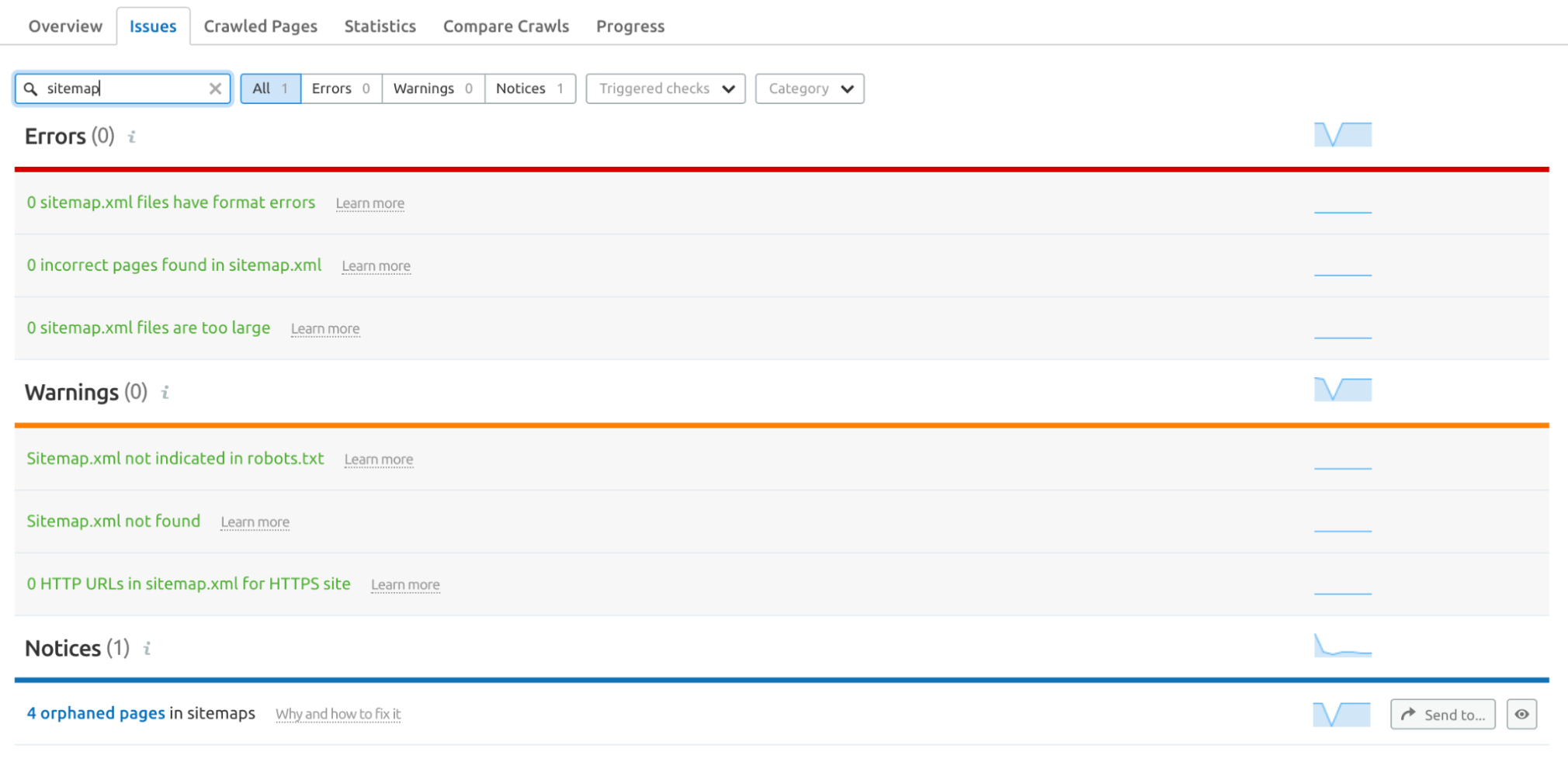
Key Takeaways
Sitemaps are important to Google’s indexing process; they make your website easier to crawl. Although WordPress generates a default sitemap for your site, it’s quite limited and may exclude important pages.
You’ll benefit from creating your own XML sitemap with WordPress plugins, and auditing your sitemap for any errors.
Innovative SEO services
SEO is a patience game; no secret there. We`ll work with you to develop a Search strategy focused on producing increased traffic rankings in as early as 3-months.
A proven Allinclusive. SEO services for measuring, executing, and optimizing for Search Engine success. We say what we do and do what we say.
Our company as Semrush Agency Partner has designed a search engine optimization service that is both ethical and result-driven. We use the latest tools, strategies, and trends to help you move up in the search engines for the right keywords to get noticed by the right audience.
Today, you can schedule a Discovery call with us about your company needs.
Source:





