The Quora Ads platform has been available to the public for almost two years, and we have been rapidly building momentum in the market. With over 300 million monthly unique visitors, our platform is a unique, high-intent advertising platform, ideally suited to reach customers as they evaluate and research a product or service. This includes people looking for reliable information about your company, products, competitors, and industry.
A lot of marketers don’t realize that Quora Ads came out of beta with a conversion pixel highlighting our focus on ROI and performance marketers. Plus, there is real benefit to the Quora Pixel. Placing our pixel on your site unlocks some of Quora's most effective targeting options, allowing advertisers to drive optimal campaign performance. For example, advertisers can create pixel event audiences to retarget website visitors and build lookalike audiences off their best customers.
To help advertisers place the Quora Pixel on their websites, we are now an approved tag vendor within Google Tag Manager. Our new integration streamlines the process of adding the Quora Pixel to your site so you can start leveraging the benefits within minutes.
If you currently use Google Tag Manager then placing the Quora Pixel on your website is easy using the following steps.
Setting Up the Quora Pixel with Google Tag Manager
Step #1
Open your Quora Ads Manager account and navigate to the “Pixels & Conversions” tab. *Note: if you don’t have a Quora Ads account then you quickly create one in a few minutes by going to quora.com/business to get started (no credit card required).
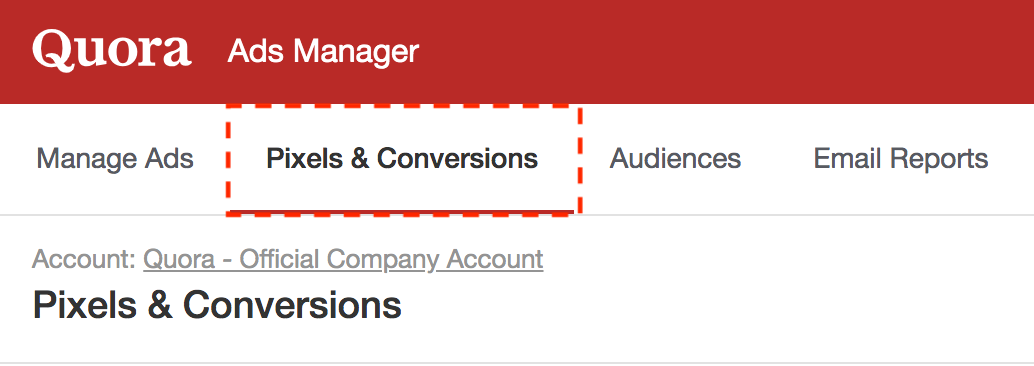
Step #2
In the top right, click “Setup Pixel” then select “Install with a Partner,” and click “Continue”.
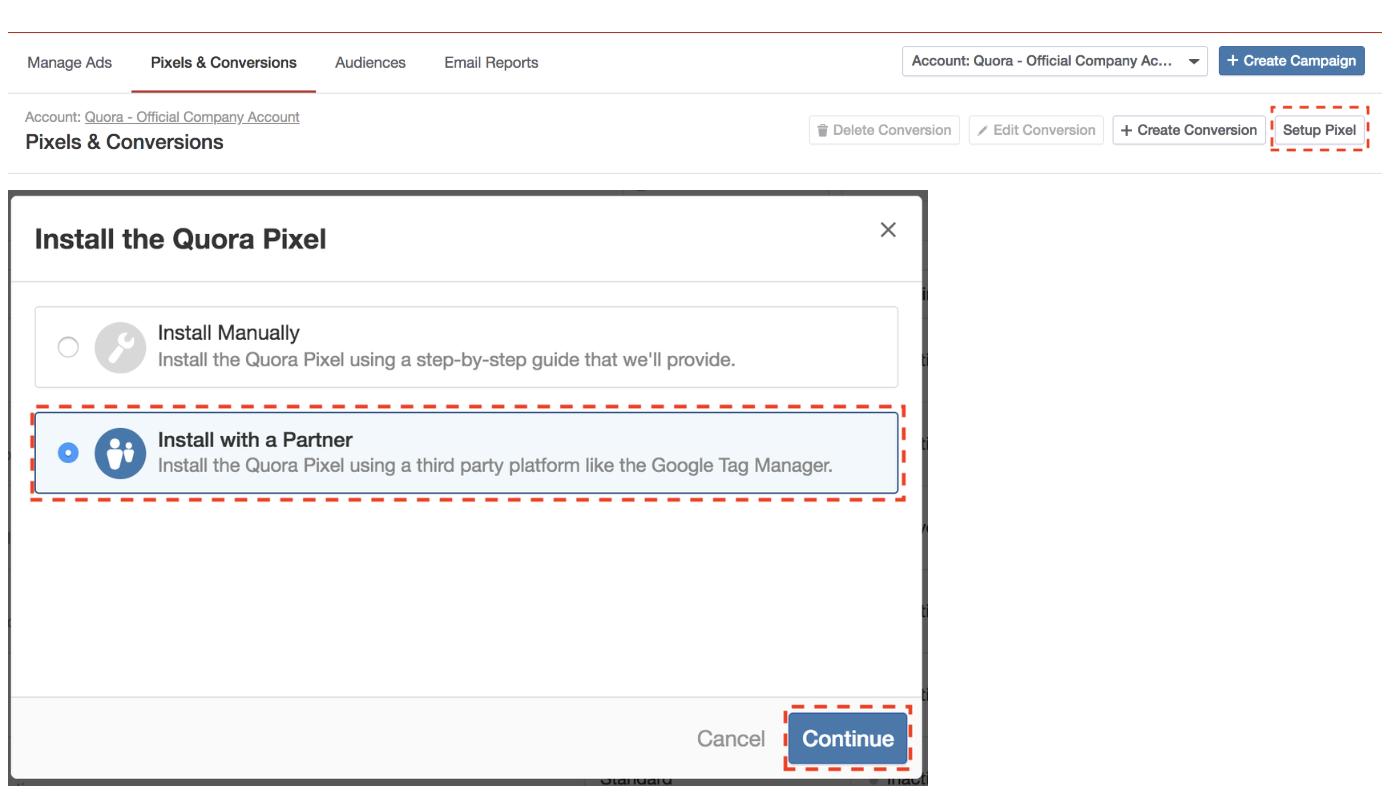
Step #3
From here, you will be able to copy your unique Quora Ads pixel ID to your clipboard for use in Google Tag Manager. Next, login to your Google Tag Manager account.
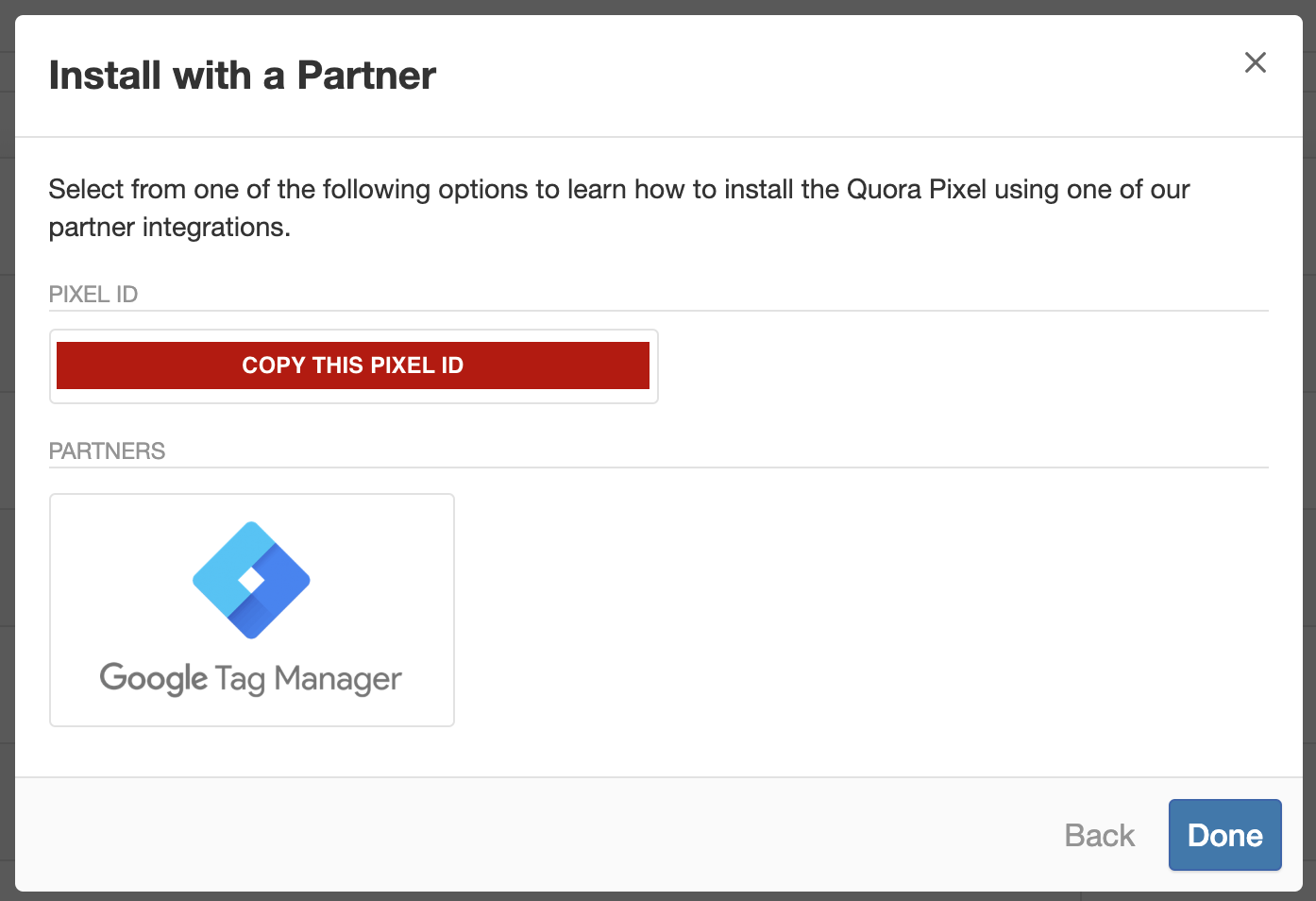
Step #4
In Google Tag Manager, select “Tags,” then “New,” and then “Tag Configuration.” After, choose or search for “Quora Pixel” in the UI.
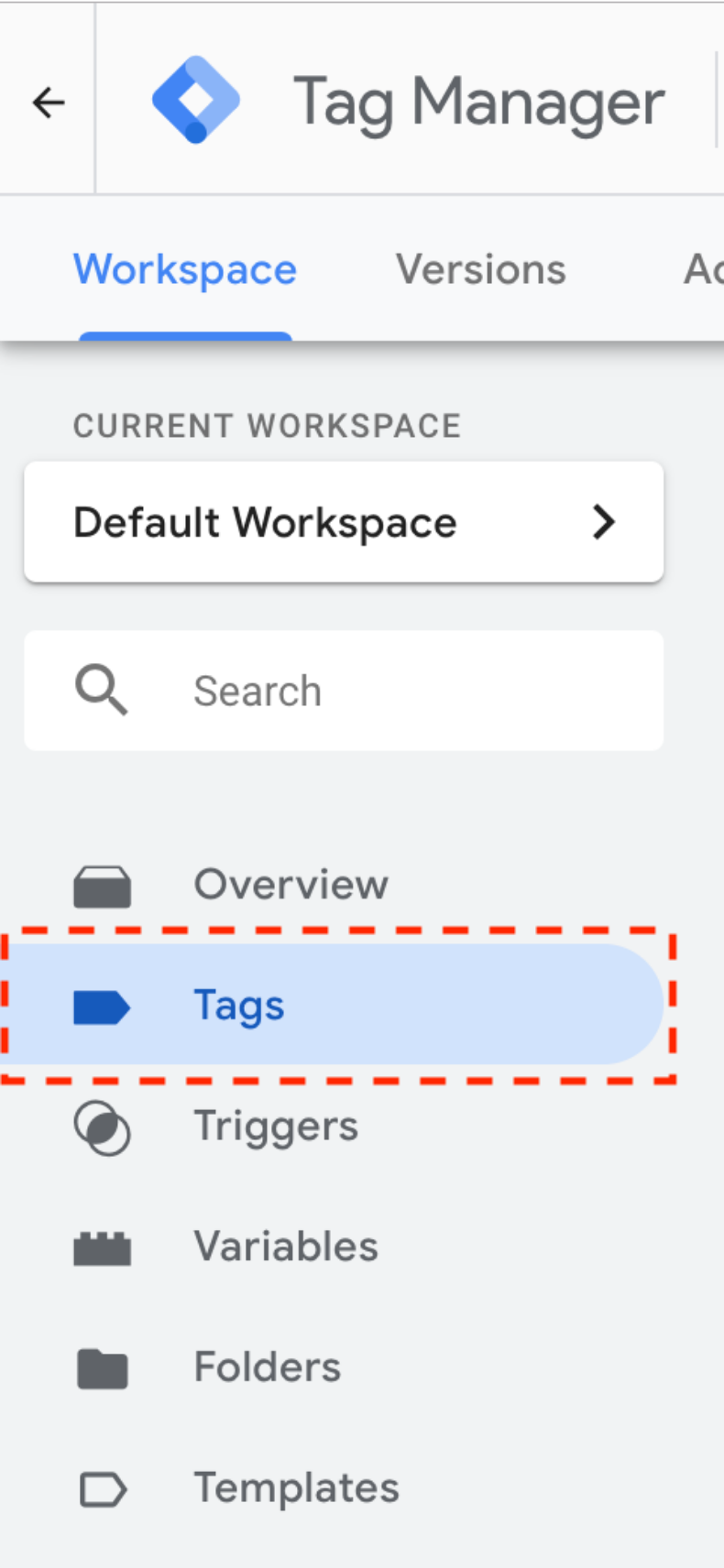
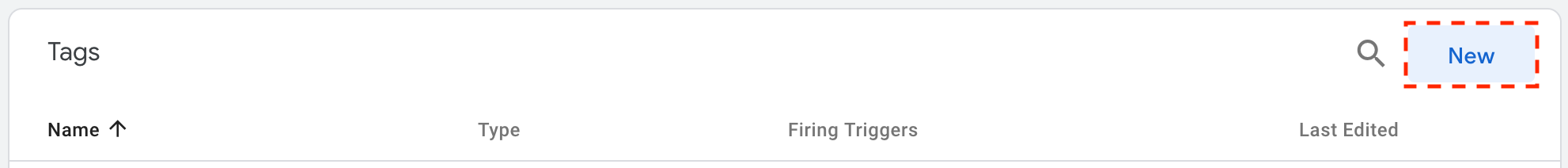
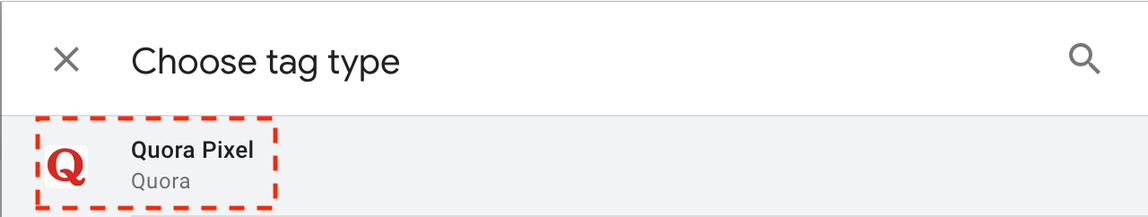
Step #5
Paste your Quora Pixel ID into the field labeled “Quora Pixel ID” and choose “Page View” to set up the base Quora pixel across all your site pages.
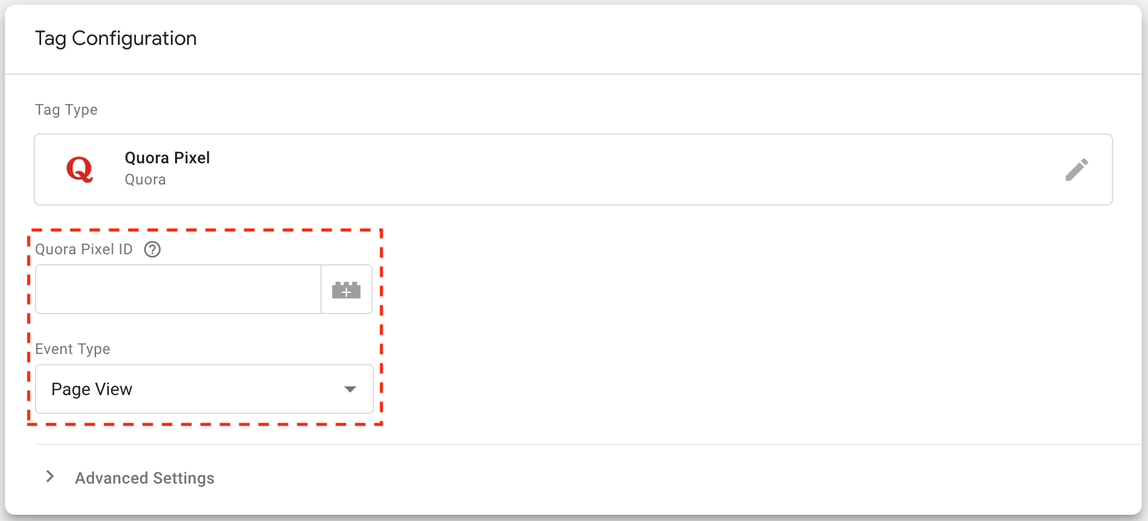
Step #6
Choose “Triggering” and select the option that sets the tag up across all pages of your website; this is usually something like “All Pages.”
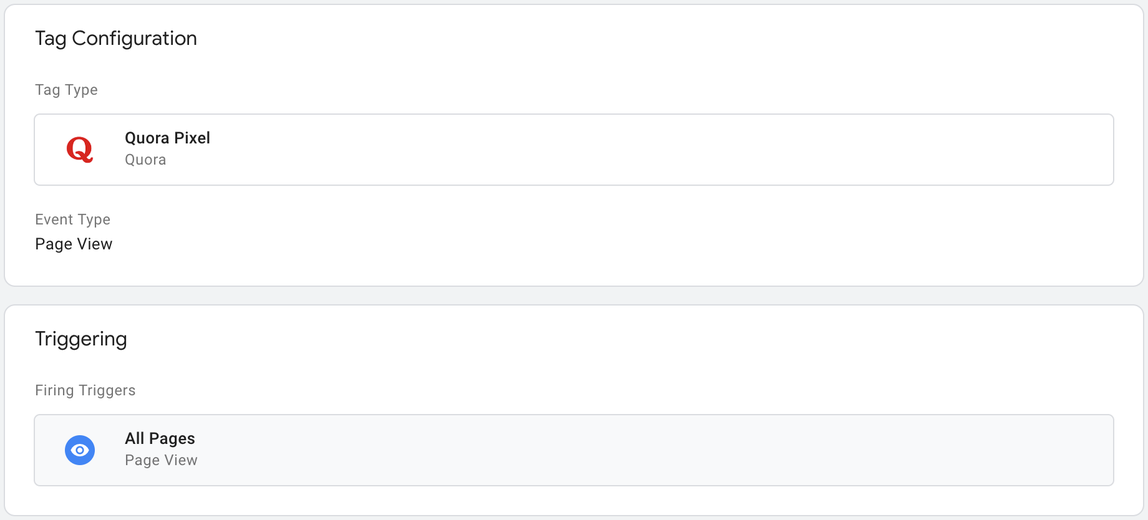
Step #7
Finally, name your tag at the top left and click “Save” at the top right to save the Quora base pixel setup. Check back in a couple of hours to see if audiences are populating.
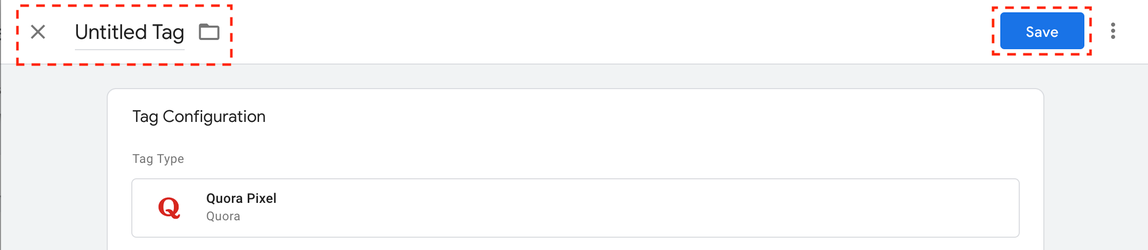
Quora Pixel Events
Next, set up tracking for specific events in order to measure conversions, better understand campaign performance, create new audiences, and optimize towards the conversion events you care about.
Follow the first four steps above, then:
Paste your Quora Pixel ID into the field labeled “Quora Pixel ID” and choose the event type name that best represents the conversion event you want to track. For example, choose “Generate Lead” if you want to track when you capture a lead on your website.
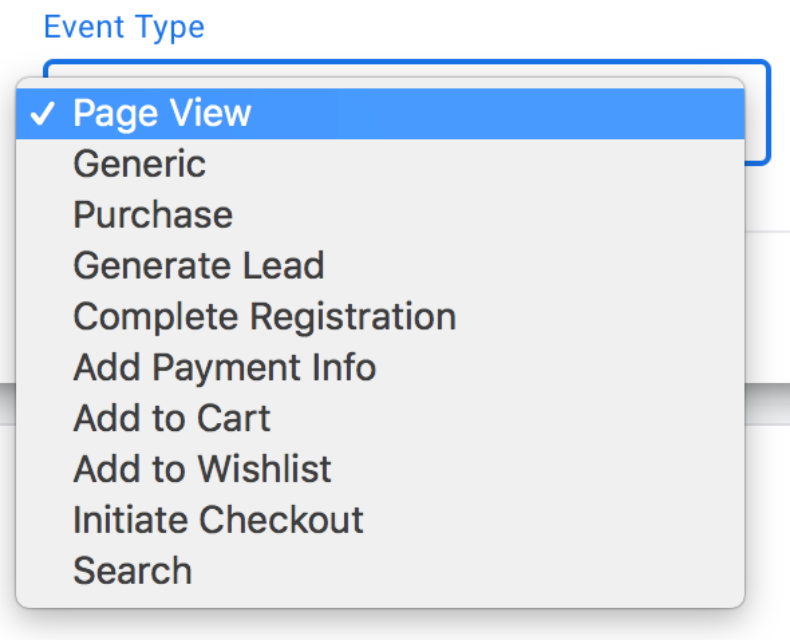
Choose “Triggering” and the option that sets the tag up for when your conversion event happens. For example, if you chose “Generate Lead,” then select the trigger for when you are capturing a lead on your website.
Finally, name your tag at the top left and click “Save” at the top right to save the specific Quora event setup.
Conclusion
Millions of advertisers use Google Tag Manager to consolidate and manage all of their tags, as well as installing the Quora Pixel. If you are new to Quora Ads, it is easy to get started over at www.quora.com/business. You can also check out our new podcast, Grow With Quora, to hear how fellow marketing experts leverage Quora to drive business results.
Innovative SEO services
SEO is a patience game; no secret there. We`ll work with you to develop a Search strategy focused on producing increased traffic rankings in as early as 3-months.
A proven Allinclusive. SEO services for measuring, executing, and optimizing for Search Engine success. We say what we do and do what we say.
Our company as Semrush Agency Partner has designed a search engine optimization service that is both ethical and result-driven. We use the latest tools, strategies, and trends to help you move up in the search engines for the right keywords to get noticed by the right audience.
Today, you can schedule a Discovery call with us about your company needs.
Source:



![How To Create a Strategic Dashboard in Excel Using Semrush Data [Excel Template Included]](https://allinclusive.agency/uploads/images/how-to-create-a-strategic-dashboard-in-excel-using-semrush-data-excel-template-included.svg)
