Google Ads can either take your money like a slot machine in Vegas after your luck runs out, or catapult your business's profitability like a snowmaker dressing a ski slope — Cha-Ching, Cha-Ching! This article offers six Google Ads tips that come from a CEO at a debt relief company, who is Google Ads Certified and Google Ads obsessed, and who watched his business grow by 300% over the last 36 months, thanks to Google Ads and search engine marketing (SEM).
1. Find the Best Keywords & Personalize the User's Journey
You want to advertise for the most competitive keywords on Google Ads, which are relevant to your business. If you are still digging for gold and hoping to find those hidden gems with high search volume and low competition, you could be digging forever. In 2018, most of the high-quality keywords are already found and being used. So, unfortunately, you do need to pay to play, however you can use a Google keyword traffic tool to put the right strategy in place on Ads — you could spend much less than your competitors for that same keyword.
Here is how to do it:
First — see exactly what is already working for your biggest competitor.
Second — make a more personalized path for the searcher to follow, intriguing them to click your ad over your competitor's ad.
Don't worry, we are about to show you exactly how to accomplish this task, but first, consider this next point ...
The reason why most of your competitors are bidding on the same group of keywords is that they are very profitable keywords, even if the cost per click appears to be high. The true value of a keyword is determined by the return on investment (ROI) that it brings your business.
For example, if your business earns $500 per conversion; would you rather pay $25 per click for a keyword that has a 40% conversion ratio or $13 per click for a keyword that has a 15% conversion ratio?
If you were to spend $1,000 on Google Ads:
At $25 per click, a total of 40 clicks would be generated ($1,000 total spend / $25 per click = 40 clicks). Out of your 40 clicks, 40% convert, equaling 16 conversions and $8,000 in gross profit (16 conversions * $500 = $8,000 gross profit).
Now let's look at the projected gross profit for the keyword that is only costing you $13 per click.
If you were to spend $1,000 on Google Ads:
At $13 per click, a total of 76 clicks would be generated ($1,000 total spend / $13 per click = 76 clicks). Out of your 76 clicks, 15% convert, equaling 11 conversions and $5,500 in gross profit (11 conversions * $500 = $5,500 gross profit).
On that expensive keyword that costs you $25 per click, you have earned $8,000 in gross profit, versus $5,500 in revenue on the keyword that cost only $13 per click. So in reality, which keyword is more expensive?
Without further ado, let's dive in and learn tip number one; how to find the best keywords and personalize the journey!
Step #1. First, find the right keywords by plugging your competitor's URL into Semrush's domain overview report. Step #2. Click on where it says “view full report” for “top paid keywords.”
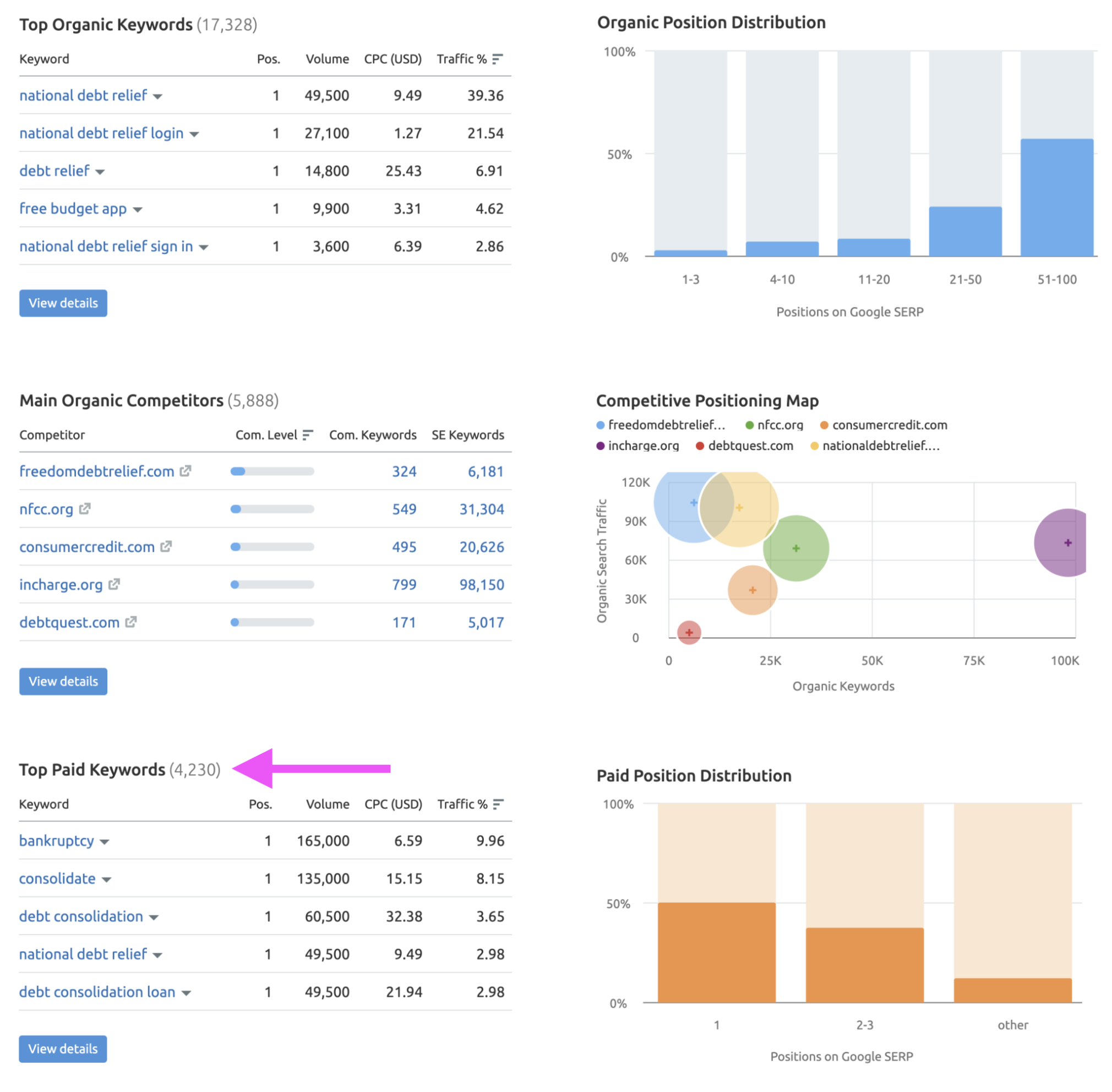
Step #3. Apply filter to find the winning keywords: (A. only include the keywords that have a competition “Com.” level of 0.90 or higher B. only include the keywords that have a search volume “Volume” of 500 or higher and C. only include the keywords that send your competitors greater than 1% of their traffic “Traffic %”)
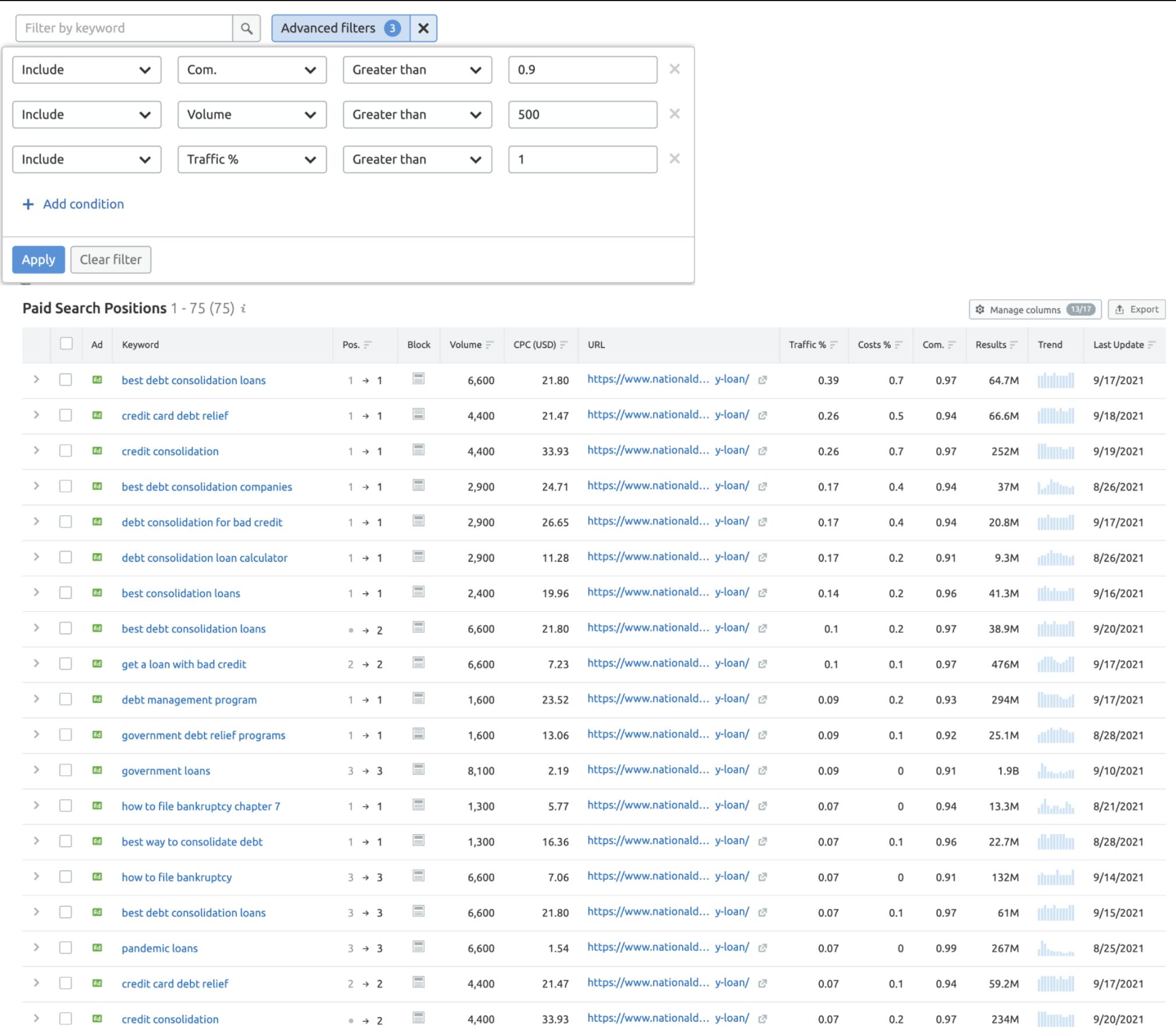
Step #4. Now you will see all of your competitor's most profitable keywords, and you can start walking the aisles at the candy store — handpicking whatever keyword is the best for your business. Some of the keywords may not be relevant.
Step #5. Make new ad groups’ for each of your locations. In each ad group, you will then want to use the geo-modified version of your keyword. Moz’s definition of “geo-modified” is this; “Geomodified searches state explicit local intent for results related to a particular location.”
Example: If your keyword is “iPhone repair services,” and you have locations in Alabama, San Diego, and Chicago, you will create ad groups for all three of these locations. You could use the keyword “Alabama iPhone repair services,” for your Alabama ad group, “San Diego iPhone repair services,” for your San Diego ad group, and “Chicago iPhone repair services,” for your Chicago ad group.
Make sense? Easy peasy!
You can even have one keyword per ad group, giving users a mega-personalized experience, also known as — single keyword ad groups (SKAGs). Here is an example of how you can use a geo-modified version of a popular keyword; to mega-personalize the journey, capture a high Quality Score from Google and lower its cost per click.
Imagine someone with high debt, who resides in Illinois, Googling, “Illinois debt relief” and this ad pops up at the top:
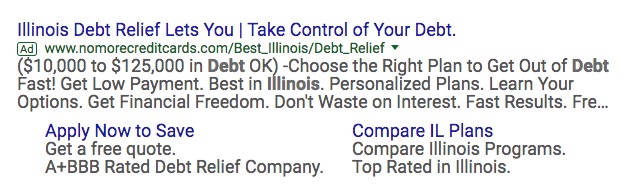
Notice how personalized this ad is; mentioning its primary keyword “Illinois debt relief” in the headline and URL path, and mentioning the location in both a callout and site-link extension.
In a similar ad, our sub-headline showcased two benefits — “save & get immediate relief.”
In the description, a qualification guideline is being used to funnel out unqualified leads (Over $10K in Debt Required), with another advantage (Get Out of Debt Fast!), a company credential and a strong call to action.
The result:
A CTR of 27.88% Conversion Rate is 44.64%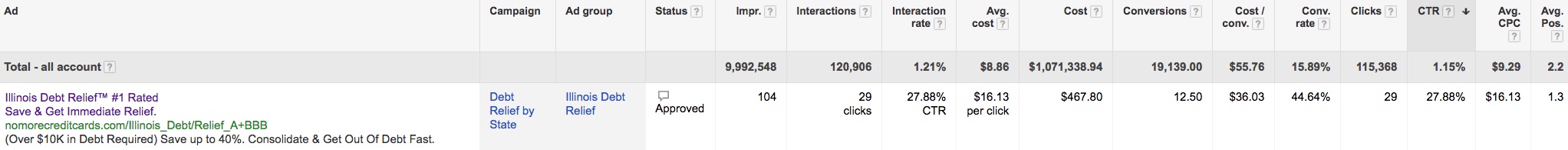
40+% CONVERSION RATIO
The user then lands on the landing page, where “Illinois debt relief” is in the main heading (h1) and the landing page’s URL also includes the keyword “Illinois-Debt-Relief.”
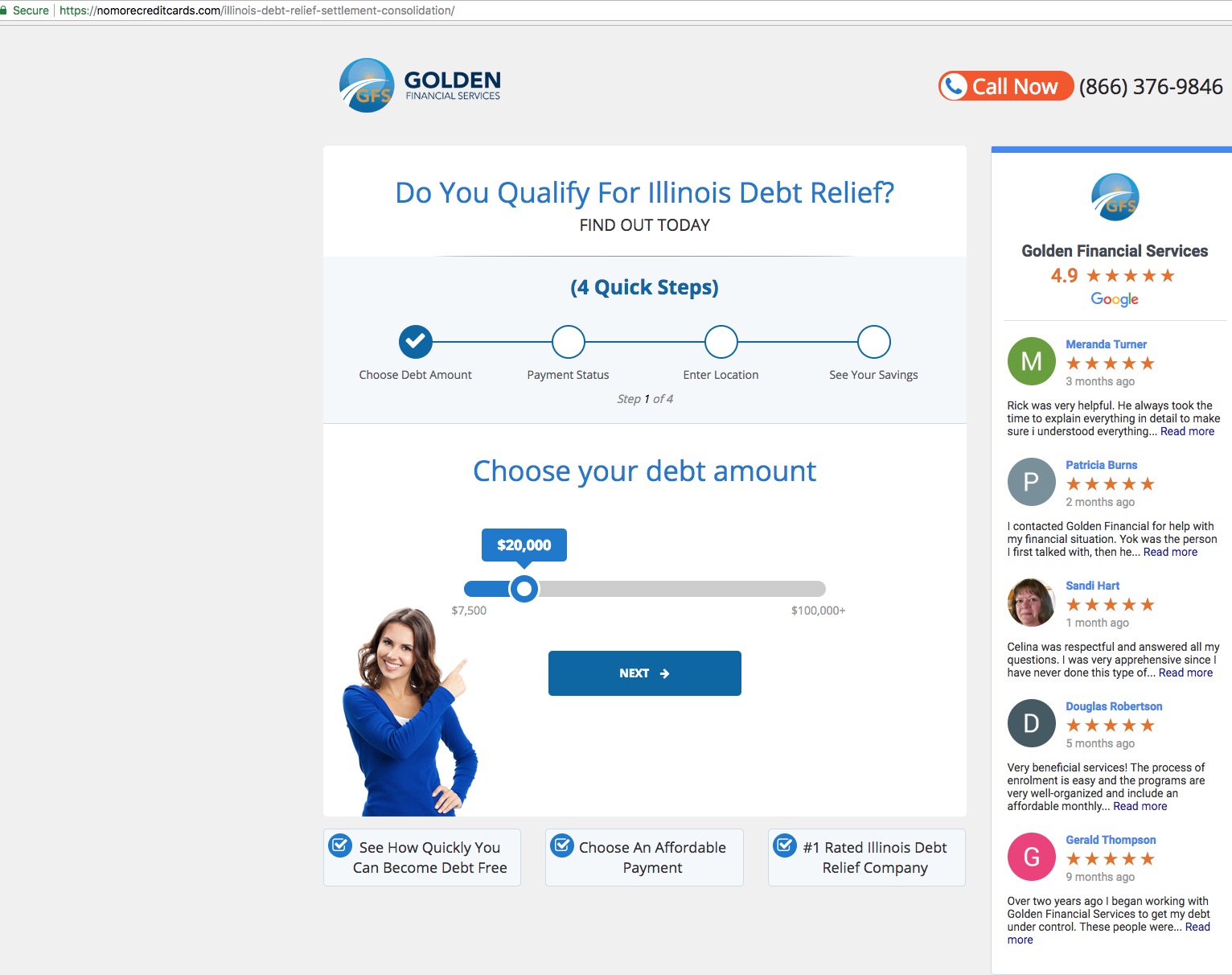 Use primary keyword in the ad’s headline. Use primary keyword in the ad’s URL path. Personalize the journey by including the user’s location in the ad extensions. Don’t forget to use relevant locations inside the “locations price extension” (you could even use sub-locations of the main location, like cities in a state).
Use primary keyword in the ad’s headline. Use primary keyword in the ad’s URL path. Personalize the journey by including the user’s location in the ad extensions. Don’t forget to use relevant locations inside the “locations price extension” (you could even use sub-locations of the main location, like cities in a state).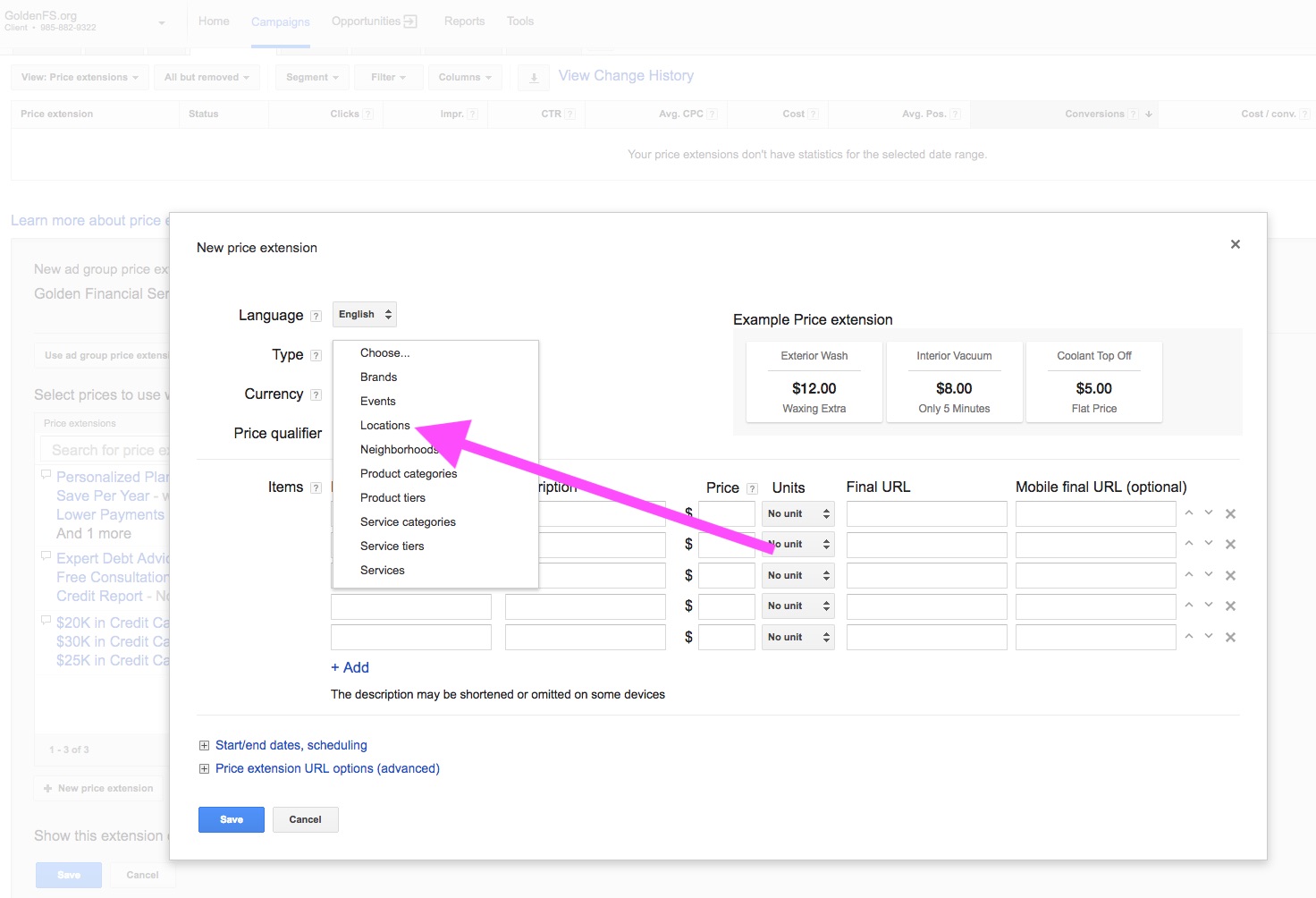
Use price extension to illustrate particular neighborhoods.
Here is an example of how this price extension can produce spectacular results: (42.86% conversion ratio on a price extension that uses locations & 17.50% CTR).
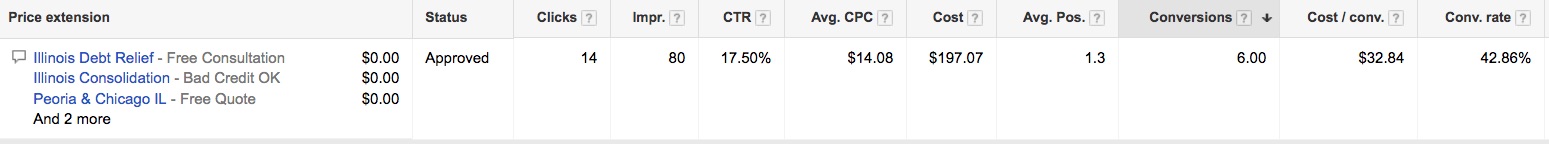
Use price extension.
Here is why you want to use all ad extensions on Google Ads:
The amount of real estate you take up on Google will expand, giving the user more places to click, which will improve your CTR. “Adding ad extensions will raise your Click-Through-Rate and Quality Score, which reduces your CPC,” explains Search Engine Land.Here is a screenshot of the last 100 leads generated from our company’s “Illinois debt consolidation” ad group — 47.97% Conversion Rate & 13.88% CTR — from using these same strategies.
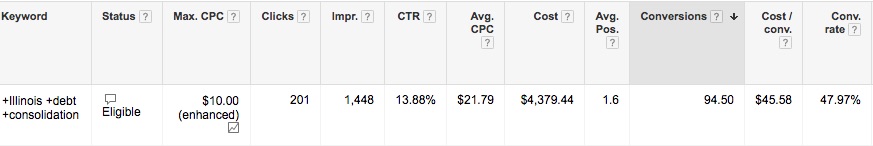
2. The Fastest Way to Find all of Your Negative Keywords & Avoid Wasting Money
Inside this post, I promised you killer hacks to beat your competition and some free tools.
Last year I attended the Search Marketing Expo (SMX) conference in New York City, which was terrific by the way. One of the best tips I learned at this conference, wasn’t actually in a session, but it was at the lunch table when just chatting with another attendee.
This gentleman told me about a keyword tool called KeywordShitter.com and recommended I give it a try. If it weren’t for this catchy name, I probably wouldn’t have even remembered to check this website out, but luckily I did.
I gave it a quick try and absolutely loved it, for the sole purpose of finding negative keywords. This tool is one of the first places I go after setting up a new ad group in Google Ads. I will pop a new keyword into the tool, and within minutes, hundreds’ of keywords will spit out.
With this tool, you can see every possible combination of what Google could be showing your ads for. You can quickly scan all of the keywords and find the negative keywords that you don’t want your ads to show for.
3. Google Optimize
Google Optimize is a new and free tool, by Google, that gives advertisers the ability to test variants of web pages and see how they perform against different objectives that you specify.
Running A/B and multiple-variable tests on how your landing pages perform on Google Ads has never been so easy, efficient and quick to implement, as it is with Google Optimize.
If you have Google tag manager installed on your website, literally you can set up Google Optimize in under 15-minutes, without being a coder.
Here are two ways that you can use Google Optimize to improve your Google Ads performance:
1. With Google Optimize you can easily set up a multivariate test where you insert different headlines based on the location the user is coming from.
For example, if you have an iPhone repair company, and a visitor is coming from Chicago, you could use Google Optimize to dynamically insert “Chicago iPhone repair” into the top headline of your landing page and in the last sentence on the page.
If the user is coming from California, you could have “California iPhone repair” inserted into the headline on that same landing page. Why is this valuable? You can test several new locations at once, without needing to create a new landing page for each location.
2. Google Optimize offers a visual editor that makes it super quick and simple to test any number of variables at once.
Example: You could use Google Optimize to test if a blue, red, purple or green button performs best. Just click the button and edit the colors with this simple visual editor tool.
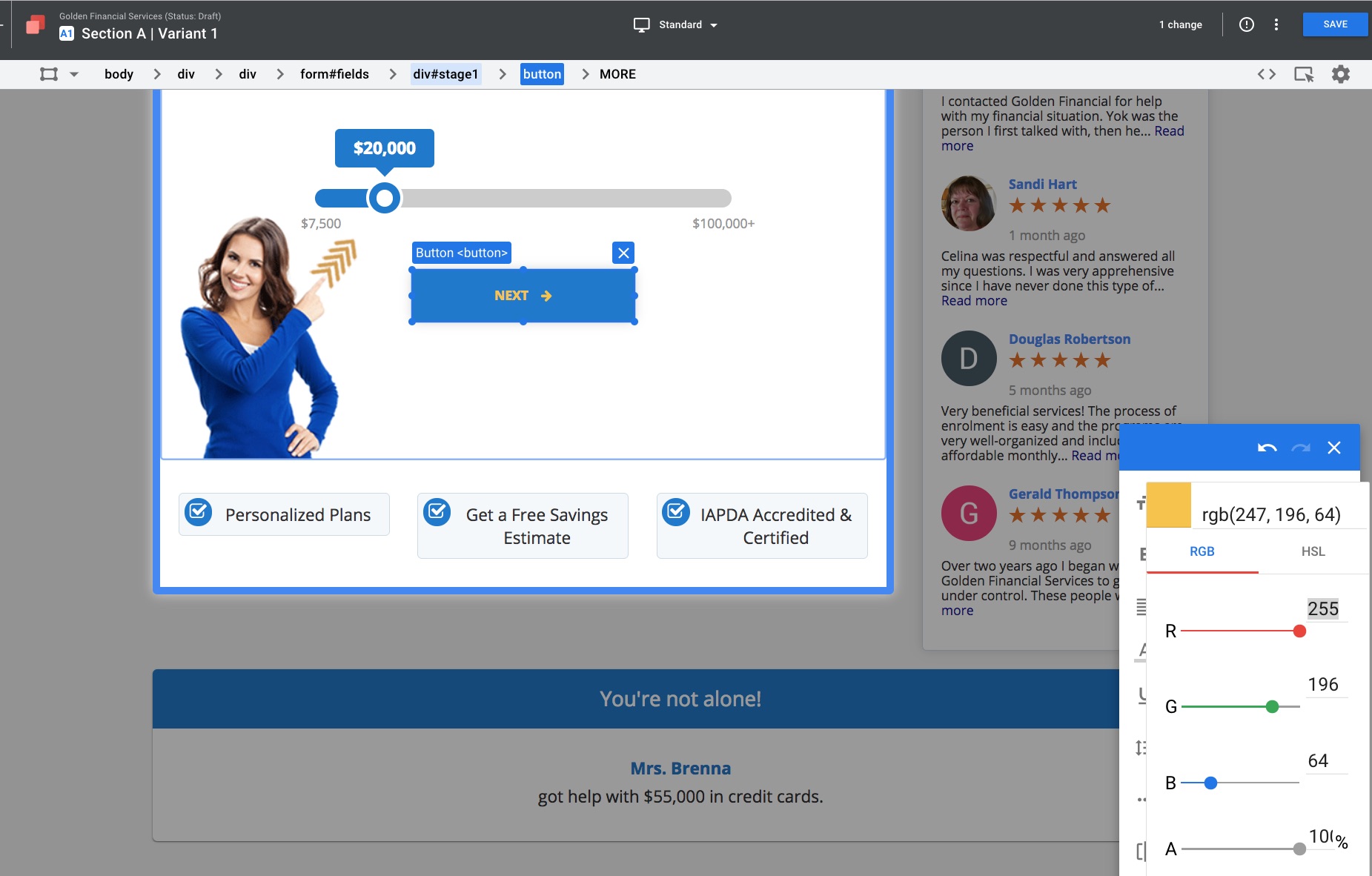
Google Optimize's visual editor tool lets you click any element of a webpage and edit the variables you want to test without needing to know how to write code. You can even delete sections of the landing page in that same experiment with just a click of your mouse if you want to compare the conversion ratio on longer and shorter versions of your landing page.
You can tell Google what percentage of traffic you want to show a particular variable to, this controls how many people who visit your site are included in the experiment. All the other visitors will see your original page.
You can get started at https://optimize.google.com/optimize/home/ .
4. Design the Optimal Landing Page That Implements Psychological Principles & Simplicity
The call to action button needs to be your visual marker. A visual marker is an attribute that grabs its user’s attention immediately.
In the example below you can see:
Multiple cues acting as the visual marker, all pointing at “Choose your debt amount.” Where the female’s finger is pointing; on the live version of the page, there is also a blinking arrow pointing to the call to action, really magnifying the visual marker.The use of a blue button because blue creates a feeling of trust, security, and confidence, according to psychological studies.
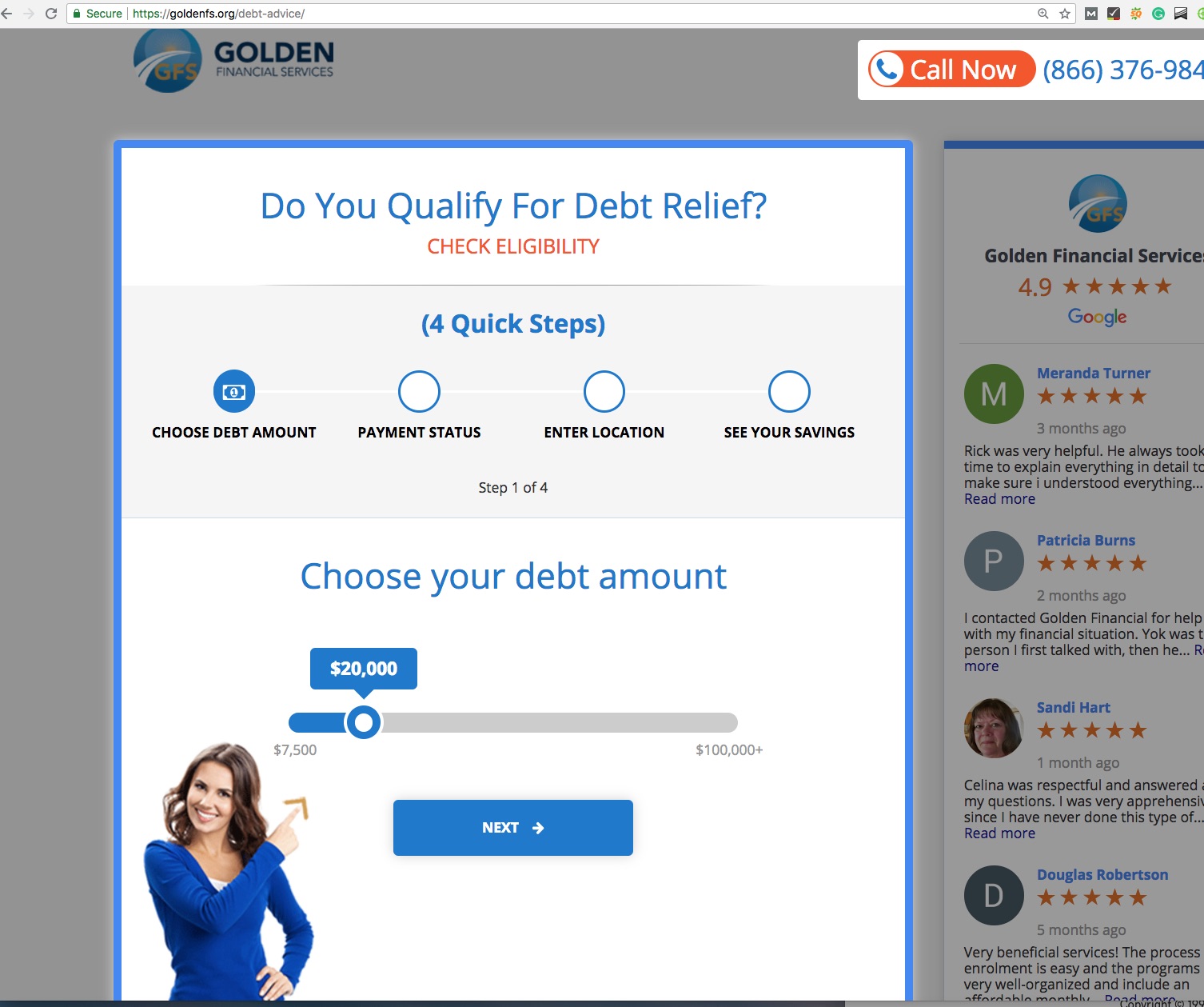
Have you heard of the scientific study called the “Eye Gaze” or the “Deictic Gaze”?
The deictic gaze means that people desire to look in the direction in which other people look or point. Using arrows will have a similar effect on the user. Here’s another example of a highly effective landing page that uses the deictic gaze principle to influence users to fill out the form.
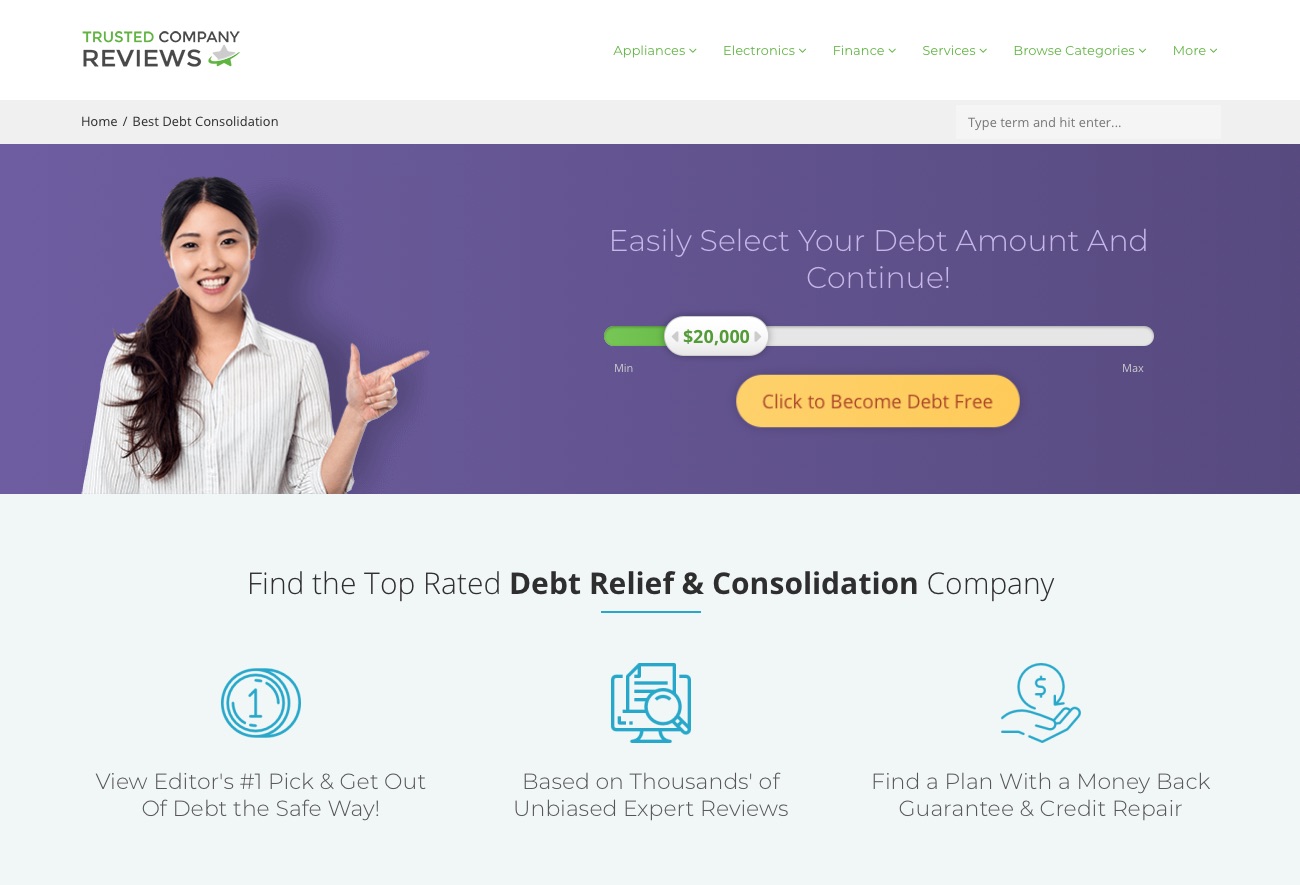
Through testing, I have learned that when it comes to Google Ads, simple is usually the winner. How simple are the two landing page examples above? Just “select your debt amount,” one simple action, rather than trying to get someone to fill out five pieces of information. Now don’t get me wrong here, websites should contain long content page templates for SEO, where maybe the forms on these pages will ask for multiple pieces of information, but when it comes to generating leads on Google Ads — simplicity usually wins.
5. Pinpointing Your Ad’s Most Powerful Words
The few pieces of content that are on your landing page, for the headline, subheadline, bullet points and call to action, this content needs to be carefully crafted. What are your most powerful phrases and the best words that you can use to improve the probability of a visitor converting?
You can A/B test and use multivariable tests like Google Optimize, but isn't there a more efficient way to pinpoint the most powerful words that lead to the highest Click-Through-Rate and bring the most conversions?
Yes, there is an easier way.
In a few quick and simple clicks, you can get a report that shows you what call to action, headlines, URL paths and exactly which elements of your ad have brought you the best results over the last 90-days, the most conversions, and the highest Click-Through-Rate.
Oh, and it is another free method called — “The Ad Template Report Enhanced Script”. All of the data gets neatly imported into separate tabs on a Google Spreadsheet. You can then combine your winners, and create the optimal ad and landing page copy.
The image below is an example of what the Ad Template Report Enhanced Script looks like, after getting ran and results published on a Google Sheet. You can see that I sorted the report based on CTR, but often I will sort it based on Conversion Rate, and even mix the two metrics to find my account’s best performing words.
I have highlighted a few points below, to consider:
The URL path with the highest CTR looks good, but it has no conversions. That is not really a top performer. However, a few down from that URL path, you will see a URL path that has 44 conversions and a 19.43% CTR — now that is a winner!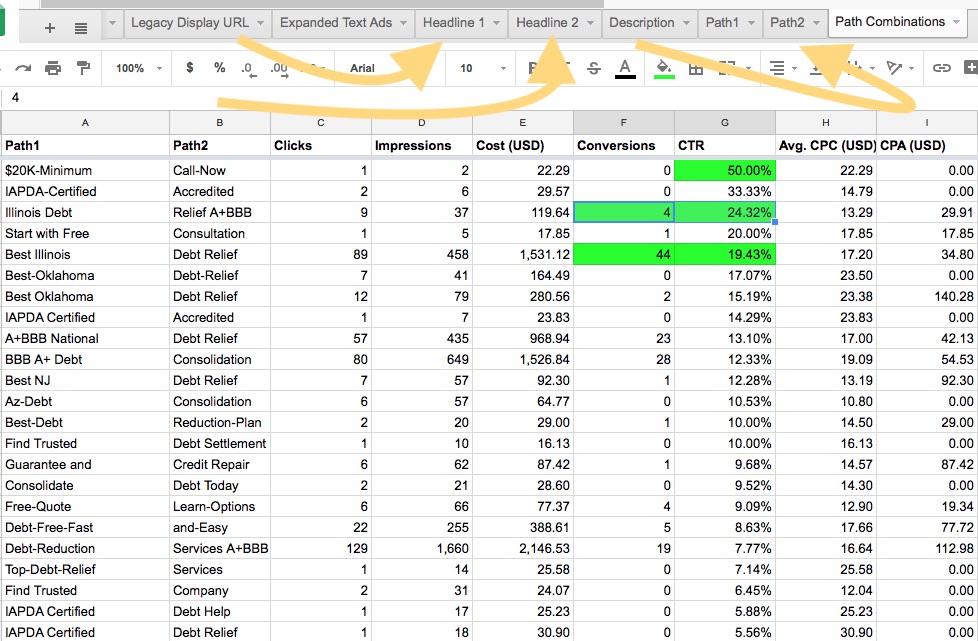
Once you get this priceless data of your best performing content, you can use it to create the perfect landing pages and ads, and ad extensions!
You can also find this script on Clickteq here.
6. Get 150+ Reviews & Boost Your Google Ads CTR & Performance
I am not particularly fond of having to pay some random review site to show my company's customer reviews, but unfortunately, the world of Ads is a “dog eat dog” type of world. The harsh reality is that if you want to maximize your ad’s CTR and Ads performance, Sellar Reviews are one ingredient that you don’t want to leave out.
The ads on Google that have the 4 to 5-star review snippet showing in them, glimmering like sparkly rims on a new Mercedes, are the ones that dominate in the search results.
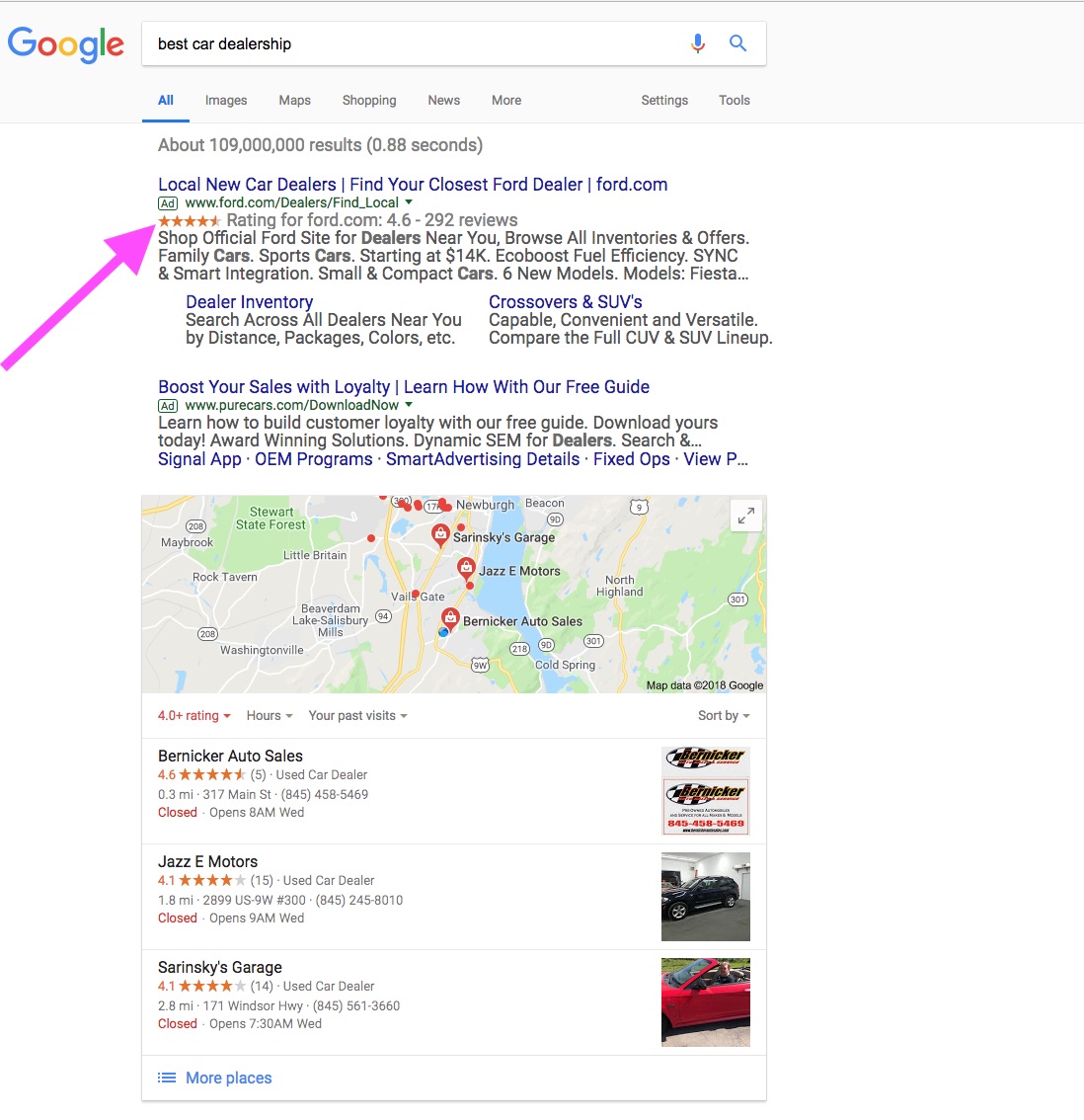
Sellar Ratings (example)
There is no secret about this magical ingredient to boost your ad’s performance; Google comes right out and tells you that by adding Sellar Reviews, your weekly clicks and conversions will increase, and Click-Through-Rate (CTR) goes up.
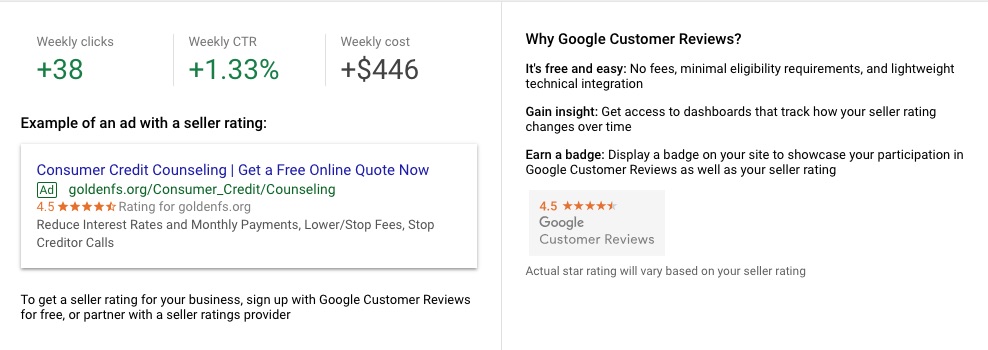
In this example above from the new Google Ads interface, Google is saying that by adding a sellar rating to my ad, I will get 38 more clicks per week and my CTR would increase by +1.33%.
The challenge is that seller ratings only show when a business has more than 150 unique reviews in a given year and a composite score of 3.5 stars or higher. Unlike other extensions, you can’t just add sellar ratings, and they will show immediately.
Here, Google explains how sellar ratings work and what sites are considered their “approved partners.”
I have tried several of Google’s approved review partners in the past, and let me tell you from first-hand experience;
A. Most review sites charge more than $250 per month.
B. Some of the review sites make it harder than others, to collect reviews.
Shopper Approved lets you collect reviews with ease. Here are three points to consider:
1. Shopper Approved lets you delete up to three reviews per year. If you get a bad review, you can delete it.
2. You get to write the review for whoever’s on the phone with you. You then hit “submit the review,” and within seconds the prospect receives an email to verify that it was their words in the review. Have the consumer/prospect go to their inbox while you have them on the phone and click the verification link — and the review gets published!
Shopper Approved verifies the legitimacy of the review based on the IP address of the person who clicks the verification link.
3. The monthly cost for Shopper Approved is under $115 per month; this is cheap compared to what most of the other review sites charge, which is well over $250 per month. Shopper Approved also gives you a free month to try their service.
What is your favorite Google Ads strategy? Let us know in the comments section below!
Innovative SEO services
SEO is a patience game; no secret there. We`ll work with you to develop a Search strategy focused on producing increased traffic rankings in as early as 3-months.
A proven Allinclusive. SEO services for measuring, executing, and optimizing for Search Engine success. We say what we do and do what we say.
Our company as Semrush Agency Partner has designed a search engine optimization service that is both ethical and result-driven. We use the latest tools, strategies, and trends to help you move up in the search engines for the right keywords to get noticed by the right audience.
Today, you can schedule a Discovery call with us about your company needs.
Source:





