How to Use the Google Keyword Planner
Solid keyword research underpins every successful SEO and PPC strategy. After all, to drive increased traffic from Google, or to run a profitable Google Ads campaign, you need to know what your audience is searching for and base your growth strategy around this.
If you don’t know how searchers are looking for the products you sell, the services you offer, or the information and expertise which you are sharing, you are working blind.
The good news is that keyword research doesn’t need to be a daunting task, and one of the best places to start to gain an insight into the search terms you need to be optimizing for (or bidding on) is the Google Keyword Planner; a free tool which should sit at the core of your SEO or PPC toolset.
And while it is by no means the only best keyword research tool out there, it is a great starting point. Here, we will share everything you need to know about the tool, including how you can get started, how to analyze the data to use in your campaigns, and even a couple of hacks to help you work around some of the common frustrations users have with it.
We will even walk you through the different ways to use the tool, depending on whether you are using it to steer your SEO strategy or to build out the foundations of your PPC campaign.
An Introduction to the Keyword Planner
Once known as the Google Keyword Tool, Keyword Planner is a tool that every search marketer needs to familiarize themselves with and get to know inside out. It is a great way to discover and analyze keywords to target in your campaigns, understand how searches across keywords have changed over time, see suggested bid estimates to help plan your Google Ads budget and more. If you need to find the right keywords for your business, it is a great place to start.
That said, the deeper you go into the tool, the more value you will get from it.
But don’t let that stop you from getting started; it is easy to get to grips with it and in just minutes you will start to understand the way in which your audience is using Google to find businesses just like yours.
How to Access Keyword Planner
All you need to access and use the tool is a Google account. If you don't have one, you can sign up for free here.
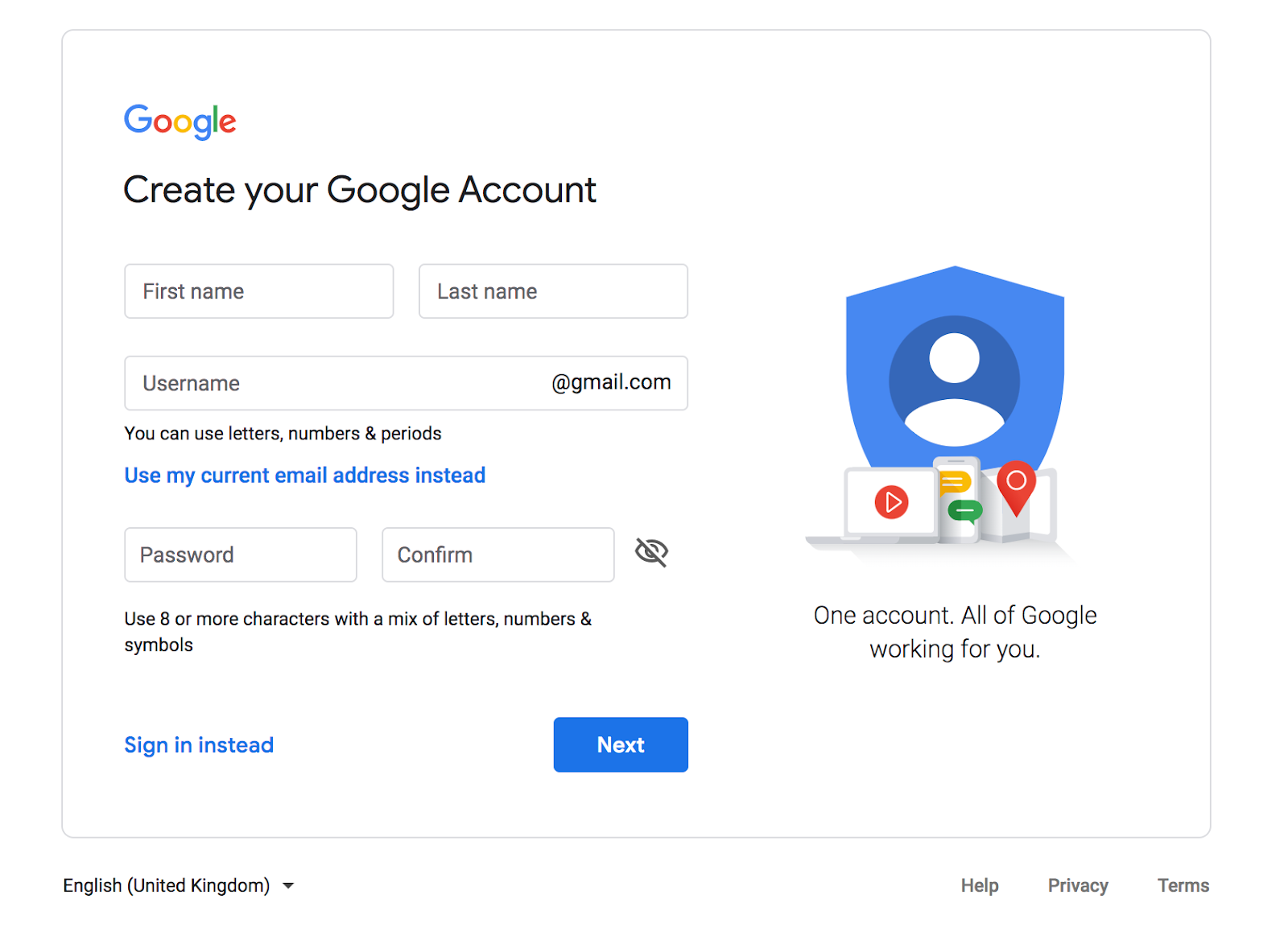
Once you are logged in, you will want to head straight over to the Keyword Planner tool. If you have just signed up to a Google account or don’t run Google Ads, you will be asked to sign up for an Ads account when you try to access the tool:
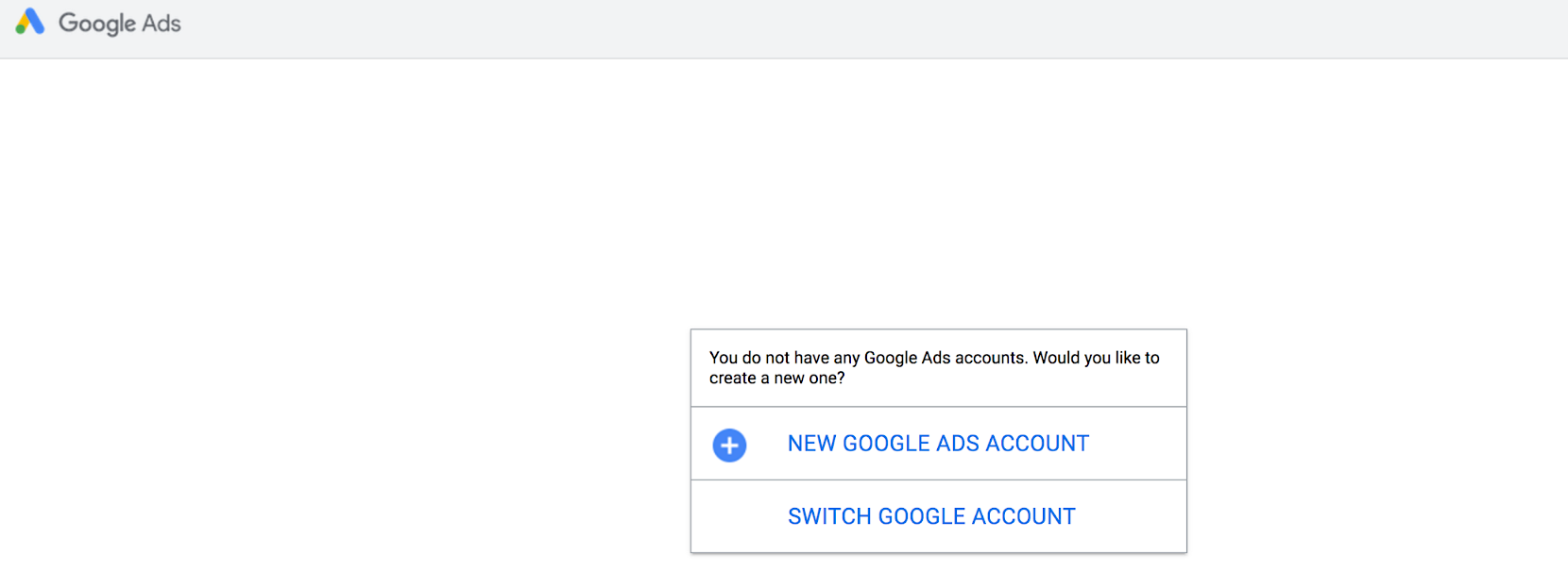
Click on the ‘New Google Ads Account’. You should then be asked, ‘What's your main advertising goal?’ See the small print at the bottom of your screen? Go ahead and ‘Switch to Expert Mode’ to bypass having to set any advertising goals.
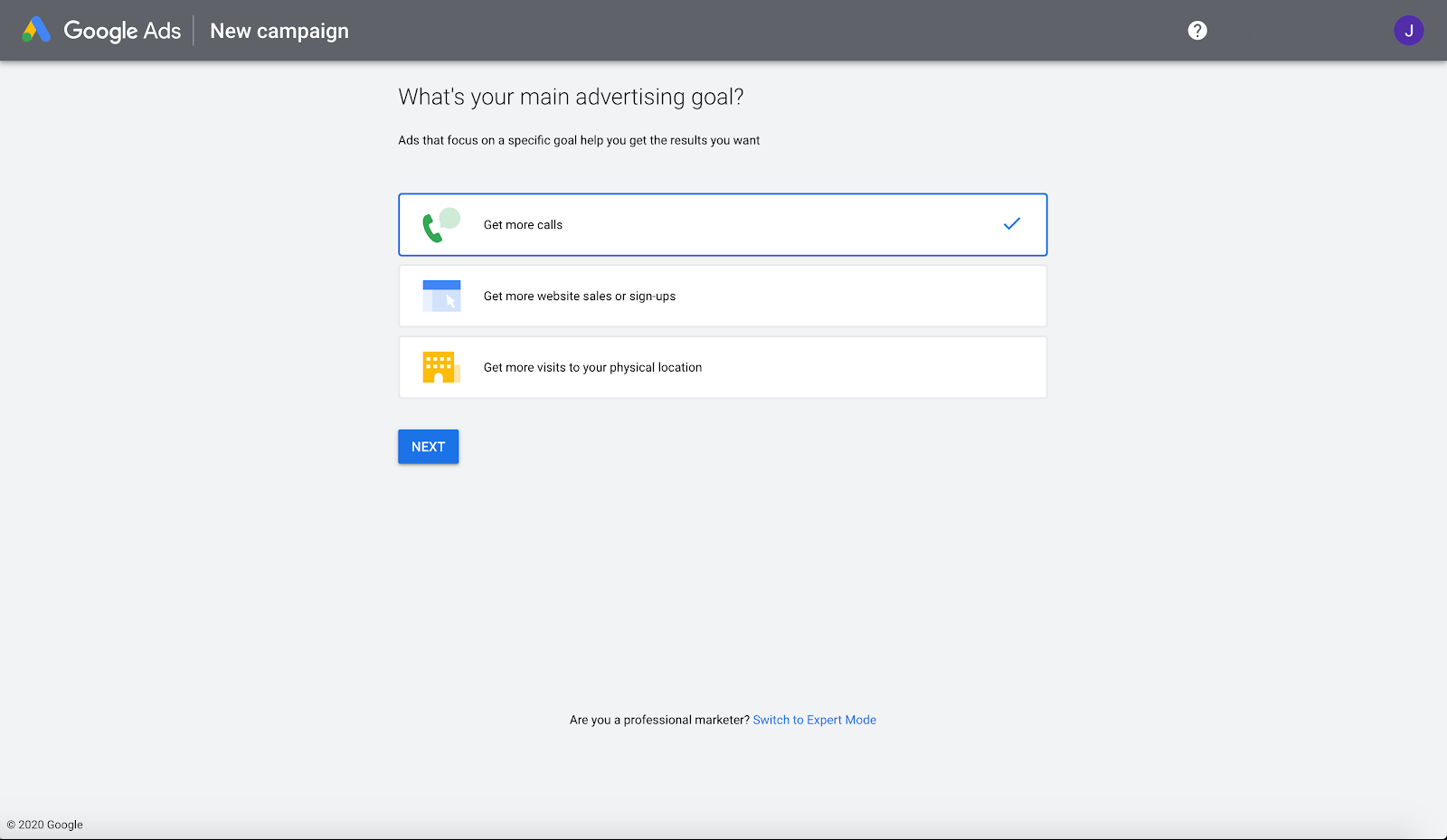
At the bottom, on the right, you will see an option to ‘Create an account without a campaign.’
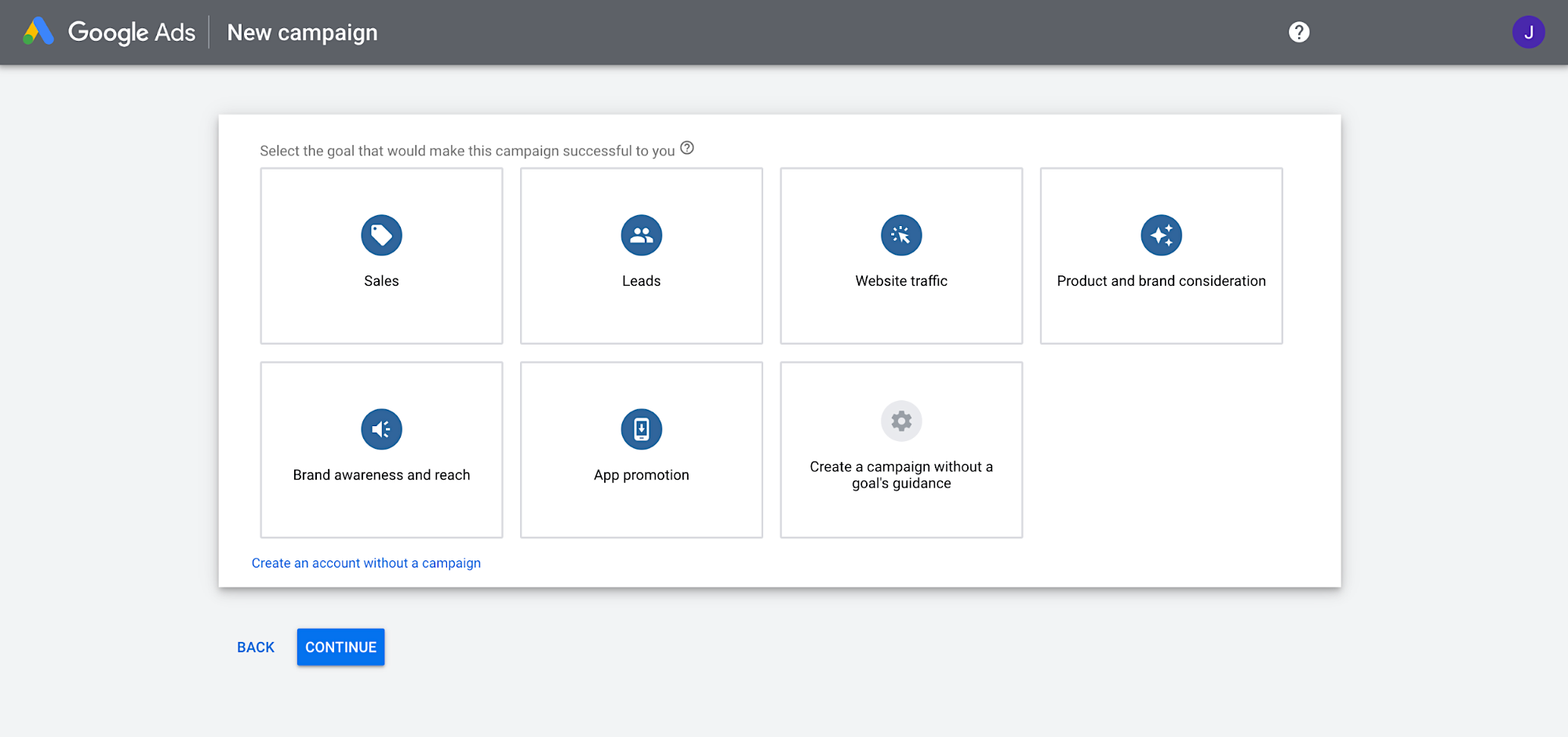
Once you have clicked this, you are almost there. You will just need to confirm your business information:
You won’t be asked to enter any billing details, so go ahead and ‘submit’. You can now explore your account.
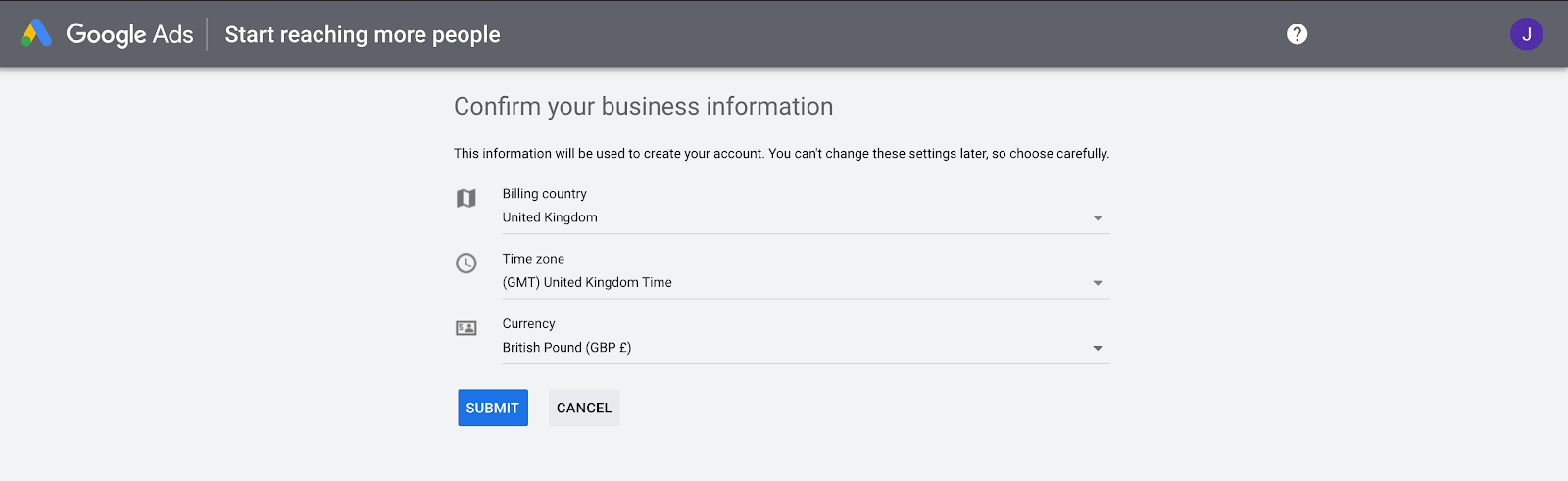
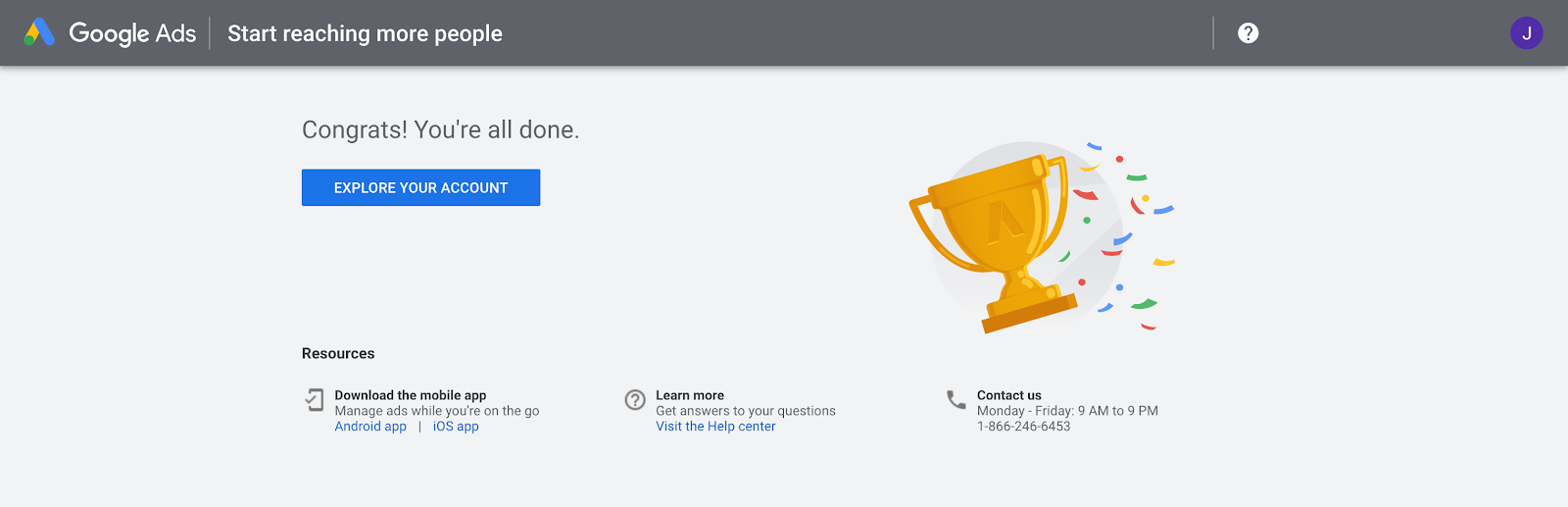
You will be taken to an empty ‘campaign overview’ page. At the top of your screen, you should see a ‘Tools & Settings’ Icon.
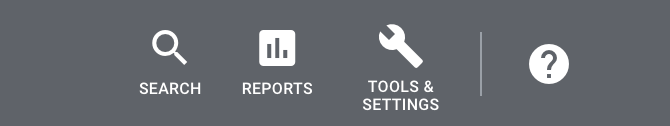
Clicking this will reveal the tools and settings menu, on which you will see the ‘Keyword Planner’ item under the ‘Planning’ column.
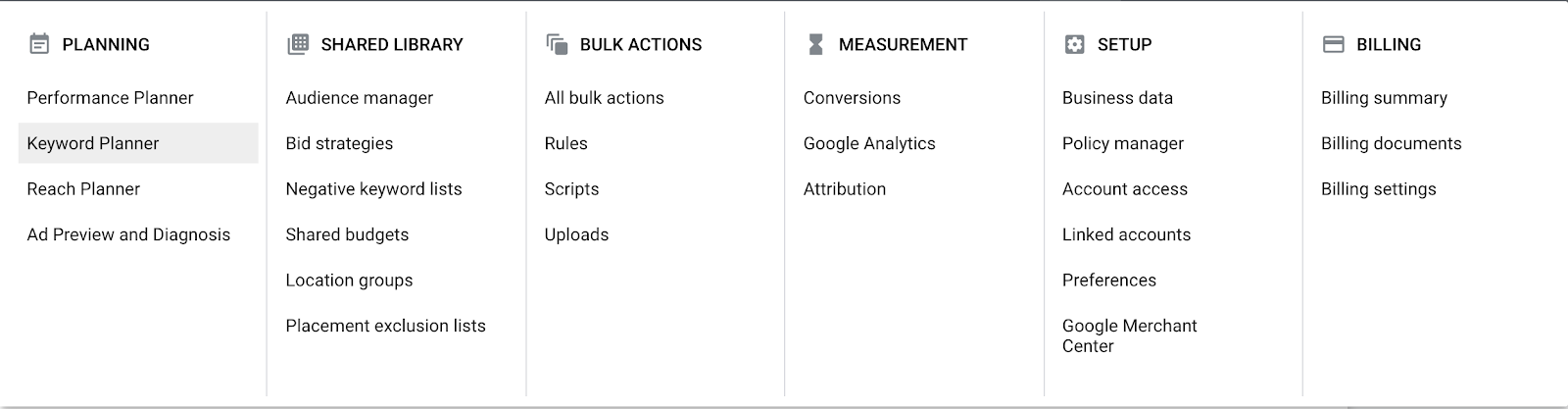
That’s it. You are in…
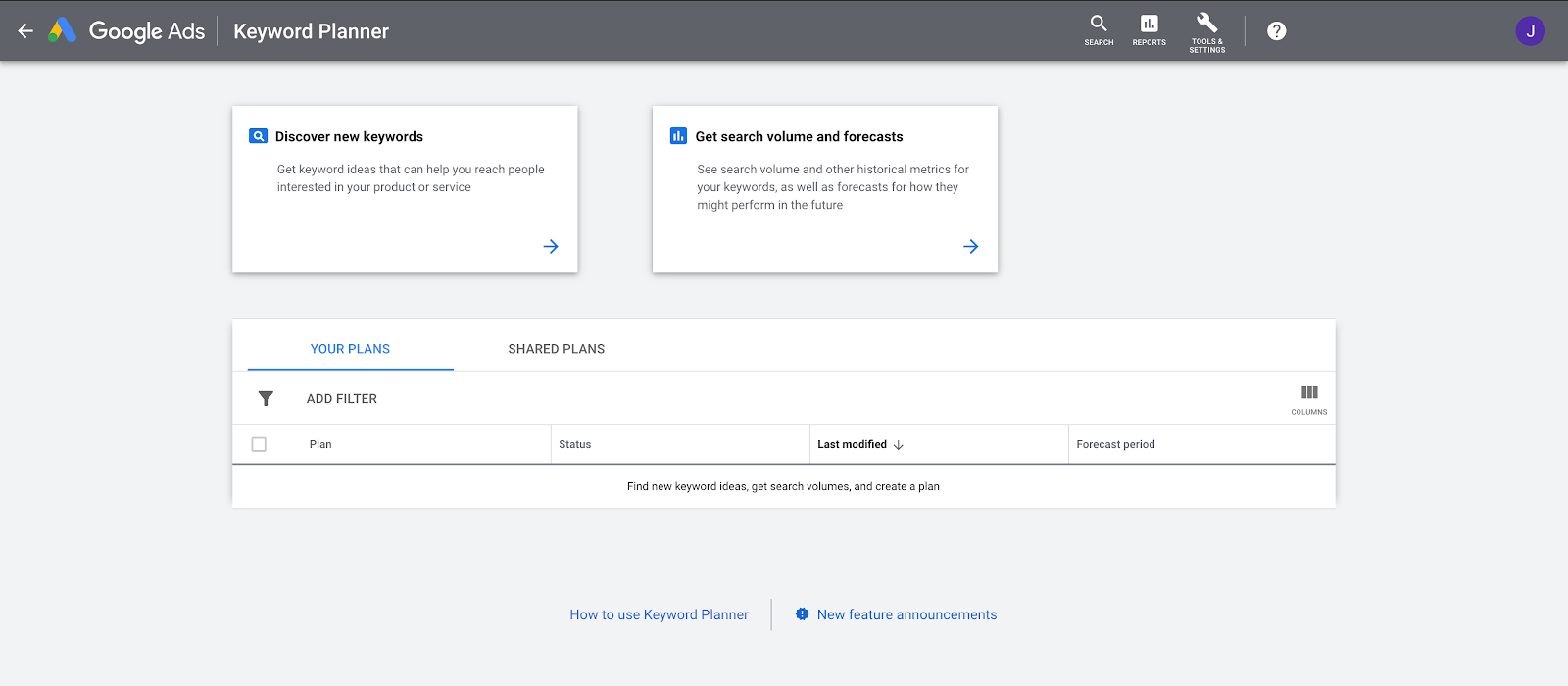
You are now ready to use the Keyword Planner and learn how to get the most from the tool.
Accessing Keyword Planner when you are running Google Ads:
If you are already running Google Ads, you won’t need to worry about creating a Google account or going through the steps to access the Keyword Planner tool. Simply head straight to the tool, log in if you haven’t already done so, and you will be ready to start finding keyword opportunities.
Step-by-Step: How to Use Google Keyword Planner
Whether you already had a Google Ads account or have just set one up from scratch, the first screen you will see when you access the Keyword Planner presents you with the two available starting points:
Discover new keywords Get search volume and forecasts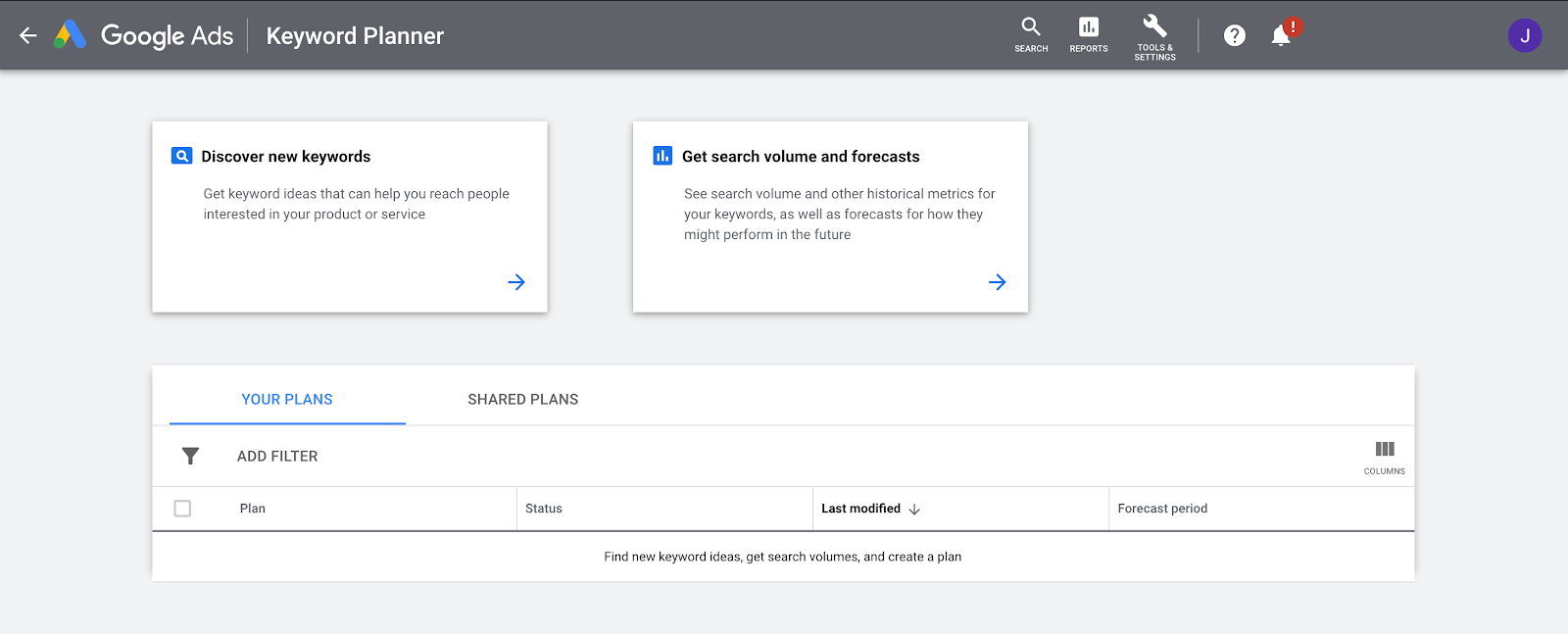
Before you even begin to learn how to use these paths through the Keyword Planner tool, you need to know and understand what each of these does, as well as how and when they are useful.
Once you know which starting point should be taken for different tasks, you will move a lot faster. It is also important to know how these differ between keyword research for SEO and for PPC.
Discover New Keywords
When you are looking to identify keywords opportunities, head straight for ‘discover new keywords,’ as this is where you will be able to find new keywords and gain insights into the search terms which your potential customers and audiences are using. When you are looking for new opportunities or want to explore the keywords being used, with only a few starting point search terms to hand, this is where you will want to start.
Get Search Volume and Forecasts
On the other hand, if you have already got a list of keywords that you want to explore and see the metrics for, you want to start with ‘get search volume and forecasts.’
What you won’t find here are keyword suggestions. This isn’t where you find new opportunities, but instead, an insight into the estimated volume of clicks and impressions you could expect to receive, over the next 30 days, were you to run ads using these keywords. You will also see other metrics, including estimated costs, CTR, and average CPC.
The power of Google’s Keyword Planner is that it is such a flexible tool with a number of different uses, so let’s take a look at what these are and walk you step by step through the process you’ll need to take to get the most out of it.
Using Google Keyword Planner for SEO
Despite this specific keyword tool being intended, at least as far as Google themselves are concerned, as one aimed primarily at those running Google Ads, it is a powerful SEO tool and a resource that is perfect for helping you identify the keywords you need to be ranking for.
How to Find New Keywords
The reason why most SEOs are using Keyword Planner is to find new keywords; either at the start of a campaign to help steer a strategy by identifying the specific terms an audience are using to find businesses just like yours, or as a way to identify opportunities to create and rank, new content. Either way, finding keyword ideas is easy and simple.
Step 1: Click into ‘discover new keywords’, and you will be met with two tabbed options, either to ‘start with keywords’ or ‘start with a website.’
We will start with keywords, looking to find opportunities for a women’s online fashion retailer.
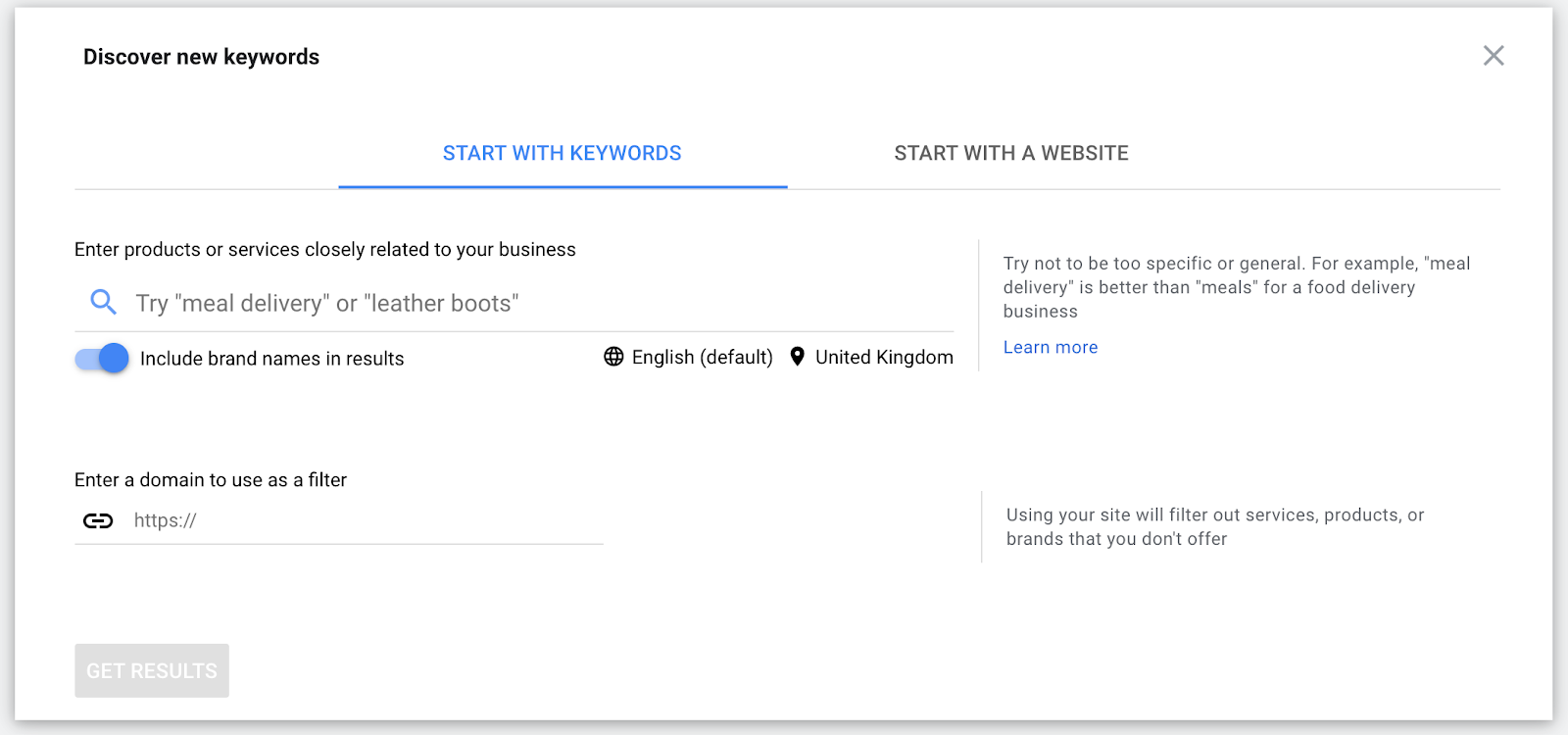
Step 2: As simple as it sounds, “Enter products or services closely related to your business.” You also have an opportunity here to choose the language and location, and to choose whether or not you want to include brand names in the results. Should you need to, you can also enter your site’s domain to filter our services, products, or brands that you don’t offer. Usually, it is best not filtering results at this stage.
If you want to enter multiple keywords, you can do so by separating with commas. You will be able to enter up to ten different keywords at once.
In this example, we start with a search for ‘dresses.’ It is often hard to find a starting point, but a word of advice here is to start with broader keywords that summarise your key services or products to return the highest number of opportunities.
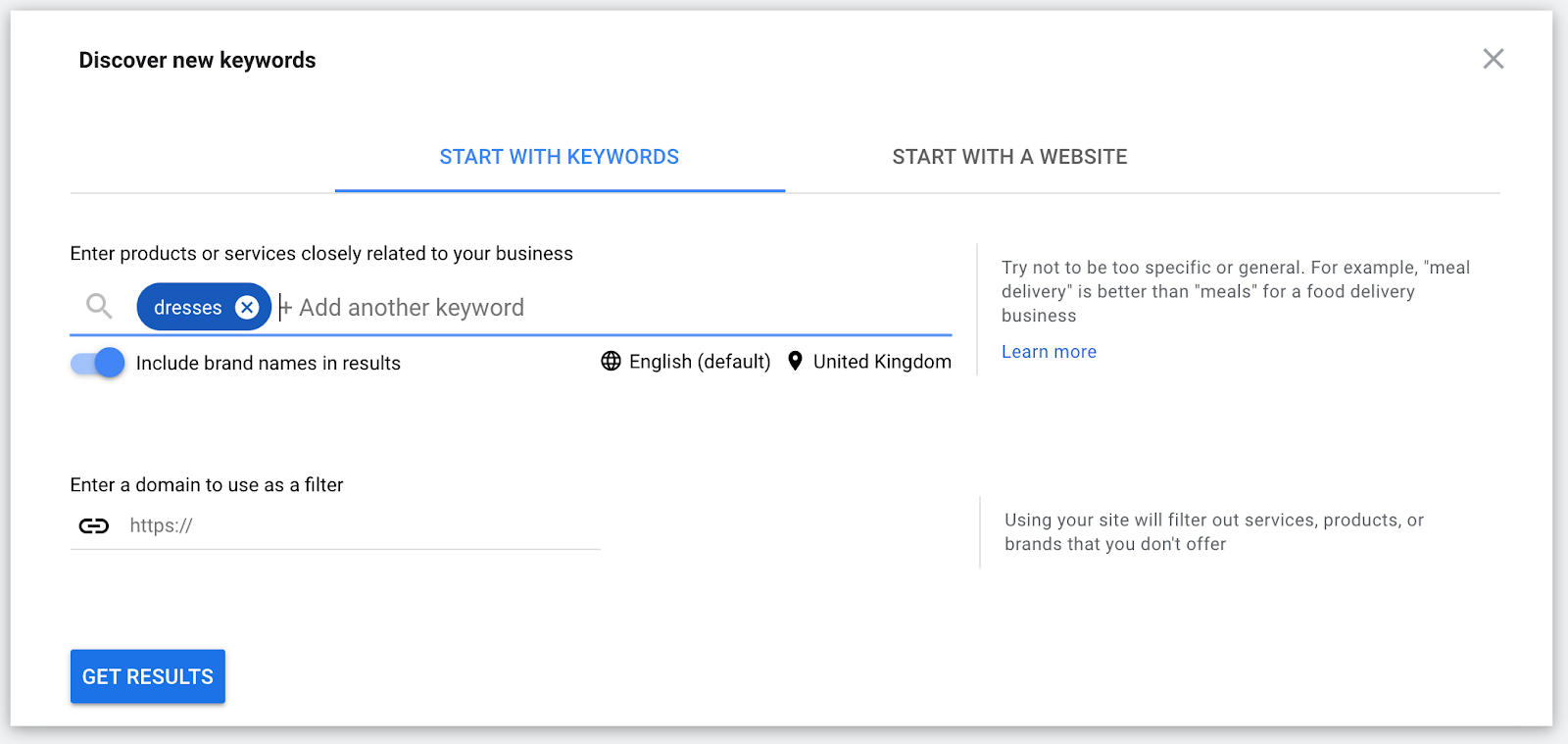
Alternatively, rather than starting with your own keyword ideas, you can start with a website and enter your domain, or a specific page.
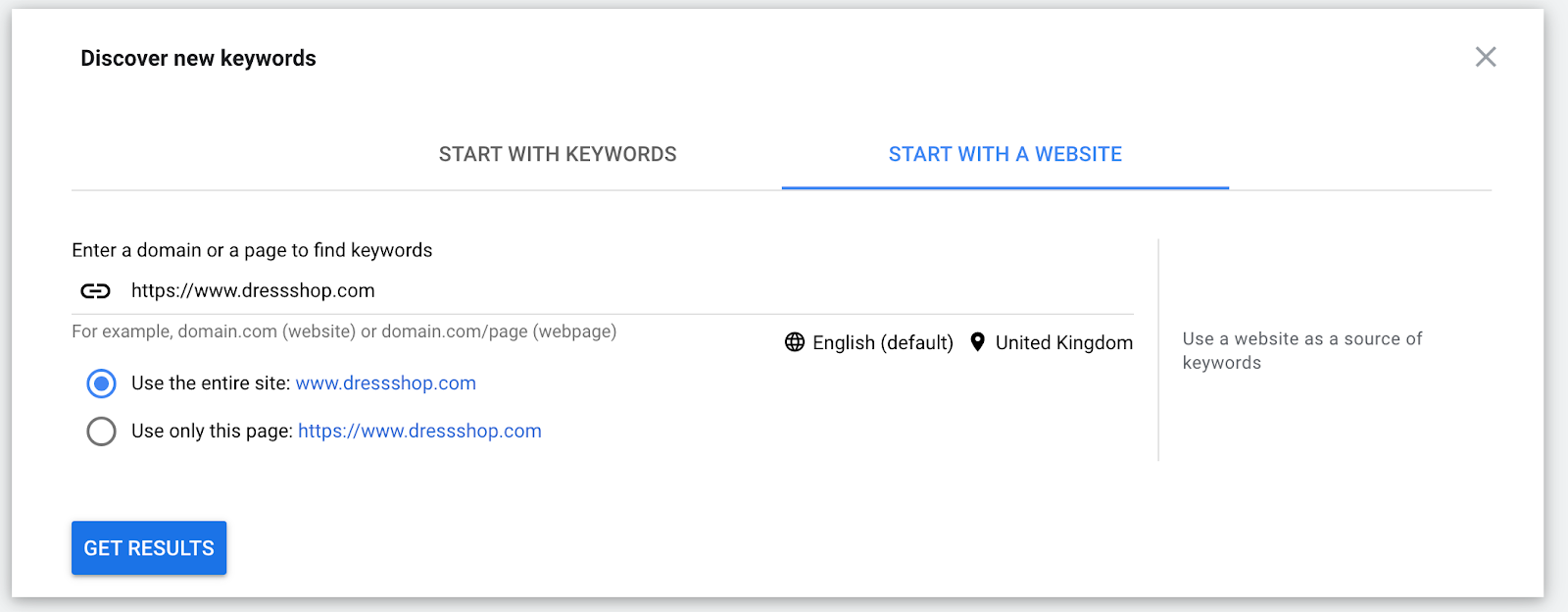
Step 3: You will see a bunch of keyword ideas returned, sorted in the first instance by ‘relevance.’ We see when searching for ‘dresses,’ 1,591 keyword ideas presented, which, as you can see, quickly lets you identify opportunities and see how people are searching.
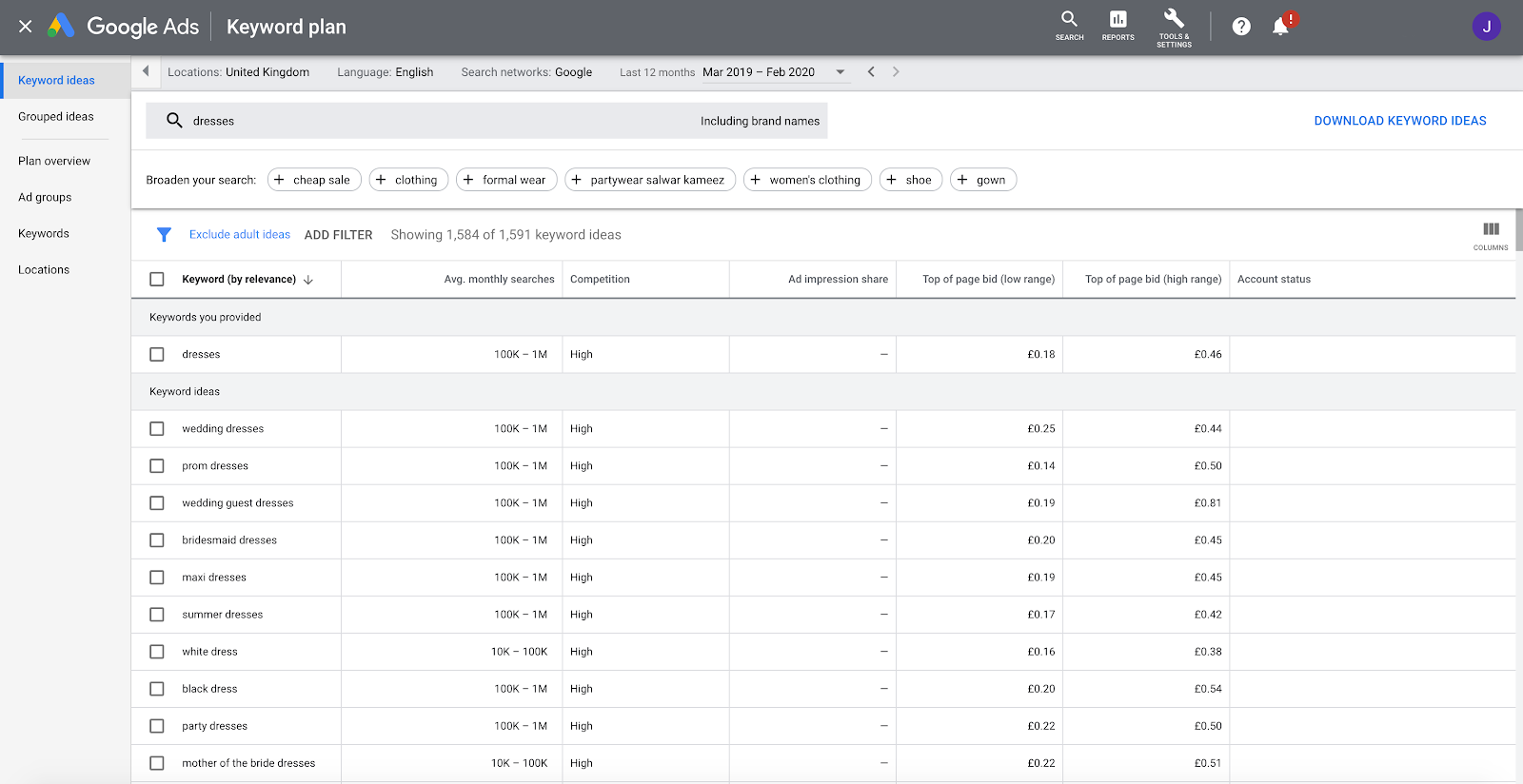
As well as seeing a list of keyword ideas which are related to the keyword you provided, you will see a number of other columns which provide data into the average number of months searches, the level of (paid) competition, the ad impression share, and top of page bid estimates (low range and high range).
Try entering different starting keywords to find keyword ideas that go more specific. If we start with ‘party dresses’ rather than the broader keyword of ‘dresses,’ we get:
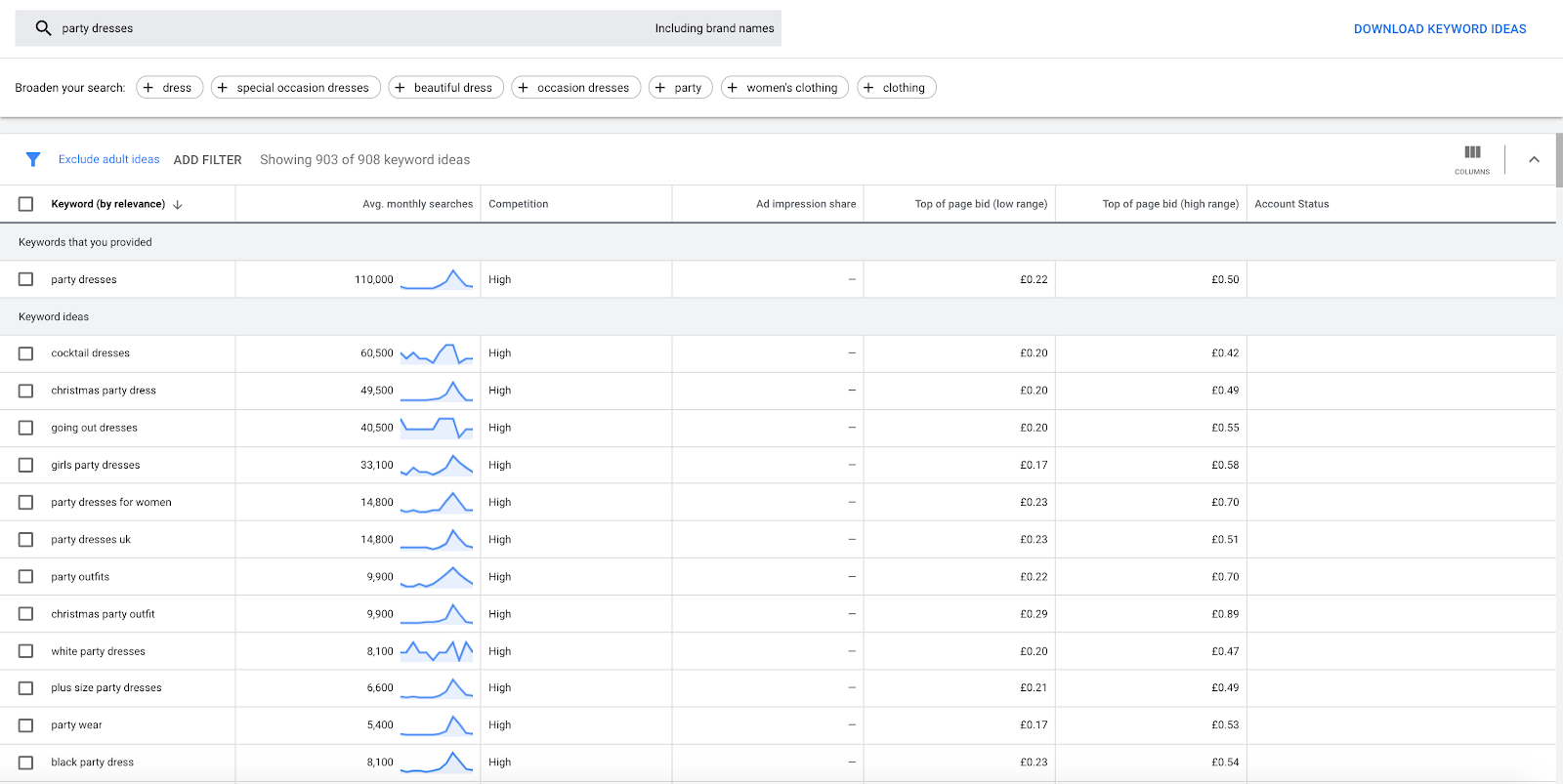
There are fewer keyword ideas in the example above, but notice how they are more specific?
It is a great example to showcase the power of the tool, helping you to find opportunities. Starting with ‘party dresses’, you can quickly see that there are also people searching for variations like ‘going out dresses’ and longer-tail keywords like ‘plus size party dresses’ and ‘white party dresses.’
The more insight you have into how your customers are searching, the better chance you have to meet their needs; this a perfect example as to how keyword research can impact so much more than search and play an instrumental part in purchasing stock or launching new products.
Top Tip:
Remember how you can also start with a domain or web page? To find further ideas you have identified by starting with keywords, enter your competitor’s domains. What better way to find those keywords than competitor insight?
Don’t forget, you can be specific here. Try using a competitor’s site pages, rather than the root domain, to discover new keyword ideas.
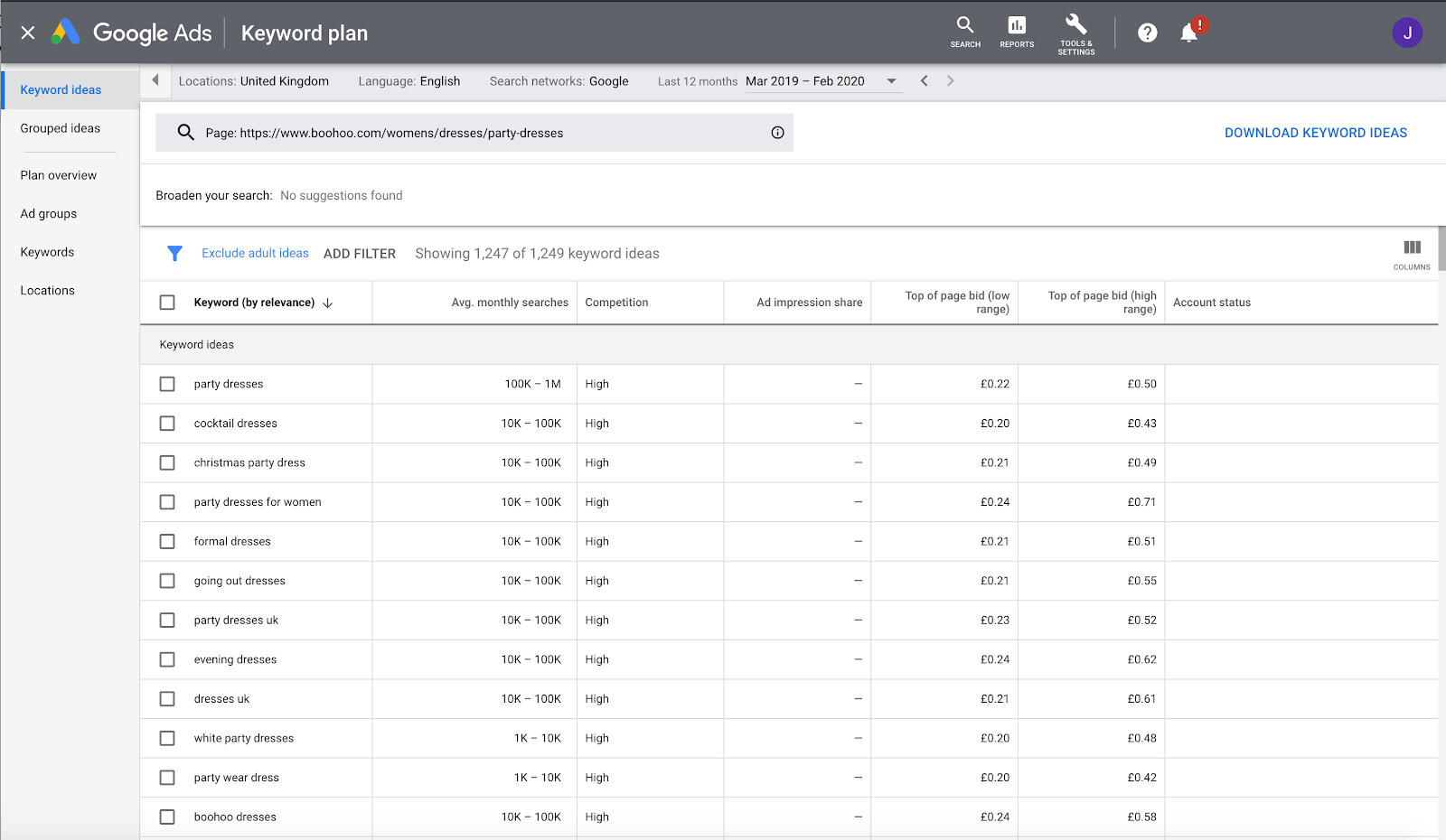
At this stage, you have probably noticed that the ‘average monthly searches’ are displayed only as a range.
For the keyword ‘party dresses,’ this is given as 100K–1M. That is a huge difference, with the upper end ten times that of the lower. Back in 2016, Google moved from showing accurate search volume metrics to returning data ranges for those users who were logged in to a Google account but did not have an ad campaign running.
Keep reading, and we will show you how to unlock more specific keyword volumes if you are not running Google Ads.
Using Google Keyword Planner for PPC
If you are planning to launch or build-out a PPC campaign on Google Ads, it won’t come as a surprise that Keyword Planner offers a hive of data to help you to plan and forecast campaign performance. Rather than launching a campaign blind, you have access to a toolset to help you make informed decisions.
How to Forecast Google Ads Campaign Performance
When you are about to launch a Google Ads campaign, you can ‘get search volume and forecasts’ to give you the insights needed to understand the potential impact — from clicks to costs.
Here is how to use Keyword Planner to forecast your PPC campaigns.
Step 1: You will need a list of keywords to forecast. You can either build this out when you ‘discover new keywords’ through the tool or use an existing list that you have put together. Without a list, you won’t be able to forecast.
We will stick with our fictional clothing retailer, here, forecasting for a campaign with the goal of selling party dresses.
Note: you can either enter keywords individually or upload a .csv file.
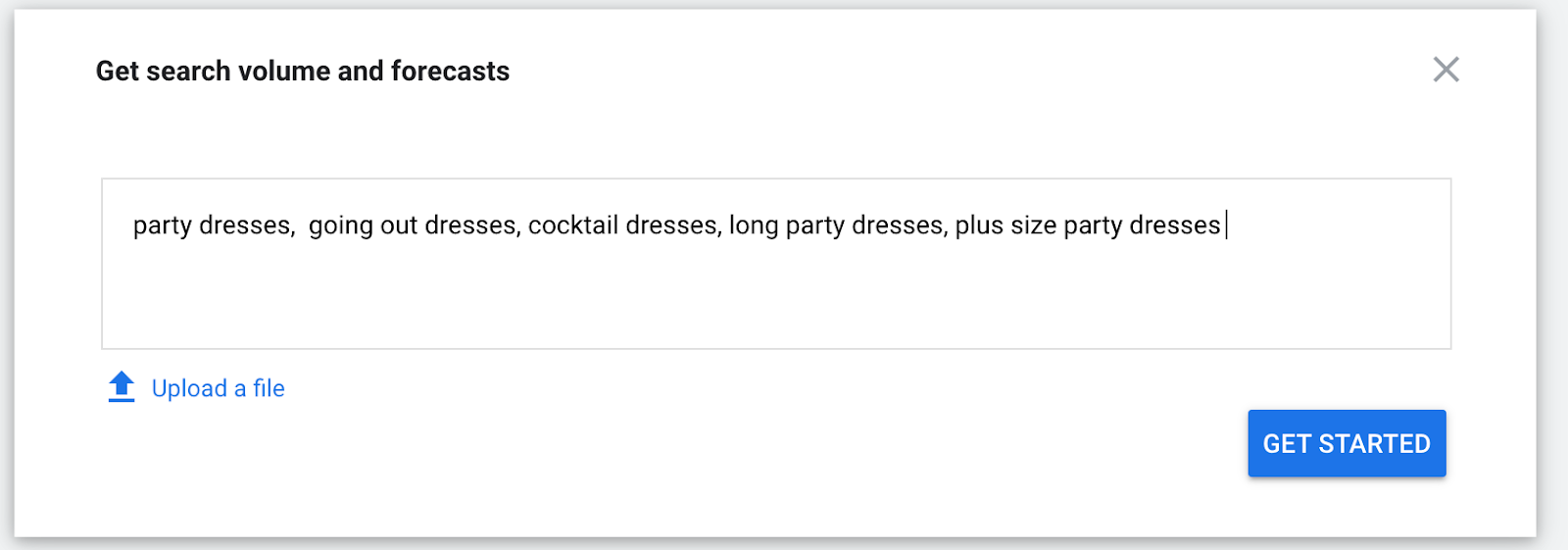
Step 2: You should now see a forecast against the keywords you entered or uploaded. You won’t see any keyword ideas here, rather an insight into how your campaign (and keywords) are expected to perform. First, you will see these insights grouped as a campaign:
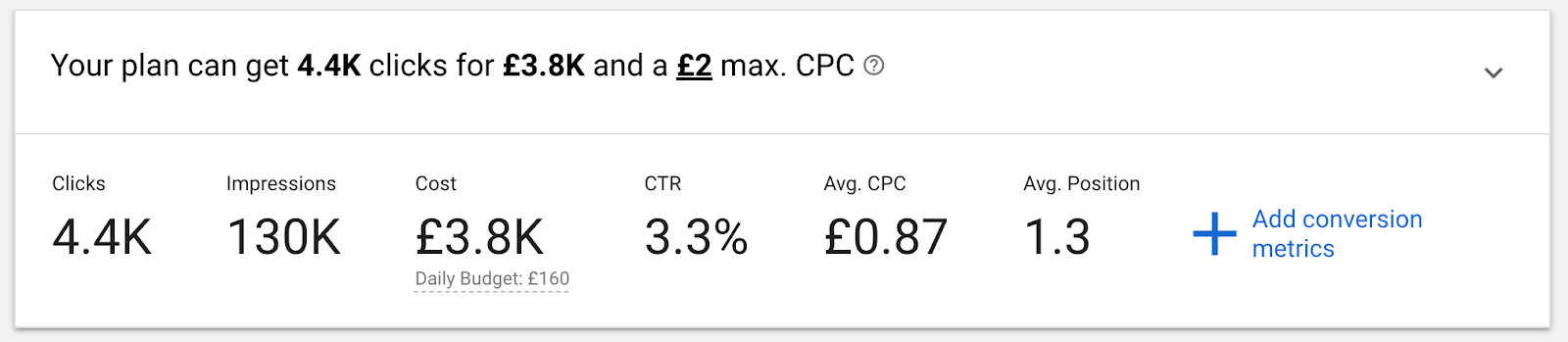
This data is a great way to understand the estimated number of clicks and impressions which your campaign should receive over a 30 day period, as well as a projected cost and recommended daily budget. You will also see the expected CTR (click-through rate), average CPC, and the average position searchers will see your ads in.
To take your research to the next level and understand the commercial impact, you can ‘add conversion metrics’ by simply entering your expected conversion rate and value.
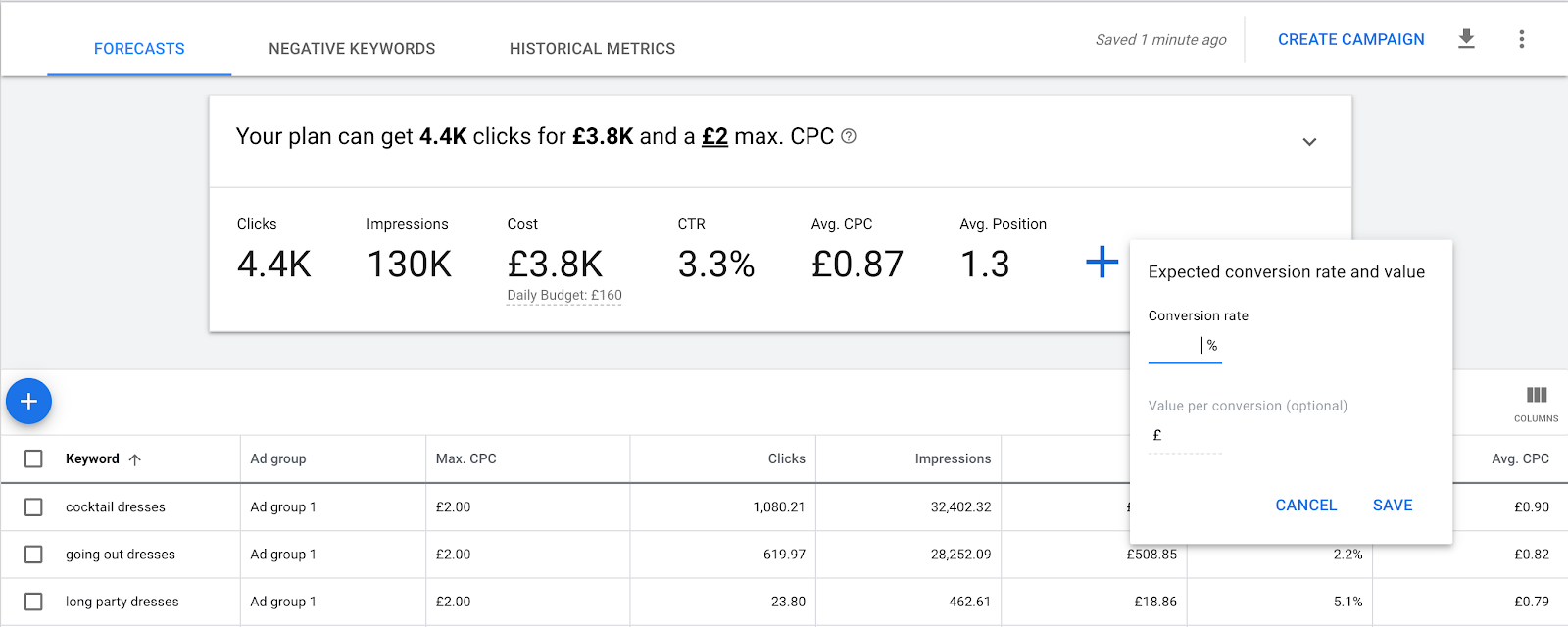
You will then see a forecast on the expected performance and returns of your campaign.
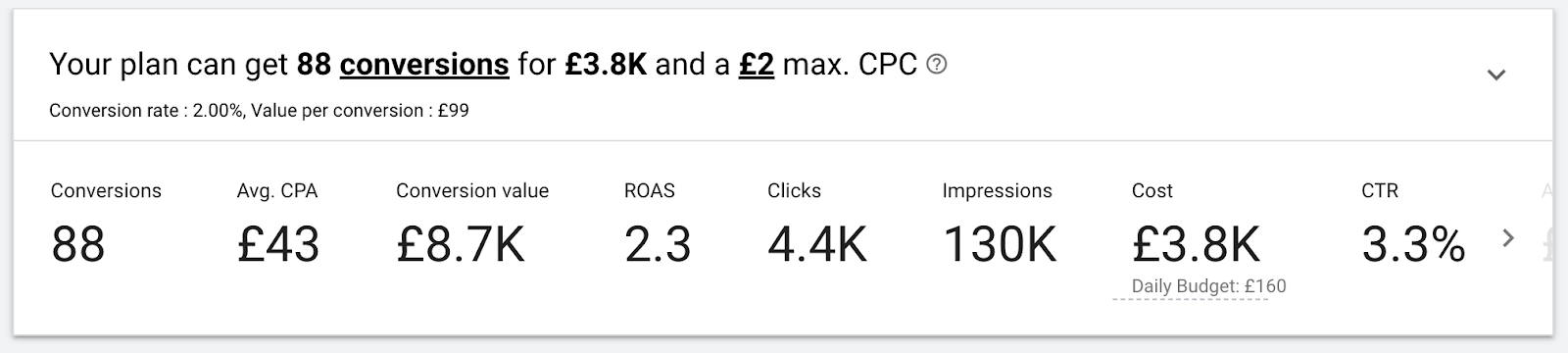
Some truth - you simply cannot launch a Google Ads campaign successfully without this data. It allows you to identify the keywords which are expected to be profitable and those which aren’t. Don’t launch campaigns blind when this data is available, for free.
Additionally, you will see these same metrics broken down at keyword level:
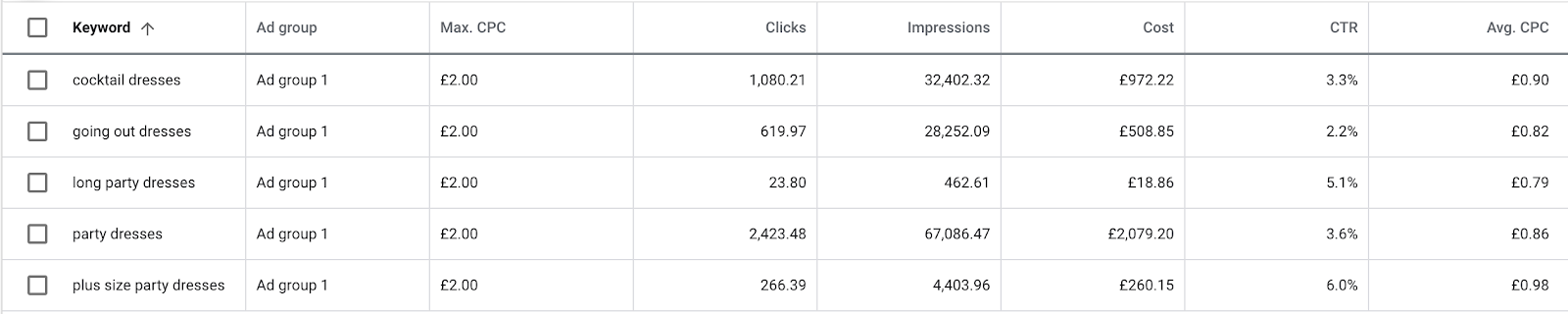
Notice that the click and impression estimates here are a lot more specific? This is because the data is based on a maximum CPC of £2, here. Notice how these figures change when we edit the Max CPC to be £1?
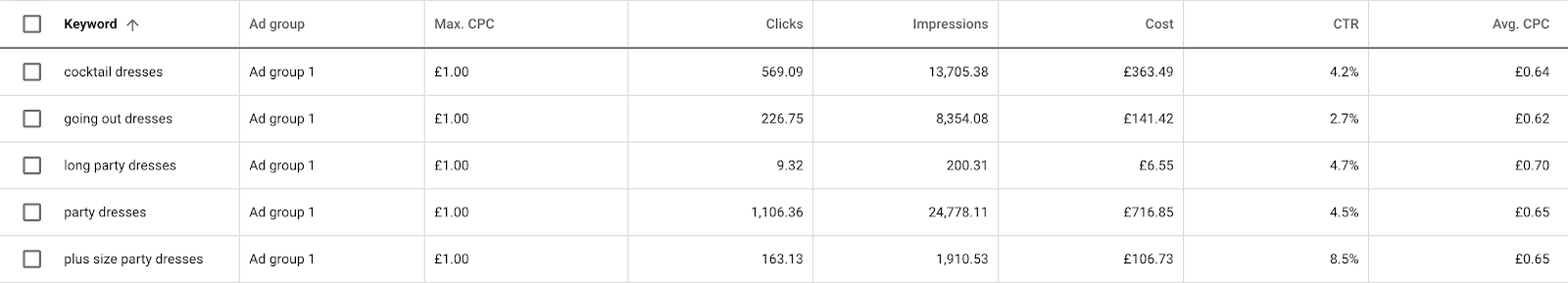
Be careful not to take the clicks figure as estimated organic traffic; we are running forecasts for a PPC campaign here.
How to Find Negative Keywords
No one likes to waste money, but the reality is that it is not uncommon for Google Ads campaigns to waste or lose money when negative keywords aren’t identified correctly Keyword Planner is great for doing this.
For those of you not familiar with what a negative keyword is, think of it as the exact opposite of a keyword you are targeting. It is a search term which stops your ad from showing when someone searches for it, rather than one which triggers the ad.
You may think that Keyword Planner should only be used to find keywords you want to use to show your ads, but that is not the case. Going back to our example of ‘party dresses,’ you will see the keyword suggestions returning terms like ‘kids party dresses.’ But what if you don’t sell kids clothing? It is simple — you add it to your campaign as a negative keyword to stop your ads from showing for it.
This is very much a manual process, but it is an effective way to make sure you are not wasting money on a campaign before it has even launched.
Google Keyword Planner Hacks You Need To Know To Overcome Common Frustrations
Google Keyword Planner isn’t everyone’s favorite keyword research tool, and this is largely due to some of the common frustrations which come from using it. Often, these frustrations are due to not fully understanding the potential of the tool, how to unlock certain pieces of data, or how to do specific things. Once you know how to overcome these issues, you quickly realize how the tool can help you make better decisions, both for SEO and PPC.
If you are an advanced user of Keyword Planner, you may already know some of these, but if you are just starting out; these hacks are going to save you hours of time.
Hack 1: Find Specific Average Monthly Search Volumes Without Running Google Ads
While you can see specific average monthly search volume data at a keyword level if you have a Google Ads campaign running, one of the most common complaints about the tool is not being able to see this if you do not have ads set up.
The good news is that there is a way to see these specific volumes; you just need to know where to look:
Enter a keyword into 'Discover new keywords' and ‘get results’.
Select the checkbox on the keyword(s) you want to see specific search volume data for .
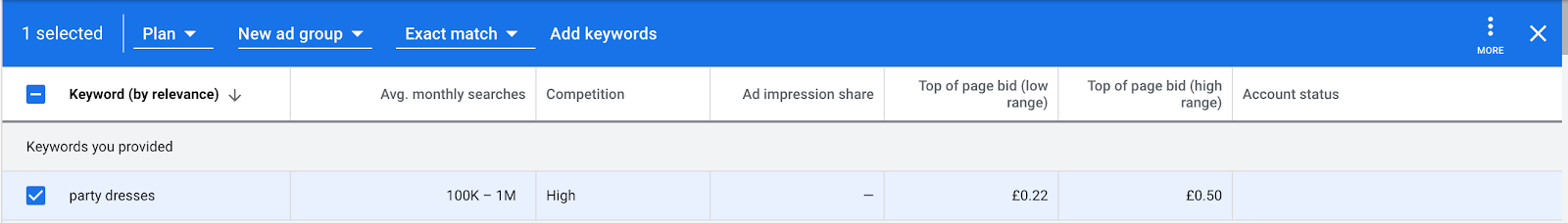
Select ‘exact match’ from the dropdown
Click ‘Add keywords’ on the blue bar which has now appeared
You will then see an option to ‘view forecast’ at the bottom of your screen

Click 'view forecast' and you will be taken to the forecasting tool.
Select the max CPC by clicking on the right of the chart line and you will see the average monthly impressions (searches) for the keyword.
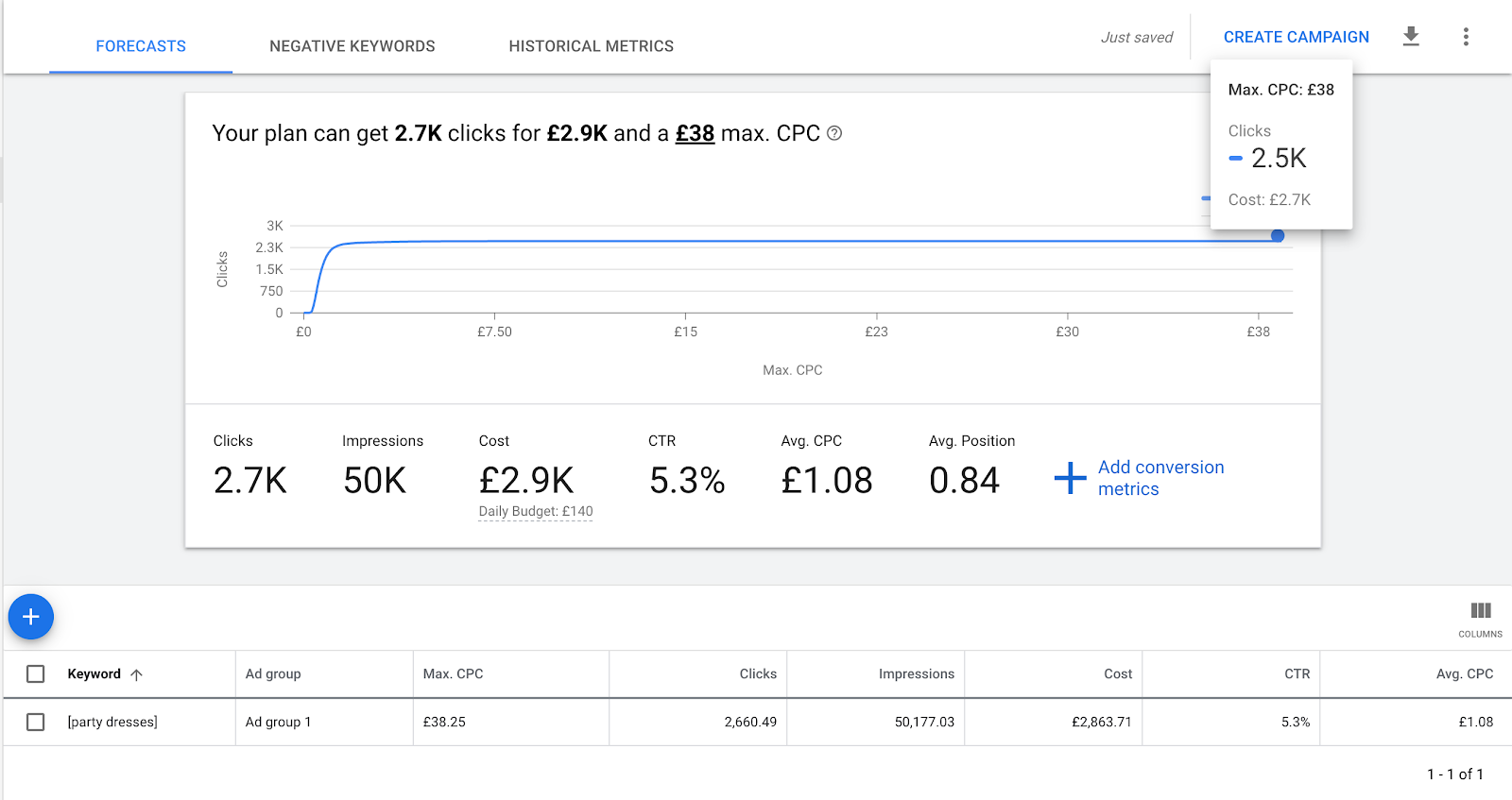
Hack 2: Quickly Find High-value Keywords
If someone is paying a high click cost for a keyword, you can sure as anything bet that it is because the value of the conversion is high. But you are probably wondering how this insight is useful for planning your SEO strategy when you are looking at average click costs?
The only reason an advertiser would pay a high price for a click is if they are making money. Finding these high-value search terms is simple:
Simply click to sort by the ‘Top of page bid (high range)’ column heading.
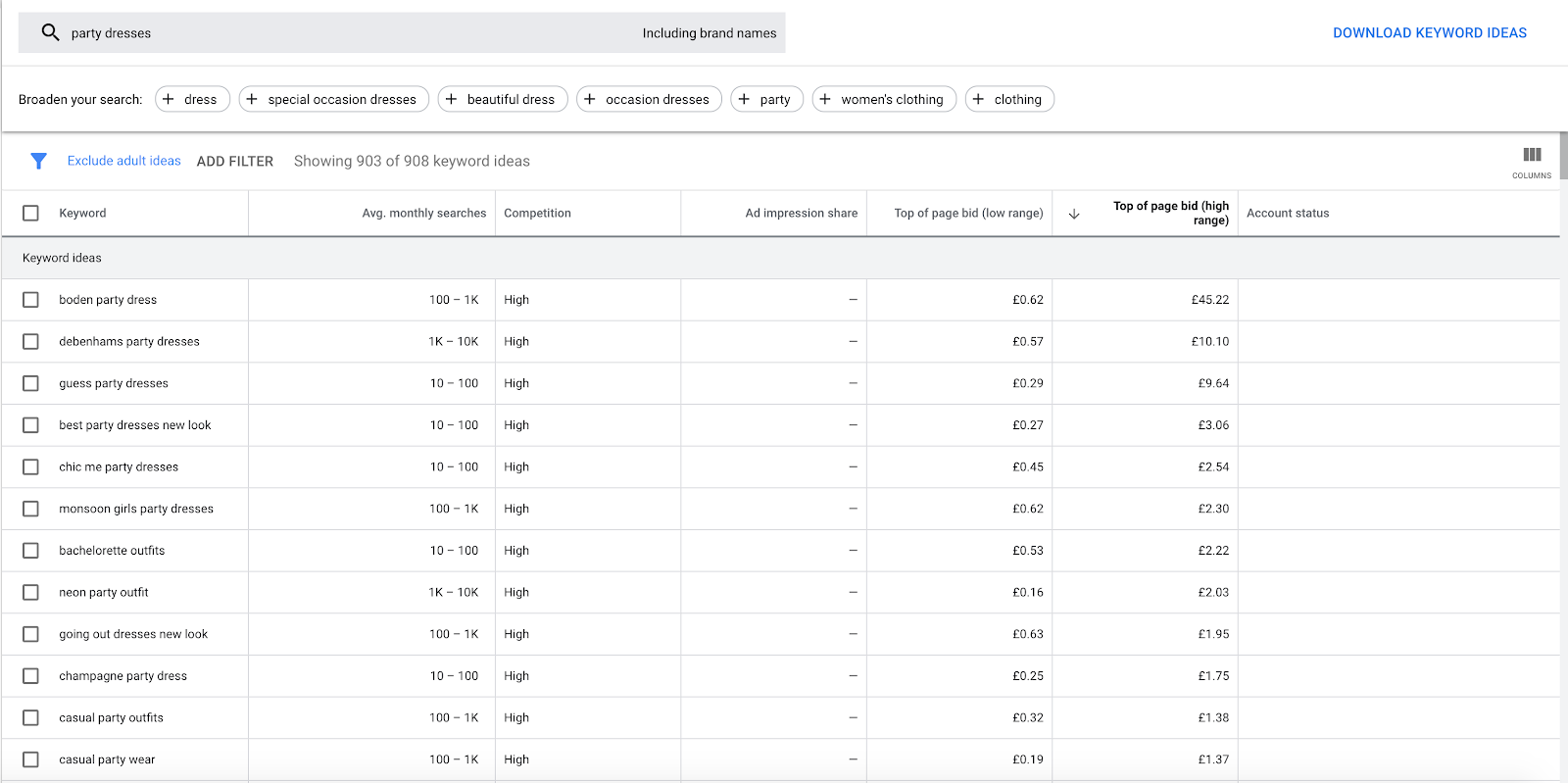
That is all there is to it. The higher the click cost, the more valuable a click is. While you need to make sure you are not only focusing on these high-value terms, as these are often long-tail keywords with lower volume, this insight is also perfect for building out a solid strategy.
Hack 3: Find Questions Your Customers are Asking
The best performing SEO strategies target customers right through the funnel, and one of the ways you can win over new audiences is by providing answers to their questions. But how do you find the questions which are being asked by your customers? You can do this with Keyword Planner:
Enter your starting keywords, as you have done with other uses of the tool.
Add a filter.
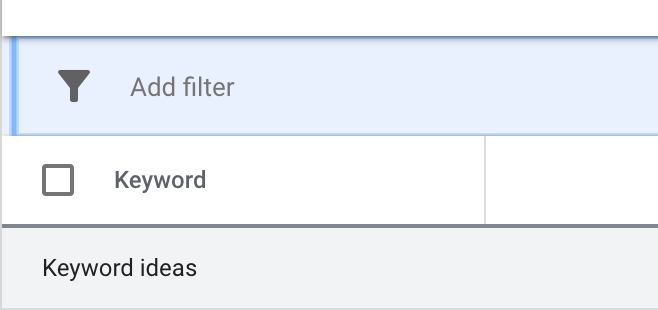 Select ‘keyword text’ from the dropdown, followed by ‘contains’
Select ‘keyword text’ from the dropdown, followed by ‘contains’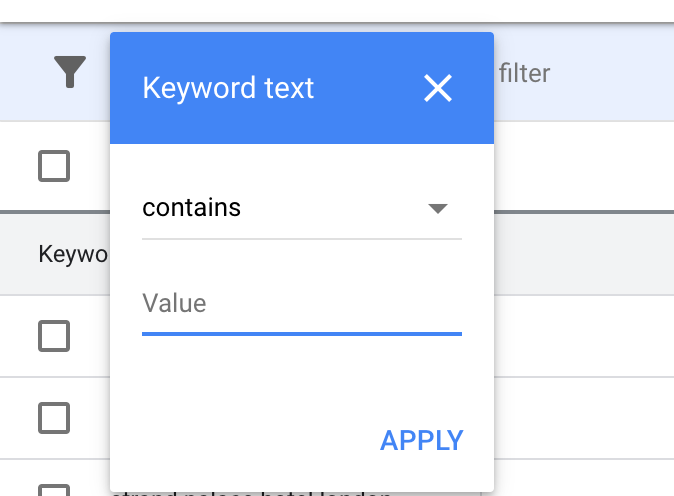
Enter question terms such as ‘how,’ ‘what,’ ‘where,’ ’why,’ ‘when,’ ‘which’ etc.
Use this insight to inform your content strategy, helping you to rank for the questions your customers are asking.
Hack 4: Find Keywords for a Local Business
If you are doing local SEO for a business that operates only in certain locations, you wouldn’t want to see keywords volumes and suggestions on a national level. You are also not seeing the bigger picture, and would most likely identify the wrong keywords if you include locations within your search term while looking nationally.
As an example, the keyword ‘electrician London,’ when you have got the toolset to the whole of the UK as the location (and you have added to a plan or signed into an account running Google Ads), gives an average monthly search volume of 1.3k.
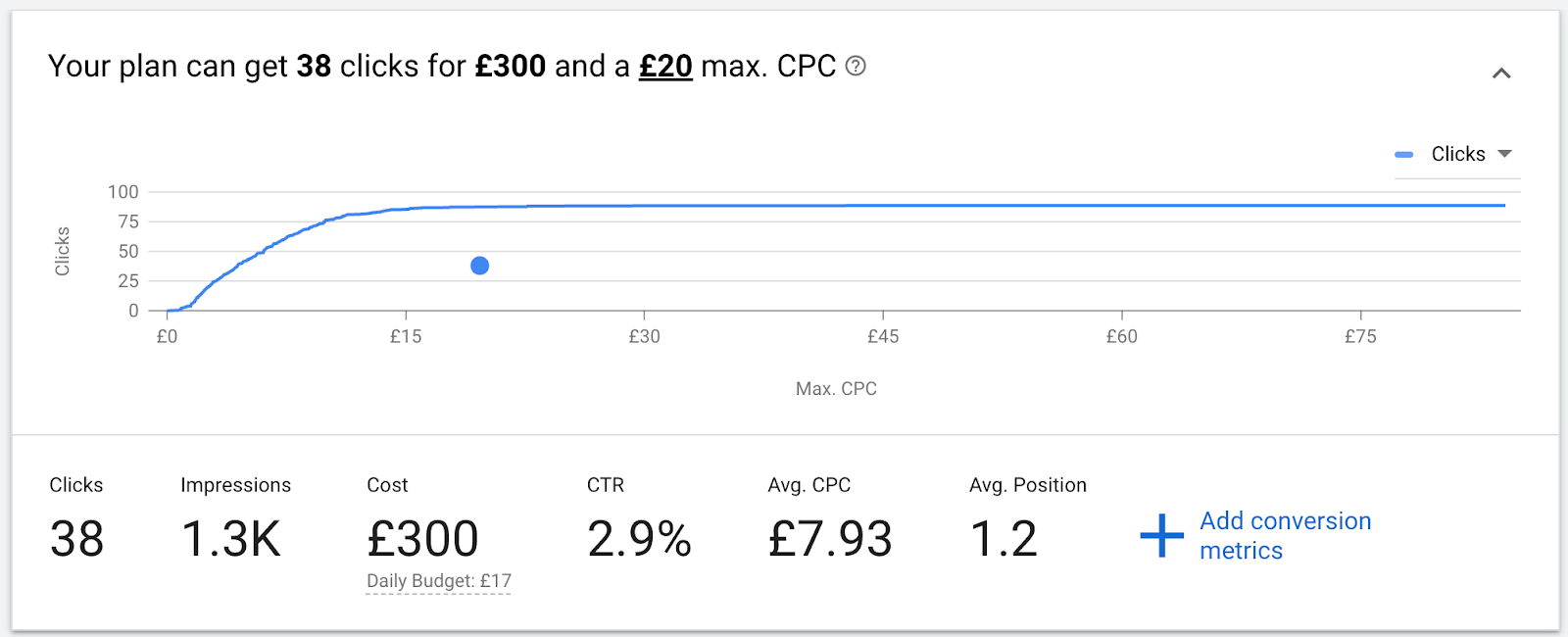
That seems low, right?
Try this:
Rather than entering a location in with your keyword, simply enter ‘electrician’.
Click onto ‘location’ in the top left of your screen and choose a location; in this case, London. ‘Target’ this location.
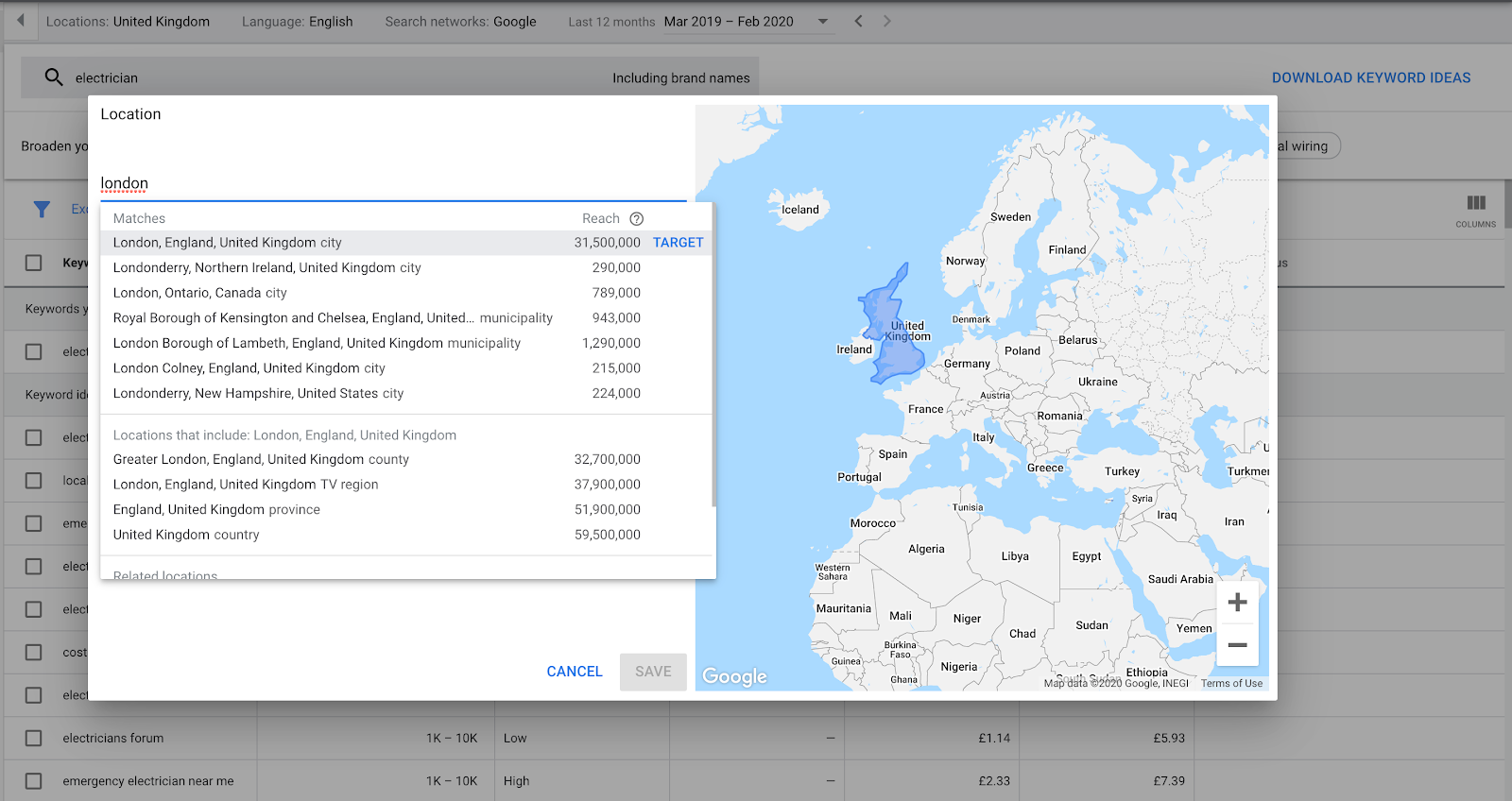
Add the keyword to a plan and view the forecast
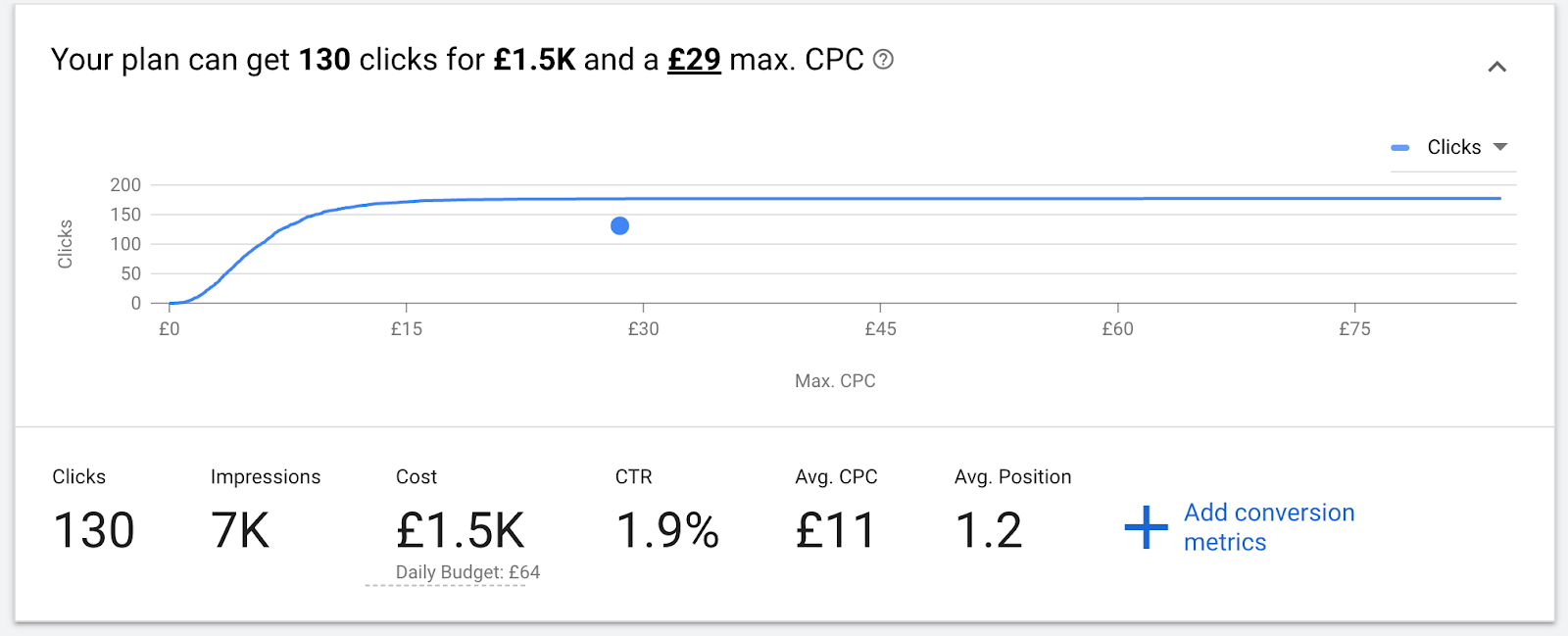
Simply by searching for the generic keyword and changing your location, the impressions shoot up from 1.3k to 7k — a huge difference. Don’t make the wrong decision when choosing keywords when it is quick and easy to find more representational data when you know where/how to find it.
Hack 5: See What Devices Are Being Used to Search for a Keyword
The way we browse the web has changed significantly over the last few years, and more of us are using our mobile devices to shop and browse online. A smart marketer knows their audience inside out, and Keyword Planner is a great way to gain insights into the devices being used to search at a specific keyword level. Here is how to view a device breakdown in the planner:
Create a plan and view the forecast.
Select the ‘plan overview’ tab on the left-hand menu.
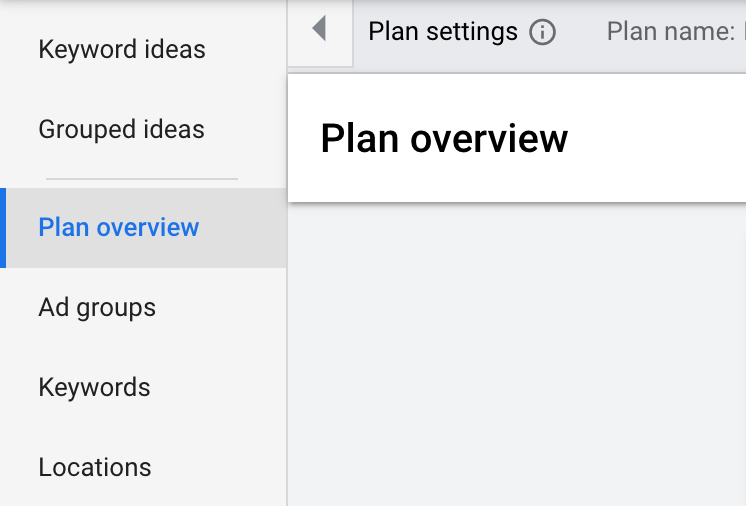
You can now see how mobile, tablet, and desktop devices compared across different metrics.
Use this insight to influence not only bid adjustments for your PPC campaign but also to prioritize site improvements and associated development work, which will provide insights on whether to focus on bettering your desktop or mobile experience.
The Cons of Google Keyword Planner
As with any tool, Google Keyword Planner has its pros and cons. For some, it is their keyword research tool of choice. For others, there are common frustrations that they don’t know how to overcome.
What are the most common criticisms of the tool? Those that often prompt marketers to look for alternatives? Let's review them.
While one of the most-used rows of data from the tool is the average monthly search volume, it is not as accurate as many expect it to be, due to using rounded averages. To get a true picture of the actual average search volumes, you need to look at the past 12 months’ worth of data and take an average yourself. The difference between these two numbers can be significant, putting into question how accurate the tool’s averages are.
The tool uses ‘traffic buckets’ to display average monthly search volumes, meaning that figures are given in relation to where they fall in relation to the closest bucket. Again, this further makes many question the value of the data when used in decision-making and projections.
Many complain about missed keywords and high volume opportunities that don’t appear when finding search terms with the tool but which are identified at a later date, either through the search terms report when ads are running or insights from Google Search Console.
While you can filter results by ‘broadly related ideas,’ the tool previously allowed this also to be done by ‘closely related ideas.’; this was removed in 2019 to the dismay of many.
That said, the tool has too many fantastic features to mention, the biggest one being that it is totally free to use and, with a few hacks and a deeper understanding, the insights which can be gained from it are fantastic.
A Powerful Keyword Tool But One With Certain Limitations
The Google Keyword Planner tool shouldn’t be underestimated. It is a fantastic way to identify new keyword opportunities for both SEO and PPC campaigns, as well as an opportunity to forecast the potential impact Google Ads could have on your business. It can also help steer product and service launches and gain insights into terms that are driving traffic to your competitors that you are not ranking for.
It is regarded as one of the best keyword research tools out there, and a big attraction is that the data comes straight from Google themselves, making it easy to convince stakeholders to make investments into marketing activities. The tool has its limitations, but other tools help to overcome these and ensure you have the accurate data you need to make the right decisions for your campaigns.
Google Keyword Planner vs. Keyword Magic Tool
Google Keyword Planner isn’t the right tool for everyone. It is a great resource and one which is used daily by marketers around the world, but there is an alternative that you may not have considered. Our own Keyword Magic Tool is, as far as we are concerned, the most effective way to do keyword research:
From a seed keyword, you get more than 20 million keyword ideas to choose from, all of which can be filtered by search volume, keyword difficulty, competitive density, SERP features, and CPC insights data. Some of these filter options simply aren’t available from Google’s own tool.
You can easily segment keywords by topic, instantly finding the right keywords for your campaign. If you are looking for long-tail keywords, you can find many more opportunities with Keyword Magic Tool than you would with Keyword Planner.
Identify the best keywords for your campaign and send up to 1,000 to the Keyword Manager, compiling them all into a single listing with their key metrics, while estimating the traffic potential for your website.
You can then send your keyword list straight to Semrush Position Tracking, saving you time when analyzing performance. As a bonus, you can integrate this list with the Semrush PPC Keyword Tool to help you easily build a successful Google Ads campaign.
Innovative SEO services
SEO is a patience game; no secret there. We`ll work with you to develop a Search strategy focused on producing increased traffic rankings in as early as 3-months.
A proven Allinclusive. SEO services for measuring, executing, and optimizing for Search Engine success. We say what we do and do what we say.
Our company as Semrush Agency Partner has designed a search engine optimization service that is both ethical and result-driven. We use the latest tools, strategies, and trends to help you move up in the search engines for the right keywords to get noticed by the right audience.
Today, you can schedule a Discovery call with us about your company needs.
Source:





![How to Find Low-Competition Keywords with Semrush [Super Easy]](https://allinclusive.agency/uploads/images/how-to-find-low-competition-keywords-with-semrush-super-easy.svg)