Headings don’t just make the content on a webpage better organized and easier to read. They are also critical to good technical SEO. This refers to the search engine optimization (SEO) steps you take to make your website easier for search engine bots to crawl and index webpages (basically “read” the pages and categorize them accordingly). If bots can’t crawl a page, they can’t rank it.
Don’t let the term “technical” scare you off. Technical SEO simply refers to practices that don’t have anything to do with the website’s actual content. Instead, it focuses on the website’s infrastructure — such as the use of different headings. Header tags are an easy way for you to improve any homepage’s technical SEO.
There are different types of header tags, categorized by numbers, from H1 to H6. Each header serves a different purpose, giving search engine crawlers like Googlebot valuable information about that page. This guide focuses on how to use H1 tags to improve your SEO results.
What Are Header Tags and H1 Tags?
A webpage or blog post can have multiple headings. Hypertext markup language (HTML) tags are used to differentiate the types of headings. There are some differences between the following:
An HTML title tag specifies the title of a webpage and is displayed on SERPs. It does not appear on the body content of the webpage. These are meta titles, you can read our post about HTML title tags for more information.
An HTML tag, or HTML header tag, is basically just a bit of code that tells the computer’s web browser how the content should be displayed. An H1 tag might look like this:
<h1>Here is an H1 tag</h1>The code above, which is H1 HTML, tells the browser how to display the text “Here is an H1 tag.” The different types of header tags indicate the headers on a webpage.
This isn’t just about providing search engine bots with information. It also makes for a more structured and friendly user experience. Large chunks of text are difficult to read on the screen, and headers make reading easier.
In this post on interior design trends, you can easily find the H1 tag in the source code:
<h1 class="heading__title">Interior Design and Decor Trends to Expect in 2020</h1>Here is what the h1 tag looks like to users visiting the page:
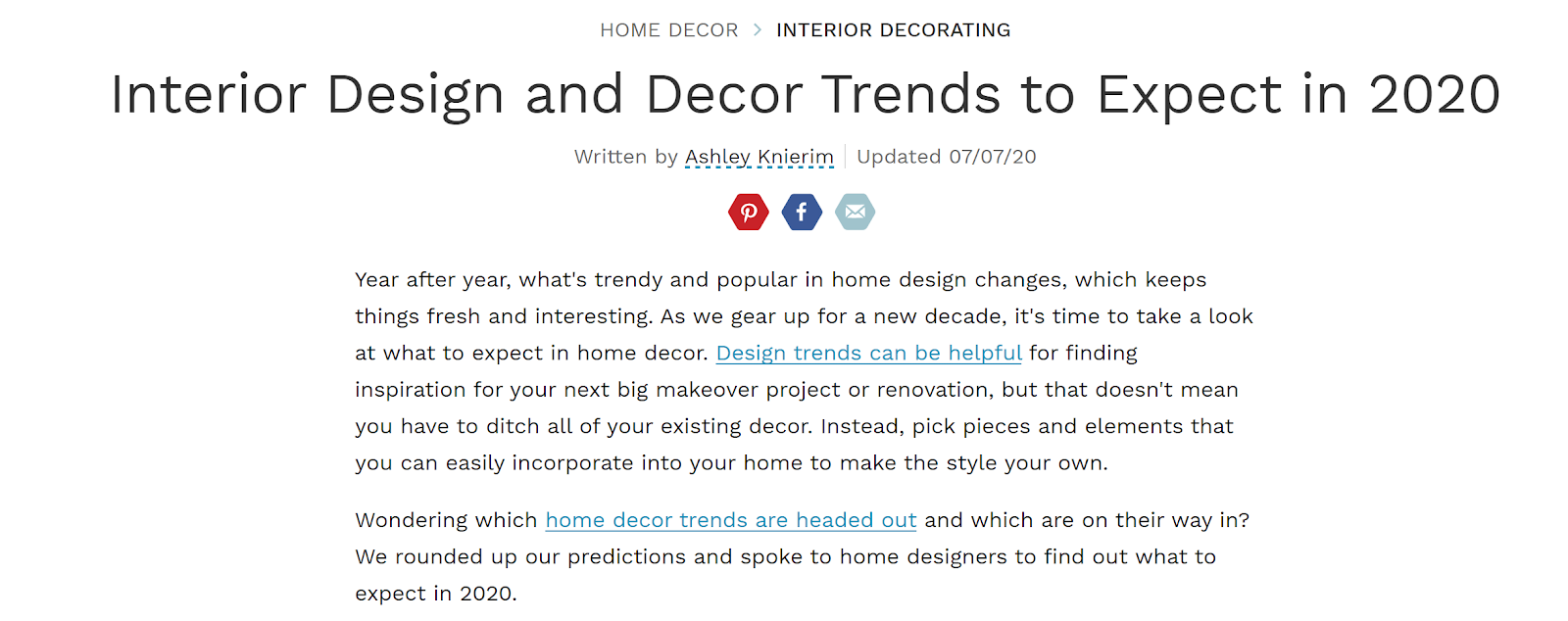
Source: The Spruce
H1 Tags
The H1 tag is considered the most important. Why? It’s essentially the page title. The H1 title tag is a critical ranking factor and is referred to by search engine bots to figure out what a page is about. It’s also usually the most visible content on the page for the reader, as H1-tagged content traditionally displays larger screens (although this is not a must).
To ensure your content is more SEO-friendly (specifically your H1 tag), use our SEO Content Template, which offers suggestions on incorporating the keyword you’re hoping to rank for within different technical SEO aspects of your page.
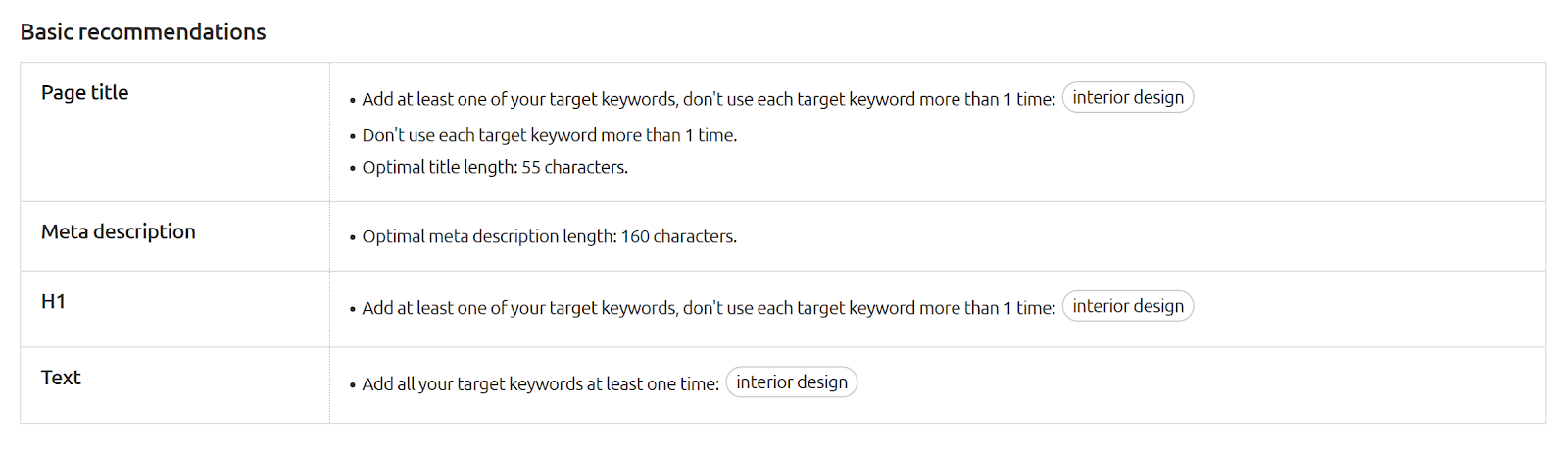
H2 Tags
If the H1 main heading is like the title of a book, H2 subheadings are like chapters. You can use H2 headings to subdivide your content into logical sections. For example, if the title of the page is “The Best SEO Practices for 2021 and How to Implement Them,” you might subdivide the content into two main “chapters”: a list of best practices and how to implement them.
H3 Tags
H3 tags further subdivide and clarify your content. For example, say you have two H2 categories in your content, “The Best SEO Practices” and “How to Implement SEO Practices.”
Under the best SEO practices, you might include a list of practices, making each one an H3 header. Under implementation, you might include a list of distinct tips, making each tip an H3 header. You can then get into greater detail about each practice or tip.
H4 Tags and Beyond
H4, H5, and H6 tags further organize content on the page. They allow you to add more granular details without leaving the reader struggling with unwieldy chunks of text.
For example, say you have the H2 section “The Best SEO Practices.” Under this, you have the H3 tag “Get High-Quality Backlinks.” You might then include H4 tags answering questions like, “What Are High-Quality Backlinks?” and “How Do You Get High-Quality Backlinks?”
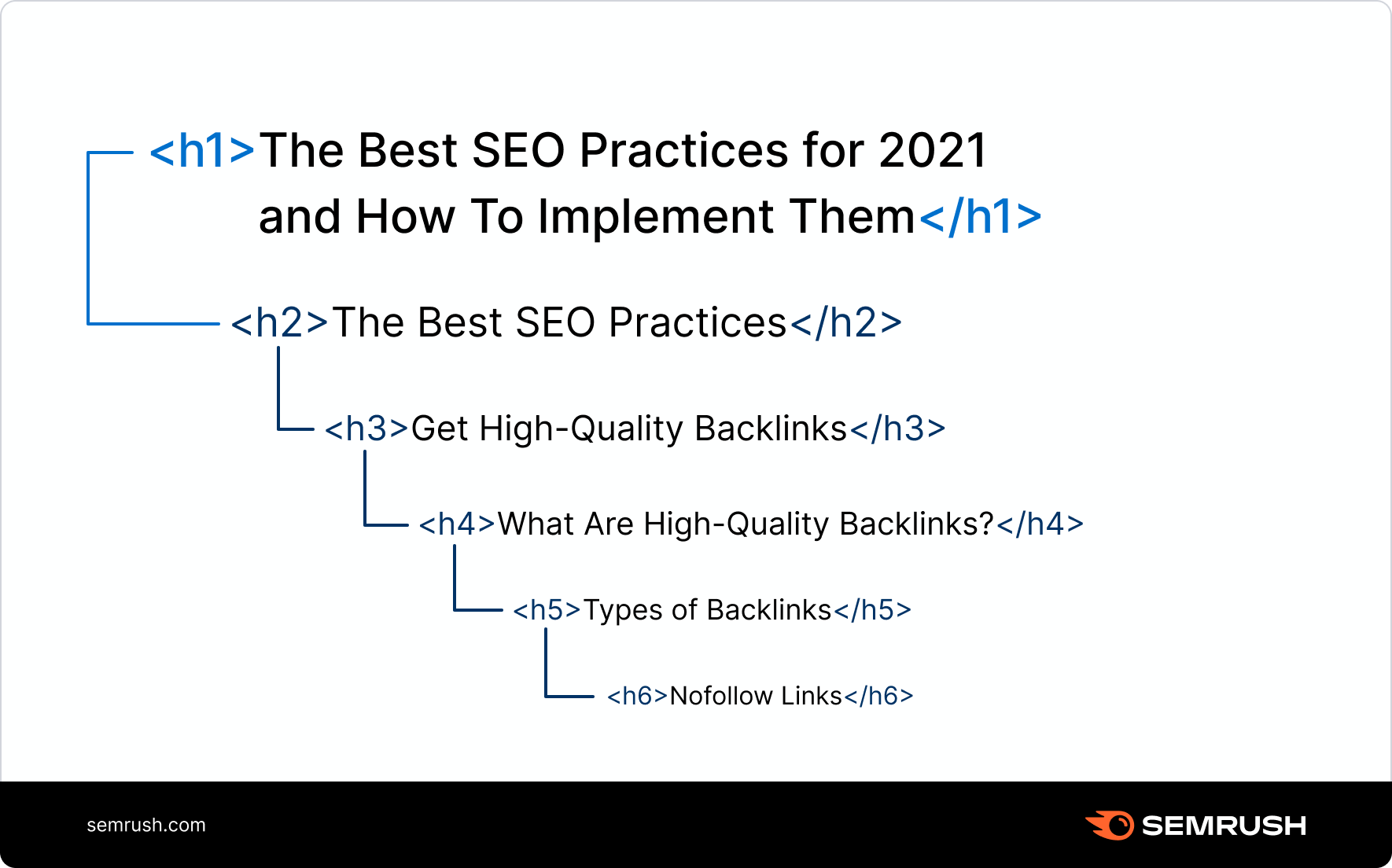
Why Are H1 Tags and Headers Important?
H1 tags tell search engine bots and web users what a page is about. A webpage's H1 is the most important heading and should accurately summarize the contents of that page. You can’t just insert an H1 at the top of the page and call it a day, however. Incorporating headers throughout your content offers distinct benefits.
Show Text Structure
To make it easier to read text on small screens like tablets and smartphones, it’s important to create scannable content. Headers break up long strings of text and act as signposts, guiding the reader through the content. Readers can also quickly identify which parts of the text are most relevant and skip to that part (like skipping to a relevant book chapter).
Improve Accessibility
Headers also improve a webpage’s accessibility. Screen readers can read HTML code and any text that is marked with HTML. A visually impaired person can determine whether the content on that page is worth reading. Headers also simplify navigation, as screen readers can provide shortcuts to jump between tagged headings.
Improve SEO
Last but not least, headings can indirectly benefit your SEO. Search engines like Google count user-friendliness as a ranking factor. Bots will recognize headers as user-friendly since they give the page formatting and make the content scannable and accessible. Without headings, bots might deem your page not user-friendly, and your search engine results may suffer as a result.
How Do I Add H1 Tags?
You don’t have to be a search engine optimization expert or even know how to code to master HTML header tags. In the brief tutorial below, we explain how to incorporate headings into your page structure easily.
How to Effectively Use Headings Within Your Page Structure
In general, headings should be used hierarchically. That means starting with your H1 (your dominant title or topic) and working your way down to H2, H3, and beyond. You may just have a single H1 and a couple of H2 headers for a short piece of content.
For longer and more complex content, you may need headers through H6 to promote clarity. Ultimately, it’s about organizing the content in a way that makes it easier for readers to scan and understand.
When structuring your headers, prioritize logic. Don’t create headers just for SEO. Again, the benefits in terms of search engine results pages (SERPs) are only indirect. Instead, focus on creating and organizing headers that serve as clear signposts for readers.
Your H1 introduces the topic, while your H2 subheaders break that topic down into key sections, and your H3-and-beyond headers add granularity. You can also use headers to outline content before writing it, ensuring clarity.
Here’s what the outline of a content piece about the health benefits of exercise might look like. You can use this template as a point of reference when figuring out how to structure heading levels in your own content:
H1: The Health Benefits of Exercise
H2: Mental Health Benefits of Exercise
H3: Alleviate Stress
H3: Reduce Anxiety
H3: Decrease the Risk of Depression
H2: Physical Benefits of Exercise
H3: Improve Cardiovascular Endurance
H3: Promote Strong Muscles
H3: Increase Flexibility
Use Plug-Ins With Your Site’s Hosting Platform
There are plug-ins available to help you improve the quality of your heading tags. The Yoast SEO plug-in for WordPress flags when a chunk of text goes beyond 300 words and should be broken up with a header or subheader, for example. If you use Joomla, you can get the Aimy H1 Heading extension to repair missing H1 headers. For Drupal users, check out the Taxonomy Title module for updating H1 and H2 tags.
How Have H1 Tags Changed?
Search engines like Google continually update their algorithms, changing how pages are ranked. It should come as no surprise that H1 headings have evolved and that best practices surrounding H1 usage have changed accordingly. In the past, you were supposed only to have one H1 per page, the H1 should have been the largest text on the page, and the H1 should have included the long-tail keyword.
However, these requirements are no longer a must, in part due to the development of HTML5. Now, having multiple H1 headers isn’t an issue. Additionally, Google favors a more user-friendly experience over keyword density.
Instead of trying to cram your primary keyword into your H1 header, try to use it naturally. Finally, page content should be organized practically and logically to prioritize readability. Again, you aren’t organizing content for bots but human readers. Structure your content accordingly.
Use Semrush to Improve Your On-Page SEO
Staying on top of the ever-changing world of SEO best practices can be tough. Semrush aims to make it easy, even if you aren’t an SEO pro. You can use our On Page SEO Checker to determine the current state of your webpages. So whether you need SEO tips about what H1 HTML your competitors are using or what HTML header tags are right for your post, know that Semrush is here to help with your on-page recommendations.
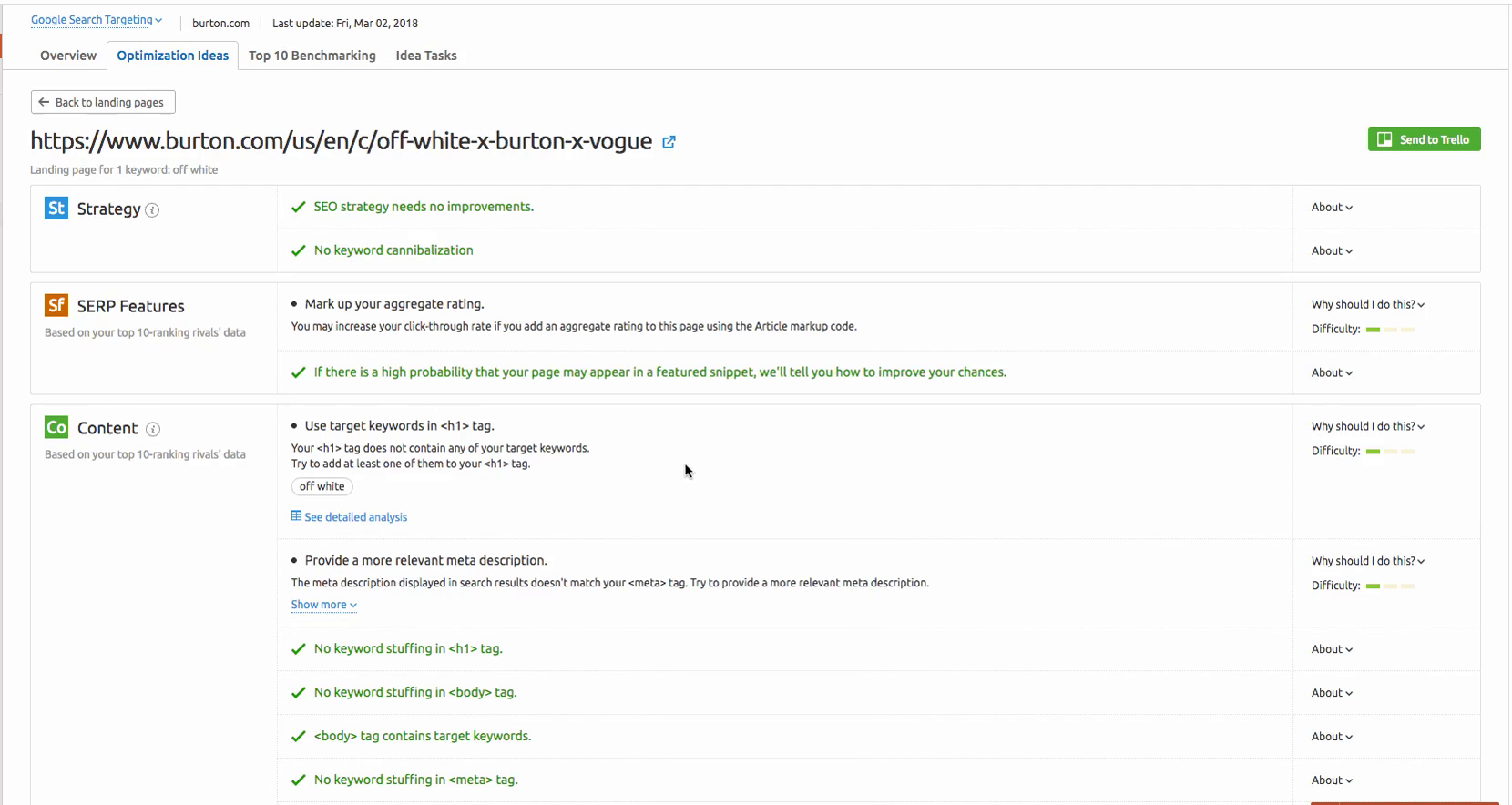
A thorough assessment of everything from headers to keyword usage is the first step in identifying areas needing improvement. You can then take steps to improve your SEO, making sure your website is attracting the organic traffic you want. So whether you need tips about what H1 HTML your competitors are using or what HTML header tags are right for your post, know that Semrush is here to help with your on-page SEO recommendations.
Innovative SEO services
SEO is a patience game; no secret there. We`ll work with you to develop a Search strategy focused on producing increased traffic rankings in as early as 3-months.
A proven Allinclusive. SEO services for measuring, executing, and optimizing for Search Engine success. We say what we do and do what we say.
Our company as Semrush Agency Partner has designed a search engine optimization service that is both ethical and result-driven. We use the latest tools, strategies, and trends to help you move up in the search engines for the right keywords to get noticed by the right audience.
Today, you can schedule a Discovery call with us about your company needs.
Source:





