Social media marketing has the potential for exceptional results, and the right tools can help you get them.
Semrush’s analytics and social posting platform is one of those tools, and many of our users have already discovered the value of our tracking and publishing solutions, which are available for 6 different networks: Facebook, Twitter, Instagram, Pinterest, LinkedIn, and Google My Business.
Our Social Media Toolkit consists of a number of tools and reports for social publishing, social benchmarking, social analytics, and social advertising.
All the tools and reports are linked to each other, giving you full access to all the data and resources needed to create and manage a strong social media campaign.
Below you can learn about the Social Media Toolkit and its unique features and benefits for each network.
Semrush Social Media Toolkit for Facebook Business Semrush Social Media Toolkit for Twitter Semrush Social Media Toolkit for Instagram Business Semrush Social Media Toolkit for LinkedIn Semrush Social Media Toolkit for Pinterest Semrush Social Media Toolkit for Google My Business What You Can Get With The Free Social Media Toolkit Subscription
Semrush Social Media Toolkit for Facebook Business
Facebook is still one of the most essential social media marketing platforms you can use, and we’ll show you how Semrush can help you make the most of it.
Schedule and Post on Facebook
Our Social Media Poster enables you to create, edit, and post beautiful text, images and video posts, and then automate the scheduling and posting with the following features.
Diverse Scheduling and Publication Options
Social Media Poster gives you a few options when it comes to scheduling your Facebook posts. You’re able to:
Save your draft to revisit or approve later Schedule it to post automatically on a specific date and time Add your new post to your queue to post automatically and fill empty slots in your posting schedule Post the same content regularly on a predetermined schedule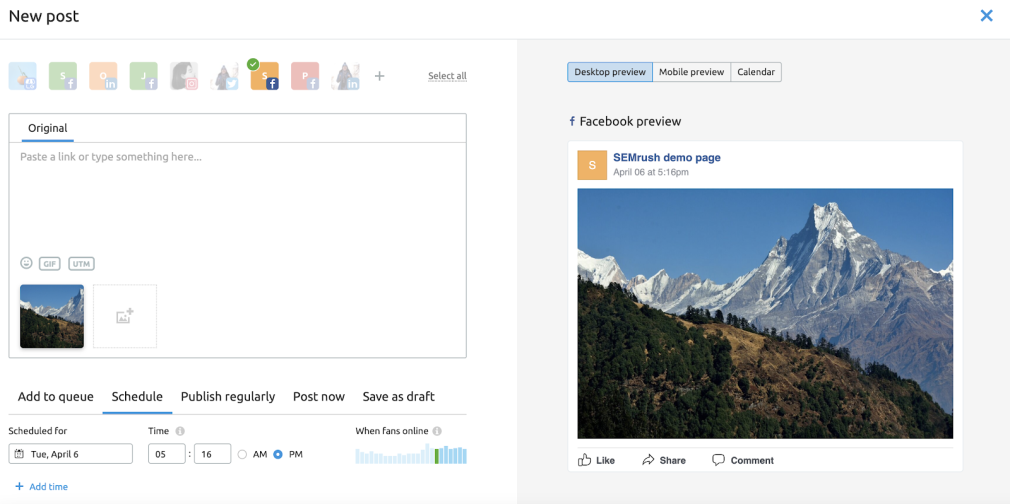
Schedule Videos
Our scheduling platform allows you to schedule and post video content on Facebook. You can upload any video in an MP4 or MOV format of up to 100 megabytes, and add your post to the queue, post it now, schedule it for later, or save it as a draft.
Create Drafts
Jot down post ideas, or even full-fledged posts that you want to circle back to later. You can save your content in drafts to edit and publish at a later date. This is an excellent asset for team collaboration, as it gives multiple team members a chance to review a post before it is scheduled.
Short, Trackable Links
UTMs will help you better track where your online traffic is coming from, and knowing that they came to you from social media is a huge advantage. Our UTM builder and link shortener allow you to create short, likely-to-be-clicked, highly-trackable links right in the social media posting wizard.
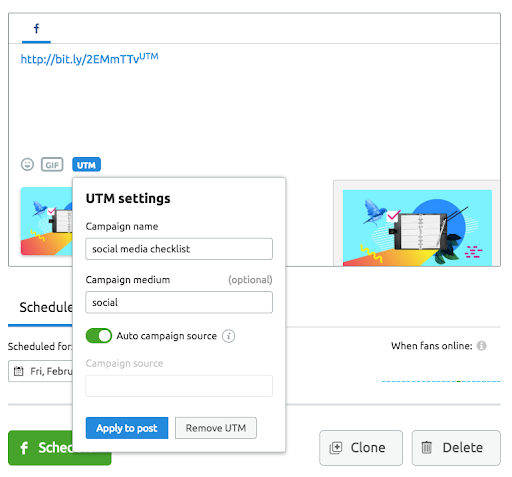
Online Content Curation
Our Google Chrome extension allows you to quickly share any images, text, and content you find online:

You can also use RSS feeds to find and share a variety of content quickly, and ensure that your diverse audience members will find the content they love. Share a combination of video, photos, and Stories to keep your entire audience engaged.
Social Media Editorial Calendar
Our social content calendar has options for monthly, weekly views and a timeline (next 4 days) making it easier to create campaigns over a series of times.
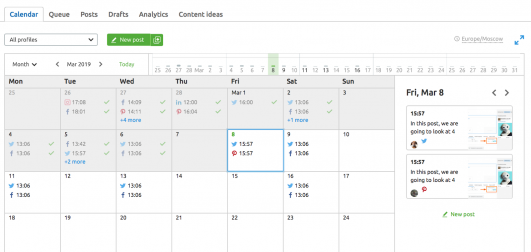
Post Preview
See previews of how your post will appear on both desktop and mobile before it goes live so you can make sure everything looks great:
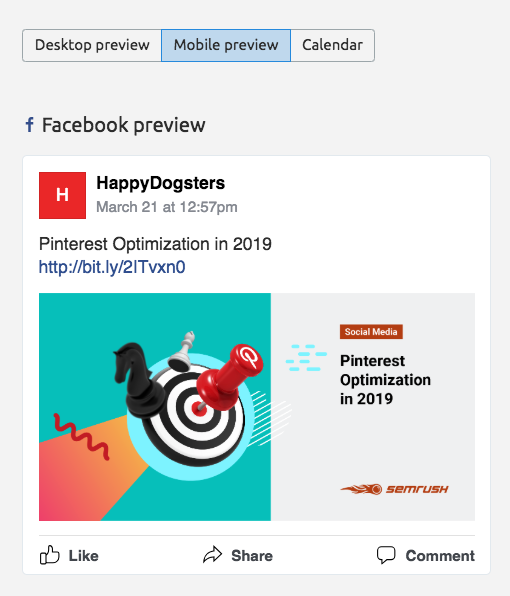
Image Editing Options
Social Media Poster has a built-in image editor that contains filters, stickers, drawing tools, and more to keep things engaging. Quickly add the image effects of your choice, adjust the size of the image, and use it to create a Facebook profile pic, cover photo, ad picture, or post image.
While this feature is available for all platforms, it has Facebook-exclusive features to create Facebook profile pictures, cover photos, and ads images.
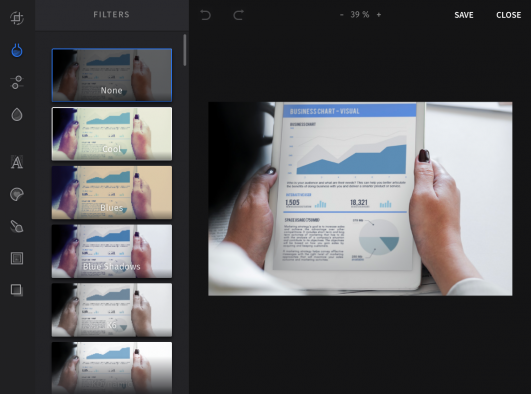
We have an article that will help you create attractive, high-quality images that will appeal to multiple audiences with the Image Editor.
Suggested Time for Scheduled Posts
When creating posts in our social media posting platform, you will see insights into when your fans are most active online, giving you an idea of the most impactful time to schedule your post.

Boost Your Facebook Posts
Our Post Booster allows you to promote your existing posts, automatically bringing up an ad campaign by clicking the boost button. It will even suggest your most engaging posts you might want to boost.
All you need to do is enter the campaign goals, set a schedule and budget, and then define your audience. Once you submit the ad, it will be submitted to Facebook for approval. You can then monitor its approval process using the Social Media Ads tool and overall performance with Social Media Analytics.
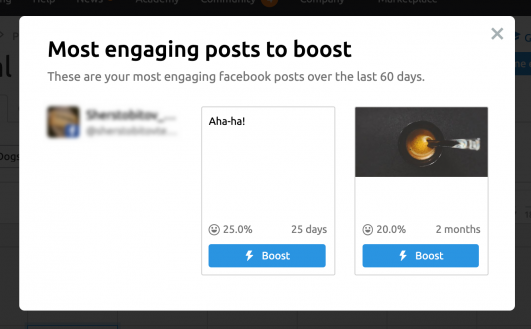
Analyze Your Facebook Performance
In the Social Media Analytics report, you can discover valuable Facebook page insights, including information about your posts’ performance, audience, brand mentions, page likes, and engagement.
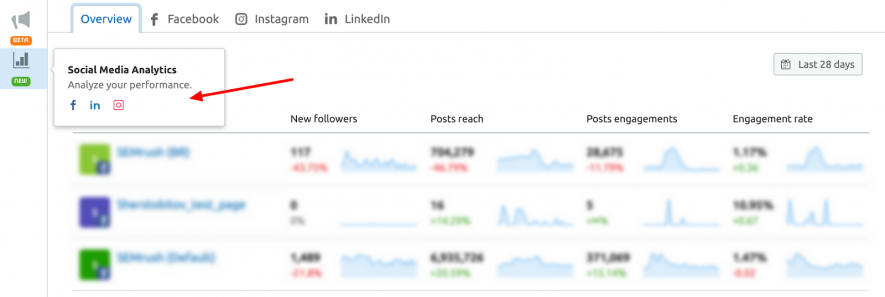
Facebook Audience
The ‘Audience’ tab of the Social Media Analytics report provides information about your Facebook audience, including their location, age and gender.
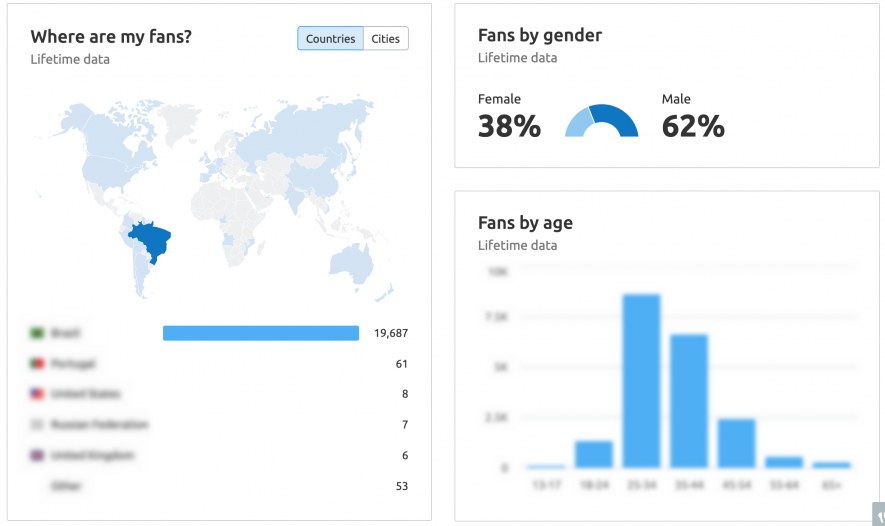
You can also find helpful statistics about your core audience, such as your largest age group, and what time of day they’re most likely to be active on Facebook.
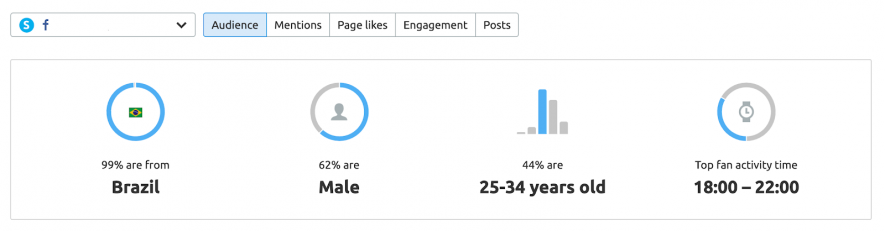
Brand Mentions
Scroll carefully through the ‘Mentions’ report to keep track of what people are saying about your brand, who mentioned it and what kind of reactions this mention has received:
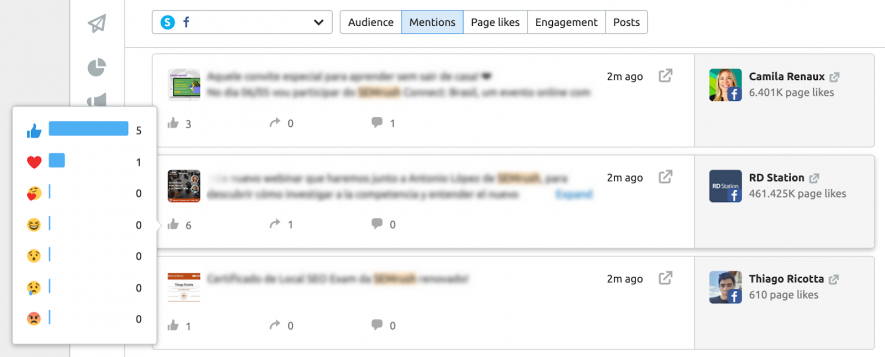
Page Likes
Under the ‘Page likes’ tab, you will be able to see which of your social media posts received the most likes, both from organic and paid search, and how this number compares with the previous month.
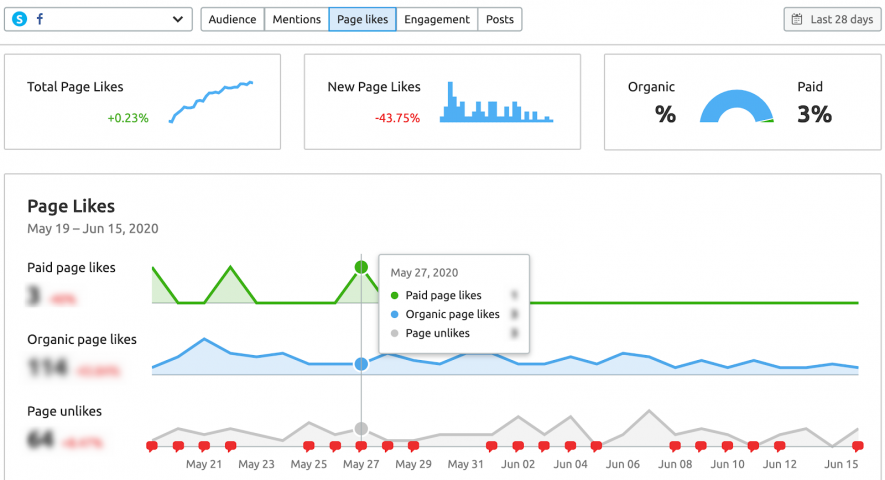
Social Engagement
The ‘Engagement’ report shows how much engagement your posts have received over the selected period:
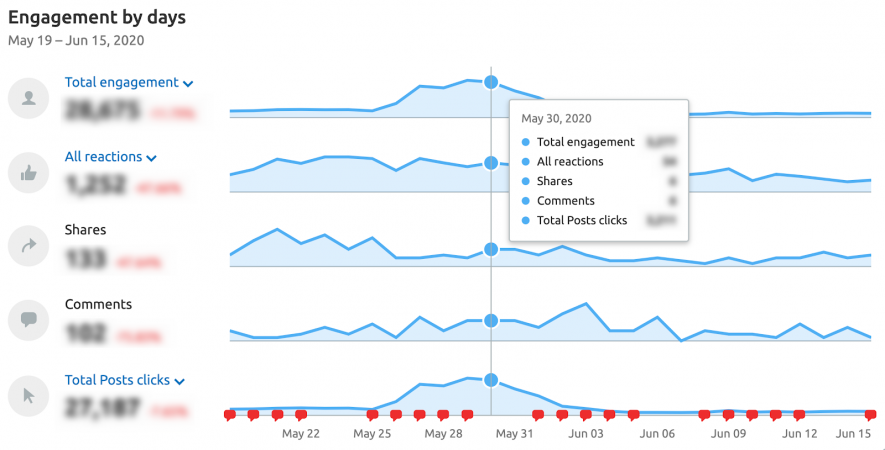
If you notice a spike in likes or engagement on a particular day, click on the red icon at the bottom of the report to see what exactly you posted on that day.
Finally, visit the ‘Published Posts’ graph under the ‘Posts’ tab to analyze each post in more detail. Depending on your goals and metrics, you can analyze posts in terms of their engagement, impressions and reach, clicks, and negative actions.
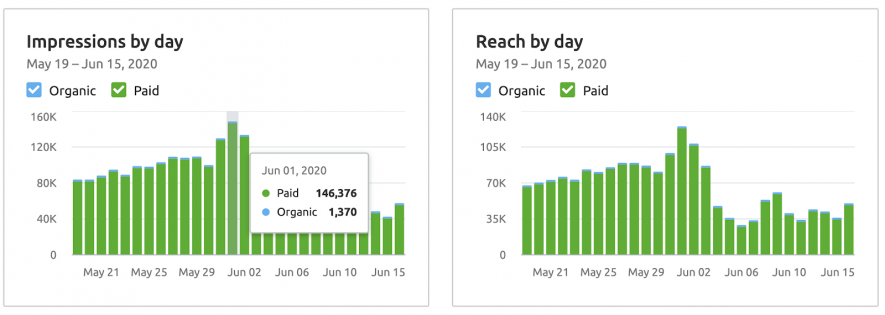
Track Competitors on Facebook
With the Social Media Tracker, you can compare your performance with your competition, by examining follower, activity and engagement data from the past 60 days.
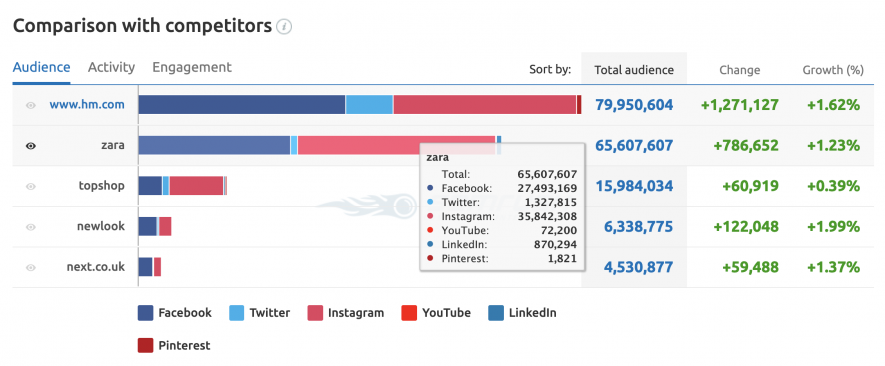
If you want to review how specific posts performed, you can even search based on the hashtags, photo, video or text-only content within them.
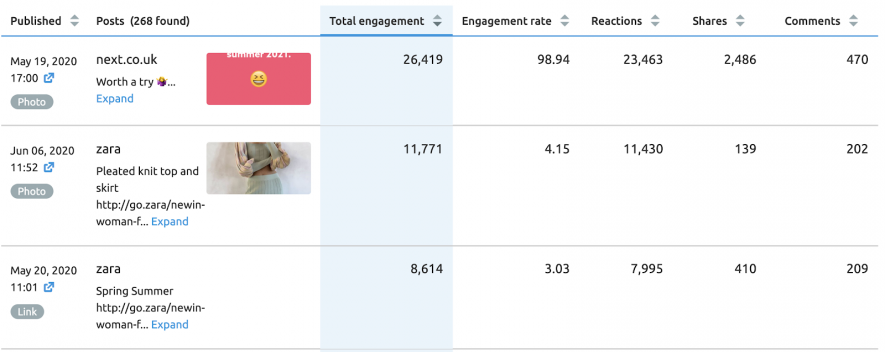
Using this data, you will be able to see what types of posts and campaigns your audience is most responsive to, allowing you to create more of it moving forward.
Be sure to check out our post on how to uncover your competitors’ social media strategies.
Create and Optimize Facebook Ads
The Social Media Ads tool streamlines your workflow by allowing you to create, launch, and manage campaigns across the entire Facebook Ads family. This includes ads on Facebook, Instagram, Messenger, and the Audience Network.
One-Page Campaign Settings
Click the “Create” button to create a new campaign. Then set up your campaign by providing the following info:
Your campaign objective Your budget (whether you’re using campaign vs. ad set level, and a daily vs. lifetime budget) Your bid strategy Your start and end dates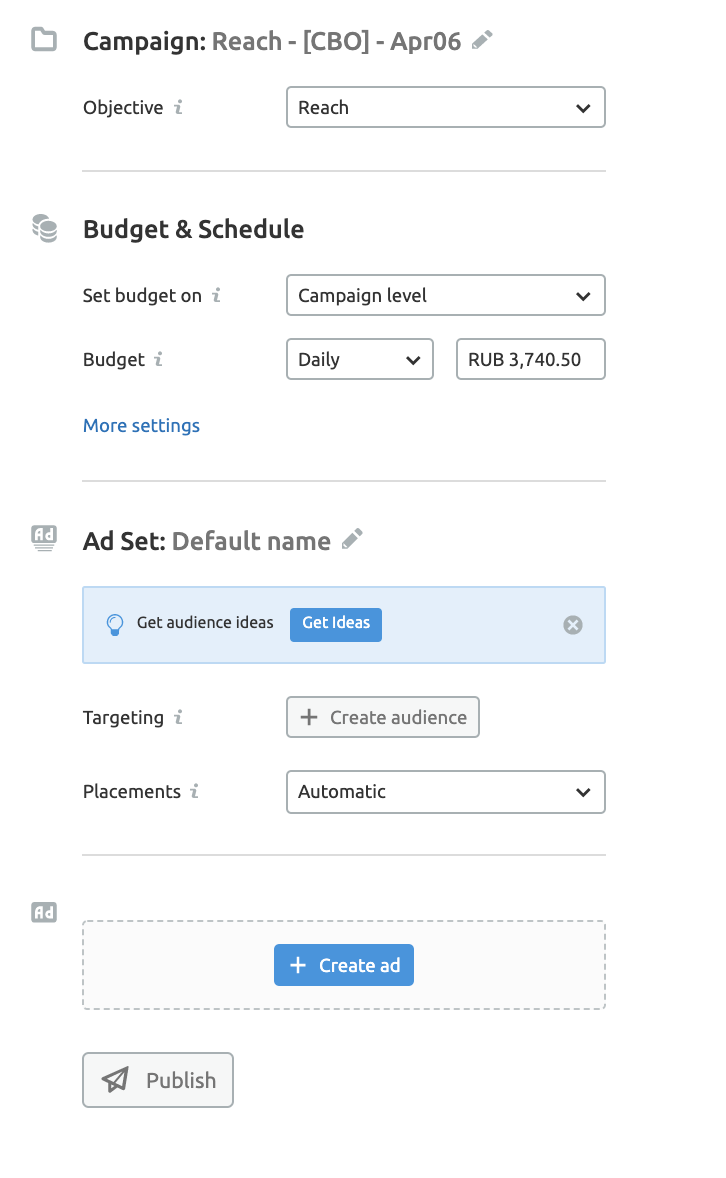
Not sure how to choose your audience? We can suggest a new custom audience for you based on your goals and their level of interest:
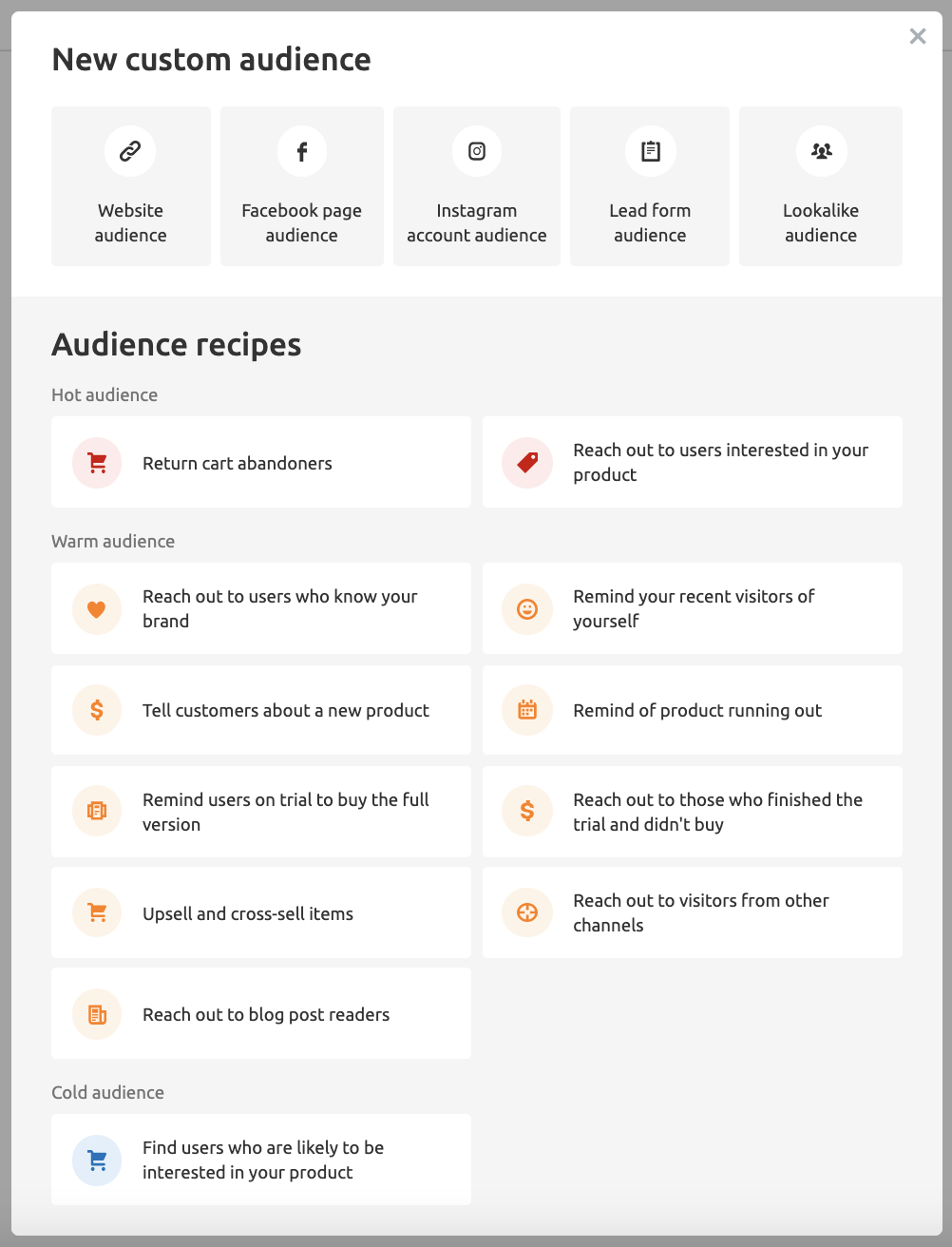
Use Saved Audiences on Facebook
If you’ve already saved audiences in your Facebook Ads account, our tool will recognize and suggest them to you in the campaign’s settings. You can choose your desired audience in the drop-down list in the Targeting section.
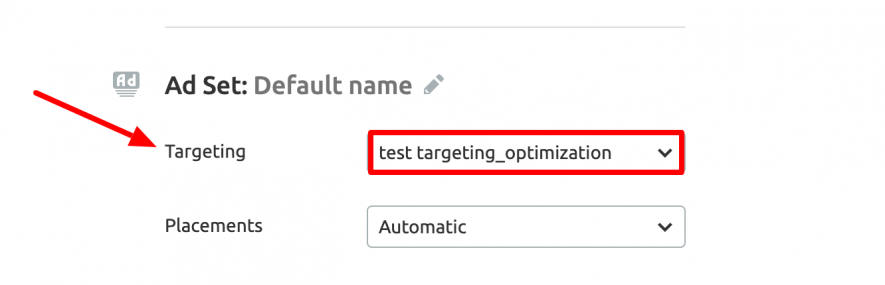
Most social advertising professionals advise having several audiences at hand, made up of the people who are either already aware of your brand or may be interested in your offers.
Save Time with Autofill Settings
For each ad, you need to specify the Facebook and Instagram pages to which your ads will be attributed, the URL of the website they’ll point to, and add the text and the image or video.
All these sections will be filled automatically based on the data from your website’s URL. On the right, you’ll be able to see the preview of your ad.
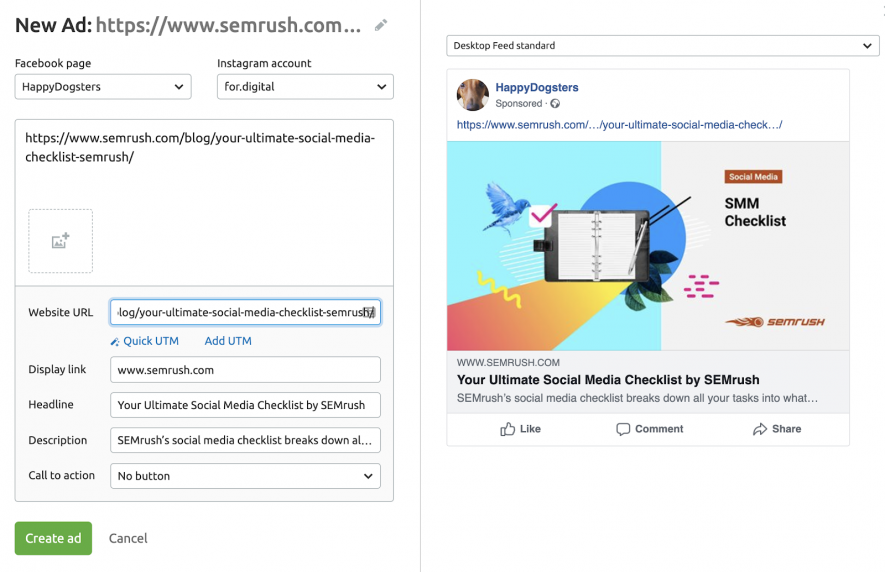
Track Ads’ Success with Dynamic UTMs
With Social Media Tracker, you can create Dynamic UTMs to track the success of each individual campaign in Google Analytics. You can compare the results of ads from different placements and analyze their overall efficiency with metrics like time on page and bounce rate, as well as cost efficiency (the number of purchases).
The Quick UTM option in the Social Media Ads tool will automatically generate UTMs with the campaign name, source, medium, content, and term, based on the campaign info you entered.
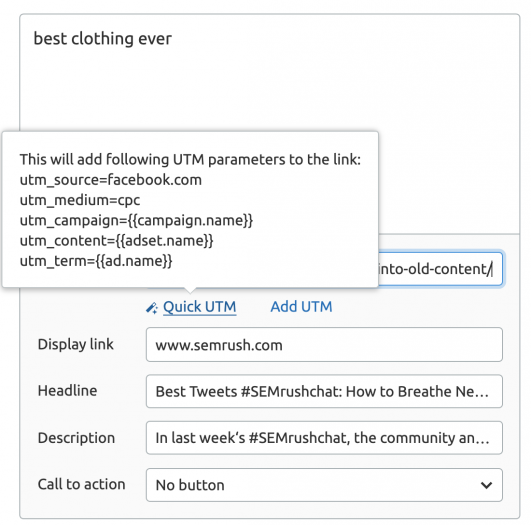
Any changes to the UTM parameters can be made by clicking the “Edit UTM” button.
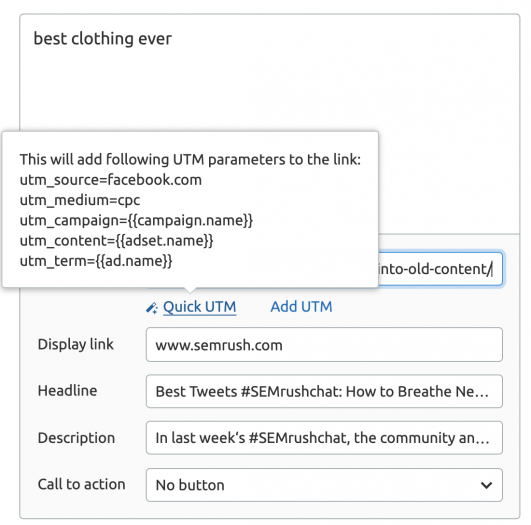
Duplicate Ad Sets and Creatives
Just like in Facebook Ads Manager, you can easily duplicate ad sets and creatives in the Social Media Ads tool, saving you a great deal of time on settings, and enabling you to experiment with a new set while the original continues to bring results.
In the Social Media Ads tool, click on ‘Duplicate’ to create an identical ad set or creative.
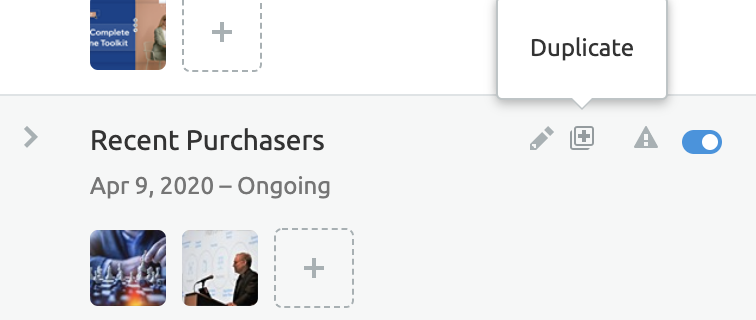
The tool will generate a new ad set/creative and automatically fill in all the information about it. You can easily edit any field, and update or add new creatives, before clicking ‘Publish’.
If you’re re-using the same creatives without editing them, then selecting the ‘Show existing reactions, comments, and shares on new ads’ box displays the new ad set with all the social proof they have earned in the past.
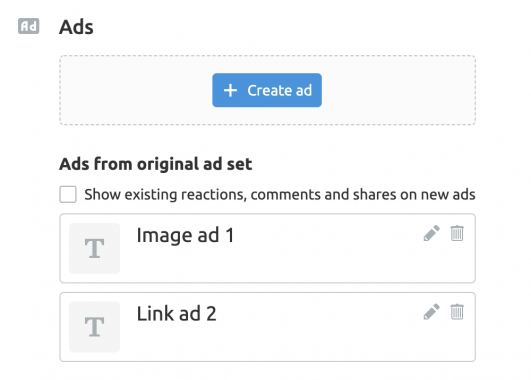
Optimize Creatives for Different Placements
The Social Media Ads tool also allows you to insert multiple images into one ad and choose the most appropriate one for each placement.
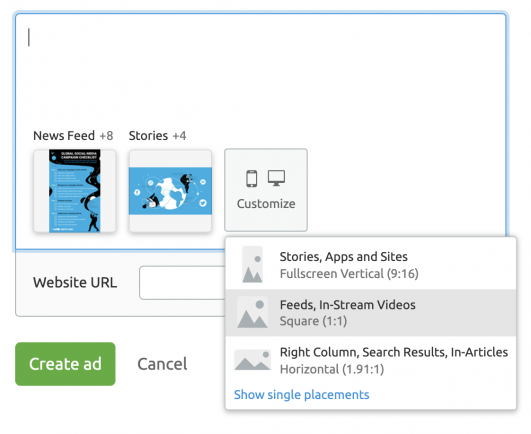
Identify Facebook Ads with Issues
Spot Rejected Ads
Due to Facebook’s strict rules and guidelines around its ad system, your ads are likely to get rejected if they fail to meet Facebook’s quality standards. The Social Media Ads tool enables you to quickly spot rejected ads and take immediate action, all without leaving the interface.
To quickly find your rejected ads, use the built-in filter:
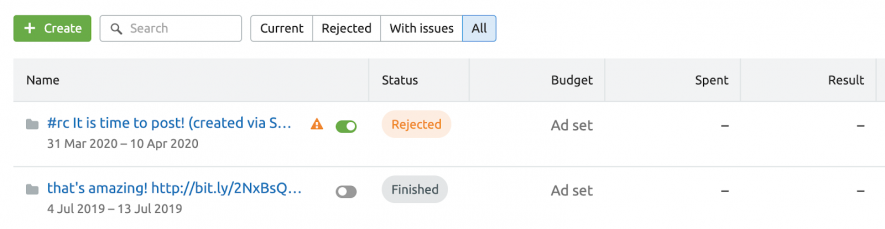
Optimize Facebook Ads
The Social Media Ads tool helps to streamline your Facebook Ad optimization process by identifying ads that are performing as expected. Underperforming ads are indicated by an orange, triangular warning sign. By hovering over the warning sign, you will be able to see what exactly is wrong with your ad.
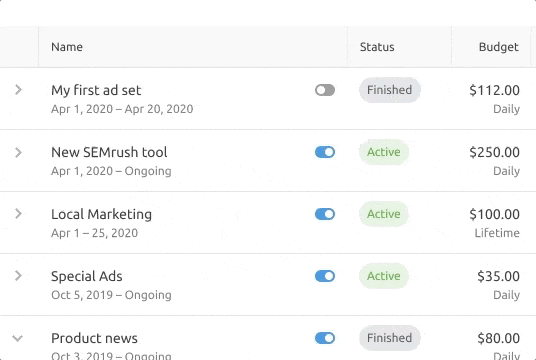
Check out this article to get professional tips on how to fix common Facebook Ads issues with the Social Media Ads tool.
Semrush Social Media Toolkit for Twitter
Twitter is an excellent platform to share and discuss the latest news and information with your audience.
Let’s take a look at how our social media toolkit can help you reach and engage with your target audience on the platform, all while still staying within that strict 280 character count.
Schedule and Post Content on Twitter
Twitter-Friendly Scheduling Options
With our Social Media Poster, you can schedule and publish posts, create drafts, and set up queued content on Twitter, just as you would on Facebook.
The posting tool takes Twitter’s posting requirements into account and won’t let you post the same tweet to several different accounts; this can help you avoid a misstep that could result in penalties.
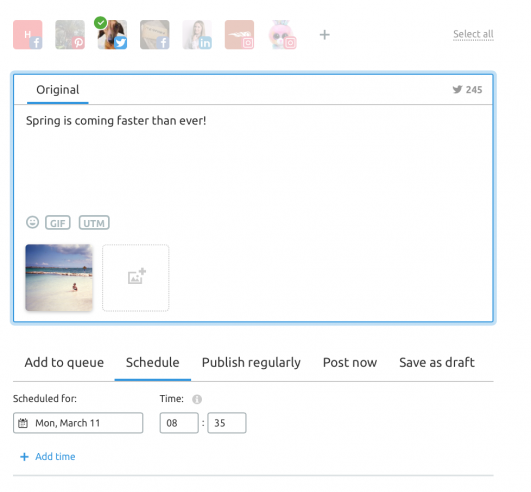
Content Queues
According to Twitter’s own best practices, there is no right or wrong number of times you should tweet, but it is preferable to create a consistent and regular social schedule. Queued content allows you to create a library of content that will fill empty slots on your posting schedule.
Post and Draft Management
Social Media Poster allows you to review all published, scheduled, and draft posts and edit or reschedule them at any point. You can do this under the ‘Posts’ tab, along with assessing your post’s performance in terms of likes, retweets, and replies.
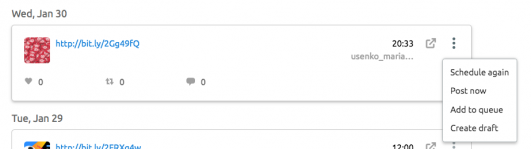
Twitter Word Count
Shorter content is preferred on Twitter, and the word count tool in our posting wizard will help you stay on target, showing you how many characters you have left for your Tweet.
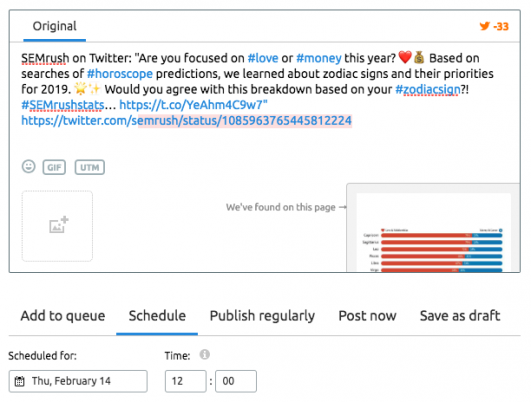
Post Preview
The Page preview allows you to see how your Tweets will appear on both the mobile app and desktop sites. This can be especially useful for image posts on Twitter, helping you make sure nothing important gets cropped out.
Image Editor
You can only post up to four images or one GIF on Twitter, and if you want them to stand out from the pack (i.e. your followers’ timelines) then making the perfect enhancements is crucial. Our built-in image editor allows you to add text overlay, stickers, and frames onto the images of your choice, along with adjusting image characteristics like brightness or saturation, so you can create beautiful, eye-catching images your followers love.
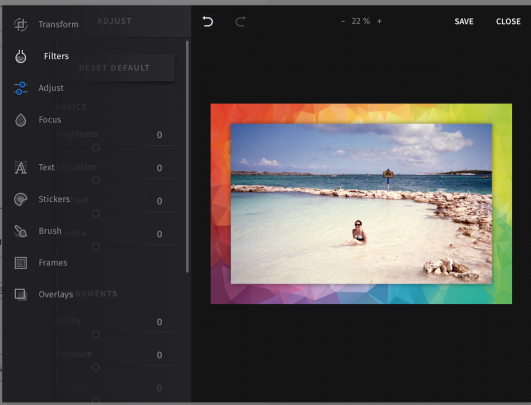
Social Posting Calendar
See your entire editorial calendar on a monthly, weekly, or timeline view. Having a big picture look at how your content is spaced out will help you see any gaps along with making it easier to create cohesive, impactful campaigns.
Automated Link Sharing
Our trackable UTMs and short links are particularly valuable on Twitter, where character counts are so limited and so crucial. Use our on-platform link shortener to save yourself time, and incorporate UTMs for ultra-reliable tracking.
Benchmarking and Competitor Analysis
Our Social Media Tracker for Twitter will provide you with valuable analytics and benchmarks for you and your competitors, helping you to assess where you stand in relation to them in terms of post-performance and audience information. You can switch between the following tabs to analyze all aspects of your accounts.
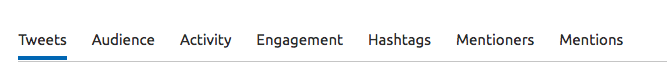
The 'Mentioners' and 'Mentions' reports are exclusive to Twitter, allowing you to easily monitor your reputation, see what is being said about you online, and find influencers who are talking about you. This information could help you identify potential brand advocates or influencers to partner with.
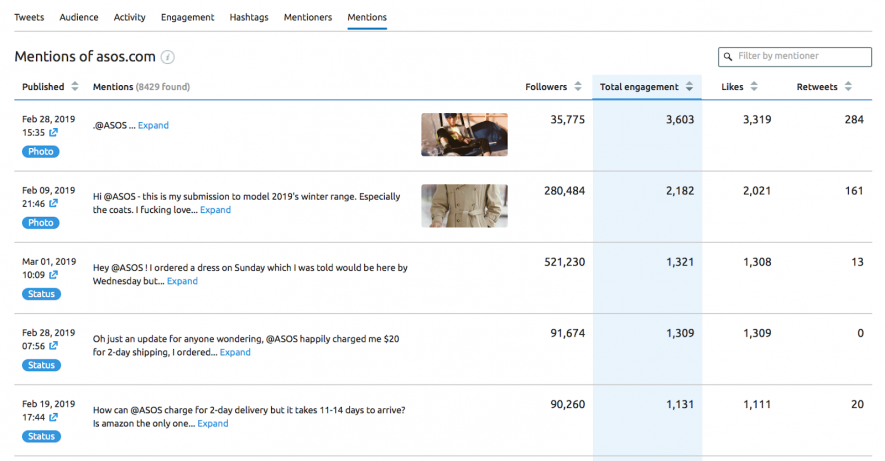
Social Media Toolkit for Instagram Business
Semrush has social scheduling and analytics features that will help you create, schedule, manage and post to Instagram, as well as understanding the impact of posts that will resonate with your audience.
Schedule & Post Content on Instagram Business
By popular request, you can now use Social Media Poster to post images and videos directly to your Instagram Business account! As with other social networks, you have a few options when it comes to scheduling. You can:
Create new posts and save as drafts or share immediately Schedule posts in advance to build out your social media calendar Add posts to your queue to post automatically at designated timesSuggested Time for Scheduled Posts
Find out when your fans are most active online right from the posting wizard, so you can schedule with confidence.
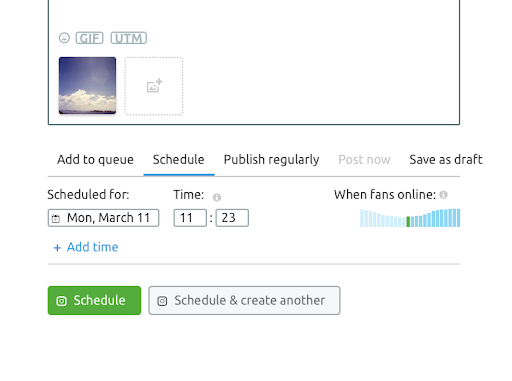
Image Editor
Visuals are exceedingly important on Instagram, and you can use our built-in image editor to help your content stand out. Consider focusing on sharing experiences instead of exclusively on products to maximize engagement, and use high color saturation for maximum engagement.
Post Preview
Use the Post Preview to see how the image will appear on mobile and desktop. If you are unhappy with how the image is cropped, take it back to our image editor.
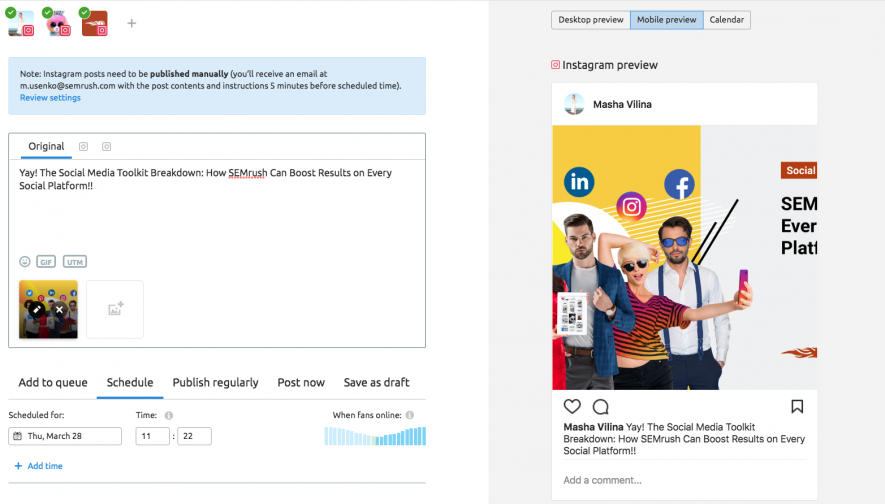
Content Calendar
Get a full monthly, weekly, or timeline view of all the content you have published and have scheduled all at once; this will give you that “big-picture view” that can be so beneficial in creating effective campaigns.
Curate Content Online
This is a feature for advanced users. Use our Chrome extension to share images or text from anywhere online, converting it quickly into an Instagram post your followers will love.
Edit and Reschedule Existing Posts
In the ‘Posts’ tab, you can view all of your published, scheduled, and draft posts. You can reschedule or edit them, and even add them back into the queue depending on how well they performed. If you want to review specific content, you can filter posts by keyword and post type.
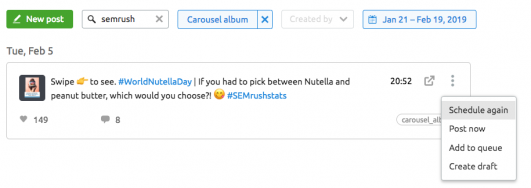
Analyze Your Instagram Audience
The Analytics’ tab in our Social Media Poster will provide reports on your audience’s demographics, when they are online, and how exactly they are interacting with your posts.
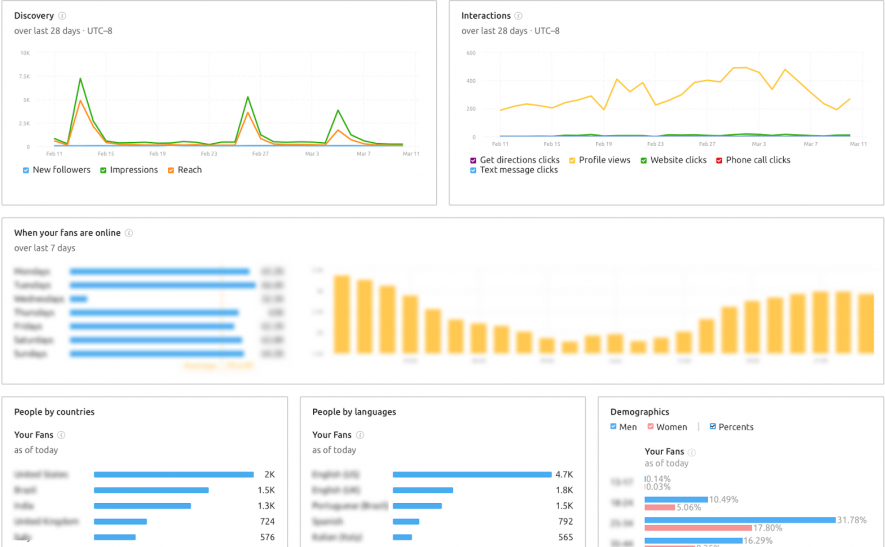
Track Competitors on Instagram
In the Social Media Tracker, you can compare your Instagram Business performance against your competitors’.
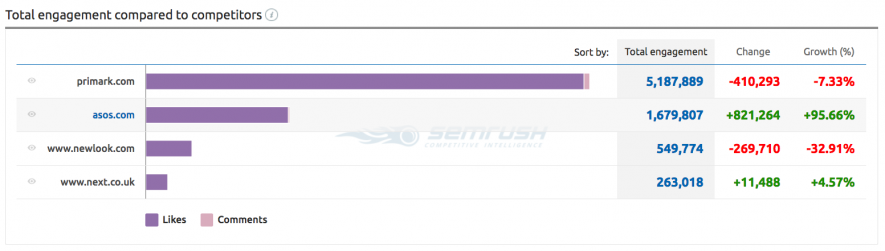
You can see who is gaining followers at faster rates, who is getting more engagement, and even how your posting schedule compares to theirs.
The hashtag report will also show you if any of your competitors are using your top hashtags, so you can see if you are on the right track.
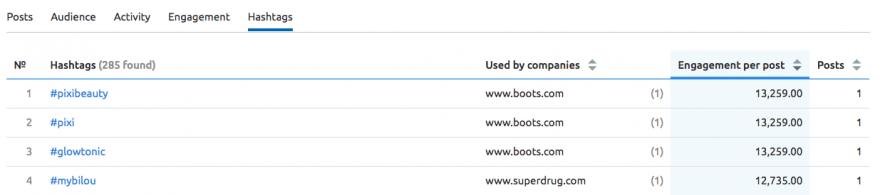
Semrush Social Media Toolkit for LinkedIn
LinkedIn is a must-use platform for B2B businesses, and it is the only truly professional social media marketing site. The platform has evolved in the past few years, offering new features to keep users engaged. Overall, it’s a great way to establish brand awareness alongside finding new partners, clients, and even employees.
Create, Share and Curate Content on LinkedIn
Semrush’s Social Media Tool will help you create, share, and curate your most engaging content on this professional social media marketing site and compare your performance to that of your competitors.
Diverse Scheduling Options
Social Media Poster for LinkedIn allows you to post immediately, schedule content, save content into a draft for a team member to review it, or even have specific posts go live multiple times on different dates. Recurrent posting of evergreen content is welcome here, especially if you are sharing information like career opportunities that people may be actively looking for.
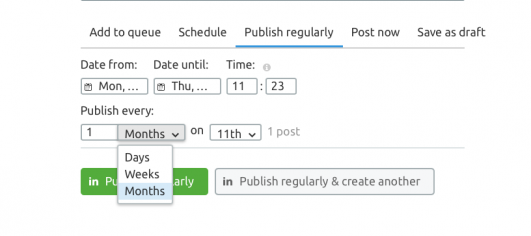
Link Shortener
Shorter links can fit into posts without seeming overwhelming. Use our link shortener in the posting wizard to keep your content LinkedIn-friendly and primed for clicks.
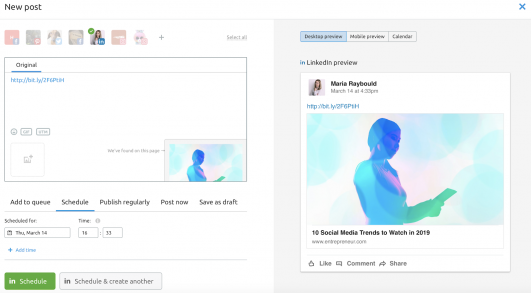
Curate Industry-Relevant News
It is essential to stay on top of your industry’s news, and it is perhaps even more important to show that you are doing so. Use our RSS feeds feature to automatically curate content from your chosen thought leaders, and let us automatically create content to share with your audience.
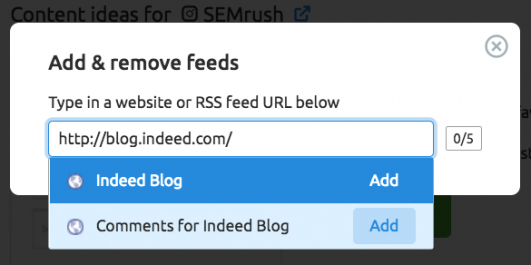
Found a great article somewhere online and want to share it right away? Use our posting Chrome extension to share images, posts, and texts as a LinkedIn post that your followers will be excited to discuss
Image Editor
Our built-in image editor gives you the option to add in effects like frames, stickers, and text overlay while adjusting the image’s appearance before it goes live. You can skip out on the expensive photo editing software, and use our native tool when creating the content itself — double-check how it looks on mobile and desktop with our page preview.
Analyze Your LinkedIn Audience and Post Performance
The Analytics tab of the Social Media Poster will give you in-depth analytics of your LinkedIn account, including follower count, engagement rate, types of engagement, the impressions of your content, unique visitors to your profile, and the exact performance on your specific posts.
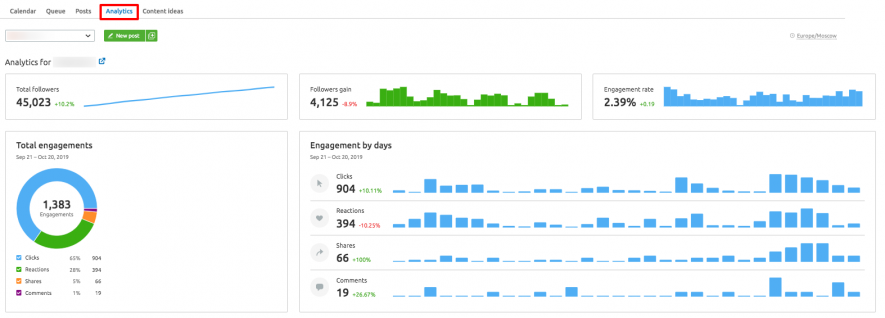
Check out Followers by Countries to see how far your reach really extends — and potentially find new audiences you didn’t know you had.
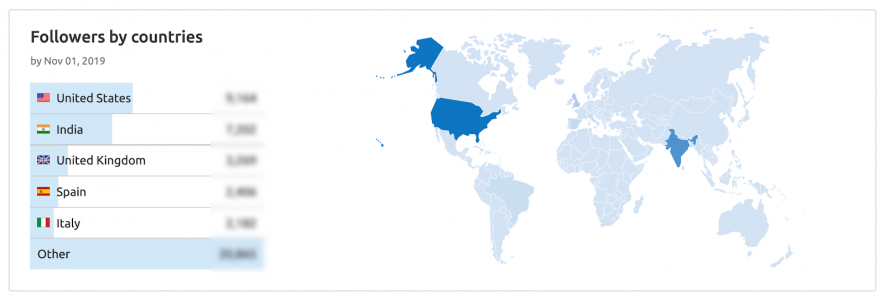
You can also evaluate your current followers, looking at demographic information like their job function, company size, and industry.
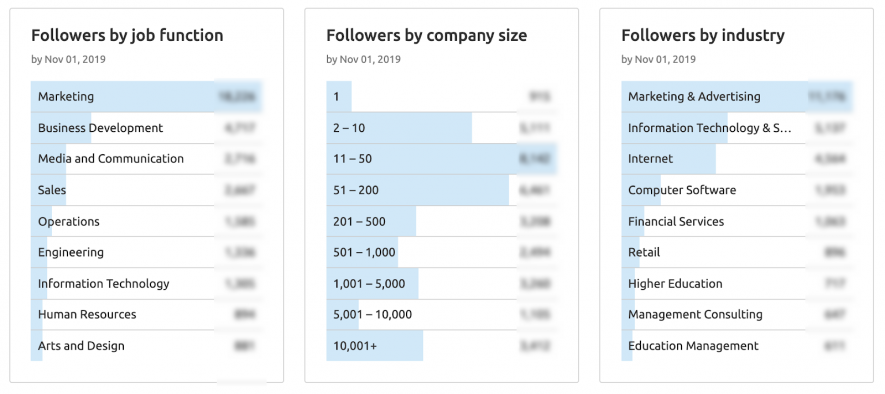
Monitor Your Competitors' Following
As you’re going through the analytics, you’ll also want to use our Social Media Tracker to assess your competitors’ follower counts and compare them to yours.
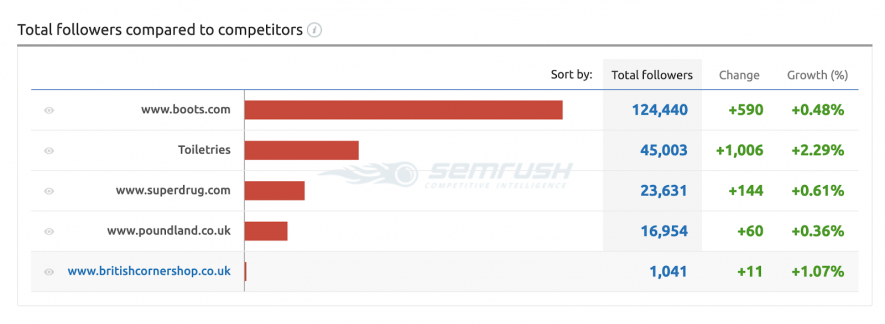
Start by identifying your top competitors, looking at both their total followers and their recent growth rate. You want to look at both, but don’t count out newer accounts with slightly smaller follower counts if they also have more aggressive growth rates.
You can also spot significant gains (or losses) in their follower count, and find out when they happened.
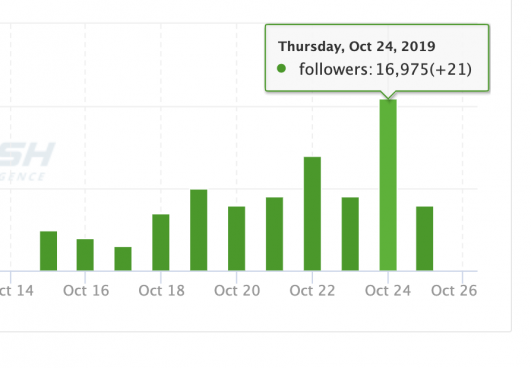
Semrush Social Media Toolkit for Pinterest
Pinterest is an exceptional platform for B2C businesses, because users are excited to save the content that you are creating. It is a highly visual site, so like Instagram, extra focus must be placed on creating and sharing engaging images.
Schedule and Manage Your Pins
Our Social Media Toolkit will help you map out an ideal editorial calendar, plan engaging boards, and start to drive sales from your pins.
Automatically Access Your Boards
As soon as you connect your Pinterest account to Semrush’s Social Media Poster, you will be able to see all of your boards, making it easier to post, organize future pins, and even generate new ideas.
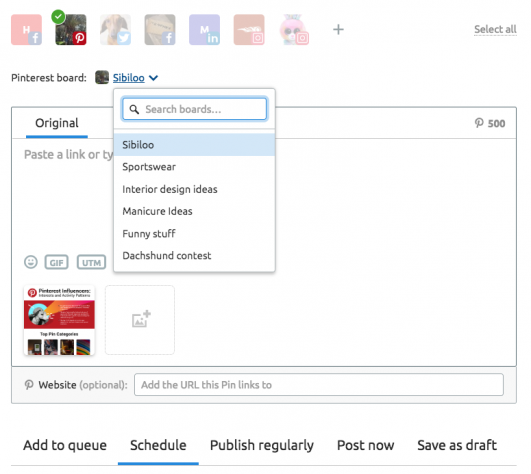
Diverse Scheduling Options
The ability to schedule your pins days, weeks, or months in advance, using Social Media Poster to manage your Pinterest account, gives you a chance to get ahead of seasonal trends. In fact, Pinterest recommends that you start saving seasonal content 30-45 days in advance to ensure that you get the maximum traffic. And you can still queue content or post immediately for those bursts of spontaneous inspiration.
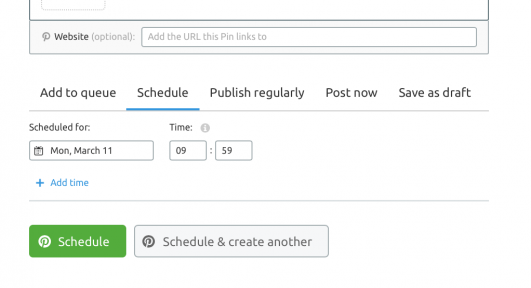
Add URLs to Pins
There is a designated area in our scheduler for pins that allows you to place the link you want to send users to.
This option will create a rich pin that can be clicked and send traffic to your site, instead of just featuring the URL in the pin’s description. If you don’t want a pin to take users to a landing page, you can skip out on the URL altogether.
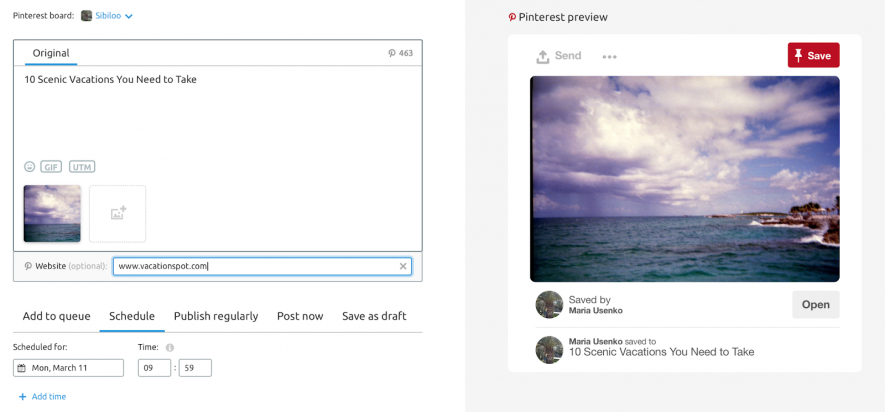
Because Pinterest doesn’t like to see shortened links, you won’t see a link shortener for this platform. You can still do this manually off-platform, but it is best to use the full URL here in most cases.
Image Editor
Text overlay is a copy that you can apply directly to your Pins, adding valuable context, and telling users why they should click while helping it to stand out. Our built-in image editor will not only allow you to adjust brightness and saturation to help your pin pop but will also add that text overlay.
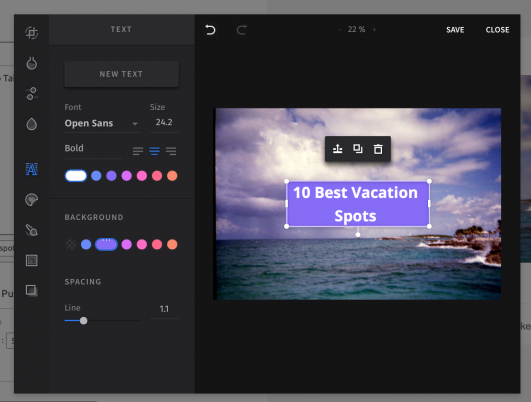
Online Content Curation
An important part of Pinterest is the ability to send users from the platform to the site of your choice where they can learn more, read more, and purchase. Use our Chrome extension to create incredible pins from anywhere online without ever having to head to the platform.
You can also use RSS feeds to curate the perfect content for your followers. All you have to do is connect to your favorite media, and the tool will pull images from those links and convert them into pins
Analyze and Benchmark Your Pinterest Performance
The Social Media Tracker will give you analytics of your Pinterest account alongside those of your competitors.
You can assess the performance and engagement on your individual pins, including total engagement, engagement rate, saves, and the number of comments:
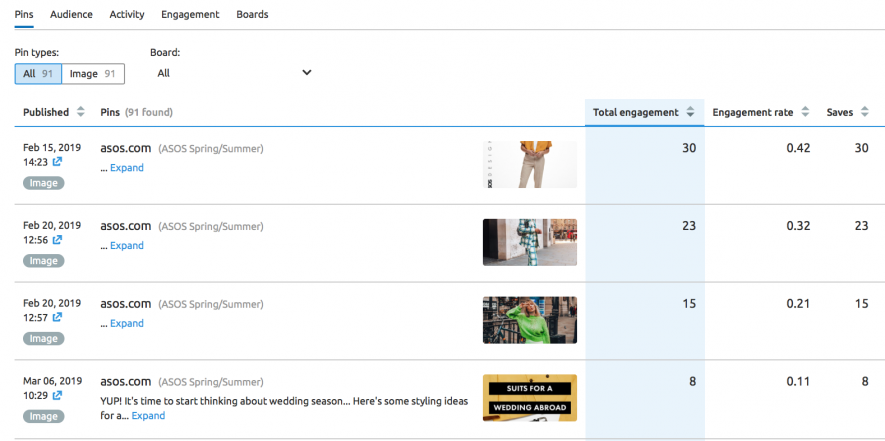
Get information on your audience, including follower growth trends:
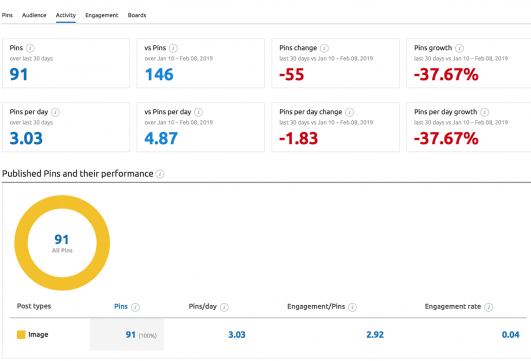
View overall engagement on your account:
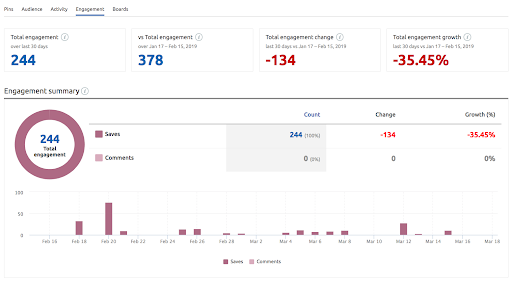
Evaluate your list of boards to identify top-performing boards in terms of followers, the number of pins, and engagement:
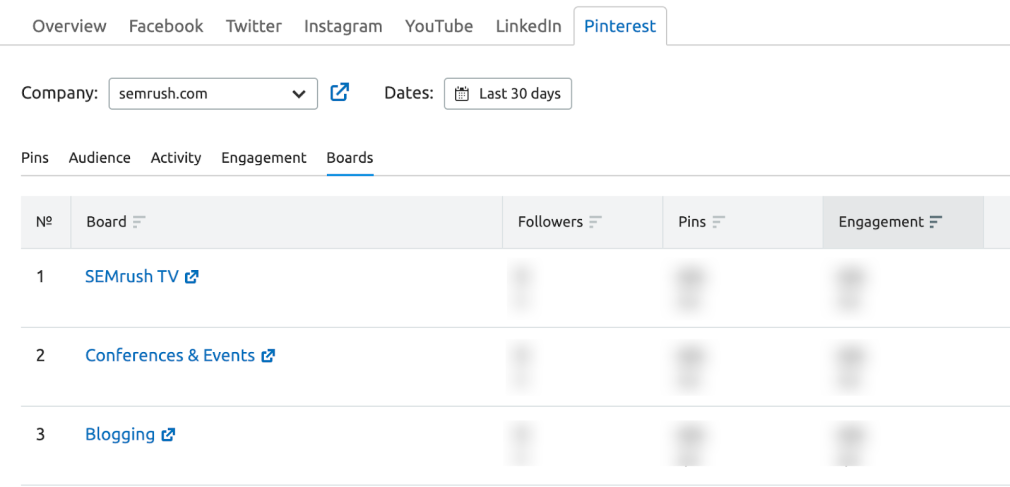
Semrush Social Media Toolkit for Google My Business
Google My Business posts are a great way to improve your customer experience with timely information about your business. Not only does it aid your visibility and help to boost traffic to your website, but it also helps your customers make better decisions as they browse.
Post and Schedule on Google My Business
Start by choosing the locations you want to post to and connect them in the Social Media Poster. Please be aware that some restrictions apply to the posting locations: you won’t be able to choose a location in a country where posting to Google My Business is not supported.
At the moment, the tool supports only one type of GMB post — ‘What’s New’. You can add a CTA for more interactions and a link to your post. By monitoring the number of clicks to this link, you will be able to measure the success of your publication.
When adding the image, make sure its size exceeds 250 x 250 pixels.
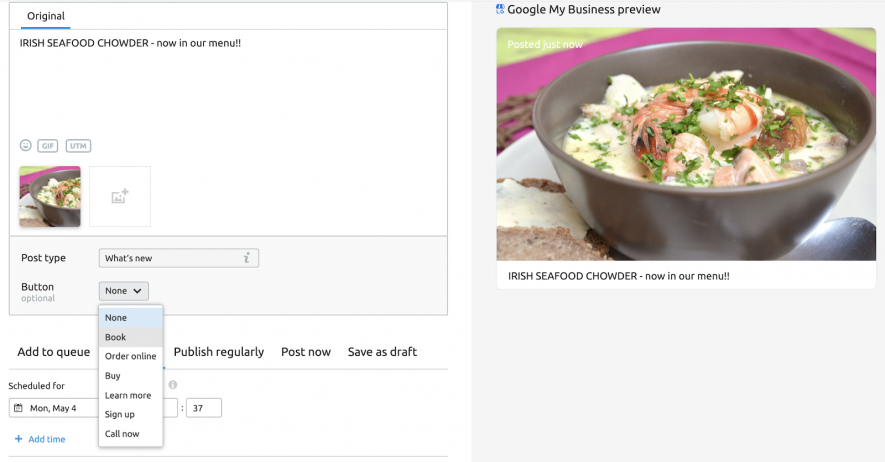
What You Can Get with the Free Social Media Toolkit Subscription
The Social Media Toolkit is free to access and use, and has tons to offer you. Here’s a breakdown of what’s available at the free subscription level:
You can add and post to up to 10 profiles using Social Media Poster You can track up to 50 profiles in Social Media Tracker You can add one ad account in the Social Media Ads tool Automated UTMs & Link Shortening Built-In Image Editor Find the perfect animated GIFs for your posts without leaving Social Media Poster You can create posts while surfing the web using the Chrome extension RSS FeedsConclusion
We hope that this article will help you better understand our Social Media Tool, how it can be best used to help you excel on every social media platform, and which features are available with the free version of the tool.
Innovative SEO services
SEO is a patience game; no secret there. We`ll work with you to develop a Search strategy focused on producing increased traffic rankings in as early as 3-months.
A proven Allinclusive. SEO services for measuring, executing, and optimizing for Search Engine success. We say what we do and do what we say.
Our company as Semrush Agency Partner has designed a search engine optimization service that is both ethical and result-driven. We use the latest tools, strategies, and trends to help you move up in the search engines for the right keywords to get noticed by the right audience.
Today, you can schedule a Discovery call with us about your company needs.
Source:





