Previously to analyze Google AdWords data you had to download the tables and manipulate the data in Excel, however the new AdWords report editor will commence the change to manipulating data within AdWords itself.
The new reports tab officially started rolling out to Google AdWords accounts in August. The tools included make it easier for PPC specialists to analyze and visualize the data in order to reveal insights and opportunities, without the need to download.
The reports tab will appear between the opportunities and tools tabs when it is available in your account. The first time you open the AdWords reports tab, it will take you through a basic walkthrough of how to make a table as well as a chart using the drag and drop interface. There is also an AdWords support center page about the reports tab.
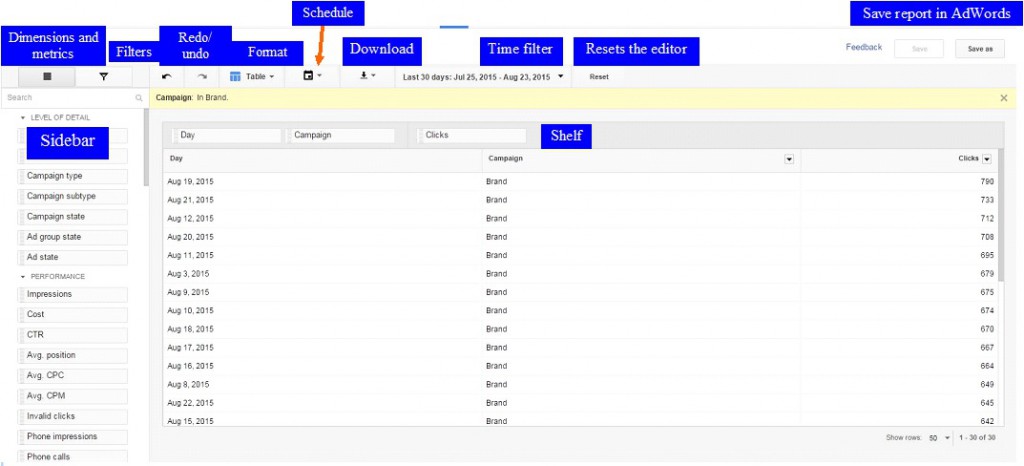
WordStream described the report editor as "intuitive" and "visually appealing." The drag and drop system to create the reports is easy to use and you can find actionable insights using the reports.
The reports display the data in simple ways so that PPC specialists can gain useful insights that might not be discovered in the AdWords tables. The reports tab will be very helpful for people who prefer visual data rather than numbers.

The data in the reports tab can be displayed as either a bar chart, line chart, pie chart or simply a table. Using the bar chart and line chart, you can compare two metrics and one dimension. Pie charts can only show one metric and one dimension. The table seems to hold as many metrics and dimensions as you wish.
More advanced AdWords users may find the lack of advanced report capabilities frustrating. The current AdWords report editor is too simple to display more than one report at once and the reports cannot be customized. The reports can't be customized with titles or axis titles to explain what the data shows. Unfortunately, with more complicated reports the report tables and charts are difficult to understand, therefore if you need to make a more complicated chart or table it is recommended you download the data and make the table or chart in Excel.
https://www.youtube.com/watch?v=GHWjZqqeavI
Have you used the new AdWords report editor? What pros and cons have you noticed about the tool? Let us know in the comments.
Innovative SEO services
SEO is a patience game; no secret there. We`ll work with you to develop a Search strategy focused on producing increased traffic rankings in as early as 3-months.
A proven Allinclusive. SEO services for measuring, executing, and optimizing for Search Engine success. We say what we do and do what we say.
Our company as Semrush Agency Partner has designed a search engine optimization service that is both ethical and result-driven. We use the latest tools, strategies, and trends to help you move up in the search engines for the right keywords to get noticed by the right audience.
Today, you can schedule a Discovery call with us about your company needs.
Source:




![How To Create a Strategic Dashboard in Excel Using Semrush Data [Excel Template Included]](https://allinclusive.agency/uploads/images/how-to-create-a-strategic-dashboard-in-excel-using-semrush-data-excel-template-included.svg)
