What Is Keyword Rank Tracking?
Keyword rank tracking (also sometimes referred to as “position tracking” or “SERP tracking”) is the practice of regularly monitoring how a website ranks for a specific set of search terms.
Although rank tracking can be done in several different search engines (Amazon, YouTube, etc.), it’s most commonly used as a way to monitor rankings in Google organic search.
How to Check Your Rankings
There are two main ways to monitor your Google rankings:
1. Check your rankings manually: This involves literally typing your target keywords into Google one-by-one. And seeing where your site appears.
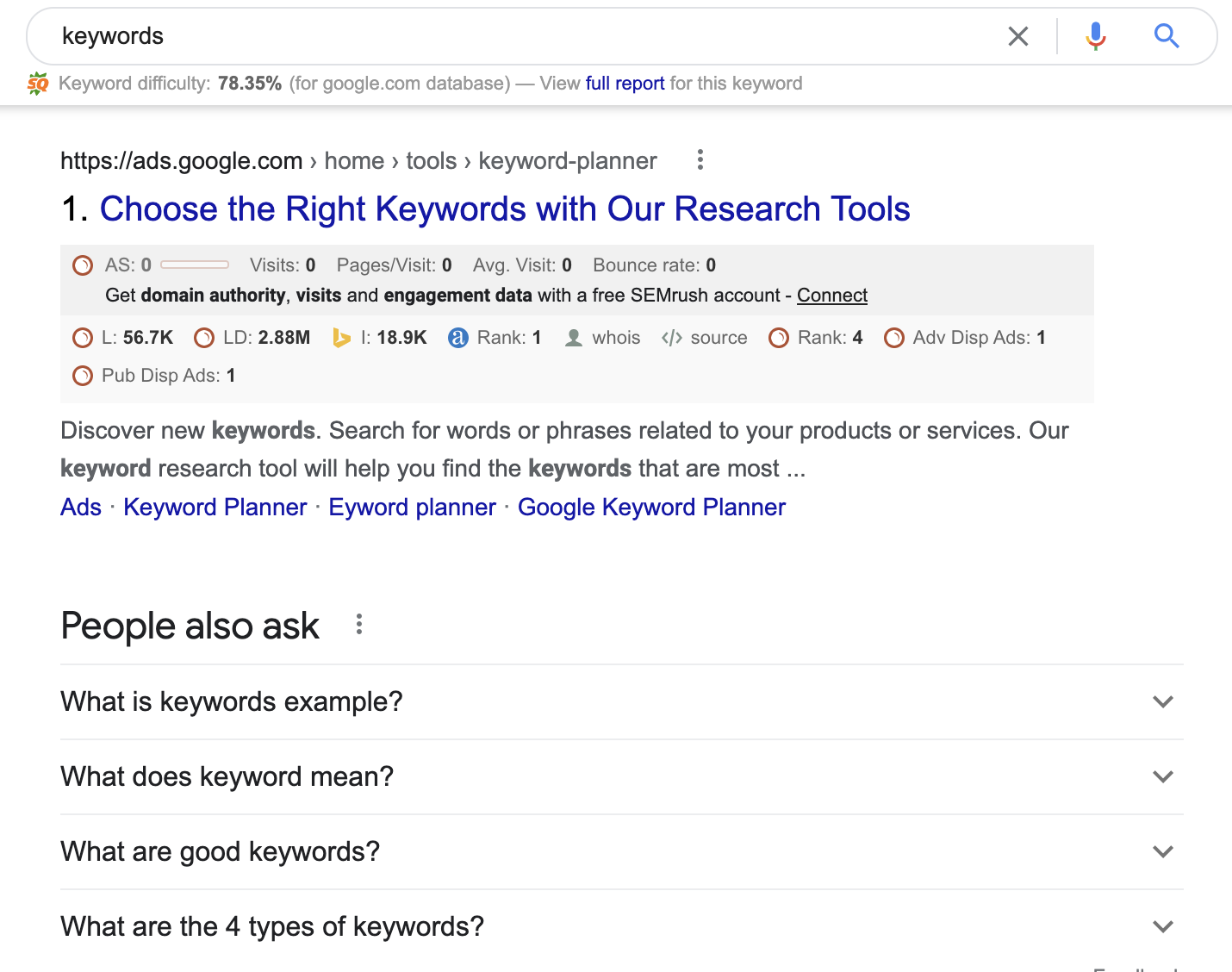
If you decide to manually check your rankings, make sure that you’re signed out of Google, using a private browser session, and searching from the same location that your target audience searches from.
2. Use a rank tracking tool: There are several tools out there that will automatically check where your site ranks for specific terms. And track how your rankings have changed over time.
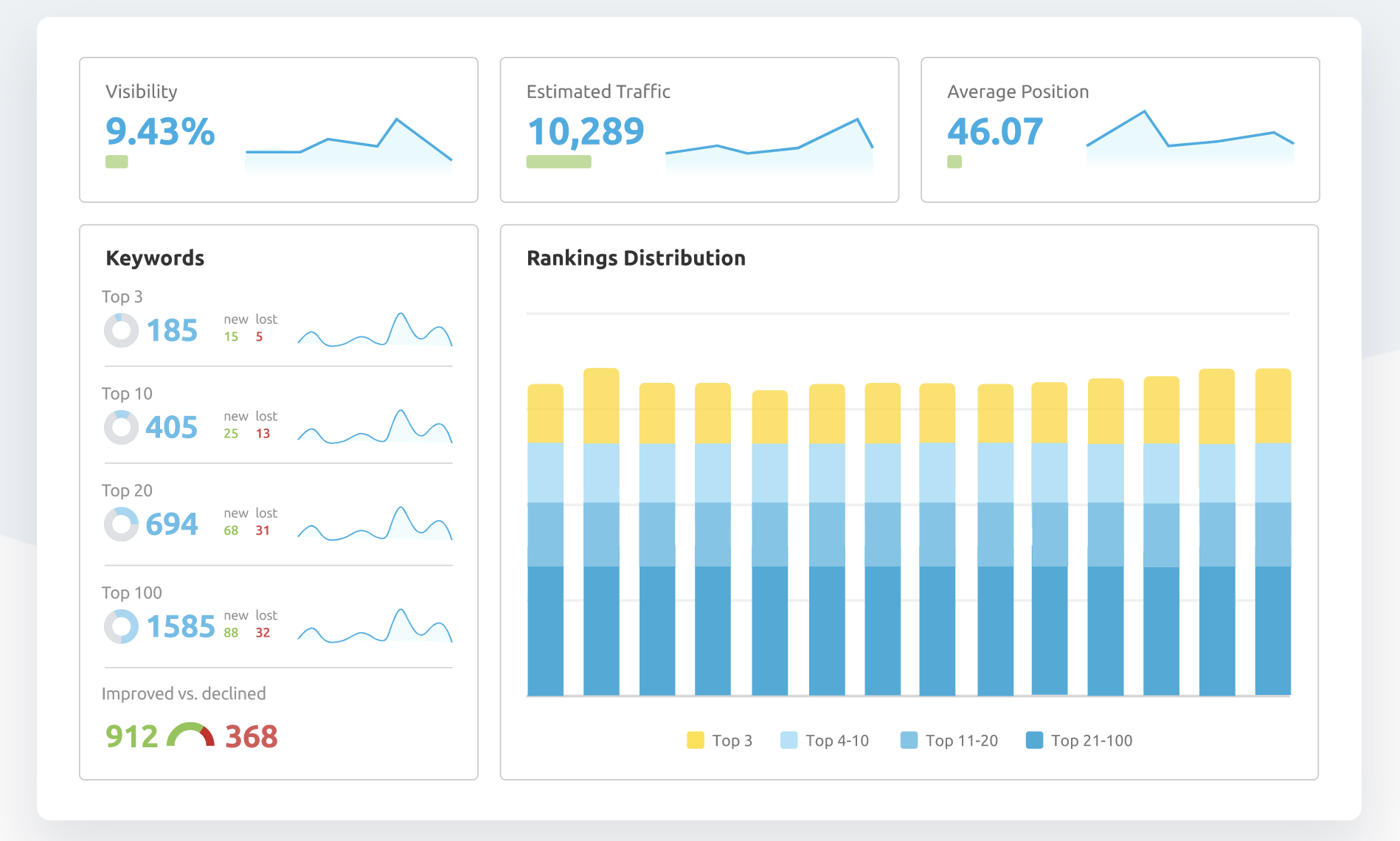
Why Is Tracking Keyword Rankings Important for SEO?
Tracking your keywords positions is important because it helps you determine whether or not your current SEO strategy is effective.
For example, let’s say that you just published 20 new landing pages on your site.
Rank tracking can help you see how the rankings for those pages have improved over time.
Keyword rankings can also help you identify why your organic traffic from Google suddenly moved up or down.
For example, if your organic traffic went up 28% over the last month, it can be difficult to figure out why using only Google Analytics.
But keyword rank tracking can show you that a specific keyword moved up in the SERPs from #7 to #2. Which partly led to this increase in traffic.
How to Track Keyword Rankings with Semrush
Semrush has a dedicated Google rank tracking tool called Position Tracking. Here are the exact steps for getting rank tracking set up for your site in Semrush.
Step #1: Set Up a Project in Semrush
Select the “Projects” view from the tool’s main toolbar:
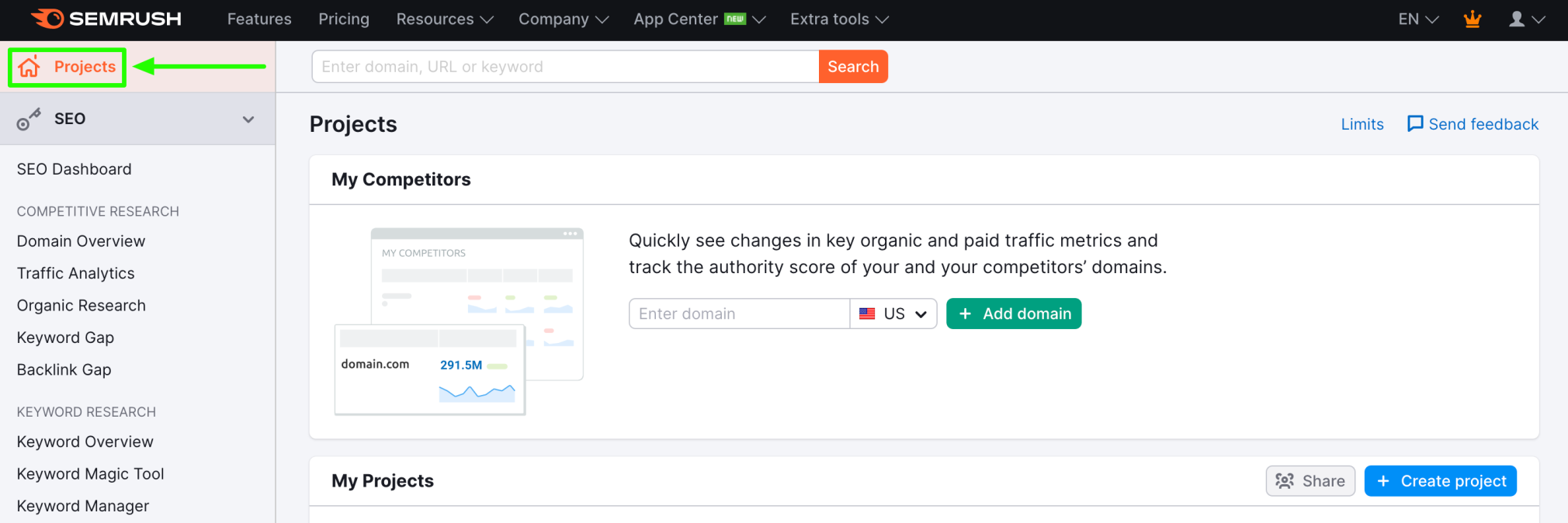
Then hit the “Create project” button.
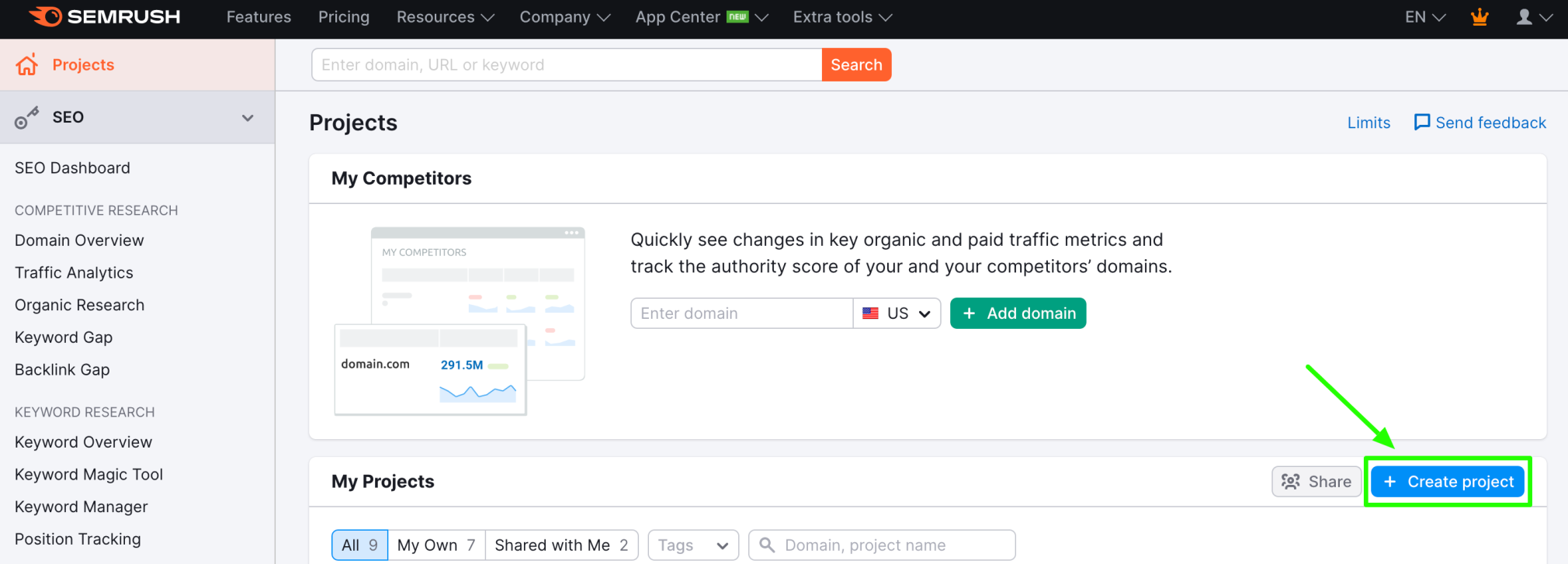
Create a project name and enter your site’s homepage URL.
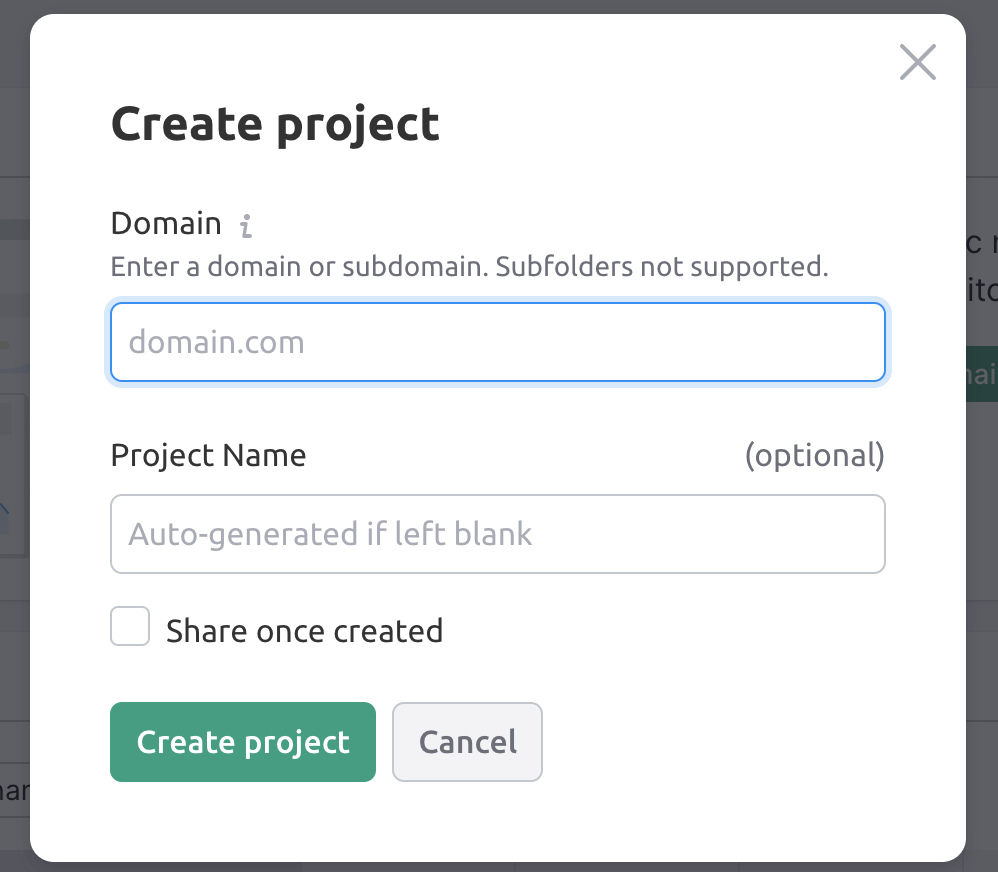
Step #2: Set Up Position Tracking for Your Keywords
Now that your project is set up, click “Position Tracking” to head over to that feature.
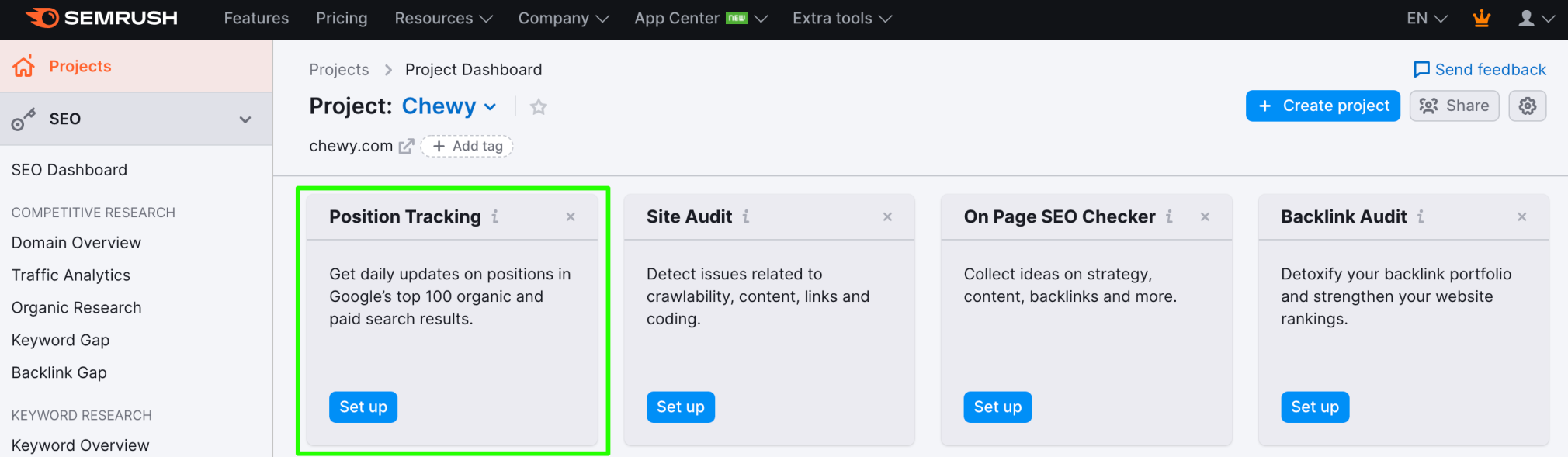
Select the search engine and device you want to use to track your rankings (in most cases, you’ll want to select “Google” and “Mobile”). Specify a location (e.g. Australia or a specific city) if applicable:
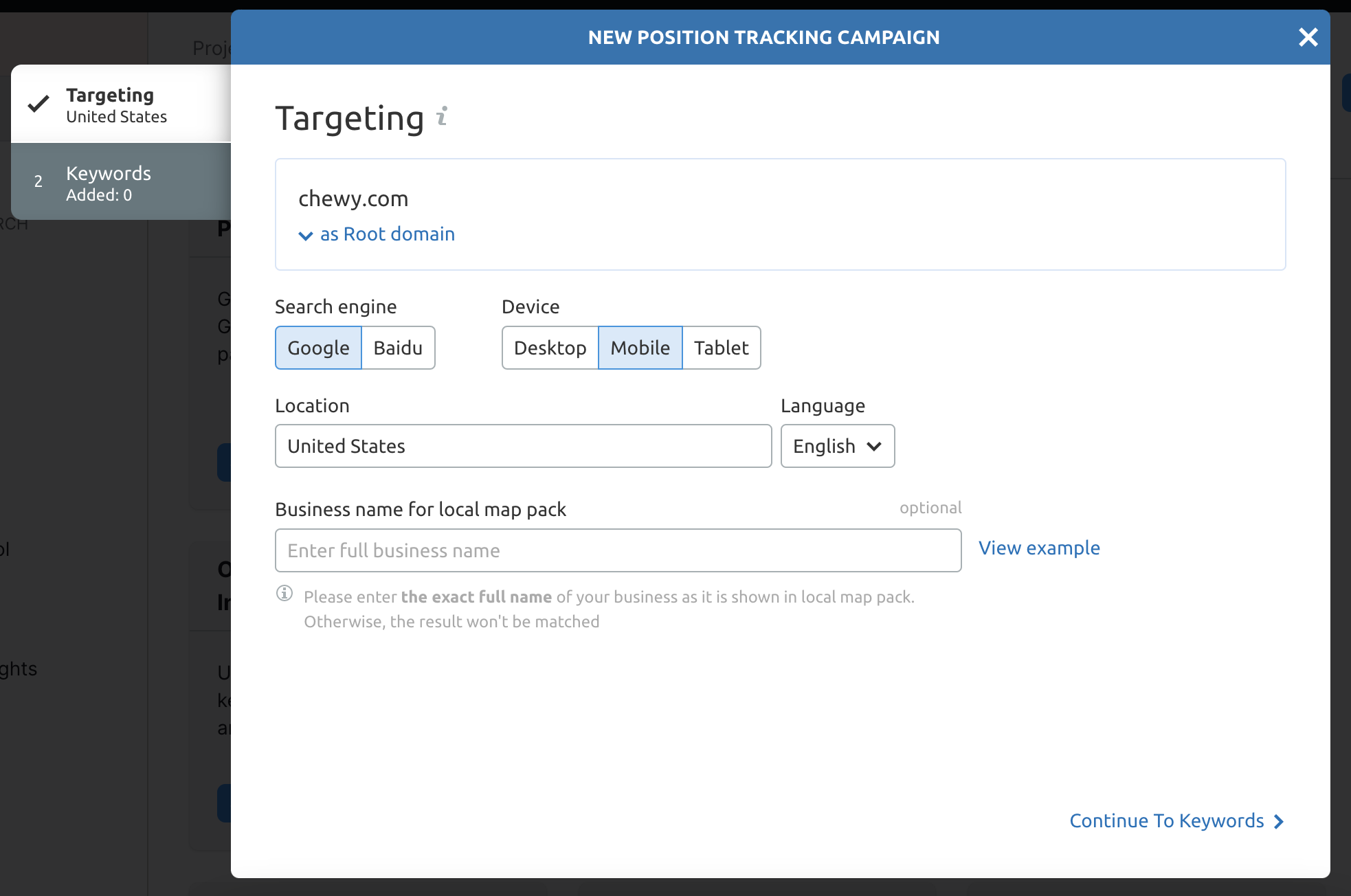
Add the keywords you want to track into the field:
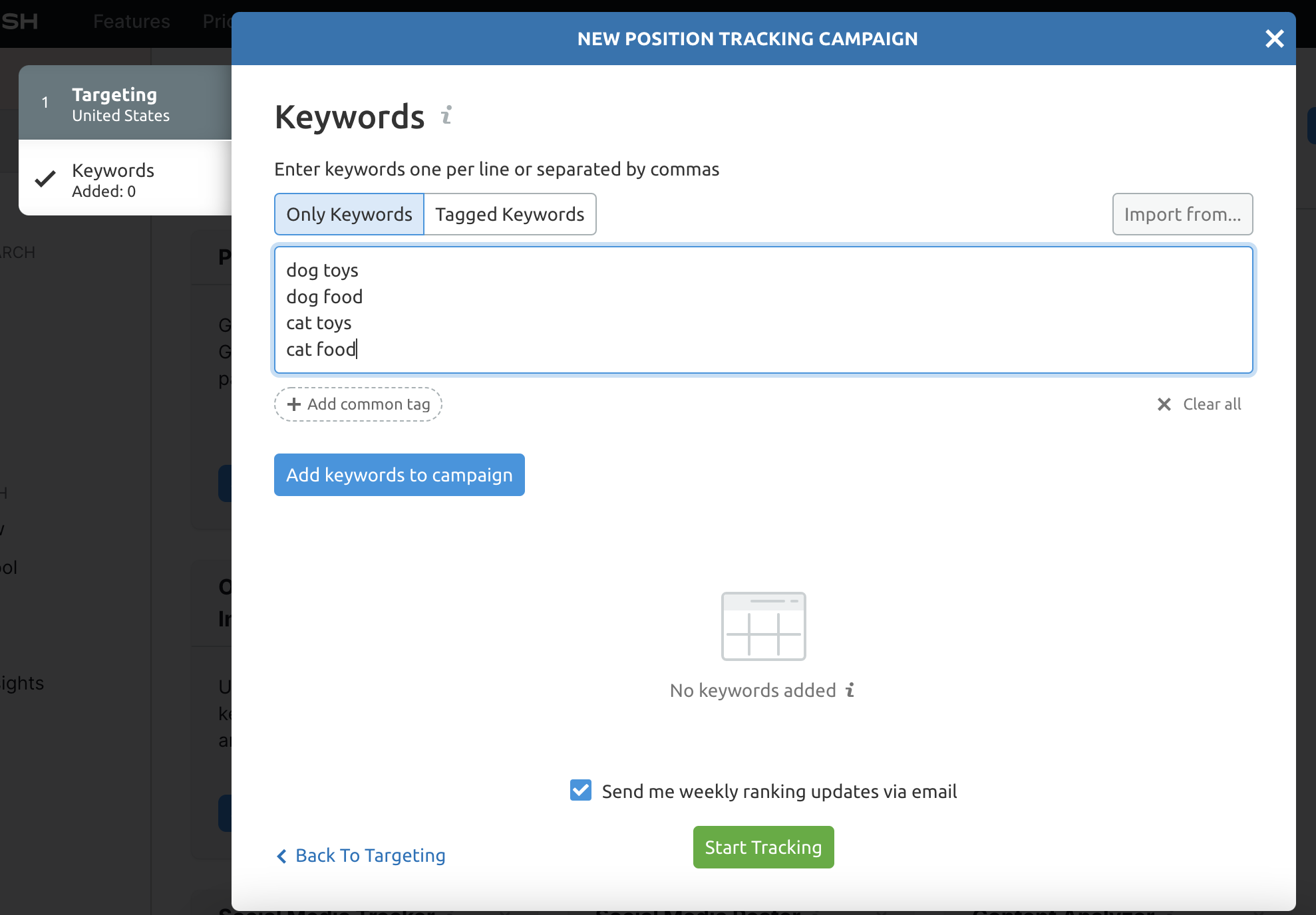
Click “Add keywords to campaign.”
Click “Start Tracking.”
You can also keep “Send me weekly ranking updates via email” checked to receive an automated summary of your campaign.
Step #3: View Your Keyword Rankings
After a few minutes, you’ll start to see your current rankings trickle in. You can see your rankings in your Projects dashboard and in the “Position Tracking” feature itself.
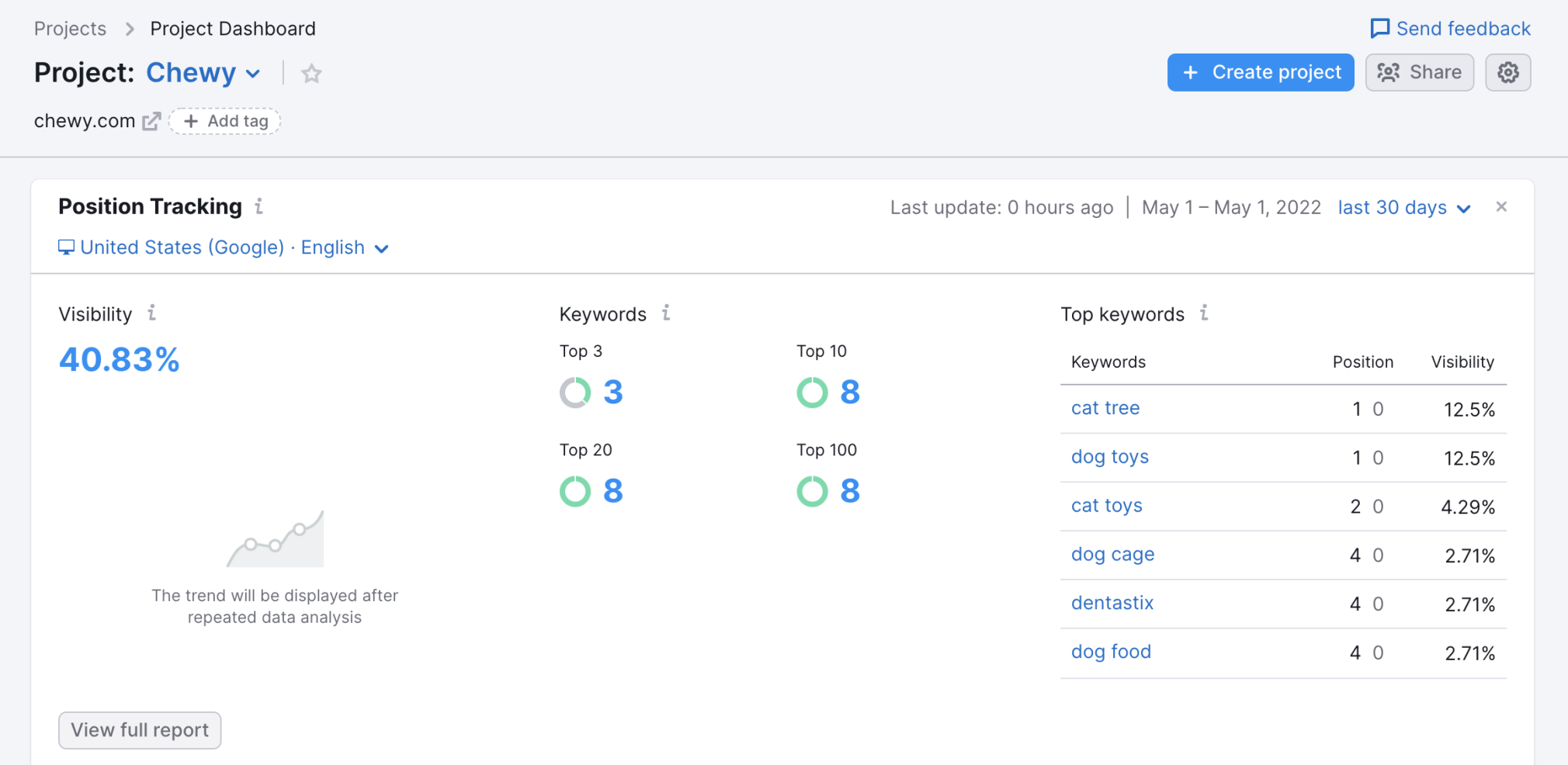
Once a few weeks have passed, you can compare your rankings over time in the “Overview” report in the Position Tracking tool:
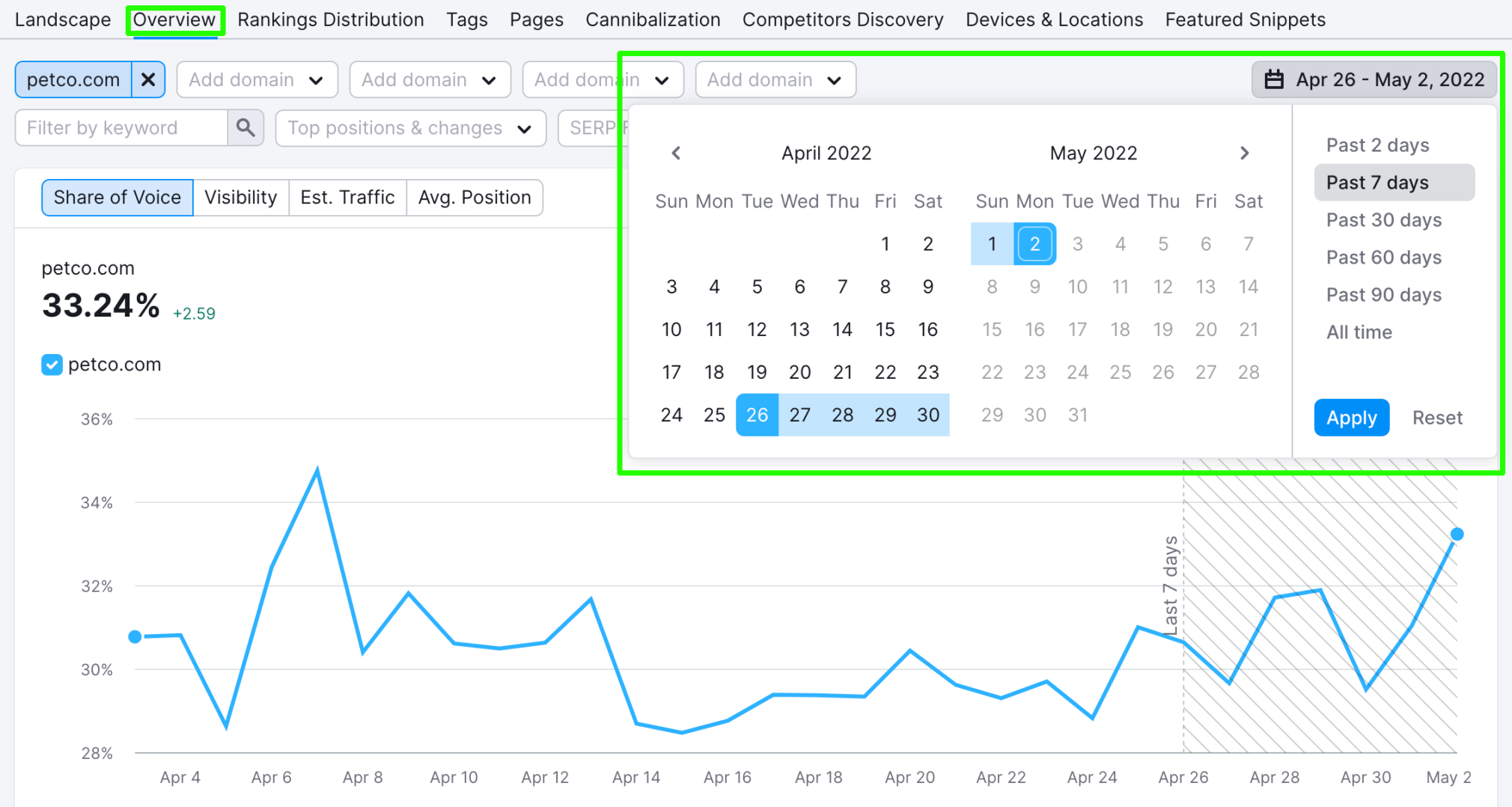
And scroll down on the “Overview” report to see how your site is performing in search via the “Rankings Overview” section:
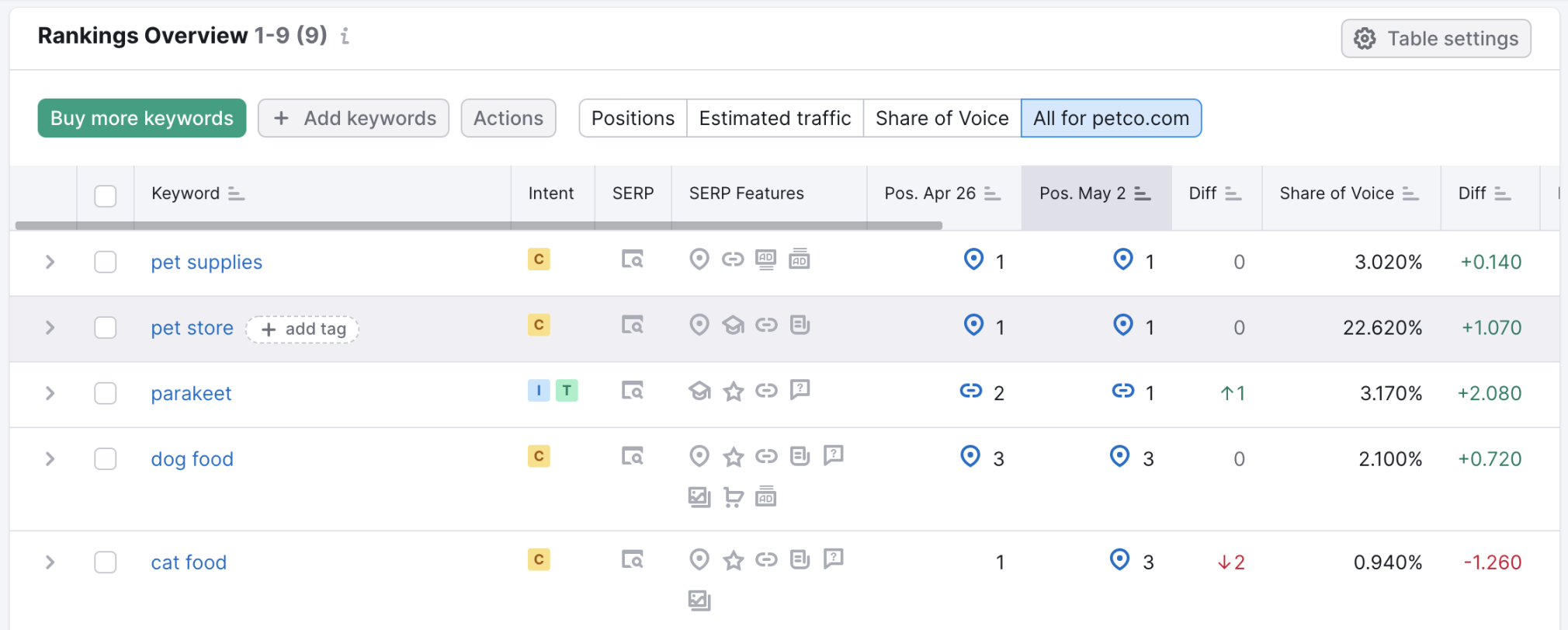
You’ll now have access to a list of your target keywords along with any position changes.
Understanding the Position Tracking Report
Once you’ve set up your position tracking report, it will monitor and update your rankings daily.
While you don’t need to check your rankings every day, checking regularly can give you insights into how your site is performing. And unlike the high-level data in Google Analytics, you’ll know at a glance exactly which keywords need more attention.
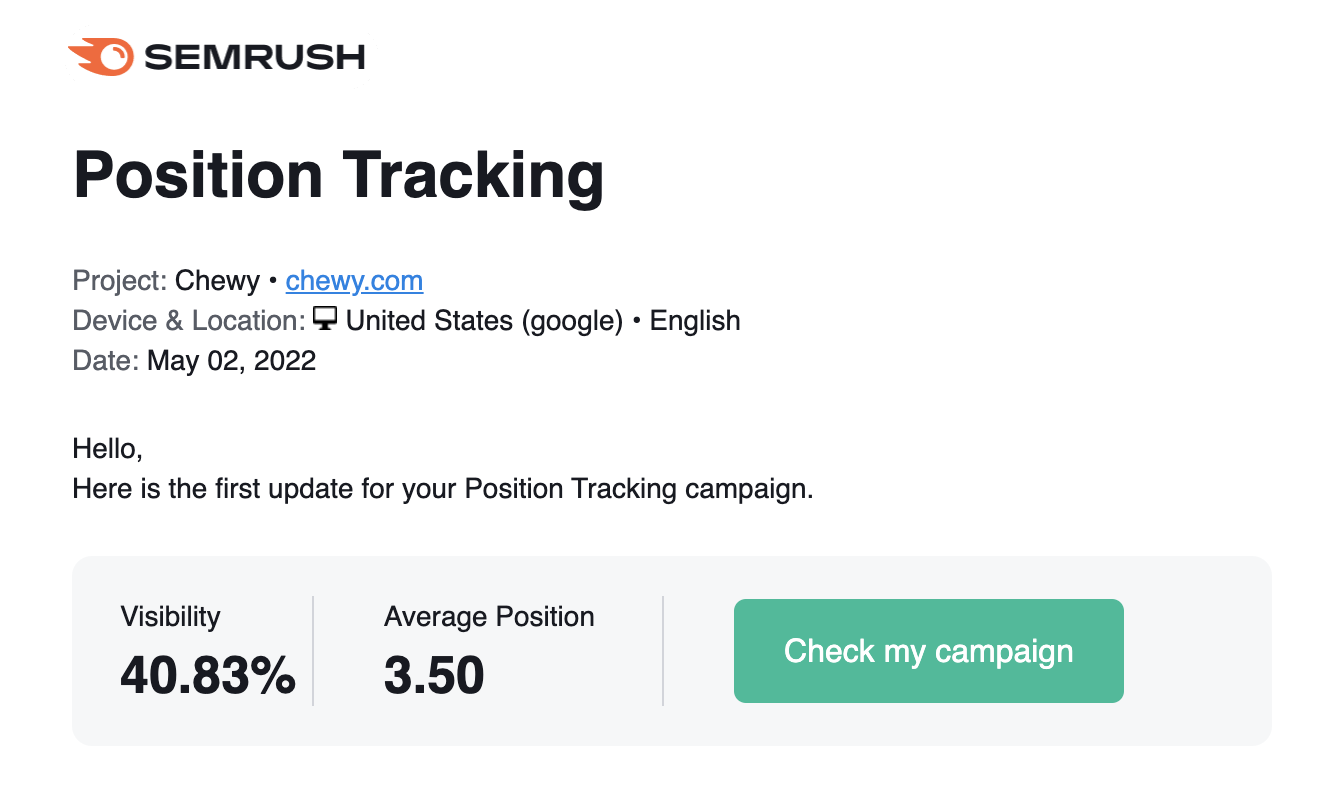
There are four main columns to keep an eye on when reviewing your keyword rankings in Semrush. Let’s cover them all in detail.
Position Column
The position column compares keyword ranking positions between two dates. You can use this to track an SEO campaign’s progress by setting the dates as the start and end of the campaign. This column will reflect any position changes that occurred during those dates.
In this example, this site ranks #1 for “pet supplies,” “pet store,” and “parakeet” on May 2nd. They rank #3 for “dog food” and “cat food.”
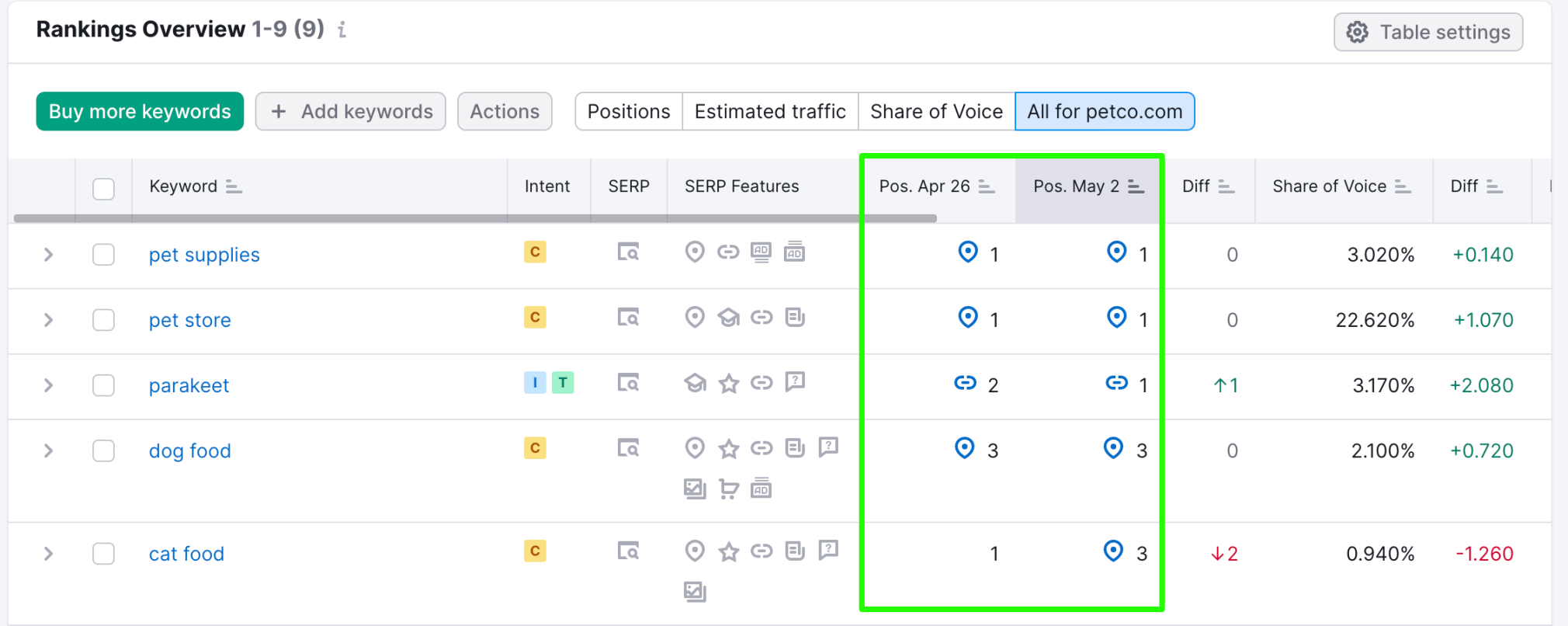
But if we look at the April 26th data, we can see some movement.
Difference Column
To the right of the Positions columns, you’ll see a column labeled “Diff” (or difference). This shows you if there was a position change in the last week for your keywords.
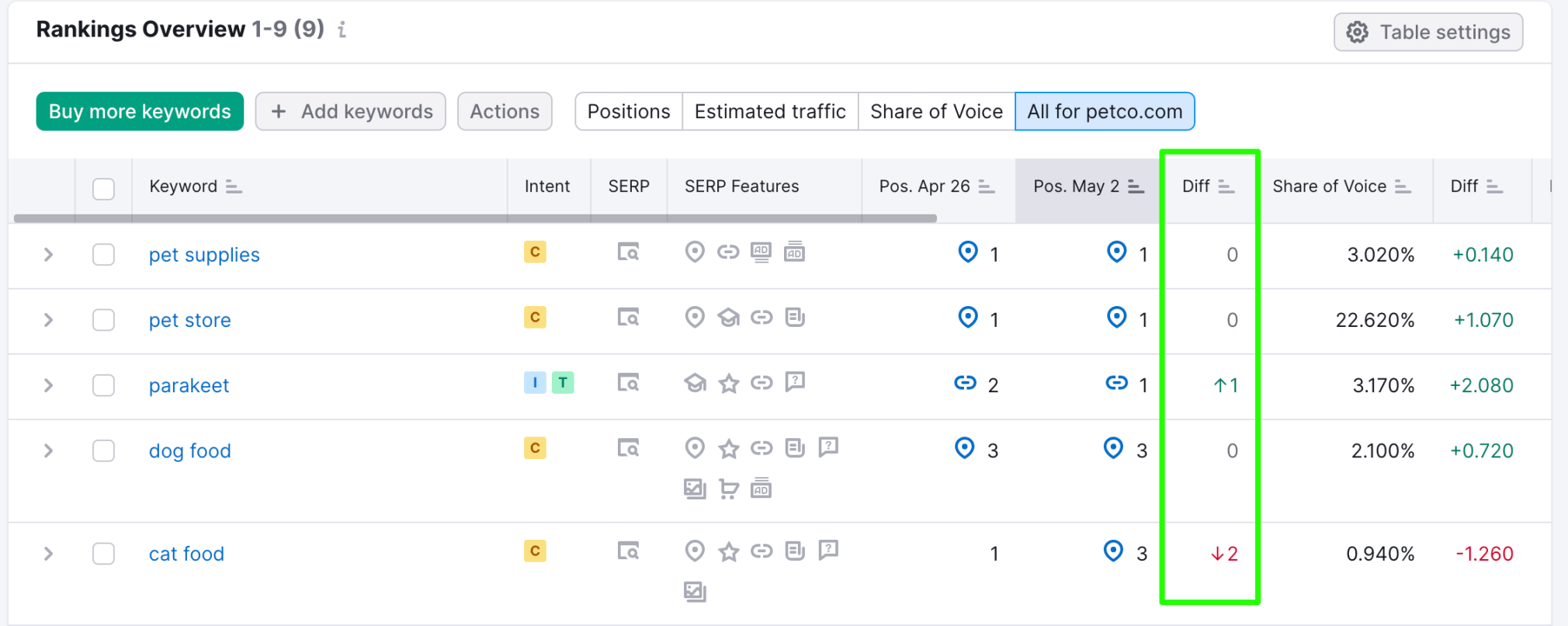
In this example, “Parakeet” improved by one position and “cat food” declined by two positions. The other keywords remained the same (with a “0” difference).
A red arrow and number indicate your rankings have dropped, while a green arrow and number indicate your rankings have improved.
This column will tell you the difference in rankings between the two dates you have set. This shows you how far you’ve climbed, or how far your rankings have dropped.
A rankings drop could indicate that a competitor is now targeting the same keywords as you, that you were impacted by a Google update, or that your site is experiencing a technical issue.
Either way, it’s something worth monitoring and potentially taking action on.
Volume Column
Scroll to the right to find the “Vol.” (volume) column.
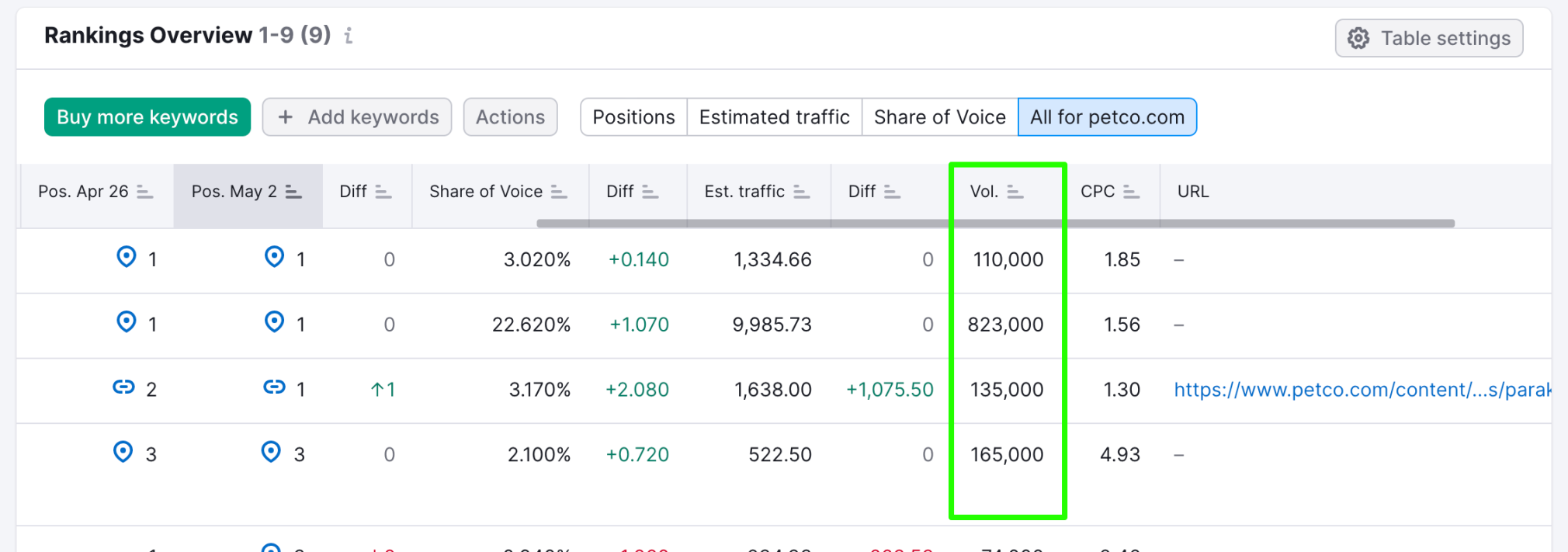
The “volume” column shows you the number of people that are searching for each keyword that you’re tracking.
This is important because search volume can help you prioritize your list of primary keywords.
In fact, it sometimes makes sense to sort your keywords with the most-searched-for keywords at the top (as improving these will likely lead to a big increase in organic traffic).
URL Column
The URL column shows you which pages from your website (if any) are ranking for a specific keyword.
In this case, a comprehensive parakeet care blog post is ranking for the term “parakeet.” Which is ideal for this particular website that sells small pets (like parakeets) and pet supplies.
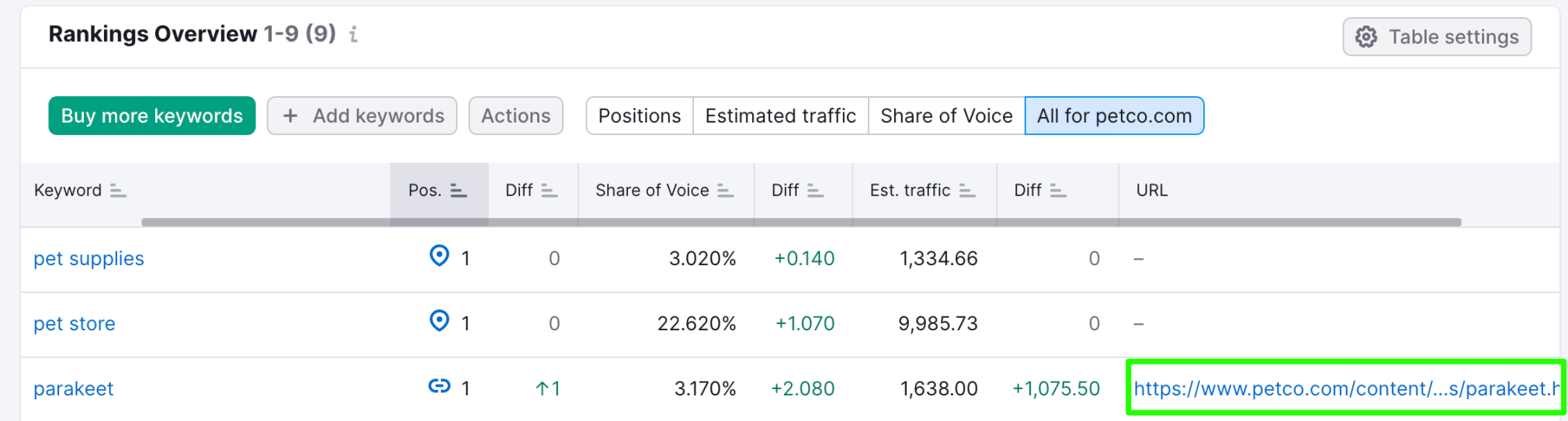
Note: In this example, we condensed the columns so we could see the Keyword and URL columns without scrolling back and forth. Toggle the “Table Settings” icon to choose which columns to show.
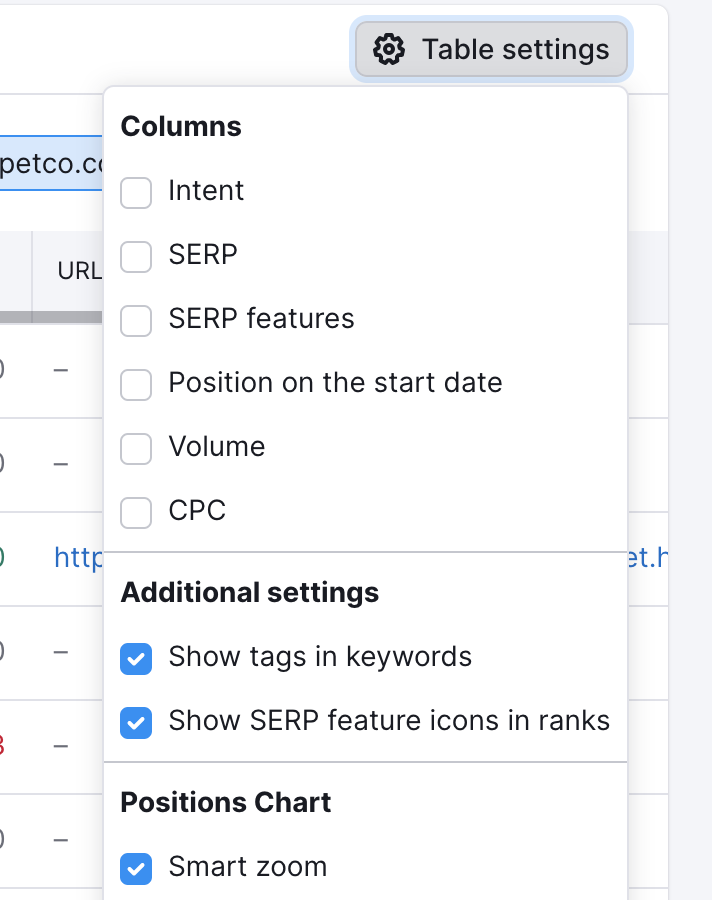
Final Thoughts
Once you set up position tracking, you should check your rankings regularly (at least once per month).
Some people check their rankings daily. However, rankings fluctuate quite a bit. So it’s usually ideal to “zoom out” to see how your rankings have changed over the course of a month or quarter.
Either way, tracking keyword rankings is in many ways the foundation of tracking SEO results. So you’ve already made an important first step simply by setting it up!
Innovative SEO services
SEO is a patience game; no secret there. We`ll work with you to develop a Search strategy focused on producing increased traffic rankings in as early as 3-months.
A proven Allinclusive. SEO services for measuring, executing, and optimizing for Search Engine success. We say what we do and do what we say.
Our company as Semrush Agency Partner has designed a search engine optimization service that is both ethical and result-driven. We use the latest tools, strategies, and trends to help you move up in the search engines for the right keywords to get noticed by the right audience.
Today, you can schedule a Discovery call with us about your company needs.
Source:




