There’s a lot to learn about search engine optimization, or SEO. We’re here to show you exactly where to start.
In this guide, we’ll cover:
SEO basics On-page SEO Off-page SEO Technical SEO Local SEOReady to learn SEO right away? Read on.
What Is SEO?
SEO stands for search engine optimization. The goal of SEO is to get more traffic from search engines like Google.
Google reviews web pages to see which page will be most useful to people making a search.
This is what makes up the results page that pops up when you make a Google search.
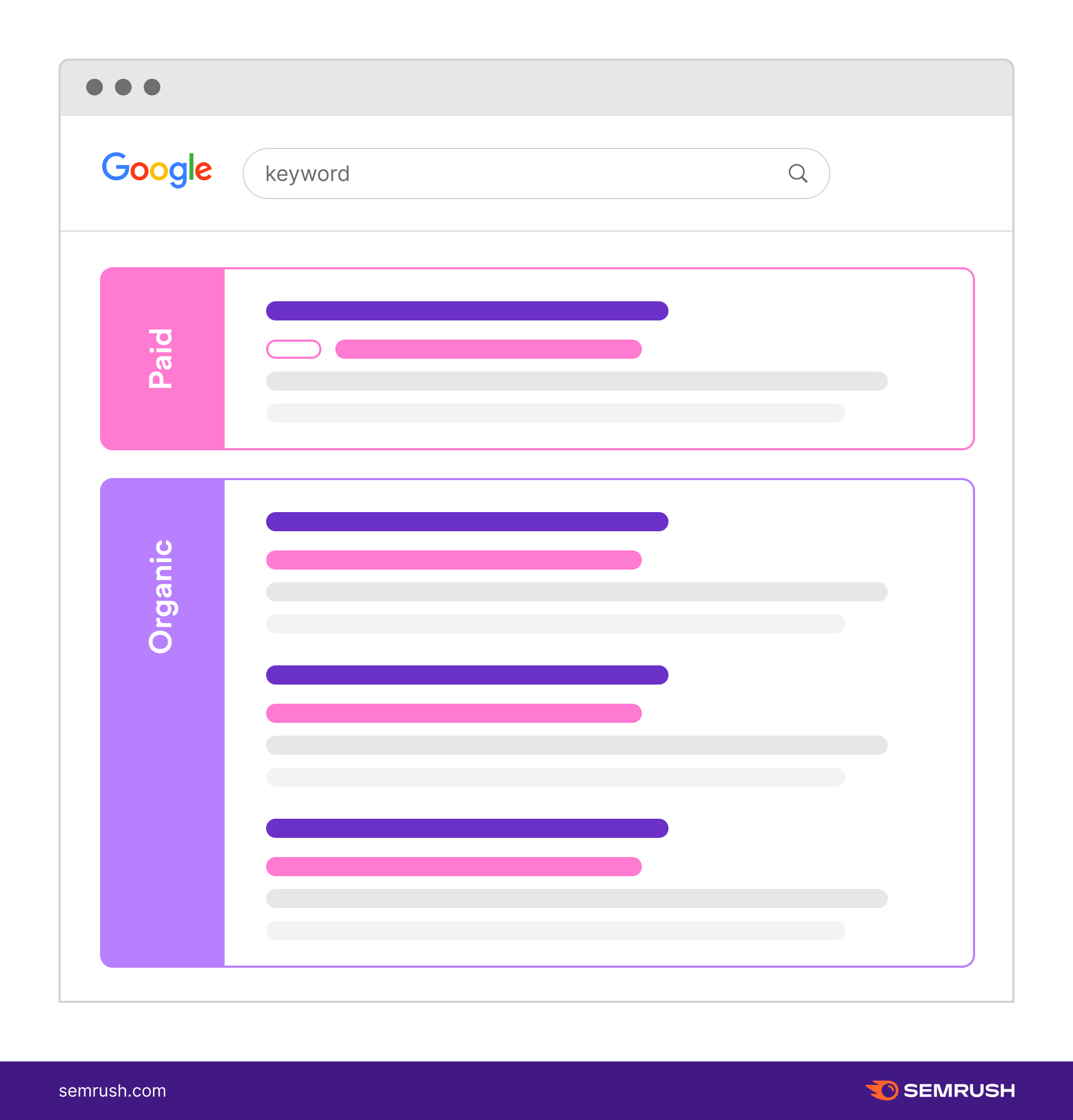 Paid search results are ads; organic search results appear "organically" if Google decides those pages best answer the search.
Paid search results are ads; organic search results appear "organically" if Google decides those pages best answer the search.Learn more about the foundations of SEO by reading our Guide to Search Engine Optimization.
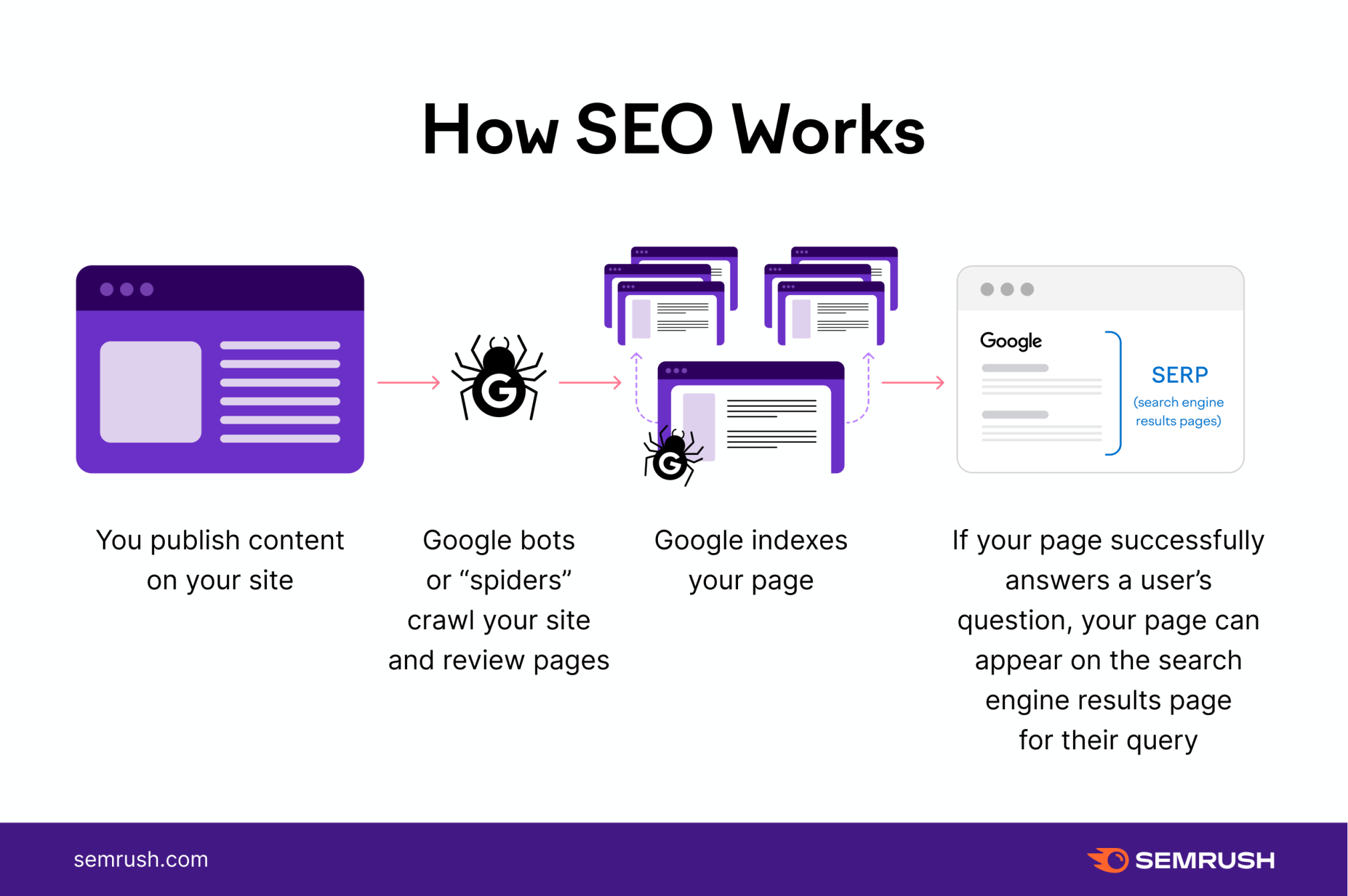 Here is an example of how Google reviews web pages.
Here is an example of how Google reviews web pages.Types of SEO
There are four common types of SEO that you may encounter in the industry. Each type requires a different skillset but does not work in isolation. The four common types of SEO are:
On-page SEO Technical SEO Off-page SEO Local SEOWe’ll get into a description of each of these types of SEO next.
On-Page SEO
On-page SEO encompasses the optimization of your web pages and the content on them. This includes:
URLs Keywords Written content Headers Title tags ImagesOn-page SEO is sometimes referred to as "on-site" SEO. This is because it includes factors you can directly change on your own website.
Let's take a look at some common on-page SEO elements and their best practices.
URLs
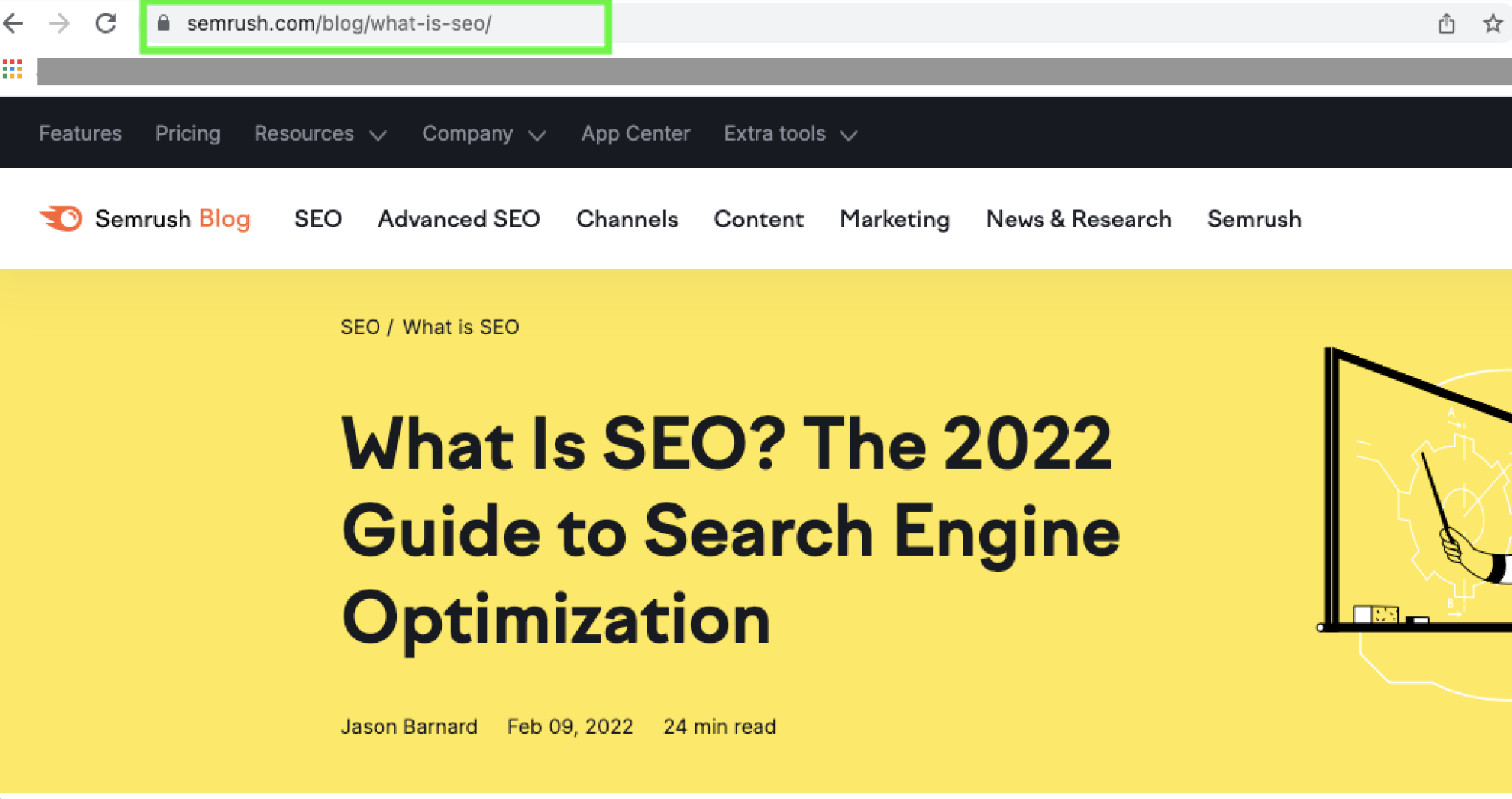
URL Tips and Best Practices:
Use your target keyword in the URL: Both search engines and users should be able to easily identify what your page is about based on its URL. Use hyphens to separate words: URLs don't have spaces and Google recommends hyphens over underscores to separate words. Avoid stop words: Stop words (the, and, or, of, a... and so on) can contribute to messy URLs that are difficult to read. Avoid stop words to keep your URL readable. This also helps keep URLs brief.Keywords
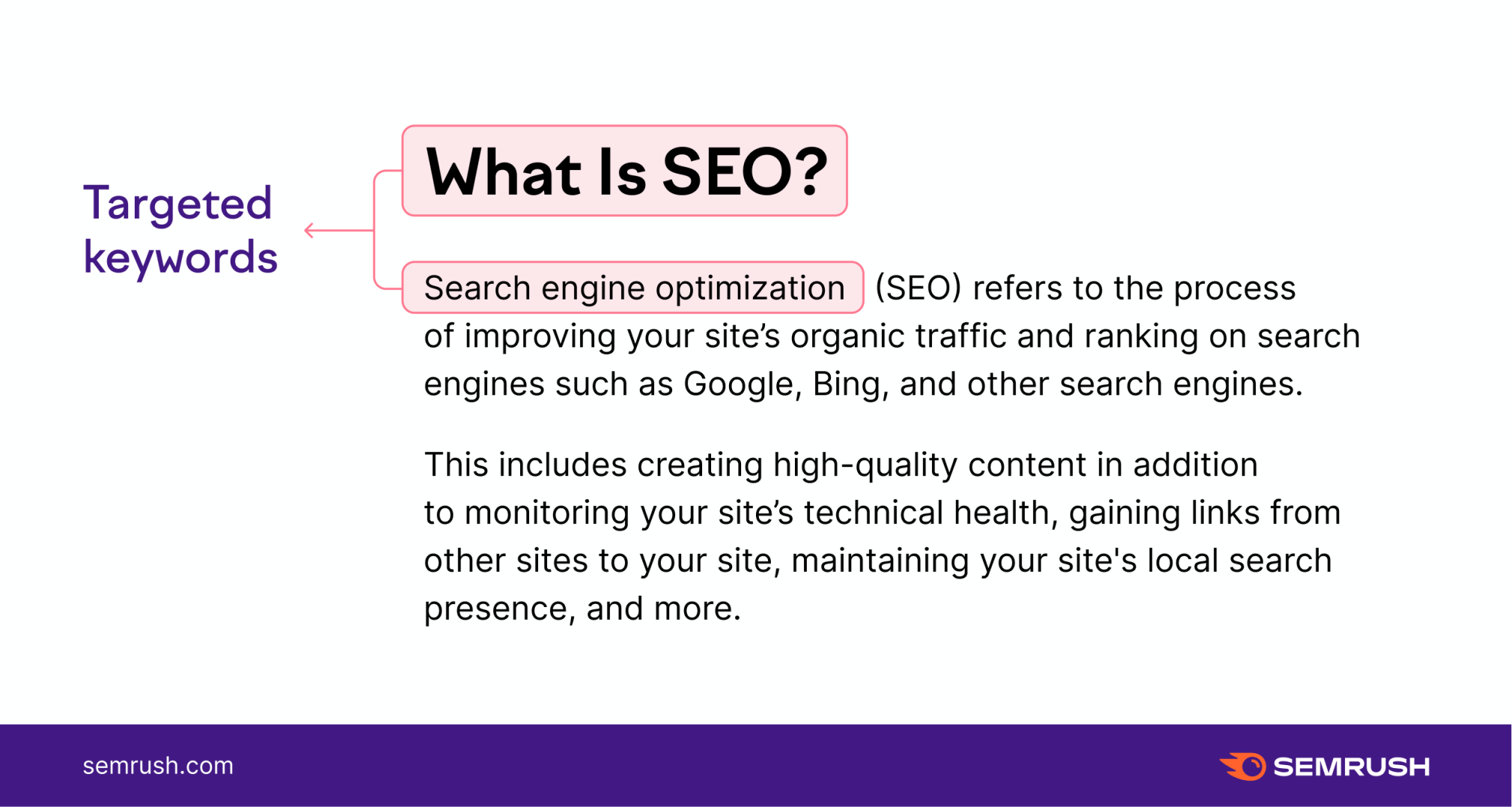
Keyword Tips and Best Practices:
Perform keyword research: Before you begin writing a blog post, use a keyword research tool. You can find out what phrases people are searching for, how frequently people look up certain phrases, etc. Place keywords strategically: To tell readers and Google what topics are important, consider including target keywords in places like the header, first paragraph, and title tag. Avoid keyword stuffing: While it's important to include your target keywords, avoid inserting them extra times in hopes of better rankings. This is a spammy tactic that Google doesn't reward. It's also off-putting to readers.Written Content
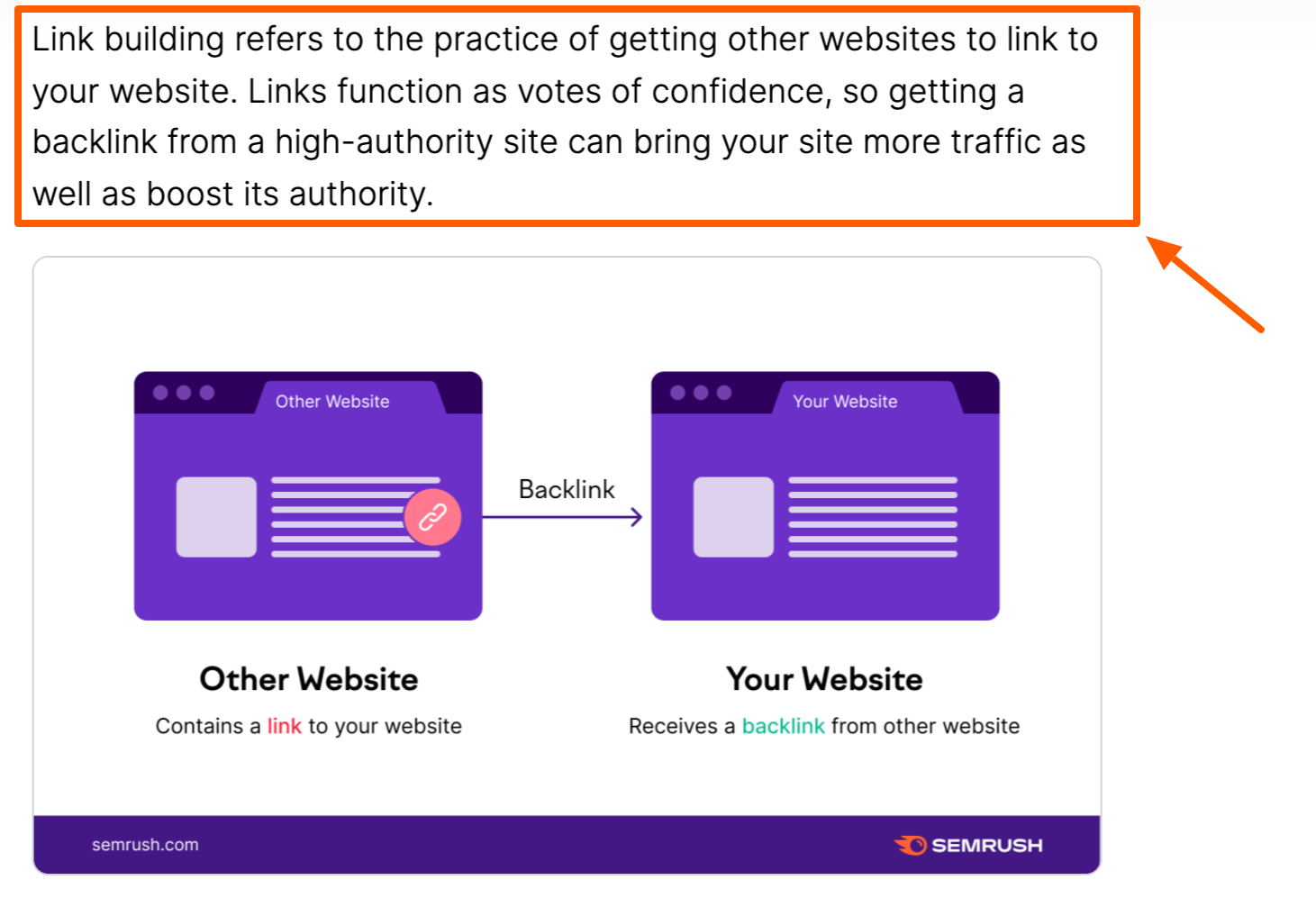 The highlighted portion is an example of written content.
The highlighted portion is an example of written content.Written Content Tips and Best Practices:
Prioritize user experience: Ensure written content is easy for users to digest. Use short paragraphs, bullet lists, charts, etc. Answer questions: Keep in mind that usually, searchers land on your page to find the answer to the question. If you're writing about "mercedes-benz suv prices," those prices should appear at the top of the page. Perform competitor research: Before writing a post, take a look at what pages currently pop up when you search for your target keyword. What can you do better?Headers
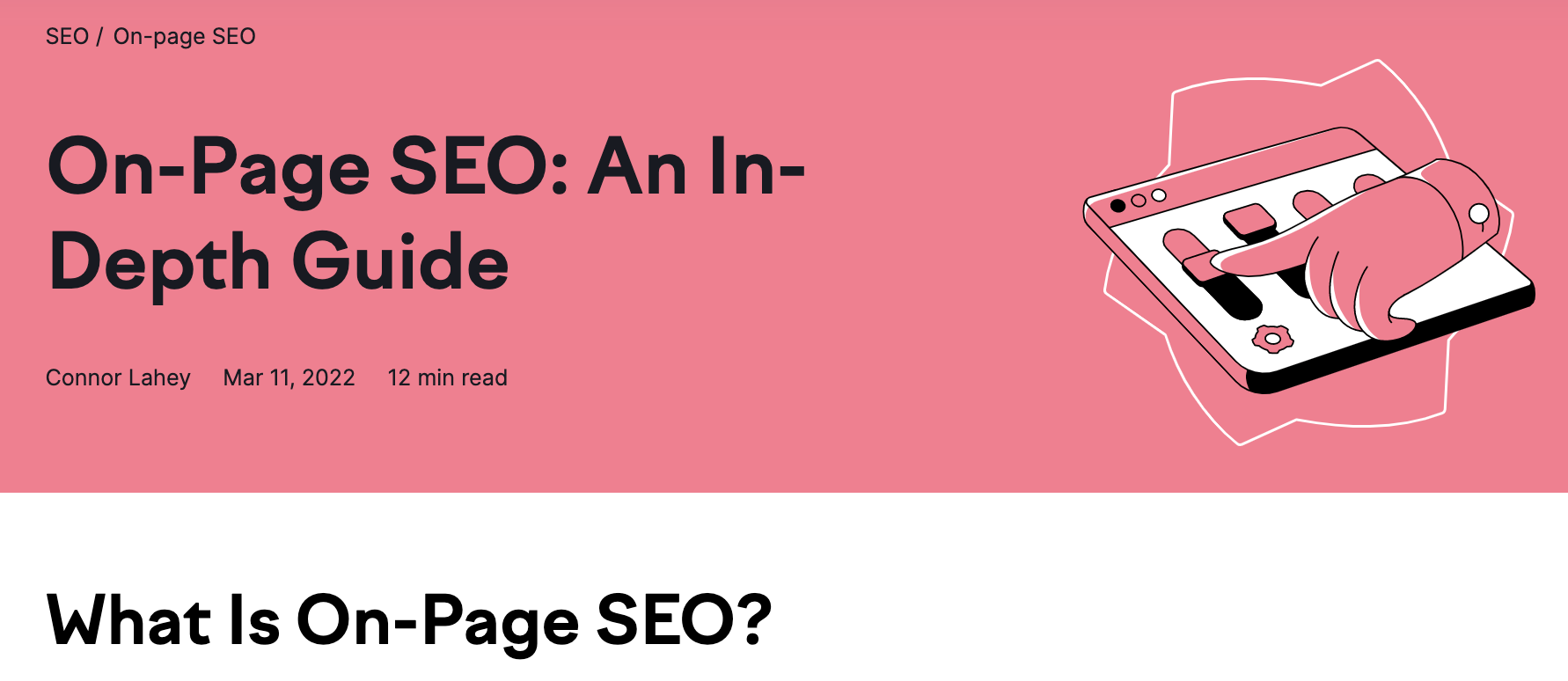
Header Tips and Best Practices:
Use lots of headers: Headers can help separate content for user experience. They can also help Google determine how a page is organized. Use H2s, H3s, and H4s: Subheaders can break up longer pages and improve user experience. Use H2s for main sections, H3s for supporting points, and H4s for minor points. Use target keywords in headers: As mentioned earlier, this can help both users and search engines determine what the page is about.Title Tags
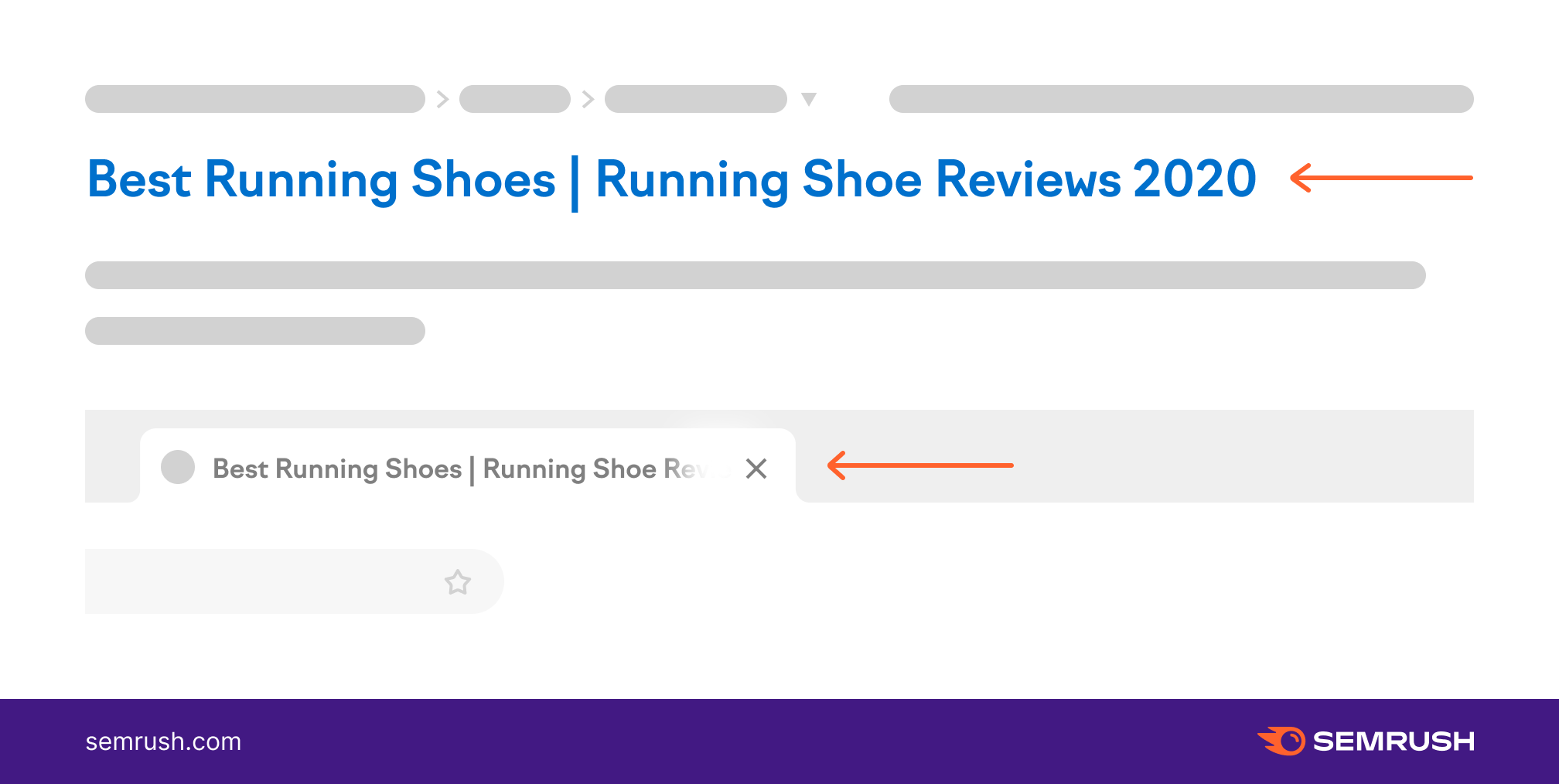
Title Tag Tips and Best Practices:
Keep it brief: Once you hit 70 characters, Google will cut off your title tag. 50-60 characters is a good rule of thumb so you can include enough relevant info without the title tag getting cut off. Accurately represent the page: As a user, there's nothing worse than clicking a link to a page and finding out the content doesn't offer what the title tag and meta description promised. Include your keyword once: While it's generally a good idea to include your primary keyword—because that's what the page should be able—avoid trying to include a handful of keywords just because there's room.Images
Below is a screenshot from another blog post that shows how visuals can help written text better illustrate a point.
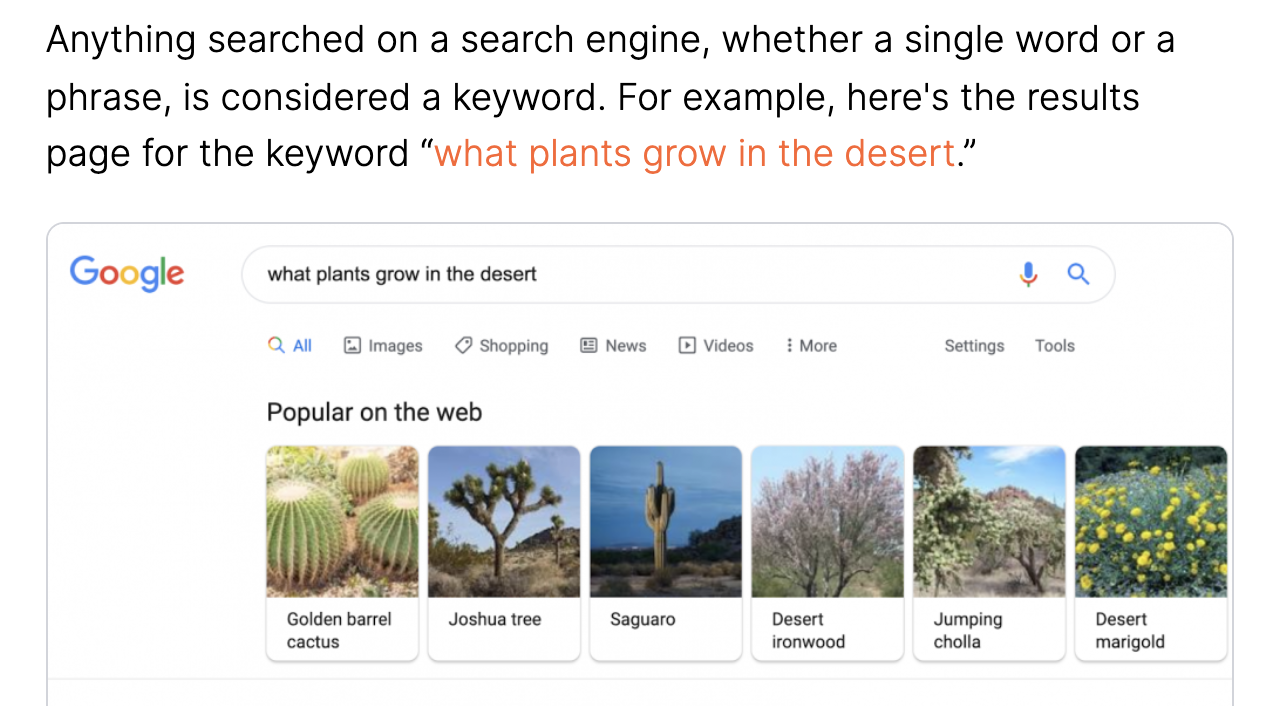
Image Tips and Best Practices:
Include plenty of visuals: Many users won't bother reading a wall of text. Include images and screenshots frequently, particularly when you are teaching a user how to do something. Use alt text: Alt text tells Google what an image shows. It also allows visually-impaired users to hear image descriptions. Compress images: Using large image files can slow down your page and create a poor user experience. There are free tools like TinyPNG and ImageOptim available for image compression.Learn More About On-Page SEO:
On-Page SEO In-Depth Guide: Get the full overview of on-page SEO and how to optimize for it On-Page SEO Checklist: A step-by-step list and accompanying checklist so you don’t miss anything Blog SEO: Tips for optimizing your blog post to the fullest Search Intent Guide: Learn how to determine user intent and target the right keywords for your content goals Content Audit Guide: Walk through each step of a successful content auditOn-Page SEO Tools to Help You Optimize Your Content:
On Page SEO Checker: Compare your web content with the top 10 competitors in Google down to a local level to find out how to improve your SEO strategy Content Template: Get recommendations for your content based on your targeted keywordsOff-Page SEO
Off-page SEO refers to actions taken outside your site that can contribute to rankings.
This includes:
Link building Social media marketing Guest blogging on other sites Managing customer reviews and testimonials Influencer marketingUnlike with on-page SEO, site owners don’t necessarily have a direct influence on these efforts.
Having solid off-page SEO practices and a good online reputation shows search engines that your site is trustworthy and reliable.
Link Building
Link building is the process of acquiring backlinks, or links from other sites. Think of backlinks as votes of confidence that can influence rankings.
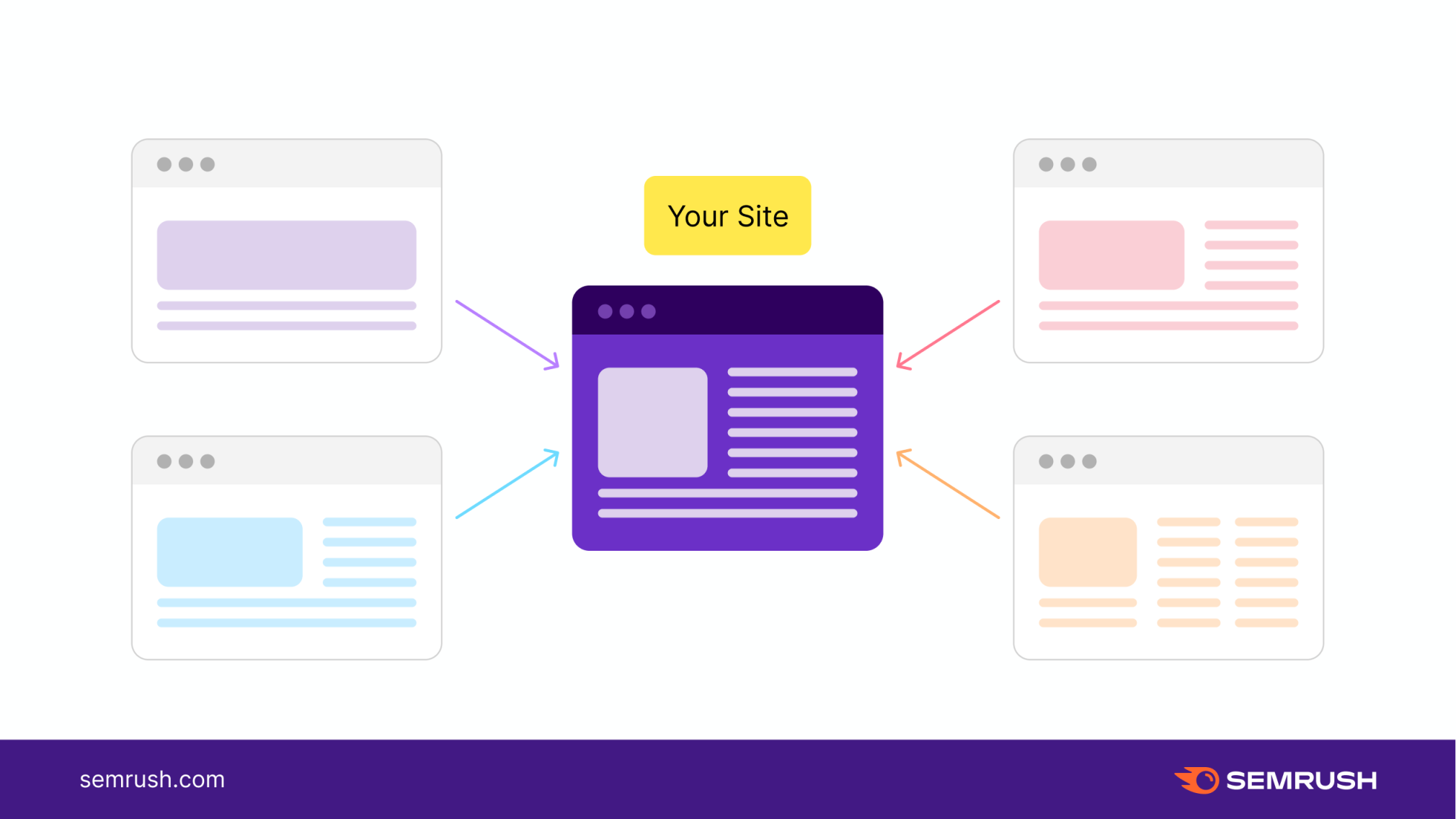
Link Building Tips and Best Practices:
Go for quality over quantity: Backlinks from untrustworthy sites aren't likely to boost your site's performance. Focus on getting backlinks from high-quality, authoritative sites within your niche. (More on that in our Link Building Guide). Don't buy backlinks: There are various "link building schemes" out there. If someone tells you that you can pay to acquire backlinks, it's too good to be true. This can actually hurt your site's performance. Google is intelligent enough to recognize these spammy practices. Include infographics in your content: Studies show that infographics are 30 times more likely to be read by users than a full article. Use compelling infographics, or "linkable assets", to encourage users to naturally link to your content.Social Media Marketing
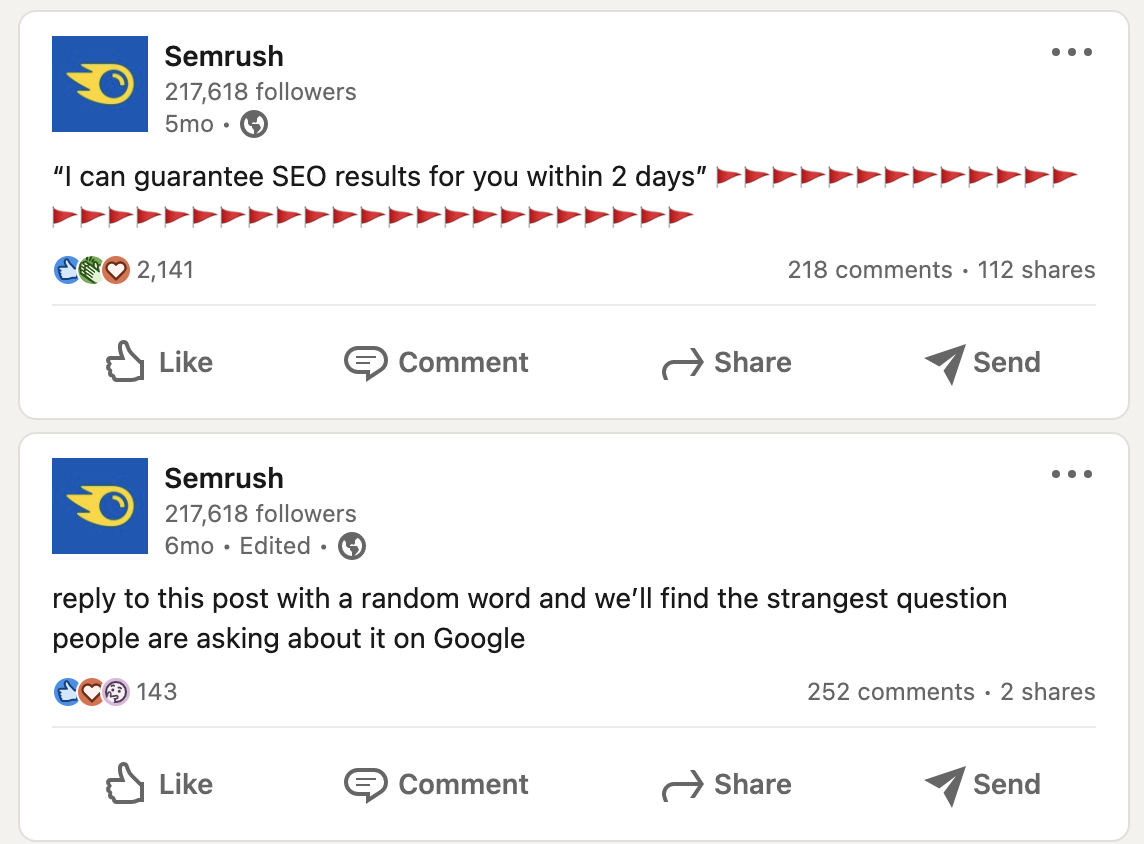 Social media doesn’t have a direct impact on SEO, but can bring referral traffic and increase brand awareness.
Social media doesn’t have a direct impact on SEO, but can bring referral traffic and increase brand awareness.Social Media Marketing Tips and Best Practices:
Stay active: You can build your brand reputation over time by posting regularly, replying to comments, and reporting on newsworthy updates within your niche. Post on various platforms: If you leave out social media platforms from your overall strategy, you could miss out on reaching an entire group of potential customers. For example, your audience on LinkedIn is probably going to be very different from your audience on Instagram. Repurpose your content: Once you've written a blog post, you'll have plenty of options to repurpose it across different platforms, including social media sites. Share an educational post on LinkedIn, create a poll on Twitter, create a related meme on Instagram, etc.Guest Blogging on Other Sites
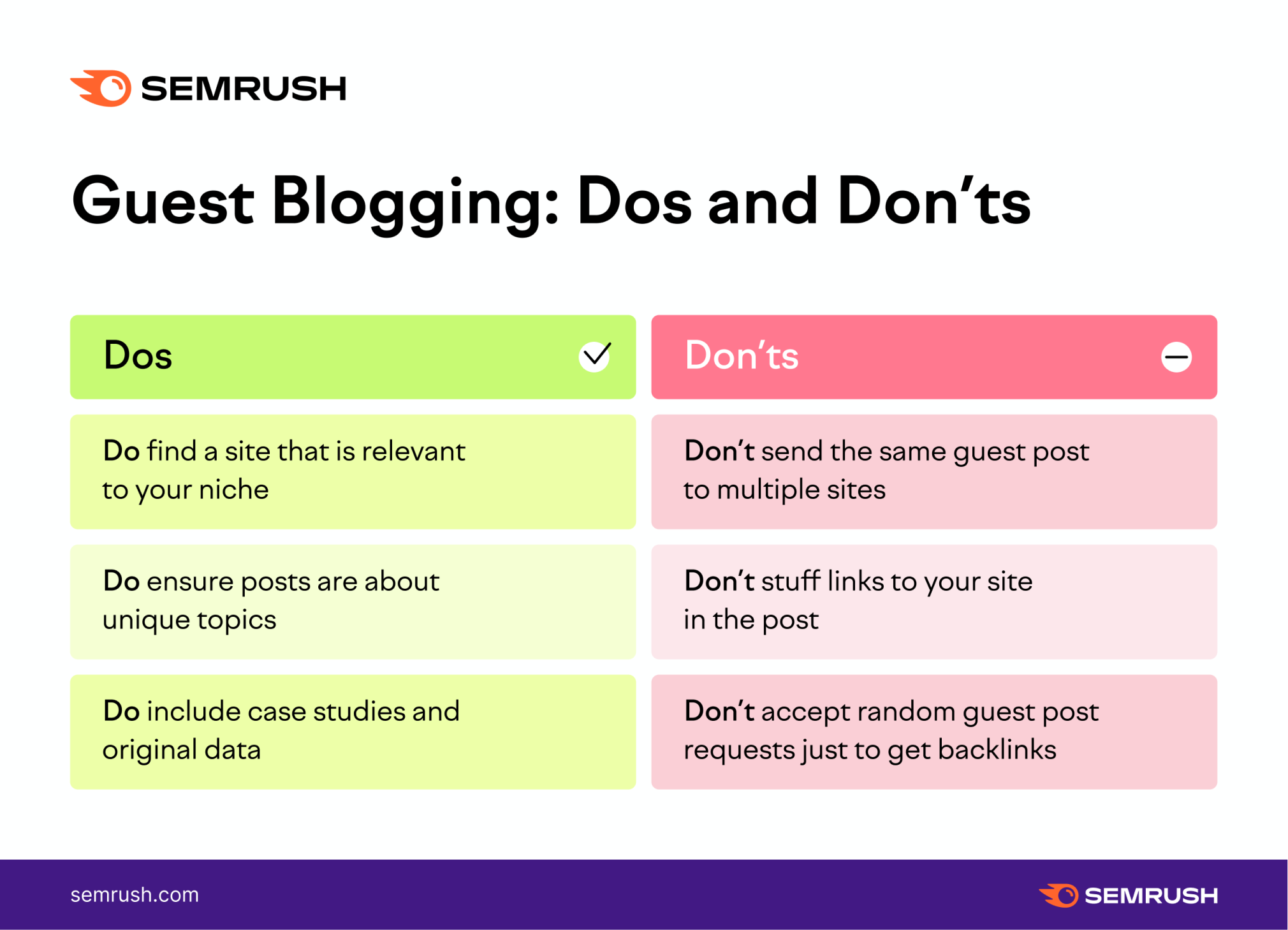
Guest Blogging Tips and Best Practices:
Choose collaborators carefully: Don't guest write a guest post for any site that offers. If you're only participating for the links, it's usually pretty clear you're phoning it in. Choose a partner and collaborate to create useful content that fills a gap in your niche. Be original: Use original data and research whenever possible. Guest post collaboration should offer something new to your community, and partnering on a study is a good way to do that. Prioritize content over backlinks: Backlinks are great, but the focus should be to create an amazing piece of content. If you constantly link back to your site, the post could lose credibility and it may look spammy in the eyes of Google.Managing Customer Reviews and Testimonials
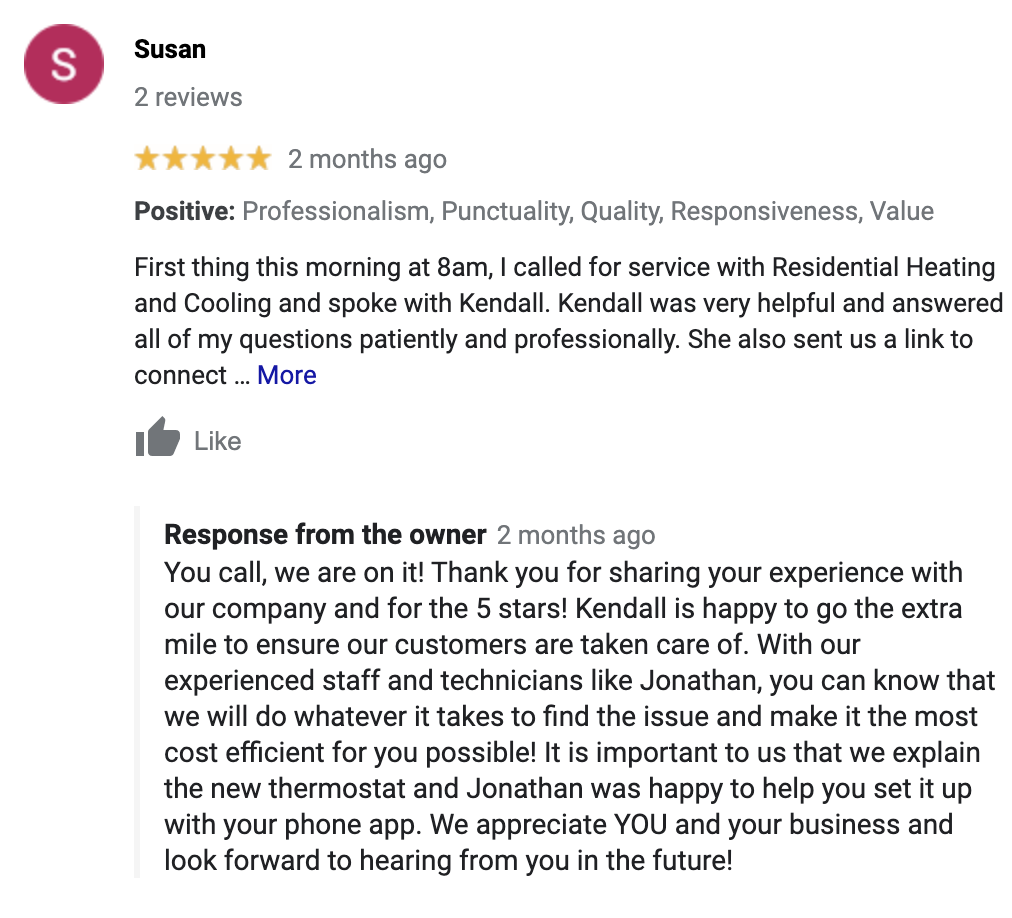
Customer Reviews and Testimonials Tips and Best Practices:
Set up your Google Business Profile: You can respond to Google reviews, answer questions related to your business, set your hours online, and more from your Google Business Profile (GBP). We'll dive into local SEO more in-depth later. Respond to reviews: Both good and bad ones! This helps build trust between your brand and customer base. Or even potential customers. Avoid being generic: Rather than responding "thanks for your review" to every single review, take the time to personalize your answers. This is especially important when a user has a complaint or an issue with your business.Influencer Marketing
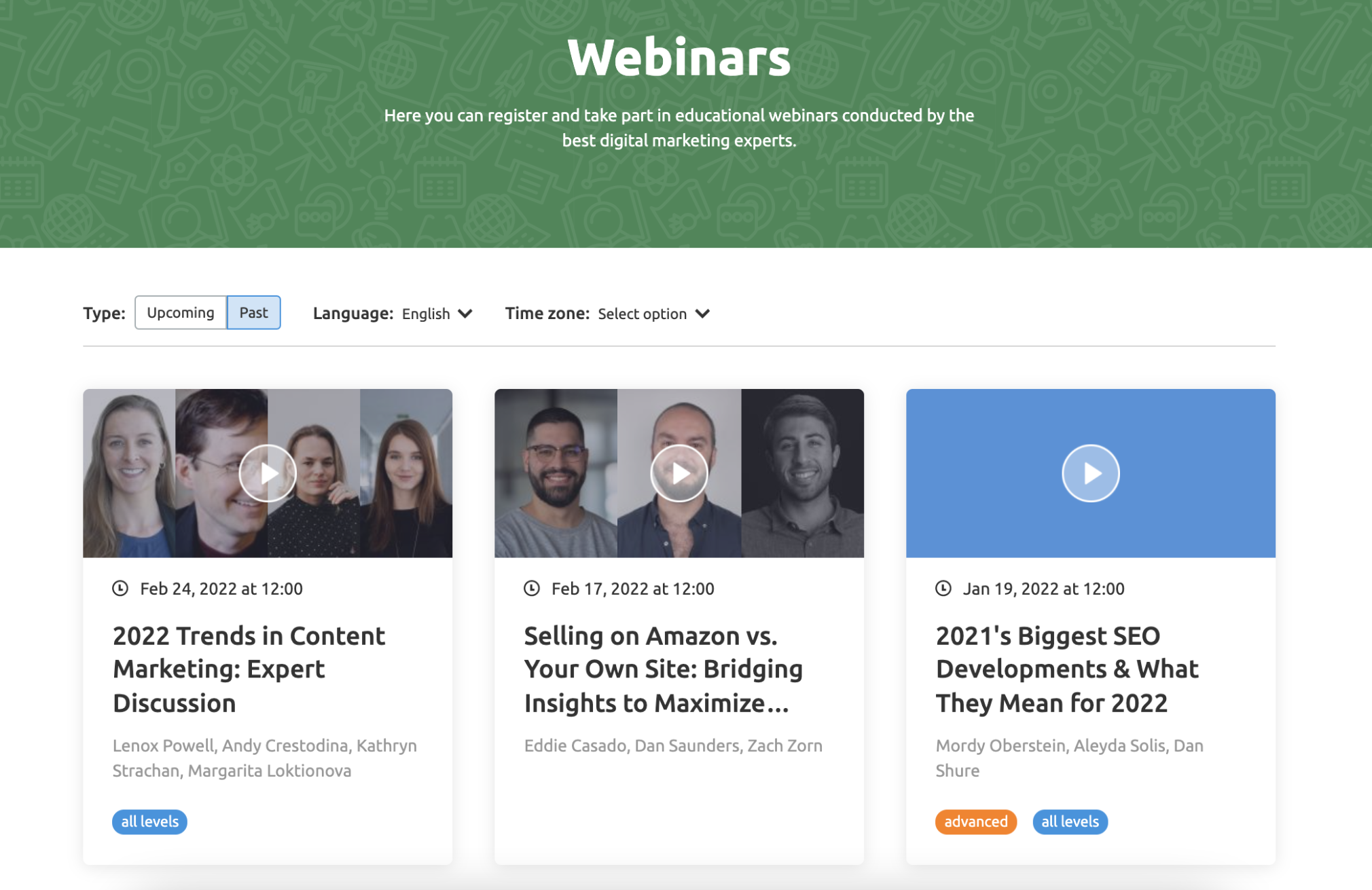
Influencer Marketing Tips and Best Practices:
Find influencers within your niche: Collaborate on mutually beneficial content like webinars or blog posts. Be sure to cultivate these relationships as well—they can help you increase trust and brand awareness in your community. Keep up with trends: Even if you don't work in influencer marketing directly, it's a good idea to follow respected influencers within your niche. Keep a pulse on updates in your industry and how big names feel about them. Become a thought leader: Easier said than done, right? But posting your own takes on industry news and trends can help you build trust between community members and your brand.Learn More About Off-Page SEO:
What is Off-Page SEO?: A comprehensive guide on off-page SEO tactics What Are Backlinks?: An overview on the importance of backlinks in SEO Link Building Guide: Information and actionable strategies about link buildingTools to Help You Build Off-Page Trust and Authority:
Link Building tool: Easily research and explore potential backlink sources to build trust and authority for your site across the web Backlink Analytics: Get an accurate authority score for backlinks, be the first to know when your competitors launch a campaign, and evaluate your backlink performance Backlink Gap tool: Compare your site to your competitors to see new backlink opportunities you can target before your competition does Post Tracking tool: Analyze the performance of your guest blog posts with metrics like reach, social media engagement, backlinks, and referral traffic Social Media Analytics: Keep tabs on how your Instagram, Facebook, and LinkedIn posts are performing (including metrics like engagement, new followers, and post reach)Technical SEO
Think of your website like a theater. The backstage work would be the technical SEO components.
Without these behind-the-scenes work, the show wouldn’t go on.
To make sure your site has solid technical health, be sure to run an SEO audit on a regular basis. You can use a tool like Site Audit to find out if there are any issues or errors you need to address.
Some of these behind-the-scenes efforts include:
Website architecture Sitemaps HTML, CSS, and JavaScript Crawlability Page speed Schema Hreflang tags (international SEO)Website Architecture
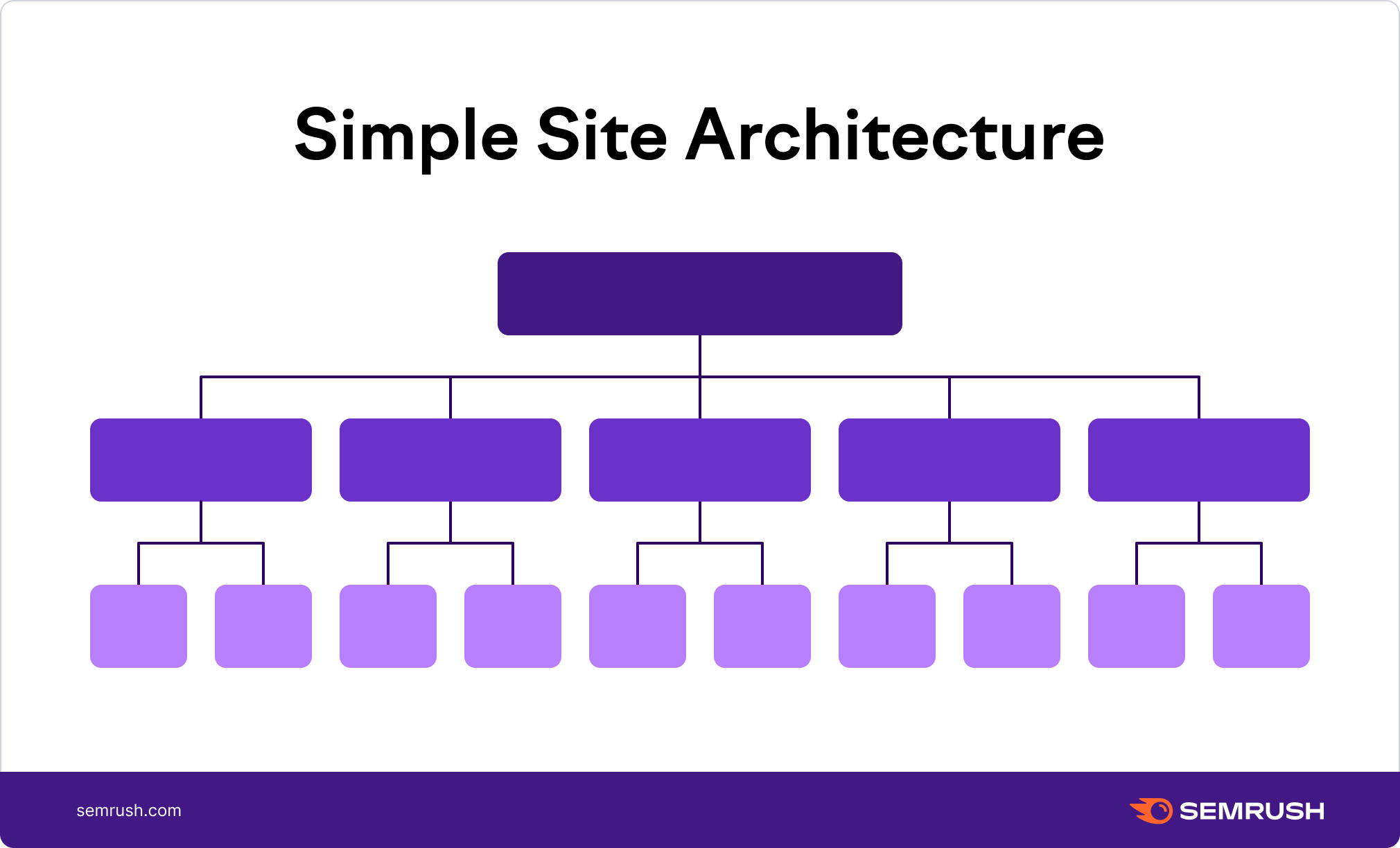
Website Architecture Tips and Best Practices:
Keep things simple: See the above photo. With a clean website structure, it's easy to navigate to different parts of a site. This is crucial for both users and search engines, as both parties need to move seamlessly through your site. Think of your site in terms of categories and subcategories: Let's use the above image again. Your home page would be the top row in this example. The middle row would have more specific sections linked on the home page—like the blog or main product page. The third row would have subcategories of the middle row. Blog categories under "Blog", specific product pages under "Products", etc. Don't leave out any pages: Pages that aren't linked to by any other pages are referred to as "orphan pages" in the SEO world. If pages are orphaned, neither people nor search engines will be able to reach them.Sitemaps
In simple terms, sitemaps are maps of websites. They contain files that offer information about the pages on your site and their relation to each other. Sitemaps can also include videos and other files.
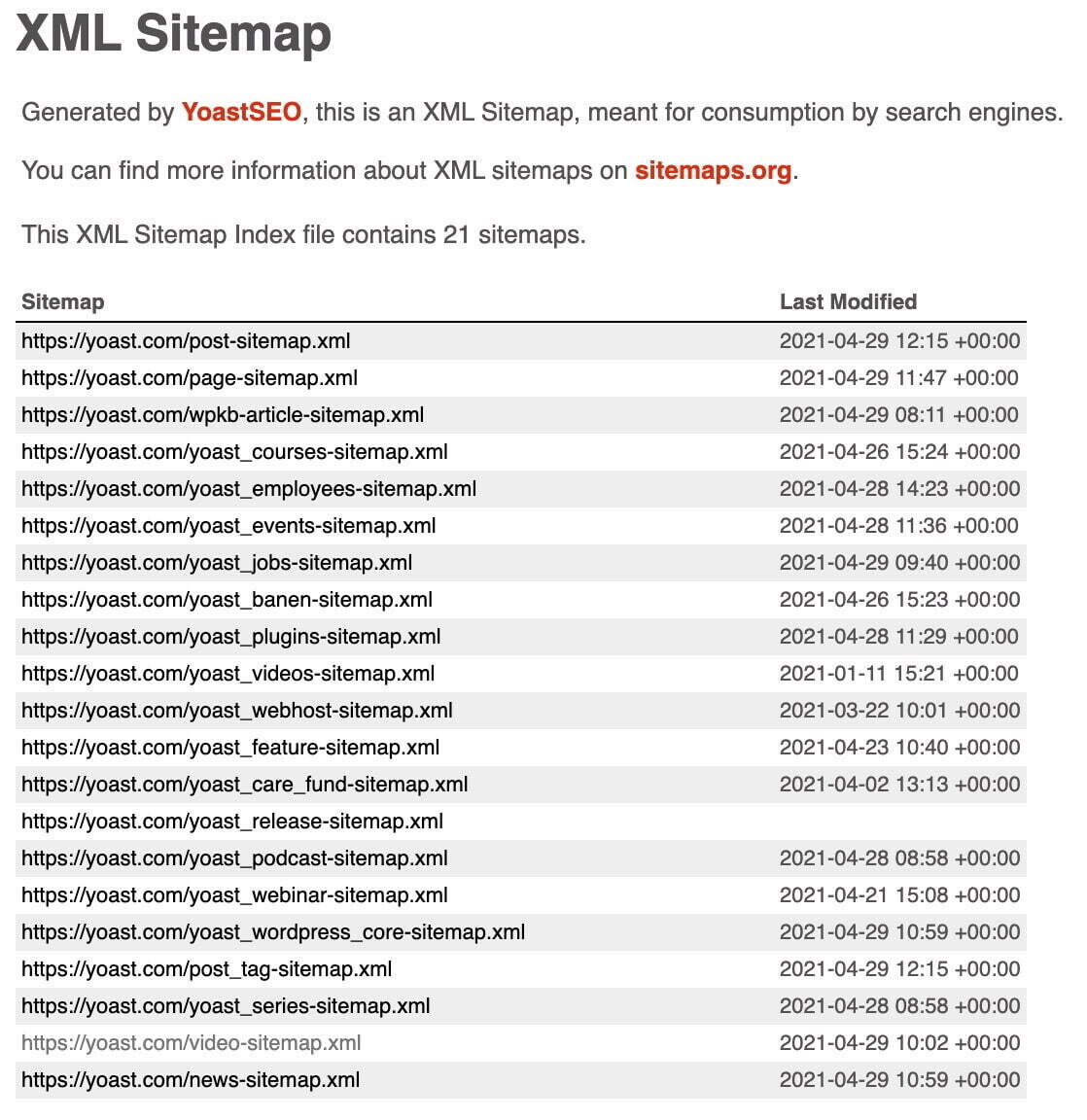 Image courtesy of Yoast.
Image courtesy of Yoast.Sitemap Tips and Best Practices:
Use tools to automatically generate your sitemap: It may seem intimidating to jump into technical SEO tactics. Luckily, you don't need to know any code to create a sitemap. Use a plug-in like Yoast or XML Sitemaps to generate one automatically. Consider sitemap types: While there are different types of sitemaps, XML sitemaps are the most common. An XML sitemap is a list of URLs (and categories of URLs). Learn about the different types of sitemaps here. Submit your sitemap to Google Search Console: By submitting your sitemap to Google, you're ensuring that Google sees your website. This gives your pages the chance to rank. However, this may be a more advanced step for beginners. To learn more, read Google's guide to submitting your sitemap.HTML, CSS, and JavaScript
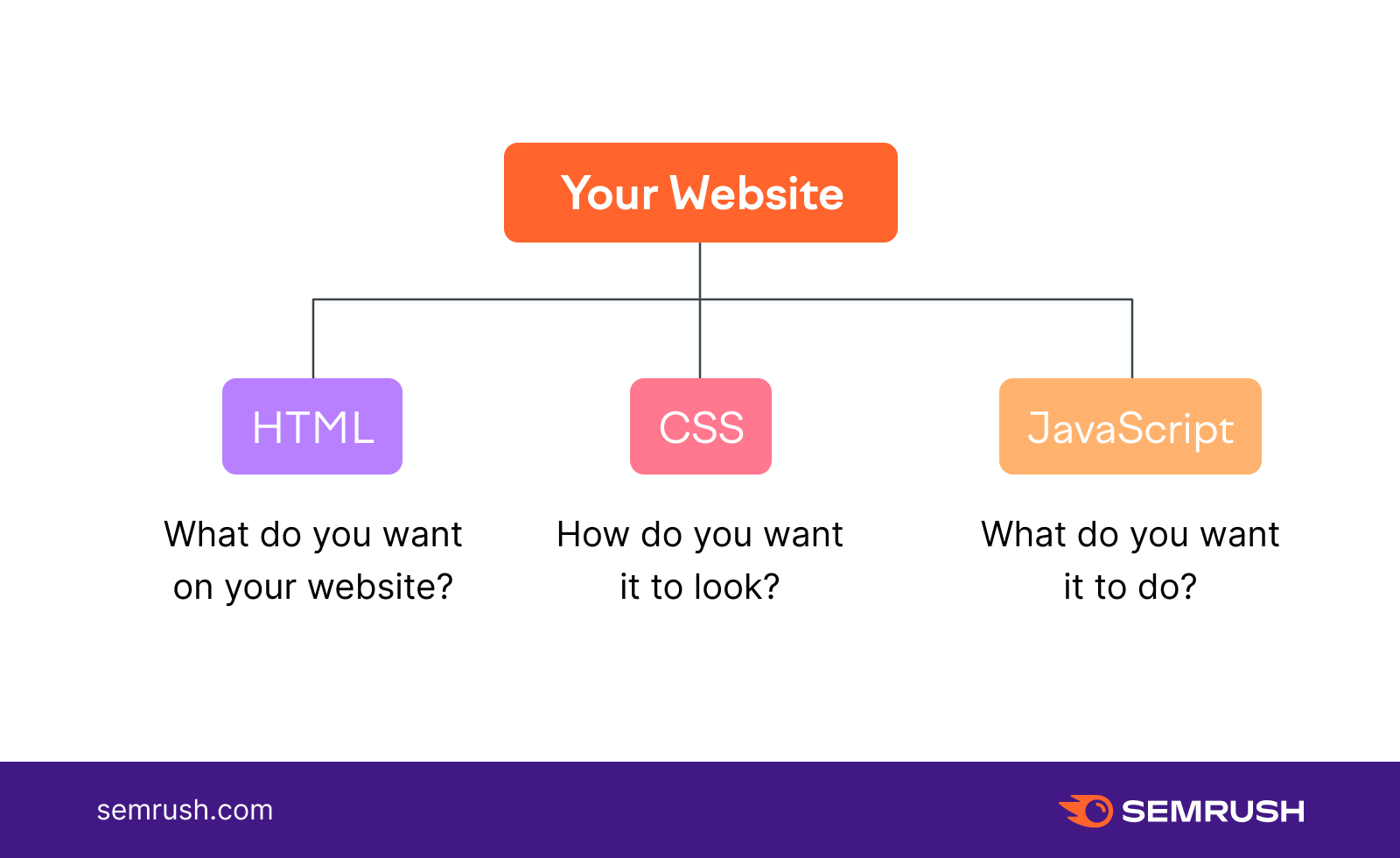
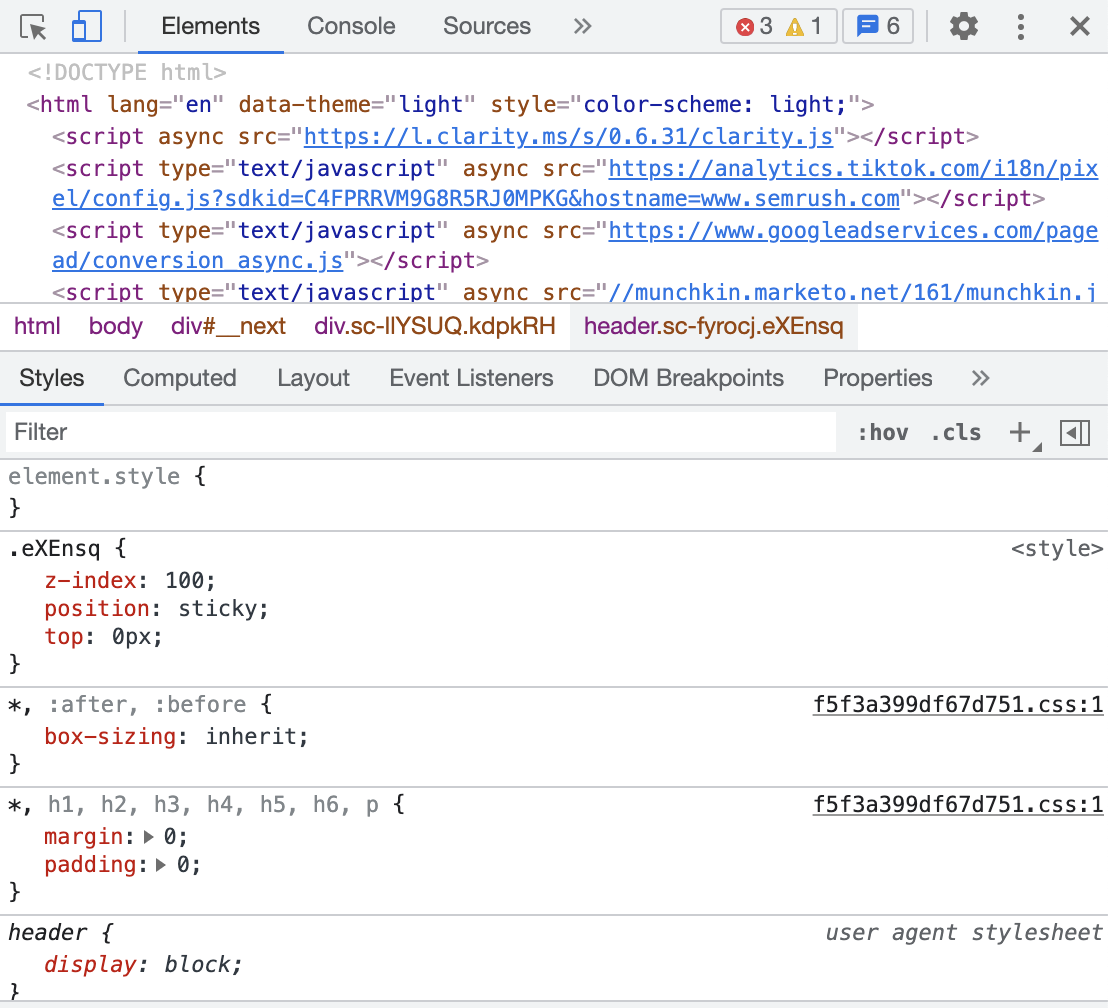 HTML code example
HTML code exampleHTML, CSS, and JavaScript Tips and Best Practices:
Quickly check your HTML: In a Chrome browser, right-click on a web page and click “Inspect." This triggers the HTML code of the page (see above image). Avoid too much complex code: You can use JavaScript to create more complex features on web pages. However, not every page needs an interactive map and 3D images—this will just slow down the page. Look up free coding courses: You can absolutely learn SEO without learning to code. But if you'd like to take a deep dive, there are many reputable free coding courses out there like Codeacademy.Crawlability
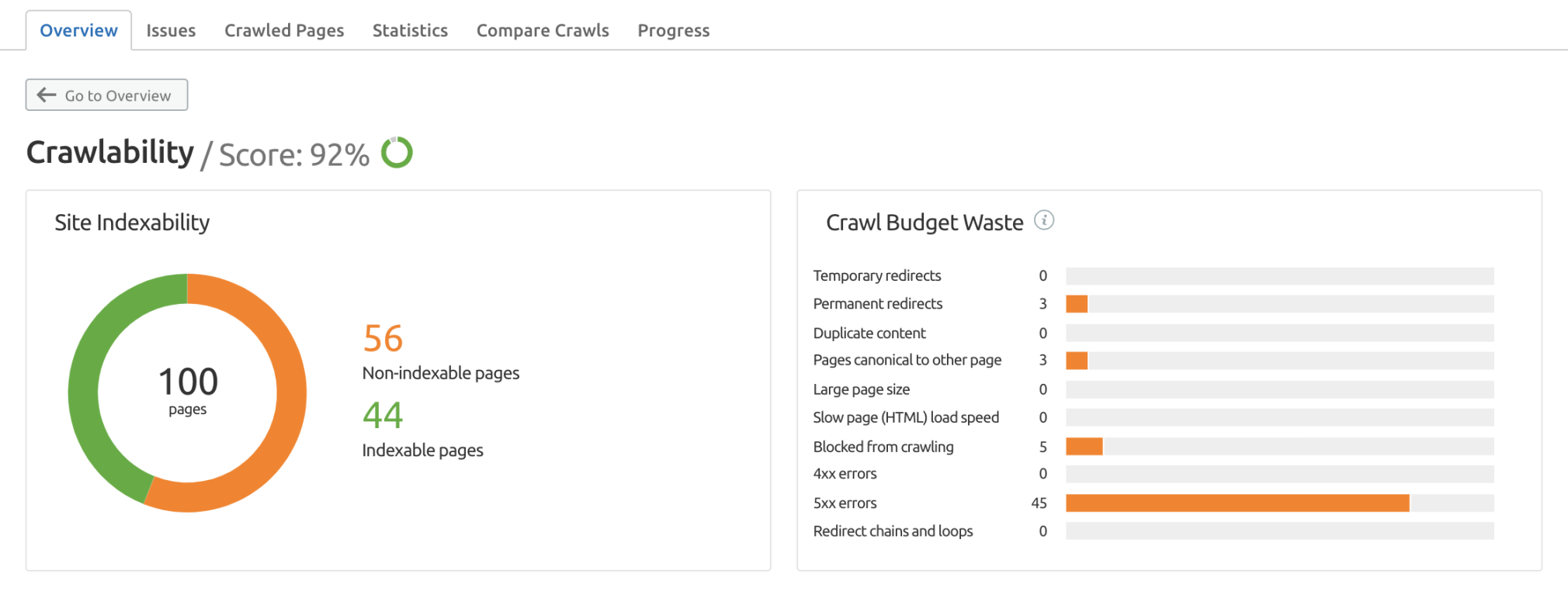 Crawlability refers to how easily (or not) Google is able to access pages on your site.
Crawlability refers to how easily (or not) Google is able to access pages on your site.Crawlability Tips and Best Practices:
Use SEO tools to identify crawl errors: Use Semrush's Site Audit (shown above) to highlight any crawl issues or errors. Site Audit also provides advice on how to fix these problems. Learn about redirects: If you have two similar pages on your site, you can redirect the less important page to the preferred page. This is called a redirect. However, you can accidentally cause crawl errors if you redirect a page incorrectly. Learn more in our guide to redirects. Ensure your pages are indexed: Unless you don't want Google to view a page, it should be indexed. I.e., submitted to Google. See the above Sitemaps section. You can submit your sitemap via Google Search Console to index all relevant pages.Page Speed
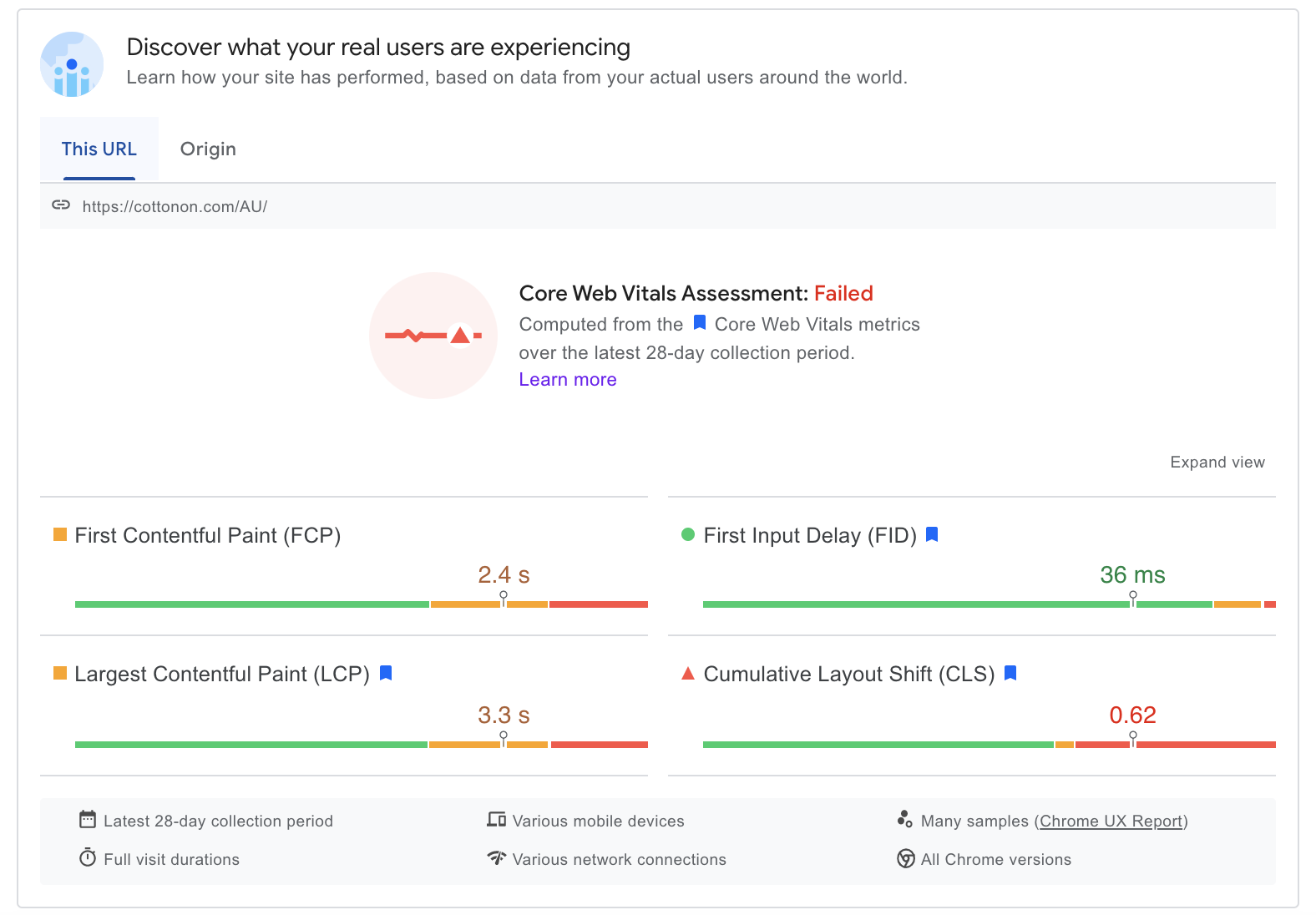 Google’s Core Web Vitals prioritize page speed and overall user experience.
Google’s Core Web Vitals prioritize page speed and overall user experience. Page Speed Tips and Best Practices:
Familiarize yourself with Core Web Vitals: The introduction of Google's Core Web Vitals in 2020 confirmed that Google prioritizes page speed and user experience above all else. Use Google's PageSpeed Insights Tool: You can use this tool (shown in the above screenshot) to get an overview of how your site is performing. It also provides suggestions for improvement. Use Site Audit: Semrush's Site Audit also has a Core Web Vitals report. You can also toggle between different reports or view all technical issues at once.Schema
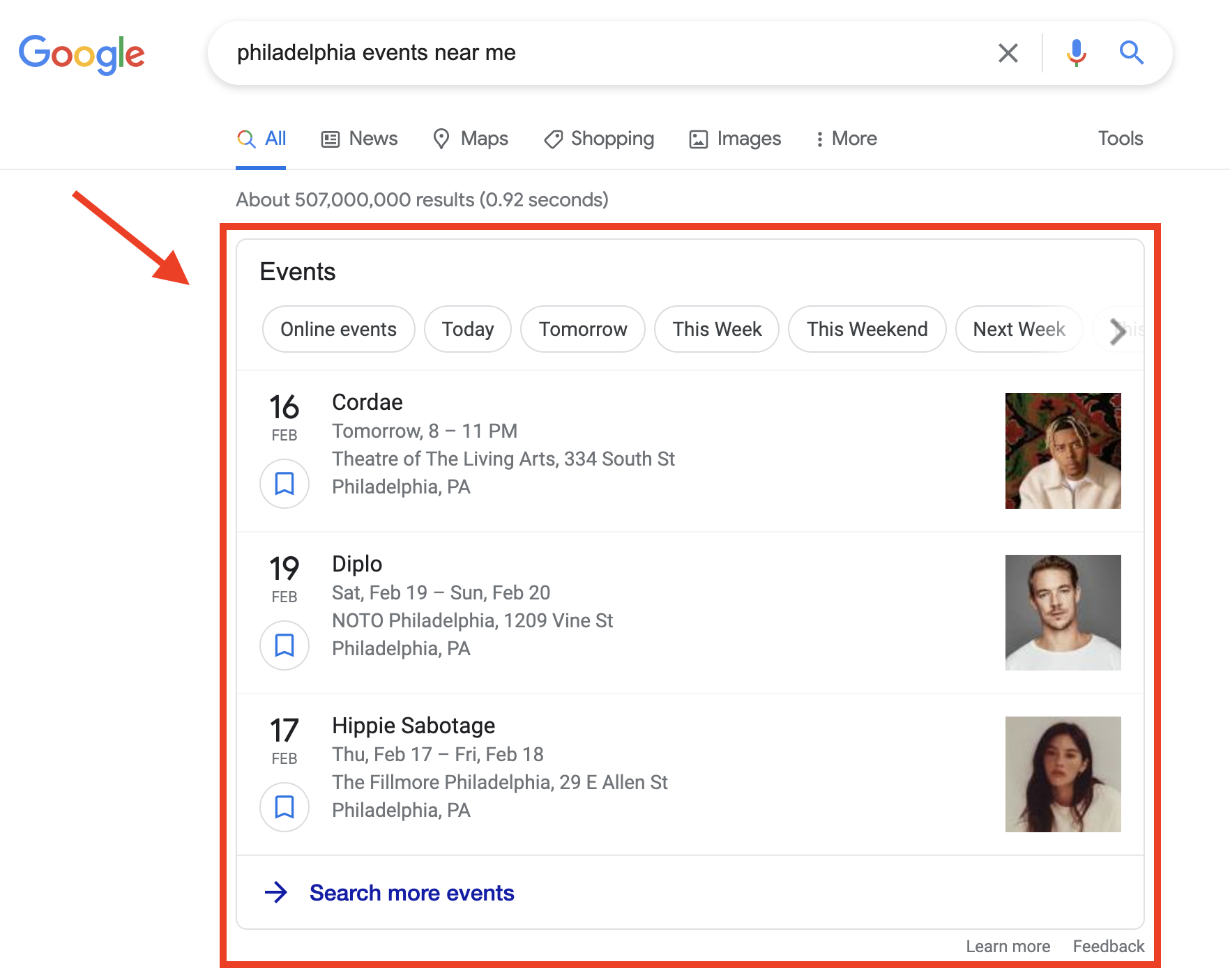 Schema markup is structured data vocabulary that helps search engines better understand information on your site in order to provide users with rich results. Here, we see an example of events schema markup.
Schema markup is structured data vocabulary that helps search engines better understand information on your site in order to provide users with rich results. Here, we see an example of events schema markup.Schema Tips and Best Practices:
Explore Schema.org: This site is the main hub for different types of schema. If you want to start exploring what is possible through schema, or even test it out, this is a great place to start. Check your schema: On the same site, you can check if schema on a web page is working by visiting the Schema Markup Validator. Keep an eye out for schema when using search engines: Start training yourself to identify schema when you Google something. What kinds of questions trigger information other than the usual links? Recipes and reviews are good examples. You'll often see recipe boxes or star reviews come up for these types of searches—these are examples of schema.Hreflang Tags
Hrelang is an HTML attribute that tells the search engine the language you’re using on a page.

Hreflang Tips and Best Practices:
Learn more about international SEO: Using the hreflang attribute is on the more advanced side. We recommend reading up on the topic first before tackling it first-hand. Read our Hreflang Attribute 101 guide for more details. Identify whether or not your site needs hreflang tags: Does your site have content in multiple languages? Then you'll need to dive into the world of international SEO. Understand how Google processes hreflang tags: Google uses this HTML attribute to determine the relationship between different pages on your site. For example, say you have two versions of the same page. One is in French, the other in English. These HTML tags tell Google which one is which so the search engine can serve the correct pages to the correct regions.Learn How Technical SEO Can Boost Your Website Performance:
Technical SEO Guide: Your guide to start learning technical SEO basics How to Perform an SEO Audit in 18 Steps: Learn exactly how to audit your own site for technical issues Detailed Guide to Schema: Learn what schema is and how to use it for your site How to Use HTML Anchors to Improve UX: Find out how this technical element can influence user experience JavaScript Cheat Sheet (With Table & Downloadable PDF): Whether you’re new to JavaScript or looking to save some time, our cheat sheet can helpTechnical SEO Tools to Help Refine Your Site:
Site Audit: Check your website and content for 130+ technical SEO mistakes Log File Analyzer: Get insight into how Google interacts with your site while crawlingLocal SEO
Local SEO is the practice of amplifying your local search presence. A local business listings service can help you find and optimize for local keywords, optimize your Google Business Profile, and build local citations.
This can involve a mix of on-page and off-page SEO strategies, as well as optimizations in external directories and maps.
For this section, we will focus on two main pillars:
Google Business Profile Local citationsGoogle Business Profile
When it comes to local SEO, Google Business Profile (formerly Google my Business) is a huge factor.
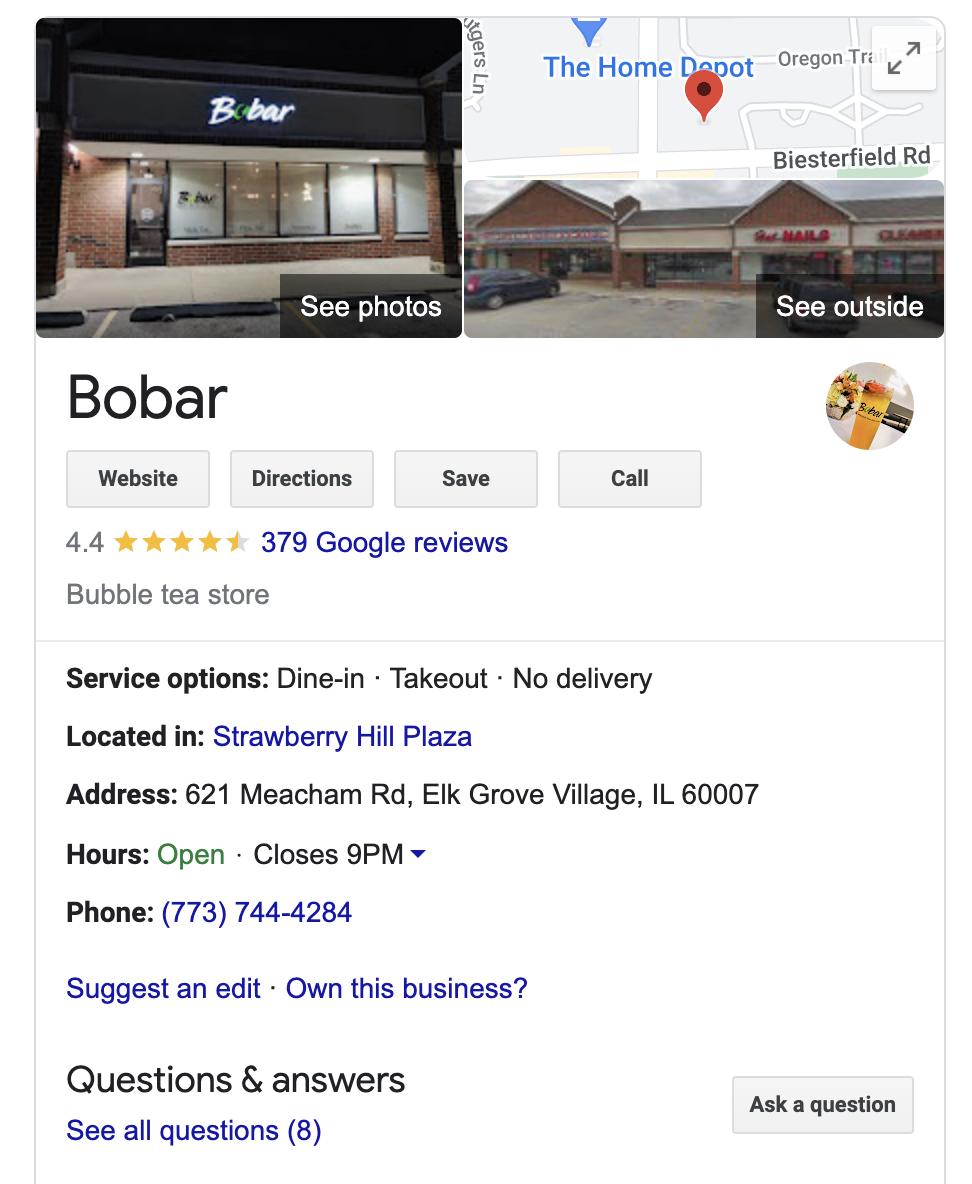
Think about your daily life. How often do you search business locations, reviews, etc. on Google. Odds are, pretty often.
If you don’t optimize your GBP, you could miss out on exposure and foot traffic.
Generally, local searches will trigger results that make up “the map pack” or “local pack:”
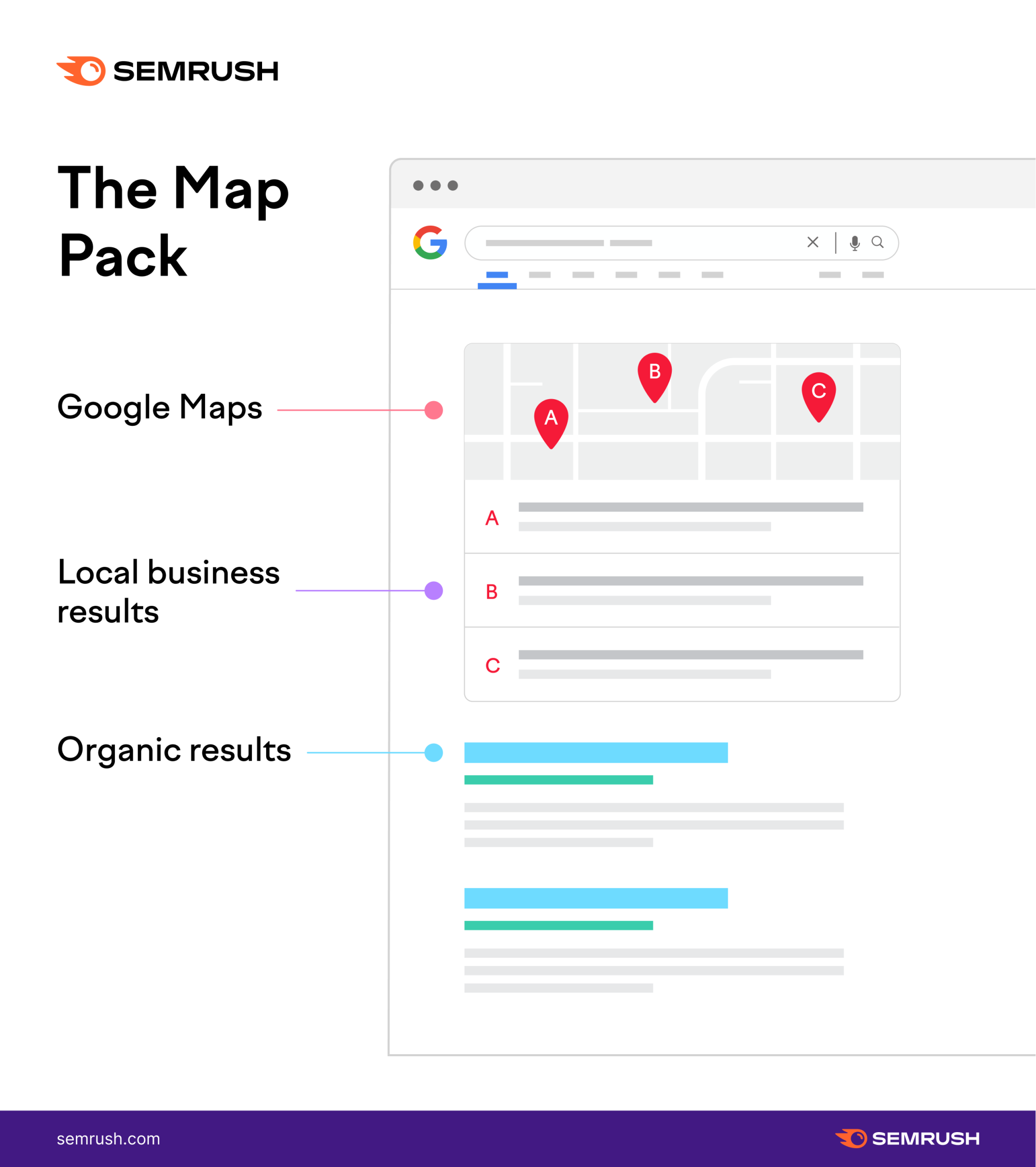
Here’s an example of the Google results for the keyword “coffee shops near me.”
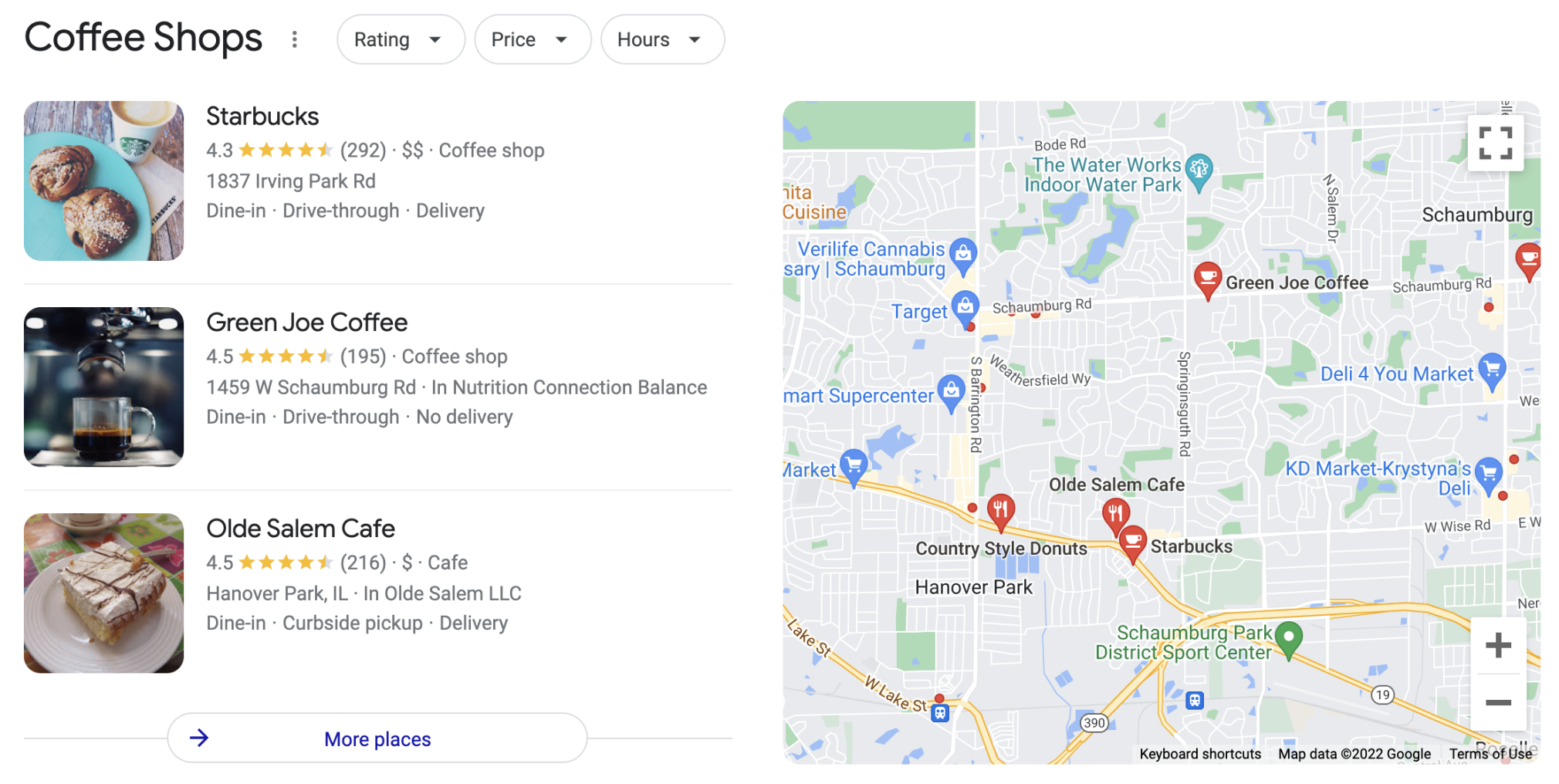
This appears at the top of the page above the organic results, and includes local businesses and a map.
In addition to displaying business information, GBP allows you to view a business’s reviews, learn when they’re busy, and see photos from customers.
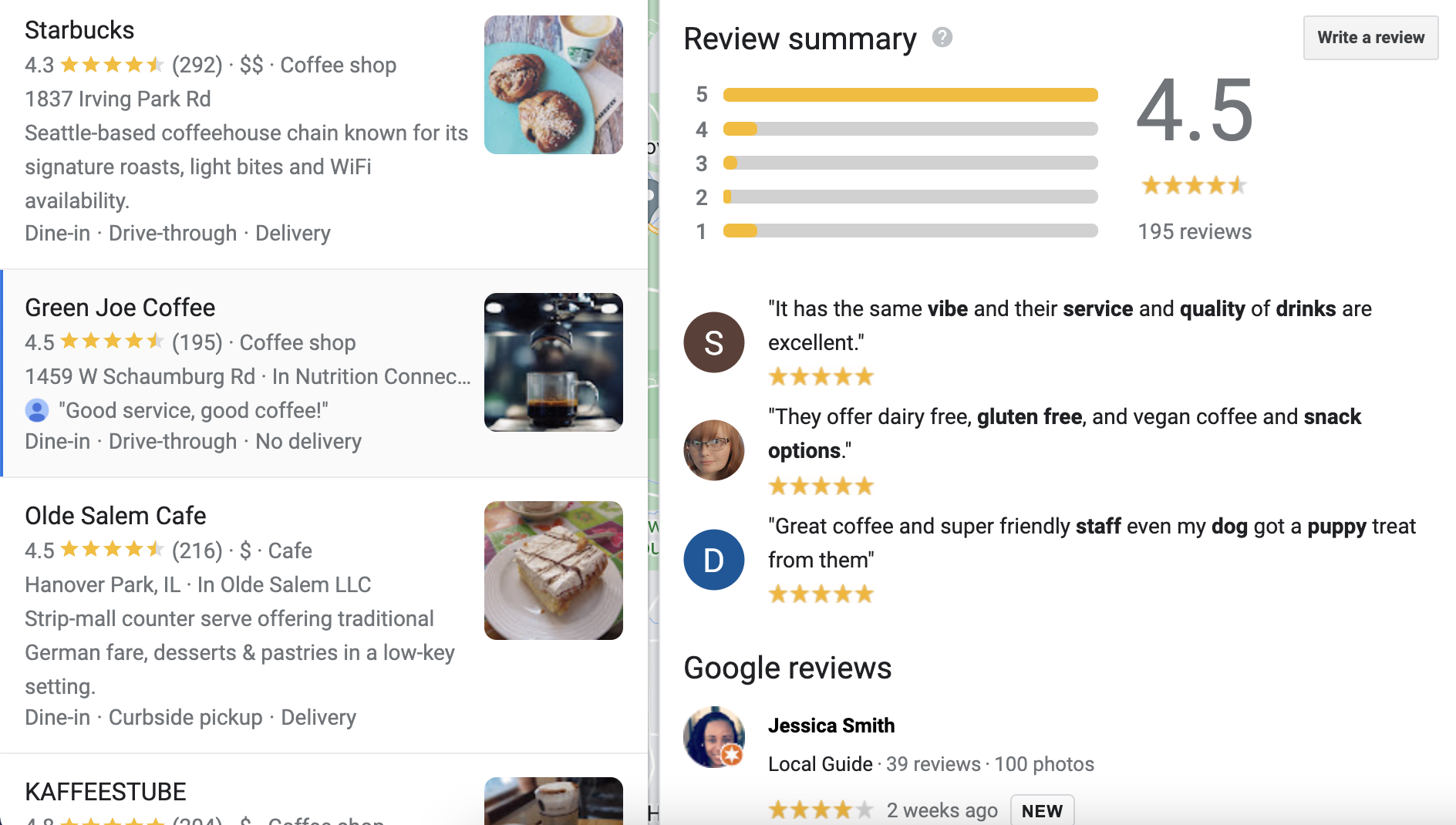
Local Citations
Local citations refer to any mention of your business on other part of the internet.
In many cases, these are NAP (name, address, and phone number) citations in local directories.
NAP consistency is important because you can lose out on potential business if you customers can’t find you.
Here is an example of a NAP citation for a pizza place on Foursquare:
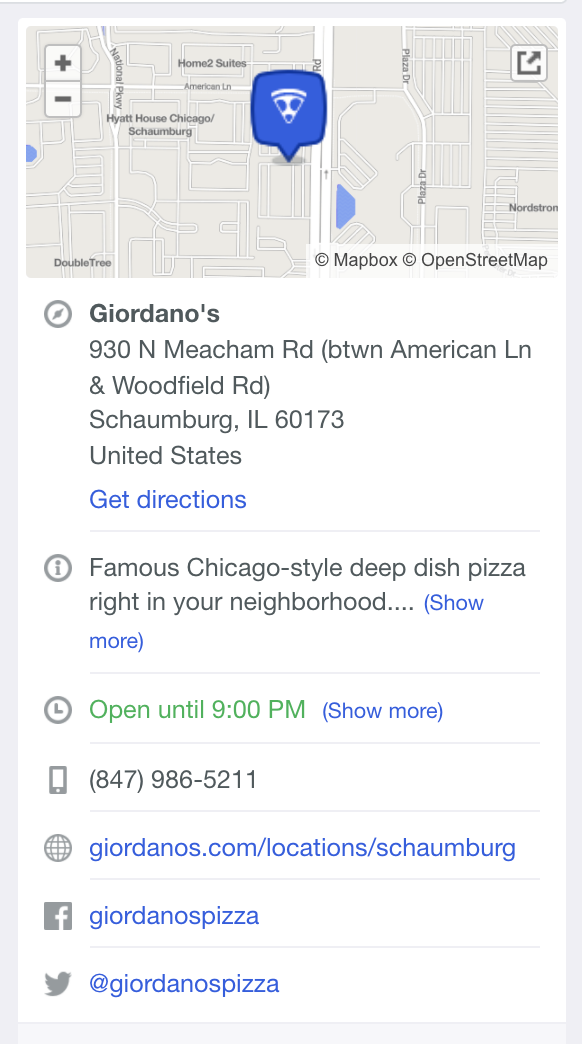
You can use tools like Listing Management to automatically manage your NAP citations, submit your business information to 70+ local directories, and sync your GBP.
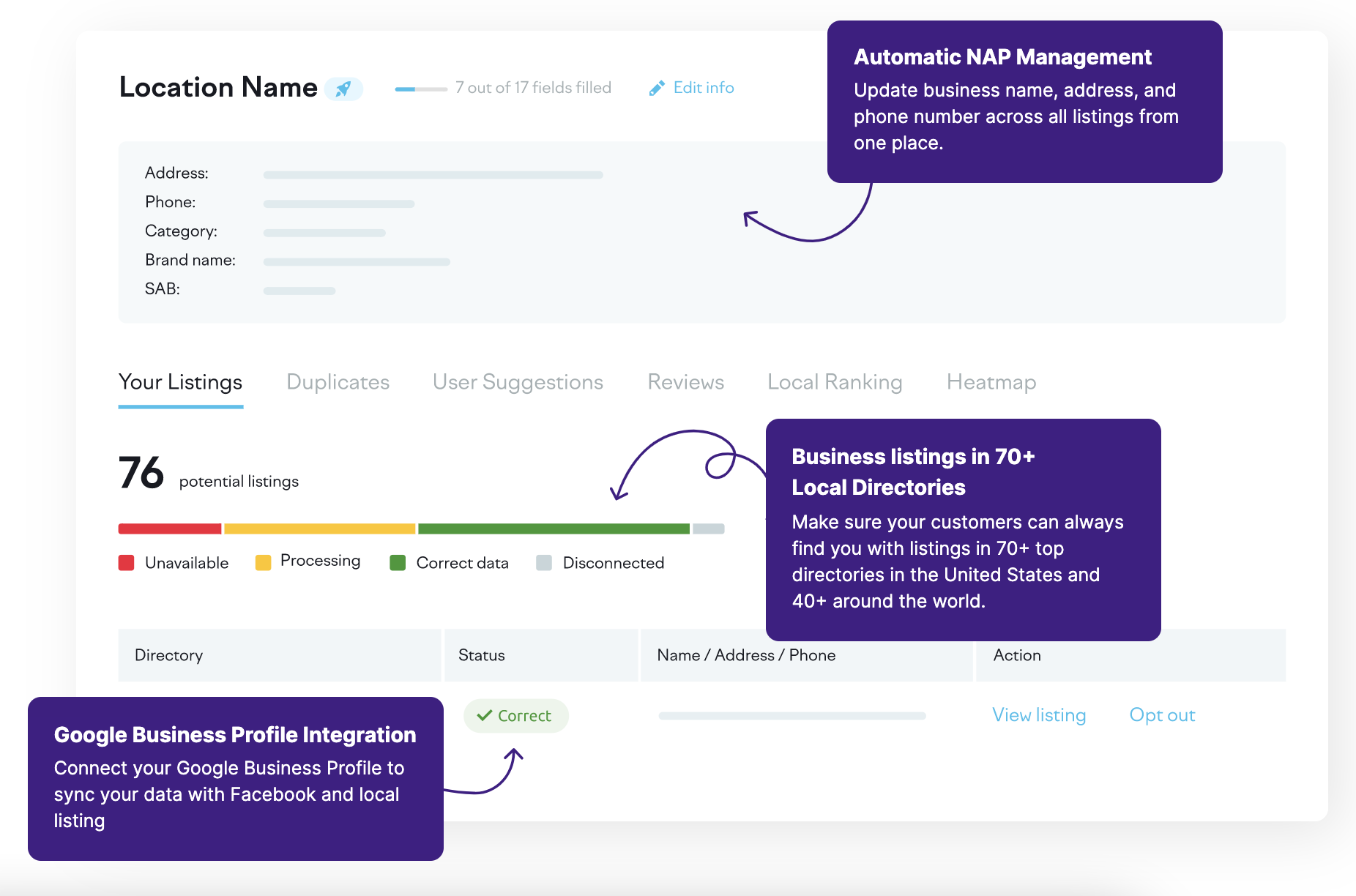
Local SEO Tips and Best Practices
Perform local keyword research: Find out which local keywords you want to target and see which competitors pop up for those keywords on Google. Let's say you own a Honda dealership. If you aren't showing up for "honda dealers in [insert your city here]", you're likely missing out on valuable local traffic. Find your digital competitors: You may think you know your main local competitors, but maybe the competitor down the road isn't optimizing their online presence. This means your physical local competitors may be different from your online local competitors. Keep your GBP updated: As a user, there's nothing more frustrating than getting wrong business information—especially when it's from the business's verified profile. If you change your hours, update your address, have holiday hours, etc., this should all be reflected on your GBP.Learn More About Local SEO:
Local SEO Basics: Learn how to start managing your local search presence How to Do Local SEO Keyword Research: Set your site up for success by learning how to find the right local keywords 11 Local Marketing Tactics: Once you’ve covered the basics, try out some more advanced strategies Local SEO Case Study: Find step-by-step out how a bakery increased its local SEO presenceLocal SEO Tools to Help Customers Find Your Business:
Listing Management: Automatically manage citations, link your GBP profile, and submit your business information to over 70 directories Position Tracking: Track your website’s ranking position for a custom set of keywords down to the local levelBest 5 SEO Blogs
SEO is constantly changing, so it's a good idea to keep up with reputable sources. Here are a few of our go-to blogs:
Search Engine Journal: As one of the most popular SEO blogs, Search engine Journal (SEJ) gives you the latest search news, guides, webinars, and how-tos in SEO Search Engine Land: Search Engine Land also provides how-to guides as well as the latest developments in the industry The Keyword: Google’s blog is the place for all of Google’s news and updates Backlinko: Brian Dean breaks down complex topics into actionable tips so anyone can learn SEO and apply it to their site Semrush: The Semrush blog also keeps you up-to-date with the latest news, industry developments, and strategy tricks for SEO, PPC, and SEMCan I Learn SEO on My Own?
Absolutely.
There are many free and low-cost online courses in SEO.
Most are in-depth, written by experts, and offer some form of recognition or certification at the end:
Semrush Academy Yoast Online SEO Training HubSpot SEO Courses Google Analytics AcademyFinal Thoughts
Learning about SEO doesn’t need to be an anxiety-inducing process. It can also be enjoyable to learn the ins and outs of how search engines view your content.
Helping customers find exactly what they’re looking for on your site can be a rewarding experience.
Our tools make setting up an SEO strategy that much easier. Get a free 7-day trial of Semrush today.
Innovative SEO services
SEO is a patience game; no secret there. We`ll work with you to develop a Search strategy focused on producing increased traffic rankings in as early as 3-months.
A proven Allinclusive. SEO services for measuring, executing, and optimizing for Search Engine success. We say what we do and do what we say.
Our company as Semrush Agency Partner has designed a search engine optimization service that is both ethical and result-driven. We use the latest tools, strategies, and trends to help you move up in the search engines for the right keywords to get noticed by the right audience.
Today, you can schedule a Discovery call with us about your company needs.
Source:





