If someone told me I would only have to run video campaigns for the rest of my PPC career, I would be a very happy man. YouTube has easily become my favorite channel to affordably reach the desired audience who could be interested in what my brand has to offer. But one push I get all the time from clients is that they don’t see the ROI from their video campaigns. While I will argue any day that the goal of video ads shouldn’t be direct conversions, we still have ways to prove some ROI on the campaigns. In this post, I am going to show you an easy approach to show the impact of what your video ads could have on your other campaigns.
Where to Go to Create Audiences for Video Campaigns
Whether you are running organic or paid video campaigns on YouTube, you will still need a Google Ads account for this stage. Once you are in Google Ads, click on Tools option which is the wrench icon. Then find the Audience manager which lives under the Shared Library.
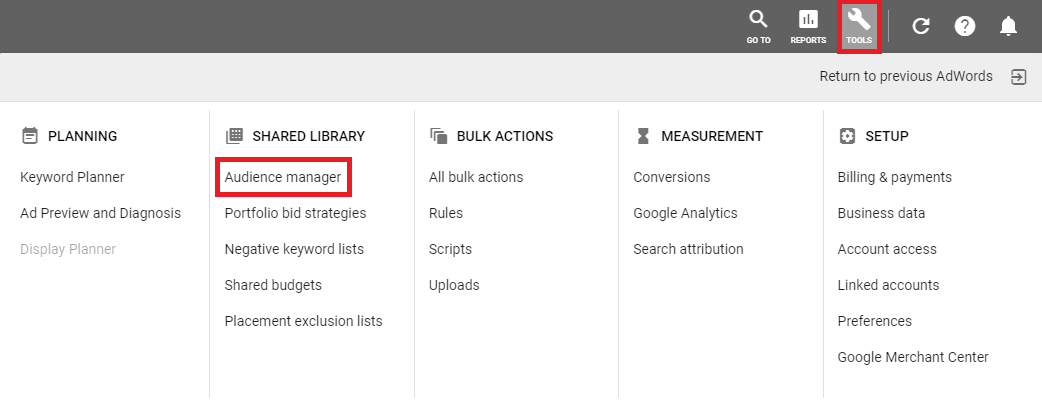
Next, click the plus (+) logo in the blue circle to create a new audience within the Google Ads interface. Initially, advertisers have several options, but this post is about YouTube videos. So the audience option we want to select is "YouTube Users."
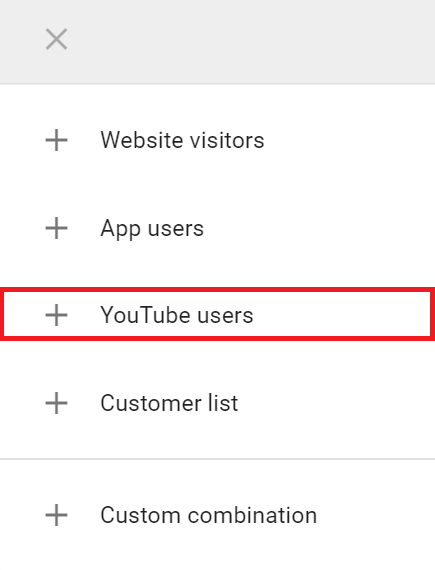
When we get to the page to create our audience from YouTube users, the first step is to name the audience. Once that is out of the way, we can start getting to the important parts. Next, we get to choose the people we would like to include in our YouTube video audience. Take a look at all the options we have to create a variety of audiences from our video campaigns.
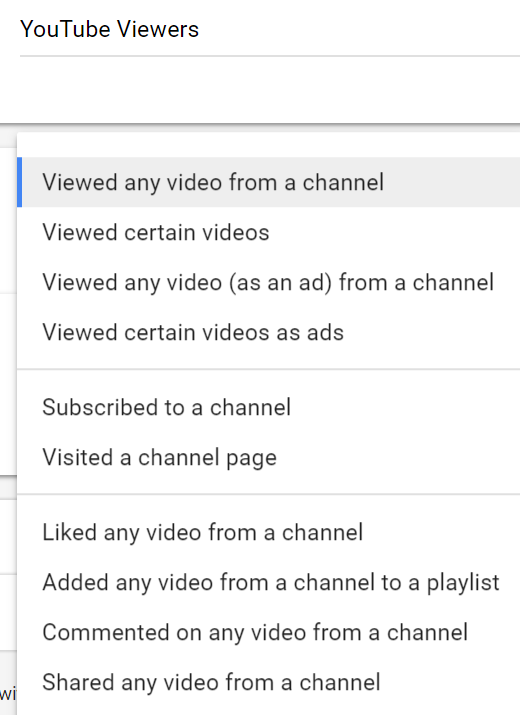
The first option is to create an audience from anyone who has viewed any video from your YouTube channel; we can then hone in a little bit more. You can create an audience from views of specific videos you choose, and you can create audiences from video views only if the video was an ad. If you want to get even more specific, you can also create videos based off of engagement actions such as liking a video, sharing a video, adding the video to a playlist, subscribing to your channel or even adding any video to a playlist.
There is no right or wrong option here. Create the video audiences you feel are essential to your business goals and create as many audiences as you want. Once you have all of your audiences created, let’s head back to the main Google Ads interface.
Add These Audiences to All of Your Google Ads Search and Shopping Campaigns
The easiest way to add your video audiences to all of your campaigns is to use the AdWords Editor. (I know AdWords is called Google Ads now, but they haven’t changed the name of Editor yet). Within Editor, pull up all of your Search and Shopping campaigns. Then under the “Keywords and targeting” section, choose Audiences. From there you can select all of the campaigns you want to add audiences.
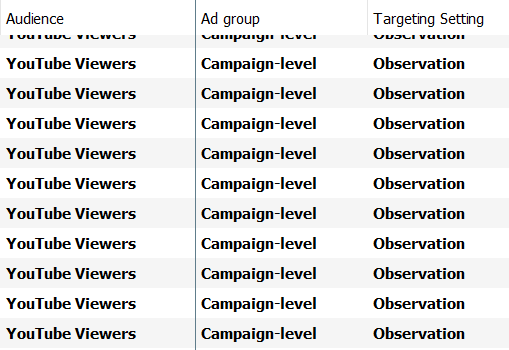
When you add the audiences, be sure to keep the Targeting Setting as “Observation”; this means your ads will not be shown to just the audiences we are adding. We are merely adding audiences to each campaign to collect data and possibly make some bid adjustments down the road.
If you prefer to use the Google Ads interface over the Editor tool, then stay within the Audience manager where we first created the audiences.
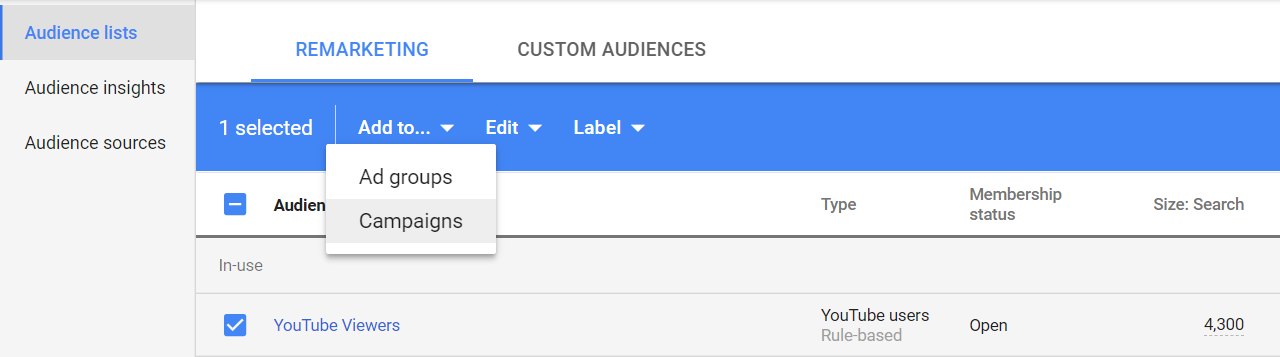
Select the video audiences you just created. Then under the “Add to” drop-down, you can add your audiences to whatever campaigns or ad groups you prefer. The interface setup will also ask you to select a targeting setting. Again, make sure to select Observation to make sure we are just collecting user data on this audience.
View Video Audience Performance in Google Ads
In the Google Ads interface, the audience report will show you how your audiences are performing for all of your selected campaigns or ad groups. By adding my video audience to all of my search and shopping campaigns, I can see how people came back to Google and searched for my keywords or products after viewing one of my videos. Here is what one example looks like.
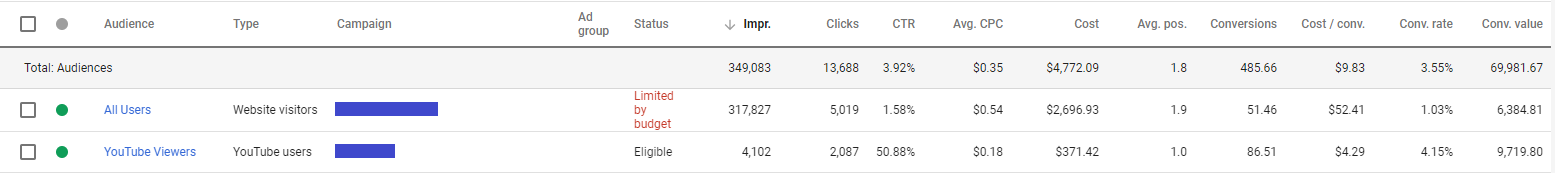
In the image above, I can see how people who viewed any video on my channel came back to search for keywords in a particular campaign. So far I am seeing a really good CTR, cost per conversion, and ROAS from this audience. The basic, high-level conclusion I can make is that my videos are helping drive awareness or at least keeping the brand top of mind, so the user remembers to search for my brand later on. This is the type of impact I want to show to my clients and use to push more top of funnel efforts.
Important to Note: To use any audience in the Search Network, you need to have at least 1,000 users in that audience within the past thirty days. The beauty of video campaigns is that it is not hard at all to get 1,000 views from YouTube ads every thirty days so at least an “All Viewers” audience should work most of the time.
Final Point
The critical thing to remember is the strategy explained above will only show you the impact your YouTube campaigns have on your PPC campaigns in Google Ads. This strategy will not show you the impact your YouTube videos are having on organic, direct, or even Bing Ads results. It is essential to understand that your video ads could be having a lot bigger impact than what we can show, but at least we now have some proof of the impact. Implement video audiences in your campaigns and see for yourself!
Innovative SEO services
SEO is a patience game; no secret there. We`ll work with you to develop a Search strategy focused on producing increased traffic rankings in as early as 3-months.
A proven Allinclusive. SEO services for measuring, executing, and optimizing for Search Engine success. We say what we do and do what we say.
Our company as Semrush Agency Partner has designed a search engine optimization service that is both ethical and result-driven. We use the latest tools, strategies, and trends to help you move up in the search engines for the right keywords to get noticed by the right audience.
Today, you can schedule a Discovery call with us about your company needs.
Source:





