Far too often businesses rely on marketing analytics tools exclusively for the metrics, and so the questions we ask of our data are relatively simple: ‘How are we performing against this KPI?’; ‘Have we achieved this goal?’; 'Are traffic and conversions growing?’. But our data provides so much more opportunity to help grow your business. So for this article, we're assuming you are already across your top-level data such as traffic and conversions. Instead, we're focusing on finding insights into your customers, your marketing and your business that you can use to grow. And whether you leverage your website for eCommerce sales, lead generation or branding and awareness, it all starts with knowing the right places to look and questions to ask.
Just a note that this guide will be talking specifically about Google Analytics, but similar information is available in each of the most popular analytics tools.
3 Insights for eCommerce Businesses #1 Internal Site Search #2 Time & Sessions to Purchase #3 Model Comparison Tool 3 Insights for Lead Gen Campaigns #1 Assisted Conversions #2 Exit Pages #3 Devices, Browsers, Networks & Operating Systems 3 Insights for Brand Campaigns #1 Pageviews Report #2 Affinity Categories & In-Market Segments #3 Direct Traffic & Branded Search Conclusion3 Insights for eCommerce Businesses
There are so many opportunities to leverage analytics for eCommerce businesses because you have almost the entire customer lifecycle available. And your optimization strategies can be easily measured based on actual sales — something that is not available to lead gen or branding websites. These are just a few of the opportunities analytics offers in this regard.
#1 Internal Site Search
The first place where we will find new insights is through your internal site search report; this shows you the terms people search within your website, and it is really helpful in determining what your customers want or what they are confused by.
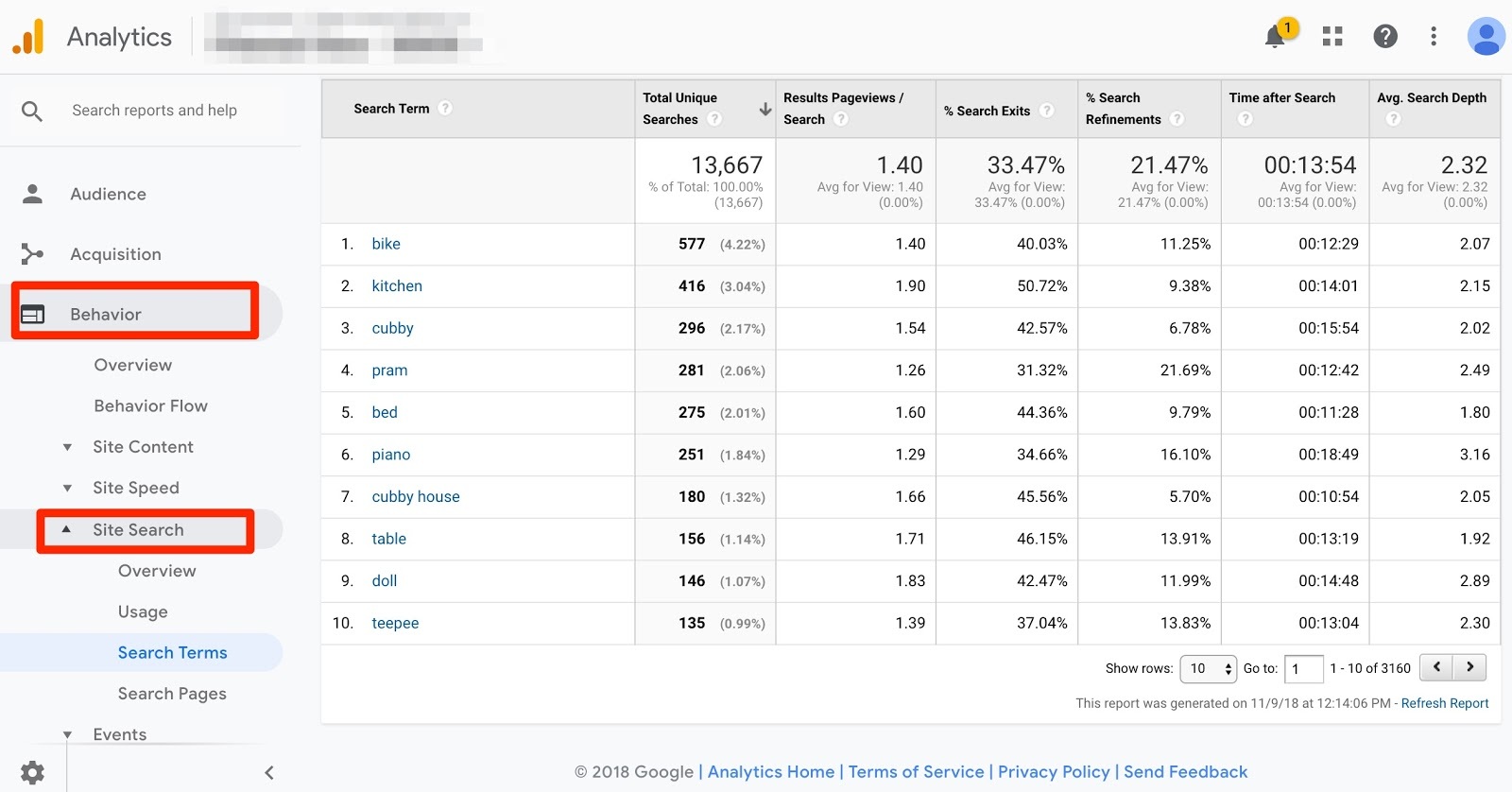
Here are some questions to be asking when you look at the data:
What percent of visitors are actually using the site search? If it is a high number, does it mean that they are struggling to find what they need?
What are their most common searches? Can you use this information to improve your Google Ads campaigns? Or are there creative campaigns you can run based on these queries? Could you rearrange some of your products to feature those that are being searched for most? Or maybe they are searching for products you have in stock, but they are using different names. Regardless of what you find, I recommend if you see specific searches happening frequently, try searching them yourself so you can experience it directly.
Another question to ask is what pages are people searching from? The homepage is to be expected, but are there any that stick out as surprising? Maybe you need to improve the experience on some pages where people seem to regularly leave via a search.
#2 Time & Sessions to Purchase
Our next area to find insights is the Time to Purchase and Sessions to Purchase section. This view allows you to see how long it generally takes between someone first visiting your site and then finally converting. As an eCommerce business, you really need to understand this customer journey well.
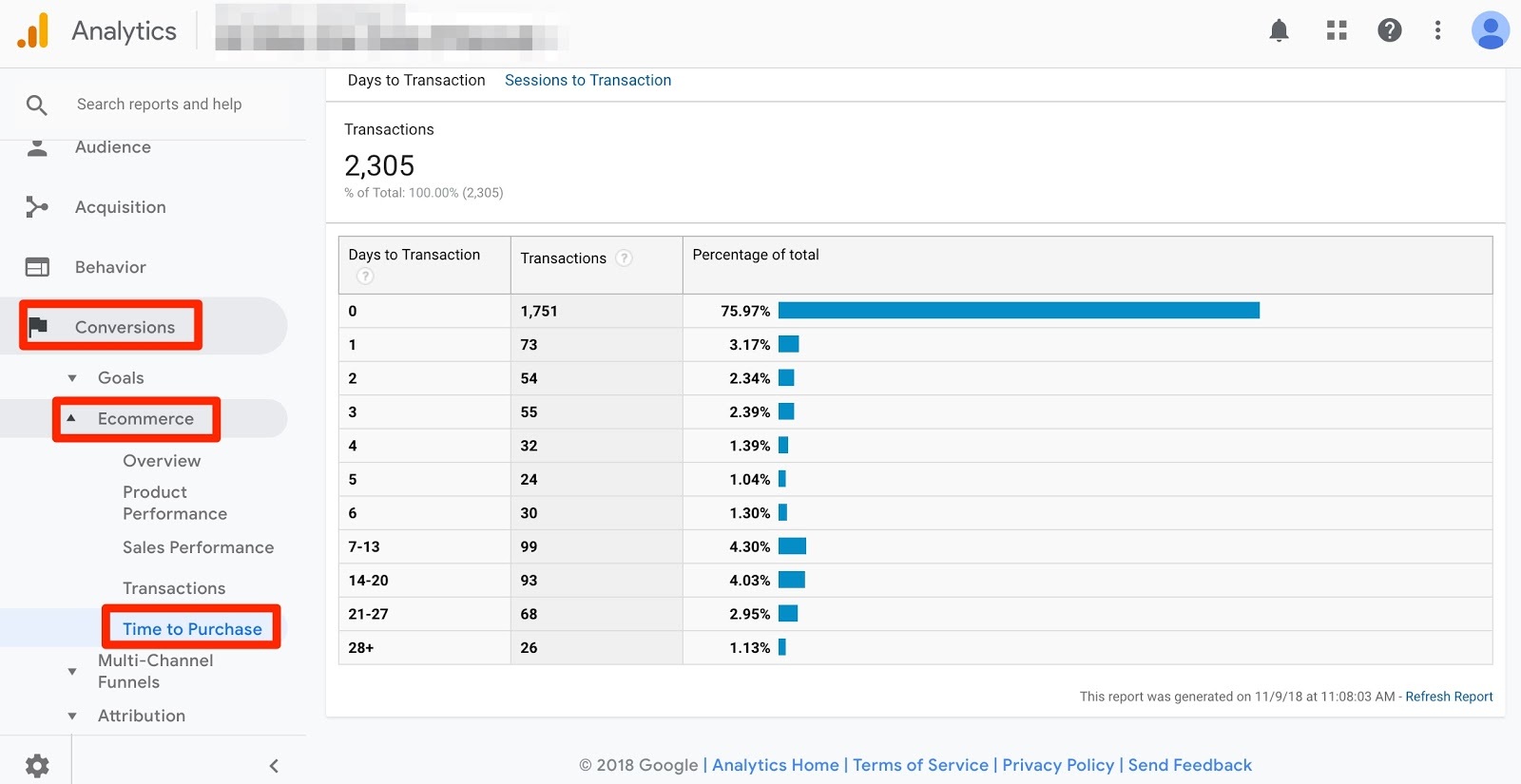
Here are some things to focus on when reviewing this information:
What percentage of visitors generally convert on their first visit to the site? This question alone can help you determine how you want to prioritize marketing channels, which may be more expensive but drive qualified traffic — specifically search advertising.
Next, you should determine how many sessions visitors generally need before they are ready to make a purchase and whether there is a period of time after which people simply don’t convert. This information can help you effectively develop your funnel. It can also help you figure out ways to leverage remarketing and email marketing which generally come after the initial awareness.
It is essential to keep in mind that this data is going to be skewed to a certain degree by your current marketing. What you are looking for is data that differs from what you would expect to see.
#3 Model Comparison Tool
With the Model Comparison Tool, you can compare different attribution models. In my opinion, one of the biggest mistakes you can make when looking at your data in Analytics is taking the conversion data at face value; this is because by default Google Analytics data is showing you conversion metrics based on the Last Click interaction. And there are lots of ways this skews your data and insights. In particular, it generally gives too much weight to the most common last click paths such as branded search or direct traffic.
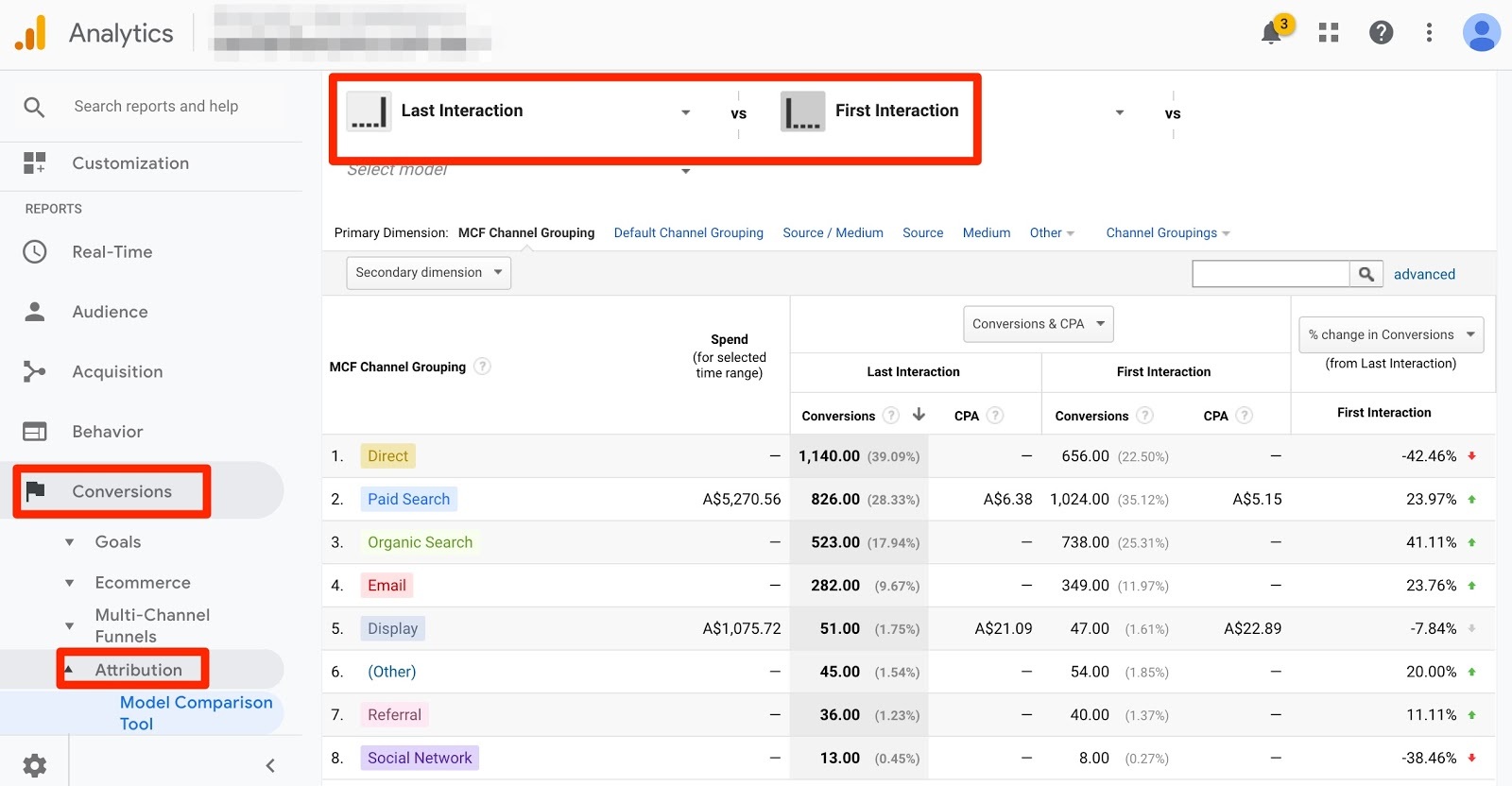
The model comparison tool is a great place to start to go deeper. Here you can review some different attribution models, such as First Click which gives data based on how visitors first came to your website or Time Decay which gives more credit to the visits closest in time to the final conversion. Here are some questions you should be asking:
What channels improve the most when you move from the last click to first click attribution? These may be the channels that are driving your initial awareness and therefore, not getting the credit they deserve in Google Analytics’ default model. Are these being overlooked within your marketing planning?
Another question to ask is if there are any channels which jump out at you as more or less effective when you review other models such as time decay or linear. Especially if your business has a long sales cycle, these may be the channels which are effective through the consideration phase of your funnel but not likely to drive last click conversions.
Once you begin to better understand the different attribution models, you can really start to effectively look at all stages of your marketing funnel to find new opportunities and ensure your campaigns are working together effectively.
3 Insights for Lead Gen Campaigns
It is always essential with lead gen campaigns to understand the context of your data and how it relates to your business. It is easy to have a huge disconnect between results in Analytics and actual impact on the bottom line. So, I always recommend that whoever is reviewing your data be someone that fully understands the business model, your funnel, and the overall sales process.
#1 Assisted Conversions
We will start with Assisted Conversions, which measure all the marketing touchpoints in your marketing campaigns prior to the final conversion. For businesses with relatively long lead times, there are likely multiple ways that people come to your website before they actually fill out a form to convert, and this report will help you to understand which channels are most effective in the lead up to the conversion.
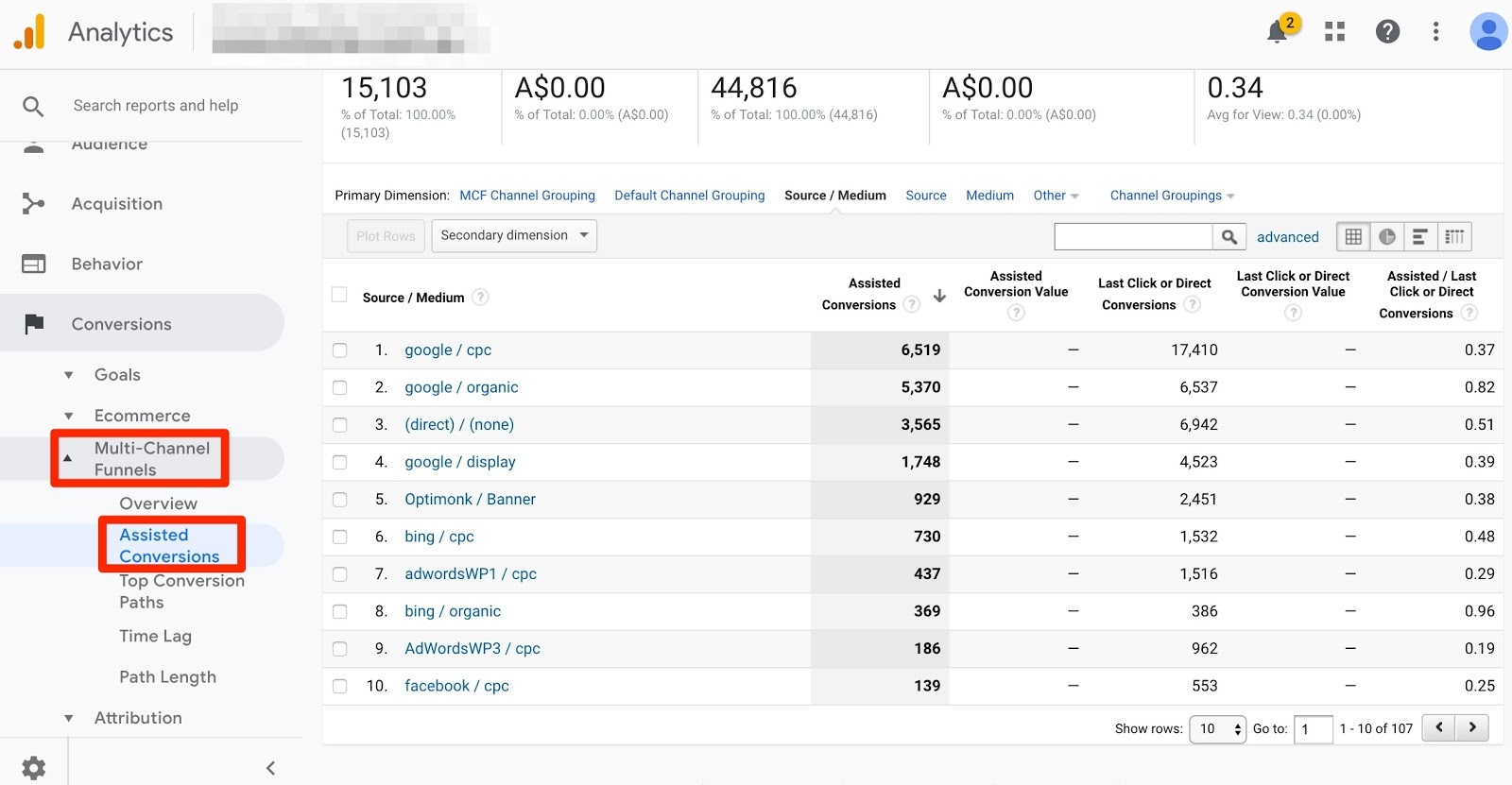
Here are a few questions you should be asking around this report:
The most obvious is to look at what sources have the most assisted conversions and thus play the largest role prior to the final conversion. If there are sources you are not prioritizing which perform well, you may find opportunities here to improve your sales funnel as you better understand your customer journey.
The next question to ask is if there are any channels or sources which have a really high ratio of assisted conversions to conversions. The higher that ratio, the more likely these are to be traffic sources that are in the middle of your marketing funnel. So you should be reviewing if the content you are promoting fits the customer mindset. Alternatively, if you see channels that have very few assisted conversions but high last click conversions, these may be the places to focus the most on in terms of optimizing for leads.
#2 Exit Pages
The next area to review for insights is your Exit Pages report. It shows the specific pages where visitors are most likely to leave your website.
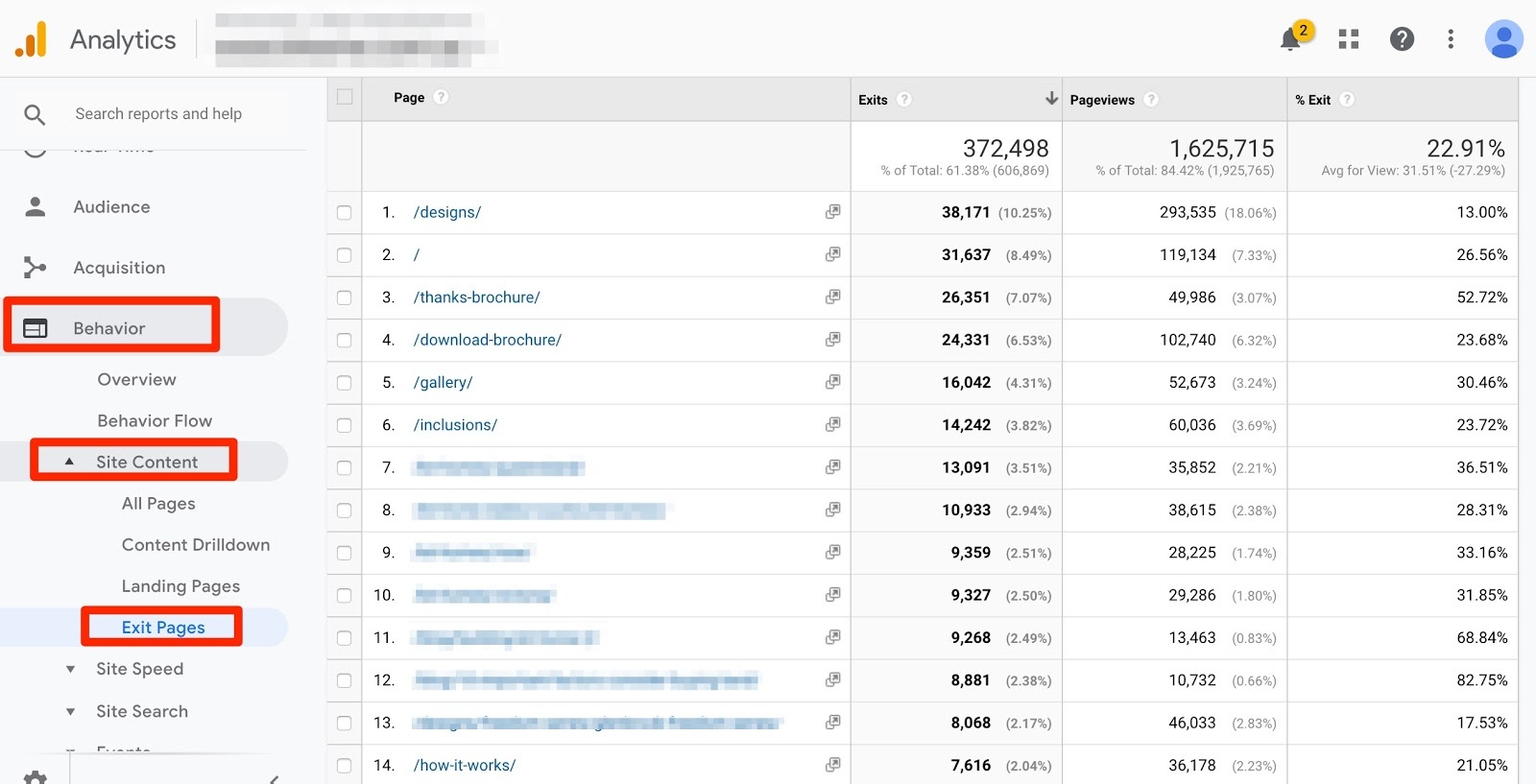
Before reviewing this report, you should think about how you expect people to experience your website. Ask yourself where you think people are most likely to exit the site and why they would choose to do so. It may be that they have read a piece of content and are simply moving on, or they may be in the process of considering your service so only reading about your business but not ready to convert.
When you review this report, you should be looking for pages with both a high exit rate and a high number of pageviews. These are pages which lots of people are going to, and then a high percentage choose to leave. Some pages you may expect - such as the thank you pages for your forms. But for others, there may be something about the experience on these pages which is causing people to lose interest. Go check out these pages yourself to see if something jumps out at you. You can also install a heat mapping tool like Hotjar to review exactly how people use these pages. Making an improvement here could have a significant impact on your bottom line over time.
Another question to be asking is if there are any pages which have high page views and extremely low exit rate. Ask yourself why people stay on from these pages and if there is something that can be replicated across other less effective pages. Also, you can look into the pages visitors go to next and ensure they are getting a great experience on the pages they visit next.
#3 Devices, Browsers, Networks & Operating Systems
Our final area for insights into your lead gen campaigns is in the Device, Browsers, Networks, and Operating Systems. This report will help you to determine if there are opportunities to directly improve your website experience on specific tech which can drive more conversions.
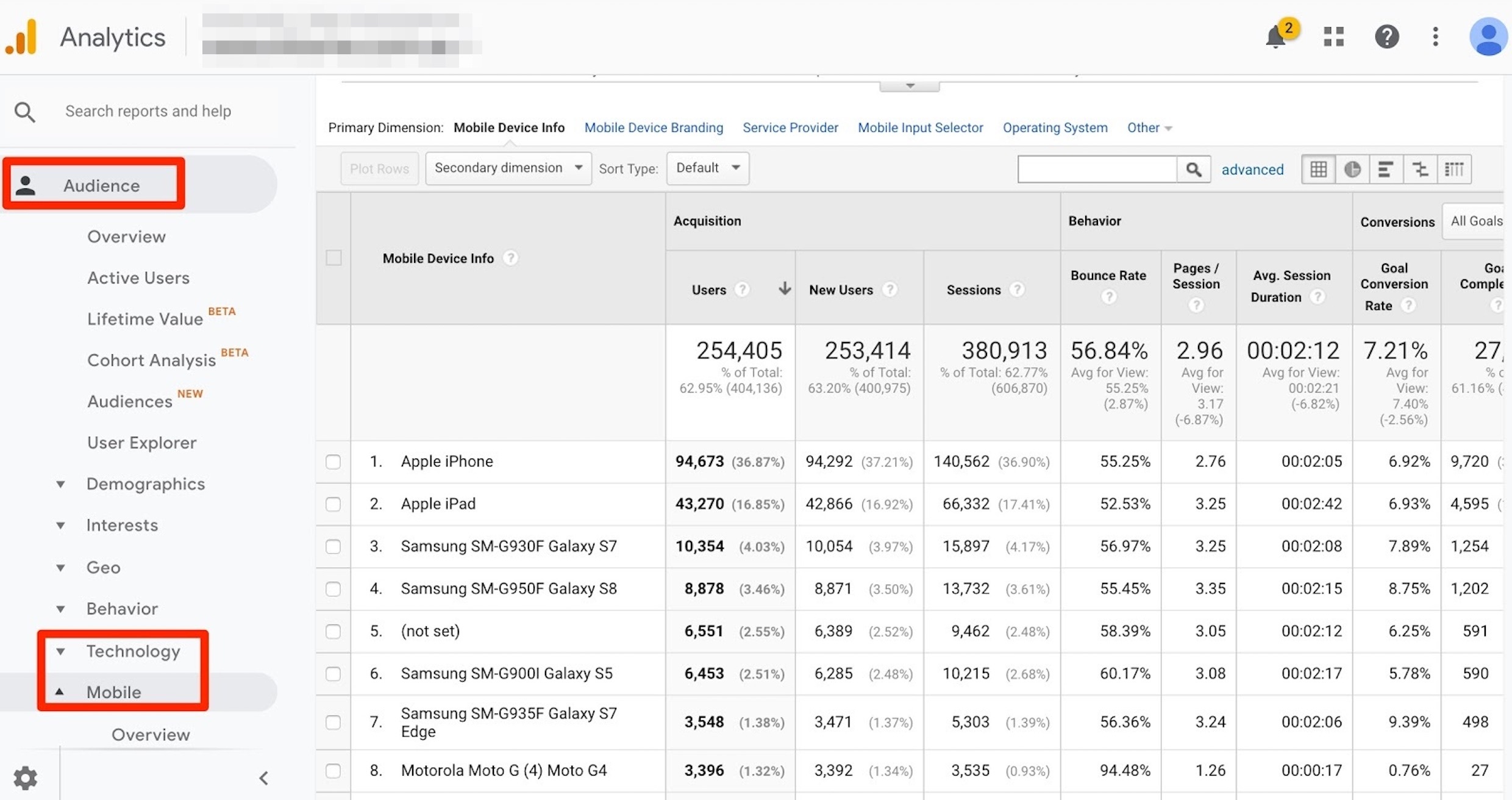
To start, you will want to look at the overview of how your site performs on mobile, tablet and desktop — as well as the percent of visitors using each of these. If you see that mobile has high traffic and low conversions, you need to dig deeper into this and determine if it is your website experience or your marketing which is driving these results. Some traffic sources you may expect to have a low conversion rate on mobile, but you need to make sure that's not the case with your primary conversion focused pages.
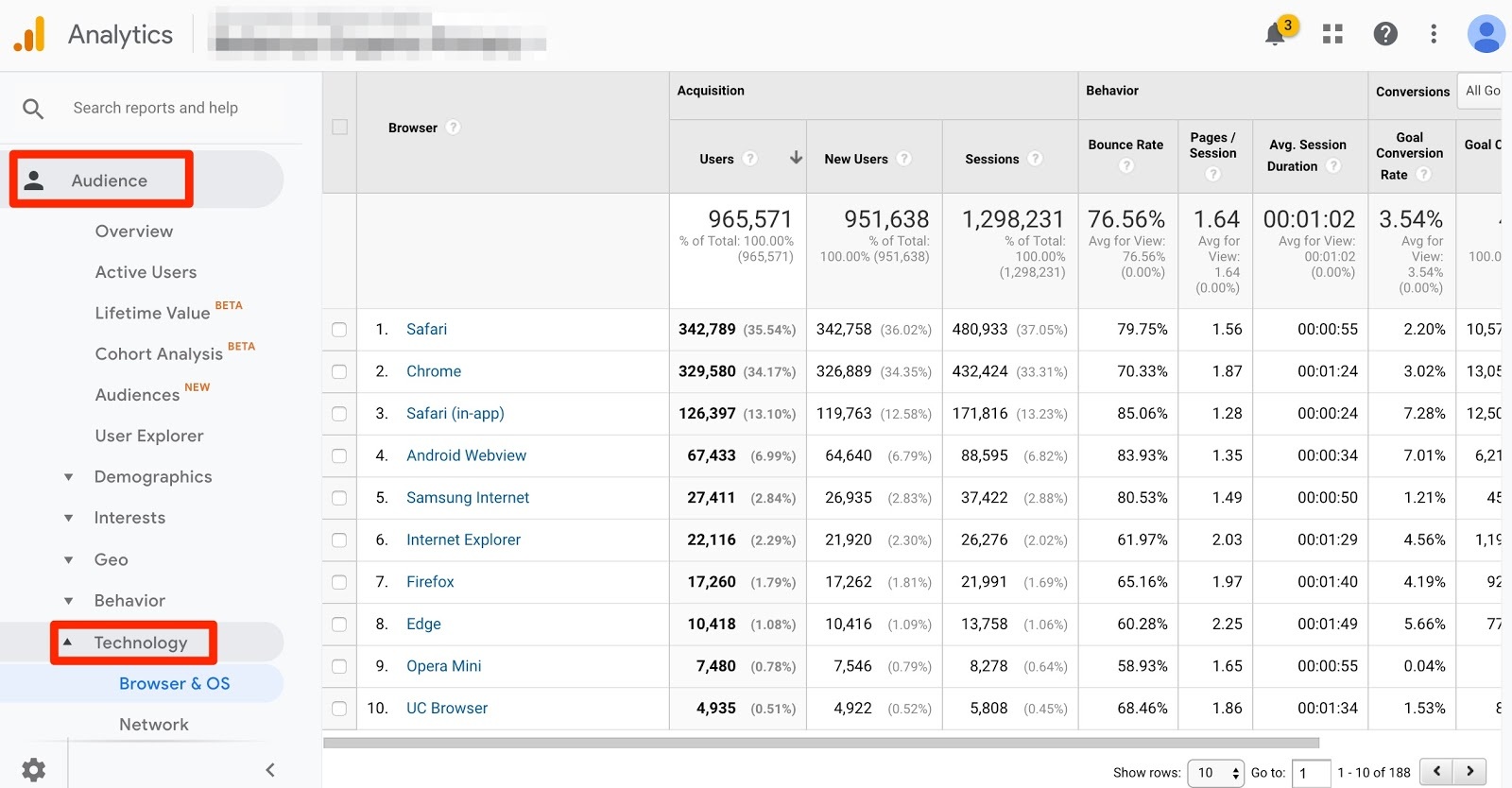
Beyond simply "mobile" and "tablet", you are also able to look at specific devices and operating systems that people use. Reviewing this report, you should be looking for any anomalies; if you see any devices or operating systems that have conversion rates much lower than the rest of your site, go check them out. It could be that there is something about your site which is causing a different experience in these cases. If you are not able to test on the device, you can use a tool like Browser Stack to review the experience.
3 Insights for Brand Campaigns
In my experience, marketers often really struggle with effectively leveraging analytics for brand campaigns, and instead rely too heavily on top-level metrics like traffic and impressions. And yet the data within these campaigns provide some great opportunities to learn about who your customers are, what they are interested in, and how your brand is growing. So let’s get into it.
#1 Pageviews Report
In the pageviews report where you can learn some valuable insights into what is most important or interesting to your visitors.
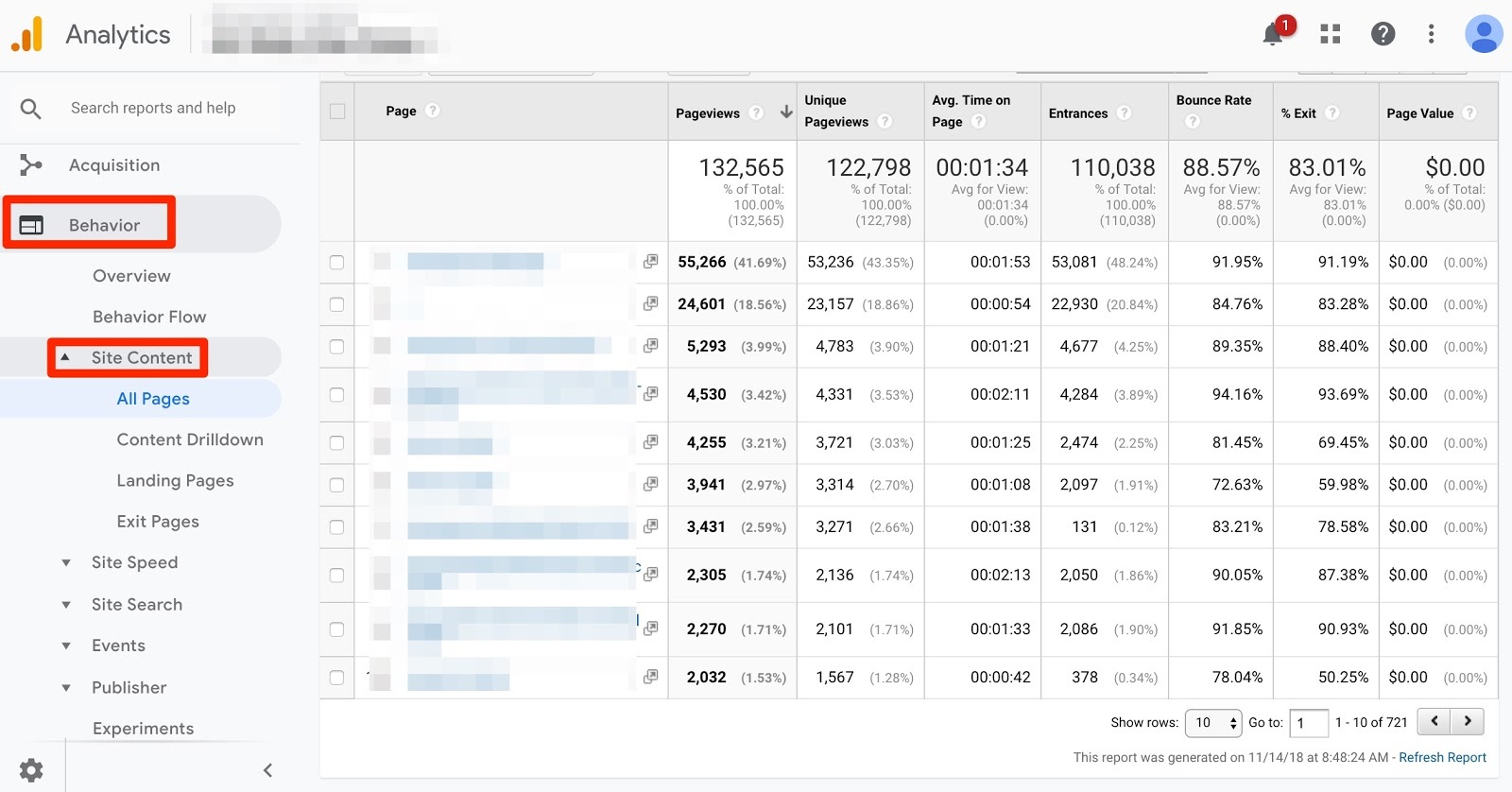
Here are the questions you should be asking:
What pages do people go to most, what pages are they spending the most and least time on? This information can give you insight into what is most important to them and what questions they have about your brand or products.
Another question to ask is if there are any pages which have a lot of views but low entrances. These are the pages that people are consistently navigating to internally, and thus highly important for them once they have landed on your site. Review the exit rates on these pages to see if people are leaving in high numbers — maybe you are not providing the information they expect. I also recommend going to the pages individually to understand the user experience and review the information you are providing. There may be some easy improvements you can make.
#2 Affinity Categories & In-Market Segments
The next areas we are going to turn to for insights are the Affinity Categories and In-Market Segments. These are areas where you can find insights on what the people who visit your website are most interested in and are actively purchasing.
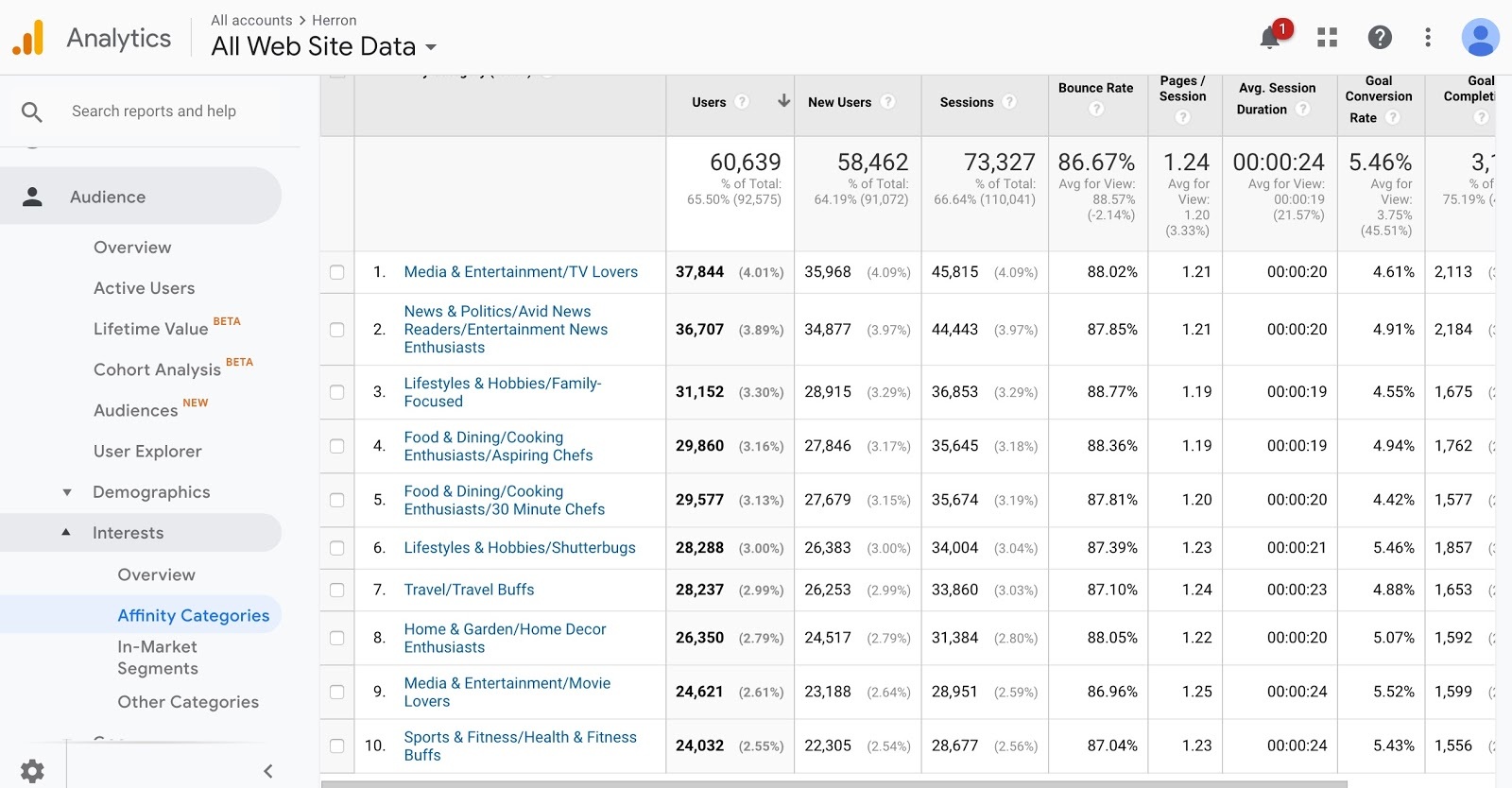
Affinity categories help to give you a picture of your website visitors’ overall lifestyle. One question to ask is if you think the type of people who are visiting your site are likely to be interested in your product? For example, if you sell high-end food products and one of your top affinity categories is Aspiring Chefs, that is likely a strong match. But if you are a fast food company and your biggest audience is Health & Fitness Buffs, that might be off. You can then look back at your campaigns and ad copy/imagery to determine if there is a reason you are driving the wrong people to your site.
You should also review if there are any affinity categories which have higher overall engagement with the website in terms of pages per session and time on site. These could be niche segments you could run a campaign towards specifically or you could set them up with a separate marketing campaign with ads focused specifically on their interests.
The In-Market Segments section is similar but provides insights on what visitors to your website are actively looking to purchase; this is based on their search history and the websites they are visiting. You should be asking if your campaigns and ads align with what is most important to these groups. If you are running a competition, you could choose a prize from among these topic areas.
#3 Direct Traffic & Branded Search
Our final area for insights is around measuring your brand growth, which is particularly important to understand if you are making big investments in brand campaigns. There are three areas I recommend reviewing for brand growth: your branded organic search traffic, your branded paid search campaigns, and your direct traffic. You can measure your branded organic search through the Search Queries report which gives you clicks and impressions for your branded keywords.
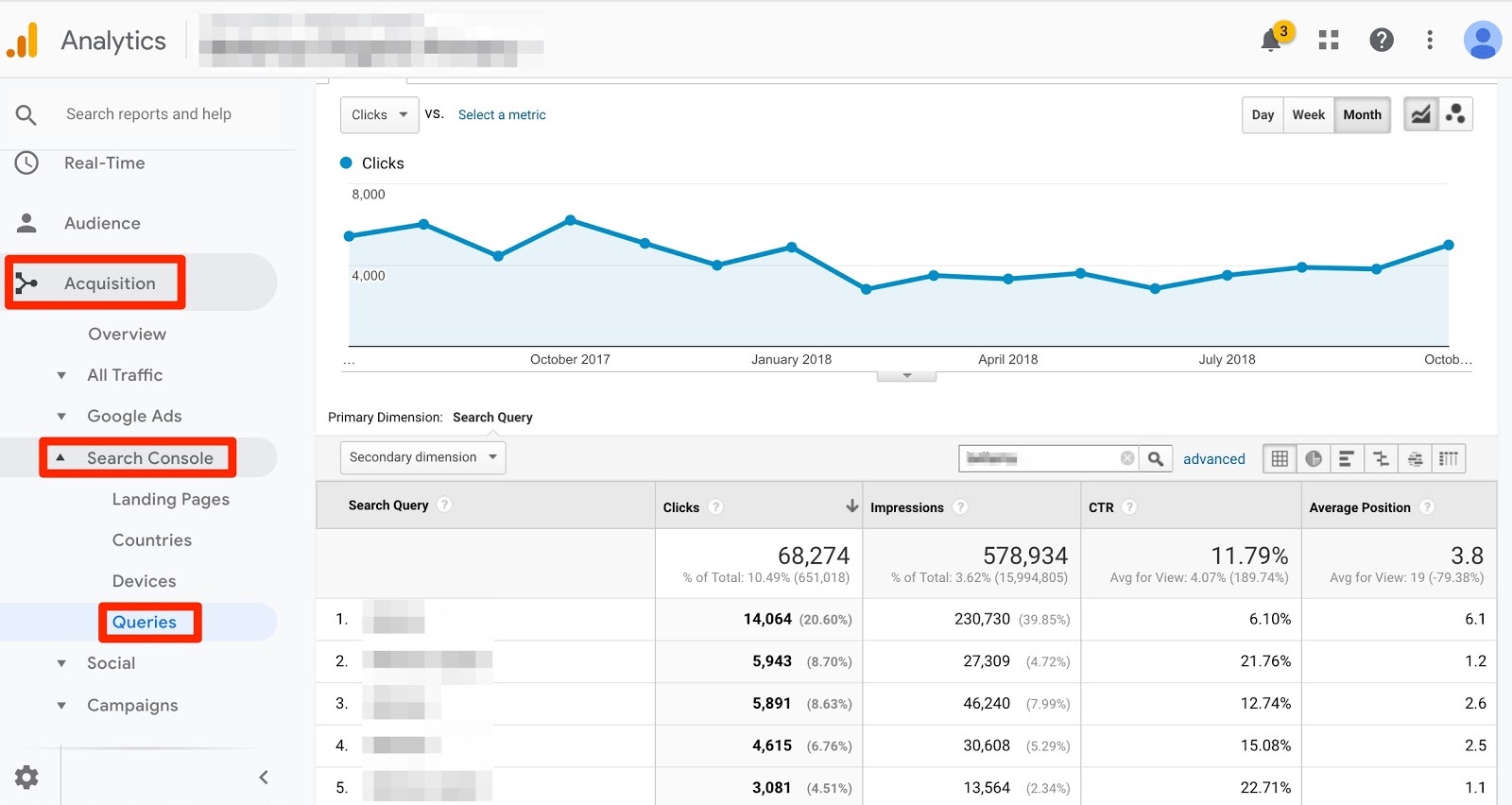
Paid search campaigns are visible in your Google Ads report while Direct traffic is in your Channels report.
These three metrics give you an overview of interest in your brand online over time as they represent people who already know your brand and are actively going to your site.
When you look at this data, you should start by asking if it aligns with your campaigns or marketing activity. Are you seeing an increase in branded and direct traffic as a result of the campaigns you have previously run? Are there any specific campaigns or activities that you can see had an oversized impact?
Another question to ask is if there are any outliers in terms of high branded traffic which don’t align with your campaigns. Were there media mentions or viral activity which had a big influence? And can you replicate any of that to continue to grow?
You should then track this ongoing as one measure of brand growth that is easily accessible and transparent — which isn’t always the case in terms of other brand measurements.
Conclusion
The reports and insights covered here aren’t exclusive to eCommerce, brand or lead gen campaigns. So if you think one of them can help your marketing, delve into it. Just make sure that you are always moving between analytics and your actual website to check your insights. Often it is in this process where you will find some significant opportunities to improve and grow.
Innovative SEO services
SEO is a patience game; no secret there. We`ll work with you to develop a Search strategy focused on producing increased traffic rankings in as early as 3-months.
A proven Allinclusive. SEO services for measuring, executing, and optimizing for Search Engine success. We say what we do and do what we say.
Our company as Semrush Agency Partner has designed a search engine optimization service that is both ethical and result-driven. We use the latest tools, strategies, and trends to help you move up in the search engines for the right keywords to get noticed by the right audience.
Today, you can schedule a Discovery call with us about your company needs.
Source:




![How To Create a Strategic Dashboard in Excel Using Semrush Data [Excel Template Included]](https://allinclusive.agency/uploads/images/how-to-create-a-strategic-dashboard-in-excel-using-semrush-data-excel-template-included.svg)
