What Is On-Page SEO?
On-page SEO (search engine optimization) refers to the process of optimizing pages on your site to improve rankings and user experience.
This is the opposite of off-page SEO, which refers to optimizing for elements outside of your site. This can include backlinks or social media mentions.
Elements of on-page SEO include:
Title tags Internal links HTML code URL optimization On-page content Images User experience (UX)Without further ado, let’s dive into the world of on-page SEO.
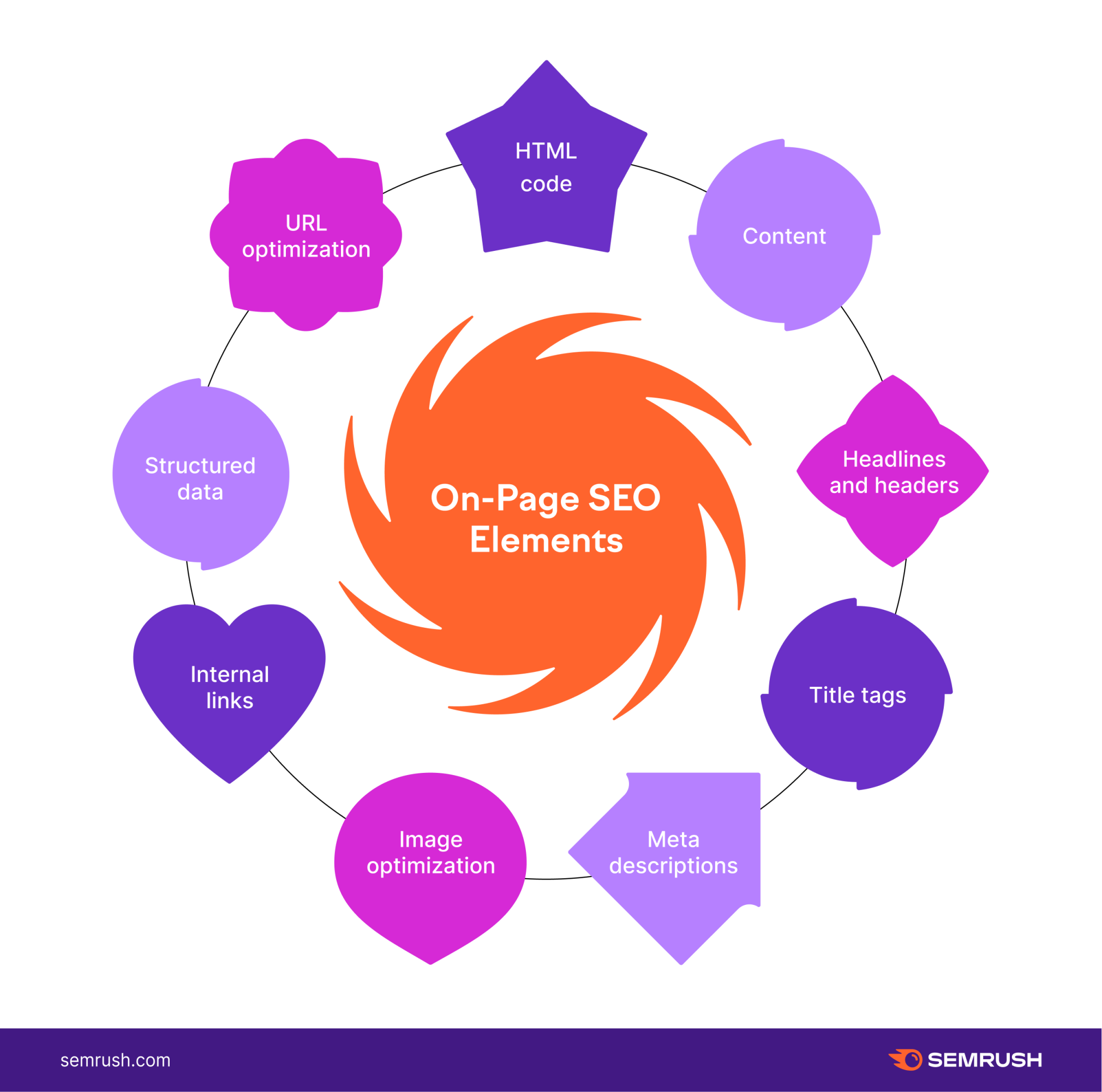
Why Is On-Page SEO Important?
Google regularly updates its algorithm, improving its ability to understand both user intent and overall user experience once a user lands on a page. That's why it's important to learn SEO and keep up with best practices.
Additionally, Google prioritizes user experience, so it’s key to consider on-page SEO practices in your overall strategy.
A well-optimized page also helps Google understand what the content is about, which helps it organize and rank your page. Essentially, you’re helping Google do its job better.
According to Google, “the most basic signal that information is relevant is when content contains the same keywords as your search query.”
There’s a fine line, though. You don’t want to stuff keywords or ignore content quality. However, Google is still taking the basics into account when ranking pages.
How to Optimize Your Content for On-Page SEO
On-page optimization focuses on SEO tactics in your control (in other words: on your site). This is why you’ll sometimes see “on-page SEO” used interchangeably with “on-site” SEO.
There are several vital pieces of a comprehensive on-page SEO strategy you’ll need to know to create the kind of content and site that ranks well in the search engine results pages (SERPs) and leads to higher conversion rates. We’ll get into those factors next.
A good place to start is analyzing your site via the On Page SEO Checker. This tool provides you with optimization ideas across several on-page SEO categories.
After you plug in your site, you can review ideas under specific categories or scroll down to find the top-recommended pages to optimize.
To begin, choose location settings, crawl settings, and device settings. Next, include URLS and keywords you plan to optimize for.
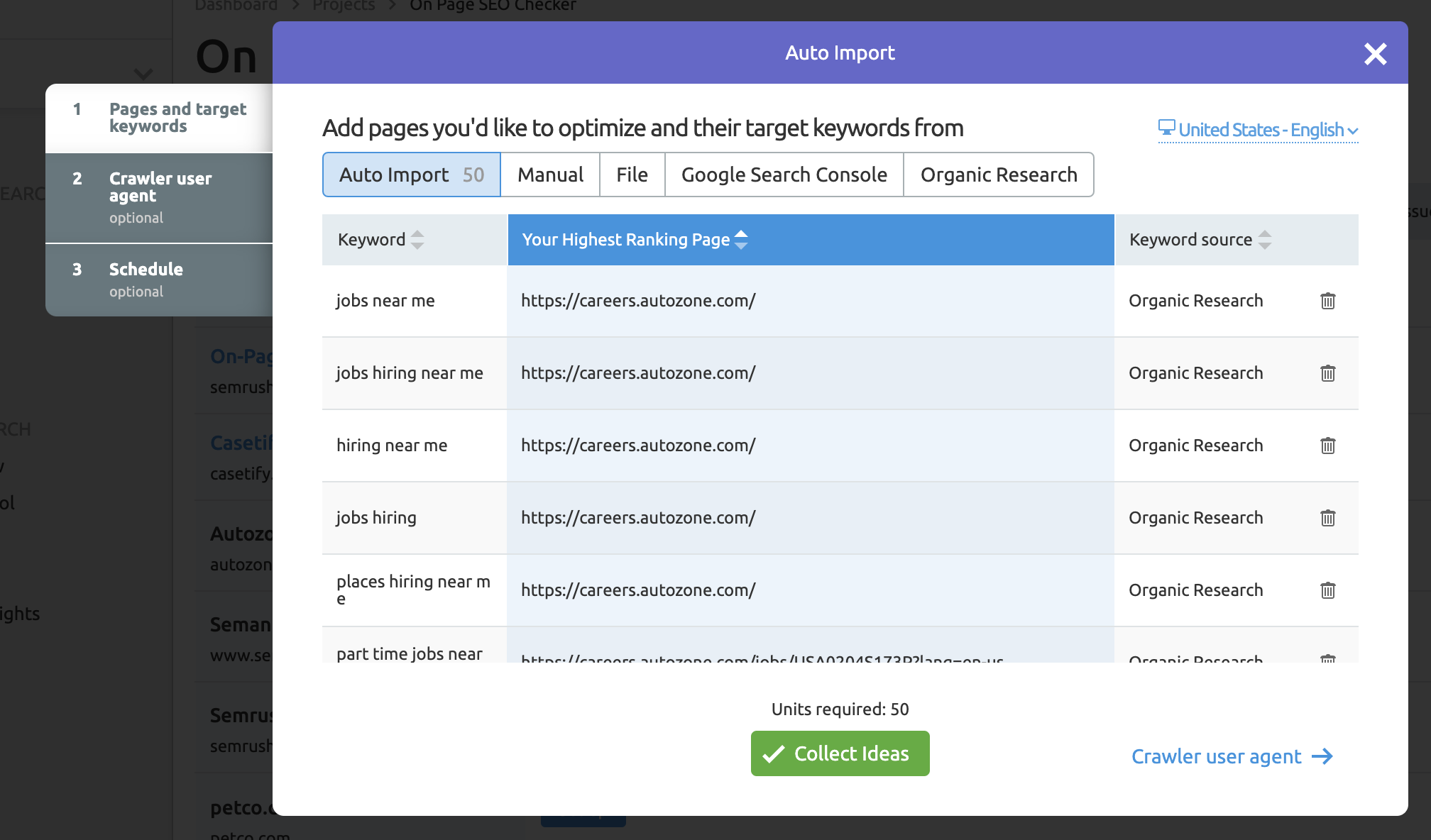
Once you successfully set up On Page SEO Checker for your project, you’ll see a page that looks like this:
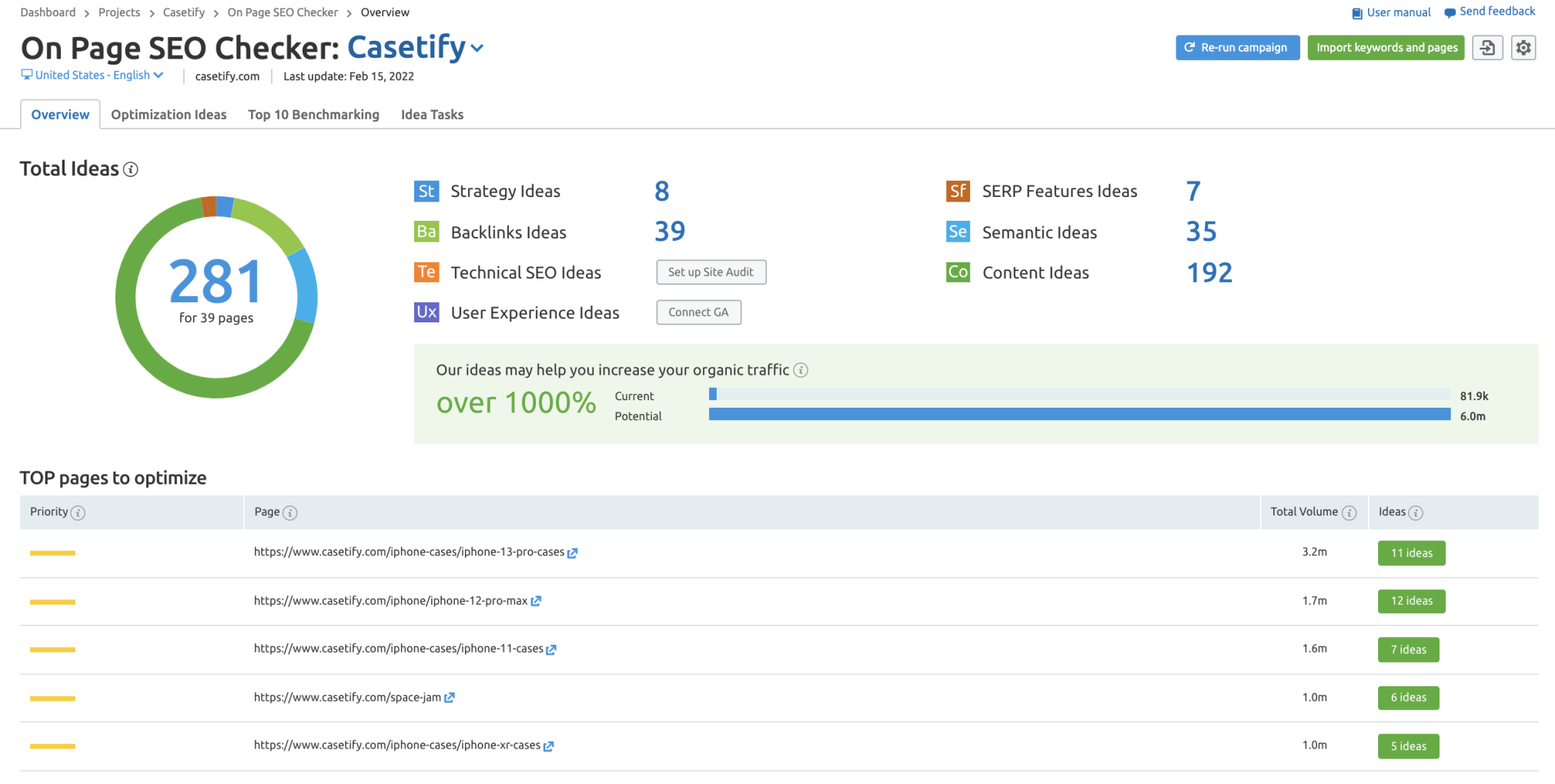
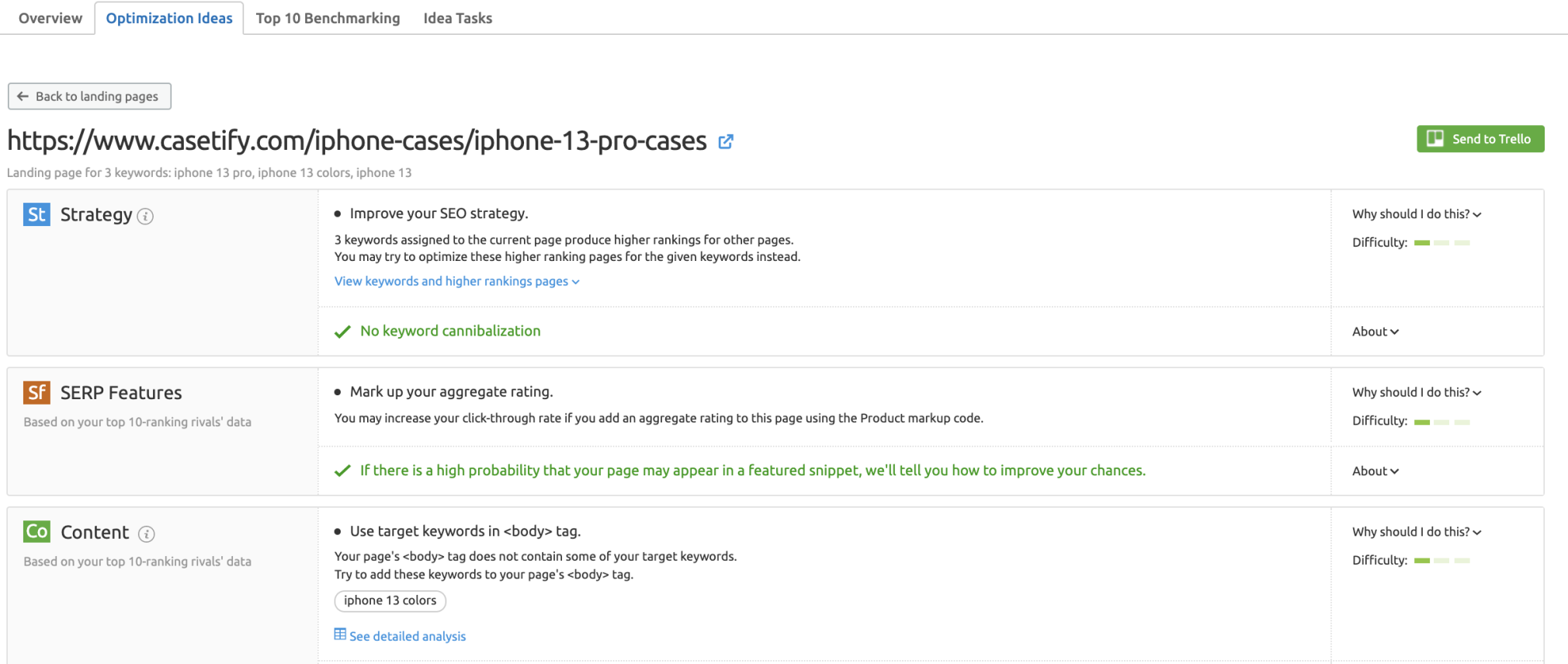
For even more specific recommendations, connect Google Analytics and run a Site Audit.
We recommend using On Page SEO Checker to keep tabs on possible page optimization ideas for your site, but there is also plenty of on-page SEO best practices to keep in mind when creating any piece of content.
Let’s dive in.
Use Your Target Keywords in the First Paragraph
Using your main target keyword in the first paragraph lets you make your purpose and topic clear from the beginning—for both your readers and search engines.
Remember, the search engine algorithm looks for keywords and terms that provide clues about your content and the type of information it contains.
As you build out content, make it a point to incorporate semantic and related keywords throughout to build on your main topic without keyword spamming.
To find keywords you might’ve missed, navigate to the Optimization Ideas tab of the On Page SEO Checker.
Scroll down to the section labeled “Semantic," which compares your page to your top 10 rivals to reveal if you are missing any keywords you should target.
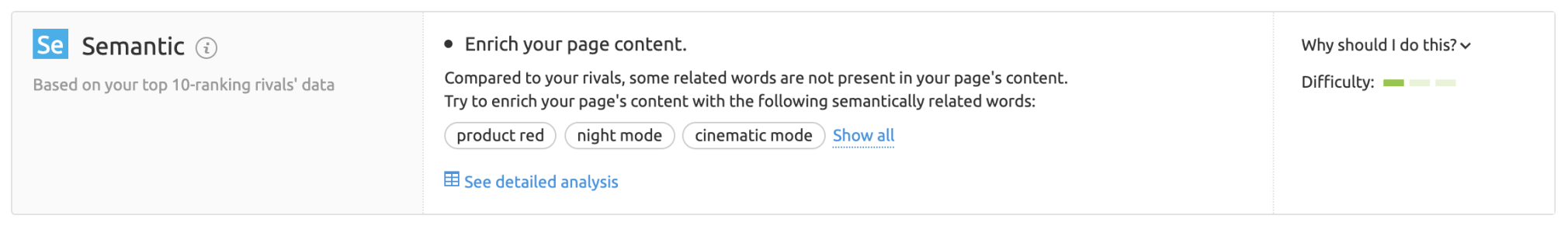
Click “See detailed analysis” for a more in-depth view.
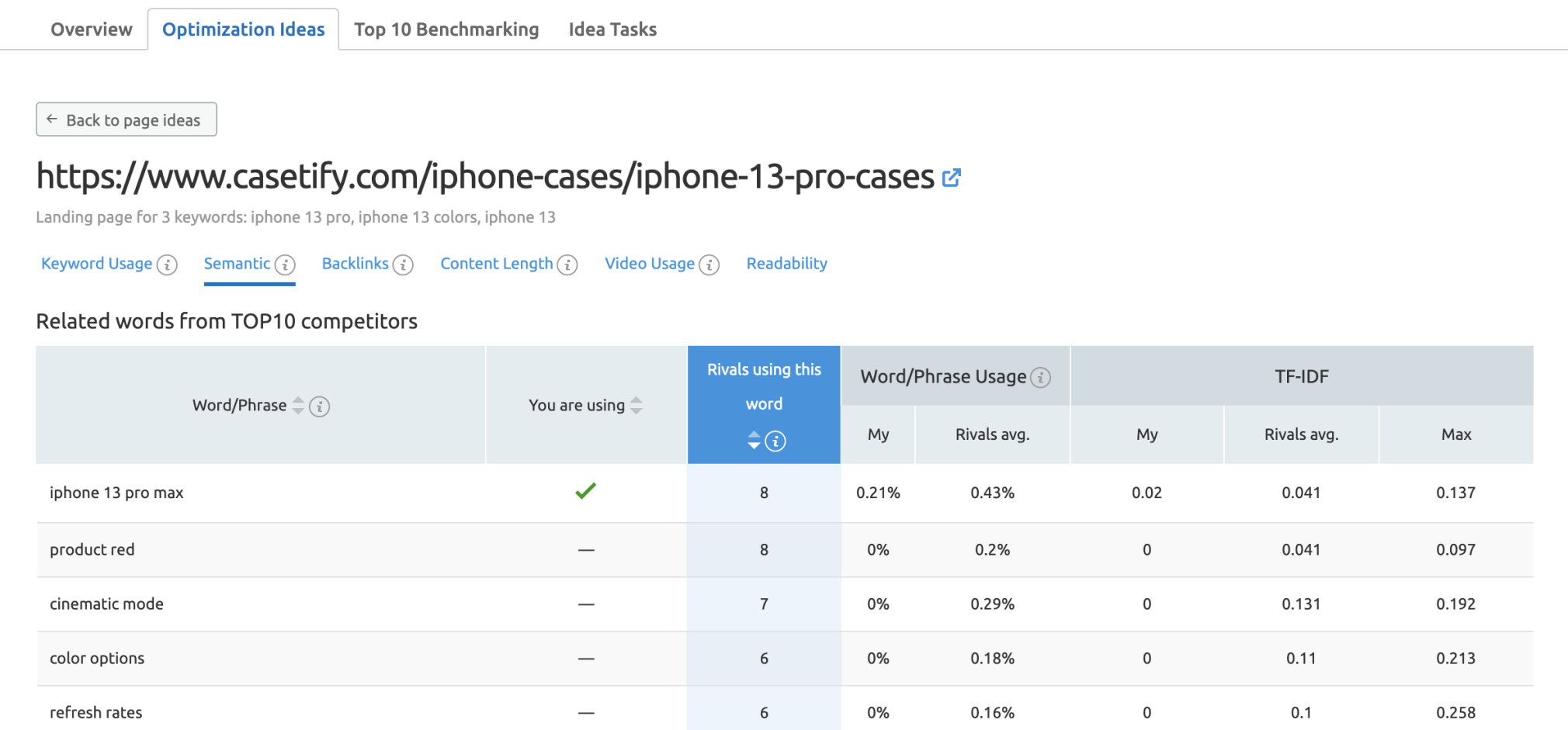
If you’re creating a page from scratch, you can also find semantically related keywords with our Keyword Magic Tool.
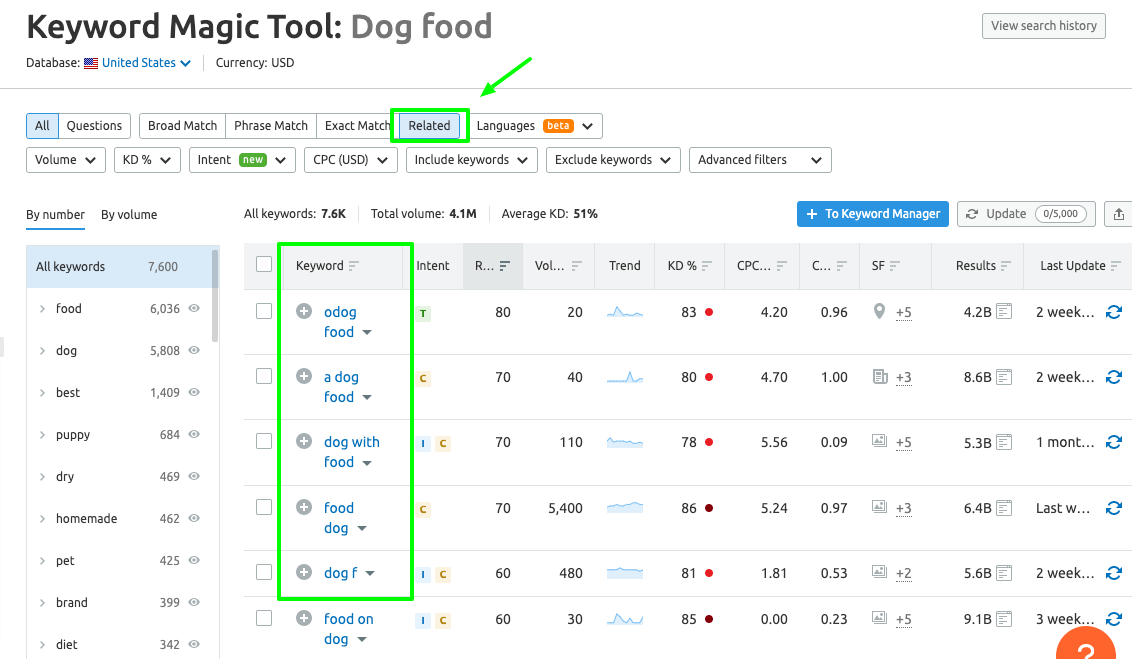
In the Keyword Magic Tool, you can enter your head term and then filter by related keywords to see other keyword opportunities for your content.
Important note: The keyword density of the material should remain natural so that the content reads well. You don’t want to keyword stuff your content. Google will recognize this as unnatural, and you will have a difficult time getting your content to rank in the SERPs.
Use H1 and H2 Tags for Titles and Subtitles
These tags signal to Google that your content has a hierarchy—in other words, it makes the content outline clear for the algorithm so that it understands how you’ve organized your text.
The header and subheadings also provide key hints about the material included in the paragraphs that follow the heading, making it easier for the search engine to register the important information about your material.
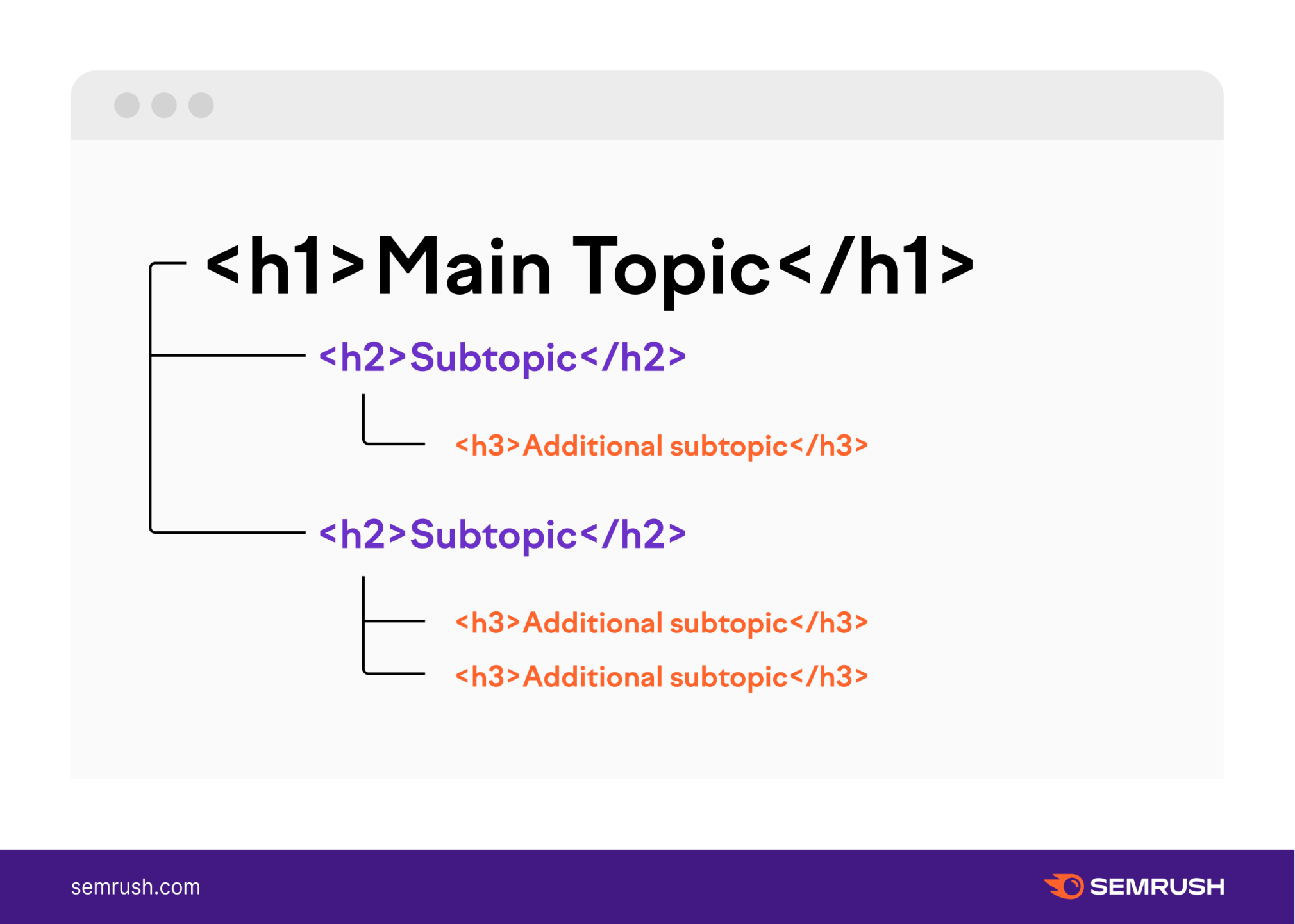
Remember that Google also prioritizes content that focuses on the user experience. Content that appears as a giant wall of text can be hard to read, especially for mobile-platform users.
Organized and easy-to-read pages make it easier for search engines to determine what a page is about. Additionally, users can easily skim to find the information they need.
Creating a clear structure of H1 and H2 tags pleases search engines is a foundational, basic SEO practice you should implement when creating content. You should also revise old content if it doesn’t have keyword-targeted title tags.
Here are some tips to help you create clear, organized content for your readers.
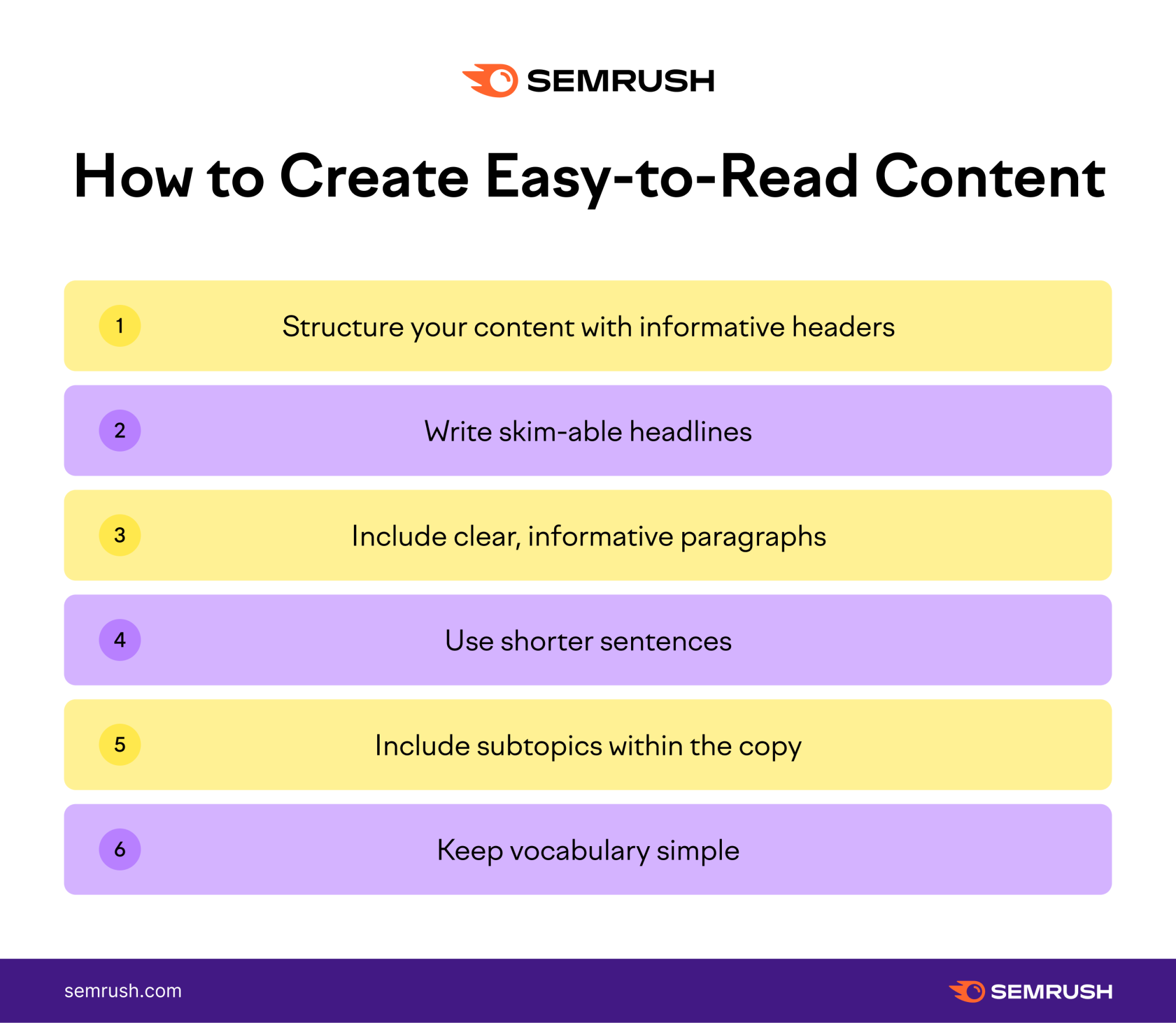
Prioritize Outbound and Internal Linking Opportunities
Including related outbound (or external) links in your content helps Google what your page is about.
But you don’t want to ignore internal links, either.
Linking from high-authority, well-performing content on your site can help give other pages a boost. Implementing internal (or inbound) links also allows Google bot to crawl your site more easily.
Be sure that every page on your site is linked to from at least one (or a few) different pages. Otherwise, it will be considered an orphaned page.
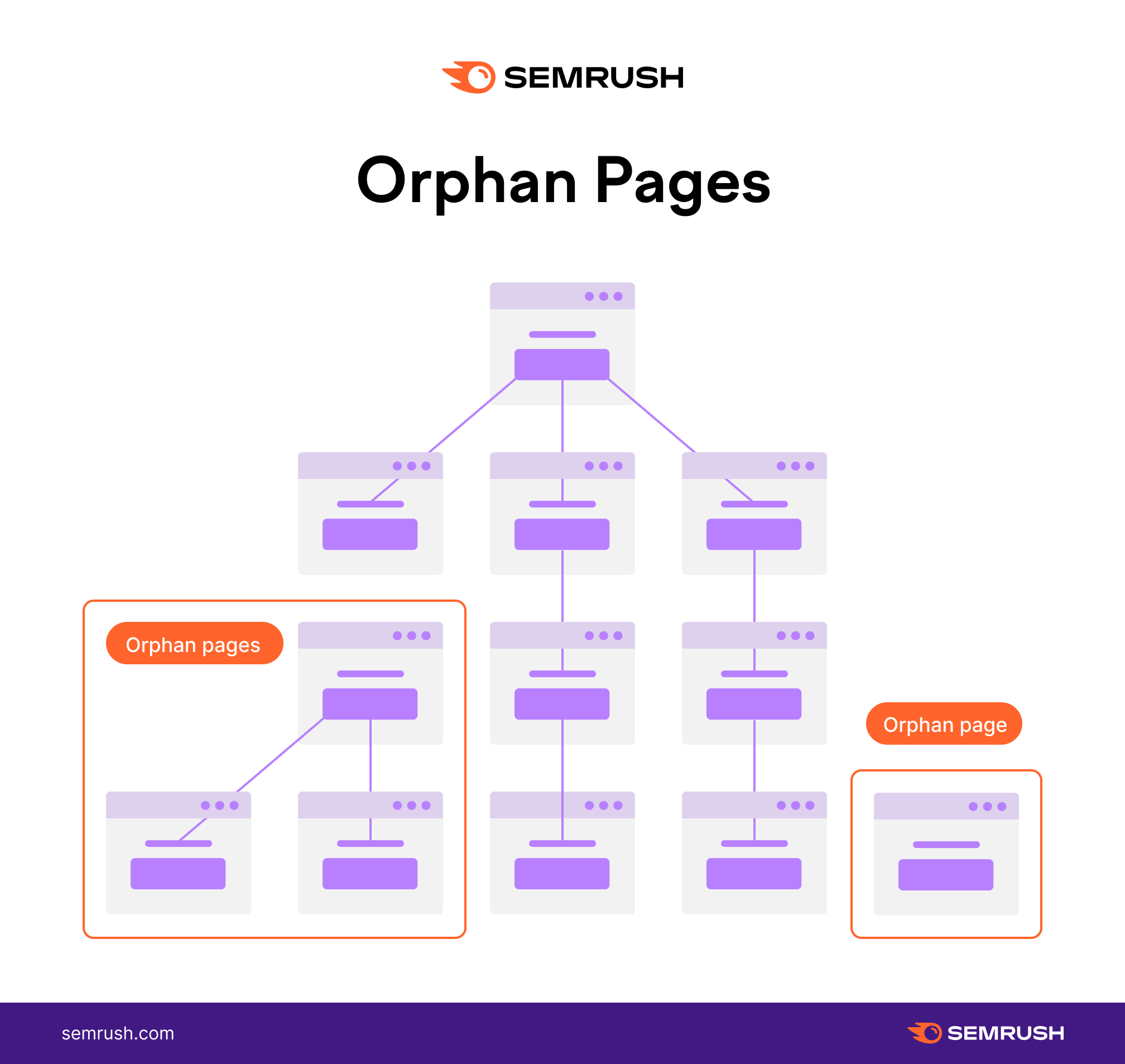 Google bot is unable to crawl orphaned pages.
Google bot is unable to crawl orphaned pages.Content creators will often use inbound and outbound links to provide additional information about a content topic or provide an authoritative source for a fact.
While linking to external sources won’t directly help boost rankings, it can build trust with your users if they know you’re relying on other credible sources.
Having a strong internal linking structure, however, makes it easier for searchers to further engage with your site, as they may click on the link and continue to explore the site — reducing your bounce rate and boosting positive brand associations.
These links also provide Google with information about your site architecture. Google can see how the content on the site relates to each other and the depth of content on particular topics, further boosting your authority.
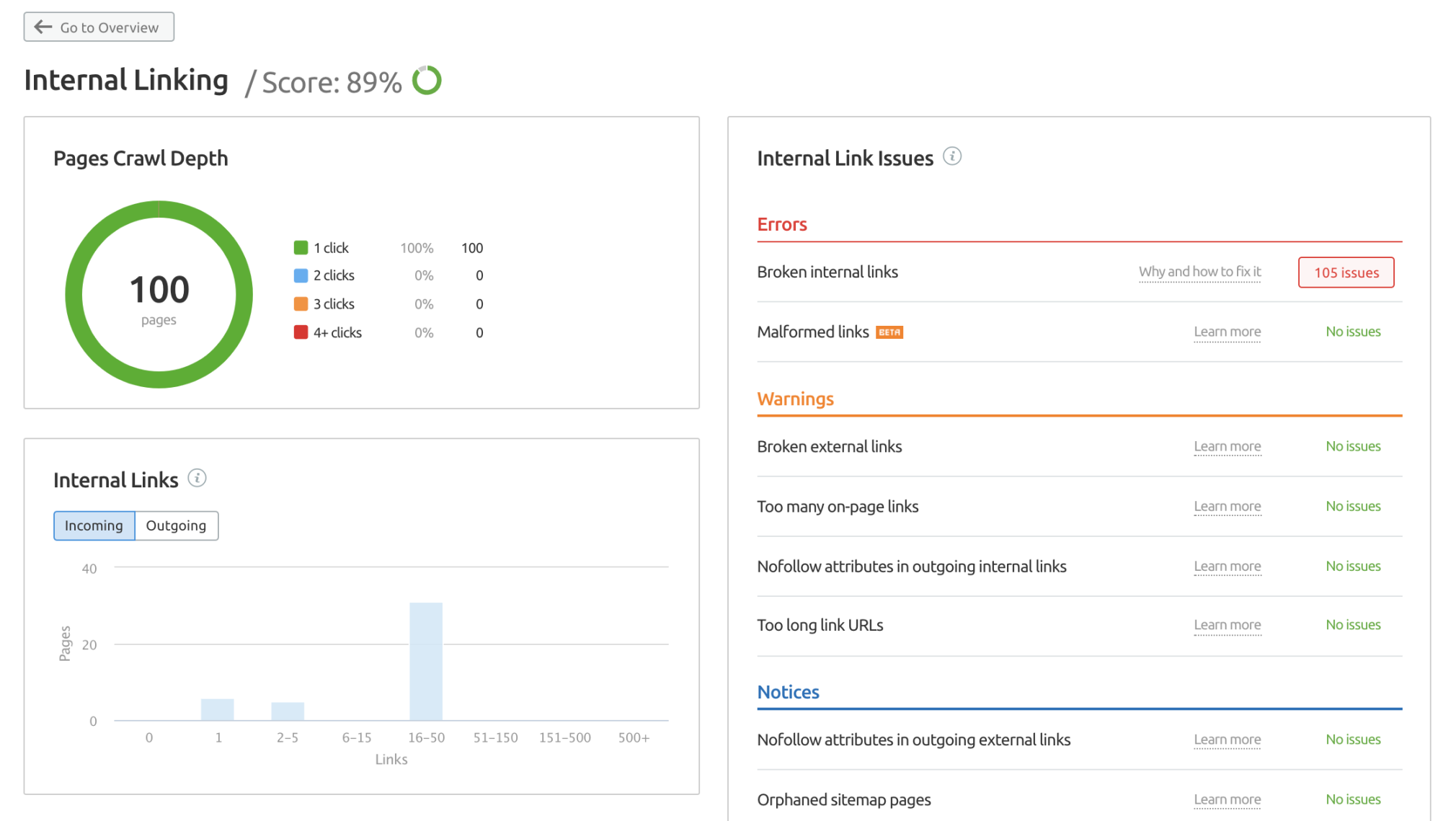 Navigate to the Internal Linking report on the main page of the Site Audit tool to get a high-level overview and learn more about possible issues.
Navigate to the Internal Linking report on the main page of the Site Audit tool to get a high-level overview and learn more about possible issues.Optimize URLs
The URL structure of your webpage also provides valuable SEO benefits. Specifically, when you create a URL that includes important keywords, it becomes more obvious the topic that this particular page will cover.
Both search engines and users should easily be able to determine the topic of a page based on the URL.
Be sure your URLs are clear and to the point, though. Keep it brief and avoid stop words.
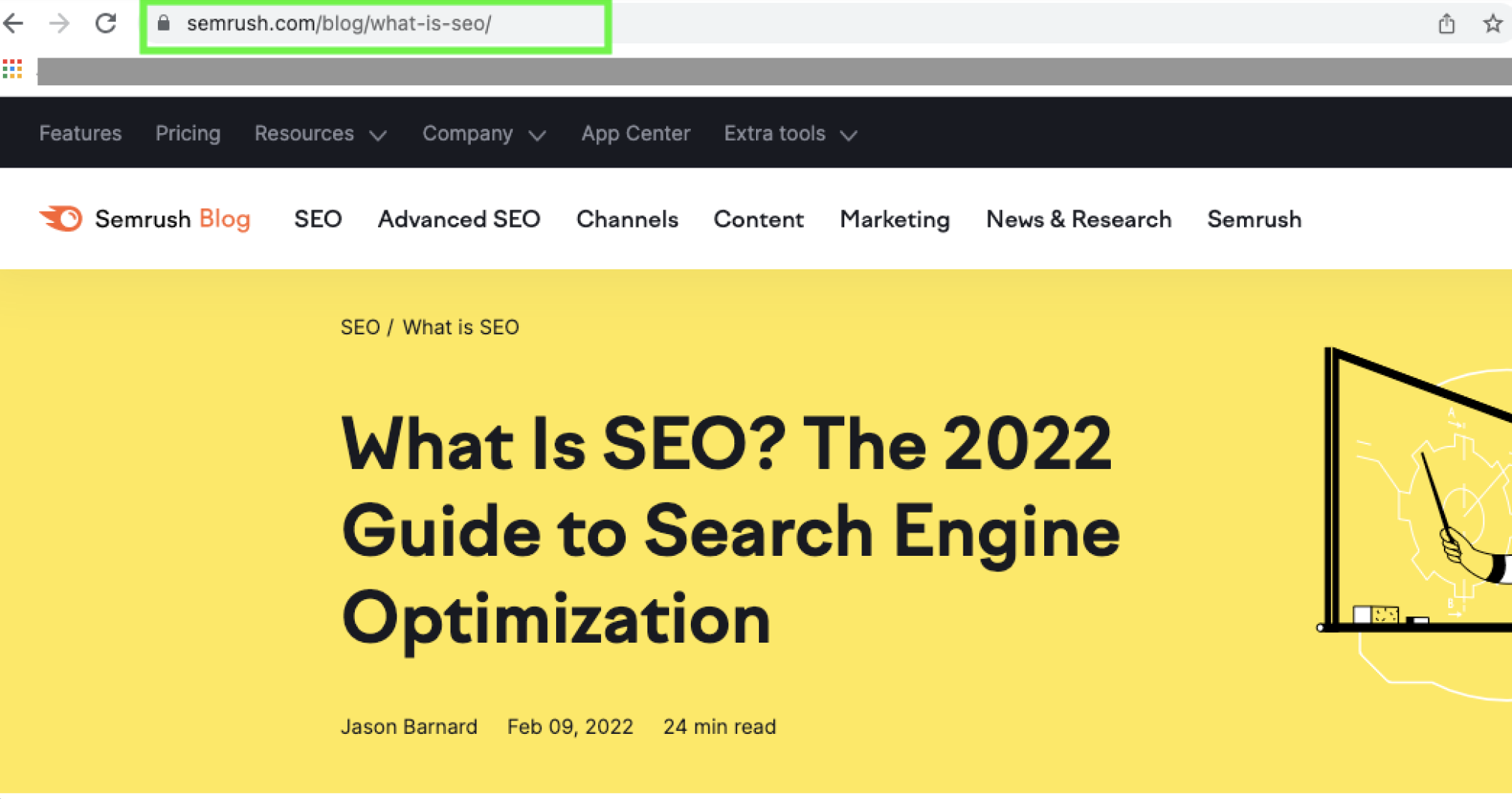 Here, you can see that the URL for this blog titled “What is SEO? The 2022 Guide to Search Engine Optimization” relates directly to the content and has a simple, straightforward structure.
Here, you can see that the URL for this blog titled “What is SEO? The 2022 Guide to Search Engine Optimization” relates directly to the content and has a simple, straightforward structure.Optimize Title Tags and Meta Descriptions
A title tag appears within the search engine result below the URL but above the meta description.
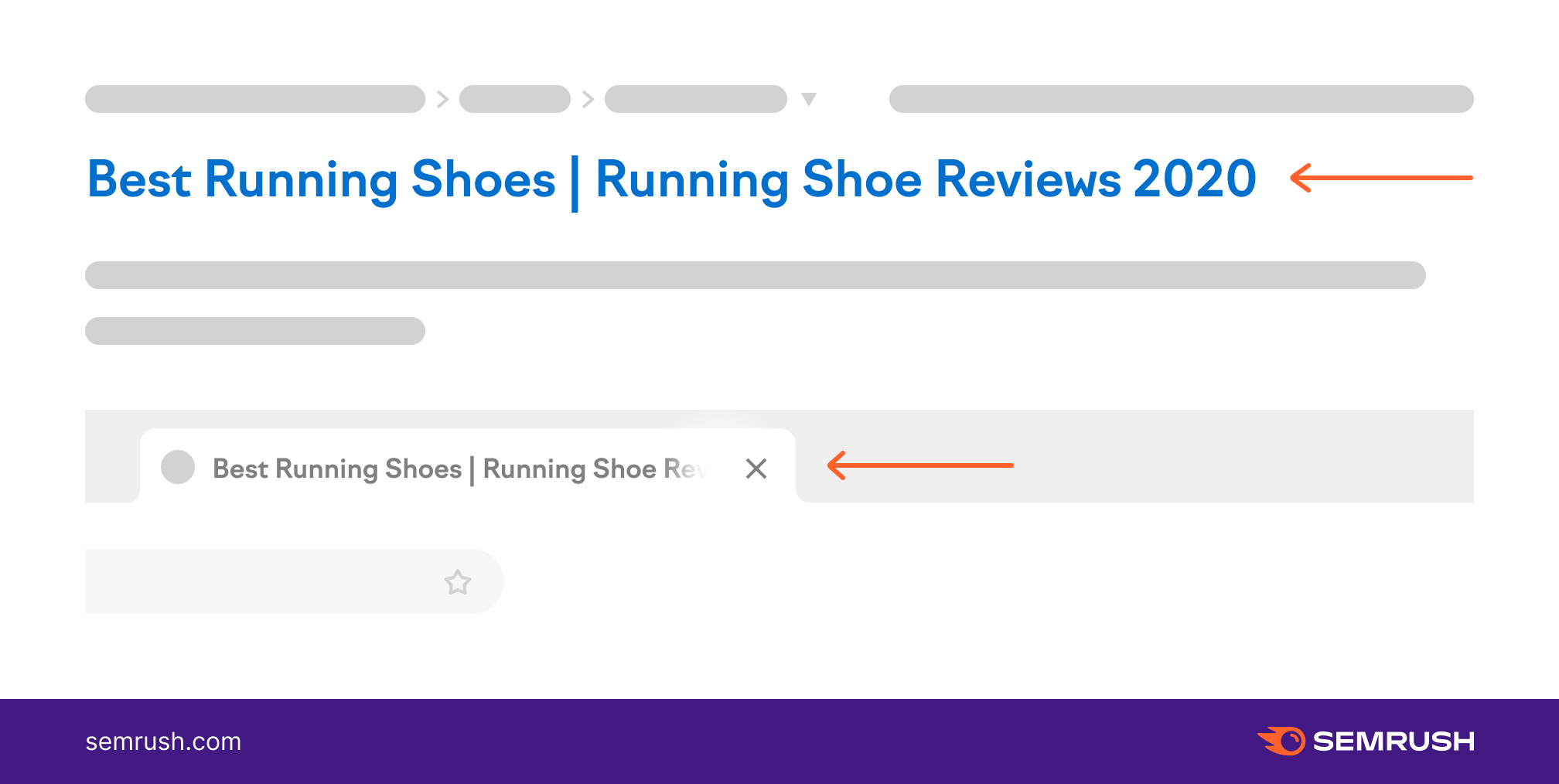
The title tag is a ranking factor and also provides users looking at the results page with information about the content of your page.
These users look to the title tag to determine if your content will align with their search query. Therefore, a strong title tag that contains important keywords can encourage more clicks and traffic.
Meta descriptions, on the other hand, don’t contribute to rankings. They can contribute to positive user experience and higher click-through-rate (CTR), though.

Even though Google rewrites meta descriptions over 70% of the time, it’s still important to write them for each web page.
Google rewrites meta descriptions for many reasons, including updating them to match search intent. So even though it can be frustrating to see your meta rewritten on the SERPs, it’s usually for the best!
You can use the Site Audit tool to check for meta-related issues like duplicate or missing meta descriptions.
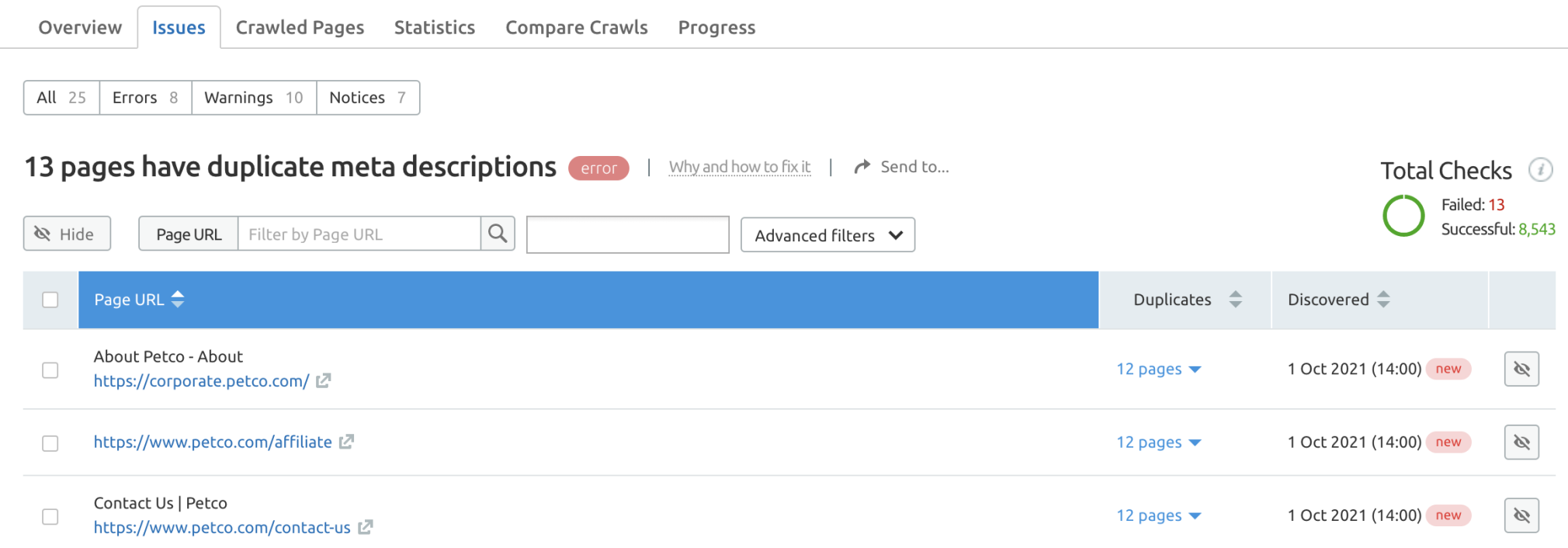
Or, if you have trouble getting changes implemented on your site, a tool like PageImprove can enable you to make changes to title and description tags (among other things) instantly and with no coding required.
Write Unique, Optimized Content
Content reigns supreme in the world of SEO. Google’s sole job is to provide searchers exactly with what they’re looking for, so the search engine prioritizes relevant, valuable, and optimized content that fulfills searchers' needs as completely as possible.
So what is optimized content? It’s content that balances authoritative text backed up by keyword research.
Your content should also be unique. This not only helps you stand out from the competition but also helps prevent any accidental plagiarism, which can negatively impact your site’s trustworthiness and possibly land you a manual penalty.
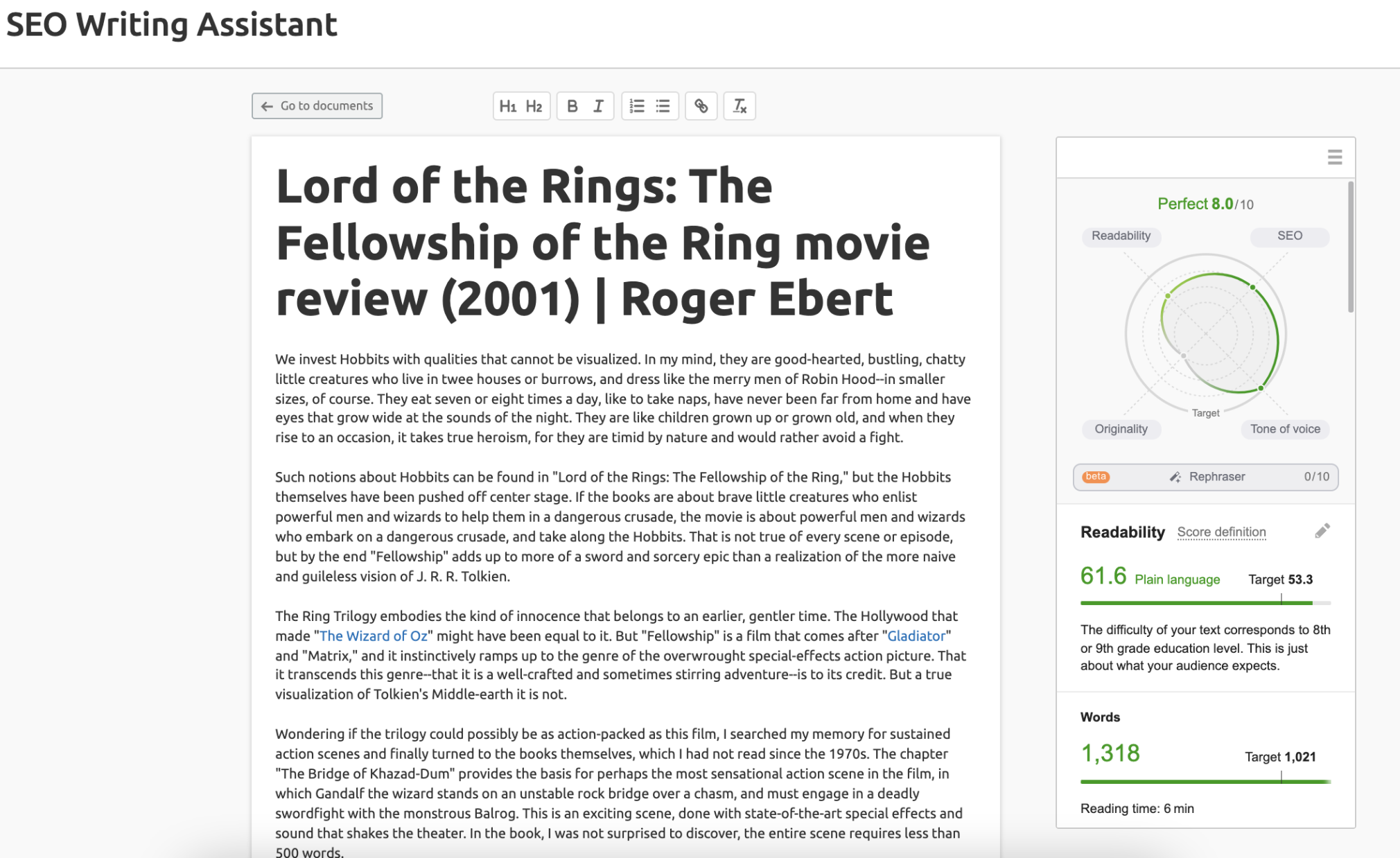
You can put your content through our SEO Writing Assistant tool to learn whether your content is optimized for readability, keyword opportunities, and the overall uniqueness of your content/text.
Add and Optimize Images
The reality is that users are probably less likely to engage with a long wall of pure text. This is where images come in.
The more helpful your images are, the more likely users will show higher signs of engagement.
Focus on adding images that elevate your content. Bonus points if you create your own graphics that you can share on social media.
You should also optimize your images. This means:
Making sure they load quickly by using strategies such as reducing the file size and implementing lazy loading. Creating descriptive alt tags that tell the search engine what the image is so that Google can see the image as a valuable piece of content on your site. The alt text also assists visually impaired people using the site, ensuring they can fully appreciate your content. Selecting titles and file names for your images that reflect the image and keywords you want to incorporate into the content.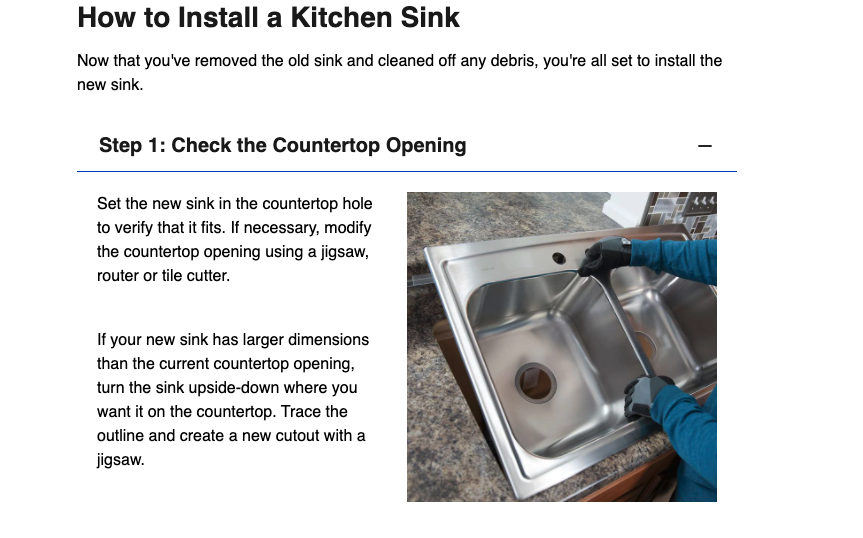 Lowe's provides images of a kitchen sink install to help customers visualize the written steps they provide. Image courtesy of Lowes.
Lowe's provides images of a kitchen sink install to help customers visualize the written steps they provide. Image courtesy of Lowes.Pro tip: Check the Issues tab of the Site Audit tool to see if any images on your site are missing alt tags.
Optimize for User Engagement
The content on your page should reel the reader in and keep them engaged. You want to improve their dwell time on the site while also decreasing your bounce rate.
These factors demonstrate to Google that customers appreciate your content. It also lays the foundation for a relationship with this particular visitor, who will hopefully become a lead moving forward.
On your page, you can create content that boosts engagement by:
Using clear headlines that indicate the topic of each section of your content to improve readability Making bullets and lists to ensure that the material is easier to scan Incorporating images and video into your content Creating relevant calls-to-action (CTAs) that encourage users to click and access related content Having a clean and crisp layout that doesn’t distract users from your content Ensuring the page speed is fast by following load time best practicesIncorporating above-the-fold can also increase engagement—users may immediately leave if they don't find what they're looking for.
To combat this, make sure you're addressing the main query or topic right off the bat.
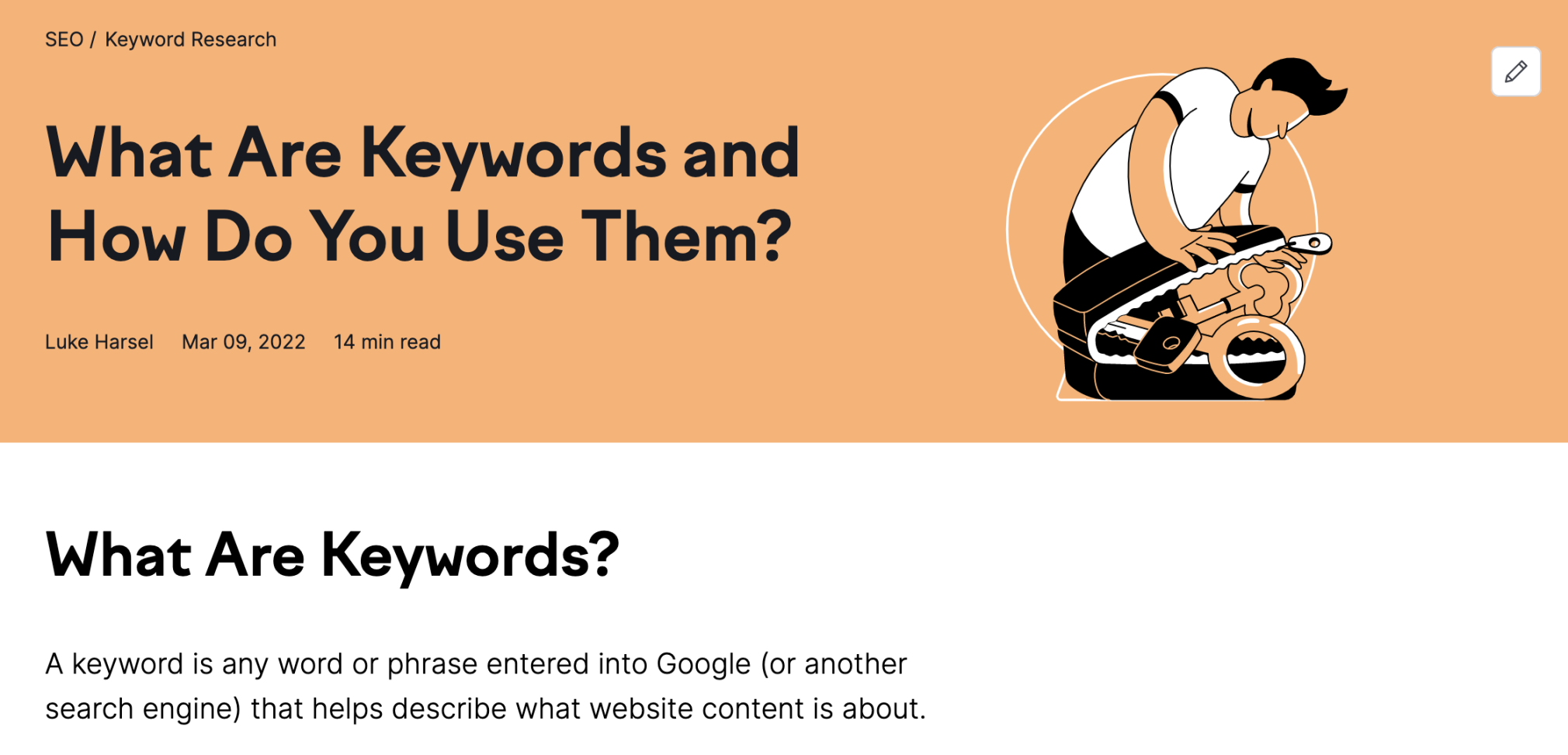
In this example, the query "what are keywords?" is immediately addressed. The user still may leave after reading the first paragraph, but they also might continue to scroll because the page correctly addresses the topic they were looking for.
Advanced On-Page SEO Tactics
Once you have the basics of on-page SEO down, you’ll want to begin setting your sights on more advanced aspects of on-page optimization.
Featured Snippets
Featured snippets appear above other organic search results, making them incredibly valuable. There are different forms of featured snippets, including:
Definitions Tables Lists VideosBecause featured snippets appear in “position 0”, they can help out with your CTR.
To see if you have any featured snippets currently, head over to the Position Tracking tool (you’ll need to set up a campaign for your site if you haven’t already).
Navigate to the Featured Snippets tab to find out if you already have featured snippets for the keywords you’re tracking and if there are additional opportunities.
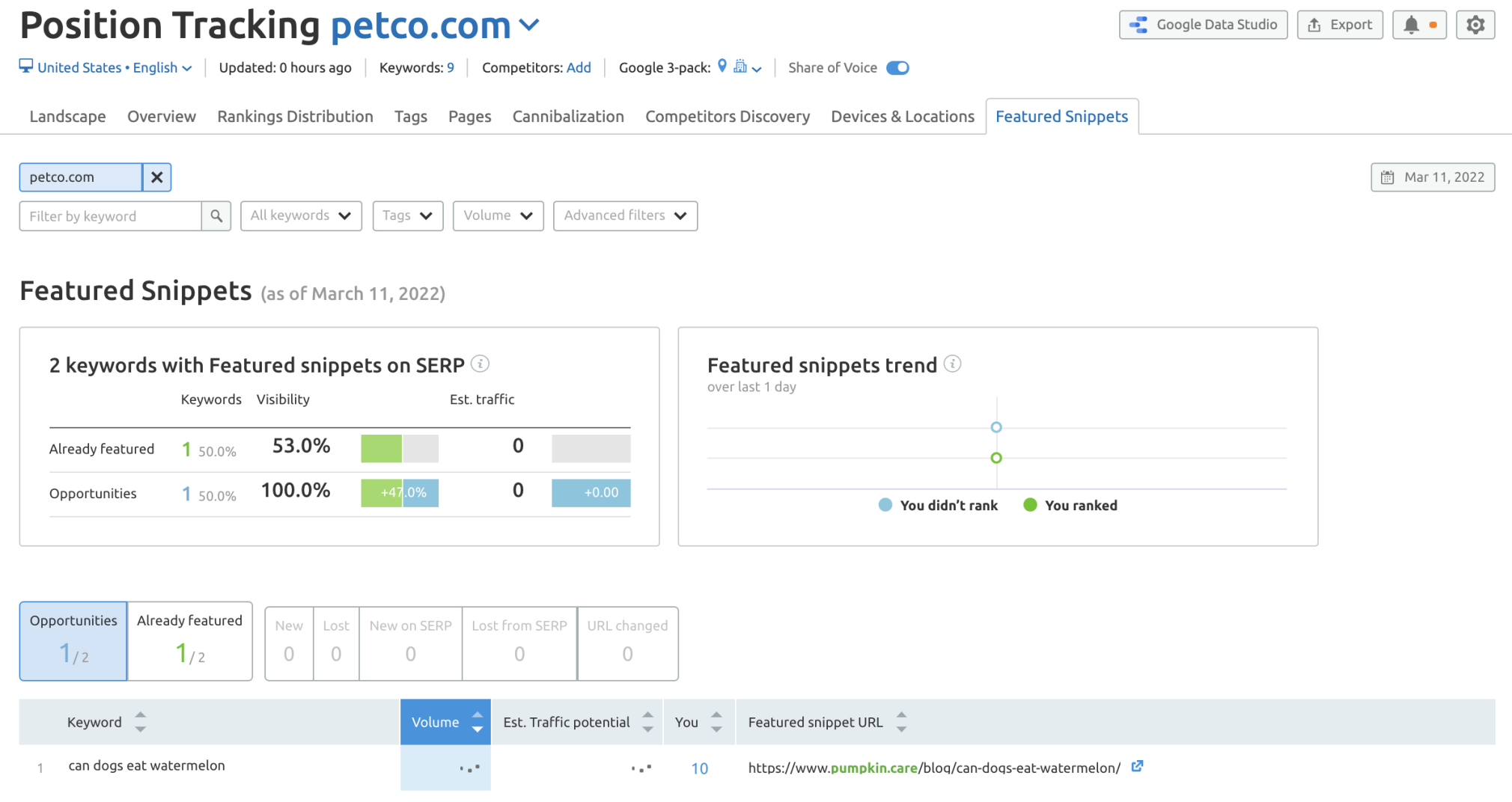
Armed with this information, you can find out which featured snippets to optimize for.
Let’s look at “can dogs eat watermelon” from the above example.
Open an incognito window or use a resource like I Search From to ensure your location doesn’t impact the results.
We can now find out which site has the snippet and see how they structured their content on the page to earn it.
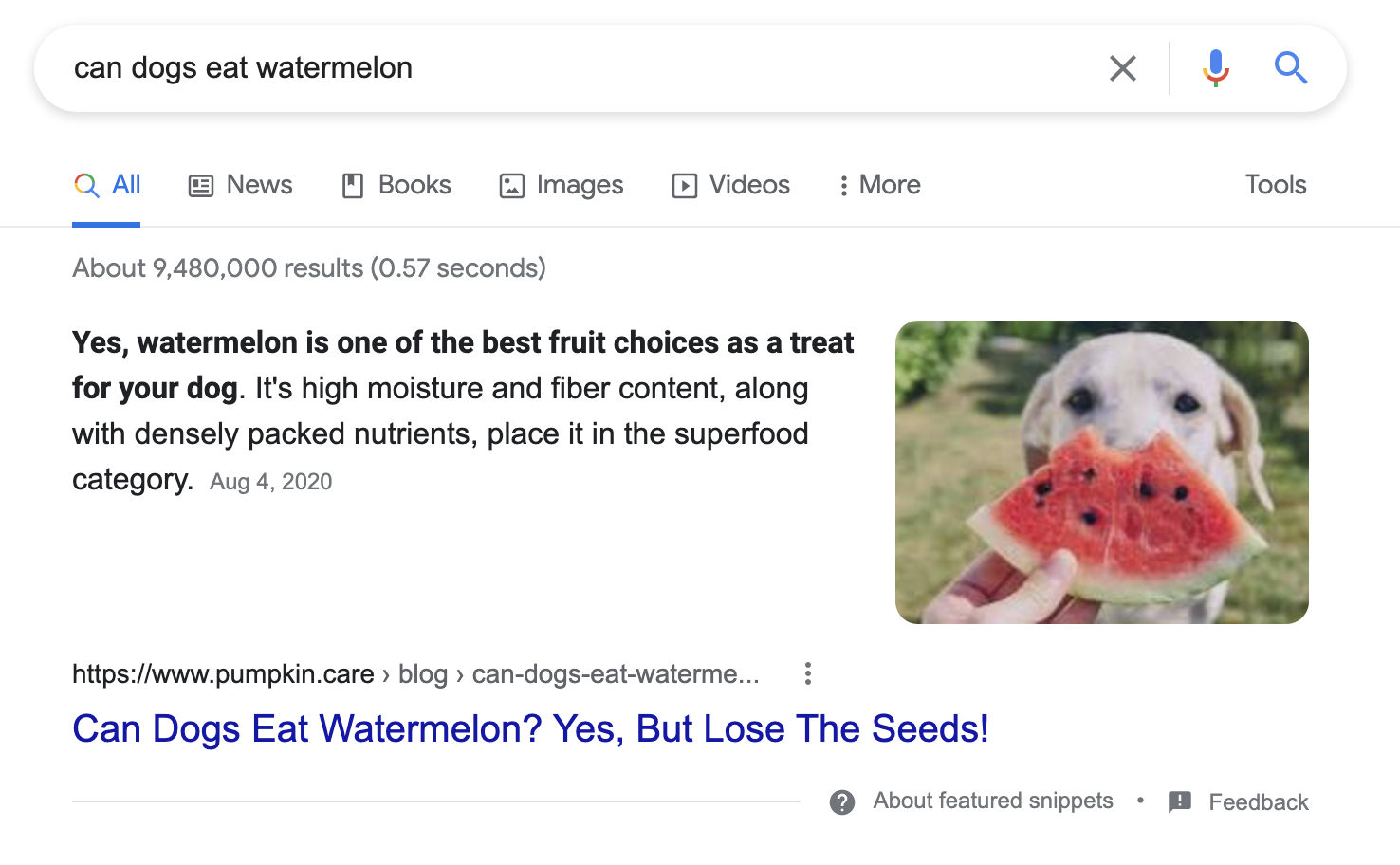
Petco ranks position 10 in this example, so optimizing the page and possibly earning the featured snippet would be doable.
Perform manual competitor research and see what the featured page has that yours doesn’t.
Does it include a concise, user-friendly definition of the query? Does it directly answer the question with sufficient detail? Does it have a helpful list that matches the search intent?In the above example, we can see that the page answers the question right in the meta title and has a helpful—yet concise—answer pulled from the page.
Depending on the keyword and featured snippet in question, you can re-organize your content to serve users better and hopefully earn that snippet.
Schema Markup
Schema markup is like a digital road map for Google bots and perhaps the most technical element of advanced on-page SEO we will discuss in this article.
As we’ve mentioned, Google uses automated bots to help them crawl, index, and render your web content. To understand your site, Google relies on a simple, tech language called schema markup to make sense of what your site is about and how your web pages are related.
This coding vocabulary is also known as structured data. Schema markup signals when content is about:
Events Products People Local businesses Organizations Reviews Recipes Medical conditions And moreFor example, if you want to know what local events are taking place in your area, you can simply type that into Google. If event pages have correctly implemented schema markup, you should get a search result like the one below.
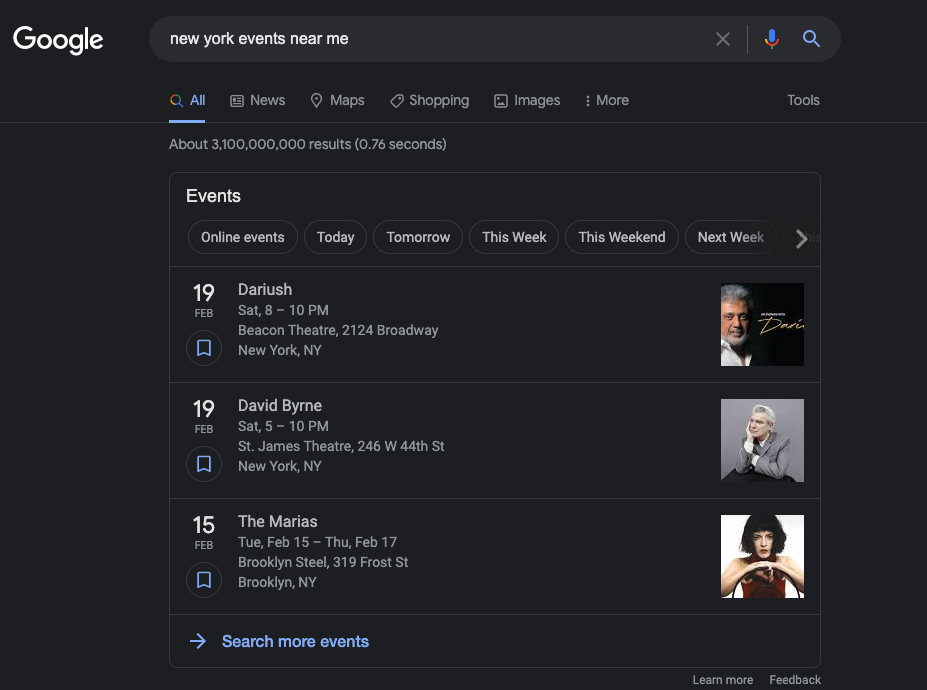
When you type “New York events near me,” you get a list of events happening close by, with the dates and locations included. This makes it easy for you, the searcher, to find an event that interests you.
The schema markup implemented by websites promoting events helps Google know that they can feature these events more prominently in the SERPs.
So, what does schema markup look like from the inside? It looks like a lot of code! Take a look at this example of structured data below.
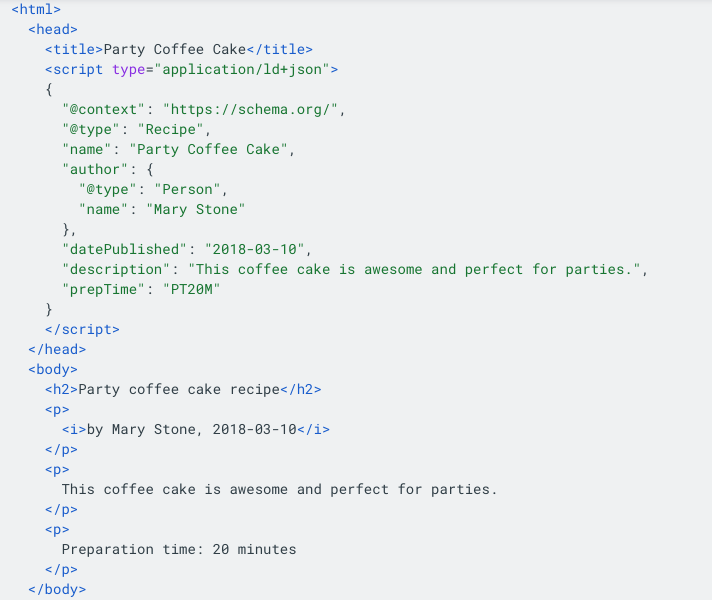 An example of structured data, courtesy of Google Developers
An example of structured data, courtesy of Google DevelopersThis is an example of schema markup for a “Party Coffee Cake” recipe. In this example, the content creator signals to Google that this should be considered a recipe. It also gives Google other vital information like the publishing date, description, and author.
If you’re ready to try out creating structured data, check out the Google Schema Markup Testing tool to make sure you’ve created the code properly.
Once you implement the code, rely on Site Audit to point out any issues with structured data.
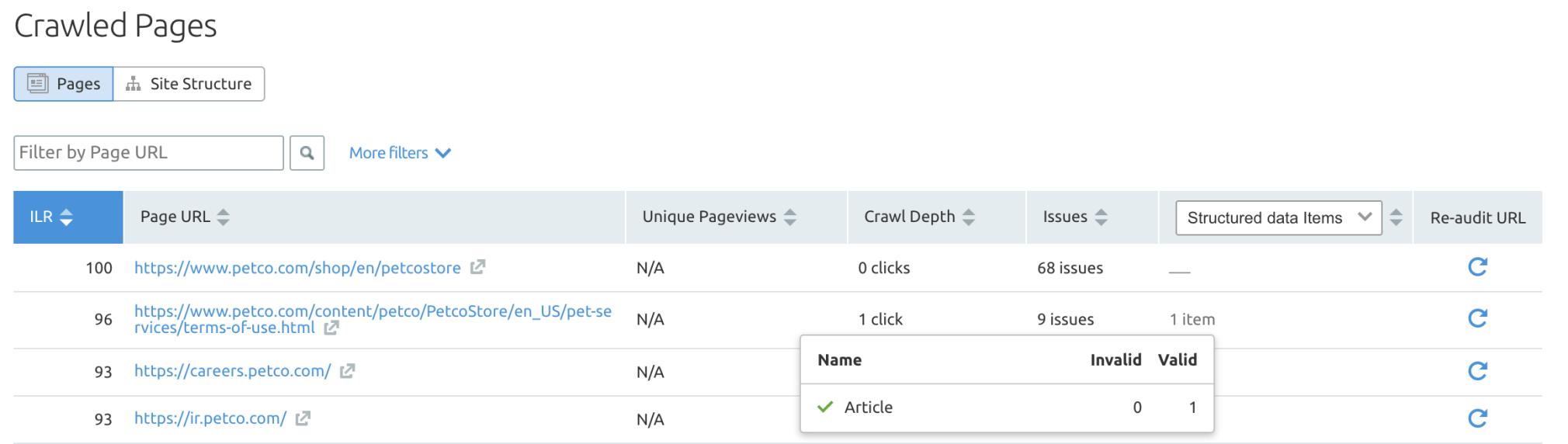
Page Speed
While we don’t know every Google ranking signal for sure, Google has said directly that page speed is a ranking signal for desktop and mobile.
You can use Google’s free PageSpeed Insights tool to get an overall Performance score for both mobile and desktop, in addition to actionable suggestions for improvement.
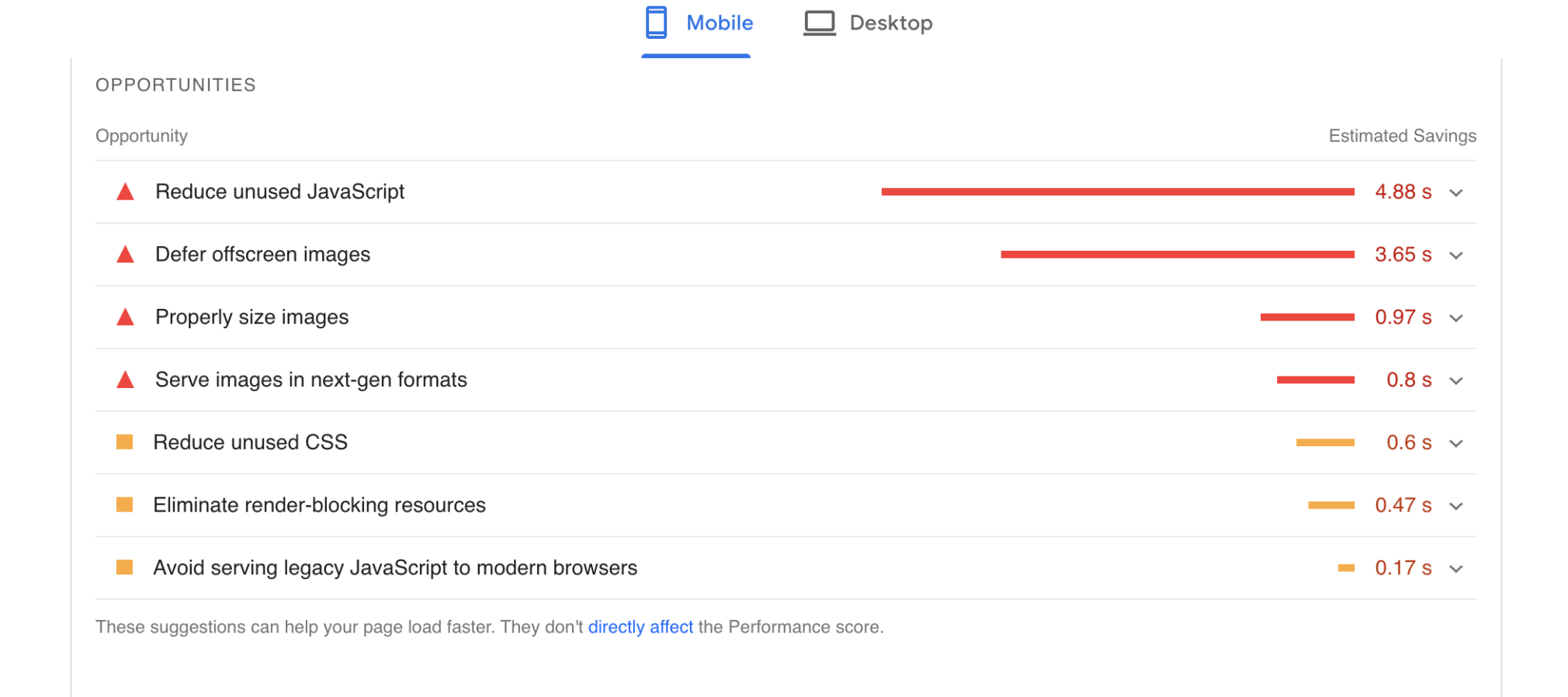
You can also learn more about your site’s performance directly in Semrush through the Site Audit tool. Head to the Core Web Vitals report to find out if any particular pages are slowing down your site and what you can do to make improvements.
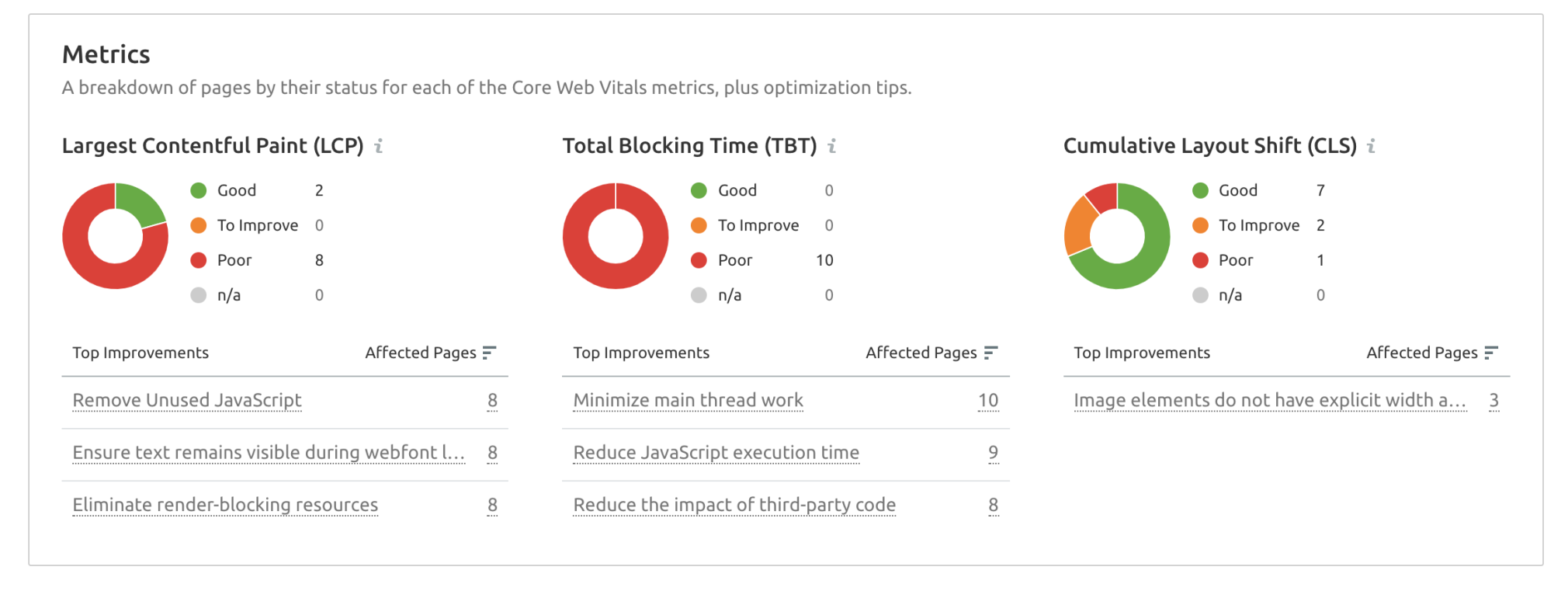
Final Thoughts
Now that you have a better idea of on-page SEO signals, make sure you keep them in mind with every page you create.
Using the On Page SEO Checker, you can also find plenty of on-page optimization ideas for potential quick wins.
That being said, the most important part of any SEO strategy is patience. Great results take time, effort, and some trial and error to get right. To learn more practical tips, head to our free On-Page and Technical SEO course and test your knowledge.
Innovative SEO services
SEO is a patience game; no secret there. We`ll work with you to develop a Search strategy focused on producing increased traffic rankings in as early as 3-months.
A proven Allinclusive. SEO services for measuring, executing, and optimizing for Search Engine success. We say what we do and do what we say.
Our company as Semrush Agency Partner has designed a search engine optimization service that is both ethical and result-driven. We use the latest tools, strategies, and trends to help you move up in the search engines for the right keywords to get noticed by the right audience.
Today, you can schedule a Discovery call with us about your company needs.
Source:





