Migrating your website is never a decision to be taken lightly. Moving to another domain is a real pain in itself, and you have to make peace with the fact that your ranking and performance will suffer from the change, at least a bit.
Even more importantly, it is a sensitive matter and even the smallest oversight can make things much worse.
With all the things that need be done, SEO might not be the first thing on your mind. But, planning for the future is a mark of an expert marketer, and there are some things that you can do during the migration that your future self will be extremely grateful for.For that reason, here is a list of 16 must-do tasks that will help you with your SEO on your new domain:
1. Protect the New Domain

This is your first line of defense against someone messing with your site while you are migrating. This is fairly straightforward if you are using a CMS, like WordPress or SquareSpace, but it can also be done directly by using htaccess and htpassword files to protect any folder on your domain. This includes adding your domain to htaccess, and this way you prevent anyone from accessing your site while it is under construction.
Alternatively, you can make an under construction page and redirect to it, but then you have to make sure to remove the redirect when you launch the full site.
2. Block Crawlers and Indexing: Add Nofollow and Noindex in Your New Robots.txt File
Since Google ranking is really important, you want to make sure that your incomplete site is not crawled by search engine bots. Besides having your staging site rank in Google, the indexation can lead to duplicate content and make your migration job much harder.
Robot.txt tells search engine crawlers (or robots) how to behave on your website in particular situations. During migration, plan on how you will use noindex, nofollow, and disallow.
Noindex and nofollow signal to search engines that certain content on your website should not be indexed or followed by bots, which means that they do not play a role in your website ranking.
Disallow, on the other hand, tells the bots which folders on your site should not be crawled at all, which means that they will not be indexed and that these pages should not show up in search results at all.
Please Note: both password protection and these robot.txt changes are only there until you finish with the site migration.
3. Annotate and Document Your Metrics
Write down and document all the relevant metrics you used to track, like your bounce rate, time on page, visits, and whatever else you used to measure your site’s performance. This is especially important if you have used some sort of a performance tracker that doesn’t have good documentation features.
Use annotations in Google Analytics to document the date when you made the switch to the new domain. In addition, you can add an annotation for anything out of the ordinary while you are still evaluating after the migration.

This will come in handy later to catch any errors and bugs that happen during the migration, so you can see if some pages are performing significantly worse than they should.
4. Create a 301 Redirect Map with All the New Pages
A 301 redirect is a permanent redirect that points people to the new URL when they click on an old one. Even though there are other redirect types, this one is considered the best from the SEO perspective, as it passes between 90-99% of ranking power to the new URL.
If there are pages that are going to be deleted (not migrated from one site to the other), remember to add redirects for these URLs, too.
Redirect to the new page that is similar to that one, or to your homepage, if there is no similar content.
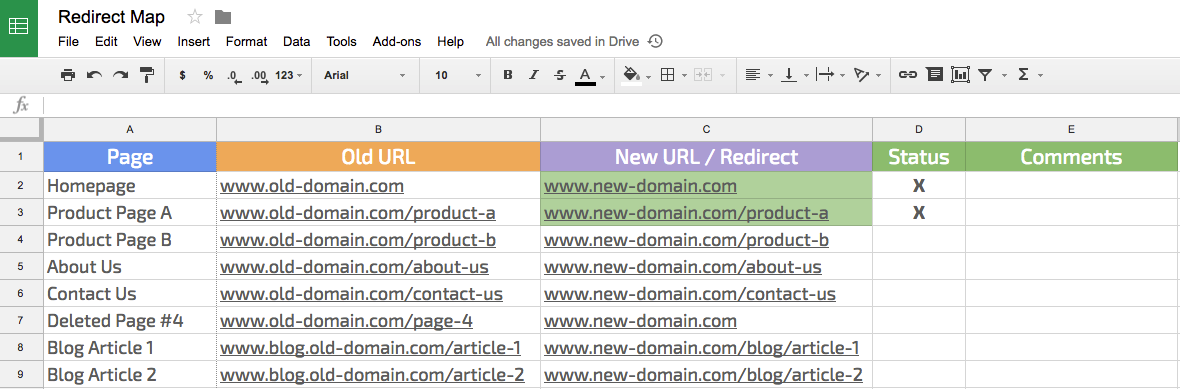
5. Create New Metadata for Your Pages
Optimize for SEO by using new URLs, alt tags, and meta title, and write (or copy old) description. Even though you can use WordPress to autogenerate meta tags, it is strongly advised that you do them manually as good meta tags can greatly increase your click-through rates.
A neat trick is to do here is to use terms similar to your keyword.
Even if you are not ranking for these, they will be bolded in the description which will make your meta tag stand out a bit more in SERPs.
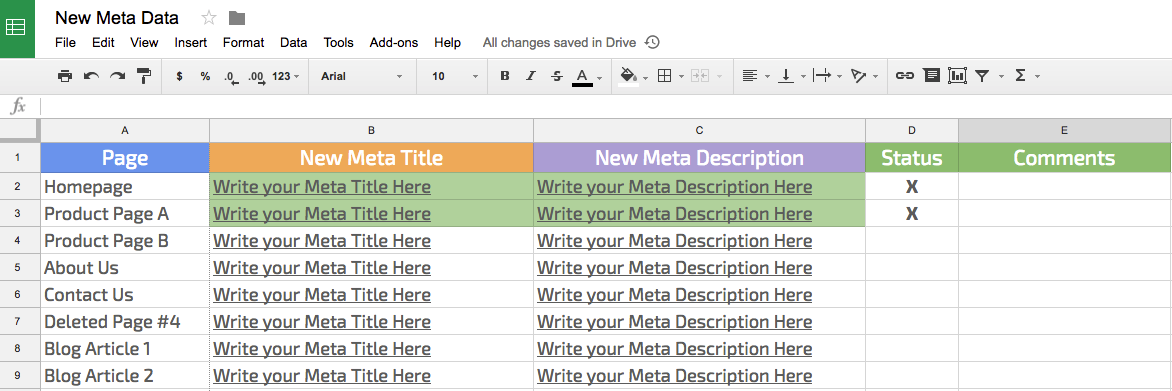
6. Create a 404 Page
Creating a custom 404 page is often overlooked, but it can actually play an important role in your website performance. A 404 “not found” page pops up when your visitors click on a link that is broken and leads nowhere. Obviously, during migration, these are to be expected even if you were really conscientious in your 301 mapping.
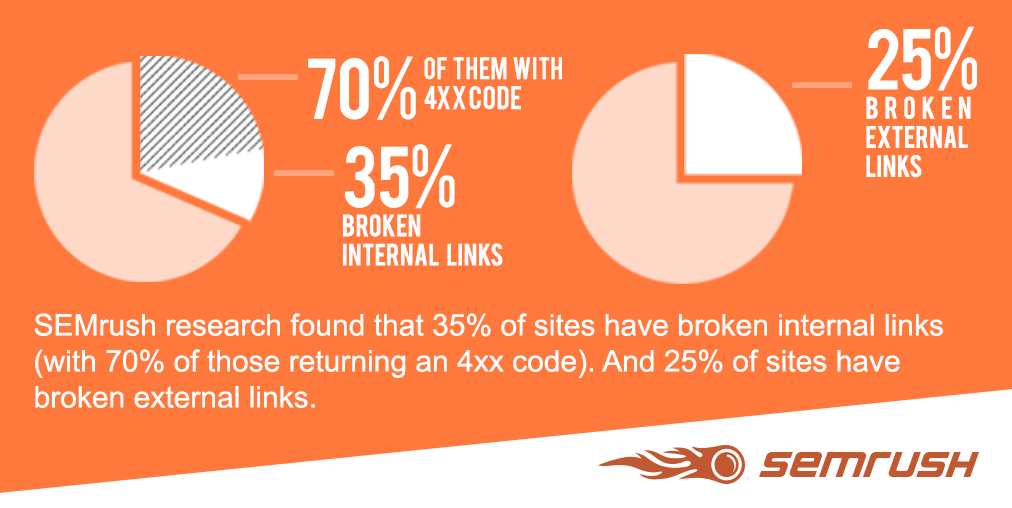
Having a good custom 404 can drive up customer engagement, as they make the whole hassle a bit less annoying to your visitors and you are avoiding one of the most common on-site SEO issues.
You can make visitors feel more valued if there is a nice or fun apology about a broken page, or a link to related information. Plus, you can add an option to e-mail or contact site administrator, which could be an extremely useful way to hunt down these pesky errors.
7. Set Up Your Robots.txt File
A good starting point is your old robots.txt, particularly if you put a lot of effort into optimizing it. If you are using WordPress, you can easily edit it with Yoast SEO plug-in (which you should have anyway, as it is must-have SEO plug-in for WP).
If you don’t have a lot of experience with customizing a robotz.txt, Google support has good documentation on it.
Since your migration is effectively done now, you can remove password protect, as well as general noindex and nofollow attributes and disallow in robots.txt. Be sure to keep the tags where you need them – just remove the ones you have added at the beginning.
Nofollow is particularly important for your comment section and other situations where you do not vouch for the quality of the links that are posted.
8. Create .xml or HTML sitemaps
Sitemaps, or site trees, are lists of all the website pages and their relationships that are available to search engine crawlers.
They store all the URLs for your website, and the metadata, and allow four major search engines (Google, Bing, Yahoo, and Ask) to have the most current information.
There is a fairly large number of visual map makers, which can make your job easier, particularly if you have no experience in this field.
9. Identify the Most Authoritative Backlinks
While this is one of the more tedious and manual steps in this list, it is extremely important to your SEO.
These links carry a lot of your ranking power, so be sure to make a list of all the high-authority sites that linked to your content, along with what articles, videos, or other multimedia they linked to.
This way, after the migration is done, you can contact webmasters, administrators, or moderators of these sites to update their websites with your new links.
Even though this step takes a lot of time and effort, it is dwarfed by the amount you probably had to invest to get these important backlinks in the first place.
10. Update Your Domains in Google Search Console
This is simply done by using the “Change of address” tool in the console. This way, Google is notified that your content has new URL addresses, which updates the Google Index. The updated index status is active for 180 days, giving enough time for Googlebot to crawl your site again.
Before you can change the domain, you need to completely finish the migration to your new domain. In addition, you need to add and verify your site, by clicking the 'Add a Property' button in the console.
There is a similar feature in the Bing webmaster tool, so be sure to check that out too, if you are using it.
11. Update URLs in Your Social Media and PPC Campaigns
You might be tempted to make a clone campaign, but that isn’t a good idea, as you would lose all the data you collected to that point for that campaign.
Be sure to change the URL on all levels to avoid problems; if your ad copy and sitelink extensions do not match, the ad might get disapproved.
12. Troubleshoot
While you are technically done with the migration, there is still some troubleshooting to be done. Crawl your new website to spot and fix any SEO issues, like duplicate content, test redirects, lack of meta data, and so on.
You can use Screaming Frog SEO Spider for this, which behaves similarly to Google crawlers and reports on any errors that it finds. Keep in mind, the SEO Spider "lite" version is restricted to crawling a maximum of 500 URLs.
Alternatively, you can consider subscribing to ContentKing, if you want to have a fully automated application running that keeps checking your website for issues, and tracks changes in elements that matter for SEO.
13. Submit and Test the New Sitemap in Google Search Console
You can do this by going to sitemap report page in the Console, and clicking on Add/Test Sitemap. You simply put your sitemap URL when prompted and wait for the test to be finished.
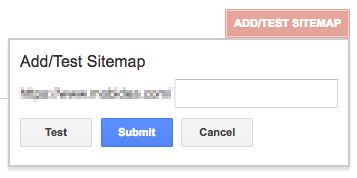
When the test is done, you can check out the results and see any errors and conflicts that you might have. After you have fixed all the issues, you can submit the sitemap and Google will approve it.
14. Switch from HTTP to HTTPS
You might have noticed that more and more sites have the HTTPS instead of HTTP, along with a little padlock in your browser’s address bar.
This is for two main reasons:
HTTPS is a much more secure protocol (the additional S literally stands for secure). It helps your Google rankings, as using HTTPS is considered a ranking factor since 2014.The main difference is that HTTPS includes a special “handshake” procedure between the client and the server. While there are two different verification procedures, SSL (Secure Socket Layer) and TLS (Transport Layer Security), TLS might be a better choice, as it is updated more regularly, with better security.
This procedure isn’t really simple, and it takes some time and effort, but the end result is more than worth it.
15. Make Sure You Reversed Steps 1 and 2
As stated above, since your migration is effectively done you can remove password protect, as well as general noindex and nofollow attributes and disallow in robots.txt. Be sure to keep the tags where you need them – just remove the ones you have added at the beginning. Too often these steps are forgotten and sites can disappear from the index.
16. Be On the Lookout for Any Discrepancies
Finally, all that remains is to keep a close eye on your new site. Track your site’s behavior and performance, and monitor crawl errors in Google Search Console (400 “bad request”, 404 “not found”, and so on). Pay attention to your visitors’ feedback because there might be some bad redirections, internal backlinks, and other issues crawlers might not pick up on.
Bonus Tip: Measure the impact of migration with SEMrush
Use Screaming Frog to inventory your data, or do it manually through Google Analytics. Essentially, if you already made a spreadsheet with your key performance indicators in step 3, you can use that as a great starting point.
To compare with the original data, enter your new domain URL in the SEMrush tool and export all the keywords. After you have done this, you can simply compare the information between your spreadsheet and what SEMrush is showing you, so you can get a feel of how big of an impact the migration was on this front.
Some Final Migration Thoughts
Follow this checklist and you will minimize the negative impact on your SEO when transferring a domain. A very important note - this is by no means everything you need to do when migrating, only the steps that are important to your SEO.
Be sure to back up your website before you start with the whole process, and check and recheck everything. Moreover, there are some other crucial steps that you need to take into account to make sure you reap the best results possible. Check out this great post written by Aaron Agius where you can discover some more basic and crucial steps.
I hope that your new amazingly awesome domain name is really worth all the effort!
Image Credits
In-post Image 1: PixabayIn-post Image 2: PixabayIn-post Image 3: Screenshot taken by the authorIn-post Image 4: Screenshot taken by the authorIn-post Image 6: Screenshot taken by the author
Innovative SEO services
SEO is a patience game; no secret there. We`ll work with you to develop a Search strategy focused on producing increased traffic rankings in as early as 3-months.
A proven Allinclusive. SEO services for measuring, executing, and optimizing for Search Engine success. We say what we do and do what we say.
Our company as Semrush Agency Partner has designed a search engine optimization service that is both ethical and result-driven. We use the latest tools, strategies, and trends to help you move up in the search engines for the right keywords to get noticed by the right audience.
Today, you can schedule a Discovery call with us about your company needs.
Source:




![How To Create a Strategic Dashboard in Excel Using Semrush Data [Excel Template Included]](https://allinclusive.agency/uploads/images/how-to-create-a-strategic-dashboard-in-excel-using-semrush-data-excel-template-included.svg)
