how to choose a web design company how to choose a web design company As a marketing agency with multiple clients, it’s crucial to be organized.
When you’re running several projects — with numerous stakeholders involved — you need to have a system in place that not only keeps you and your team on track but also ensures that your clients are kept in the loop, too.
This means working within a structure where:
your team adheres to designated project timelines and stays within set budgets; where you can track key performance indicators such as project ROI; and where you can easily clarify the Scope of Work with clients and report your progress.Of course, depending on how many clients you are working with, the management of these tasks can quickly get messy.
This is why it’s a good idea to use agency project management software.
What Is an Agency Project Management Tool?
Agency project management software is specifically designed for marketing agencies to stay on top of their projects, particularly if there are several of them running simultaneously. Ideally, it should integrate with your existing marketing and analysis software, and allow you to streamline your reporting processes.
However, it can be tricky to know which software is the best fit for your company — and which is the best suited to your individual needs.
Therefore, in this article, we’re going to discuss the 15 core features that your chosen toolkit should always contain.
Here’s what you need to check for:
1. Resource Management
Planning and allocating resources is a fundamental element of agency project management, as you need to know what tools the project is going to require, and how much time — and money — they are going to consume.
Semrush can certainly help with this, with the new ‘Tasks’ feature in Client Manager making the process simpler than ever. Not only does it allow you to create tasks within the Semrush system, but it also enables you to estimate the time needed to complete these tasks and evaluate the subsequent costs.
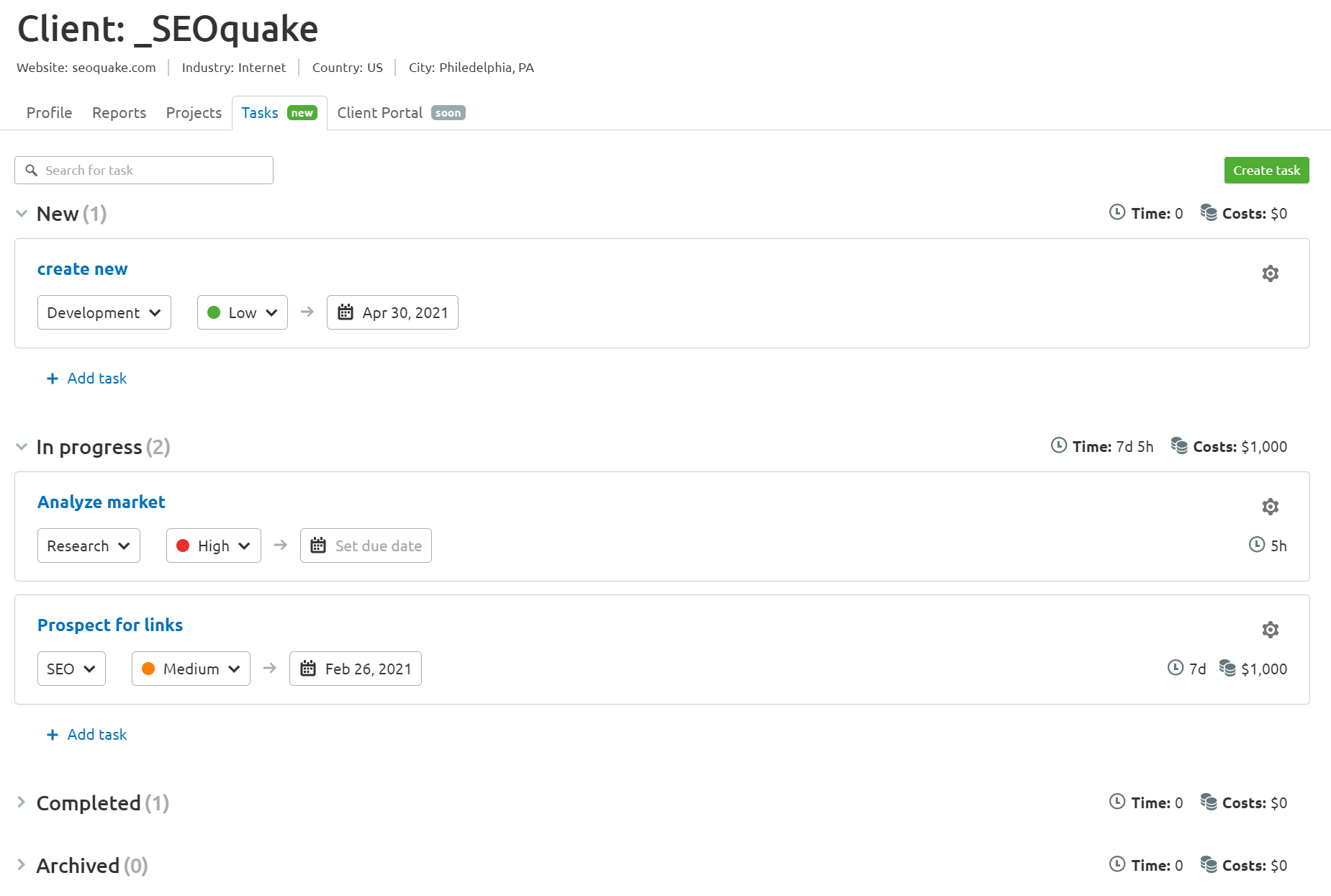
This ensures that you have a good idea of what is viable timewise, as well as where the bulk of your costs are likely to go.
2. Centralized Client Data
Having each client’s data and information in one centralized place can save you a lot of headaches, both in terms of ease of access and minimizing potential data errors.
With this in mind, our Client Manager tool has now been integrated with our Projects tool, so that you can access each client’s entire dataset through the ‘Projects’ tab. Not only does this mean an end to back-and-forths between reams of spreadsheet data; you don’t even have to flit between Semrush tools! Everything is good to go in one place, saving you time and effort.
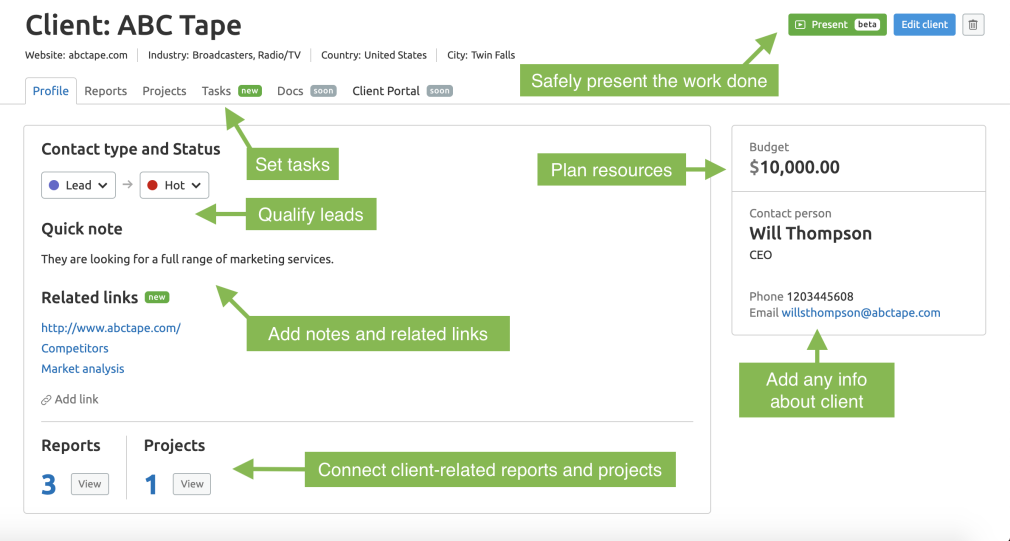
3. KPI Dashboards
Any self-respecting marketing agency project management software should allow you to monitor and assess the progress and impact of the client work you are doing. This is crucial not only to have a better understanding of what is going on but also to be able to illustrate your successes and your difficulties to your clients.
Semrush has several dashboards that can provide an overview of these KPIs, including a project-specific overview dashboard. Depending on the core focus of the work you’re doing, there are numerous other area-specific dashboards, too, for:
SEO Advertising Content Marketing Social Media Competitor ResearchThis makes it easier to locate and consult the key data you’re looking for at any given time.
4. Task Management
Once you’ve deduced the tasks that need doing — whether they are recurring or just one-off project tasks — you need a way of assigning them to your relevant team members. This can involve a lot of cross-checking on spreadsheets — unless you have an ad agency project management software that does it for you.
With the Semrush Marketing Calendar tool, you can assign those tasks directly to your team members, complete with deadlines and supporting information (as well as the ability to create recurring tasks).
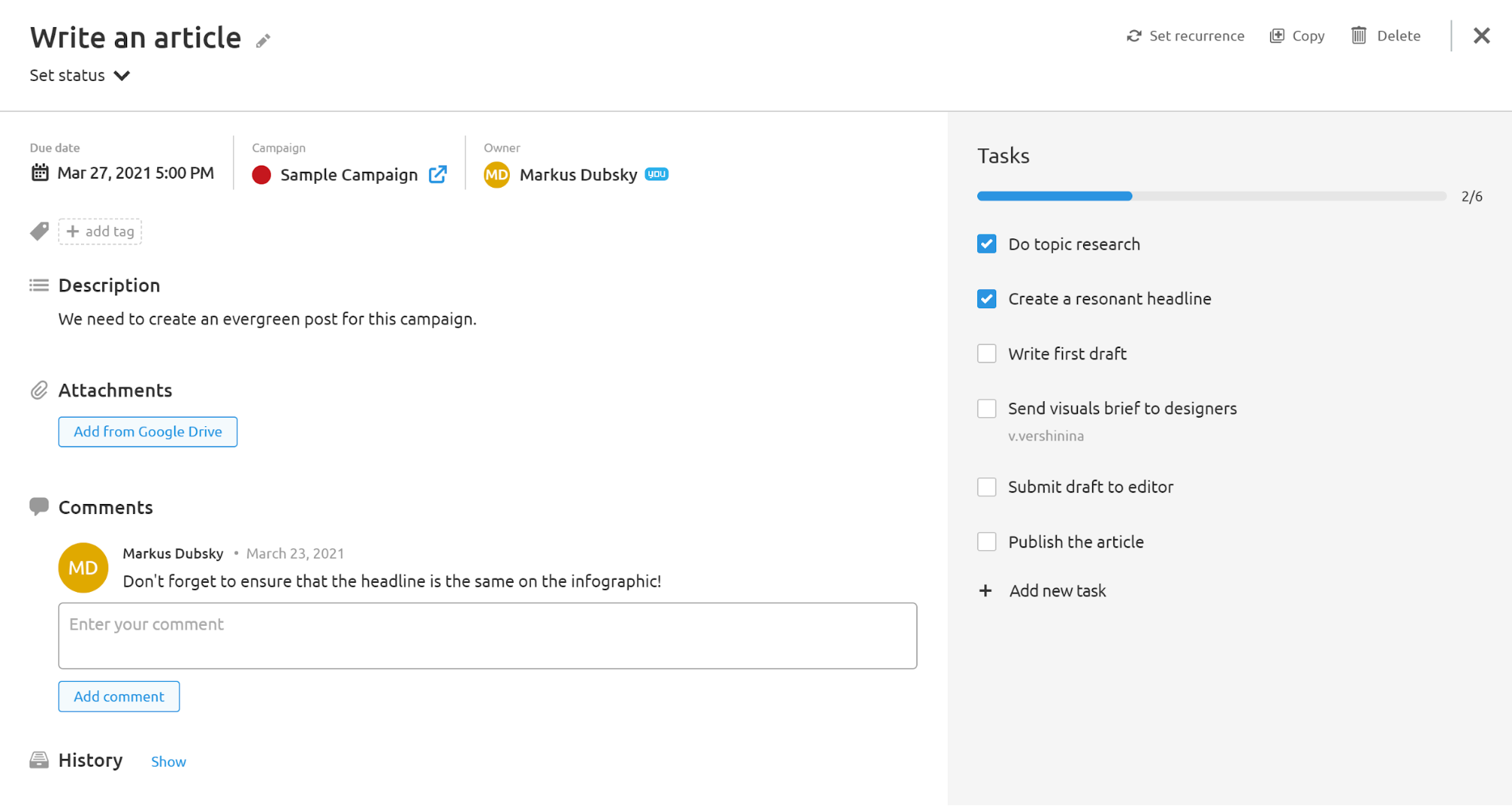
This ensures that there is accountability, and enables you to monitor each task’s progression from start to finish.
5. Task Prioritization
As well as the ability to create and assign tasks, it’s important that your creative agency project management software allows you to prioritize them, too. This ensures that the most pressing things get done first, and lets everybody know what is urgent and what isn’t.
Client Manager has this capability, enabling you to set one of three priority settings (high, medium, and low) for each task that you create, as well as a deadline.
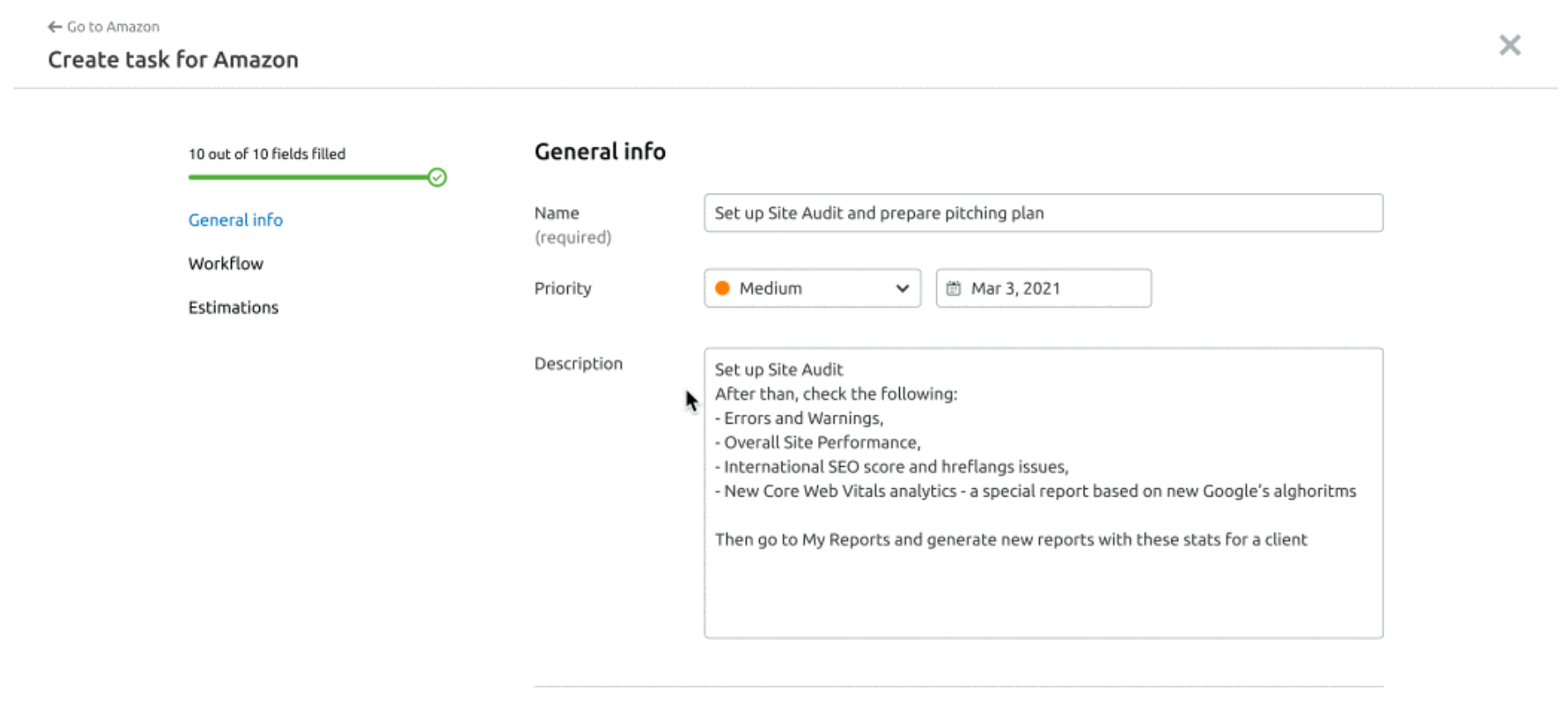
6. A Calendar
A calendar may sound like a basic requirement, but it’s an important one. It allows you to plan out key stages of a specific project, and to denote important events in your client relationships. It also allows you to keep all these plans and reminders in one place, for each or all of your clients.
The Semrush Marketing Calendar allows you to do all of this and, as mentioned above, also has integrations with other Semrush tools, enabling you to keep track of everything in one place.
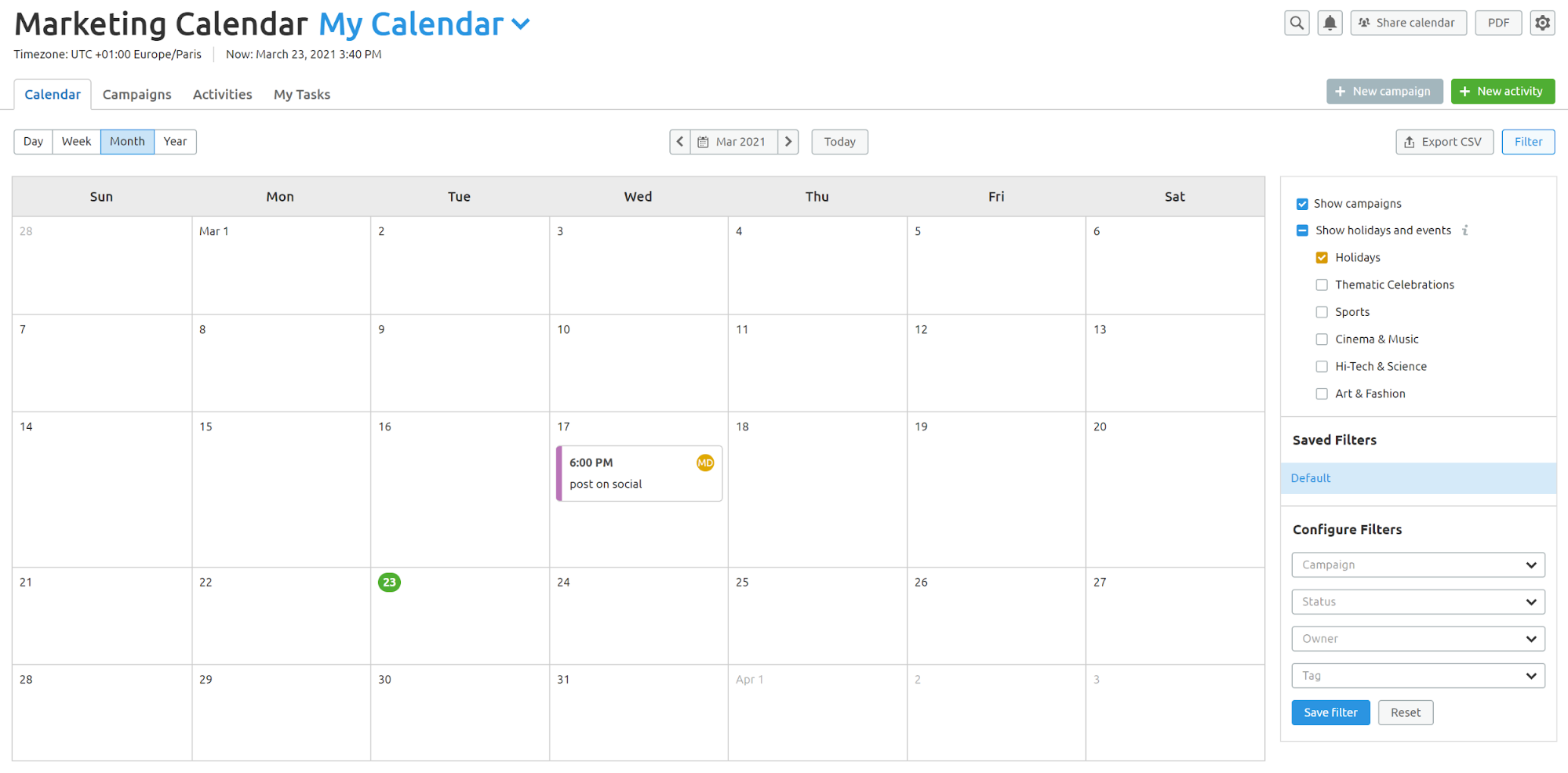
7. Team Collaboration and Communication
Collaboration and communication are the cornerstones of effective project management as, without them, teams are unable to operate on the same page. This means that certain tasks may get overlooked, or certain team members may be unsure of what exactly they should be doing. Either way — your output will suffer, and your clients are unlikely to be impressed.
Semrush can help ensure this doesn’t happen. For example, let’s say you need to produce a blog post for a client on a particular topic. After you have used the Topic Research tool to find a suitable angle, you can then send that card directly to the writer on Trello.
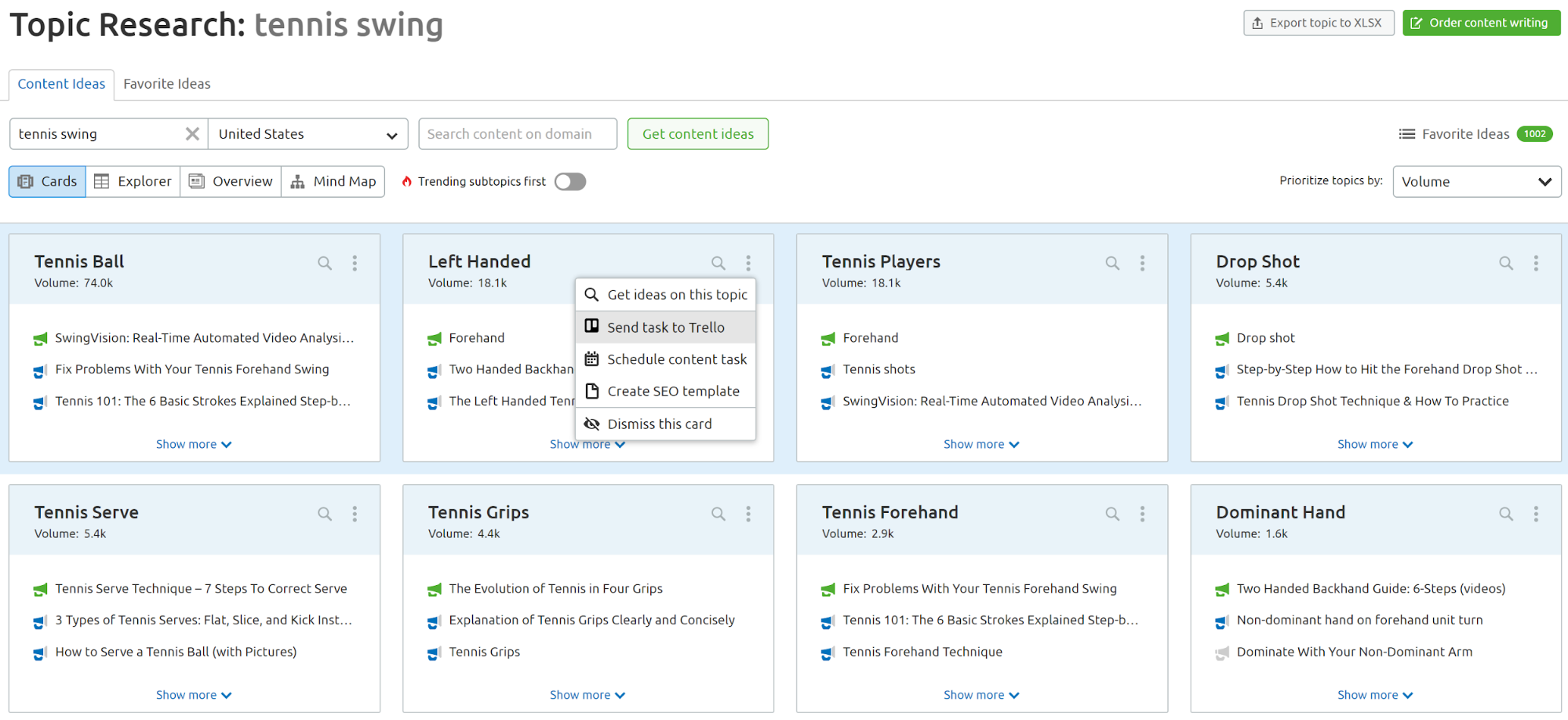
Alternatively, you can leave notes for your colleagues on certain graphs within the Semrush toolkit, cutting down on more time-consuming means of collaboration.
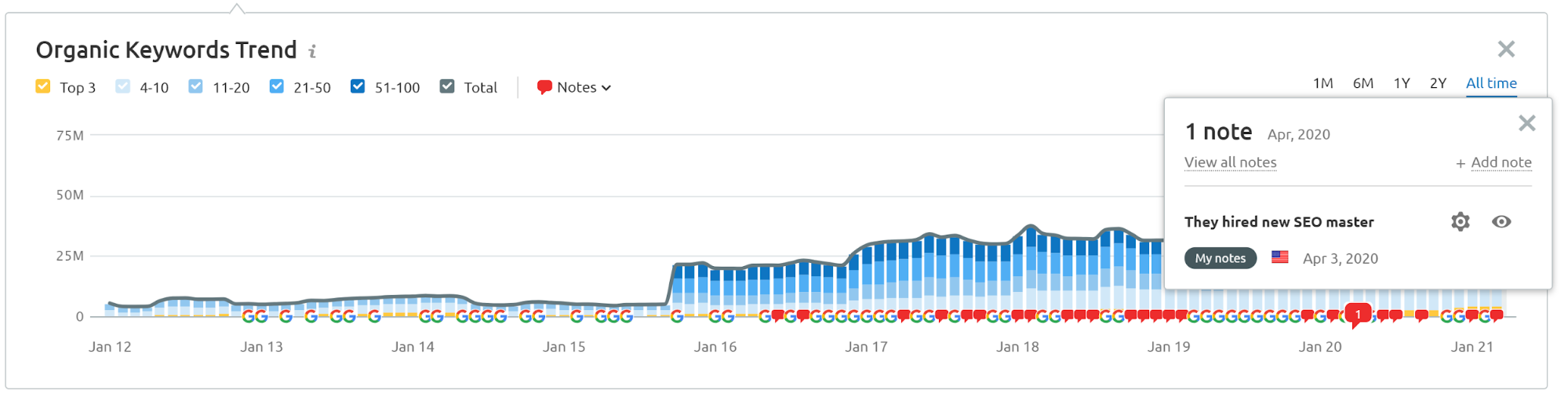
8. File Sharing
Whenever you perform a task, update a calendar, or create a template, it’s important that other stakeholders — be they colleagues or clients — can easily access and review what you’ve done.
Semrush has several file-sharing capabilities that allow you to do this quickly and efficiently. These include sharing your SEO content templates in SEO Writing Assistant, report templates in My Reports, and schedules and/or tasks in Marketing Calendar. You can also use the ‘Collaboration’ feature in Content Audit to work together with invited participants in a Google Document.
9. Progress Tracking
As we have already touched upon, it’s crucial to be able to track your progress and demonstrate the results of your work to your clients. Compiling your own reports can be a lot of extra work, though, which means your chosen project management tool should ideally offer you the option to customize and export your reports quickly and easily.
Semrush’s My Reports tool does exactly that, allowing you to export data from any analytical tool directly into a tailored report. You can also brand these reports and create your own custom layouts, before easily sharing them with clients (and/or colleagues).
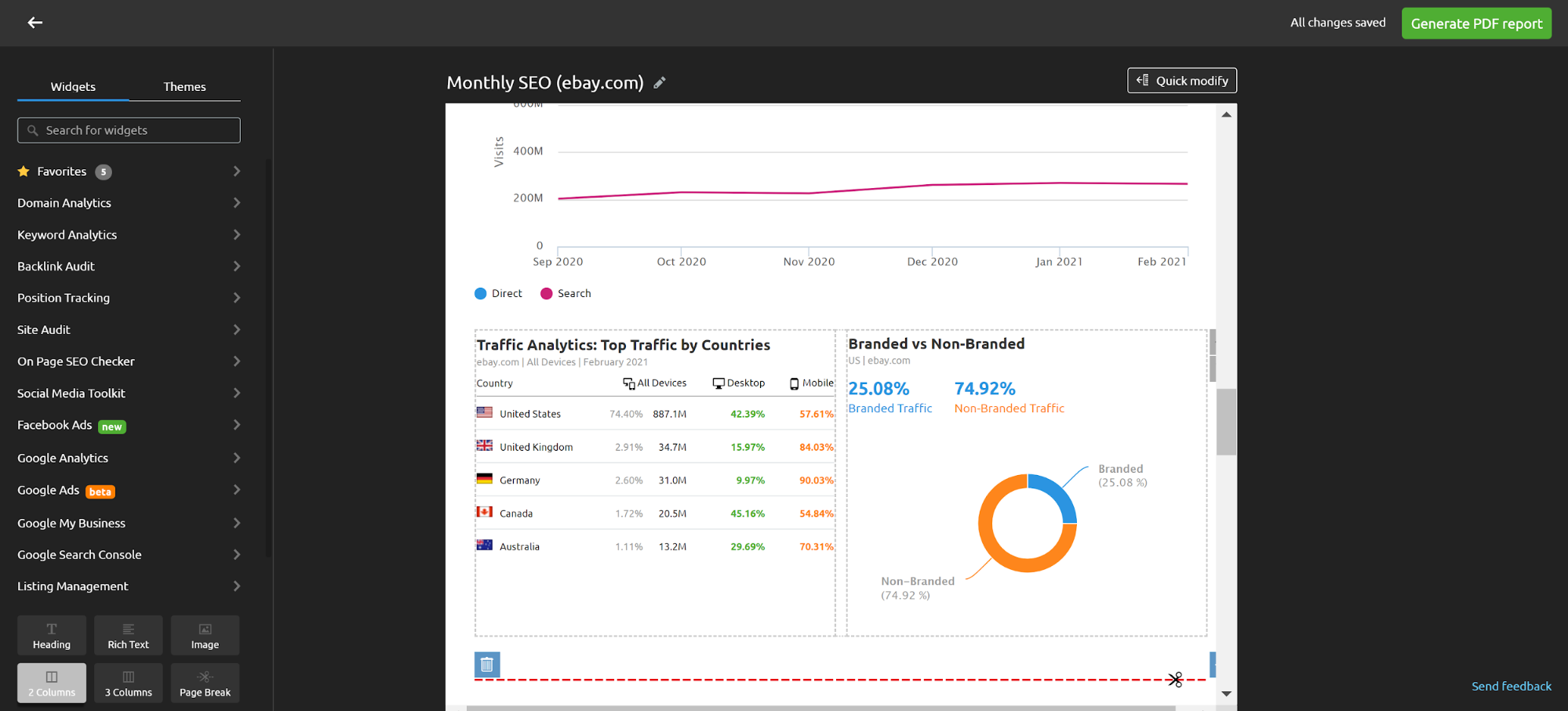
You can also present the results of your work directly via the tools themselves with the Present Mode feature, which hides all your other client projects. This allows you to speak in real-time with your clients, helping you to build closer relationships and adding more weight to your communications.
10. Report Automation
As touched on in the previous point, compiling reports for your clients can be time-consuming. This is particularly true for recurring reports, whereby the goal is simply to update a particular client on their project’s performance on a daily, weekly, or monthly basis.
My Reports saves you the trouble of updating and sending these reports by enabling automation. All you need to do is select the frequency of the report, and the data within it will automatically update (depending on your original configurations).
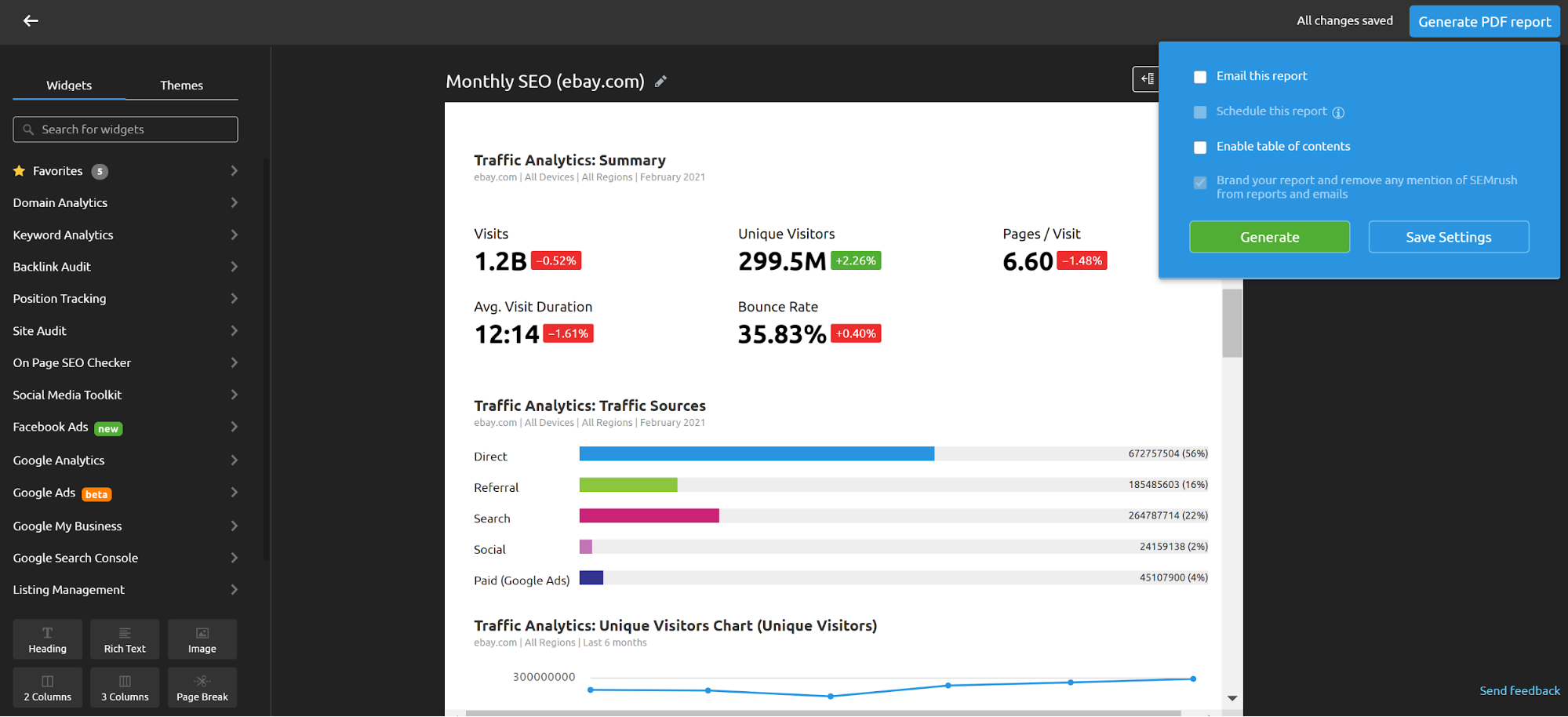
There will also soon be a Client Portal option as part of the Agency Growth Kit, where your clients will be able to access all their reports and track their website performance in one place. So, watch this space!
11. Scalability
As your agency grows, you need to ensure that your creative project management tool has the capability to grow with you. You don’t want to be overhauling your system to keep up with changes; you want to be able to transition seamlessly, as you add to the scope of your projects and the size of your clientele.
As its name suggests, the Agency Growth Kit is designed with scalability in mind. When you sign up for it, you get unlimited access to Client Manager, allowing you to build your client list without restriction. There are also opportunities to upgrade your wider Semrush account in line with your growth, ensuring that you are equipped to meet any increases in demand.
12. Cloud Functionality
In the modern business landscape, enterprises are increasingly realizing the benefits of operating on the cloud, and software as a service (SaaS) is a big part of that. Indeed, core benefits include:
remote workforce support; no installations; lower maintenance and licensing costs; the ability to easily scale and integrate with other solutions; and no upgrade installations or purchases.Semrush is an entirely cloud-based SaaS solution that ticks all of these boxes, which means that your agency can save significantly on time, money, and IT resources.
13. Data Security
Data security is another crucial issue that modern enterprises are having to deal with, and this is especially true for agencies. Your clients are trusting you with their sensitive data, and they need to know that it is being stored and protected accordingly.
Semrush does not use your clients’ data for any purpose, and it is stored, managed, and protected in compliance with GDPR and PDI CSS.
14. Integrations
When you’re managing projects, it can be confusing and time-consuming switching back and forth between different programs or tools. Integrated software can help to solve this problem and considerably ease both your workload and your ability to provide quicker, better, and more intuitive solutions to your clients.
Semrush currently has extensive integrations with Google Search Console and Google Analytics, as well as Google My Business and Google Disavow Tool. There are also:
Other Google Suite integrations, such as Gmail, Google Docs, and Google Tag Manager Social media integrations through the Social Media Toolkit Standalone integrations with popular software such as WordPress, Trello, Majestic, and Zapier15. Customer Support
If you’re encountering problems with your project management software — or you’re unsure how something works — then it’s not just you that’s affected: your clients are, too! As a result, it’s vital that your program is supported by a reliable customer service department that is responsive and reachable.
Semrush provides dedicated 24/7 support, as well as:
a vast help center consisting of manuals, workflows, ‘how to’s, and guides; demo opportunities; onboarding courses; and a whole host of educational materials, including videos, webinars, articles, and more.Leveraging Semrush as An Agency Project Management Tool
Finding a software package that can deliver on all these features is challenging, but — as you can see — Semrush does just that. It is one single platform that enables you to:
plan projects effectively through time and resource estimations, as well as task creation and allocation integrations; perform projects by enabling closer collaboration within your team, as well as detailed insight and project analysis; and report on projects with automatic tracking and specialist automated tools.All this means that you:
Save money and resources Save time switching between programs (reducing the potential for errors or data security issues) Can create a functioning framework that can be used to optimize your working processes for different clientsNot bad for just a digital marketing tool, right?
In Conclusion
By combining Semrush’s rich digital marketing capabilities with an impressive and all-encompassing client management toolkit, your agency can streamline and simplify your projects, helping you to deliver effective results for your clients and drive the growth of your business.
So, why not give us a try? How to sell web design services and how to choose a web design company?
Innovative SEO services
SEO is a patience game; no secret there. We`ll work with you to develop a Search strategy focused on producing increased traffic rankings in as early as 3-months.
A proven Allinclusive. SEO services for measuring, executing, and optimizing for Search Engine success. We say what we do and do what we say.
Our company as Semrush Agency Partner has designed a search engine optimization service that is both ethical and result-driven. We use the latest tools, strategies, and trends to help you move up in the search engines for the right keywords to get noticed by the right audience.
Today, you can schedule a Discovery call with us about your company needs.
Source:





