It’s essential to understand your customer’s behavior, especially when running a new website. The more you know about your visitors’ interactions with your site, the better you can match their search intent and earn more visits.
Most web administrators use a web analytics tool like Google Analytics to track their website’s traffic. Google Analytics remains a popular tool because it’s both free and incredibly detailed, with plenty of capability to track important web metrics.
One such metric is the “session.” Let’s take a closer look at sessions and how they work.
What Are Sessions in Google Analytics?
Google defines a session as “the period of time a user is active on your site or app. [...] If a user is inactive for 30 minutes or more, any future activity is attributed to a new session. Users that leave your site and return within 30 minutes are counted as part of the original session.”
A session collects every interaction a user makes on your website within a certain time frame, including the number of pages the user visited or how much time the user spent on each page.
Sessions start when a user lands on your website and, by default, end when the user leaves your site or after 30 minutes of inactivity. If a user stays on your website but doesn’t interact with it for more than 30 minutes, they’re considered inactive.
If the same user visits your page in the morning and later again at night, that counts as two sessions. If they visit your website ten different times a week, it will count as ten different sessions.
In short, the same user can have multiple sessions in a single period, and each session can record multiple user interactions. User interactions include page views and transactions.
Recommended Reading: The Beginner's Definitive Guide to Google Analytics
How Does Google Analytics Track Sessions?
Google Analytics uses cookies to collect and store visitor data. These cookies can track a user’s behavior, interests, and traffic journey.
With cookies, Google Analytics can identify users’ interactions within a session if they are using the same browser and device. If a user visits one of your pages on another window with the same browser and device, Google Analytics will still count it as one session.
To filter sessions, select Acquisition from the left-hand menu, then All Traffic. Google Analytics allows you to view the total number of sessions by channel, treemaps, source/medium, and referrals.
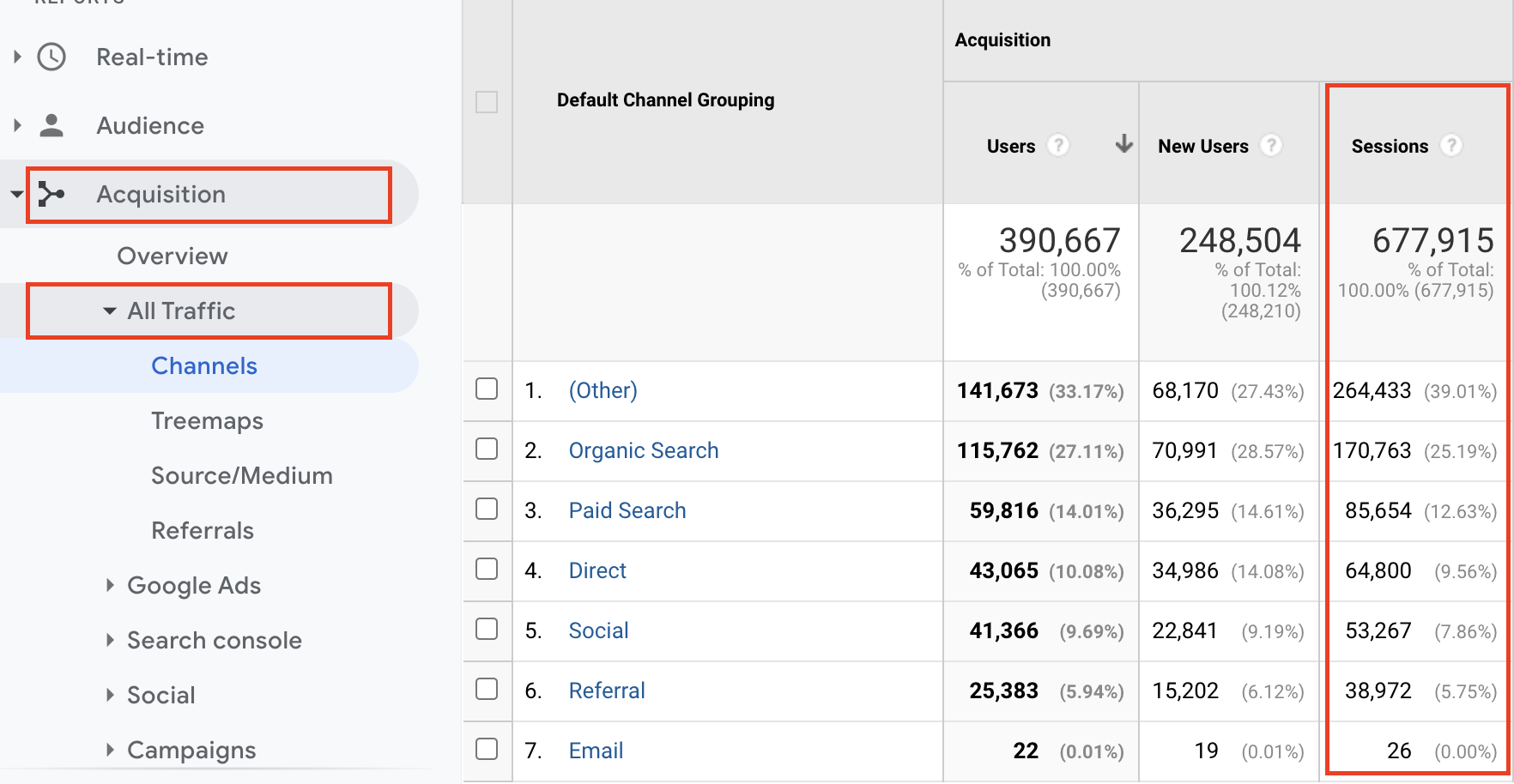
Select Source/Medium to see your top traffic sources and how well each source performs.
When Will Google Analytics End a Session?
Each session has an expiry time and can end in three ways:
Time-based expiration: A session ends automatically when a user doesn’t make any interactions with the site within 30 minutes. Google resets the 30-minute countdown with each interaction. End of day expiration: A session will automatically terminate at the end of the day and according to your time zone settings. If a user visits your site at 11:59 pm and leaves 5 minutes after, it’ll count as two sessions. Campaign-based expiration: A session will expire if a user returns to your website via a different campaign source. If someone arrives on your site through a Facebook campaign, leaves, then returns later through a Google Ads campaign, those count as two different sessions.How to Find Sessions in Google Analytics
To see how many sessions your site earned in a set period:
Open Google Analytics. In the left-hand column of Google Analytics, select the Audience tab, then Overview. In the Overview report, Google Analytics displays the total number of sessions per specified period.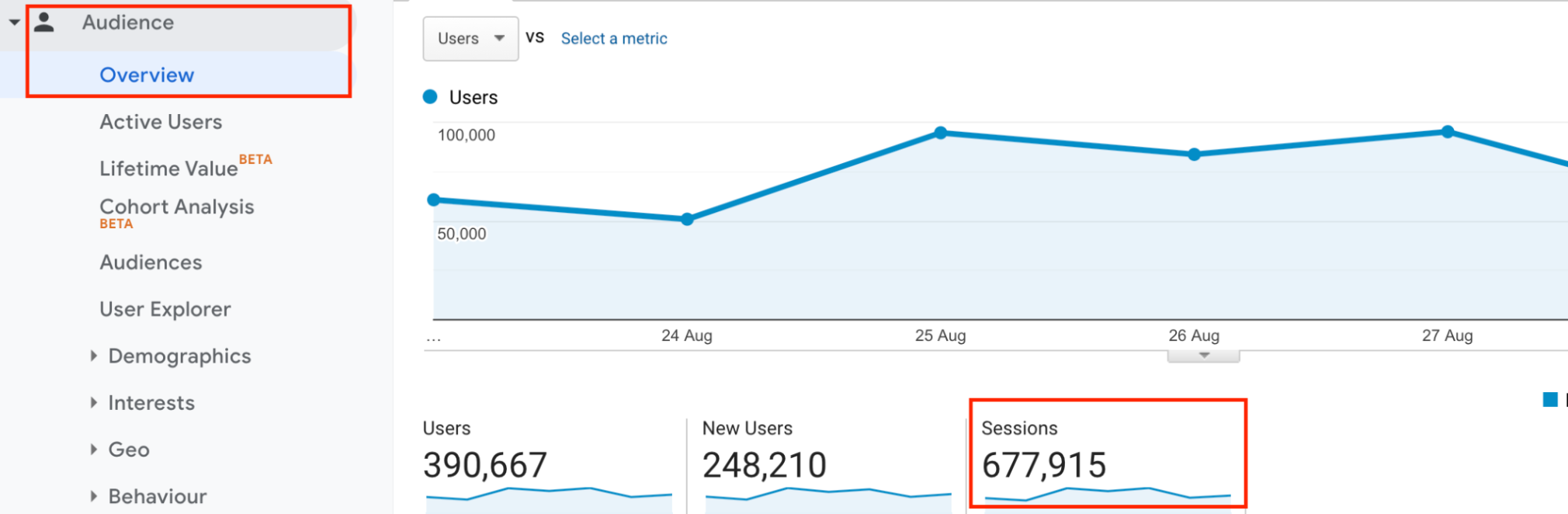
By default, Google Analytics will give you data from the last seven days, so you’ll need to change the time frame using the feature at the top right of the page.
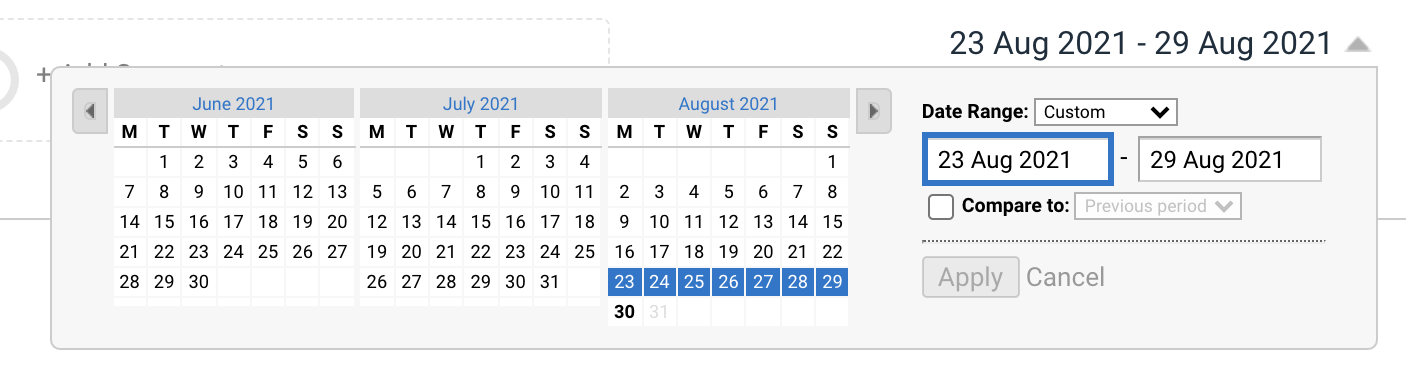
You can view data from the first day you set up the tool on your website to the current date. You can also compare the number of sessions year-over-year or within specific periods.
How to Change Session Timeout Settings
By default, sessions expire after 30 minutes of inactivity. However, you can change the time limit for your sessions. Sessions can be as short as one minute, or as long as four hours.
When selecting a new session length, consider your website and industry type. Google offers some suggestions to help you get started:
If your site logs a user out after a certain amount of inactivity, Google Analytics recommends setting the session timeout to match that length of time. If your site contains a lot of content, you’ll expect users to take a long time engaging with that content. Considering increasing the session time. If your website has a small amount of content, considering shortening the session time.If you decide to change the timeout settings, keep in mind that the modification will only affect future data.
To change timeout settings:
Select the gear tool at the bottom left of the page. Open Admin. Select the account and property you want to modify by using the dropdown menus: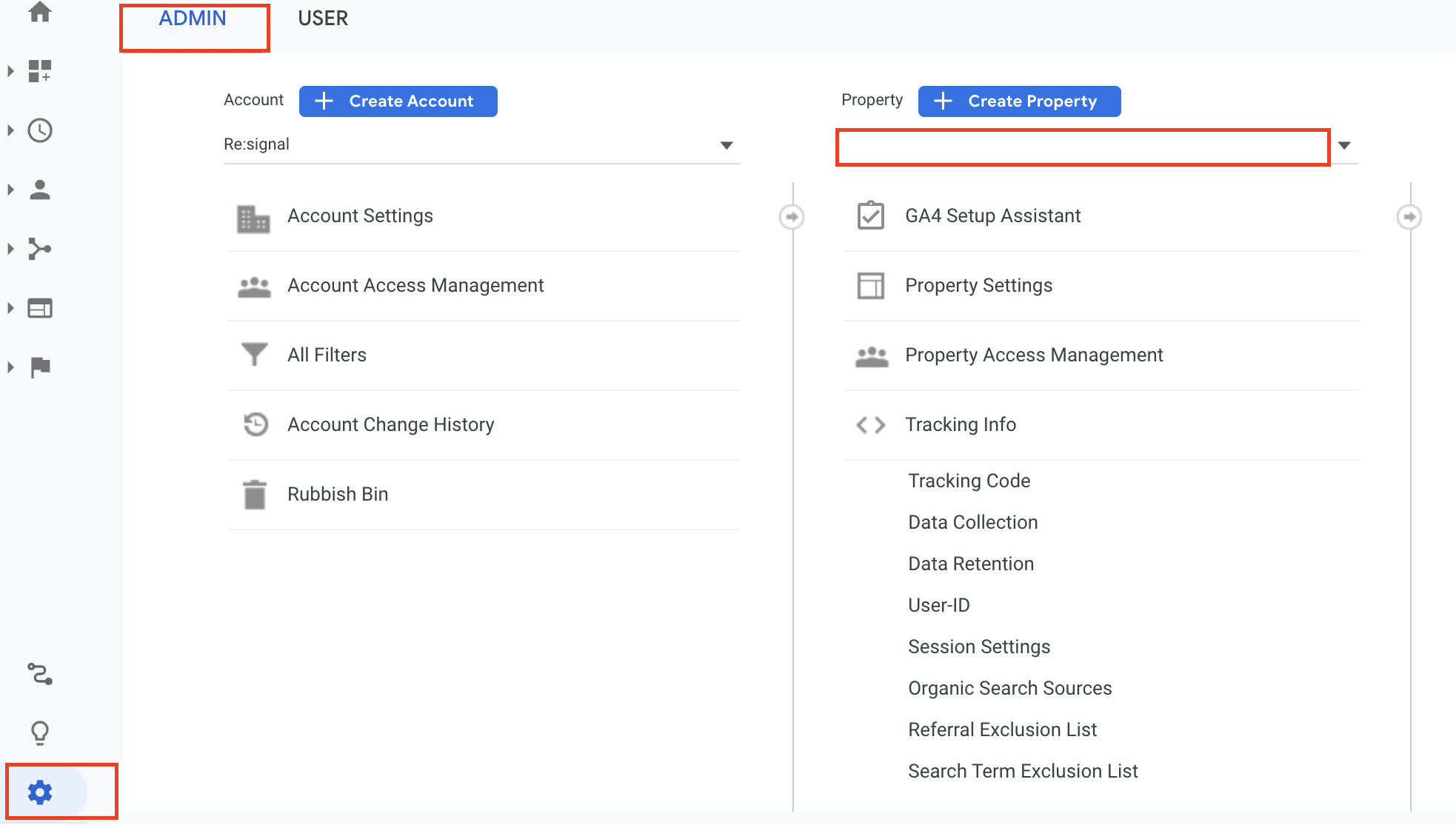 In the Property column, select Tracking Info, then Session Settings:
In the Property column, select Tracking Info, then Session Settings: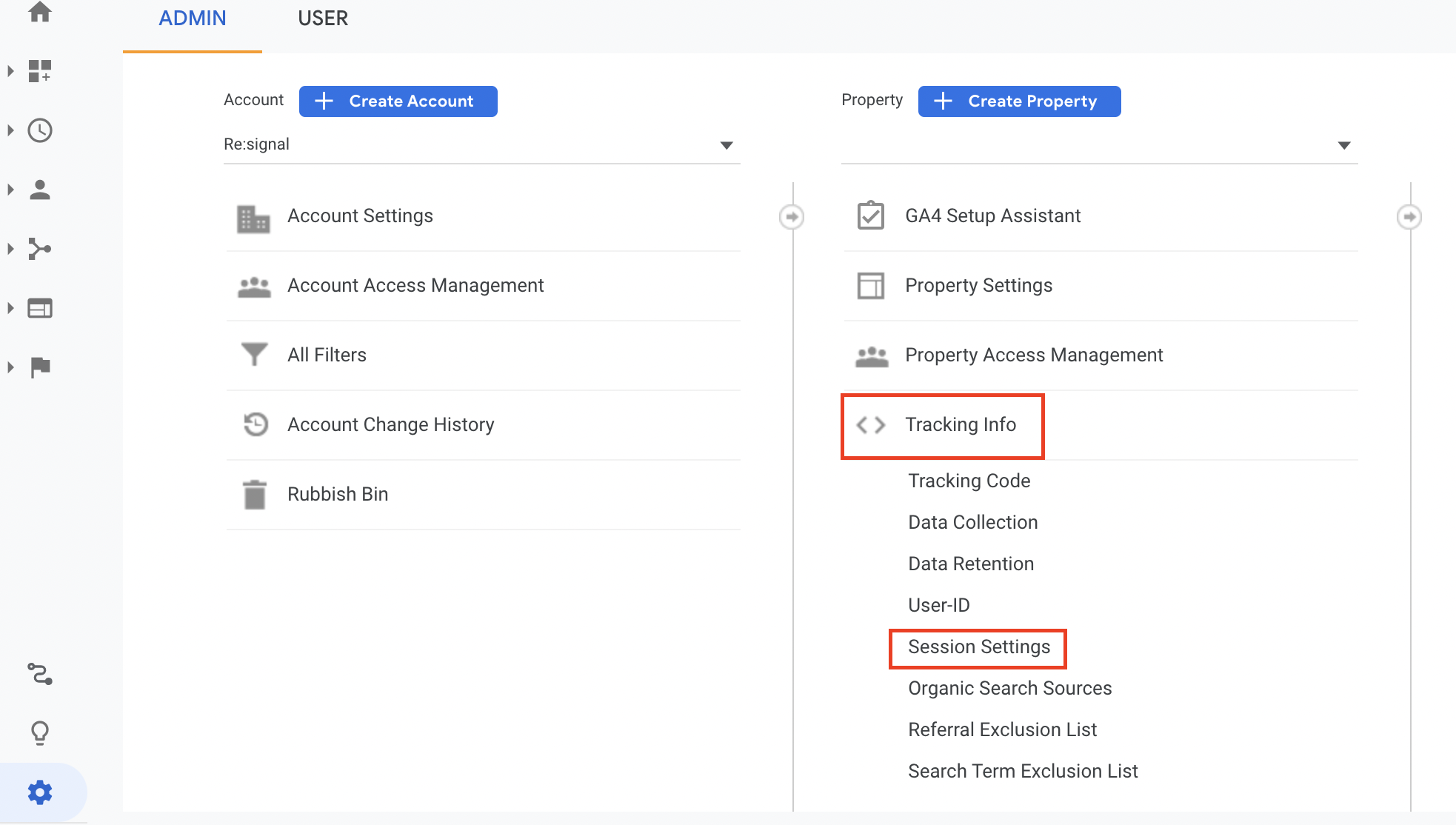
Under Timeout Handling, use the controls to set Session timeout. Select Apply:
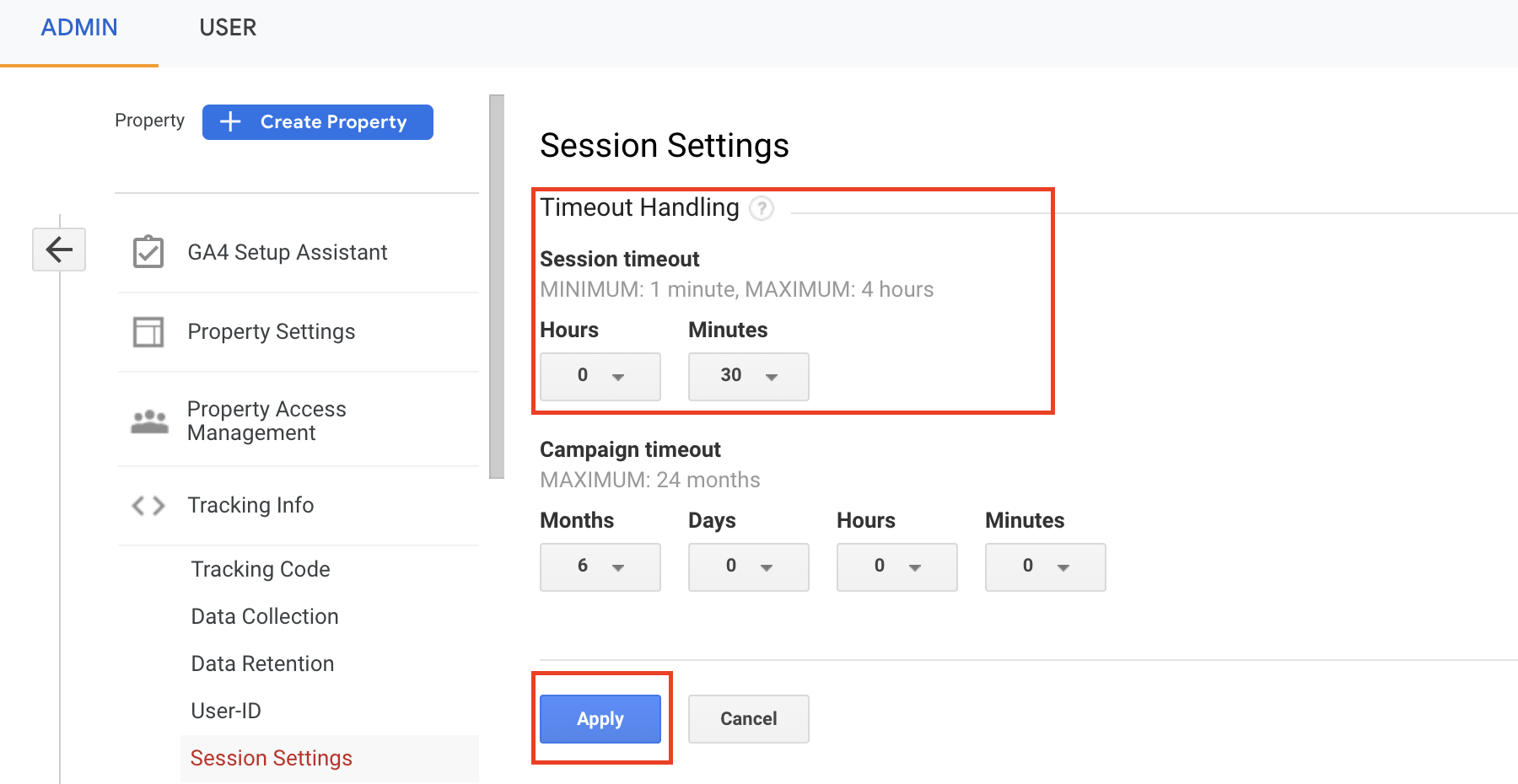
What’s the Difference Between Sessions and Page Views?
A pageview occurs anytime a user’s browser accesses a page on your website. It represents the number of times users click a specific URL. However, a single session can record multiple page views that take place while a visitor is on your site.
For example, when a user visits your website and clicks on two pages, Google records that two page views occurred in one session. If the same user revisits the website days later and browses two more pages, Google sees one new session and four total pageviews.
How to Use Google Analytics Sessions with Semrush
The Organic Traffic Insights tool gathers search data for your domain’s top landing pages into one easy-access dashboard. The tool displays Google Analytics metrics for the top landing pages on your domain. These metrics include total Users, New Users, Sessions, Pages/Sessions, Avg. Sessions Duration, Bounce Rate, and Goal Completions.
The Organic Traffic Insights tool can also provide data on the “not provided” keywords that Google Analytics can't report on.
Combining data from three powerful sources means access to accurate data that can help you improve your SERP rankings and user experience.
To use the tool, find Organic Traffic Insights under Keyword Research in the left-hand menu:
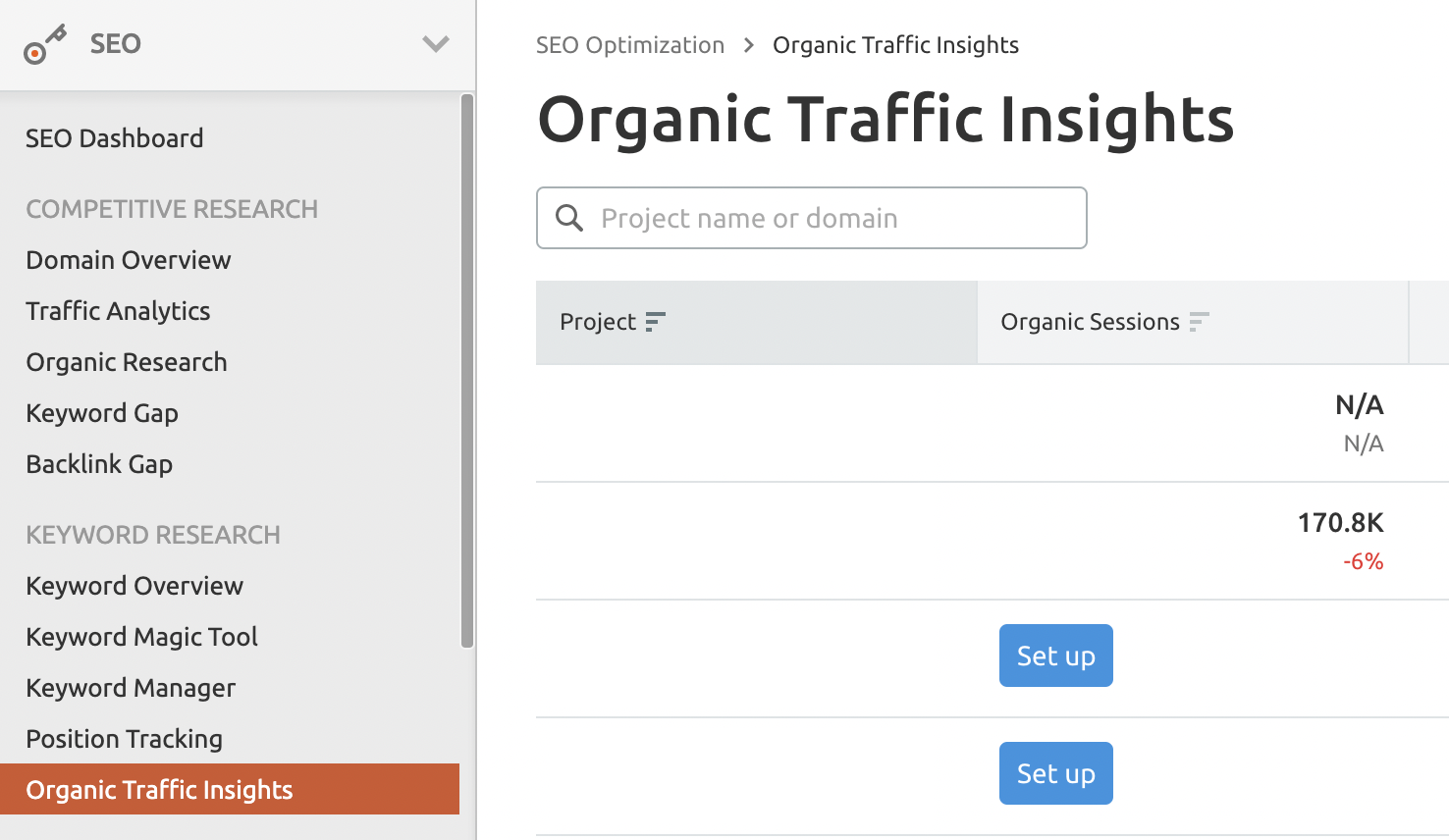
You’ll need to have a project created to use the tool. If you don’t have a project, set one up by selecting the Add new project button at the top right of the screen:

Create a new project for your website. Open the Organic Traffic Insights tool and select Set up.
The tool will prompt you to connect your Google Analytics account:
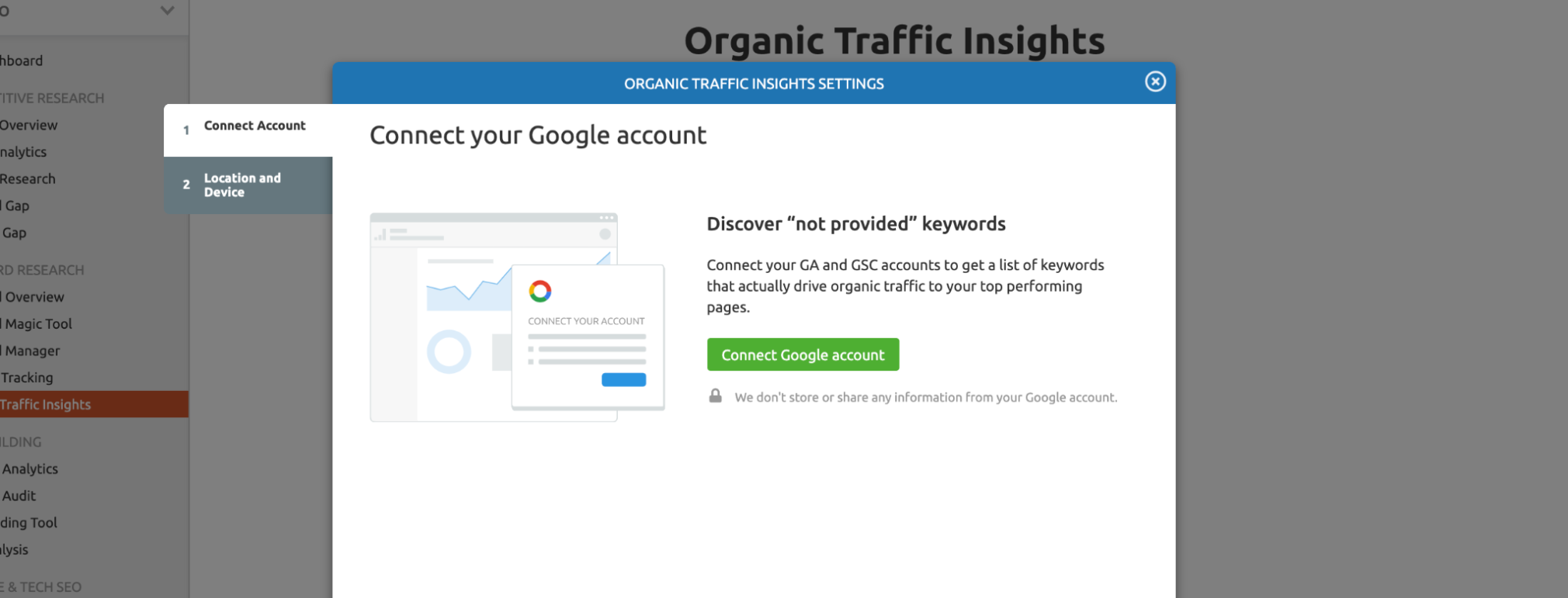
Once set up, the tool can grab metrics for each of your landing pages:
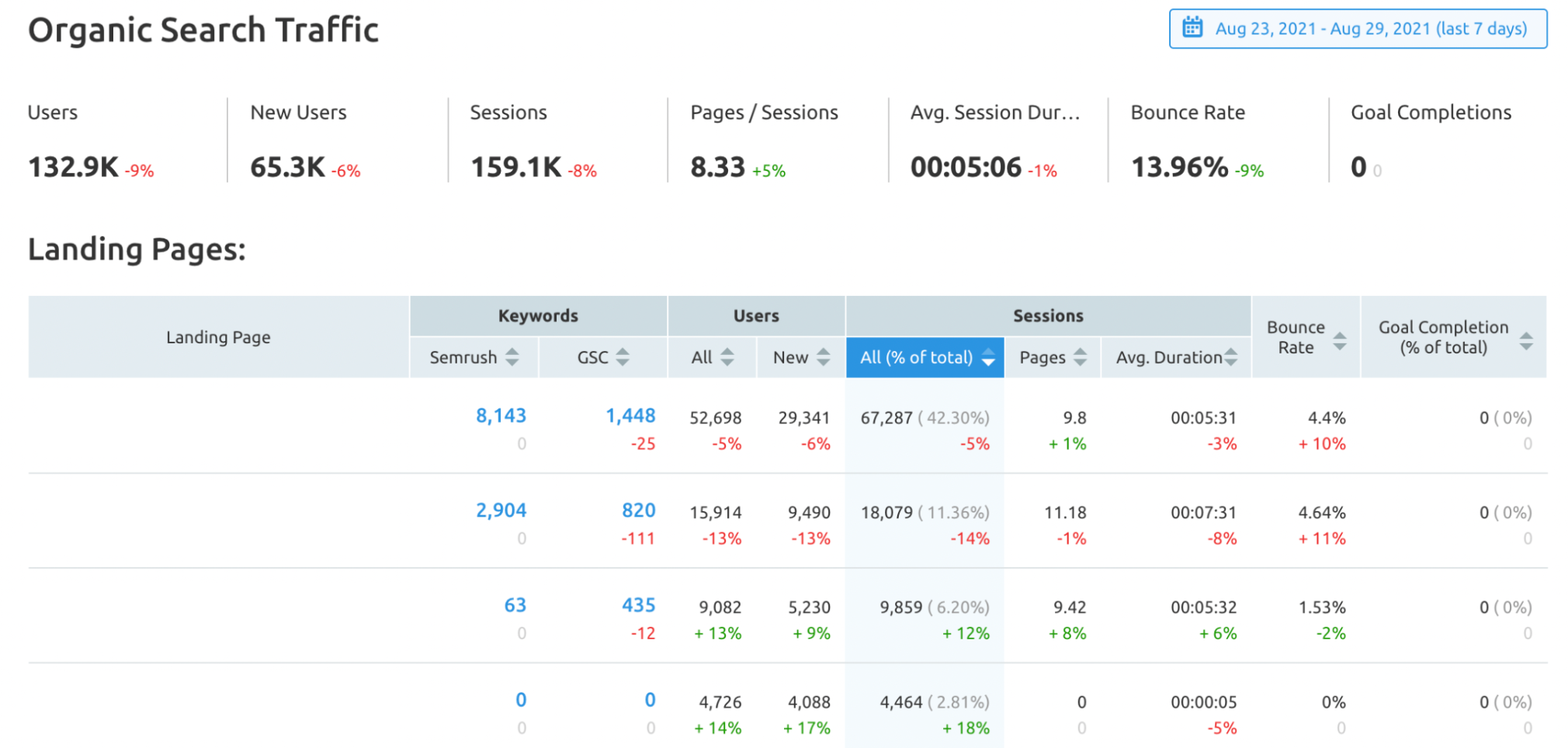
Final Thoughts
Sessions record how and when a user interacts with your website within a certain period. You can use sessions to track important web metrics like page views, transactions, and traffic sources. Use a third-party tool to combine your Google Analytics data and Google Search console data.Innovative SEO services
SEO is a patience game; no secret there. We`ll work with you to develop a Search strategy focused on producing increased traffic rankings in as early as 3-months.
A proven Allinclusive. SEO services for measuring, executing, and optimizing for Search Engine success. We say what we do and do what we say.
Our company as Semrush Agency Partner has designed a search engine optimization service that is both ethical and result-driven. We use the latest tools, strategies, and trends to help you move up in the search engines for the right keywords to get noticed by the right audience.
Today, you can schedule a Discovery call with us about your company needs.
Source:




