What is an HTML A tag (anchor tag)?
HTML tags have been utilized since the birth of the internet to format elements on a webpage, such as text or images. HTML is part of the backend code, and you can easily view it by right-clicking and selecting View Page Source.
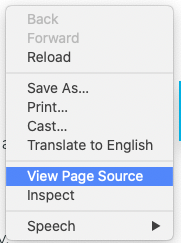
HTML A tags, also known as anchor tags, are often overlooked for more traditional internal linking methods.
When incorporated into the code of a webpage, anchor tags and their attributes function as specialized hyperlinks that allow users to “jump” from one section of a webpage to another.
These hyperlinks are highly SEO- and user-friendly because they help educate search engines on the overall topic of a webpage, help keep code neat and organized in the backend, and enhance the user’s experience, because users do not need to scroll through slabs of text.
What are HTML tags?
HTML tags function as labels to signify heading hierarchy, formatting, images, tables or graphs, and more. HTML tag labels are always detonated by the less than and greater than brackets:
On a live webpage, a body text paragraph or heading may be signified by
, and at the end of the paragraph, a forward slash (/) donates the end of the section, e.g.
:The elements included in a page’s HTML code translate directly to what users see when viewing a particular webpage, and when it comes to SEO, HTML helps search engine bots scan web pages quickly and efficiently.
While HTML isn’t necessarily a direct ranking factor, the easier and quicker it is for a bot to crawl and index a web page, the more likely the webpage will rank higher in the SERPs (search engine results pages).
It is therefore highly advantageous to ensure your HTML is formatted logically and correctly and utilizes internal hyperlinking — especially HTML A tags (anchor tags).
What is an anchor tag (HTML A tag)?
Otherwise known as an HTML A tag (or interchangeably as the “anchor element”), the anchor tag introduces an internal hyperlink on a webpage.
Specifically, anchor tags allow users to “jump” from one section of a webpage to another section on the same page. You can attach the anchor tag to any specific heading, keyword, or phrase (thereby creating what is known as an “anchor element”).
For example, you can use anchor text to direct users from a “Table of Contents” section to a particular area of the webpage without the need for excessive scrolling.
What are the benefits of using anchor tags?
There are three key benefits to using anchor tags to support SEO and improve user experience:
Educate search engines about important keywords
Being strategic about which anchor tag elements you create(specifically, which keywords or phrases you choose to turn into links) is highly advantageous because search engine crawler bots will associate these links with the text.
Therefore, these keywords and phrases become significant to the bots, because bots “read” links as a way to understand what a specific webpage is about (and indexes them accordingly).
If a bot can’t interpret what a web page is about, it is less likely to rank it highly in the SERPs (until it does understand, which it can do organically, but this will be over a longer period of time).
By creating anchor elements around targeted keywords and phrases, you can help signpost and reinforce to search engines just what your web page (and the entire website) is about faster.
Create a better experience for users
If your web pages contain heaps of text, introducing anchor tags means that users will not have to scroll to try to locate a particular section of the page. Your site needs to utilize clear heading hierarchies, bolding, and other design features that break up slabs of text.
In the online world where users expect to find what they are looking for in a matter of seconds, anything that will aid navigation and help them skim the page with ease and speed will avoid frustration and set your pages apart from the competition.
Additionally, providing relevant, useful internal links in the right places will help to keep users on your website for longer, and they are more likely to convert and return in the future.
Keep site organization neat & tidy
In terms of the backend, anchor tags included in HTML code help to avoid creating unnecessary web pages to share related content, because the anchor tags contain internal links within one page, rather than linking to external pages.
What is an anchor element in HTML?
Sometimes confusingly referred to as the “anchor tag”, the anchor element in HTML refers to how the anchor tag is signified. In this case, the letter “a” is — like all HTML tags — surrounded by a less than and greater than bracket on each end: and .
You can “wrap” a single word or phrase (see below), or an entire heading, paragraph or even an image. Both the opening and closing attributes are required, and the entire section is now considered an anchor element.
When to use anchor tags (HTML A tags)
Use anchor tags whenever you want to make navigation on a single webpage quicker and easier for users, particularly when a page features a lot of written text.
How to create anchor tags (HTML A tags)
Once you’ve created a source anchor element by “wrapping” your selected text, phrase or section the anchor tags and , an instruction needs to be issued in order to hyperlink the source anchor element to a destination anchor element.
This directive is based on your selection of different anchor tag attributes, which will create different types of functional internal hyperlinks. If you’re using an online website-building tool, most will prompt you to select a specific link destination as you begin to create your links.
Anchor tag (HTML A tag) attributes
Anchor tag attributes add data to the tag to further inform how the hyperlink should behave on the webpage here are many different attributes to choose from (e.g.: title, download, hreflang, etc).
Some attributes are optional like ‘target=’, but the href attribute is mandatory in order to create functional links.
Href attribute
Short for“hypertext reference,”, the href attribute (href=) creates the actual hyperlink within the anchor element and is the only anchor tag attribute that must be included. It specifies the link destination, and sits between the and anchor tags.
Target attribute
The target attribute (target=) is useful for specifying how a user will be directed to a particular link. One of the most common additions to the target attribute _blank, which will open the link in a new tab or window.
How the Site Audit tool scans HTML issues
Fixing HTML and anchor tag issues is a core part of the SEO optimization strategy for all websites. You can use the Site Audit tool to scan your website for on-page technical issues, and reveal a plethora of online optimization, marketing, and crawlability insights.
The site audit tool works by crawling your website with powerful, high-speed bots, then producing a comprehensive report that can identify over 130 SEO and technical mistakes. Data will be presented as a list of errors, warnings, or notices, which allows you to prioritize the order in which you can tackle on-page issues.
Internal linking problems (including html a tag or anchor tag issues) are included under the “Errors” section, and the tool will include suggestions on how to address the errors it finds.
Addressing broken links is a crucial step in the right direction to ensuring search engine bots build an accurate picture of what your webpage (and website) is about.
Final thoughts
Don’t overlook HTML A (anchor) tags for regular internal linking. Anchor tags and anchor tag attributes are key for enhancing user experiences (so users can navigate web pages easily) and helping to optimize web pages so that search engines understand what your webpage is about and index accordingly.
The more internal links back to your own website, the more you help to enhance your site’s credibility. Start seeing movement in the SERPs sooner than later by utilizing the Site Audit tool to check for any broken internal links involving anchor tags, or any number of the thousands of technical errors that can hinder the visibility of your website.
Innovative SEO services
SEO is a patience game; no secret there. We`ll work with you to develop a Search strategy focused on producing increased traffic rankings in as early as 3-months.
A proven Allinclusive. SEO services for measuring, executing, and optimizing for Search Engine success. We say what we do and do what we say.
Our company as Semrush Agency Partner has designed a search engine optimization service that is both ethical and result-driven. We use the latest tools, strategies, and trends to help you move up in the search engines for the right keywords to get noticed by the right audience.
Today, you can schedule a Discovery call with us about your company needs.
Source:





