
Modified Transcript
Welcome to another Weekly Wisdom. This week, we are going to be looking at a dummy's guide to internal link building. Without further ado, let's get started. We have all been on the SEMrush internal linking tool . It gives you a ton of really interesting stuff. In particular, looking at things like their internal link distribution I find really, really interesting because it is showing me where I am linking to in terms of strongest pages on the site all the way down to the weakest ones.
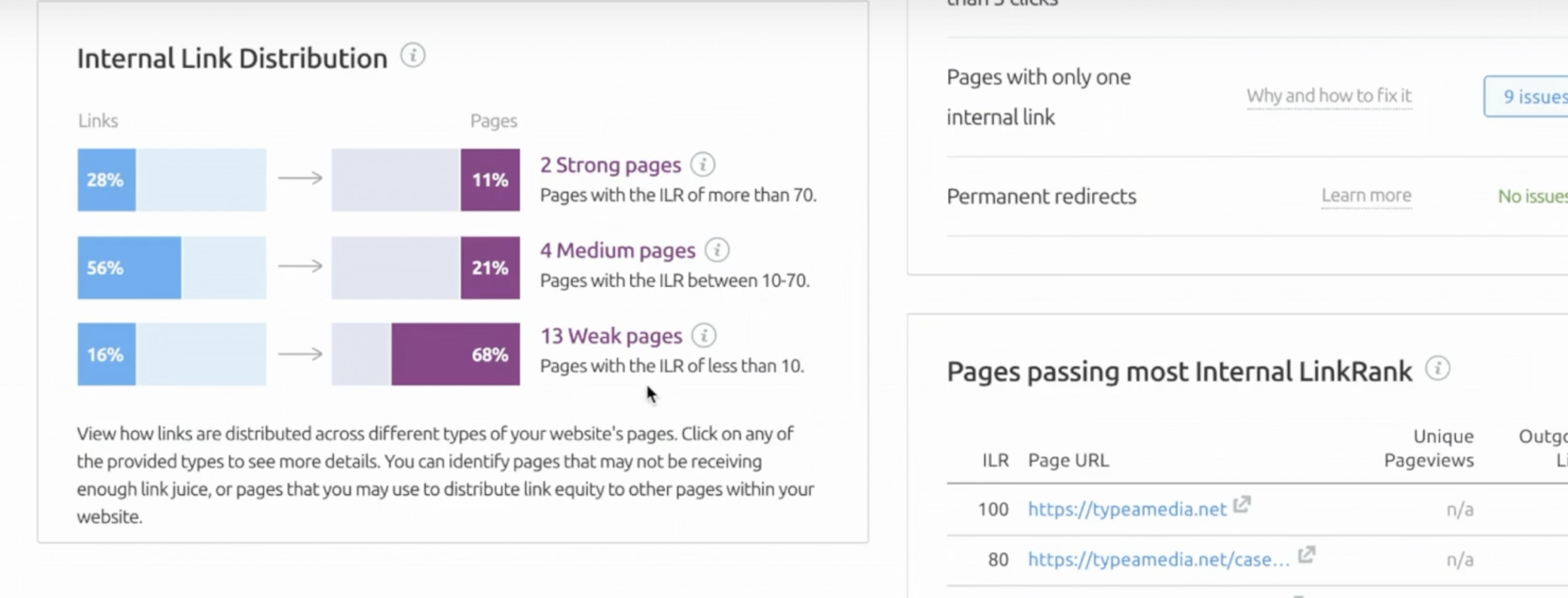
The Type A Media site, between me and you, is not well optimized at all. In fact, for an SEO agency, it is a little bit embarrassing. So, let's work out how we can run some internal linking protocols for the Type A Media website to get us in a good place. Someone has done a great job on telling us all the links that are actually passing the most internal page rank, but what if I want to start optimizing? It is not going to tell me where to actually link. Let's have a think here. This is the site. On the site, I want to see all the pages that are strongest when it comes to the term agency, let's say.
What I like to do here is I like to do a site command. Stick in the website URL and then put in the keyword we are targeting. For us, we call ourselves SEO consultants, so let's bring up all the pages, here we go, that is termed as SEO consultant pages.
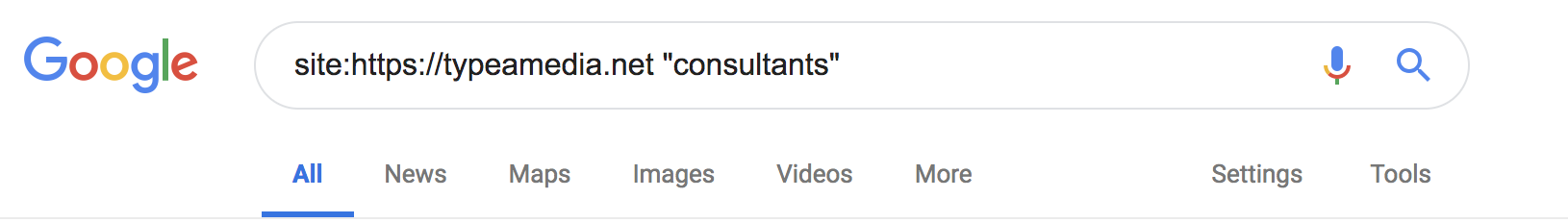
The reason why this is important is that I have just said to Google "Hey, can you show me everything on this website that is the most powerful and the most relevant related to the keyword consultants?" Technically, if I go on all of these pages, I should be internally linking from this page here to the page that I want to rank for SEO consultants. If there is not an internal link on these pages, linking to my cornerstone consultant's page, I should probably add one in.
There are a couple of ways you can do that. You can, of course, click into them, have a look and see if there are any links to the consultant page? Oh gosh, no, I don't think there is. Go back and maybe take a note of it somewhere. That is all very slow. Here are keywords everywhere; look at that.
What I want to do is I want to get a big list of all the keywords that I want to rank for, and I want to do a site command on them so I can see the top 10, sometimes top 20 results and see if I have got any internal links pointing to the correct pages.
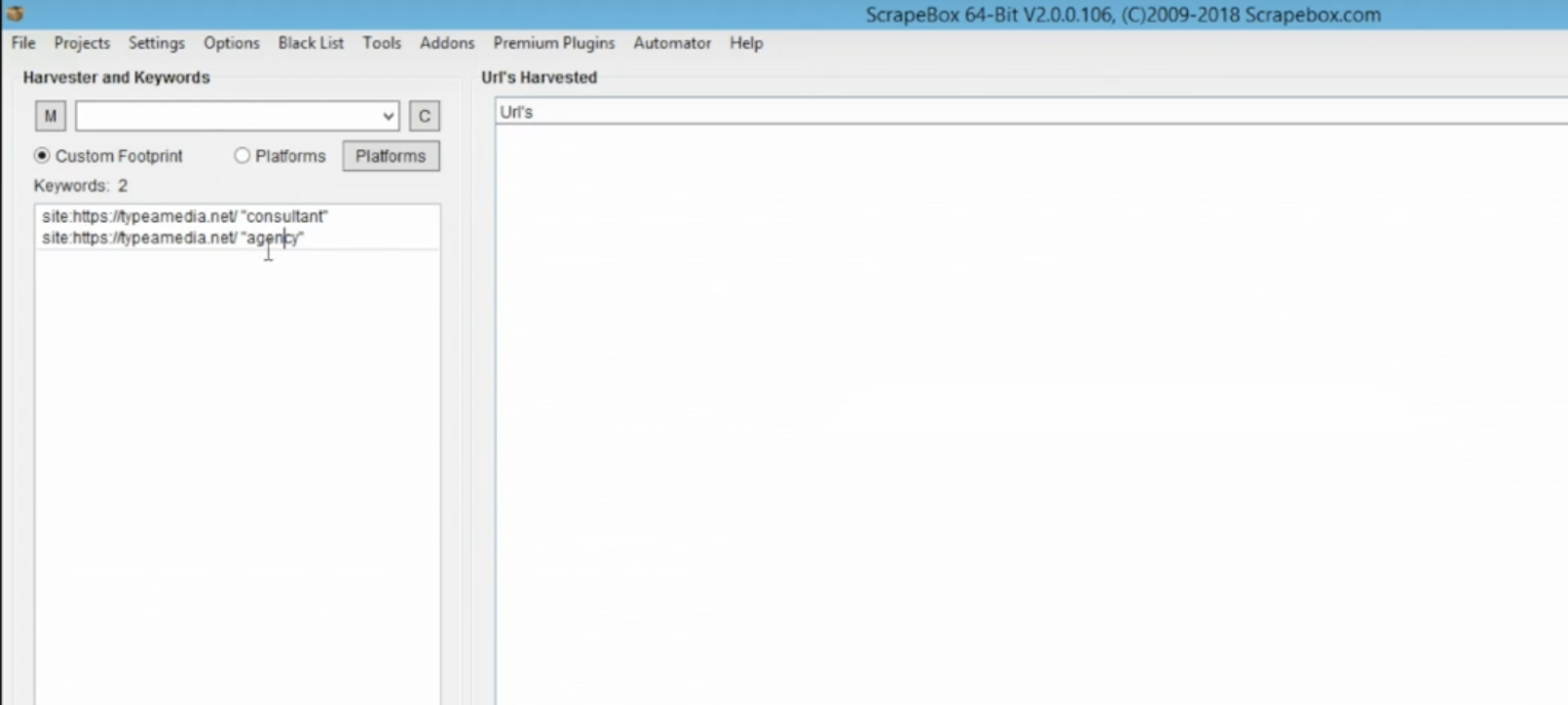
First and foremost, I am going to drop in my queries here and here. So this is block type for a reason. You are going to need the proxies to do this because we are pinging Google quite a bit. We are going to start harvesting. I am going to delay it for five seconds because I don't want to hit them too hard. I am going to hit start. All right, what we can now see here is that for this keyword, site command typeamedia.net consultant, we have pulled nine results and for the agency keyword, we have pulled 10. Great. Now, I actually want to see what those are.
The great thing about scrape box is it actually saves it for you in your harvester sessions. What it does is it puts the keyword right next to the URL.
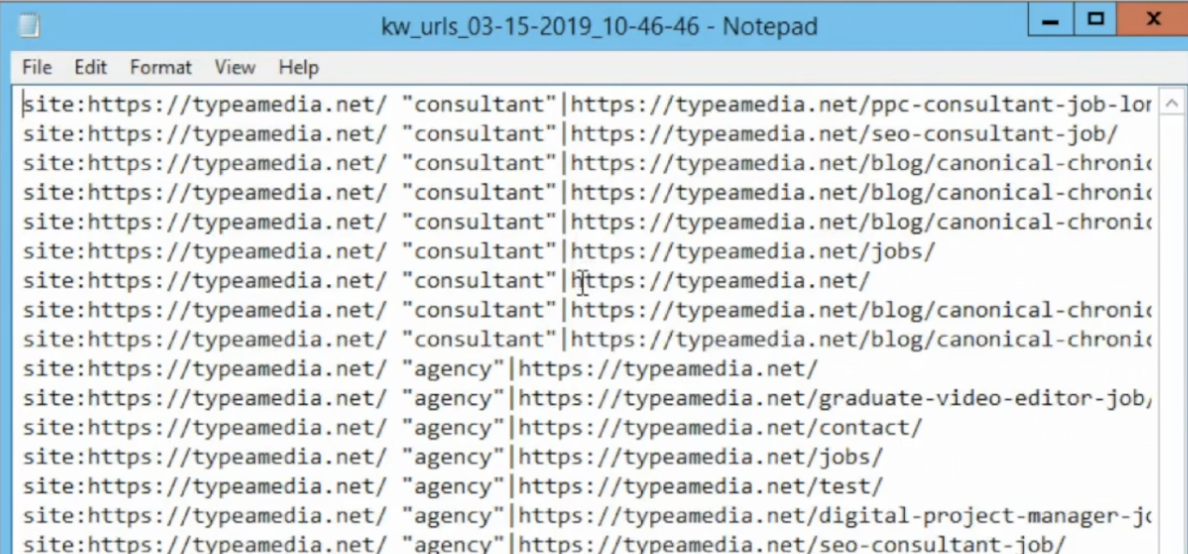
Here is the output from that scrape we have just done there. Now what we want to do is go back to Google Drive, and we are going to get this into a usable format. Let's just paste it in there. This is fine, but I want to get these into columns. I want to see my keywords and the page because I am then going to want to be scraping these pages to see if it is internally linking to my cornerstone page. First and foremost what we want to do is get the data in split text columns. That splits this here. Let me get rid of it. Now, we have got the keyword right next to the URL:
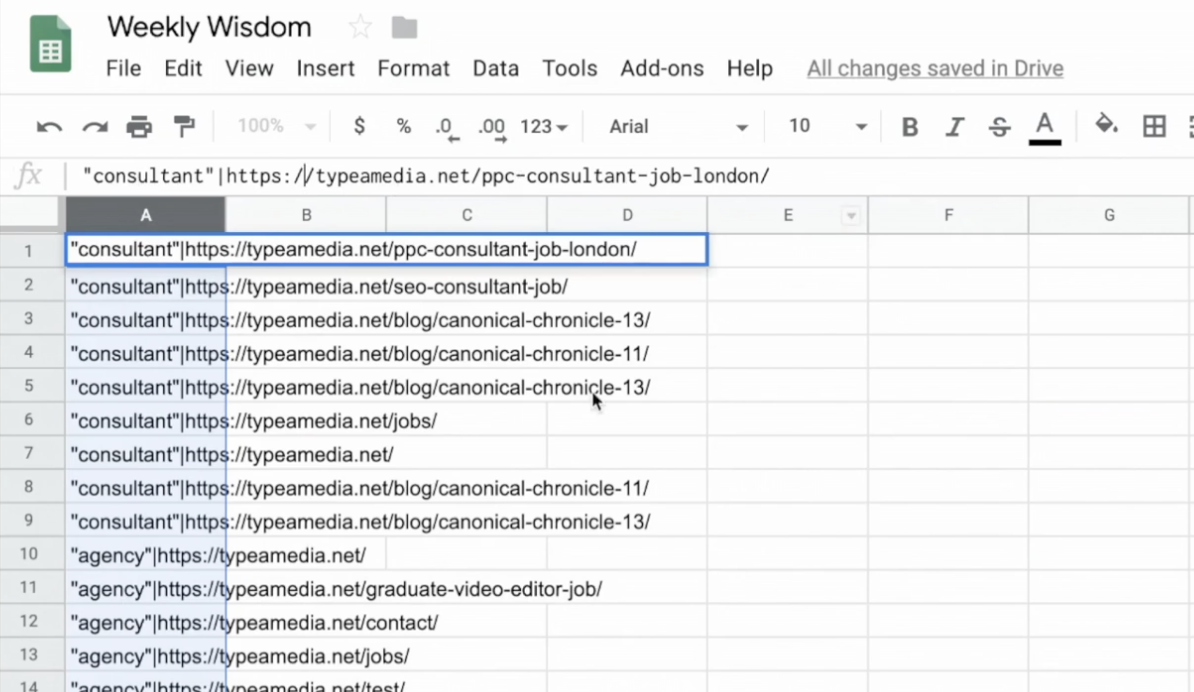
Data, split text to columns. It is not detecting it automatically, so I want to put the pipe sign in there. Excellent. We have now got keywords here, and the URLs that Google thinks are the most important and relevant to the keyword for this website. Great. Let's just name this keyword. This will be the URL. Now, we need to decide on the landing page.
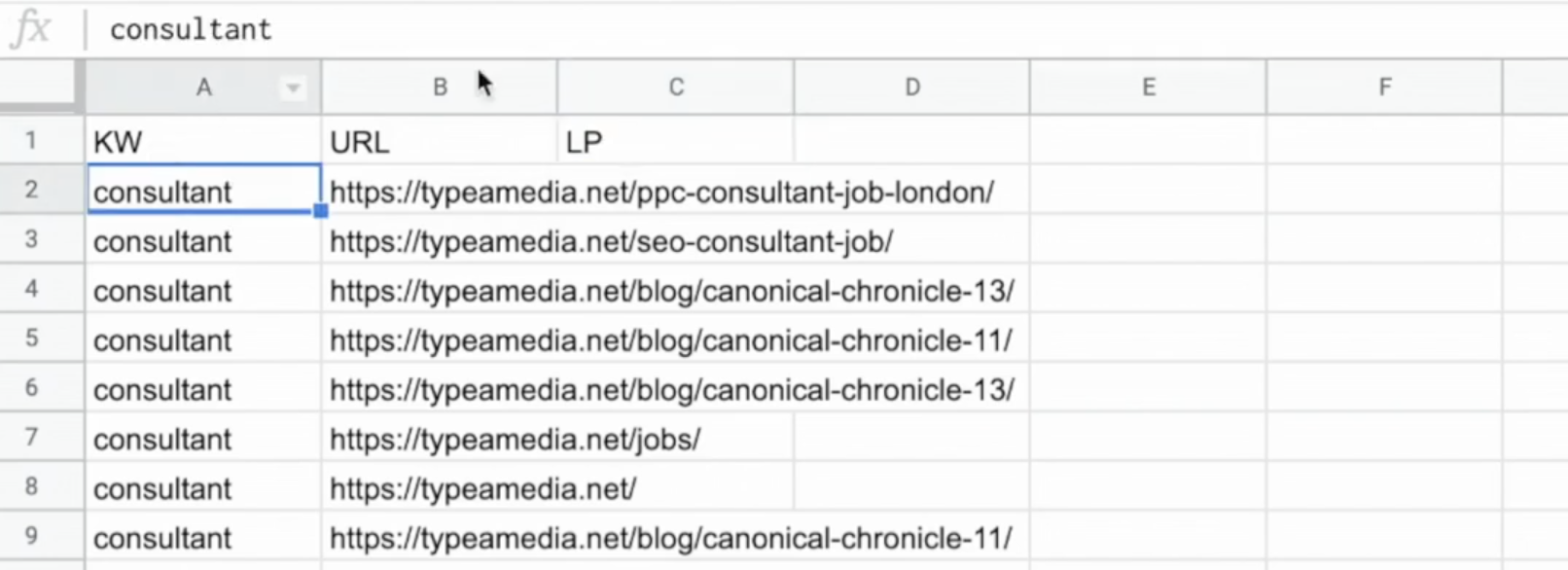
People call these cornerstone pages typically, so for the term consultant, what do I want the main landing page to be? What page do I want to rank for the term consultant?
The dirty little secret of Type A Media is our site is actually rubbish. But, let's just use some of our case studies as an example. Let's use the UNILAD one; this is not an actual thing we want to rank, but let's just pretend for the sake of this tutorial that we want this page to rank for the term consultant, so we want to build a bunch of internal links into it.
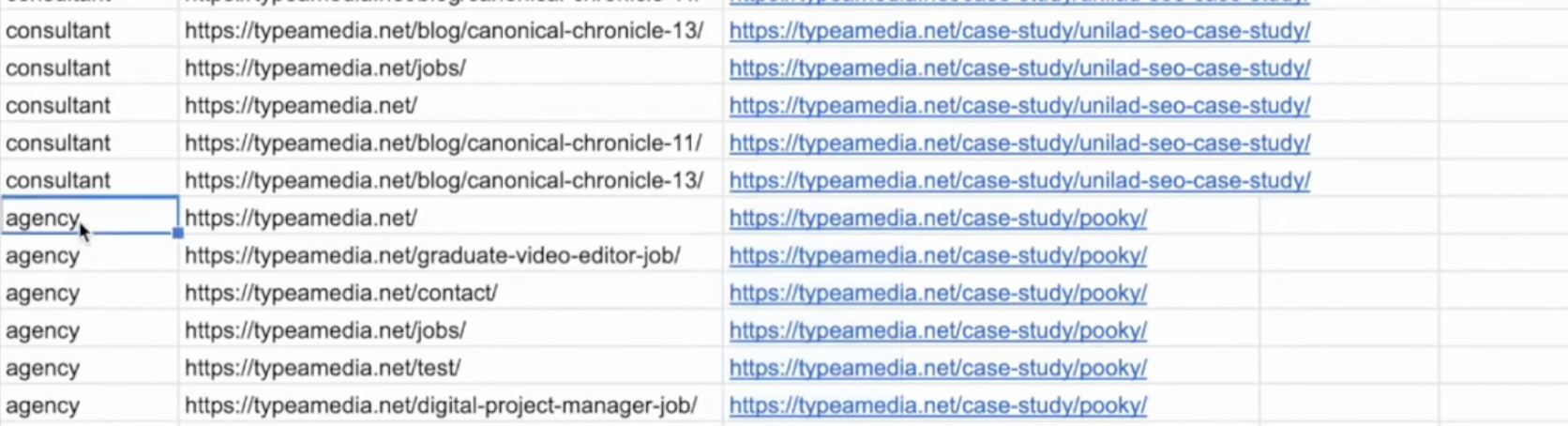
For the other one, let's get an e-commerce example. Let's see, for the Pooky guys, we pull this in here. All right, so this is the keyword we want to rank; this is the page we want to rank for it. We need to check if these are linking to our cornerstone page.
You might be asking that is going to take me a while if I am not going to do this programmatically. That is where we get the one and only Screaming Frog. What you want to do is go up to the mode, make sure it is list mode. Enter configuration, and we are going to go into custom because we want to search for our landing pages. Here is one I have done earlier. What you want to do is put in your two URLs that you are trying to build internal links to; hit okay. And then, we are going to paste in all of those things we got from Google. What it is done there is just crawled all of these URLs here.
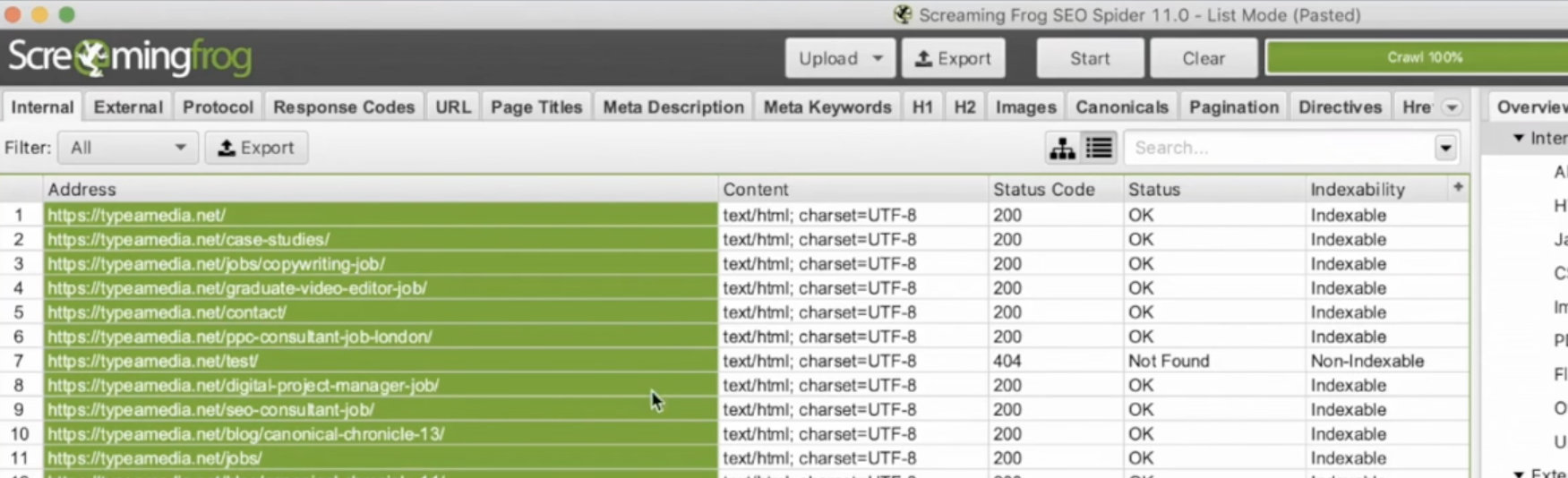
If we click onto custom, it has found so far a custom search for the UNILAD SU case study. We can see here that there is one instance where it is linking to this page. We can mass out the case studies page by linking up to this page here. On the second one, the same thing again. We can also mass this URL. What I want to do is export this. Just imagine that you are going to have hundreds and hundreds of these if you are doing multiple keywords and it is for an e-commerce site or something like that.
Sadly, we need to use the Type A Media site for this tutorial because it is obviously the only data that we can make public. All right so, let's go back onto our sheet. You will see I have got a tab called Screaming Frog data and all I am doing is I am dumping that straight in there, and it is showing me this is the case studies page. Now what we want to do is we want to find the link to see if anything is linking into our landing page. We have got our Streaming Frog data here; this is the page that contains an internal link from one of these guys, so all I want to do is actually find the best URL inside this list.
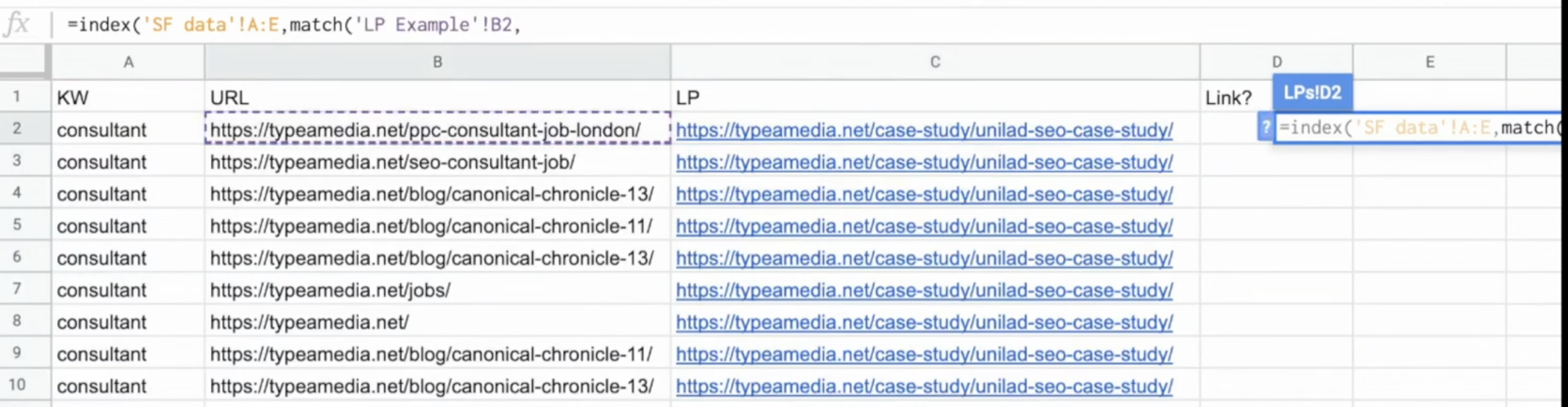
Obviously, I can just eyeball it and see it is there, but I am assuming you have done this across a couple hundred URLs, not just two. How do we find it? Really simply, we get a little index match. Here is the index we are looking in. What do we want to match? I want to match this URL, and I want to match it to something in this column. I want the exact match. If you find it, I want you to return the first column. If you don't find anything, I want you to tell me that it needs a link.
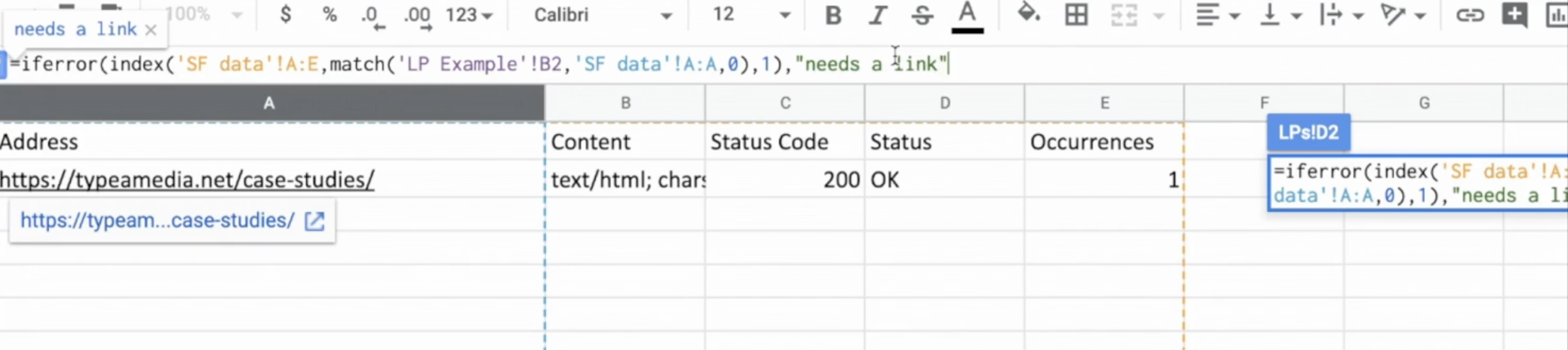
We can see that the PPC consultant job does not contain a link to this year, so that is great. If we pull it down, everything should need a link, apart from this one here. Now what I can do is I can give this to one of my team, or I can log in myself and not be super lazy and go to all these pages because I know that they do not link to this, but when I do a site command with the keyword, Google tells me that I should indeed be linking to it. That is the dummy's guide to internal link building. Done.
[ create-campaign bg_images="https://static.semrush.com/blog/uploads/media/9b/22/9b22fc4ebb33e944ffd9a2c0774d9a19/blog-link-building-mistakes-03-(1).png" bg_button="-success" header="Get your internal linking report now!" text="Run a project for your website in SEMrush Site Audit"]
Innovative SEO services
SEO is a patience game; no secret there. We`ll work with you to develop a Search strategy focused on producing increased traffic rankings in as early as 3-months.
A proven Allinclusive. SEO services for measuring, executing, and optimizing for Search Engine success. We say what we do and do what we say.
Our company as Semrush Agency Partner has designed a search engine optimization service that is both ethical and result-driven. We use the latest tools, strategies, and trends to help you move up in the search engines for the right keywords to get noticed by the right audience.
Today, you can schedule a Discovery call with us about your company needs.
Source:





