
Modified Transcript
Hi, My name is Tony Wright. I am the founder and CEO of WrightIMC, a full-service digital marketing firm in the Dallas, Texas area. I want to thank SEMrush for giving me the chance to talk to you guys today about attribution modeling and attribution weighting.
First of all, let's talk a little bit about attribution. I am assuming most of the people that are watching this video understand attribution to an extent. We understand that most of us have been for years looking at the Last Click to determine what gets the credit for a sale. We also usually understand it is probably not the best way for us to look at what our resources and money, where they need to go, but it has always been "how do we get beyond that?"
Google Analytics has provided us with some tools, and we are going to talk about those later. There are also a lot of other great tools out there for attribution specifically, custom attribution weighting, but I am not going to go into those today. Maybe in a video down the road, we might review some of those tools.
Google Analytics
For right now, I am going to concentrate on Google Analytics. Attribution, obviously the holy grail would be if we could understand every interaction that a consumer had before they actually purchased or gave us their information or whatever conversion point we are trying to get the consumer to do.
We can pretty much track most of the interactions online, but the problem is understanding the intent of that consumer because even when we start going. For instance, if we have two consumers that have the exact same path, their intent or what drove them to take that path may be completely different. The holy grail would be to understand intent.
Maybe someday with machine learning and AI, we will get there, but I have a feeling that we are talking about humans here. We are not always rational beings, so understanding intent is not necessarily going to happen. I think that that is something that you need to understand when you are looking at weighting and doing attribution modeling.
The Difference Between Attribution Modeling and Attribution Weighting
Attribution Modeling
Attribution modeling and attribution weighting, let's talk a little bit about the difference. Attribution modeling, and these are my definitions (this isn't a standard industry definition at all), is when we are utilizing the attribution models that Google provides in analytics that are out of the box — I guess you might say in the box for that matter.
Basically, Google provides us (and we are going to get into each one of these models in a few minutes) with some preset models that we can run against any dataset. Very, very useful. Especially if you are new to attribution. You can run these models and get a lot of information from different aspects of your campaigns, whether that be social, email, SEO, paid search, whatever, — anything basically. As long as you can track it, you can run these attribution models on that data.
Attribution Weighting
When we get into attribution weighting, we are talking about something a little bit different, custom weighting. That means you are a little bit more freeform. You know what you are looking for, and you are going to weight specific touch points at specific levels versus other touch points. There is a lot of reasons to do that, and we will talk about a lot of those later on in this video.
You can really waste a lot of time, resources and money by going after tactics that you have gleaned to be relevant based upon some of the data that you get in attribution if you are looking at the wrong thing. Just like anything else where it is all about the data that we get.
Not All Data is Created the Same
Speaking of data, one thing when utilizing Google Analytics that you need to understand is that not all data is created the same, specifically when we get into this type of attribution modeling and attribution weighting versus the rest of your analytics. My friend, Annie Cushing, wrote an amazing blog article a couple of years ago on this very topic, describing how because of the fact that Google Analytics was once a product called Urchin, which collected data a little bit differently, specifically how it deals with direct referral. We could argue a little bit all day about direct referrals and what they actually are.
Typically, when people think of direct, it's typing something into the address bar, but it also could be coming from an email that's not tracked. Someone who has some privacy settings on their browser that aren't ... so it's not being tracked. I actually am firmly of the belief that a lot of organic SEO traffic is showing up as direct traffic in Google Analytics. I digressed. Anyways, when we're talking about your regular analytics reports, your eCommerce reports when you are looking at conversions, understand that those conversions are being tracked on a non-direct attribution model.
Meaning, that basically when someone is coming into your site and they are converting, then the conversion is going to the last non-direct click items. If they came in direct, direct is not going to be attributed as the point of sale or the place where the sale happens.
You need to understand that because when we start getting into multichannel funnels and attribution modeling, that is not the case.
Your reports are never going to look the same. That can be a problem for some people reporting to their bosses. When they start showing these reports, "We showed in analytics that we had 1,000 sales last month" and "This is saying that we had 1,500 sales." It is different. Well, that is a problem to a lot of people, but that is where you have to be the doing the analysis, the analysis and analytics, understanding why there are differences in the data and understanding how to interpret those differences.
I am not going to get too much into that, but it is something that I wanted to put out as a caveat. I am pulling the definitions for the attribution models from Google from this URL. I would recommend going back after we have talked about them and reading through exactly how Google says there is more information here that you can get.
First, I want to go through just listing the attribution models:
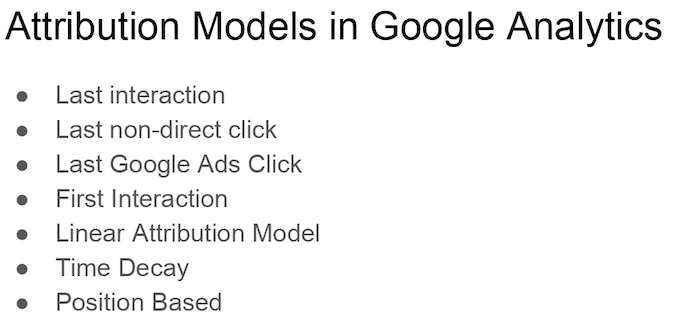
Last Interaction - Last Click
The first one we are going to talk about is last interaction or as it is more commonly known, "a last click." I am just going to read the definition real quick. In last interaction attribution model, the last touch point would receive 100% of the credit for the sale. In other words, it is going to only give you the information, what happened right before the sale, which can be very useful but also can be very misleading, especially if you are running multiple campaigns that may be contributing.
Last Non-Direct Click
Next up is the last non-direct click. The definition: Last non-direct click attribution model, all direct traffic is ignored and 100% of the credit goes to the sale for the last channel that the customer clicked before converting. Go back to the beginning of this video. If you didn't read the article that Annie Cushing published a few years ago about how last non-direct click is actually truly what we talked about last interaction. That is truly what you are seeing in most analytics. Direct is not getting credit for conversions, which can be an issue especially when you are trying to compare apples to oranges, so remember that. This truly is what is default even though most people think it is Last Click. Just be aware of that when you are running this report.
Google Ads Click
Next up, something, a little bit for you PPC guys, the last Google Ads click. As you can see, the definition is up there on your screen (7:46). Basically, this attribution model is pretty simple to understand. The Last Click from any Google Ad gets the credit for the sale; this can be pretty cool when you are needing to analyze how your Google Ads are doing because you can run this model in conjunction with a lot of other metrics to see, including other attribution models. You can see how your Google ads are performing. ************
First Interaction
Next up, we have first interaction, which I think is a very useful report, especially when you are looking at campaigns. What is the thing that is actually creating conversions that are at the top of the funnel? That information stage where people are actually first looking for things, which is very important, especially in B2B and for people who are making considered consumer purchases like a big purchase for instance.
You see the definition up at 8:26. Basically, what it means is the first interaction gets credit, 100% of the credit for the sale. That is basically the opposite of Last Click interaction. Again, you can use this on any data points that you need, that you want to in your Google Analytics campaign, and you can also utilize it amongst a variety of other parameters.
Linear Attribution Model
Now we start getting into some of the fun ones. This is the next one, the linear attribution model. I find this to be a very useful model for clients that aren't necessarily going to get into custom attribution weighting or if I am just really trying to show the overall picture of what attribution modeling can do for a client; this is basically what I recommend to people who are first getting started in playing with attribution. The definition real quick. In the linear attribution model, each touch point of the conversion path would share equal credit for the sale. In other words, if there are four touch points, let's say, for instance, the very first interaction was with a Facebook ad. The second interaction was with a Google Ad. The third interaction was with an organic SEO. The fourth interaction that actually converted into the sale on the Last Click was an email campaign.
That is four interactions with the brand. Each one of those interactions will get 25% of the credit when you are looking at the overall conversions. You see how this can be useful. It can be run across a number of different interactions throughout, and you can utilize this with the multichannel funnels to get a lot of information. Basically, it shows the power of attributions. It is, in my opinion, the beginner's guide; the stuff that's going to get you hooked on it. I highly recommend playing around with this in your Google Analytics.
Time Decay
Moving on to time decay; this can be extremely useful for people who are utilizing campaigns that take a long time to convert. Especially with some of the B2B accounts that I have worked with, it can have a year-long sales cycle or even more. When you are looking at that, when you are looking at even just Last Click, you are going to get very little information because if it takes a year for a sale, very likely the Last Click was not supportive. They may be the closer, but it does not show you the whole picture, especially if they have been talking to a sales rep and then all of a sudden, finally decided to convert because they read an article or something like that. You need to know these things. What was actually contributing all the way through?
Time decay is basically, in this model, (10:49) the touch points closest in time to the sale or conversion get the most credit. It does weight that attribution throughout the touch points, but the one that actually closes the sale gets the most credit.
Position Based
Position based; this is actually a really good one (12:01). It is what I would consider a traditional U-shaped attribution model, which we will talk about here in just a minute. Basically, in this model, you are hitting 40% of that first interaction and 40% of the last interaction. So the credit is going 40% of the first interaction, 40% to the last interaction, with the remaining 20% being assigned to the interactions in between; this gives you some tent poles when you are looking at your attribution modeling, and you can see it gives a little bit more credit to those interactions in the beginning and the end. This can be extremely useful if you are just wanting to understand basically your first and last interaction from a standpoint of, "This is the first interaction that got me the brand" or "This is what is closing."
If you are looking for a model for distributing resources and money, this is a pretty good one in most cases. You do have to obviously do the analysis, but traditional U-shaped model that I think is really good, especially if you are going in a phased approach and you are experimenting with these things — start off with the linear interactions and then move to this position based. Those are some really good ways to really get into this stuff.
I want to cover just a few other attribution models that you might run across out there. These are some more common ones. There are actually quite a few more, but these are not included in your Google Analytics. We are not going to spend a ton of time, but I just wanted to go through these:
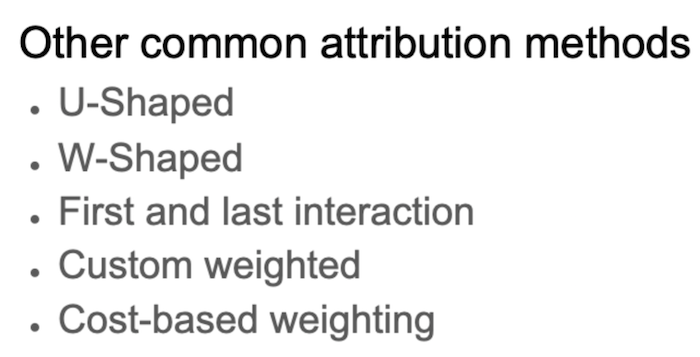
Basically, the first one, the U-shaped. We talked a little bit about that on the last one on the position based, which is basically a classic U shape where essentially if you think about a U, you have got a top touch point and then the last touch point and all the middle touch points get some of the credit. You can actually, when you are doing this custom weighted, you can assign whatever you want. You can assign 50% of it to the first interaction, 10% to the last, and all the rest in the middle. It just depends. You can distribute it out when you get into custom.
Second, W-shaped. If you think about a W, this is the same principle as the U shape. The first and last interaction get a lot of credit, but also you might have a middle tent pole. For instance, a lot of times, we will use this for this is the email signup. Once a customer started to sign up for our email and start getting information from us on a regular basis, that is when we feel that is a very important part, so we want to give that a little bit more credit. That is just one example.
First and last interaction, which we talked about a little bit, but you can get a lot more into this first and last interaction with custom weighting instead of just 50/50. I like to do a lot of this because I like to know what introduced the brand and what actually closed it. I think those are two of the more important touch points in most campaigns. We spend a lot of time doing first and last interaction analysis.
Custom weighted, we will talk about in an upcoming video.
Cost-based weighting, which is something that I like to do, especially when we are running a lot of ads. If I am spending a lot of money on something, we tend to like to give that a little bit more credit. I think that that is appropriate in a lot of cases. It is appropriate if we are doing a lot of heavy lifting. Programmatic is a good example of this. We will spend a lot of money on a programmatic campaign where we are getting the brand in front of a lot of people. If I see that they have had 20 touch points with a programmatic campaign or even retargeting, I am going to give some of those a little bit more credit because they have created a brand image, are creating a brand perception and that "brand preference" with those types of campaigns. They are not necessarily going to be the direct stuff that gets that Last Click interaction, but they definitely contribute. Doing cost-based weighted analysis can be really valuable when you're doing those types of things.
In Part 2, I will be discussing how to implement custom weighted attribution using Google Analytics. So come back Tuesday, April 2nd and 9th to get the full picture of Attribution Modeling and Weighting.
Innovative SEO services
SEO is a patience game; no secret there. We`ll work with you to develop a Search strategy focused on producing increased traffic rankings in as early as 3-months.
A proven Allinclusive. SEO services for measuring, executing, and optimizing for Search Engine success. We say what we do and do what we say.
Our company as Semrush Agency Partner has designed a search engine optimization service that is both ethical and result-driven. We use the latest tools, strategies, and trends to help you move up in the search engines for the right keywords to get noticed by the right audience.
Today, you can schedule a Discovery call with us about your company needs.
Source:




![How To Create a Strategic Dashboard in Excel Using Semrush Data [Excel Template Included]](https://allinclusive.agency/uploads/images/how-to-create-a-strategic-dashboard-in-excel-using-semrush-data-excel-template-included.svg)
