YouTube videos are a great way to promote brand awareness and get your product out there. High-ranking videos can also be a great tool for pushing customers through the sales funnel at a lower cost than services like Google Ads.
But when you create a YouTube video, you want to make sure you’re reaching the best audience for your services. That’s why you should know how to use keywords effectively.
After performing keyword research to determine the best keywords for a topic, you can use them to create highly targeted content for your audience and gain more subscribers to your YouTube channel. This increases the likelihood that your video content will show up in YouTube searches, bringing traffic to your business.
In this guide, we’ll show you what keywords are, why they’re important, and how you can use them to get more views on your YouTube videos.
What Is a Keyword on YouTube?
YouTube keywords are words in your video description, title, or anywhere else that give YouTube’s algorithm clues as to what your video is about. The term “keyword” is a little bit misleading because keywords can be a group of words or a phrase. In fact, long-tail keywords (longer keyword phrases) typically have higher conversion rates than shorter ones and less competition.
For example, if your video is about how to play simple acoustic songs on guitar, one of your keyword ideas might be “easy guitar songs.” To use this keyword, you might title your video something like “Easy Guitar Songs You Can Play for Your Friends.” When someone searches for “easy guitar songs” on YouTube, your video could show up somewhere in the results.
How Do You Research Keywords on YouTube?
There are various ways you can find keywords for any particular subject. Methods can vary greatly in price and effectiveness. Here are a few ways to find different keywords related to your subject:
Use YouTube’s autocomplete feature. Start typing any word into your YouTube search bar, and you’ll notice that beneath your search, YouTube lists several related keyword suggestions.
Find keywords from other popular videos. When you have a video displayed, right-click next to but not in the YouTube search bar. Scroll down to “View Page Source.” The hypertext markup language (HTML) source code will open up in a new window. Click “Ctrl + F” or “Command + F” and type in “keywords” in the search bar. You’ll see the word “keywords” highlighted with all the video’s keywords listed to the right. You can also use certain Chrome extensions that can help you see video keywords.
Use keyword research tools. Several tools can help you find keywords for any topic. Some tools are free, while others have paid monthly subscriptions. Semrush offers multiple keyword research tools like the Keyword Magic Tool, which offers millions of keyword suggestions to help you pick the best ones for your YouTube videos.
How Do You Get More YouTube Views With Keyword Research?
Now that you’ve discovered your keywords, it’s time to use them to build traffic to your YouTube videos. This process doesn’t have to be quite as complicated as you might imagine. Over the next few sections, we’ll walk you through a few ways to make your keywords work for you:
Try Keyword Mapping Use YouTube Keyword Tools Figure Out Search Intent Try a Google Search to Further Optimize YouTube Keywords Make Use of YouTube Hashtags How Do You Add Keywords to YouTube 2021?Try Keyword Mapping
Use your research to make a keyword map. Keyword mapping means matching specific keywords to content pages, or in this case, YouTube videos. The process requires making a chart or spreadsheet of your top keywords and the specific videos they work best with. Your YouTube keyword map can include elements like:
A list of important keywords for your channel topic (acoustic guitar music, software development, or whatever your channel is about)
Monthly keyword search volumes
Your YouTube video URLs that best match with each keyword (if you have one)
Each video’s current search ranking for its corresponding keyword
The amount of competition each keyword has
The two reasons that you want to create and maintain a keyword map include:
It helps you keep track of what keywords you have and haven’t created content for. You don’t want to duplicate your effort.
It lets you see what keywords you’d like to create content for in the future. If you don’t have content for a specific top keyword, you know what your next video should be about.
You can make videos optimized for multiple keywords, but you shouldn’t make multiple videos optimized for the same keyword because they will compete in YouTube search results. For example, if you have a marketing site, and you make two videos optimized for the keyword “target ad,” the videos will take clicks and views away from each other.
Use YouTube Keyword Tools
Some of the best keyword research tools can really make your job easier. Keyword tools do more than just provide you with a list of potential keywords. They give you data to help you find the best keywords for your video and create highly targeted content for your intended audience.
Keyword Keg, VidIQ, and TubeBuddy are just a few tools that can help you find and evaluate different YouTube keywords. They can also show you things like how often a keyword is searched and how often users click on the results.
In particular, our Keyword Magic Tool can help you discover long-tail keywords that can help your YouTube videos stand out even more:
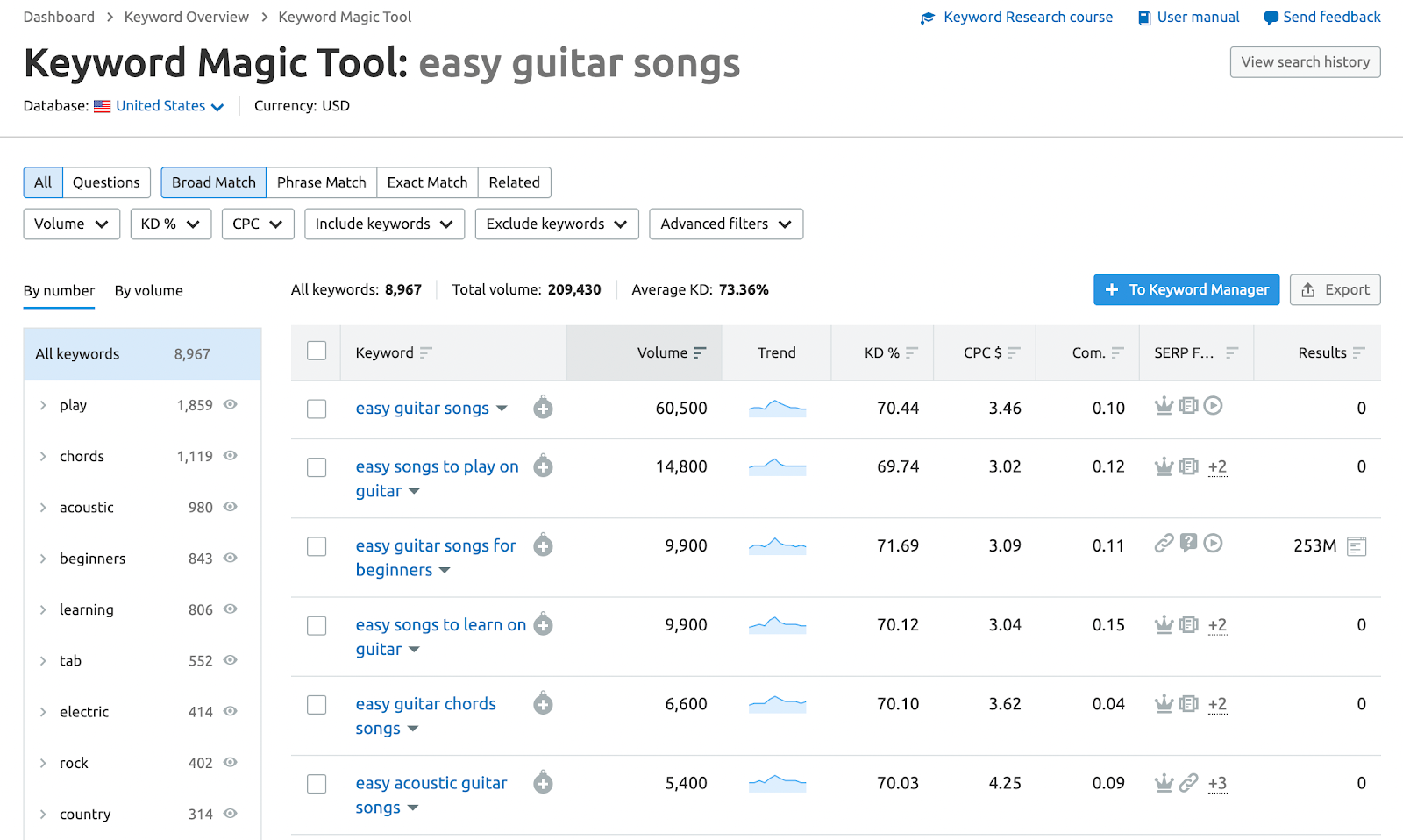
Figure Out Search Intent
YouTube is a giant search engine. Like other search engines (Google, Bing, and Yahoo), it wants to make sure it brings users the information they’re looking for. Search intent is the content that a user wants to see when they type in a specific keyword.
For content to rate high for a keyword, it has to get the search intent right.
Sometimes, search terms have intents that are easy to determine. If the keyword is something like “iPad Pro Review,” you can assume a user is looking for content that reviews the product.
Other times, it can be difficult to tell what the search intent is. If the user simply types in “iPad Pro,” you don’t know if they’re looking for reviews, features, or even tutorials. The best way to find out is to type the keyword in the YouTube search bar to see what’s trending.
A user’s search intent can also explain where they fall in the sales funnel. Each type of user query (keyword) corresponds to a part of the sales funnel. To build your influence and increase your conversions, you should create content for users with each query type. The four types of queries and their matching sales funnel stages are:
Awareness: Search intent is to learn about a product. (“What are noise-canceling headphones?”)
Interest: Search intent has a specific goal. (“Sony WH-1000XM4 noise-canceling headphones”)
Decision: Search intent is knowledge about a possible purchase. (“Top noise-canceling headphones”)
Action: Search intent is to make a purchase. (“Purchase Sony WH-1000XM4 noise-canceling headphones”)
Try a Google Search to Further Optimize YouTube Keywords
You can drive even more traffic to your videos if they rank on YouTube and Google. To see if you can use Google to get traffic for your YouTube videos, do a Google search for your keyword. If you see a list of videos on the search engine results page (SERP), you have a shot at getting your video to rank in Google.
If you see featured videos at the top of the SERP, your chances are even better. That means that most of the people who search Google for your keyword are looking for videos.You can also use the Keyword Magic Tool to see what SERP features are being shown for keywords you're interested in using for your videos. If you search your keyword, you can see if the SERP shows videos:
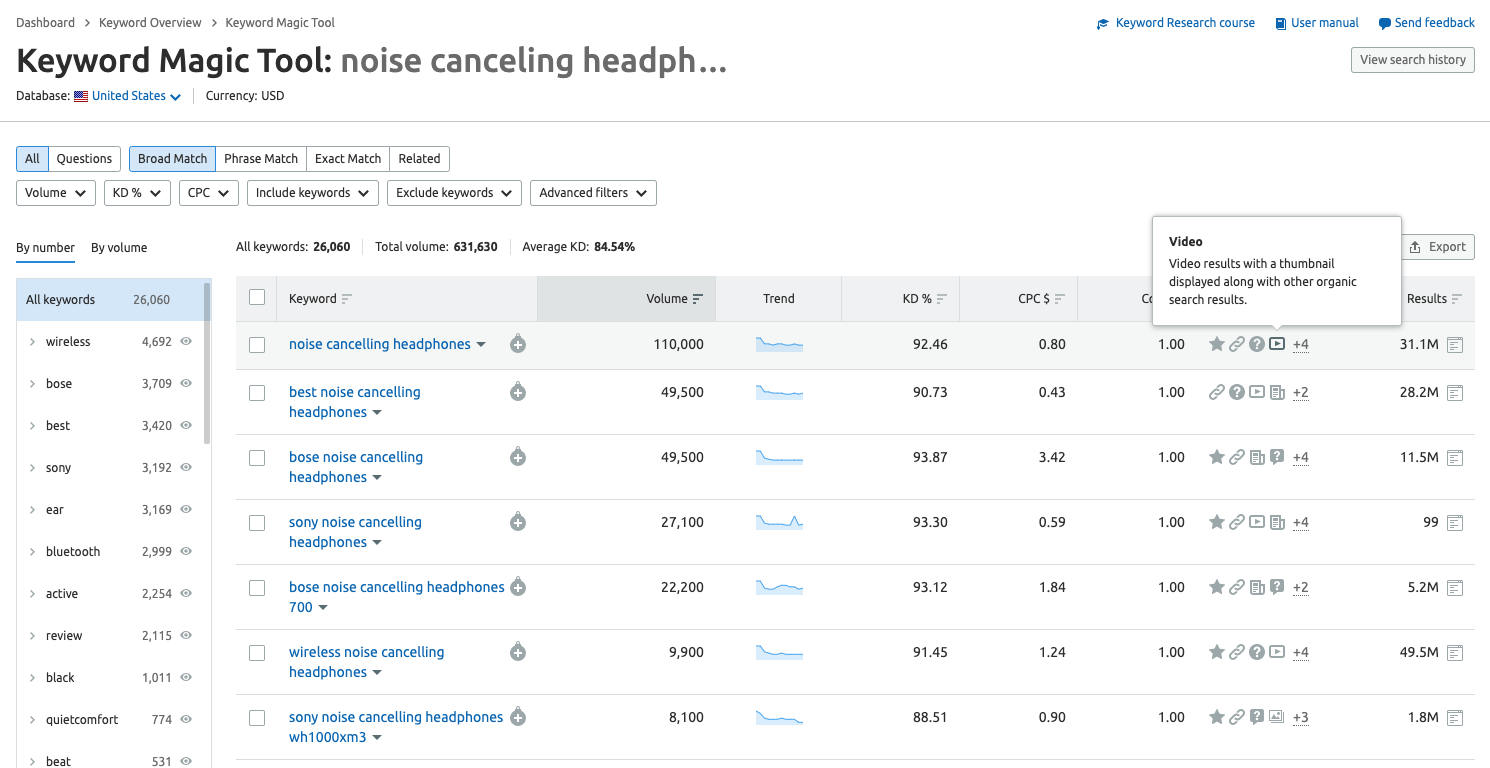
Keyword Magic Tool: SERP Features
Make Use of YouTube Hashtags
YouTube hashtags are a great way to get more views for your videos. Hashtags are popular keywords that you can add to your videos to help them get more attention from specific audiences.
YouTube lets people search for relevant keywords or hashtags that interest them. By adding popular hashtags to your videos, you’ll be able to appear in more searches.
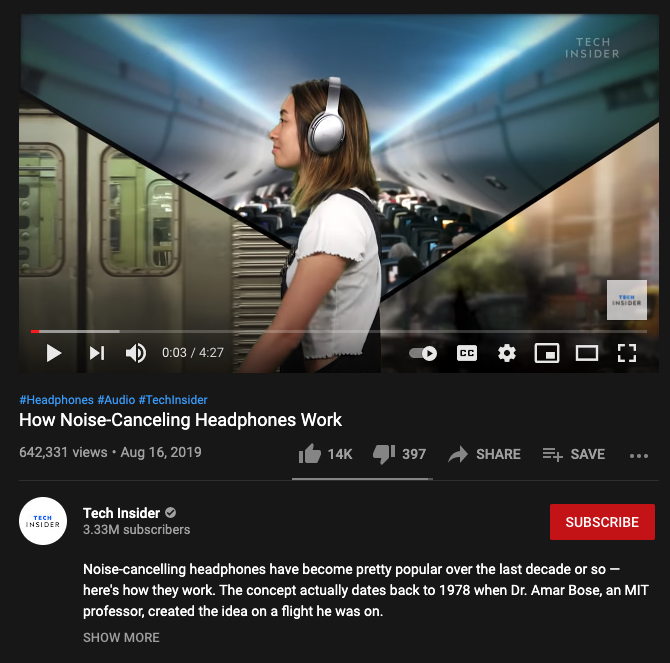
However, adding hashtags doesn’t necessarily help you rank higher in YouTube searches, so you should only add them if your content is appropriate to them.
How Do You Add Keywords to YouTube 2021?
Tags can be added to video titles, but you may prefer to add them to the video description or thumbnail. For new YouTube videos:
Sign in to your YouTube Studio account and click “Create” in the top-right corner (there’s a picture of a little camera) When you choose the video you want to upload, click “More Options.” Then, you can type in your tags.For videos already on your channel:
Sign in to YouTube Studio. Click “Content” in the menu to the left. Choose which video you want to add tags to. Then, type in your tags.YouTube Keyword Research FAQs
How Do You Create Channel Keywords on YouTube?
After conducting keyword research, you can add keywords to your channel description, assign channel tags, and optimize your YouTube video titles.
What Are the Best Keywords for YouTube?
The best keywords vary depending on the topic of each video. Some videos may cover wide-ranging, top-level topics. You'd likely want higher-volume keywords that attract an audience. If you're looking to create niche videos, your keywords should be more targeted to those who want to watch your videos.For example, someone looking up an "oil change" on YouTube might be understanding why they should get an oil change. If someone else were searching for "how to do an oil change," you'd want to optimize your post to attract an audience that's looking to perform the action themselves and is already knowledgable about the topic.
How Do You Find the Best Keywords for YouTube?
You can use the YouTube autocomplete feature, the HTML source code for other videos, or keyword research tools. Also, don't forget about what you can do with Semrush to help your research!
We updated our search volume algorithm in March 2022. Read the study to see how accurate search volume data can help you do keyword research for Youtube.Innovative SEO services
SEO is a patience game; no secret there. We`ll work with you to develop a Search strategy focused on producing increased traffic rankings in as early as 3-months.
A proven Allinclusive. SEO services for measuring, executing, and optimizing for Search Engine success. We say what we do and do what we say.
Our company as Semrush Agency Partner has designed a search engine optimization service that is both ethical and result-driven. We use the latest tools, strategies, and trends to help you move up in the search engines for the right keywords to get noticed by the right audience.
Today, you can schedule a Discovery call with us about your company needs.
Source:





