YouTube receives more search visits per month (8.56 billion visits) than there are people in the world. Not having a YouTube channel as part of your content marketing strategy means you are missing out on a huge opportunity for growth for your business.
YouTube has over 2 billion monthly active users ( CNe), meaning that whatever industry or niche you are in, there is bound to be a chance to expand your brand reach. And 62 percent of businesses use YouTube for video content ( Buffer, 2019), making it the second most popular social media channel for sharing content after Facebook.YouTube is also the second-largest search engine, meaning that companies need to understand its own set of SEO best practices to get their video content to rank highly in the SERPs.
In this guide, we will talk you through how to create a YouTube channel, and provide YouTube SEO tips for all levels of expertise on how to gain more traffic, subscribers, and views. We will also share advice on how to best promote your YouTube channel, and we have included insights from last week's #SEMrushchat participants as well.
Here are the 3 main areas we will focus on in this guide.
How to Create a YouTube Channel How to Optimize Your YouTube Channel How to Grow Your YouTube ChannelHow to Create a YouTube Channel
1. Create an Account 2. Sign In to YouTube 3. Go to Settings 4. Select Channel 5. Provide Channel Art 6. Add a Channel Icon 7. Upload Video 8. Create a channel trailer1. Create An Account
If you don’t have one already, you will need to create an account with Google before creating a channel. To do this:
Go to YouTube’s homepage and select ‘Sign in’. Click ‘More’ options and then ‘Create account’. This takes you to a Google sign-up form, where you will need to provide a username and password to get started.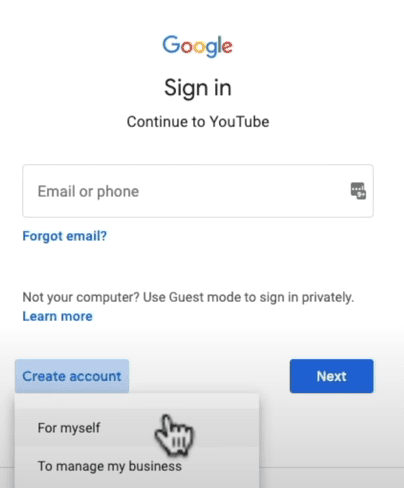 Select ‘To manage my business’. Remember that you will need to create a brand account because this will enable you to easily customize the YouTube channel. Plus, it allows access to multiple people, unlike a personal account.
Select ‘To manage my business’. Remember that you will need to create a brand account because this will enable you to easily customize the YouTube channel. Plus, it allows access to multiple people, unlike a personal account. 2. Sign In To YouTube
Using the Google account details you used to sign up with, log in to your YouTube account by clicking ‘Sign in’ at the top right-hand corner of the YouTube homepage.
3. Go To Settings
Select your profile icon in the top right-hand corner. A dropdown menu will then appear.
In your settings overview, choose ‘Create a channel’.
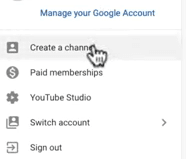
4. Select Channel
Select channel using a custom name:
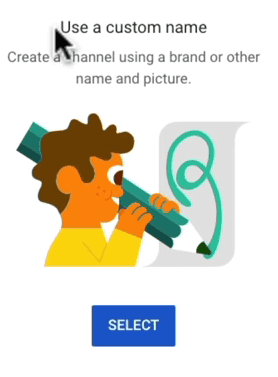
Add the name of your YouTube channel:
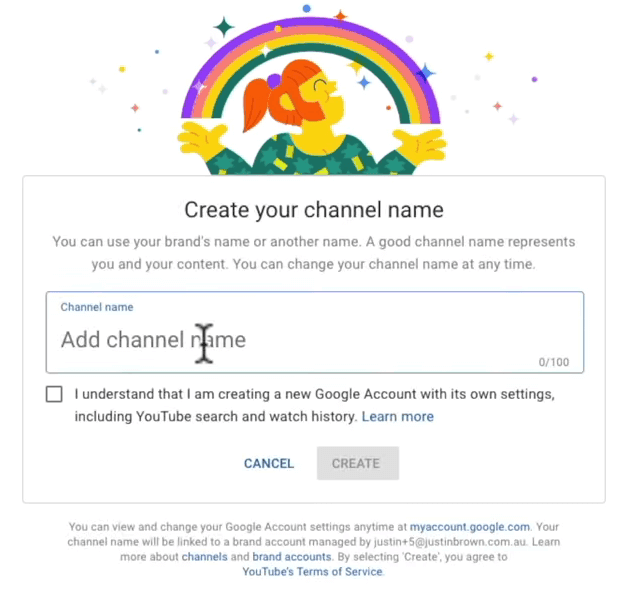
5. Provide Channel Art
Channel art is an important part of your YouTube channel for branding purposes, similar to cover images on LinkedIn or Facebook. Choose an image that perfectly encapsulates your brand, that makes a great first impression, and makes your channel memorable.
To upload a banner image, hover over the banner image so that the ‘Add channel art’ option appears.
The recommended image size is 2,560 x 1,440 pixels. Make sure that you choose a cover image that will work effectively across all screens.

If you aren’t sure how this will be displayed on the platform, below, you will see how channel art for YouTube currently appears across devices:
On TV displays: aspect ratio is 16:9 (2560 x 1440 px)
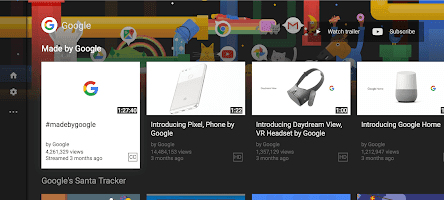
Computer screen minimum width:
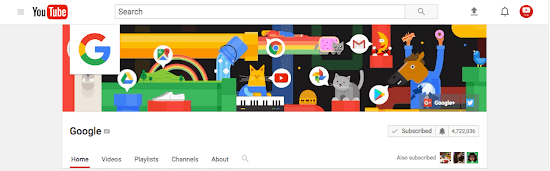
Computer screen maximum width:
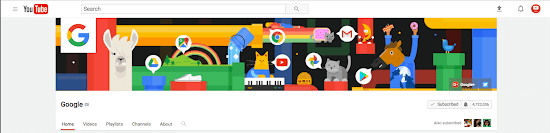
Mobiles: ‘safe area’ scaled down according to mobile screen width:
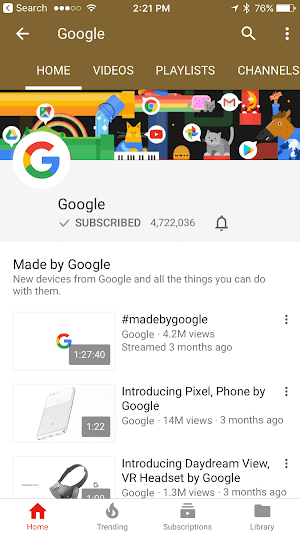
To help you with formatting layouts across platforms, you can use YouTube’s designated Channel Art Template (PNG and PSD formats), and Canva offers several easy design options.
6. Add a Channel Icon
You will need to be on desktop to add a profile icon. To select one, hover over the profile image for the ‘Edit channel icon’ to appear.
Google's recommended guidelines are:
JPG, GIF, BMP, or PNG file (no animated GIFs) 800 X 800 px image (recommended) Square or round image that renders at 98 X 98 px Do not upload pictures containing celebrities, nudity, artwork, or copyrighted images since this violates our Community Guidelines.It is advised that you select a brand logo that will work well at small resolutions.
7. Upload Video
Next up is adding content to your brand new channel. Follow the steps below to add your first video:
Sign in to your YouTube account.
Select ‘Create a Video or Post’ at the top right-hand corner of your screen.
Choose ‘Select files to upload’ and upload the chosen content. Remember to select the ‘Public’ option from the drop-down menu, so that everyone can view your content.
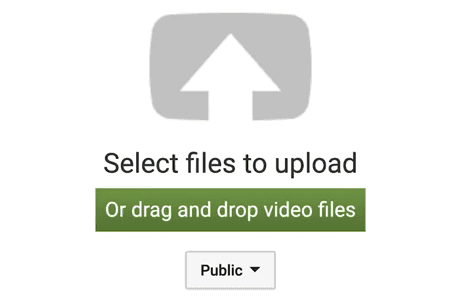
Add your video description while the video is uploading. This includes a title (maximum length is 100 characters) and description (up to 5,000 characters in total).
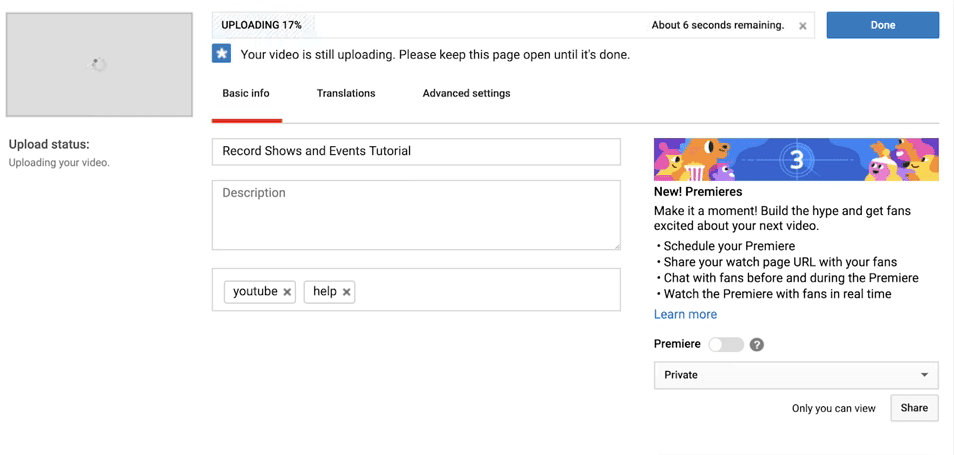
Publish your video!
 Konstantinos Ntoukakis @kntoukakis Most people don’t cover the bases - and often, these are the easiest thing to do. 1. Proper titles & keywords, channel description 2. Video thumbnails 3. Channel trailer
Konstantinos Ntoukakis @kntoukakis Most people don’t cover the bases - and often, these are the easiest thing to do. 1. Proper titles & keywords, channel description 2. Video thumbnails 3. Channel trailer 8. Create a Channel Trailer
Don’t forget to include a channel trailer, which gives you a chance to showcase your brand to non-subscribers. The trailer should be an exciting preview of the content you will provide, and ultimately, encourage them to subscribe.
Make sure the trailer is short yet captivating, and representative of the content you will publish. You only have a matter of seconds to make an impression!
To create a channel trailer:
Upload the video you intend to have as your channel trailer.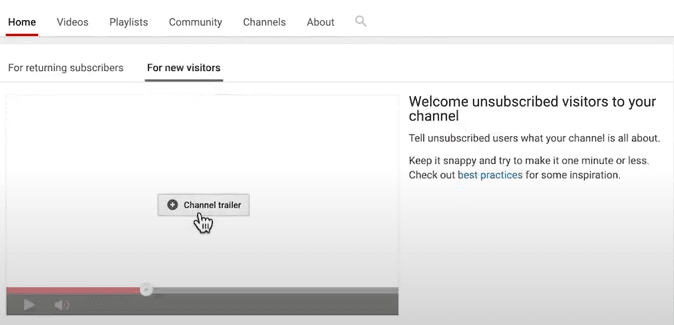
Go to your channel.
Choose ‘Customize channel’.
Go to ‘Home’ tab.
Select the ‘For new visitors’ tab.
Choose ‘Edit’.
Select ‘Change trailer’ or 'Remove trailer'.
Google's recommendations:
"Assume the viewer has never heard of you. Keep it short. Hook your viewers in the first few seconds. Show, don’t tell."Here is a quick video from video expert Luke Sherren with expert tips on how to rank on YouTube.

How to Optimize Your YouTube Channel
Here are the steps we will cover:
1. Focus on Behavior Metrics 2. Keyword Research 3. Use Target Keywords for Your Video Filename 4. Add Links to Your YouTube Channel Banner 5. Add Closed Captions 6. Create a Great YouTube Channel Structure 7. Add Channel Keywords 8. Optimize Video Descriptions and Tags 9. Allow Embedding for Videos1. Focus on Behavior Metrics
As YouTube marketing specialist Luke Sherran highlighted in his discussion on YouTube Optimization in 2020, the YouTube algorithm weighs more heavily towards user behavior metrics than search traffic.
For example, approximately 70% of all traffic comes from YouTube’s recommendation engine, not search. Consequently, having a thorough understanding of how to trigger this algorithm is key to extending your video reach.
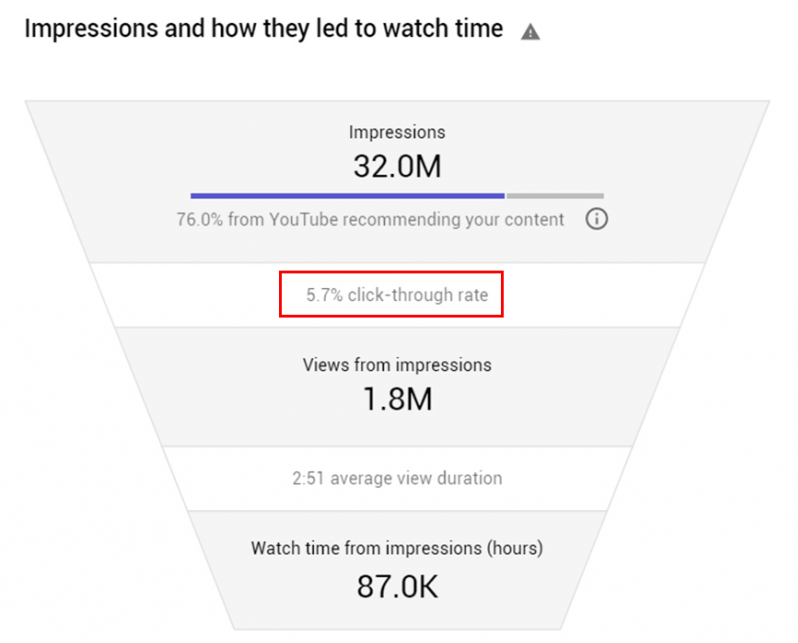
The behavior metrics to focus on are your:
Watch times: Experiment with story arcs. Traditional story arcs tend to be less successful on YouTube as people’s attention spans are shorter than they are for film or TV.
Percentage watched: Keep people interested; you want them to watch at least 50-60% of your video.
Click-through rate: Optimizing title and thumbnails is key.
2. Keyword Research
Just like you would for written content, keyword research also applies to YouTube.
For YouTube keyword research ideas, it is recommended to use YouTube auto-suggest. All you need to do is type a keyword into the YouTube search bar, and it will show you related keyword suggestions, in much the same way as if you typed a query into Google.
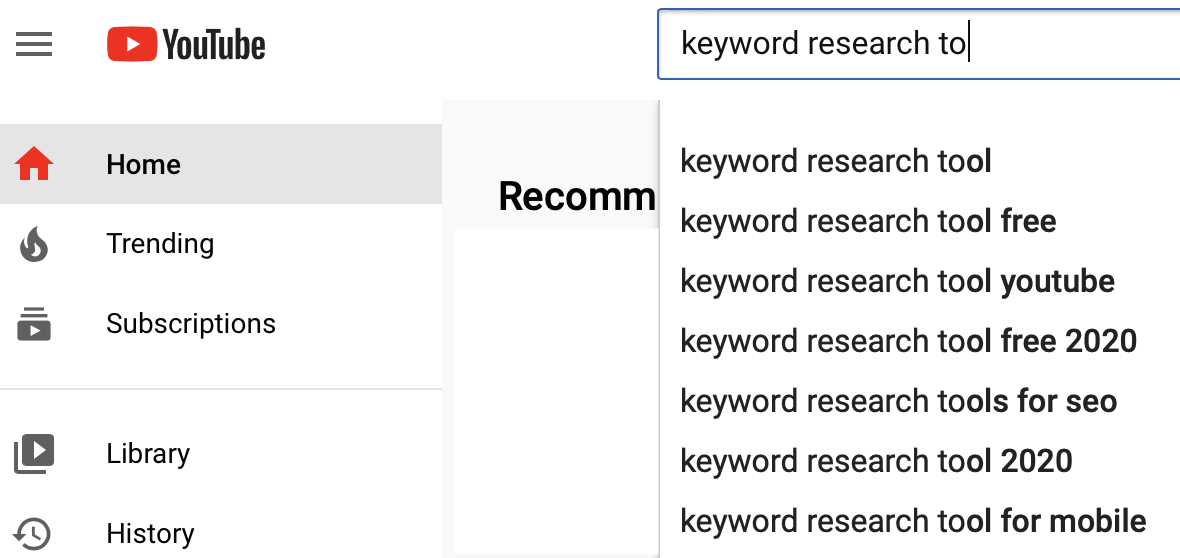
These auto-suggestions are based on demand, and it is a great way to discover ideas and see related videos.
Just because something auto-completes doesn't necessarily mean it's a good video for your channel nor that your video could likely perform for that search query.
— Tim Schmoyer
You can also use Google Trends to filter trends within these YouTube searches.
 Sean Ogle @seanogle Do your keyword research. I look at both Google through @semrush and use VidIQ for YT to get a sense of what people are actually searching for, and I create a list of keywords to do videos around - so I always have ideas. Look at your competitors. Find the people who keep showing up for the keywords you want to rank for, view their videos by most popular, and then create your own (better) around the same keyword.
Sean Ogle @seanogle Do your keyword research. I look at both Google through @semrush and use VidIQ for YT to get a sense of what people are actually searching for, and I create a list of keywords to do videos around - so I always have ideas. Look at your competitors. Find the people who keep showing up for the keywords you want to rank for, view their videos by most popular, and then create your own (better) around the same keyword. 3. Use Target Keywords for Your Video Filename
This is a simple YouTube SEO tip worth doing— make sure you place your targeted keyword in your video filename prior to uploading it onto your channel. YouTube can read your filename, enabling it to better identify the type of content you are providing.
 Amal Ghosh @AmalGhosh3 1. Video filename should have a target keyword 2. Title and description should contain a target keyword 3. Custom thumbnail
Amal Ghosh @AmalGhosh3 1. Video filename should have a target keyword 2. Title and description should contain a target keyword 3. Custom thumbnail 4. Add Links to Your YouTube Channel Banner
Add links to your channel and increase opportunities for user engagement with your brand. These links will appear on the bottom right-hand corner of your channel art and can be your website or social media channels.
To add links that will appear on your channel banner art:
1. Go to your channel and then select ‘Customize channel’. 2. Select the ‘About’ tab and from the drop-down menu, and choose ‘Links’. 3. Choose the pencil icon to add links.5. Add Closed Captions
Closed captions can be crawled by search engines, therefore enabling this setting on your YouTube channel could be helpful SEO-wise. More importantly, they influence viewer numbers, which YouTube watches closely. However, make sure you have checked that the captions are accurate — take the time to watch the video.
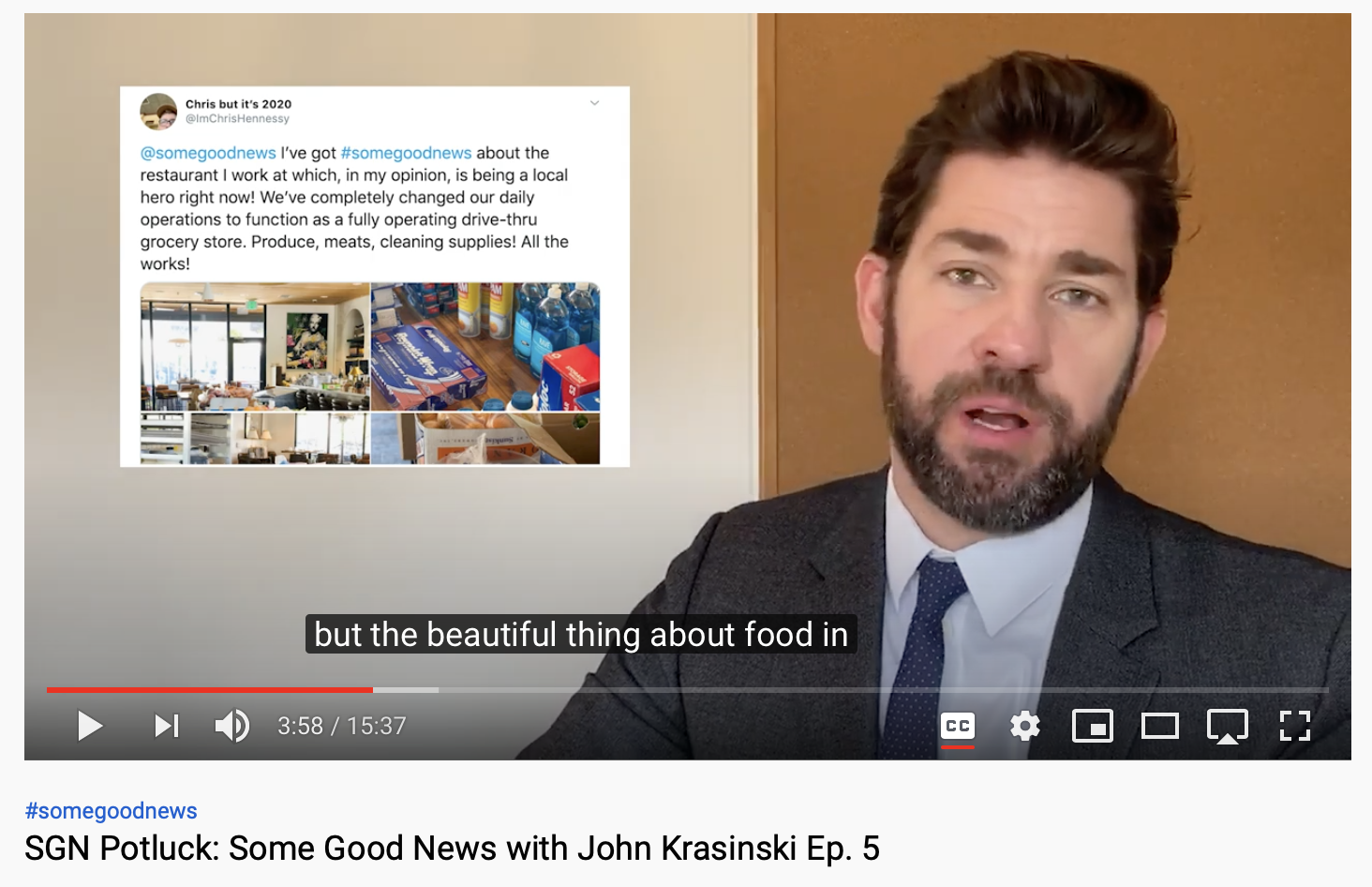
If they aren’t, changing the captions is easy. You can edit existing closed captions created via YouTube’s automated captioning, or you can add your own.
6. Create a Great YouTube Channel Structure
After you have uploaded a few videos onto YouTube, it is worth organizing your channel (it is possible to have up to 10 sections for each channel), and think about it in terms of promoting the best user experience.
For example, think about how you want your audience to navigate through your content and divide videos accordingly, using keywords to optimize your content. Creating a content playlist is the first step to creating an organized channel, and every playlist can be a section.
Here are the steps to create a playlist:
After signing in, select ‘Customize channel on your channel page. Select the ‘Playlists’ tab. Choose ‘New playlist’. Create a title for your playlist.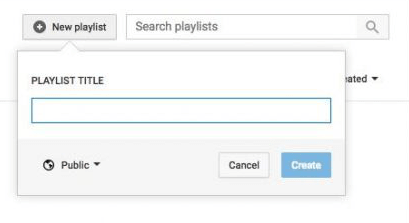 Click ‘Create’.
Click ‘Create’. Most data we see suggest that about 30-40% of your subscribers will come from this page if these sections are setup well. So, we encourage our clients to optimize them the way they would for a sales page. Make the section titles drive home the benefit of the channel for the viewer, not necessarily just categorize your content. And then put your best videos in each section that have already proven to convert viewers into subscribers.
— Tim Schmoyer
7. Add Channel Keywords
You want to increase the visibility of your content as much as possible, and adding channel keywords can help make it easier for users to discover you. It is easy to set up too:
Sign in to YouTube and select the profile icon in the top right-hand corner.
Select ‘Creator Studio’ from the menu.
Click ‘Channel > Advanced’.
When you reach the ‘Channel keywords’ section, add the keywords relevant to your content.
8. Optimize Video Descriptions and Tags
Including your targeted keywords in your video description is important for YouTube SEO. You want users to find your videos based on the keywords they would be using, and descriptions will tell them what the video is about and provide details about everything the video will include.
 Kofi Social Media Strategist?? @kofigramm ?? Always research headlines or topics ?? Use relevant tags ?? Create captivating and click-worthy Thumbnails
Kofi Social Media Strategist?? @kofigramm ?? Always research headlines or topics ?? Use relevant tags ?? Create captivating and click-worthy Thumbnails Avoid at all costs keyword stuffing. Only use keywords when they make sense, and add them in as natural a way as possible, using related terms as well.
In most cases, you will achieve this automatically just by creating a detailed and relevant video description. In doing so, YouTube algorithms will be able to determine the topic of your video, which can boost your chances of appearing in the suggested videos sidebar for that subject.
Appearing in the suggested videos sidebar is key to discovery for many YouTube channels, so don't skip this step.
9. Allow Embedding for Videos
You want to increase user engagement and exposure on YouTube, so enabling the embed function on your videos, and encouraging people to publish your video (such as on their blog or website) can help you do just that.
To enable this function:
Go to ‘Video Manager’ on YouTube.
Select ‘Edit’ under your chosen video you want to enable embedding on.
Select ‘Advanced settings’.
Tick the ‘Allow embedding’ option.
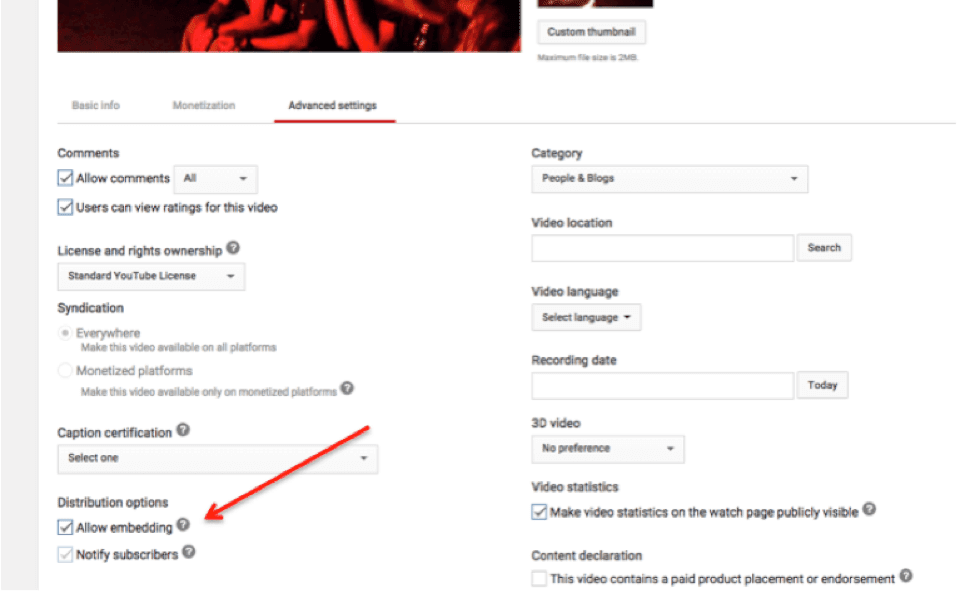
Optimization Tips from #SEMrushchat:
 Brian Kato @katobkato These are a must: ✅ Completely filled out profile with links back to your major social profiles ✅ Optimized descriptions that includes contact info ✅ Silo links for related videos ✅ Create a playlist
Brian Kato @katobkato These are a must: ✅ Completely filled out profile with links back to your major social profiles ✅ Optimized descriptions that includes contact info ✅ Silo links for related videos ✅ Create a playlist How to Grow Your YouTube Channel
Here are 10 steps you can take to improve your YouTube channel.
1. Produce Quality Content 2. Title and Thumbnail Optimization 3. Encourage Comments 4. Find Your Best Video Length 5. Focus on Subscriptions 6. Authenticity is Key 7. Promote Your Channel 8. Add End Screens 9. Post Regularly 10. Monitor Your Competitors1. Produce Quality Content
Producing high-quality video content is just as important as it is for written content; the quality will improve search performance for your YouTube channel.
 iPullRank Digital Marketing Agency @iPullRankAgency Quality over quantity, no matter the channel or platform. Before you jump in and start creating, layout a content plan and calendar for YouTube. Then you have the roadmap to creating and promoting useful video content.
iPullRank Digital Marketing Agency @iPullRankAgency Quality over quantity, no matter the channel or platform. Before you jump in and start creating, layout a content plan and calendar for YouTube. Then you have the roadmap to creating and promoting useful video content. To do this, you need to be investing in production, but that doesn’t necessarily mean you need to spend thousands. Essentials include:
A phone tripod: an unsteady camera angle is going to look unprofessional.
A backdrop: messy backgrounds distract the viewer's attention.
Microphone: sound quality is extremely important, and there is a wide range of great microphones to choose from to suit all budgets.
Good lighting: you can’t always rely on natural light, which is where video lighting kits come in handy.
But keep in mind, quality video is not just about production — how you target your audience is a huge aspect; without audience reach, you have nothing.
"Quality" is very subjective. We worked with a client that had 7 full-time people on the channel, all with Hollywood production backgrounds. After 1 year of posting 1 video every week, they came to us confused why their top video only had 24 views. So, production quality and consistency don't even really make a difference even though they did both things better than most creators. They spent hundreds of thousands of dollars the year to do it, too! The key is quality as your target audience defines it. Quality on YT is best described as, "How well do your vids make a viewer feel something?" The more they feel, the more likely they are to watch, engage, and watch more. It has little to do with production value as long as it doesn't detract from the content.
— Tim Schmoyer
2. Title and Thumbnail Optimization
For YouTube content, you should prioritize creating a compelling title that stands out over carefully placed keywords.
 Konstantinos Ntoukakis @kntoukakis Thumbnails definitely make a channel look more professional. Especially when you use the opportunity to convey some of the message of the video through the image/text, they can help increase CTR.
Konstantinos Ntoukakis @kntoukakis Thumbnails definitely make a channel look more professional. Especially when you use the opportunity to convey some of the message of the video through the image/text, they can help increase CTR.  Tim Schmoyer @timschmoyer Don't spend effort on a video only to start thinking of the title and thumbnail while it's uploading. The headline sells the video, so determine the title/thumb first so you can perfectly craft the opening seconds of the vid to meet the viewer's expectation.
Tim Schmoyer @timschmoyer Don't spend effort on a video only to start thinking of the title and thumbnail while it's uploading. The headline sells the video, so determine the title/thumb first so you can perfectly craft the opening seconds of the vid to meet the viewer's expectation. The same applies to optimizing thumbnails. Make sure they are intriguing and visual enough to encourage click-throughs to your video content.
Here is an example of what makes a good thumbnail:

3. Encourage Comments
Encouraging people to comment below your video is not only a great way to inspire discussion and user engagement.
 Sean Ogle @seanogle An easy way to get comments is to have a strong opinion on a video. If you put people on one side of the fence or another, it promotes a discussion. Just always be respectful, and don’t stir the pot just for views/comments. The other thing I always do on how-to videos is straight-up tell them, “have a question, drop a comment. I try and reply to every single one.” Do this regularly, and it trains your audience to know they can get real answers to their problems via comments.
Sean Ogle @seanogle An easy way to get comments is to have a strong opinion on a video. If you put people on one side of the fence or another, it promotes a discussion. Just always be respectful, and don’t stir the pot just for views/comments. The other thing I always do on how-to videos is straight-up tell them, “have a question, drop a comment. I try and reply to every single one.” Do this regularly, and it trains your audience to know they can get real answers to their problems via comments. 4. Find Your Best Video Length
There isn’t a one-size-fits-all approach when it comes to the best video length for a YouTube video, as it depends on the type of content you are producing.
However, a 2019 report by Pew Research Center shows that the average video length among the most popular 250,000 channels is between 13-14 minutes (source: The Verge).
Experimenting with different video lengths and analyzing the metrics is the best way of confirming the optimal length for your content.
5. Focus on Subscriptions
A Backlinko study found that there is a moderate correlation between a channel’s subscriber size and rankings.
However, Tim Schmoyer points out that for those just starting out, you shouldn't be looking at channels with high subscription numbers and imitating them. You need to determine what your audience needs to gain subscribers, "Instead of asking, "How long should my video be?" a better question is, "How well can I hold someone's attention?" If their skill level currently holds someone's attention for 2 minutes, then do 2-minute videos. If their skill level holds someone's attention for 2 hours, then do that."
So perhaps, prioritizing a subscription CTA is more important than promoting more temporary CTAs such as those focusing on vanity metrics such as likes.
 Coleen Warden @ColeenWarden CTA's. CTA's are important for pretty much everything in digital marketing.
Coleen Warden @ColeenWarden CTA's. CTA's are important for pretty much everything in digital marketing. 6. Authenticity is Key
Sprout Social found that relatability was 1.6 times more important to users than production quality. Therefore, to increase viewership, make sure you are prioritizing creating authentic content that relates to people's passions.
 Tim Schmoyer @timschmoyer 1) Deeply understand your target audience's story, their desire, their roadblocks, the transformation they want to experience. 2) Create a brand that is clearly the guide they need in their story. 3) Make them feel something about you. Get them to quickly care.
Tim Schmoyer @timschmoyer 1) Deeply understand your target audience's story, their desire, their roadblocks, the transformation they want to experience. 2) Create a brand that is clearly the guide they need in their story. 3) Make them feel something about you. Get them to quickly care.  iPullRank Digital Marketing Agency @iPullRankAgency First, be authentic. Do not buy YouTube subscribers, I don't know why this needs to be said, but it does. Second, approach it as you would other types of content and make sure it is unique and provides value.
iPullRank Digital Marketing Agency @iPullRankAgency First, be authentic. Do not buy YouTube subscribers, I don't know why this needs to be said, but it does. Second, approach it as you would other types of content and make sure it is unique and provides value. 7. Promote Your Channel
Spreading the word about your YouTube channel is one way to accumulate subscribers. Here are some tips from our chat:
 Sean Ogle @seanogle Leverage your email list if you have one. These are people who are already bought into your or your business, and sending a dedicated email about your channel can work really well.
Sean Ogle @seanogle Leverage your email list if you have one. These are people who are already bought into your or your business, and sending a dedicated email about your channel can work really well.  Gail Gardner @GrowMap Use any channels you already have to let your subscribers, followers, friends, connections know you have a YouTube channel. Publish an entertaining intro video and send it out to them all.
Gail Gardner @GrowMap Use any channels you already have to let your subscribers, followers, friends, connections know you have a YouTube channel. Publish an entertaining intro video and send it out to them all.  Itamar Blauer @ItamarBlauer The important thing is HOW to promote your channel. What works best for me is uploading native snippets/trailers on platforms like Twitter and LinkedIn (or wherever my audience is) and then posting a comment that links them to the full video!
Itamar Blauer @ItamarBlauer The important thing is HOW to promote your channel. What works best for me is uploading native snippets/trailers on platforms like Twitter and LinkedIn (or wherever my audience is) and then posting a comment that links them to the full video! Here are some additional ways to promote:
Email outreach: This can be an effective way to promote your channel. You may decide to do this through an existing newsletter, encouraging people to share your videos on their own social media.
Feature on another channel: Ask other channels if they would feature you and provide a valuable link to your channel. The idea is to find a channel that complements what you do, rather than being a direct competitor of yours.
Paid promotion: YouTube is the third most popular platform among marketers (48% are investing it). The most effective type of ad being pre-roll skippable video ads, which received 29% of the votes (source: Sprout Social).
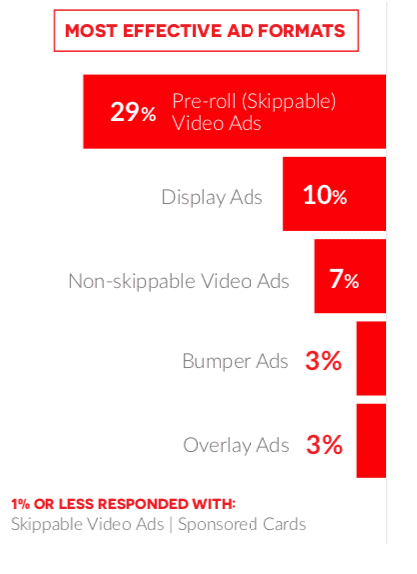
We had some different perspectives on paid promotion in our SEMrushchat. Here are a few things to consider:
 Tim Schmoyer @timschmoyer I've never seen paid promotion be a good use of resources IF the goal is to grow an engaged audience. People assume their videos are great and that their only problem is exposure. The problem is, YouTube's systems are designed to promote videos that engage people.
Tim Schmoyer @timschmoyer I've never seen paid promotion be a good use of resources IF the goal is to grow an engaged audience. People assume their videos are great and that their only problem is exposure. The problem is, YouTube's systems are designed to promote videos that engage people.  Itamar Blauer @ItamarBlauer Whilst I agree with this, I think it depends on the goal of the channel. For instance, a channel related to real-estate may want to use paid promotions to get people to invest with them or to buy a property course. Paid can get you business, if not more YT views.
Itamar Blauer @ItamarBlauer Whilst I agree with this, I think it depends on the goal of the channel. For instance, a channel related to real-estate may want to use paid promotions to get people to invest with them or to buy a property course. Paid can get you business, if not more YT views.  Rakshit Behel @TheEpiphanist All promotion should be a mix of Paid & Organic. When you’re starting out, you need to build the visibility of your channel, with paid ads. Social media platforms are a great way to share relevant content & cultivate communities for long term organic engagement.
Rakshit Behel @TheEpiphanist All promotion should be a mix of Paid & Organic. When you’re starting out, you need to build the visibility of your channel, with paid ads. Social media platforms are a great way to share relevant content & cultivate communities for long term organic engagement. 8. Add End Screens
Adding end screens to your video can help to promote your content's visibility, improve traffic, and increase the number of subscribers.
These appear approximately 5- 25 seconds after your video has finished and can link to your other videos or playlists, which increases the likelihood of the viewer remaining on your content.
The trick to making these work, though, is first getting people to the end of the video in the first place so you actually have viewers there when end screens are displayed. Second, you need to avoid giving the viewer any ending language that the video is over because that creates abandonment immediately. You can see it in your audience retention graphs. Avoid, "Thanks for watching," "Hope this was helpful," "Let me know what you think," etc. Instead, deliver content and then get straight into a pitch for the next video they should watch while the end screens are already visible.
— Tim Schmoyer
Below is an example taken from Envato:
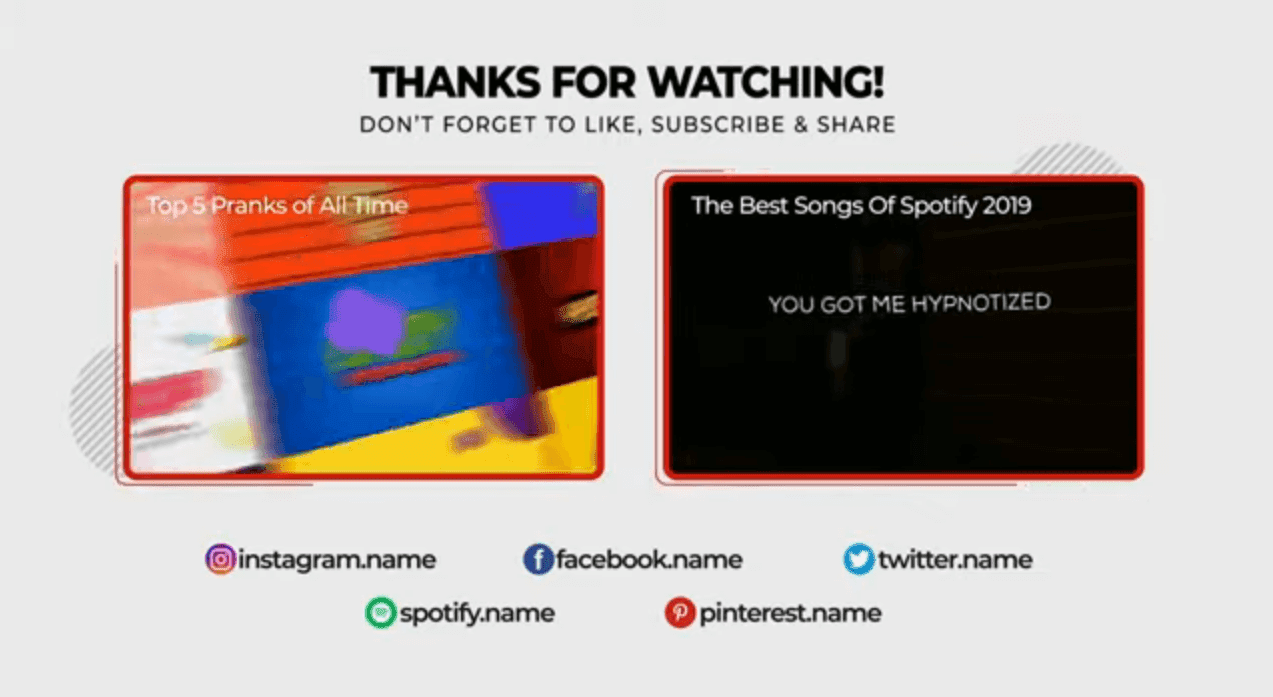
According to data by Backlinko, the more content someone sees, the greater the chance they will become a subscriber. Consequently, choosing to feature a video in your end screen instead of an external site is likely to yield more results.
It is advised that you pick a high-converting video or a closely-related video for maximum effect.
9. Post Regularly
To promote channel growth, you need to post regularly to your channel to establish trust and authority within your niche. That also means being willing to commit the time needed to create a dedicated audience and accumulate subscribers.
Usually what happens with regular posting is that the creator learns more with each video how to better deliver the value they want to provide to their target audience. As that skill improves with practice, then their channel starts to grow.
— Tim Schmoyer
The more high-quality videos offering helpful information you have, the more chances there is to convert a user into a subscriber.
10. Monitor Your Competitors
Make sure you are monitoring competitors to understand what their audience is engaging with, and what their most successful content is. To do this, you should be analyzing other YouTube channels in your market to fully understand what your audience cares about for your own content development.
Tools such as the SEMrush Social Media Tracker YouTube report enables you to track the most important metrics. This includes audience (subscribers), engagements (likes, dislikes, comments) as well as posting activity. These metrics can be tracked for more than 20 YouTube channels at once.
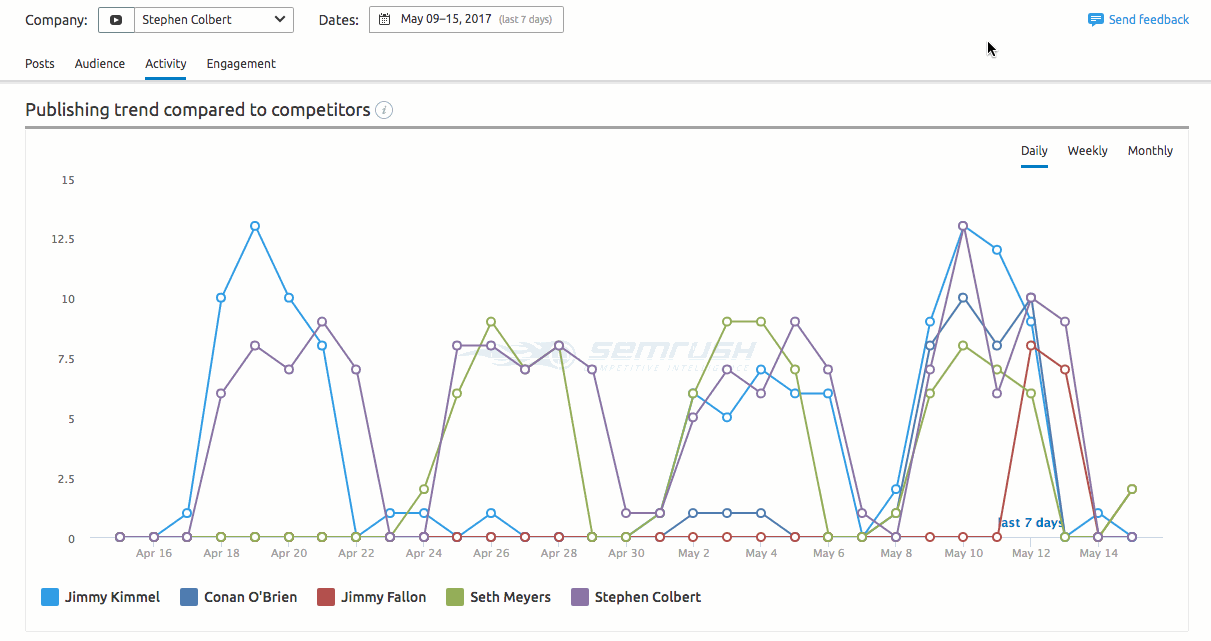
Discover more tips from Luke on how to avoid some common YouTube SEO mistakes in this video.

Recap
Starting a YouTube channel is a chance for your brand to tap into the potential of a platform that sees billions of hours of videos watched daily.
Creating a successful YouTube channel requires carefully managing and optimizing your content for the people that watch your videos. As Tim Schmoyer, points out, "Optimize for viewers, for the thing the algorithm actually tracks instead of optimizing for robots. The robots follow the viewers, so we should, too."
Your main focus for YouTube channel success should be primarily on creating great content. This includes not only producing high-quality video but also creating compelling titles and thumbnails.
Innovative SEO services
SEO is a patience game; no secret there. We`ll work with you to develop a Search strategy focused on producing increased traffic rankings in as early as 3-months.
A proven Allinclusive. SEO services for measuring, executing, and optimizing for Search Engine success. We say what we do and do what we say.
Our company as Semrush Agency Partner has designed a search engine optimization service that is both ethical and result-driven. We use the latest tools, strategies, and trends to help you move up in the search engines for the right keywords to get noticed by the right audience.
Today, you can schedule a Discovery call with us about your company needs.
Source:





