URL redirection is a way to move your website visitors to a different webpage than the one they originally requested. It usually happens when the page requested is unavailable. Redirection is a very important step to make sure that your visitors get send to the right place.
There are various types of redirects, such as 301, 302, and other redirects that can help you to maintain your site’s reputation that you have earned through SEO traffic and backlinks. Without it, your users will receive a 404 Not Found error message; this is not the experience you want your visitors to have.
During our latest SEMrush Chat, we discussed the details of redirects with our special guest Joe Williams, Founder of Zen Optimise, managing director and SEO trainer. The goal of this chat was to figure out why websites use redirects, how to maintain your SEO traffic when moving it to a new domain, as well as other important issues. To find out more, check out the following chat recap:
Q1. Can redirects really make or break your SEO campaign?
This question bothers all site owners. How do redirects affect their SEO efforts? Many of our chat participants pointed out that redirection should be done smartly. If done well, redirects can help you to save your search optimization efforts, however, poorly executed redirection strategies can hurt your SEO campaign. “The right ones can make; the wrong ones can break. I'm looking at you, 302s,” tweeted ThinkSEM @ThinkSEM.
A1: kind of - redirects are a tactic, not a strategy - done well, they can help, done poorly, hinder - #semrushchat https://t.co/KmsEvgc1IY
— JP Sherman (@jpsherman) March 29, 2017
Our special guest agreed that changing your URLs without proper redirects can hurt your SEO. If you’re considering creating a new website or changing your old site, you need to figure out how to do it in an SEO-friendly way and plan a successful redirection strategy. “If set well, redirects contribute to a sustainable SEO strategy. If not, you lose valuable rankings in SERP,” pointed out Fanny Heuck @FannyHeuck.
@semrush Sure, URLs & internal links act like the SEO glue that hold a site's rankings together. Changing URLs w/out redirects hurts SEO #semrushchat
— Joe Williams (@zenoptimise) March 29, 2017
Praveen Sharma drew a good analogy with a real-life trip. Imagine, you’re going to New York, you get on a plane and wait for the plane to land in the city, but instead of landing in New York, you end up in Seattle. Or let's say you and your friends are going to visit a restaurant that you've heard about a lot, you drive over there to have a nice evening, but when you get there, you see a sign on the door which says the restaurant has moved. I bet you will be frustrated.
Of course, a 404 Not Found error is not the same as landing in a wrong city. However, landing on a 404 Not Found error can be especially frustrating as a site visitor.
A1. Absolutely it can.Incorrect redirection is similar to something like you wanted to go to New York but landed in Seattle. #SEMrushchat
— Praveen Sharma ?? (@i_praveensharma) March 29, 2017
Bill Slawski also mentioned that redirects are similar to when you move and sign up to have your mail forwarded to your new address. If you don’t do this, you may lose some valuable information that’s sent to you.
A1 Redirects are like the change of address forms you fill out at the post office when moving - w/o them you miss everything #SEMRushChat
— Bill Slawski (@bill_slawski) March 29, 2017
It's important to understand the difference between a 301 and a 302 redirect because search engines handle different types of redirects differently. A 301 redirect means that the webpage has been permanently moved to a new location, while a 302 redirect refers to the status code “Found,” which means that the page has been moved temporarily. “Redirect HTTP to HTTPS with a 302 redirect instead of a 301 redirect and you end up with a secure non-ranking website (goodbye PageRank),” tweeted Bill Slawski.
In a nutshell, redirects are necessary to send your site visitors to the right web address to provide them with what they’re looking for. However, incorrect redirects can break your SEO campaign. Therefore, you need to plan ahead and redirect your URLs strategically.
A1: Incorrect redirects can certainly break a campaign if you get it wrong. Worth mapping out what you need to happen #SEMrushchat
— Andy Drinkwater (@iqseo) March 29, 2017
To redirect strategically, you can create a redirect map.
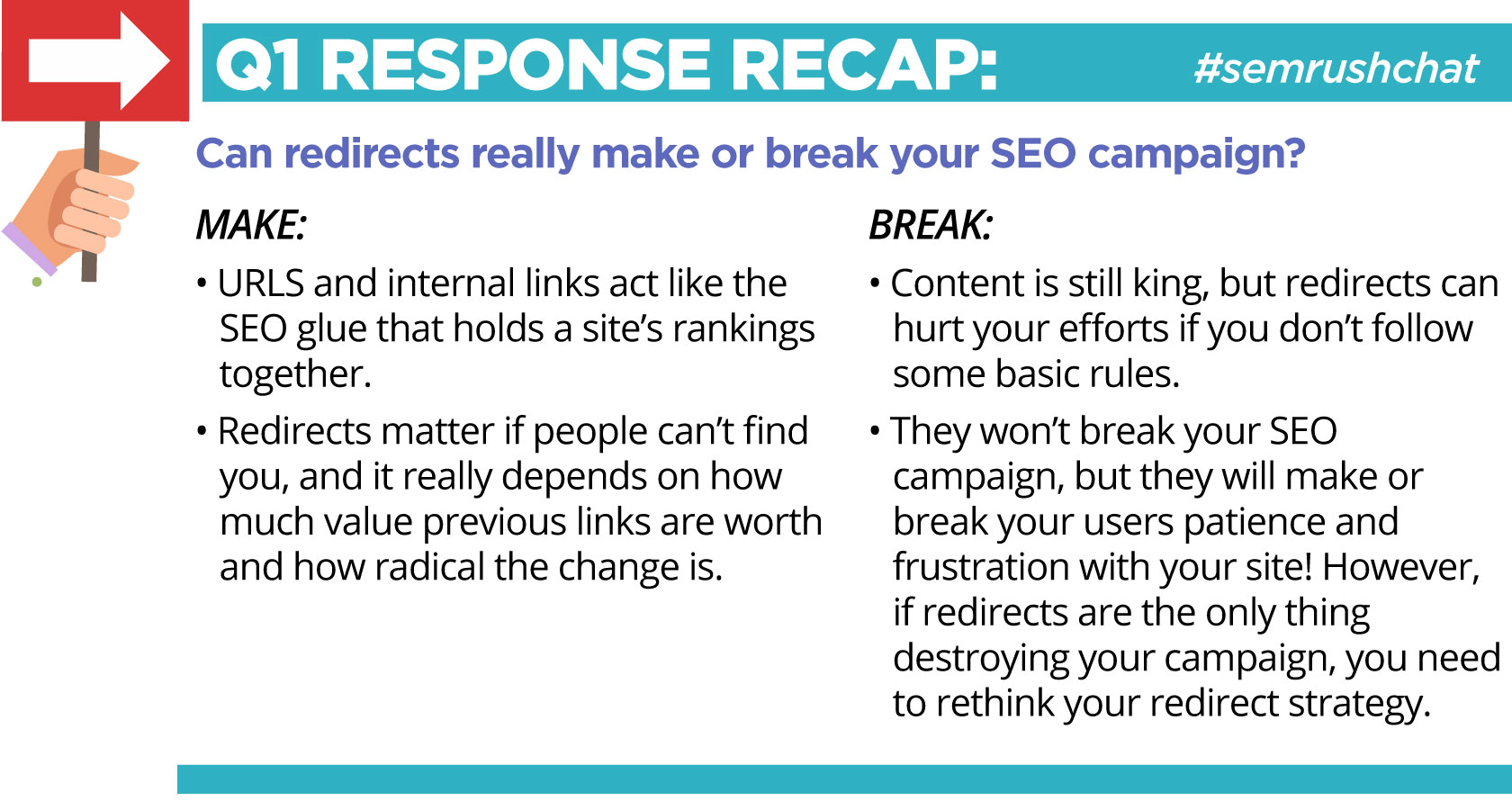
When it comes to redirects, the right ones can make your SEO campaign, and the wrong ones can break it. Nevertheless, as Corey @CoreyW85 remarked, redirects can hurt you, but if it’s the only thing destroying your campaign, it means your redirection strategy is poor and you need to rethink it.
Q2. If a site is moving to a new domain name, how could they maintain their SEO traffic?
When moving your website to a new domain, you need to make sure that the transition of the site goes smoothly. Here are the steps you need to take in order to maintain your SEO juice while moving your migrating your site:
1. Map out a site migration path
As our chat guests have already mentioned, you need to plan and map out a careful migration path to a new domain name. This includes creating a sitemap of your new site, building a list of all your site pages, and making a list of all the URLs on your current site. Then, you need to compile a list of all the URLs that are planned for your new site and map each URL from your current site to the URLs of the new one.
Also, Andy Drinkwater recommended looking at external links and see if there are opportunities to change to the new domain.
A2 Map out a careful migration path to a new domain that preserves PageRank and content. #SEMRushChat
— Bill Slawski (@bill_slawski) March 29, 2017
2. Use a 301 redirect
After moving your content to the new domain, you should implement a 301 permanent redirect domain to make sure that when both users and Google are coming to your site from older links, they know where to find your content.
A2: Use a 301 redirect to direct everyone to your new domain. #semrushchat
— Express Writers (@ExpWriters) March 29, 2017
3. Make sure your users are aware of the change
Besides technical aspect, it’s also worth making sure that your users know about the move well in advance. It will help you to better maintain brand recognition and prevent your site visitors bounce back to search results, once they’ve landed on your new, unfamiliar website.
A2. Map redirects, but do not redirect the whole domain until your existing user base is made well aware of the change. #semrushchat
— Corey (@CoreyW85) March 29, 2017
4. Inform Google about the migration
Once you’ve moved your site to a new domain, you need to inform Google about it by using the “change address” option in the old domains account in Google Search Console.
5. Monitor your keyword rankings
It’s important to monitor your search rankings during the whole process of site migration. You need to start with the planning stage in order to understand what keywords you currently rank for. Check your positions for these specific keywords during the migration and make sure you’re not losing any terms or content that’s relevant for a specific query.
@semrush A2:3. Use the “change of address” tool in GSC4. Monitor keyword rankings before, during and after redirects
(2/2) #semrushchat
— Joe Williams (@zenoptimise) March 29, 2017
Whenever possible, try to do a page-to-page redirect, instead of directing all the pages to your homepage so you can salvage as much traffic as possible. “Your traffic will take a hit. If you do the move page by page it will take less time to get it back,” tweeted JoMarie @JoMarieT.
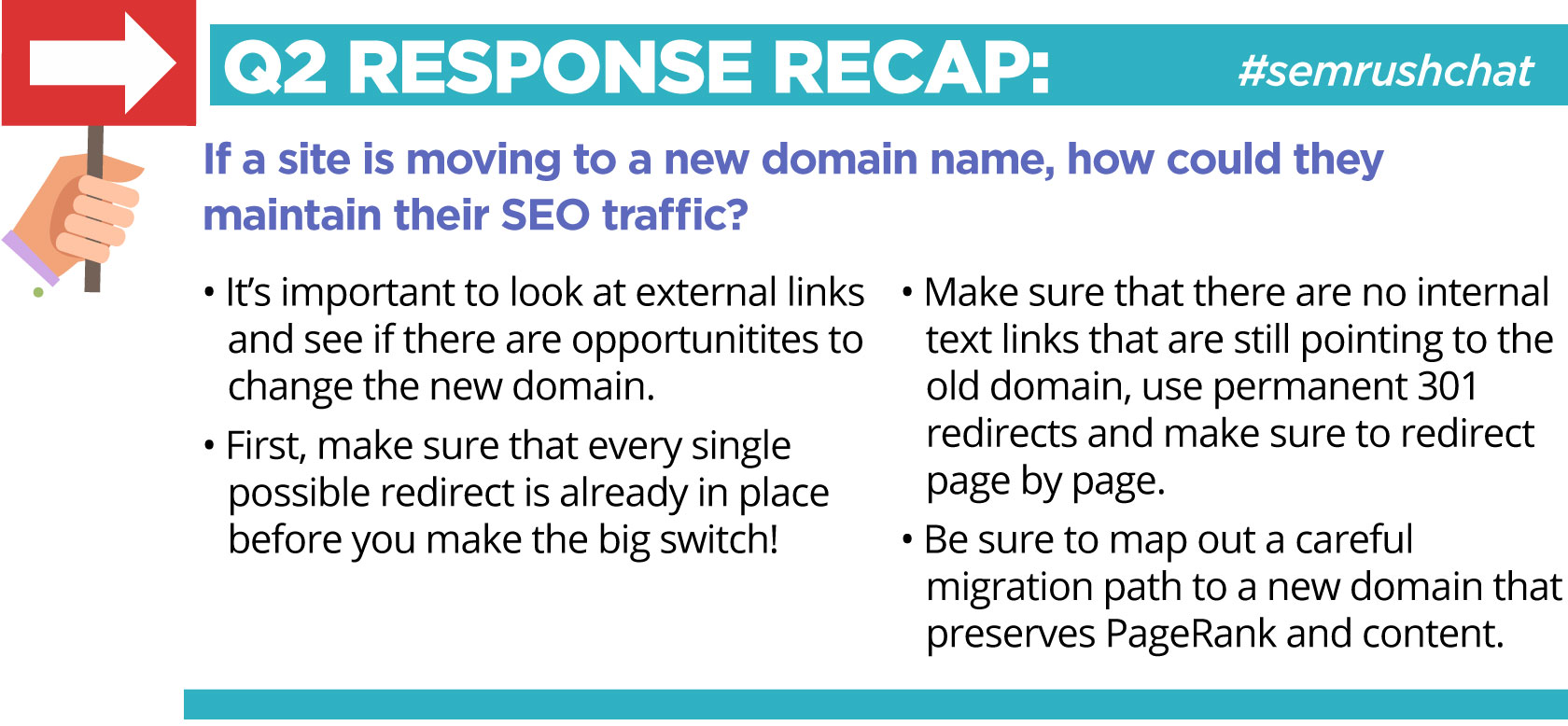
By following these steps you can mitigate your losses during site migrations.
Q3. Let’s say a site moved to HTTPs but their ranking bombed. What could be the reason why?
We’ve listed some easy and useful tips to maximize the chances that your site changes will be smooth, but what if after moving your site to HTTPS your rankings bombed. Our chat guests shared their opinions on why it could happen:
Lack of permanent redirects
A 301 permanent redirect is key to maintaining your website’s search rankings and domain authority when your site’s URL is changed; this happens during a site migration from HTTP to HTTPS. 301 permanent redirects help to send both the search engines and your users to a different URL from the one they initially requested. As Joe Williams pointed out, a lack of 301 redirect can be a reason for your site rankings bombing after the migration. “The HTTP URLs are still indexed (no redirects in place), so pages could be flagged as duplicate content,” pointed out Lucas Vos @lucasvos.
Also, using a 302 redirect instead of a 301 permanent redirect can cause the issue. “Make sure you are using 301 instead of 302 redirects when you redirect to https or rankings can suffer,” recommended Bill Slawski
@semrush A3:Lacking permanent redirects from HTTP to HTTPs on a page-by-page basis. HTTP & HTTPs are technically different URLs #semrushchat
— Joe Williams (@zenoptimise) March 29, 2017
Robots.txt doesn’t allow search bots to crawls your webpages
The robots.txt file tells web crawlers, such as Googlebot, if they should or should not crawl and index the pages on your site. You need to make sure you don’t implement any new redirects that conflict with those already existing. Otherwise, you can create a redirect loop, which is when A points to B and B points to back to A. As a result, the webpage can not be displayed.
A3: Robots.txt not allowing crawls of the https site.Redirect loops. #SEMRushChat
— Simon Cox (@simoncox) March 29, 2017
Canonicalization issues
In the SEO world, canonicalization refers to redirecting multiple URLs to a single main version. Canonicalization issues arise when your website can be accessed by search engines from several different URLs. This means that the search crawlers can potentially index your site under different URLs. It can confuse them and, as a result, create duplicate content. To improve link and ranking signals for content that’s available through multiple URLs, you can use canonical URLs, and HTML elements that help webmasters to prevent duplicate content issues.
A3 they probably did their cannonicals badly, didn't update their internal links or set all the page elements to https #semrushchat
— JoMarie (@JoMarieT) March 29, 2017
The HTTPS property isn’t added to Search Console
When migrating your site from HTTP to HTTPs, you need to add the HTTPS version to Search Console. The data for these properties isn’t shared in Search Console, so if you have webpages in both protocols, you should have a separate Search Console property for each one.
A3: Make sure you list out and index the https as a separate site in Search Console. #semrushchat
— Danny Ray Lima (@dannyraylima) March 29, 2017
Organizational conflict
Sometimes, the technical issue itself could be the reason why your ranking bombed. JP Sherman pointed out that the problem can happen because of the lack in communication and collaboration in a company. Your teams need to learn how to work together and find solutions to improve communication.
A3: organizational dischord. if communication & collaboration doesn't really happen, that's more common than tech issues #semrushchat
— JP Sherman (@jpsherman) March 29, 2017
You can check out a few other answers in the following recap:
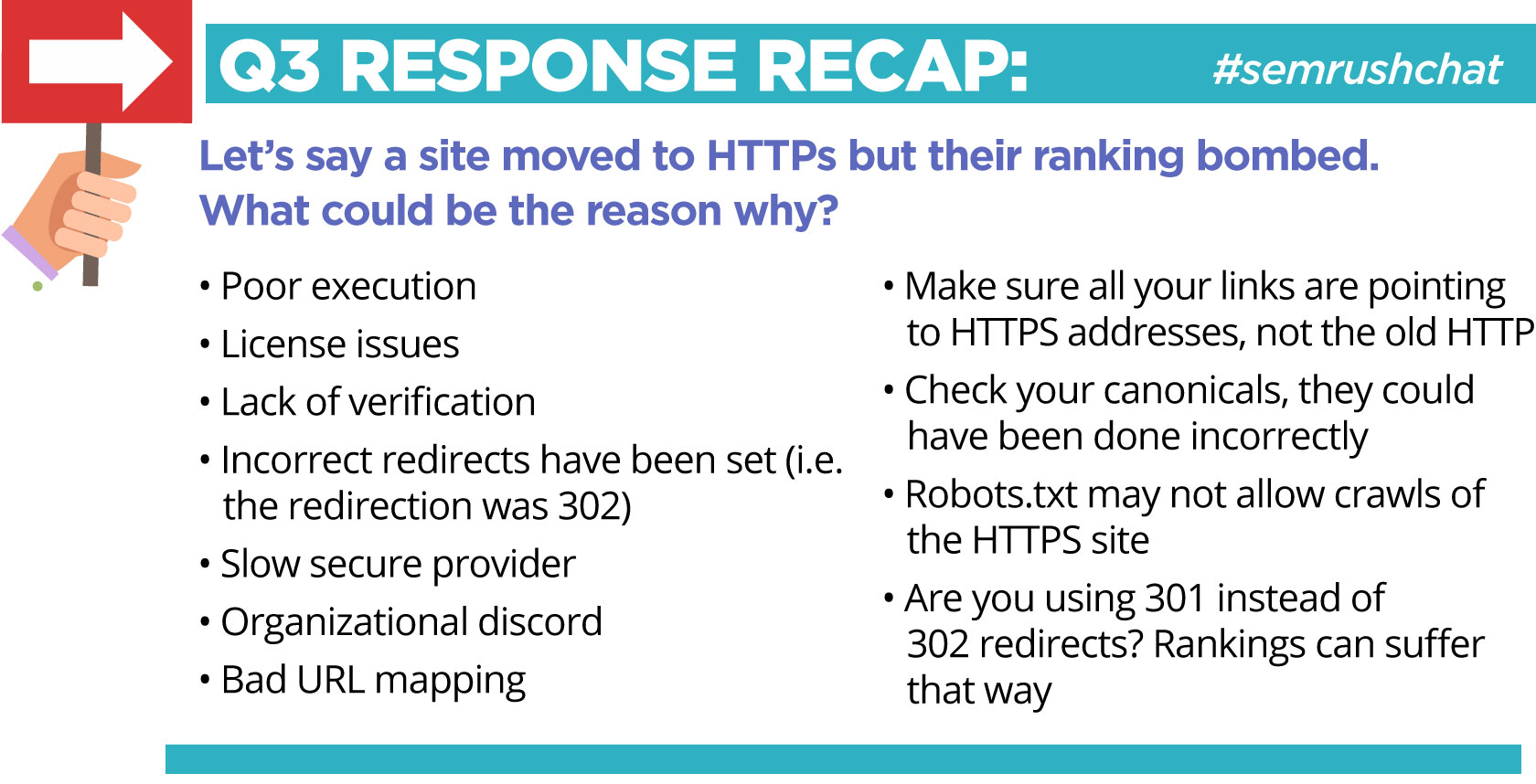
As you can see, there are multiple reasons for your ranking to bomb after moving your site HTTPS. Make sure to follow our chat guests’ recommendations to avoid this issue.
Q4. What’s the easiest way to implement a redirect?
Now that we know that a 301 redirect can help you to improve your chances of keeping the rankings earned by the old page, let’s figure out the easiest way to implement a redirect:
Set a redirect via .htaccess
You can implement a 301 redirect by using .htaccess for Apache. An Apache web server can implement permanent redirects through script code modifications to one of two of the text-based configuration files: .htaccess or httpd.conf. Usually the .htaccess configuration method is used. Val Vesa pointed out that httpd.conf is a bit faster, but is possible, if you have a dedicated server.
A4: I always use .htaccess redirects. httpd.conf are a slight bit faster, but only possible if you have a dedicated server. #semrushchat
— Val Vesa (@adspedia) March 29, 2017
Create redirects using WordPress plugins
Another easy way to create and manage 301 redirect is by using one of the many WordPress redirect plugins like Redirection plugin. Once you’ve installed and activated the plugin, you not only can setup redirects, but you can also find out 404 errors on your WordPress site.
However, some of our chat participants don’t recommend using WordPress plugins as your first choice: “It depends on your server and how its set up. Some can be worse than others. I don't recommend plugins (WP) as a first choice,” tweeted Rachel Howe @R8chel_Marie.
@semrush A4:1. Use a built-in CMS redirect tool2. Install a plugin e.g. “Redirection” for WordPress3. Ask/bribe your web developer!
#semrushchat
— Joe Williams (@zenoptimise) March 29, 2017
A4: Set Up 301 Redirects in WP using .htaccess | Use a Redirect Plug-in | Don't be brave use tools available like Yoast? #semrushchat
— Gabriella Sannino (@GabriellaSannin) March 29, 2017
Use a CMS plugin
Depending on your content management system, you can use a CMS plugin to implement a redirect. With the plugins installed, you can manage redirects directly from your CMS.
A4: If you can, use a CMS plugin or .htaccess. I've always found myself using screaming frog to generate a redirect map. #semrushchat
— Danny Ray Lima (@dannyraylima) March 29, 2017
Also, our chat participants pointed out that your choice of a way to implement a redirect should depend on several factors, such as a content delivery network (CDN) level, server level, header responses, and webpage level (e.g., JavaScript or meta refreshes).
A4: Depends on the system. CDN level, server level (config or htaccess), header responses, page level like js or meta refreshes #semrushchat
— Patrick Stox (@patrickstox) March 29, 2017
Let’s sum up!
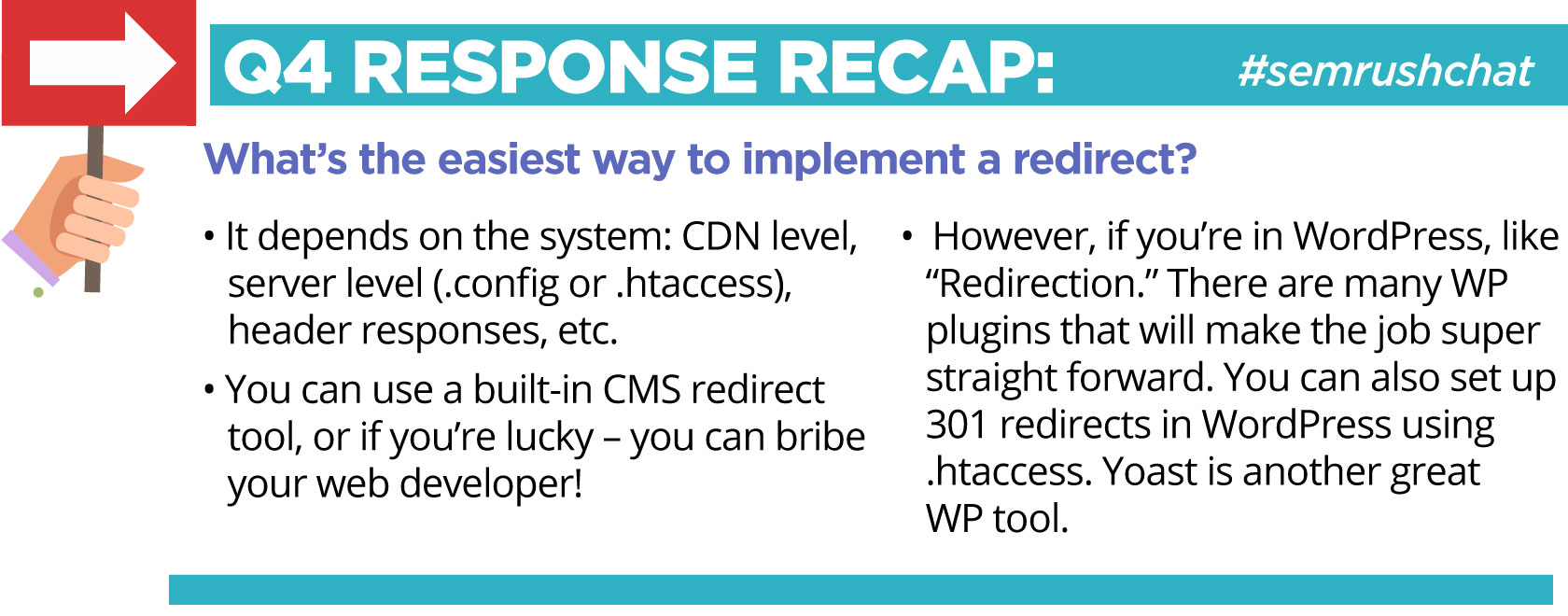
Many of our chat guests recommended using the .htaccess file, as an easy way to implement a redirect. Also, if you are not sure how to do it properly, it’s worth delegating it to a professional web developer.
Q5. What are the most important pages to redirect?
When migrating your site, you’ll definitely want to make sure that all important pages and relevant content are redirected to the new website. Some website owners ask themselves: “What pages do they need to redirect?” If you also have some doubts on this matter, pay attention to the following pages:
Webpages that drive the most traffic
First of all, you need to redirect the URLs of pages that has already earned a lot of traffic in order to maintain as much traffic as possible.
A5: Those with the most traffic and links should be prioritized. #semrushchat
— Patrick Stox (@patrickstox) March 29, 2017
Webpages that are linked the most
To retain as much link building efforts as possible and keep the SEO value passed through these links, you need to redirect URLs that have received the most inbound links. They are where the largest part of the site’s link juice can be found. To check out backlinks to your site, you can use Google Search Console or Open Site Explorer. “Your top linked pages according to Google Search Console plus any important pages users find valuable,” tweeted Danny Ray Lima.
@semrush Q5:1. Pages with backlinks e.g. "Top Pages" in Open Site Explorer2. Top SEO traffic pages e.g. "Search Analytics" in GSC #semrushchat
— Joe Williams (@zenoptimise) March 29, 2017
Webpages that are important to your site visitors
Many of our chat guests remarked that you need to pay attention to what’s important to your users. Make sure that your site visitors can easily find what they’re looking for and no one lands on a page of your site that no longer exist. “It's important to understand what your customers (not traffic) look for, and keep the purchase funnel intact,” suggested Tim Mohler @TimothyMohler.
A5: All the ones that matter for your audience + your bottom line :) #semrushchat https://t.co/WQR7hpjWHN
— ThinkSEM (@ThinkSEM) March 29, 2017
High converting product pages
If it’s an ecommerce site, you should also use a permanent redirect from the older high converting product pages to the newer URL versions. Both your SEO value and value for your users will be retained.
A5: I'd priortize the following:- top trafficked pages- top navigation pages- footer links- high converting product pages #semrushchat
— JP Sherman (@jpsherman) March 29, 2017
Dario Zadro @DarioZadro also suggested looking at the GSC crawl errors (not found) section to find out pages that may need redirects.
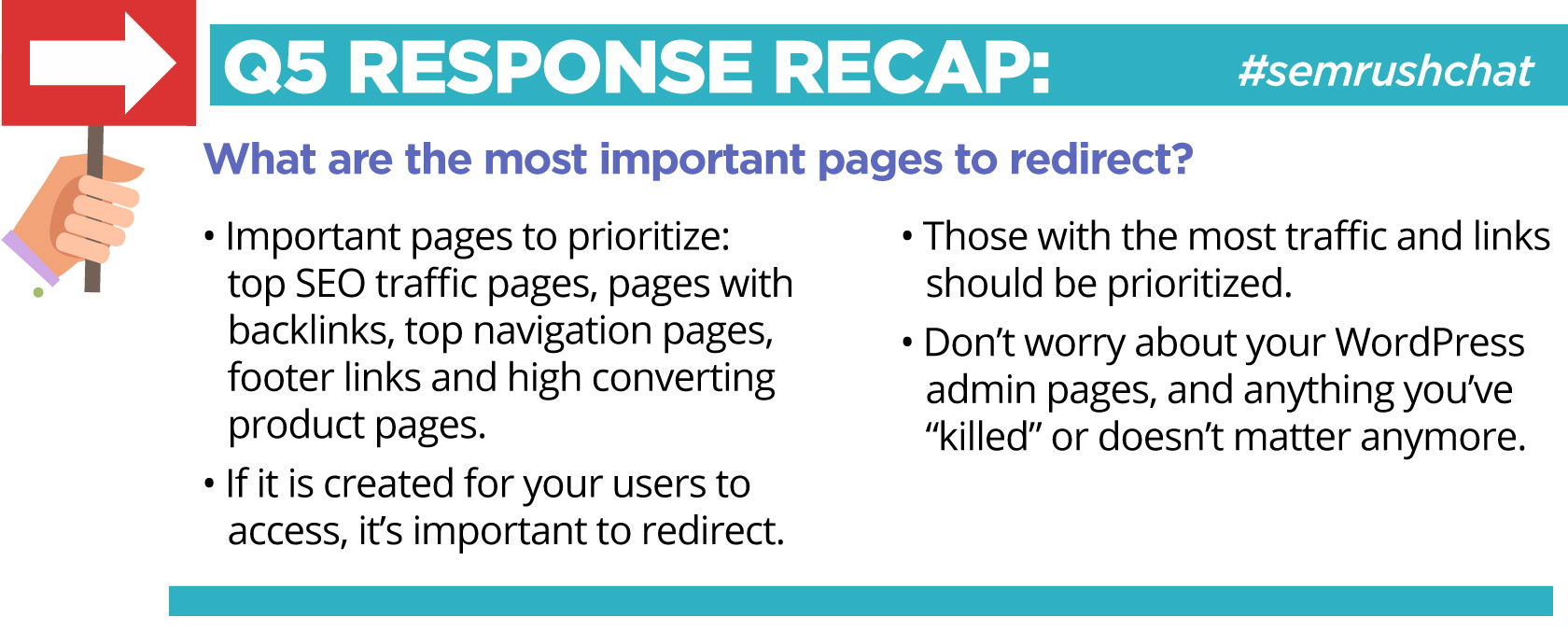
As Express Writers pointed out, “any essential pages need a redirect in place so people don't wind up with broken links.”
Q6. What are some of the best tools to use for testing if a redirect is setup correctly?
Last, but not least, let’s find out what tools can help you check your URL redirect for accuracy.
Here they are:
Fetch as Google in GSC. Joe Williams suggests using the Fetch as Google tool in Google Search Console to test how the search engine crawls and renders URLs on your site. “After entering the URL to check, click the redirects text to see the type of redirect and the destination URL,” tweeted Joe.
@semrush A6:My favourite way is entering the old URL into Fetch as Google in Google Search Console:
(1/3) #semrushchat pic.twitter.com/BDGlyPZyOw
— Joe Williams (@zenoptimise) March 29, 2017
httpstatus.io.This tool allows you to check status code, redirect location, redirect chain of a HTTP connection, and response headers.
@semrush A6:For bulk URL redirection & quick checks, try https://t.co/nIdJ4gp1Bs & look for 301 (permanent) HTTP status codes
(3/3) #semrushchat
— Joe Williams (@zenoptimise) March 29, 2017
headerchecker.com.This easy-to-use tool helps you to check your headers. Simply enter the URL of the page you want to check and hit “Check, please.”
A6: chrome dev tools, Screaming Frog, one of the redirect plugins like redirect path or redirect trace, https://t.co/UsapVaFiLr #semrushchat
— Patrick Stox (@patrickstox) March 29, 2017
Screaming Frog. The Screaming Frog SEO Spider (both the free and paid versions) enables you to check redirects by crawling your website or uploading a list of URLs in bulk. You can check out the status code, the destination of the redirect, and the redirect loops.
A6 Verify URL changes with Screaming Frog; many helpful header checkers on the Web. #SEMRushChat
— Bill Slawski (@bill_slawski) March 29, 2017
Redirect Checker. Redirect Checker is a tool that analyzes all of your redirections. Once you’ve inserted the URL, you can check the redirection. This tool supports various browsers and search engine bots and allows you to check redirects on mobile devices.
A6: You can use https://t.co/CvE40plcbE; otherwise, just type in the old URL & see what happens ;) #semrushchat https://t.co/Deh8XgdF87
— ThinkSEM (@ThinkSEM) March 29, 2017
SEMrush. The SEMrush Site Audit tool crawls your website and provides technical audit results, including redirect issues.
A6: Crawled?? well? Good to go. Use the tools you know. @googleanalytics @semrush don't chase it forever. Move with speed.?. #semrushchat
— Viable Operations (@viabledigital) March 29, 2017
Let’s sum up!
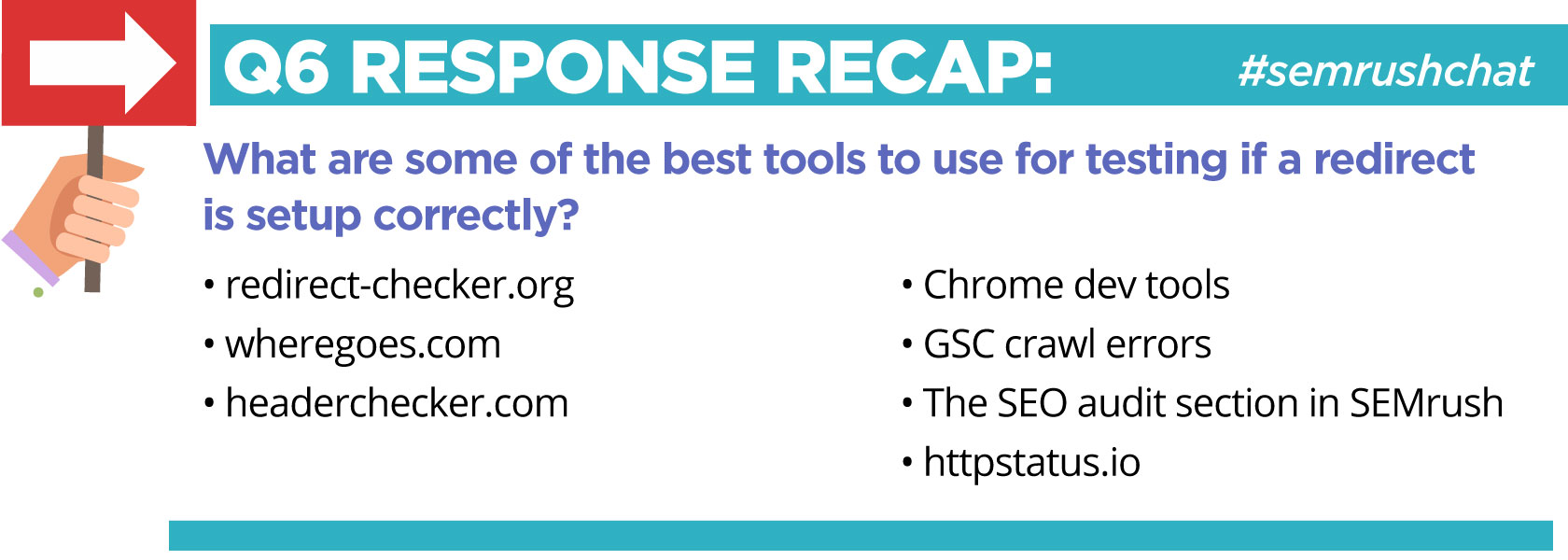
Without the right redirects in place, you may be at risk of frustrating your site visitors, and causing them to move on to another company’s website. Hopefully, the tips from this post help you to get a deeper insight into URL redirection.
Thanks again to Joe Williams and our other chat guests for their valuable tips!
Innovative SEO services
SEO is a patience game; no secret there. We`ll work with you to develop a Search strategy focused on producing increased traffic rankings in as early as 3-months.
A proven Allinclusive. SEO services for measuring, executing, and optimizing for Search Engine success. We say what we do and do what we say.
Our company as Semrush Agency Partner has designed a search engine optimization service that is both ethical and result-driven. We use the latest tools, strategies, and trends to help you move up in the search engines for the right keywords to get noticed by the right audience.
Today, you can schedule a Discovery call with us about your company needs.
Source:




![How To Create a Strategic Dashboard in Excel Using Semrush Data [Excel Template Included]](https://new.allinclusive.agency/uploads/images/how-to-create-a-strategic-dashboard-in-excel-using-semrush-data-excel-template-included.svg)
