The last two weeks were relatively calm in the search department, but certain things are going away and many new features were rolled out in Google Ads and Google My Business. Also, the search giant has started several new sites that are supposed to make small business owners' and creative makers' lives easier. So, keep reading to see all the updates, and please share any insights you have in the comments below.
GOOGLE SEARCH NEWS
Google Says Goodbye to Unsupported Rules in Robots.txt
Google announced on Twitter yesterday that they are saying goodbye to "undocumented and unsupported rules in robots.txt."
Today we're saying goodbye to undocumented and unsupported rules in robots.txt ?
If you were relying on these rules, learn about your options in our blog post. https://t.co/Go39kmFPLT
— Google Webmasters (@googlewmc) July 2, 2019
In their blog post, they state, "While open-sourcing our parser library, we analyzed the usage of robots.txt rules. In particular, we focused on rules unsupported by the internet draft, such as crawl-delay, nofollow, and noindex. Since these rules were never documented by Google, naturally, their usage in relation to Googlebot is very low."
Google's Gary Illyes chimed in and explained sites are hurting themselves, so this part of the reason the decision was made:
As promised a few weeks ago, i ran the analysis about noindex in robotstxt. The number of sites that were hurting themselves very high. I honestly believe that this is for the better for the Ecosystem & those who used it correctly will find better ways to achieve the same thing. https://t.co/LvdhsN2pIE
— Gary "鯨理" Illyes (@methode) July 2, 2019
What you should know is if you are using crawl-delay, nofollow, and noindex in your robots.txt file, they will be ignored by Google starting September 1, 2019. If you have relied on this method, Google has provided the following alternative options:
Noindex in robots meta tags: Supported both in the HTTP response headers and in HTML, the noindex directive is the most effective way to remove URLs from the index when crawling is allowed. 404 and 410 HTTP status codes: Both status codes mean that the page does not exist, which will drop such URLs from Google's index once they're crawled and processed. Password protection: Unless markup is used to indicate subscription or paywalled content, hiding a page behind a login will generally remove it from Google's index. Disallow in robots.txt: Search engines can only index pages that they know about, so blocking the page from being crawled usually means its content won’t be indexed. While the search engine may also index a URL based on links from other pages, without seeing the content itself, we aim to make such pages less visible in the future. Search Console Remove URL tool: The tool is a quick and easy method to remove a URL temporarily from Google's search results.Source: Google Webmasters Twitter; A note on unsupported rules in robots.txt
New Search Features Tests
As usual, users spotted (and Barry Schwartz documented) numerous signs of new features tested on SERPs. Here are the most noteworthy of them:
Separate tabs for Google Shopping and other resellers in Google Shopping Box:
Google now displaying an option to quickly view and access comparison sites within the snippet usually reserved for Shopping ads. #sem #ppc #adwords #googlesearch cc. @rustybrick pic.twitter.com/tqZlm8bGcw
— Ashton Lee Hudson (@AshtonLeeHudson) June 14, 2019
New "refine search" dropdowns for mobile search:
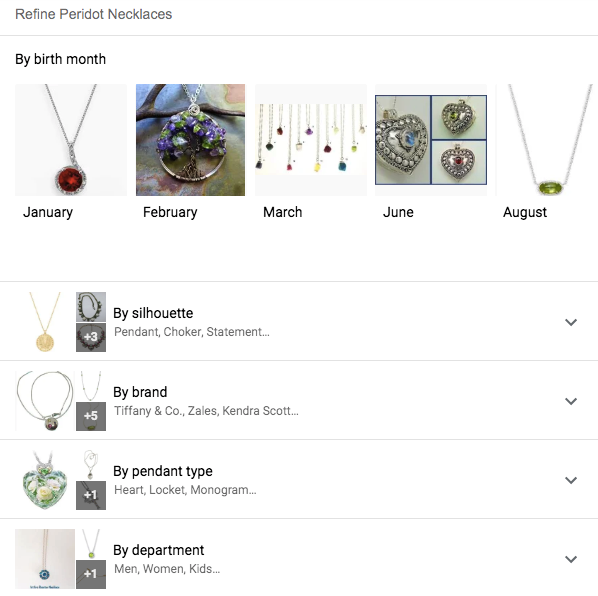
New mortgage calculator design:
Looks like Google is testing a fancier mortgage calculator in SERPs -- takes up much more real estate (pun intended) -- pic.twitter.com/NjVODEGGDU
— Dr. Pete Meyers (@dr_pete) June 17, 2019
New local listing tabs, such as Product, Last Models, Video Game, Menu, etc.:
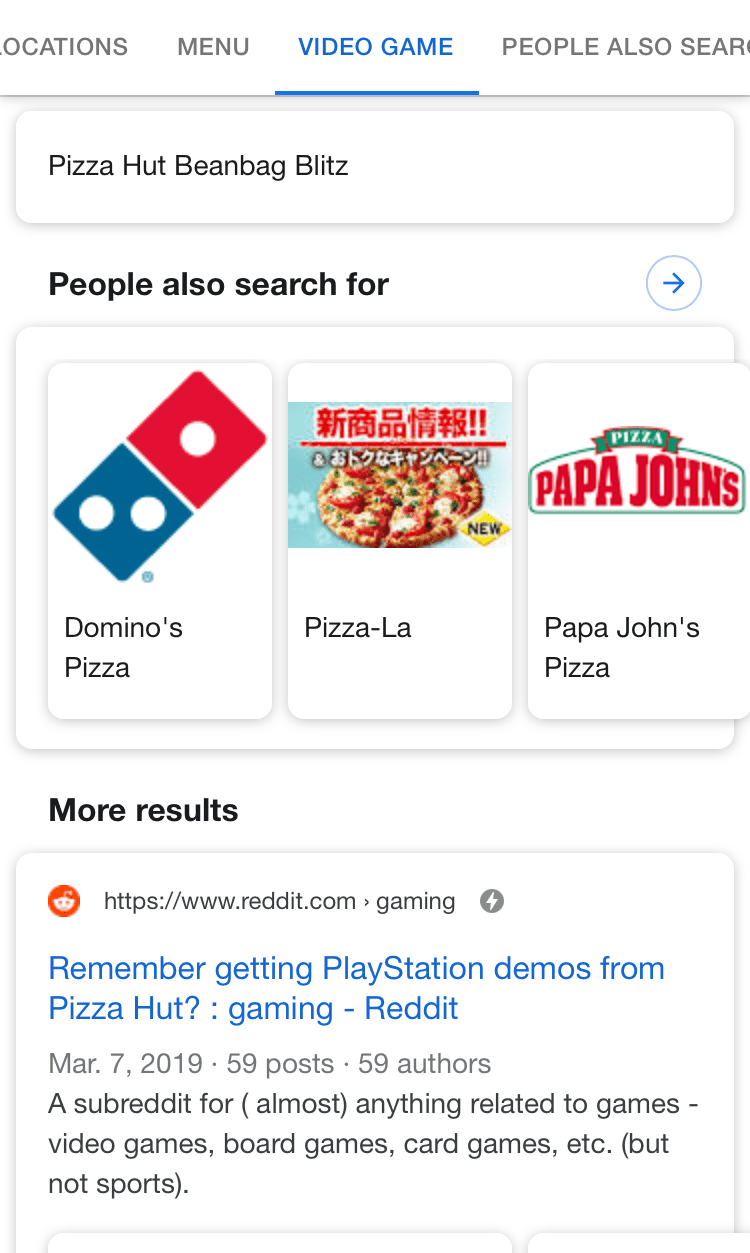
"People also considered" ad carousel:
A carousel of text ads on mobile is something we’re seeing for the first time ? Has anyone spotted this before? @rustybrick @sejournal @sengineland @TheSEMPost ❓ pic.twitter.com/fe7BteeOqy
— SEMrush (@semrush) June 20, 2019
Sources: New Google User Interface Updates: Refine Layers, Mini-Carousels, Shopping Toggle, Mortgage Calculator & More, Twitter: SEMrush, Google Testing New Branded Local Pack UI With More Tabs
GOOGLE ADS NEWS
New Ad Types: Live Stream and Swirl
Two new ad types are being tested in Google Display and Video 360 (formerly Doubleclick), Swirl and Live Stream.
Swirl ad is a 3D object that users can interact with, rotating it and zooming in/out. To make creating such models easier, Google plans to add a new editor to its 3D platform Poly.
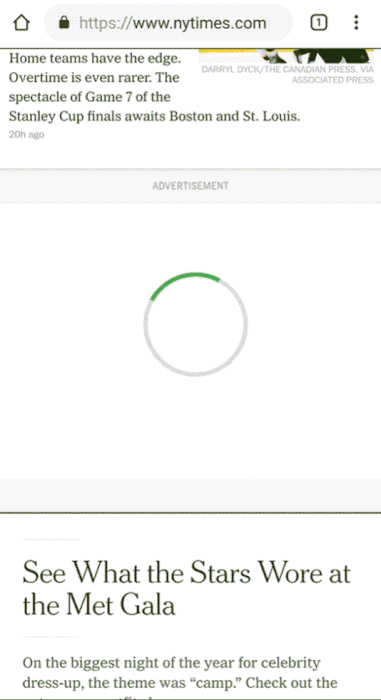
Live Stream ads allow advertisers to include live streams in their display ads. These streams feature regular YouTube controls and can be watched in full screen.
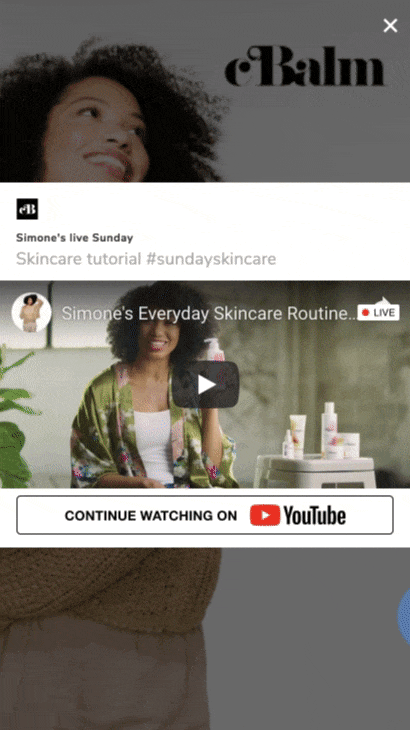
Both new ads types are now in limited beta; it is unknown when they will be available for all advertisers.
Source: Deliver more interactive ad experiences with Display & Video 360
Changes in Portfolio Strategies
Google announced a couple of changes to help simplify portfolio bid strategies.
The first change is removing the ability to create Enhanced CPC portfolio strategies. They provided no additional benefits compared to individual campaigns and were not widely used, according to Google's statement. All existing Enhanced CPC portfolio strategies will be reverted to individual Enhanced CPC campaigns later this year.
Second, the target spend setting is no longer available for new maximize clicks portfolio. Google said, "Average daily budgets will be the way to determine spend for campaigns using Maximize clicks portfolio. Later this year, our systems will remove legacy target spend settings and instead use your average daily budget to manage spend."
Source: Simplifying portfolio bid strategies
Responsive Ads Creation in Google Ads App
Google Ads mobile app users are now able to create and edit responsive search ads (RSA). The new functionality includes creating and editing a list of negative words and recommendations on conflicting negative keywords. Thus, the Google Ads mobile app is gradually turning from a reporting and analytics instrument into a full-fledged tool for creating advertising campaigns. Now users can launch new promotions while on the go.
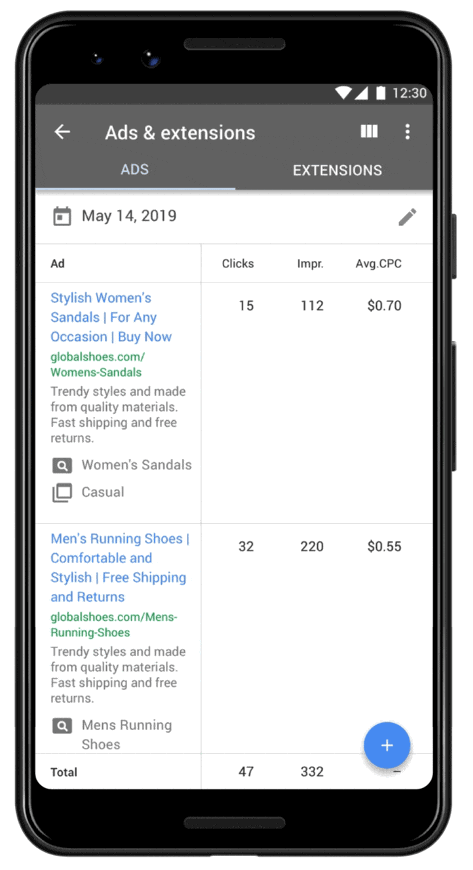
Source: Create and edit responsive search ads in the Google Ads mobile app
Shopping Campaigns Data in the Landing Pages Report
You can now review the performance of your landing pages for Shopping campaigns by viewing the “Landing pages” page in Google ads. It provides users with the primary metrics for each specific page, such as clicks, impressions, CTR, conversions, etc. With this report, advertisers will be able to detect issues with their landing pages and fix them quickly.
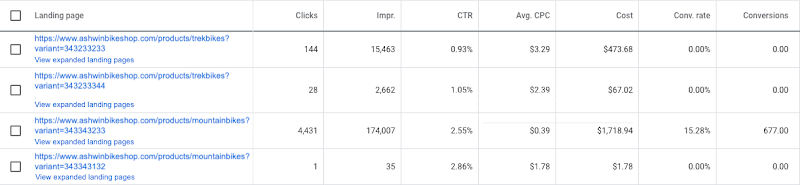
Source: See landing page performance from Shopping campaigns on the "Landing pages" page
GOOGLE TOOLS NEWS
Preferred Domain Setting is No More
Google has removed the option to choose your preferred domain in GSC. Previously, users could choose whether they wanted Search Console to display data for a WWW or non-WWW version of their site. Now the tool relies on canonical, sitemap, and redirects data to pick the default site version. There are still a few options to make GSC take a specific version of the site into account; you can find them here.
Source: Bye Bye Preferred Domain setting
New GSC Features
A couple of small but handy features appeared in Google Search Console. The first one is Markup search in URL testing tools, such as AMP Test, Rich Results, and URL inspection tool. You can see how it works in this tweet:
?New feature landing in the Search Console URL testing tools (like the AMP Test, Rich Results & URL inspection tool):
1️⃣ Search within the markup ? 2️⃣ Copy the code & tweak it! ?
This makes ? checking the rendered markup and ?experimenting with it quicker & easier! ? pic.twitter.com/AVe90L5zF2
— Google Webmasters (@googlewmc) June 24, 2019
Also, you can now check the crawler type for each report (desktop/mobile) and see the annotation to learn when your site was switched to mobile-first indexing.
Sources: Twitter: Google Webmasters
Top Queries Change Alerts for GSC
Google has started to inform site owners of top queries changes. These emails contain information about top queries and how they changed in a week. It can help you track your site's most important keywords performance.
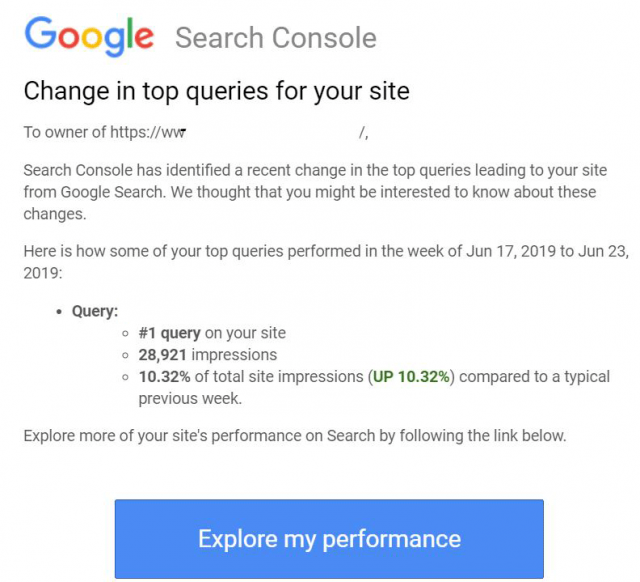
Source: Google Search Console Alerts: Change In Top Queries For Your Site
Google My Business Updates
Several new tools for local optimization were released in the last couple of weeks:
Welcome offers allow businesses to reward users who start following them with special rewards, such as discounts, coupons, etc.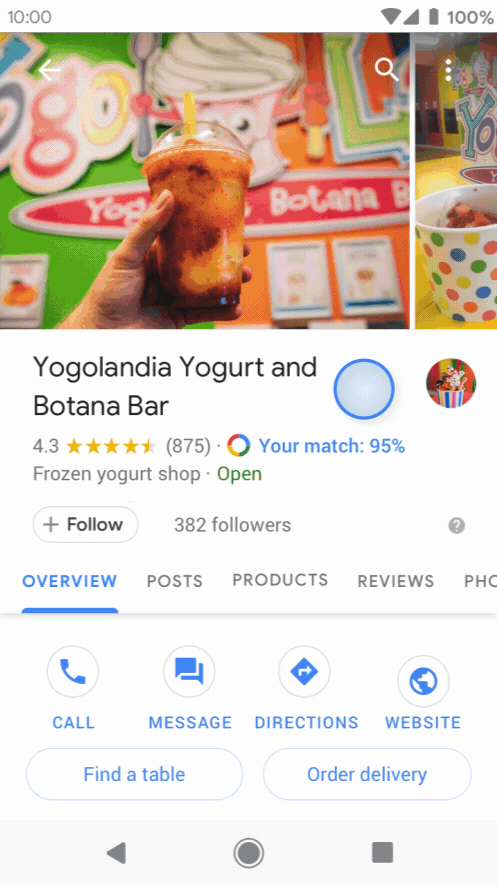
Source: Helping businesses capture their identity with Google My Business
Google for Small Business Portal
To make small business owners' lives easier, Google has launched a new website called Google for Small Business. It contains information about various tools for small business.
By answering a few questions about their business, users can get a personalized step-by-step plan with a list of Google products to use to perform better online, attract more customers, and increase work efficiency. "The recommendations will include products to help with all three, but with a special focus on the goal that’s most important to you," said Google spokesperson Kim Spalding. Google for Small Business publishes news about small business tools and service updates and will provide readers with information on finding Grow with Google offline events in their area.
Source: A new way to discover Google tools to grow your small business
A New Site for the Creative Community
Create with Google is a new site designed to inspire creative makers and to help them find ideas for presentations, speeches, and marketing campaigns.
In the Inspiration section, you can find examples of innovative and imaginative work, and you can " filter by format, vertical and platform, or search by keyword to inspire your creative thinking."
The Audience Connect "transforms creative presentations from broadcast into conversation, by tracking client engagement in response to any video." You can sign up for access here.
YouTube Mockup "lets you upload and showcase work to clients and colleagues in an authentic YouTube environment, simulating your creative across desktop, tablet and mobile."
The site is currently available in English, Spanish, Korean and Japanese.
Source: Create with Google: Inspiration, resources, and tools to fuel your next big idea
Suspicious Site Reporter Extension — Chrome
Two new features were released to help protect users from deceptive websites is now available for Google Chrome. "The Suspicious Site Reporter Extension will improve security for Chrome users by giving power users an easy way to report suspicious sites to Google Safe Browsing."
Google has also launched a new warning designed to protect users about shady sites and deceptive URLs. They state, "This new warning works by comparing the URL of the page you’re currently on to URLs of pages you’ve recently visited. If the URL looks similar, and might cause you to be confused or deceived, we’ll show a warning that helps you get back to safety." Example: SEMrush.com vs. S3Mrush.com.
Apart from blocking you from visiting suspicious sites, the extension also allows you to send a report about such sites to Google.
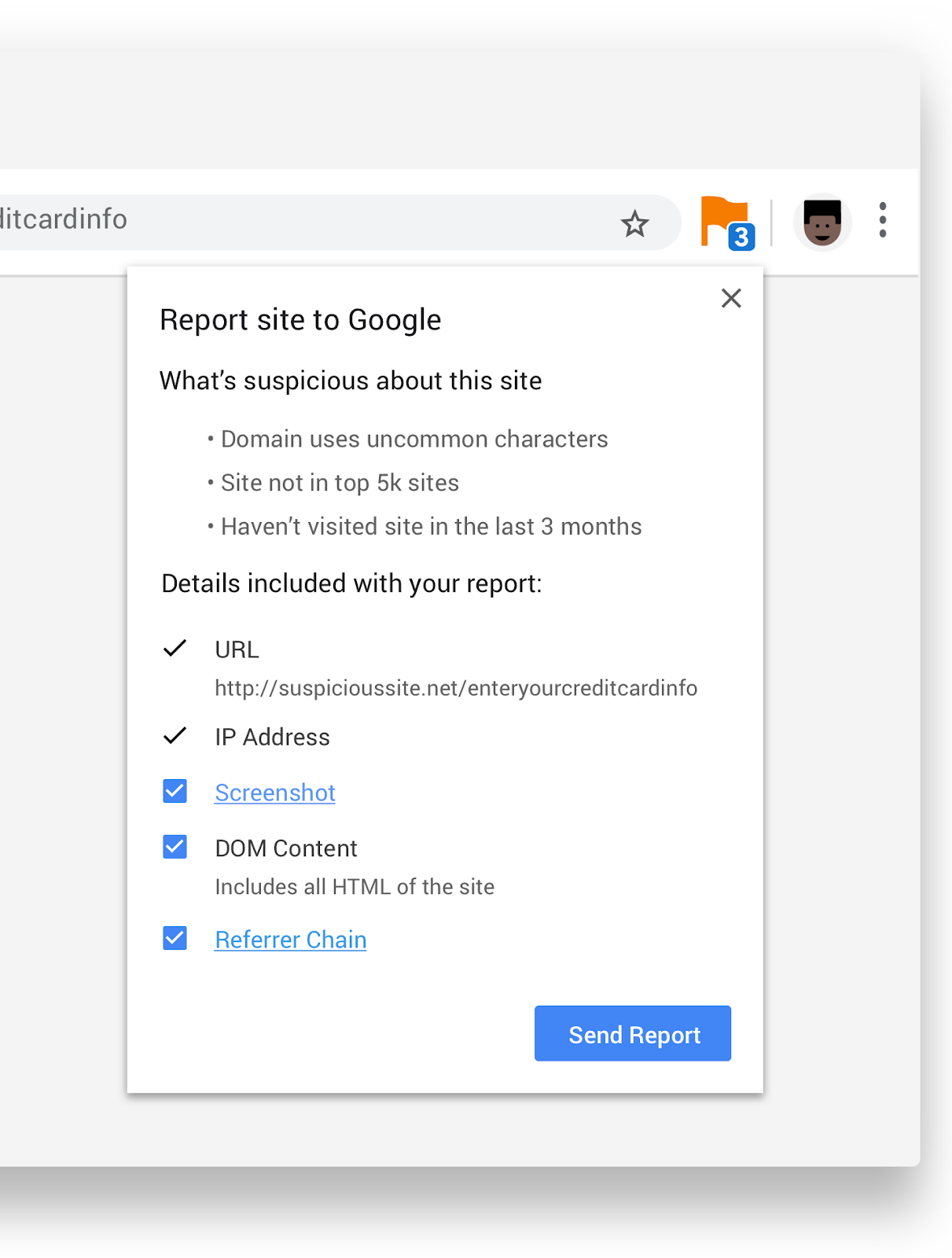
Source: New Chrome Protections from Deception
There is a quick recap of the most important recent news from Google. Stay tuned for our next digest in two weeks!
Innovative SEO services
SEO is a patience game; no secret there. We`ll work with you to develop a Search strategy focused on producing increased traffic rankings in as early as 3-months.
A proven Allinclusive. SEO services for measuring, executing, and optimizing for Search Engine success. We say what we do and do what we say.
Our company as Semrush Agency Partner has designed a search engine optimization service that is both ethical and result-driven. We use the latest tools, strategies, and trends to help you move up in the search engines for the right keywords to get noticed by the right audience.
Today, you can schedule a Discovery call with us about your company needs.
Source:




![How To Create a Strategic Dashboard in Excel Using Semrush Data [Excel Template Included]](https://new.allinclusive.agency/uploads/images/how-to-create-a-strategic-dashboard-in-excel-using-semrush-data-excel-template-included.svg)
