In a perfect world, we could all rely simply on exact match keywords. In reality, the majority of us also need to make use of broad and phrase match keywords to bring more traffic to our website.
The downside? We’re constantly competing with too many competitors’ campaigns at the same time. Many campaigns we compete with are for websites that have nothing in common with ours.
That’s why the key to a highly targeted campaign is choosing what not to target. Here is where negative keywords make all the difference.
What Are Negative Keywords? What Is a Negative Keywords List and Why Do You Need One? How to Choose Negative Keywords? How Do You Add Negative Keywords in AdWords Negative Keywords Mistakes to Avoid Best Practices for Successful Negative Keywords Lists Use Semrush to Build Targeted PPC Campaigns with Negative Keywords ListsWhat Are Negative Keywords?
A negative keyword — also known as a negative match — is a query that won’t trigger your ad. In other words, your ads won’t be shown to users searching for that particular combination of words and phrases.
Negative keywords are useful for increasing the relevance of your campaign. For example, if you are running a campaign advertising mountain climbing gear for kids, you will most likely choose to bid on search queries such as climbing equipment or climbing gear.
These are very broad terms, which means that if someone searches for combinations such as tree climbing gear or adult climbing equipment, your ad will enter the auction and show up for all users.
However, the user searching for adult climbing equipment has no interest in kids’ products. Those searching for tree-climbing tools are equally irrelevant to you, as you offer rock climbing equipment.
Showing up for these users is a waste of ad budget because they will most likely ignore the ad and diminish its CTR, or click on it but not make a purchase since you’re not offering what they’re looking for.
By adding “adult” and “tree” as negative keywords, you are communicating to Google Ads that your ad shouldn’t be shown in connection with these kinds of queries.
How Do Negative Keywords Work?
Negative keywords work differently than normal “positive” keywords. They need an exact match.
Normally, Google automatically associates variations of a keyword with the same query, but this doesn’t happen for negative keywords.
So, when adding a negative keyword to a campaign, you have to include synonyms, singular or plural versions, as well as misspellings, and other variations of the word. For example, in case of “mountain” that would include mountains, mountaine, montain, etc.
One last thing to consider is that negative keywords for Display and Video campaigns work differently than in search. If you choose to use Display and Video campaigns, your ad might still appear in relation to excluded terms on unrelated sites and/or videos.
To better support the correct exclusion of keywords for Display and Video campaigns, remember to also implement site category options and content exclusions.
Types of Negative Keywords
There are three match types to choose from: broad, phrase, or exact match negative keywords. Each match type has its advantages and disadvantages.
Negative broad match: this is the default for negative keywords. In this case, your ad won't show if the query contains all your negative keyword terms, regardless of the order of appearance. However, the ad will show if the query contains only one or some of the words in your key-phrase. Negative phrase match: your ad won't show if the search contains the exact keyword terms in that exact order, regardless of whether there are any additional words included. Negative exact match: your ad won't show if the search contains the exact keyword terms, in the same order, without extra words.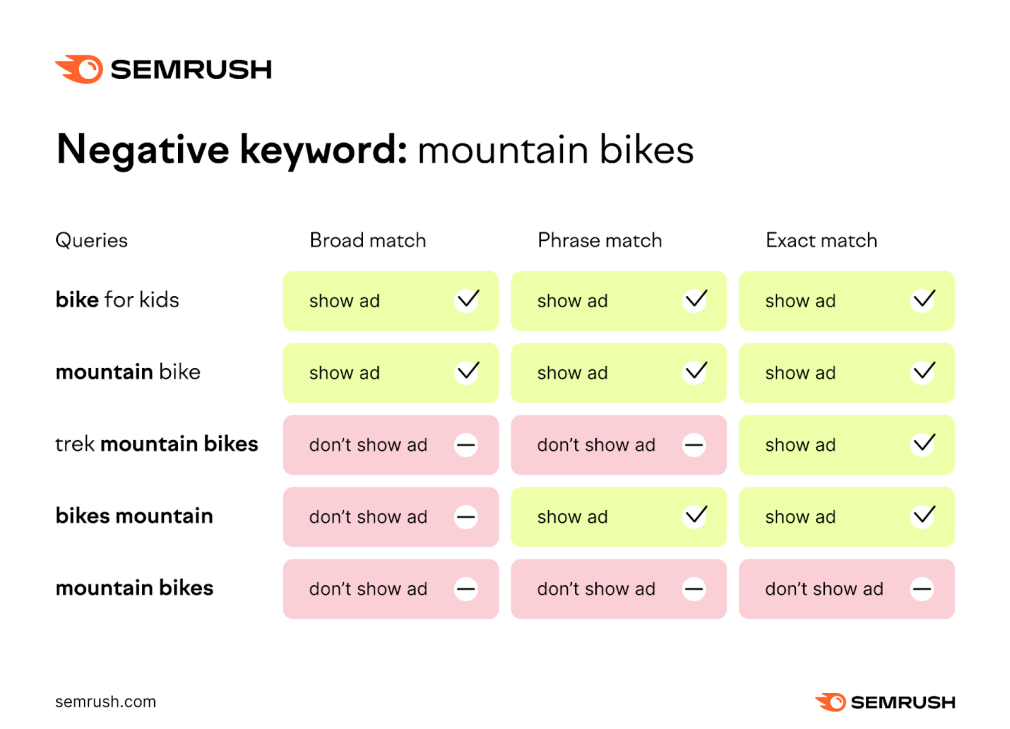
What Is a Negative Keywords List and Why Do You Need One?
When implementing broad and phrase match keywords for multiple campaigns you might want to create a negative keyword list, as it allows you to create campaigns more quickly and efficiently.
Say you agree that better targeting can put your ad in front of more interested users and increase your return on investment (ROI). Maybe you already have certain search terms in mind that you wish to exclude from your campaigns to help you focus on the keywords that matter the most.
Instead of manually adding the same negative keywords to individual campaigns, you can create a negative keyword list that includes those terms and apply your list to all future campaigns.
How Does Bad Targeting Affect Your ROI?
As we mentioned before, showing your ad to someone whose search intent has nothing to do with your business will lead to either a wasted impression or a wasted click, depending on whether the user will click on the ad or not.
A wasted click is a direct waste of ad budget because you literally pay per click. Too many clicks that do not convert to a sale might make the whole campaign useless.
The click-through rate (CTR) of your ad measures how often those who see your ad actually click on it. The more impressions that turn into a click, the higher the ad’s CTR. If the keywords you target are too broad and fewer and fewer people click on your ad, your CTR will eventually decline.
Using the example of memory foam mattresses, let’s look at targeting for a campaign.
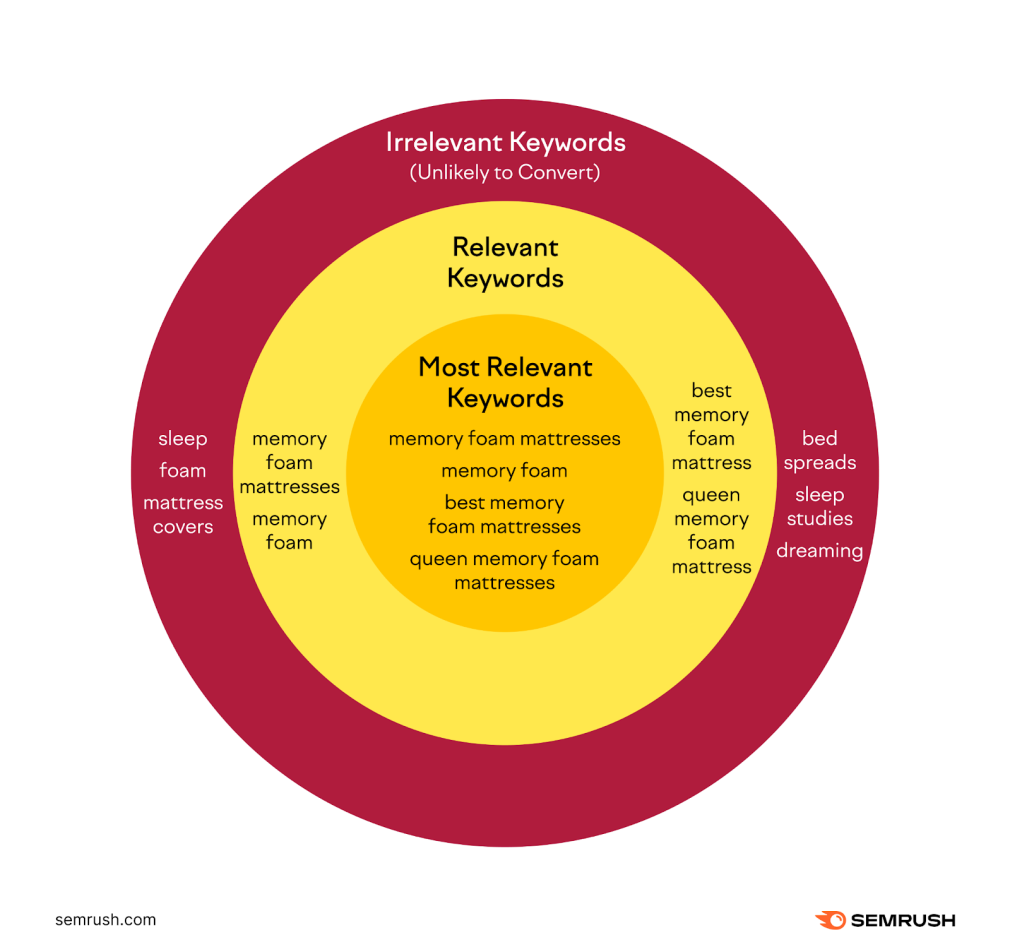 Irrelevant keywords: sleep, foam, mattress covers, bed spreads, sleep studies, dreaming Relevant keywords: memory foam, memory foam mattresses, best memory foam mattress, queen memory foam mattress Most relevant keywords: memory foam mattresses, memory foam, best memory foam mattresses, queen memory foam mattresses
Irrelevant keywords: sleep, foam, mattress covers, bed spreads, sleep studies, dreaming Relevant keywords: memory foam, memory foam mattresses, best memory foam mattress, queen memory foam mattress Most relevant keywords: memory foam mattresses, memory foam, best memory foam mattresses, queen memory foam mattressesUnderstanding how CPC works is the first step to cutting costs and improving your ROI. In short, as per the Ad Rank formula…
CPC bid × Quality Score = As Rank
…a lower Quality Score results in a higher cost per click (CPC).
Advantages of Adding Negative Keywords
If your ad regularly matches with irrelevant queries — and if CTR keeps declining as a result — you are signaling to Google that your ad isn’t relevant for your target audience. As such, you’ll be charged more money for visibility in the paid search results.
That is because the expected CTR of your targeted keyword has a direct impact on the Quality Score assigned to it. In other words, the lower your expected CTR, the lower your Quality Score and the less relevant will your ad look to Google.
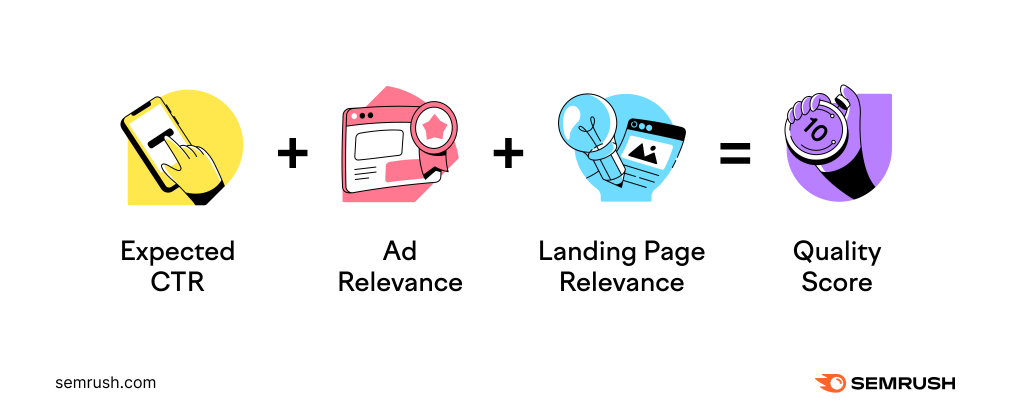
Negative keywords prevent your ads from showing up for irrelevant queries and therefore keep your site relevant for the correct target audience. In other words, adding negative keywords will:
Improve CTR: by exposing your ad to fewer uninterested users, you will have fewer wasted impressions and ultimately more people clicking on your ad on average. Create more relevant Ad Groups: without unrelated keywords, your ad groups will automatically become more closely related to your business. Keep CPC low: for a relevant ad, visibility costs less money than an irrelevant one. Raise Conversion Rate: your ads won’t show for queries that won’t convert.In short, negative keywords and better targeting will save you a lot of money and increase your ROI.
How to Choose Negative Keywords
Every search query that is irrelevant to your business should become a negative keyword. But how do you find them?
In your negative keywords list, you should include all the terms that are semantically connected to — but don’t actually relate to — the products or services that you offer. Positioning your ad on irrelevant search queries results in the unpleasant experience of users clicking on your ad but then not having their expectations met. For example, showing your ad for users searching for e-bikes when you only have regular bikes to sell.
You should also include search queries that target users whose search intent doesn’t align with your message, e.g. all those hinting to an informative intent rather than a buying objective.
The search queries that won’t convert don’t need to trigger your ads. It’s a waste of your campaign budget.
To easily find negative keywords, you should exclude the search queries that drag your CTR, conversion rate, and CPC below average. Make ample use of filters in the Search Terms interface to categorize keywords according to your chosen set of parameters.
Here’s an example:
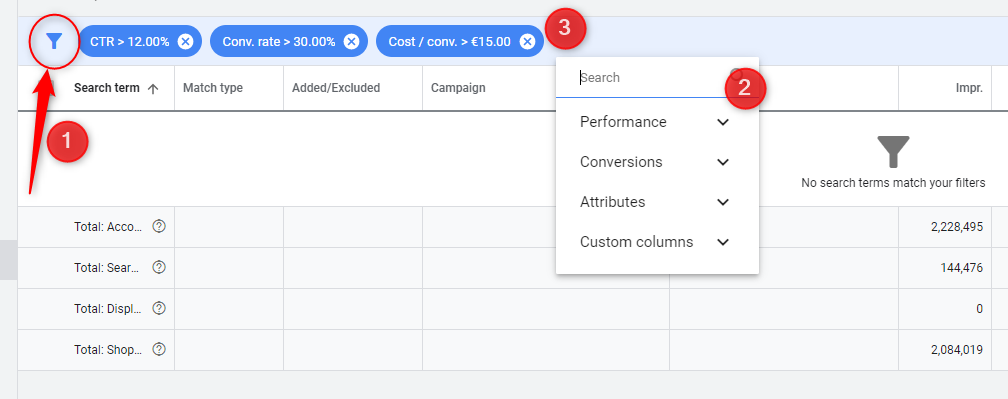
Notice which terms have a high CTR but also high CPC. These keywords are attracting users with no buying intent or those looking for products you don’t sell.
Moreover, search terms with exceptionally low CTR probably have little to do with your business. They can all be listed as negative keywords and save you from wasting ad budget.
How to Add Negative Keywords in AdWords
When you find the search queries you want to blacklist, add the negative keywords to your AdWords account.
When choosing positive keywords in AdWords to bid on you can also type in the negative keywords to exclude. You will need to select the negative keywords for every single campaign.
If you choose to create a negative keyword list instead, you can find them by clicking on Tools, Shared Library, and Negative Keyword Lists.
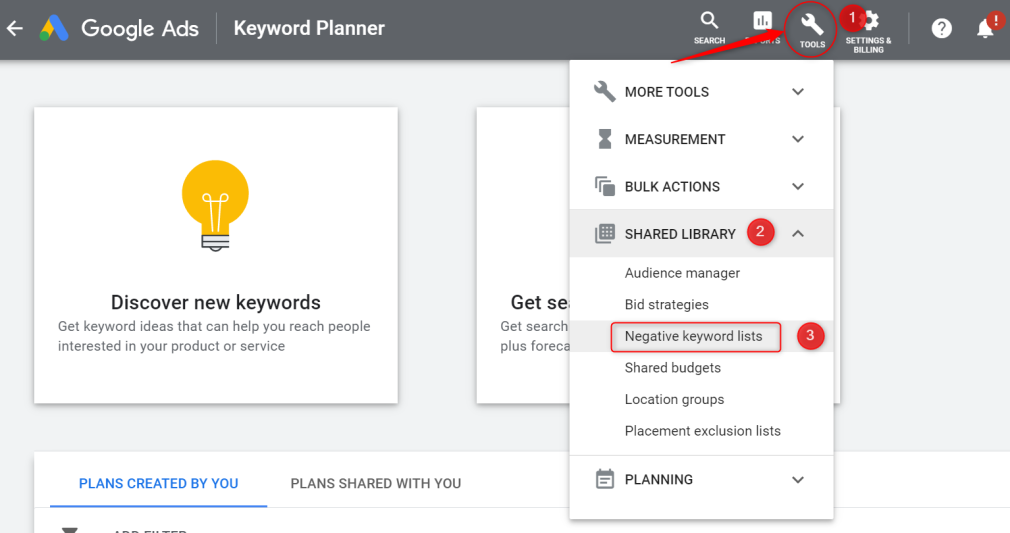
To create a new one, click on the Add negative keyword list button, give a name to your new list of negative keywords, and add the terms you’d like to exclude.
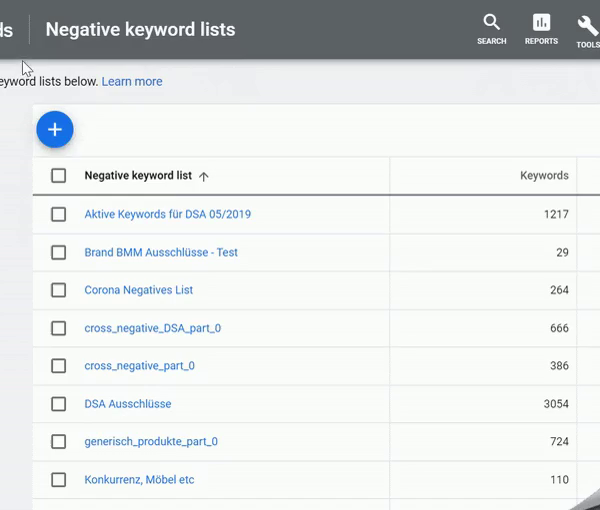
All negative keywords will appear with a minus (-) symbol before them. When typing your keywords make sure you also choose the accurate match type. Keywords match types are displayed in Google Ads like this:
Exact match: [brackets] Phrase match: “quotations” Standard broad match: no notation Modified broad match: +plusesTo add your new negative keyword list to an existing campaign, select the campaign, head over to the Keywords tab and jump to the Negative Keywords interface. Once there, select Use negative keyword list and hit save.
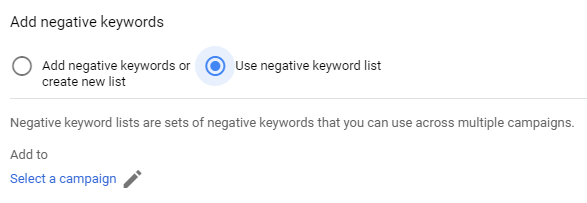
Sure, the process of choosing and adding negative keywords to your campaigns might sound daunting at first, but you’ll get the hang of it in no time.
Negative Keywords Mistakes to Avoid
To help Google Ads beginners, we have collected a few experts’ tips to help you along the optimization journey with negative keywords. There are a few mistakes that we made ourselves in our early days as inexperienced marketers.
Spare yourself a few headaches with this helpful list of avoidable negative keywords mistakes:
1. Don’t Add the Same Keyword as Both Positive and Negative
Hold on, don’t think that this is a silly mistake that nobody would ever make.
There are many (very likely) scenarios that might lead you to have the same keyword running on the same Google Ad campaign or ad group both as a normal (positive) keyword and as a negative keyword.
Here are a few possibilities:
If your Google Ad account has a default list of negative keywords you are not aware of which are running on an account-wide level, whatever positive keywords you add on a campaign level will always compete with them. A slightly different scenario could happen if you intentionally add a shared negative keywords list to a new campaign, but the list is not compatible with the new campaign. If you add a negative keyword as a broad match by mistake and you’re convinced of having used an exact match instead, you won’t notice that other versions of the same word (that convert better) are being blocked as well.We could go on, but the point is this: don’t dismiss this possibility. Make sure you regularly check if this is an issue by running a Negative Keyword Conflicts check.
2. Don’t Forget to Consistently Manage Your Negative Keywords Lists
How many keywords are too many? It’s up to you to decide! However, be consistent.
Say you have a campaign that has close to a thousand negative keywords but your next one has barely more than 100. That goes to show that you didn’t do enough research for the second campaign. Every account will, at some point, develop an average number of negative keywords. Try and stick to it.
The solution here is easy: create negative keyword lists. This way you can quickly apply the same list to your campaigns and ad groups without repeating the same research over and over again.
(But don’t forget to regularly check these lists, see point 1!)
3. Don’t Misplace Your Negative Keywords
When you start adding negative keywords to your account, do it with a clear strategy.
As we mentioned, you can add negative keywords to each level of your ads, whether that be account-wide or to single ad groups. A fairly recurrent mistake among marketers is the misplacement of negative keywords because they momentarily lose sight of their bigger strategy.
When working without a strategy, you could keywords that already appear in a negative keywords list or use negative keywords that should only be relevant at the ad group level in an account-wide list. If the first case is just a waste of time, the second one might create confusion and bigger issues (again, see point 1).
The solution isn’t complex at all: set your priorities straight, find out which keyword is relevant and which one isn’t, then properly categorize and tier your negative keywords at the appropriate level.
For this step, refer to the irrelevant/relevant/most relevant section of the circular diagram we introduced earlier: the most irrelevant keywords should end up on your account-wide list, the others might belong to one campaign (but not the other) and should be considered on a case-by-case scenario.
Best Practices for Successful Negative Keywords Lists
When working with Google Ads, you will need to create a negative keywords list and then regularly check it for issues. You should also expand it based on monthly (if not weekly) reports.
Yes, it is a lot of work. Thankfully, we’ve done some of it for you.
Find a Standard Keywords List
Start off with a standard list of negative keywords. Apart from Google’s tools, software like the Keyword Magic tool can come in handy. Make sure to consult ample resources online on how to build a powerful keyword list for this step.
Once you have your standard keywords list, upload it to Search Terms in the Keywords tab and discover the exact search terms people use to find your ads.
Now start analyzing your results and carefully set aside all those keywords that have little to no relevance to your campaign. These are the very first negative keywords to add to your list.
Mark them all as irrelevant, go to the Negatives tab and add them manually.
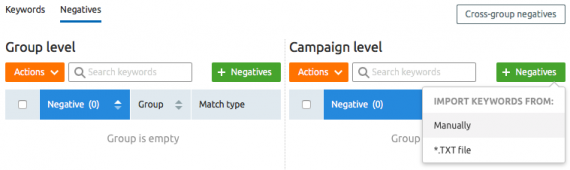
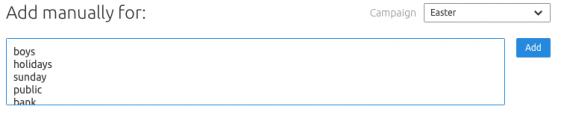
Consider a Competitive Research for Negative Keywords
Another great starting point for unearthing even more negative keywords is a very simple Google search.
As we all know, the first results to show up in the SERPs are what is most relevant for that particular search query according to Google’s algorithm. In case you see anything that isn’t transactional, add those terms to your negative keywords list.
Remember: if the user’s intent is informational their click won’t convert to a sale! All informational search queries should be listed as negative keywords.
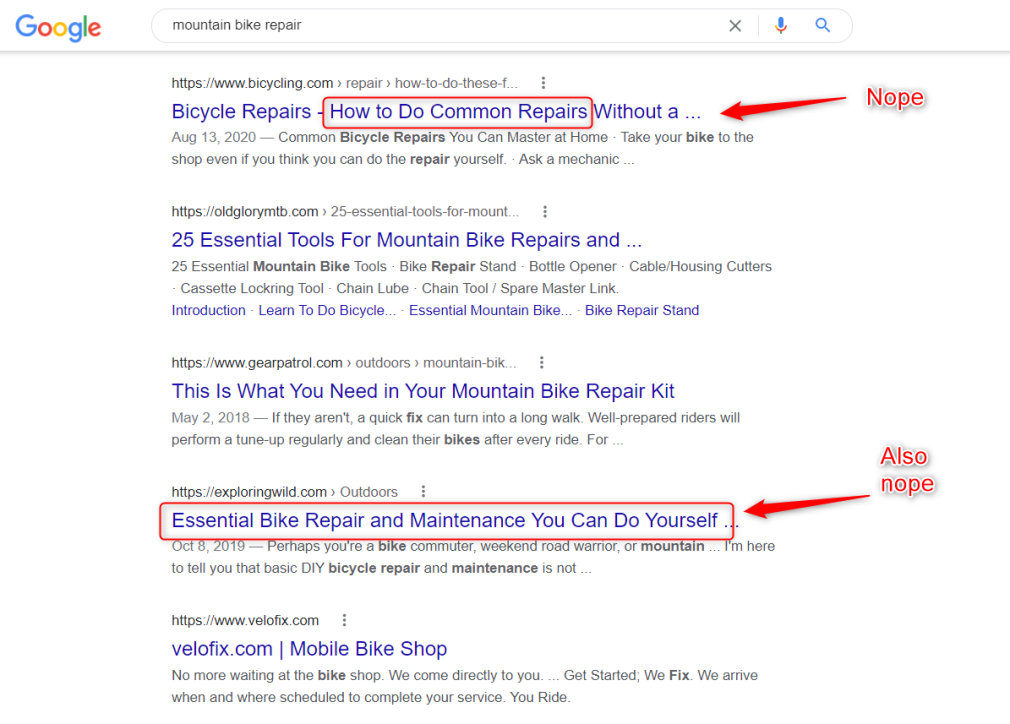
Refine your negative keywords list
After the first standard keywords list is implemented, you should have a minimum of 50 to 100 negative keywords. Here is where it gets tricky: check in on this list regularly and refine it according to the newest data.
We recommend keeping only one keyword per ad group, thus preventing the conflict of negative keywords among all your AdWords campaigns.
That’s why the PPC Keyword tool is equipped with a unique feature that allows you to easily remove cross-negatives in one click by using the "1 kw = 1 gr" option.
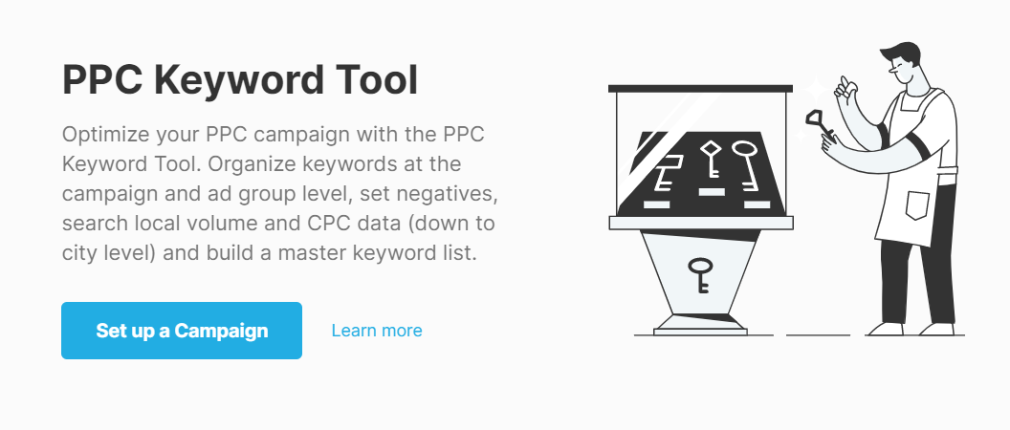
Before you can activate this feature, make sure to divide your existing keyword lists into campaigns. Use the filter bar and find all the keywords containing the relevant terms, add them to the various campaigns by clicking on the Action button and choosing the Move to group option.
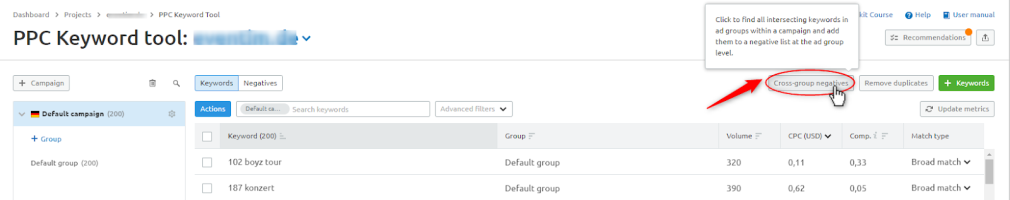
Now you can go ahead and easily remove cross-negatives in all your campaigns with Semrush’s PPC Keyword tool.
Use Semrush to Build Targeted PPC Campaigns with Negative Keywords Lists
The bottom line is this: if you must use general keywords in order to get more traffic, make sure to use an extensive negative keywords list to avoid irrelevant traffic brought in by users who are looking for something different than what you're offering.
Focus on searches that are likely to convert and start optimizing your targeting with Semrush! You’ve got nothing to lose and everything to gain.
Innovative SEO services
SEO is a patience game; no secret there. We`ll work with you to develop a Search strategy focused on producing increased traffic rankings in as early as 3-months.
A proven Allinclusive. SEO services for measuring, executing, and optimizing for Search Engine success. We say what we do and do what we say.
Our company as Semrush Agency Partner has designed a search engine optimization service that is both ethical and result-driven. We use the latest tools, strategies, and trends to help you move up in the search engines for the right keywords to get noticed by the right audience.
Today, you can schedule a Discovery call with us about your company needs.
Source:





