What is a Site Migration?
Site migrations could include a domain migration, subdomain to subfolder, consolidation of a site, or changing URLs within a folder. Jono Anderson wrote a great article covering how a site migration could be a variety of site changes, and how the term is generally misunderstood. For the purpose of this article, let’s consider a site migration to be any major change to your URL structure or page content.
You have probably heard a lot about site migration checklists and redirect plans, and those are key to any migration. But, at the end of the day, you are changing something on your website in an attempt to meet your business goals, and that means you should be able to measure the impact. I use organic traffic and rankings as main KPIs for site migrations, but these may vary if there are other KPIs for your project.
I am going to start with covering how to run a quick audit to understand your current website organic state. This will help you prioritize the SEO opportunities for your migration. Then, I will run through how to set up tracking to measure your organic KPIs post-launch.
Understanding Your Current State
Any changes to a URL will potentially impact your rankings and should be considered when planning the sitemap and new pages. Site migrations of any kind should loop your SEO team in at the beginning so they can perform a full SEO audit.
If you don’t have an SEO team to help with the audit, don’t worry, you can still perform a few quick analyses that will help with your site migration. Make sure you have access to Google Search Console, Google Analytics, and SEMrush before beginning.
The goal of this audit will be to understand what pages are currently getting organic traffic and what keywords could be driving that traffic.
Follow these steps, and you will have a full understanding of what pages are driving organic traffic and, in turn, should be prioritized during the migration.
Inventory every page on your website with relevant data. Screaming Frog is my preferred way to do this. You can easily include Google Analytics and Google Search Console Data too, by using their API integration. If you don’t have Screaming Frog, you can do this manually and use Index/Match or VLOOKUP to combine Google Analytics and Google Search Console landing page data. In the end, you should have a spreadsheet with every page and all relevant page metrics. Input your current domain into SEMrush’s Organic Research tool. Export all keywords. If your keywords are over the limit to export, you can filter by rank, or request a custom export.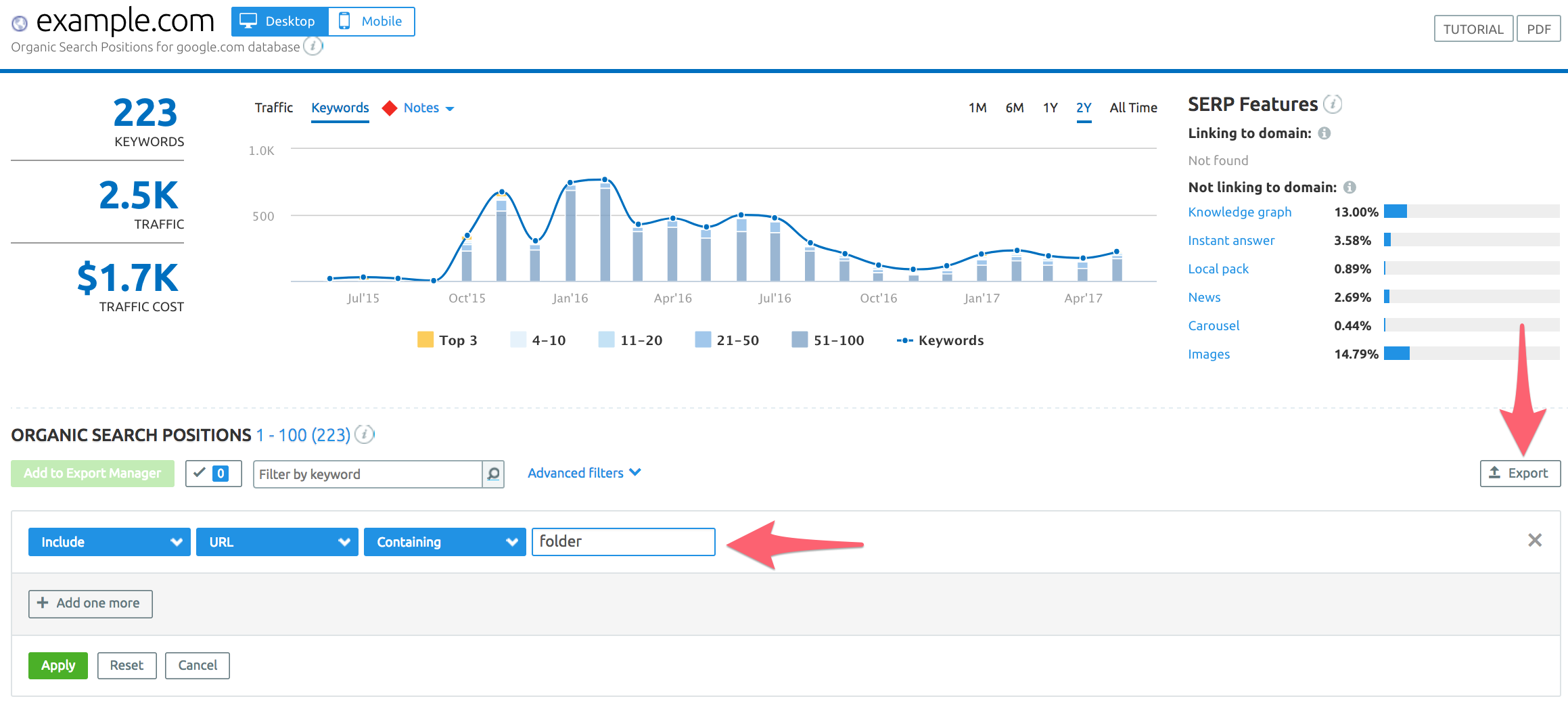
SEMrush Pro Tips:
You can filter in SEMrush by subdomain or folders if you only need a section of the website. If you are consolidating two domains or parts of a domain, then make sure you are pulling data for both domains/sections. Add the SEMrush export to your site inventory document.Pro Tip:
Use COUNTIF() to count how many keywords there are for each page from the SEMrush export. This will help you understand very quickly if a page ranks for anything while performing the audit. Audit each page of your site. Take note of traffic metrics, engagement metrics, Google search console keywords per page and SEMrush keywords per page. Filter your SEMrush export by page as you complete the audit to get a quick picture of what keywords are mapped to each page. Document all of your findings for each page. The more notes the better.At the end of the audit, you should have a full understanding of what pages on your site are used by users, how they use them, and what keywords rank well and may be driving your traffic.
With the above information, you now know what pages and content to prioritize within the migration. Our team prioritizes the top 90% traffic driving organic pages and any pages that rank for keywords that are core to the business.
Prioritizing SEO Opportunities
This should be relatively easy once you have completed the audit. Document your top keywords and use your audit knowledge to help build the sitemap with all relevant stakeholders. Sitemapping should be a collaborative exercise between teams and always include SEO research.
For example, if page X drives 20% of your organic traffic, then a relevant page must be included in your new sitemap if you intend on keeping that traffic. If you don’t want that traffic or it isn’t relevant, then don’t include the page—but know that it will show a drop in traffic in your wrap up report.
You can go beyond current ranking keywords and complete full keyword research to support each new page in your sitemap. This step could help improve your organic traffic during a site migration and is highly recommended, but won’t be covered here.
Create a keyword mapping document for your new sitemap. The document should have every new page, ideal URL structure, purpose, and target keywords. This will provide you with the keywords you want to track, and help direct your content team if they are rewriting any content.
Set Up Tracking in SEMrush
Set up tracking for all the keywords on your keyword mapping document in a SEMrush project. I recommend making a new project just for the site migration, even if you already have one set up. If you don’t want to make a new project, just make sure you set up specific tagging to ensure you can filter easily.
If you are moving content within the same domain, you can set up one campaign:
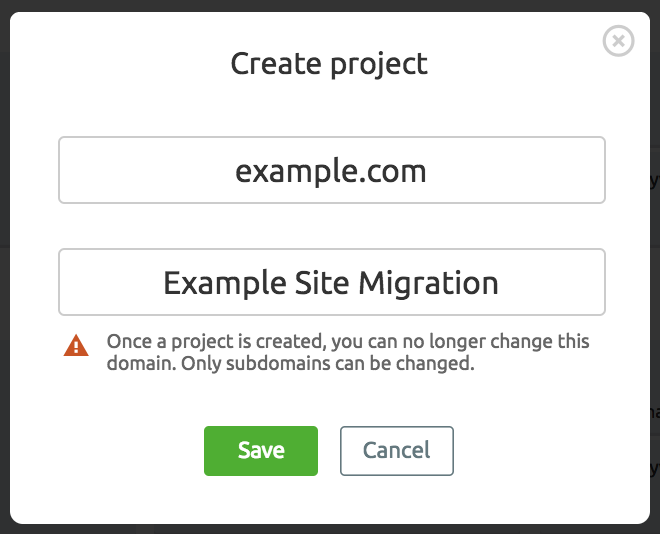
Make sure you set up to track the root domain if you are moving content between subdomains and domains. This way, you’ll see keywords between subdomain.example.com and sample.example.com or example.com.
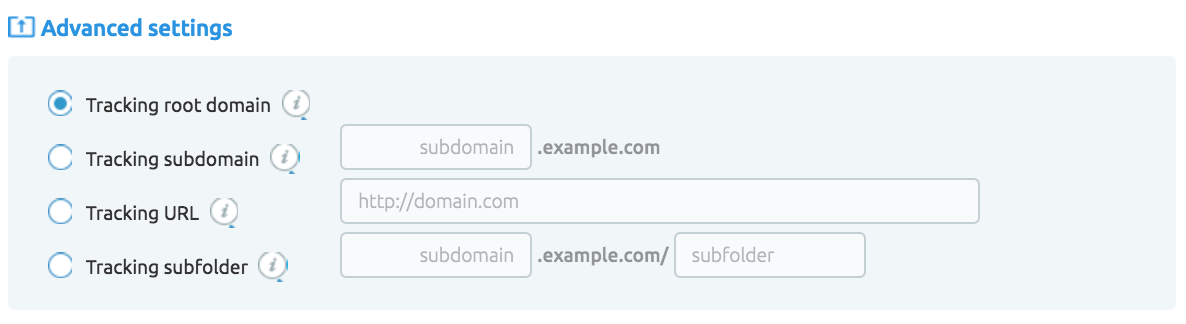
Add all the keywords. Include specific tags by category to help dig into the data more.
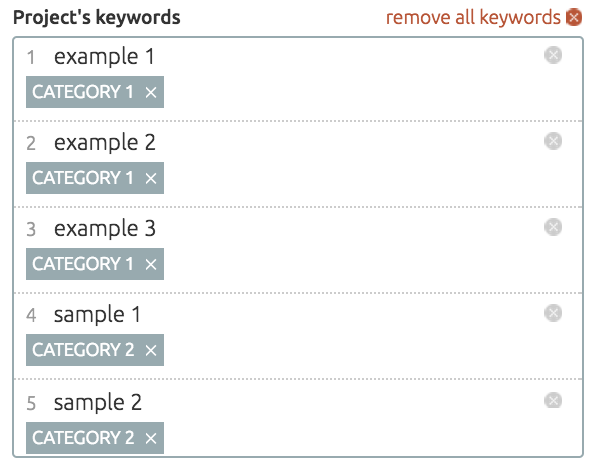
If you are moving domains, you should follow the same steps to set up two projects to track each domain.
Set this up at least a few weeks prior to your migration. This will give you time to create a benchmark measurement. While you are at it, ensure your analytics is set up correctly, and that you have a plan for analytics during the migration if needed.
Monitor and Report
SEMrush Report
Fast forward to when your migration has gone live, and you have completed all your SEO checklist items to make sure everything was implemented correctly. The redirect plan is 301-ing and no 404’s exist. Good work! But don’t jump to report on changes in rankings or traffic quite yet.
You may actually see a decrease in your tracked keywords right away. Don’t let this worry you just yet, since it may take a bit of time for your new URLs to rank. I wait at least 30 days post-launch to perform my full report.
Below is from a CMS migration from Wordpress to Magento . URLs changed and some minor content changed. There was an initial decrease, but everything evened out and performed better in the long term.
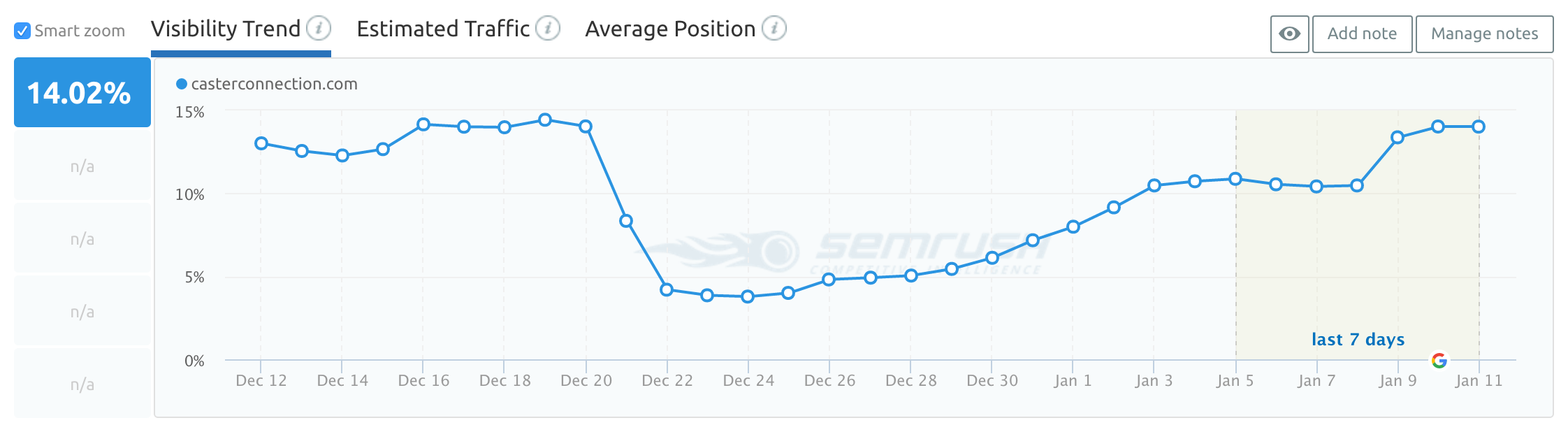
Below is the same data, months after the migration.
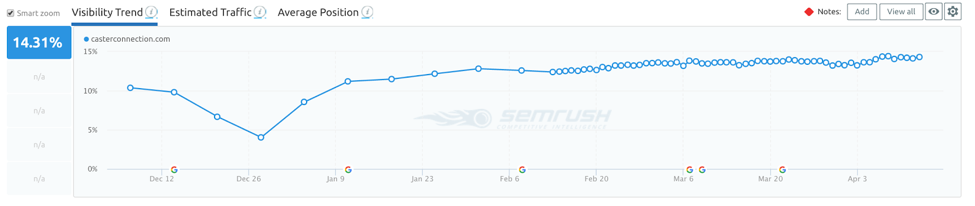
If your URLs changed, you can quickly see what keywords are now mapped to what landing pages within the landing page report. Use this report or an export from SEMrush to compare if the ranking URL is what you were targeting.
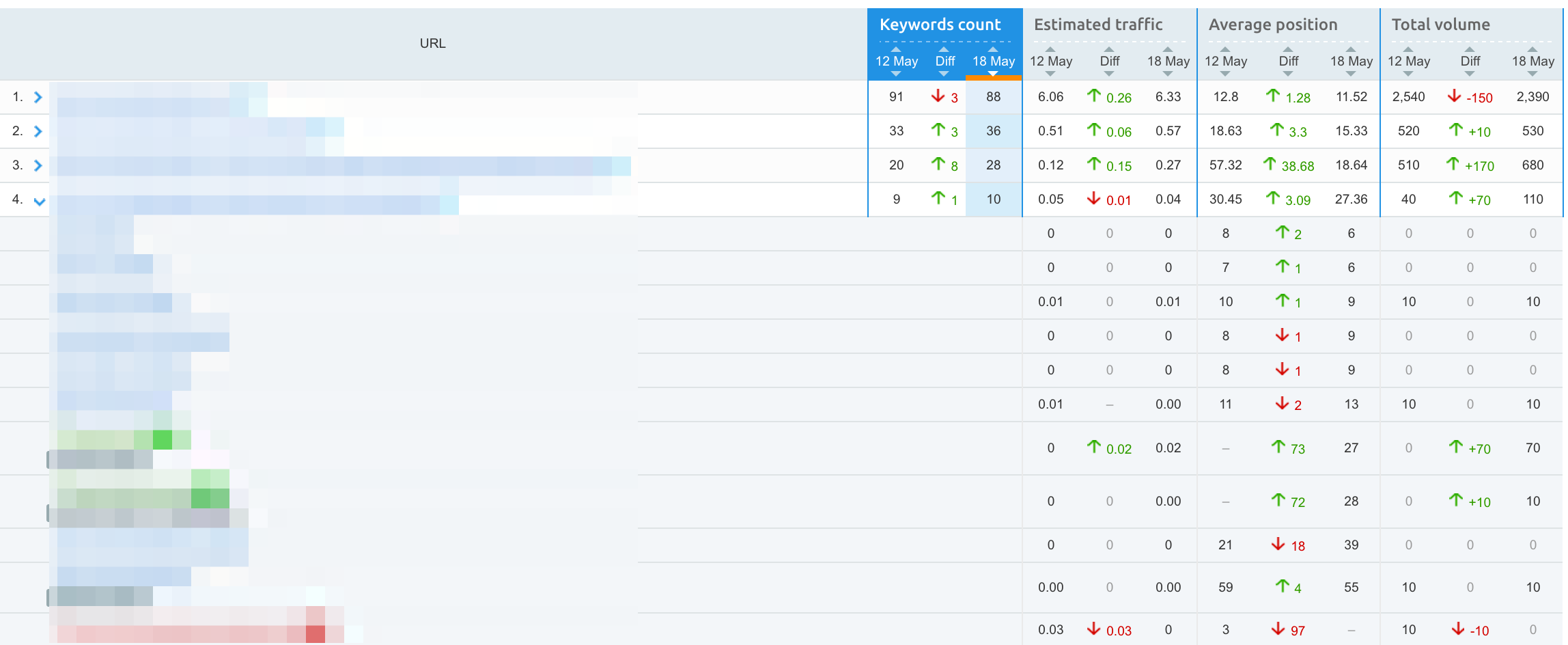
Google Analytics Report
SEMrush gives you a great idea of how your target keywords changed during the migration, but it is not the only KPI you should be looking at. Organic traffic should be included in your wrap up report as well.
A basic organic channel traffic report could be sufficient if you moved within the same domain. For more complex migrations between domains, or major content changes, you will need to export data from analytics and combine in Excel (or a similar tool), and create a combined report like the one below where we consolidated a subdomain into another domain.
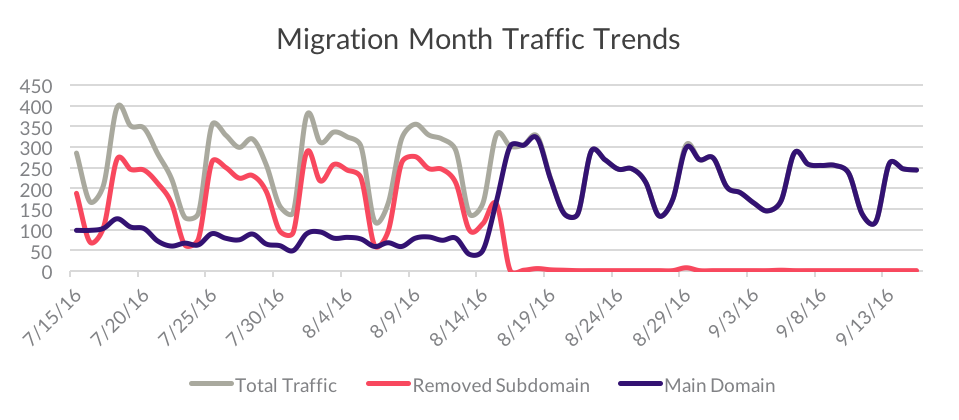
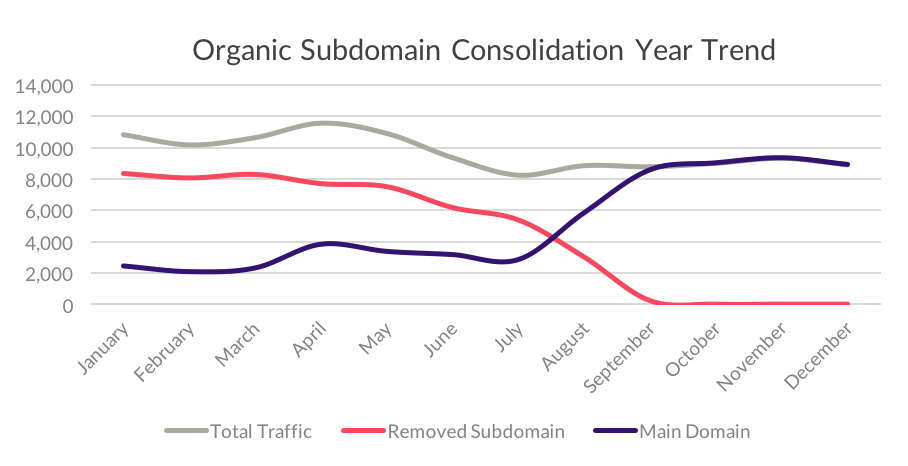
If you love data enough, you can dig down even deeper and layer data into your redirect plan at a page by page basis. I pull 30-90 days of data for landing pages and then compare 30-90 days of data for the redirect targets.
Any notes on what content changed can help explain traffic movement to key stakeholders. Use a mix of SEMrush and Google Analytics charts to explain to your stakeholders how the migration truly went in a wrap up report at least 30 days’ post-migration. Be sure to simplify and visualize your findings otherwise they could be lost in translation.
Now go out and migrate those sites with the data to back up your value!
Innovative SEO services
SEO is a patience game; no secret there. We`ll work with you to develop a Search strategy focused on producing increased traffic rankings in as early as 3-months.
A proven Allinclusive. SEO services for measuring, executing, and optimizing for Search Engine success. We say what we do and do what we say.
Our company as Semrush Agency Partner has designed a search engine optimization service that is both ethical and result-driven. We use the latest tools, strategies, and trends to help you move up in the search engines for the right keywords to get noticed by the right audience.
Today, you can schedule a Discovery call with us about your company needs.
Source:




![How To Create a Strategic Dashboard in Excel Using Semrush Data [Excel Template Included]](https://new.allinclusive.agency/uploads/images/how-to-create-a-strategic-dashboard-in-excel-using-semrush-data-excel-template-included.svg)
