We at Semrush continuously monitor Google’s updates, as the search engine rarely stands still. While testing the updates that are most likely to impact advertisers, we have come to the conclusion that Google is moving in the direction of “autopiloted” campaigns. The message is clear, the more you delegate to Google Ads’ artificial mind — bids, placements, banner sizes, etc. — the more benefit you and your customers will get from the campaign.
However, it will still be up to you to determine your audience, so it is vital to be clear on who your customers are, which search terms they use to describe their query, and which visuals engage and trigger them. This initial input consisting of keywords, ad text, visuals, and dozens of other aspects, must be as specific as possible.
We have figured out the most essential factors that will help increase the efficiency of your Google Ads campaigns in 2019, and we also explored some ways you can benefit from them.
Ad Copy: Provide a Variety of Ads to Choose From
These days you are required to give Google freedom of choice when it comes to ad creatives. When you provide several ad variations for the same keyword set (at least three variations are recommended now), it helps ensure the best user experience.
This recommendation is easier said than done; just think of the work required to write three ads for each of your 100 ad groups. However, we have some tips to make things easier.
Reimagine Your Current Ads
The easiest way to start, look at your existing ads, and modify them. When it comes to ad copy, there is always something to improve and/or a different variable to test.
We recommend experimenting with unique selling propositions (USP). For example, if you were promoting an SEO tool, your USPs could be a free trial, the number of keywords in the database, SEO awards received, etc. Once you know what your USPs will be, it is time to figure out which one works best for your online audience.
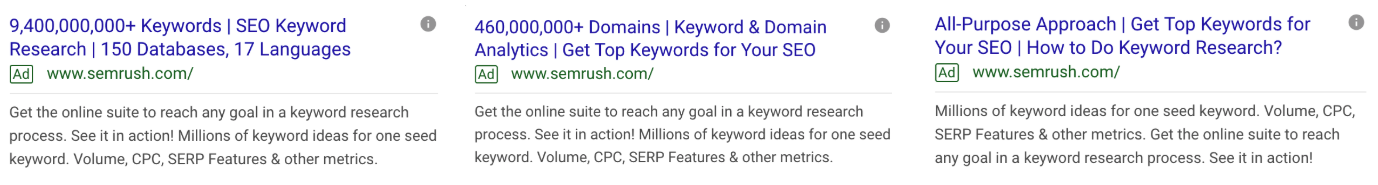
You can always continue to tweak your ads. Experiment with changing verbs in your CTA (“try” vs. “discover”?). Play with representations of numbers (1M vs. 1,000,000?). Try including and excluding your brand name (“Site Audit” vs. “Semrush Site Audit”?). Sometimes these tiny changes can noticeably improve your CTR.
We have increased our CTR by 30% by changing just one letter in all of our UK Google Ads campaigns. It was as simple as paying full respect to British spelling traditions; we replaced the American “Z” with the British “S” in verbs like “analyze” and “optimize”. Brits have indeed appreciated the small change.
Leverage 3 headlines + 2 descriptions
Responsive search ads let you create an ad that adapts to show more text and more relevant messages to your customers. This kind of ads works based on AI: the advertiser adds up to 15 headlines (each one up to 30 characters long) and 4 descriptions up to 90 characters long. Google will combine the headlines and descriptions provided to figure out the best performing combinations, generating up to 43 680 ad variations — a number impossible to test manually.
This update has been around for a while: advertisers can now add a third headline (30 characters max) and a second description (90 characters max). This means you now have 300 characters, including URL paths, to describe your product or service in the most compelling way.
However, there are some important things to remember. On smaller screens, if there isn’t enough room for all the characters, the third headline or second description can be omitted. Keep this in mind while writing an ad — it shouldn’t lose its meaning in the shorter version. Also, try not to include the most crucial information in headline 3 and description 2.
Use Responsive Search Ads
Responsive search ads let you create an ad that adapts to show more text and more relevant messages to your customers. This kind of ad works based on AI: the advertiser adds up to 15 headlines (each one up to 30 characters long) and 4 descriptions up to 90 characters long. Google will combine the headlines and descriptions provided to figure out the best performing combinations, generating up to 43,680 ad variations — a number impossible to test manually.
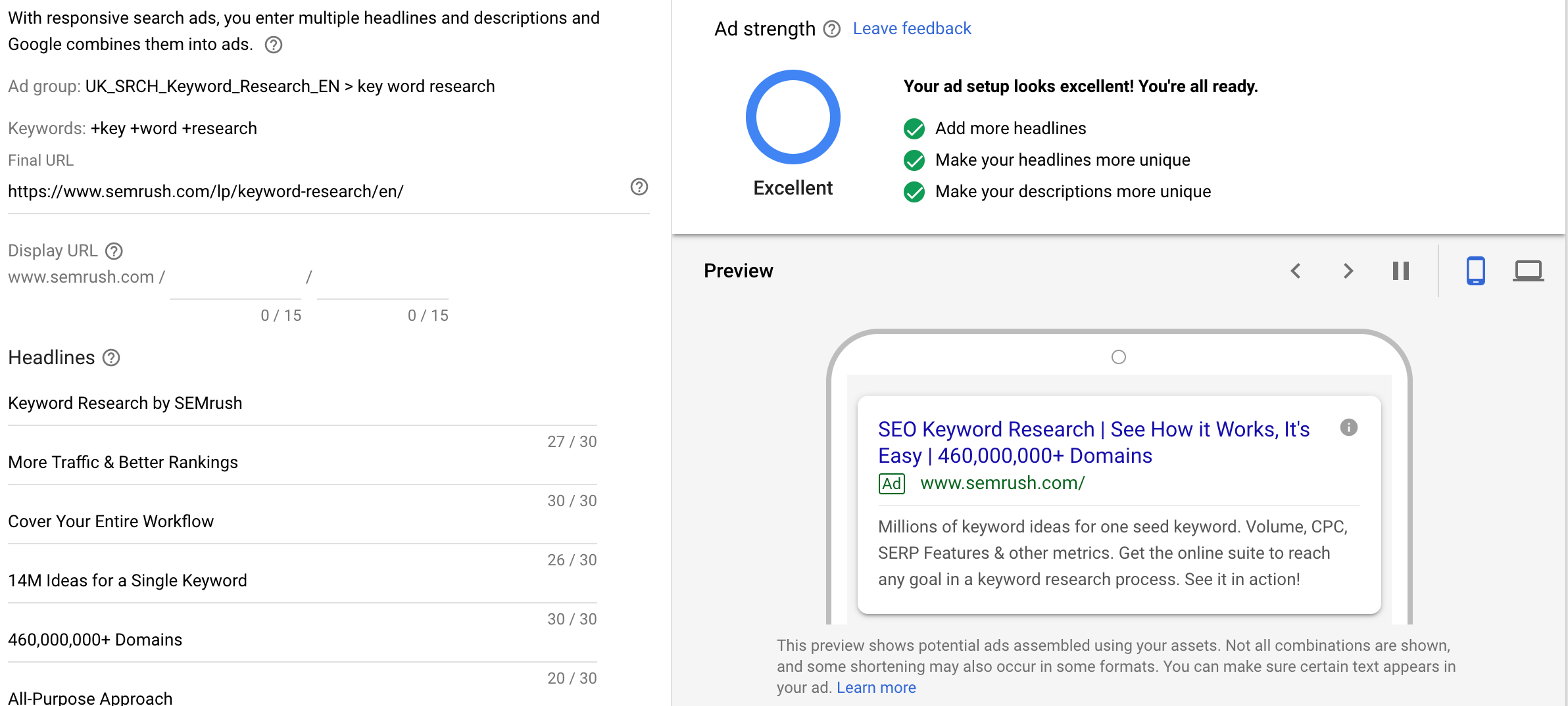
Creating texts for responsive search ads is not easy. You will need to make every headline or description clear and meaningful, and make sure it can be combined with the other elements of the ad.
The RSA format is still in beta, which means you can only add the new responsive ads to the “normal” ad groups. The statistics can be monitored under the Ads and Extenstions tab in Google Ads:
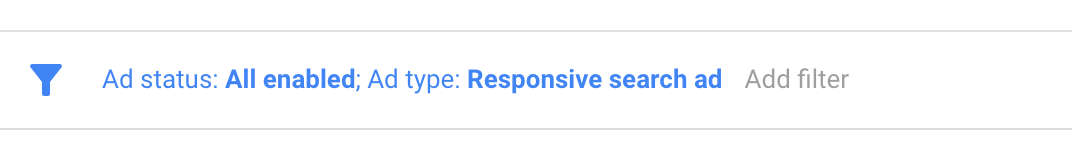
Some tips on using RSA:
Add one responsive ad per group to make the optimization process faster and more transparent. Every element (headline or description) of a responsive ad should be meaningful and combinable with other elements. Try to write shorter headlines (under 15 characters) to make sure all three headlines will be picked and shown by Google.Grab New Ideas From Competitors
The techniques listed above help expand your ad set, but only to a certain extent. Sooner or later, everyone runs out of inspiration. So the next step, borrow ideas from your competitors. Let’s take a look at how you can easily find and analyze hundreds of ads from your niche, all in a couple of clicks.
Use the new Semrush Ad Builder tool for this. It helps you find ideas:
By keyword (Example: you sell bikes and want to see some ad examples of other bike shops).
By domain (Example: you know a competitor’s domain that sells bikes, and you want to explore their ads).
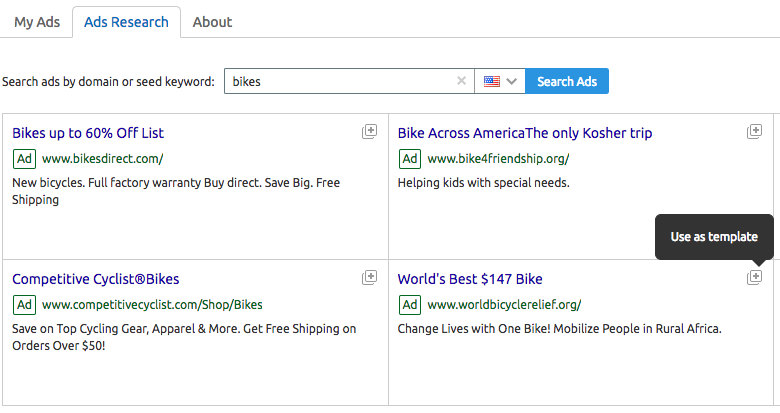
If there is an ad you liked and you want to save it as a template, hit the ‘Use as template’ icon and fill in the “New Ad” pop-up box:
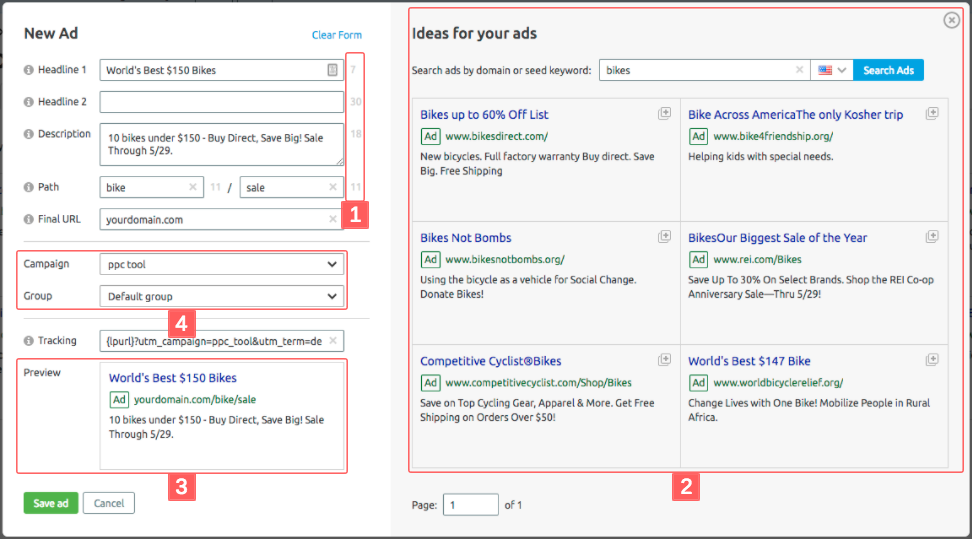
Here you can tweak ad copy making sure you stay within the character limits (1), get additional ideas for ads (2), get an instant ad preview (3) and, finally, assign the newly created ad to a determined campaign and ad group (4).
It is that simple. Lather, rinse, and repeat until you are satisfied with the number of ad creatives you have collected.
Note: Check and make sure you have enabled “Ad rotation” in your Google Ads account settings. Otherwise, all your efforts could end up being a waste of time.
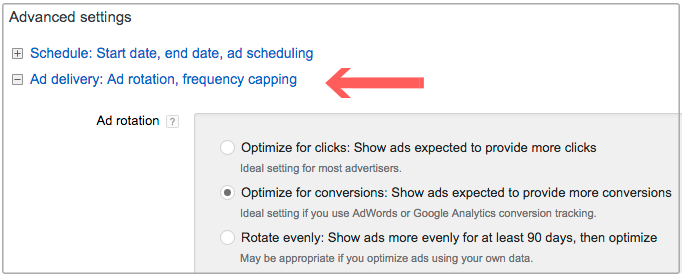
Let PPC automation come into play
While you do want to create multiple versions of creatives for every campaign, you don’t want to be sitting at your computer trying to create the different combinations for hours. That’s where automation tools like Traffic Jet can be really helpful. Not only can Traffic Jet speed up the testing process, but it can actually streamline the creative process, too. The tool can automatically extract metadata, text, images, and even keywords from your landing page and generate thousands of different ad copy combinations for testing.
Ad Formats: Use Ad Extensions
Ad extensions are a type of format that provides extra information about your product or service. Your ad gets “extended” and becomes more visible on the search results page. Sometimes you can hit the jackpot and occupy almost all the space above the fold:
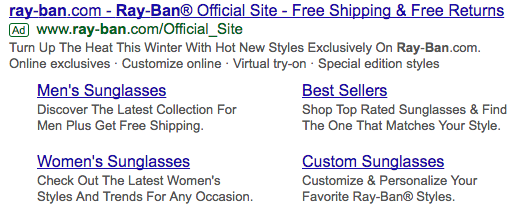
Ad extensions positively influence click rate, and they help users get necessary information faster. Also, based on our experience, they contribute to raising quality score and reducing CPC.
The extension types that benefit your ad most are:
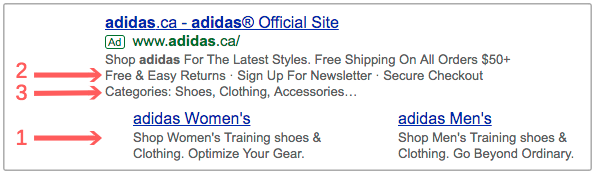
Sitelinks (1)
Callouts (2)
Structured Snippets (3)
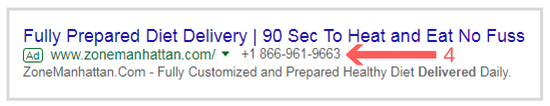
Note: Up to three ad extensions can be displayed at once. If you add more, it will be up to Google to decide which three to choose.
With the extensions feature in the Ad Builder, you can create extensions for your ad campaigns right in the tool. Currently, there are four extension types available for creation in Ad Builder, including the aforementioned types.
Once you create a campaign in Ad Builder, go to the “Extension” tab and click the “New Extension” button. From the drop-down list, you can choose the type of extension you want to create. You can either add extensions manually or import pre-existing extensions from a file.
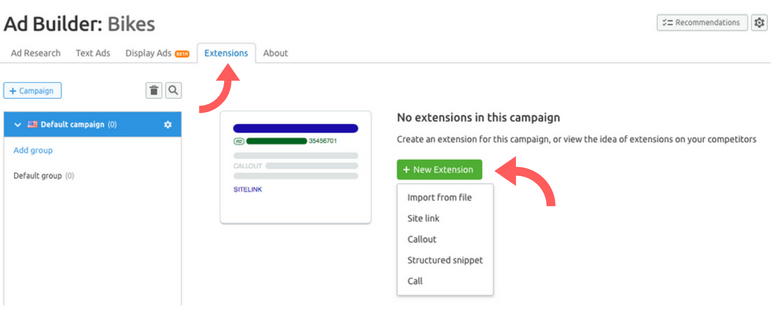
Some other useful ad extensions are:
Price Reviews Address Link to app MessageTip: Google can now create and show ad extensions automatically when its algorithm understands that an automated extension is predicted to improve an ad’s performance. There are currently seven types of automated extensions:
Automated call extensions Automated message extensions Dynamic sitelink extensions Dynamic structured snippet extensions Automated location extensions Seller ratings extensions Dynamic callout extensionsRead Google Ads Help to learn more about these extensions and how they work.
Keyword Research: Clean Up Negative Keywords
Handling negative keywords has always been a challenge, but as of late, it is being watched with even more caution. There are two problems when it comes to negative keywords:
You are using them where you shouldn't be (and losing traffic). You aren't using them where you should be (and losing money).The first case is quite simple, yet happens often. So for example, you have not sold tandem bikes for years (and had the word “tandem” in a negative list), then you started to sell them again. But your PPC specialist forgot to remove the word from negatives, and now you are left wondering why you are not getting any traffic for this keyword. To avoid this situation, check your negative keyword lists regularly and bring the relevant keywords back to life.
The second problem is much more challenging, but can't be ignored because it can be a way to noticeably reduce your CPC.
Let’s say you sell downhill bikes, tandem bikes, BMX bikes and so on, and use keywords with broad or modified broad match in your campaigns. This is what your keywords and ads may look like:
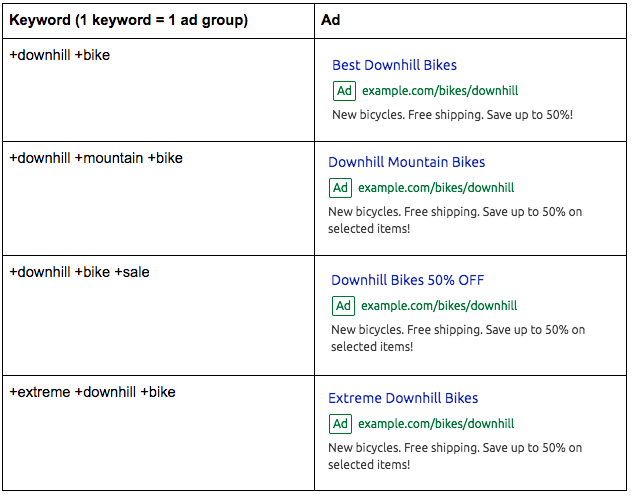
When a user types in “downhill mountain bike,” Google will look for relevant ads to display and find only two of your ads matching the query.
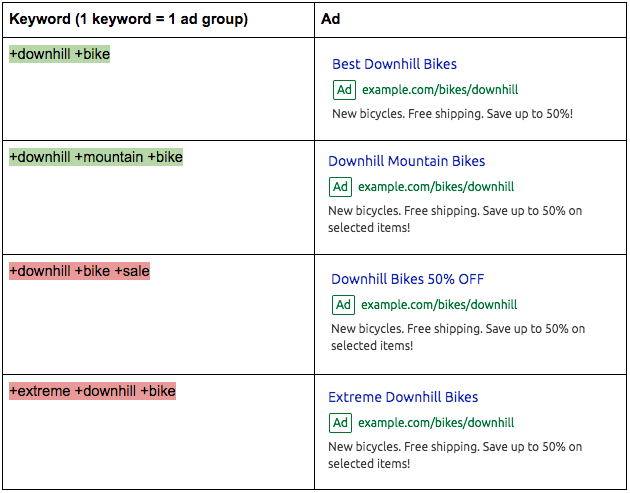
This possibility can cause your ads to start competing against each other, making the competition level and the CPC grow.
The solution will be to add the words causing this unnecessary competition to the negative keyword list:
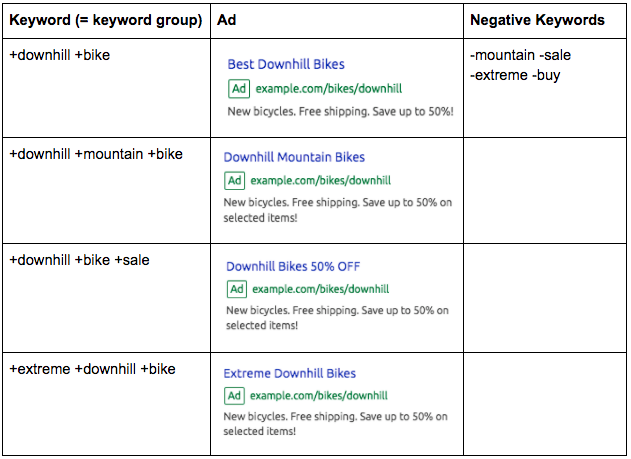
However, adding keywords manually will only work for relatively small keyword lists. Imagine you have dozens of product categories; there can be hundreds of intersections.
Inside our PPC Keyword tool, we have a handy feature that allows you to bring to light the conflicting keywords and add them to the negative list in one click.
Device Targeting: Integrate Mobile to Your Campaigns
According to Google’s studies, 69% of smartphone owners turn to mobile search first in the moment of need, 76% of those searching for something nearby visit a related business within a day and, finally, 28% of these searches result in a purchase.
Given these impressive stats, mobile campaigns are now considered a critical factor for evaluating the overall quality of advertisers’ Google Ads accounts. For PPC specialists, this means new opportunities, but also new challenges. Mobile users are different and should not be treated as desktop users.
Apart from the obvious need to have a fast and mobile-friendly website in 2019, you also need to adapt your ad copy to Micro-Moments. Let's see how it can be done:
The term “Wine bar” searched from desktop can mean someone is making plans for next Friday night. But, “Wine bar” searched from mobile (especially on a Friday night) is different; a person is much more likely to be ready for a party and searching for a place to go to immediately.
These “intent-rich” searches from mobile devices are called “micro-moments” and, according to Google, can be divided into four categories:
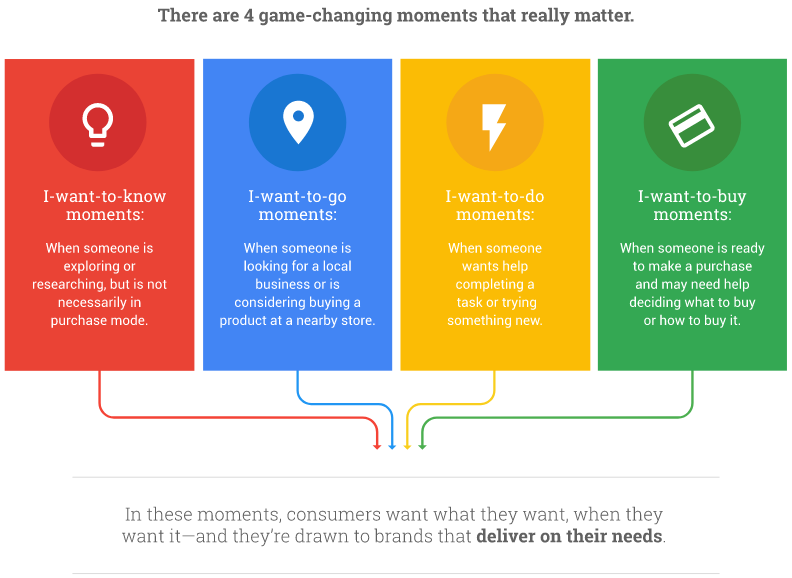 Source: thinkwithgoogle.com
Source: thinkwithgoogle.com
In micro-moments, time, screen space, and (often) speed of the Internet are limited. People want you to fulfill their needs without delay; this is what you need to express in your ad copy. Be very specific and deliver value explicitly when it comes to your mobile audience. Example:
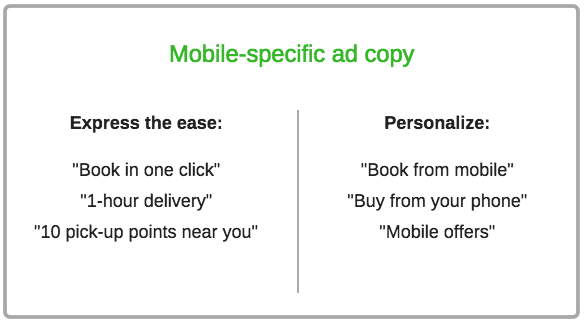
3. Get Mobile Friendly by Using AMP for Google Ads
To improve your mobile PPC performance, you need to make sure that your ads provide a fast, predictable, and smooth user experience.
A great way to make your website mobile-friendly is to implement AMP for your site. Previously it was mainly used by publishers; today, it is also a platform for ecommerce and advertising. Since autumn 2017, advertisers can implement AMP for their Google Ads landing pages, making them faster. Building AMP pages for your advertising campaigns can have a positive impact on conversion rates, time on page, bounce rates, and more.
However, as the AMP format involves code restrictions and usage of custom tags, AMP mistakes are quite common.
To discover the most frequent AMP errors and help site owners and webmasters prioritize their efforts, Semrush conducted some research. With the help of our Site Audit tool, we checked and analyzed the sites of the top 300 publishers in 8 countries. The data collected helped us create a list of the 10 most common AMP mistakes.
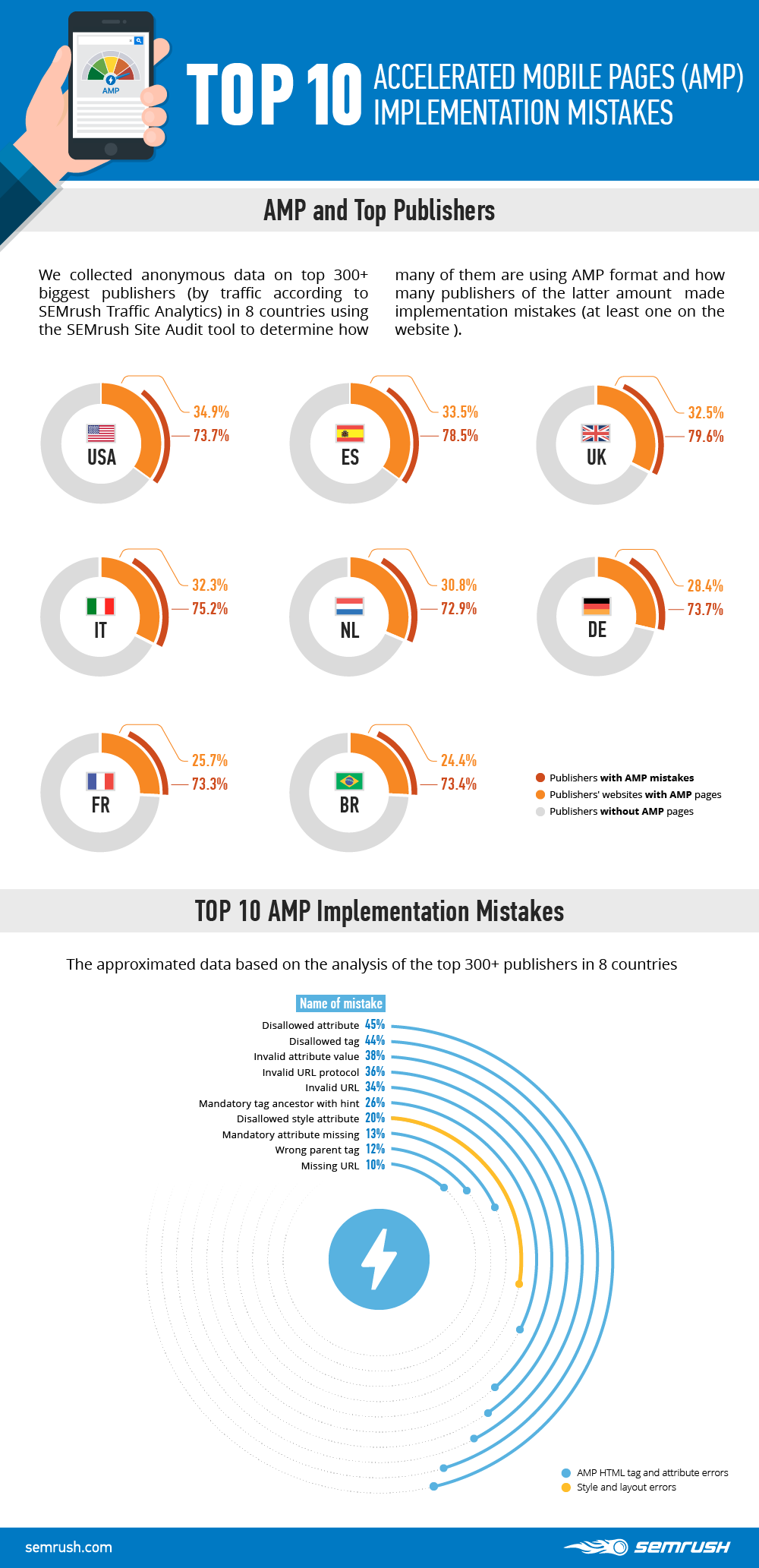
In the Site Audit tool, you can get a list of errors for each of your pages, along with descriptions and tips for fixing them. The tool detects various issues related to AMP, including HTML errors, layout issues, and templating mistakes.
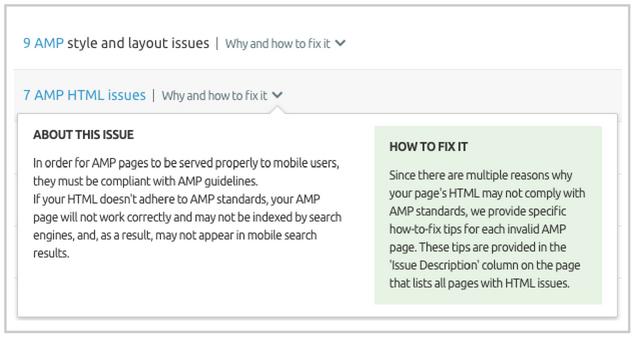
Use In-market audiences for Search
These audiences are designed for advertisers focused on getting conversions from likely buyers. In-market audiences can help drive remarketing performance and reach consumers close to completing a purchase.
Now in-market audiences can be used not only as a targeting option for display campaigns but also as bid modifiers for search campaigns. In 2018, Google launched a lot of new in-market segments and gave access to this feature to a higher number of advertisers. You can find the complete list of available segments here.
The best tactic to employ with in-market audiences is increasing bets for searchers from those segments: they will be potentially more interested in your product or service.
A Recap on How to Make Your Google Ads Campaign a Success
A quality ad account in 2018, according to Google, is an “autopiloted” account; the more options that are delegated to Google Ads, the better. However, even if Google is now able to decide on its own which banner size will fit best on a particular website, it is still your responsibility to provide catchy text, relevant images, and the right keywords.
On-point ad copy is a necessary attribute of a high-quality account. Make it device-specific and provide at least three ad variations for every ad group. By the way, if you are still targeting hundreds of keywords with the same ad, it is time to give that strategy up.
Enable ad extensions (at least three) to as many ads as possible. There is no way that these can harm you. With extensions, you will be able to occupy more space above the fold, help users get the info they need faster, and potentially earn some extra points when the quality of your Google Ads account is assessed.
The devil is in the negative keywords. Make sure your negative keyword list does two important things: 1. prevents your ads from conflicting with each other and 2. doesn’t block your ads from coming up for relevant search terms.
Mobile campaigns are one more aspect to focus on. To benefit from the opportunities provided by mobile campaigns, make sure to adapt your ad copy to micro-moments, target your local customers, explore how popular your target keywords are among mobile users, compare the CPC of keywords on desktop and mobile, and AMP your landing pages.
In-market audiences can now be used not only as a targeting option for display campaigns but also as bid modifiers for search campaigns. Leverage this option to drive remarketing performance and reach consumers close to completing a purchase.
Innovative SEO services
SEO is a patience game; no secret there. We`ll work with you to develop a Search strategy focused on producing increased traffic rankings in as early as 3-months.
A proven Allinclusive. SEO services for measuring, executing, and optimizing for Search Engine success. We say what we do and do what we say.
Our company as Semrush Agency Partner has designed a search engine optimization service that is both ethical and result-driven. We use the latest tools, strategies, and trends to help you move up in the search engines for the right keywords to get noticed by the right audience.
Today, you can schedule a Discovery call with us about your company needs.
Source:





