Internal links are arguably one of the most neglected link-building tactics in SEO marketing.
We are all quick to turn to tactics that will help us build external links ( backlinks), but we often underestimate the impact of developing an optimized internal linking strategy.
What Is Internal Linking?
Internal links are those that point from one page to another on your site. External links, by contrast, are ones that point to a page on another domain.
For example, a link to the Semrush Features page from this article is an internal link, and a link to Google’s Keyword Planner tool is an external link.
We can become so focused on building natural links from external sources that we neglect internal improvements. It is an area of SEO in which mistakes are often made, so let’s take a look at how you can avoid the pitfalls to build a robust strategy that works for you.
Here is what we will cover:
Understanding the Importance of Internal Links for SEO Understanding the Different Types of Internal Links How to Audit Your Site’s Existing Internal Links How to Build Your Internal Linking StrategyUnderstanding the Importance of Internal Links for SEO
Do internal links help SEO? The short answer is “yes.”
If you want to leverage internal linking to have a real impact on your SEO, though, you need to dig a bit deeper to know why it matters.
We can break its benefits down into three main points:
1. Internal Links Help Search Engines Understand Your Site’s Structure
A solid internal linking structure SEO-wise can help search engines find and index the pages on your site.
In Google’s own words:
“Some pages are known because Google has already crawled them before. Other pages are discovered when Google follows a link from a known page to a new page.”
Using optimized internal links is a surefire way of allowing Google to regularly discover relevant content on your site. An additional benefit here is that internal links can help to demonstrate the contextual relationship between two pages.
When you use internal links correctly, it sends a signal that page a is related to page b. This can be a great way to illustrate your expertise if you have a wealth of authoritative content to weave together.
If you don’t show Google how your content is connected, your users won’t make the connections either. Later, we will walk through how to approach this strategically for the good of your Organic performance.
2. Internal Links Pass Authority
The right internal linking strategy helps to pass authority between pages on your site and ultimately improve rankings.
This is determined by an algorithm known as PageRank (PR), which assesses the quality and importance (or the authority) of individual pages and applies a value to it. Interlinking is, of course, taken into account.
Google officially killed the PageRank Toolbar in 2016 and stopped updating the public-facing scores many years beforehand.
It is still, however, very much part of the ranking algorithm, so understanding how it works helps to map out a solid internal linking strategy. If page a, for instance, has authoritative external links pointing to it, it will have built up a PageRank score. This authority can then be passed to page b by way of internal links.
Identifying these kinds of ‘power pages’ can help you make the most of the authority coming into your site to improve rankings — we’ll look into this later, too.
3. Internal Links Help Users to Navigate Between Relevant Pages
Internal linking is also a great way to improve your user experience (UX) by helping your visitors find more interesting content.
This might entail taking a user to a product page where they can buy something that’s mentioned in a buying guide, or to another piece of content to expand on a certain topic.
From increasing average time-on-site to nudging users down the paths to purchase, internal links can be leveraged to improve your UX and, in turn, your overall search performance.
Understanding the Different Types of Internal Links
There are two main types of internal links: navigational and contextual. Let's look at both.
Navigational Internal Links
Navigational links typically make up a website’s main navigational structure. They are often implemented site-wide and serve the primary purpose of helping users find what they want.
You will find them in the main menu of a site:
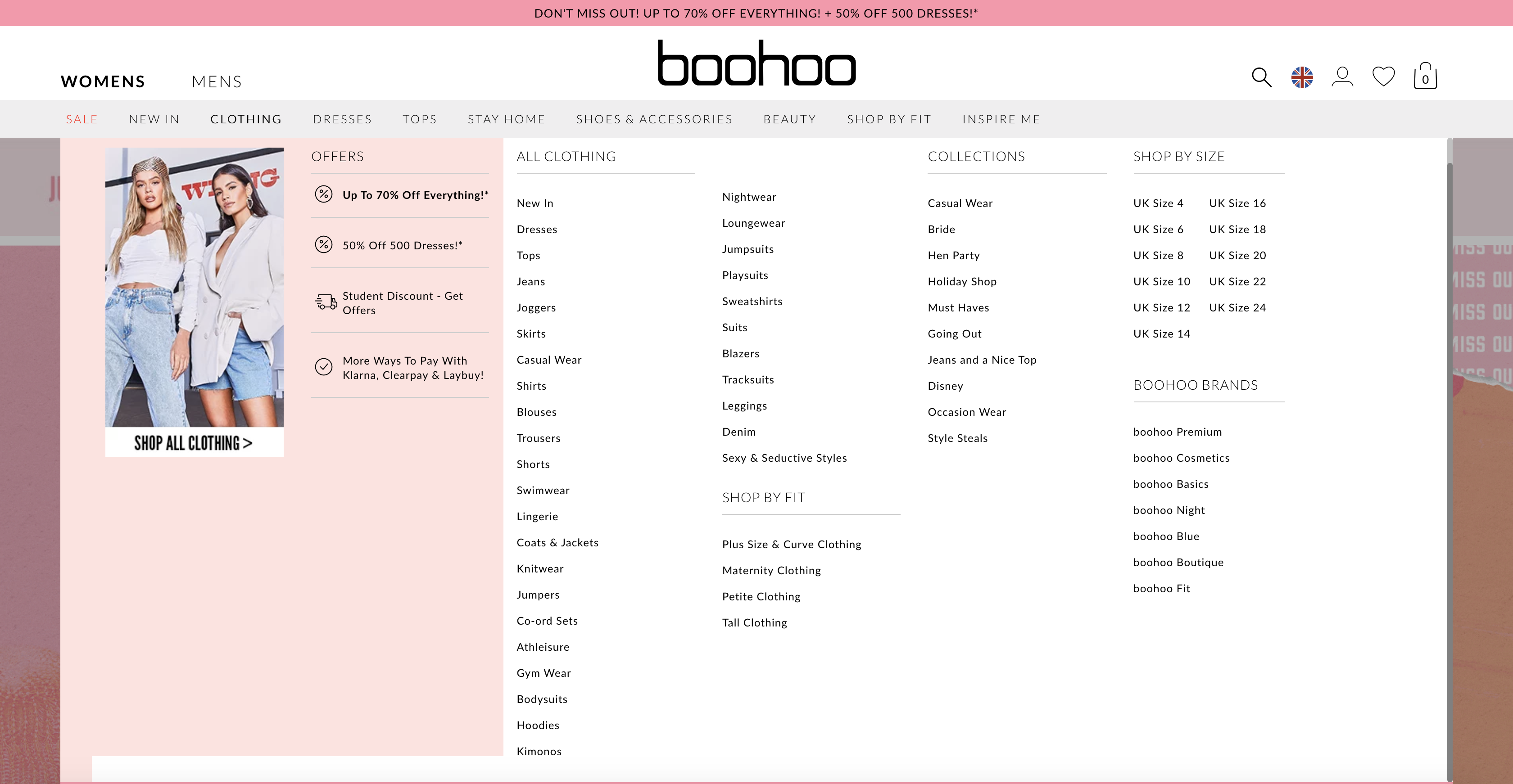
Or in a site’s footer:
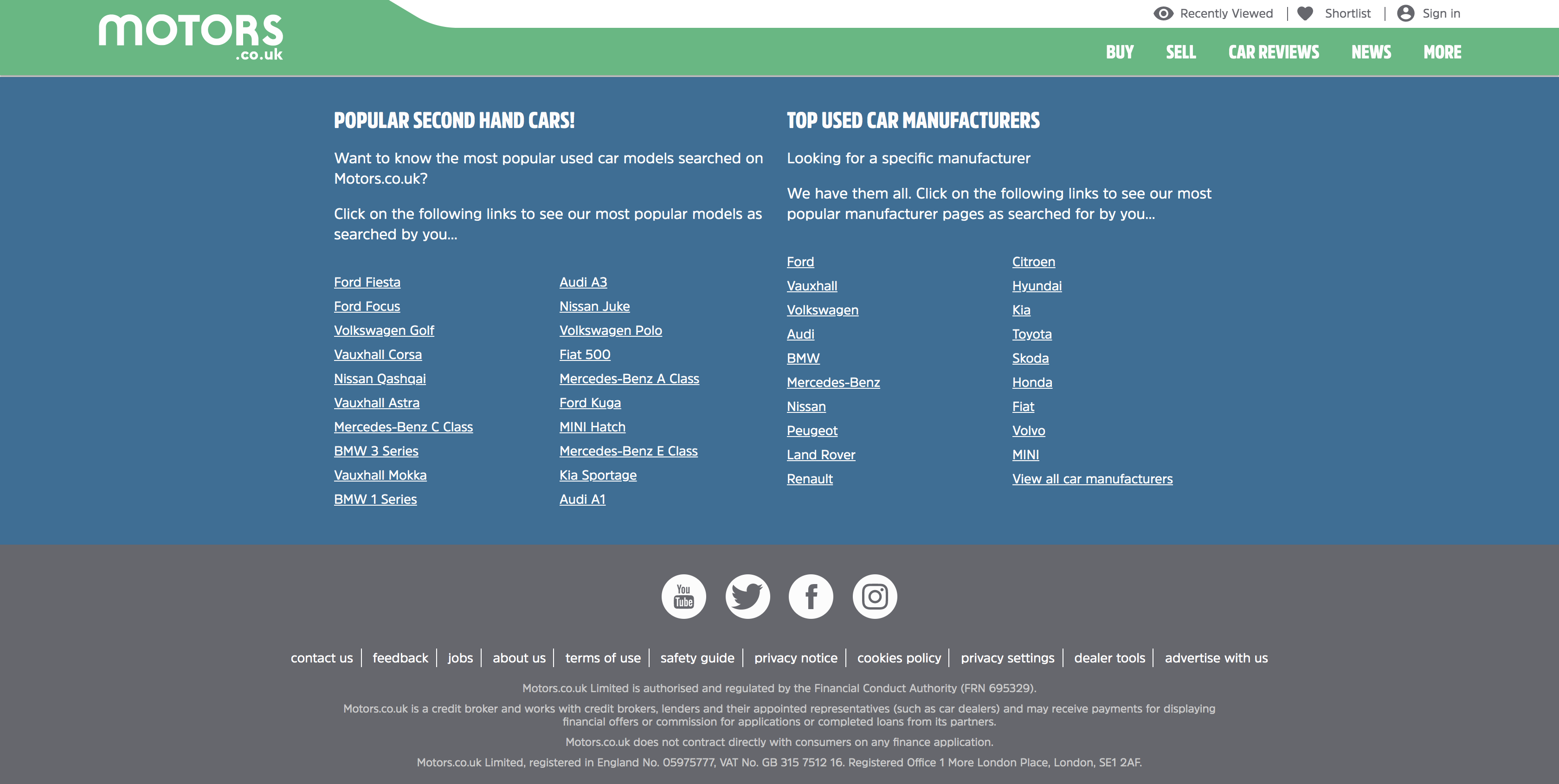
Or, in Amazon’s case, in a sidebar:
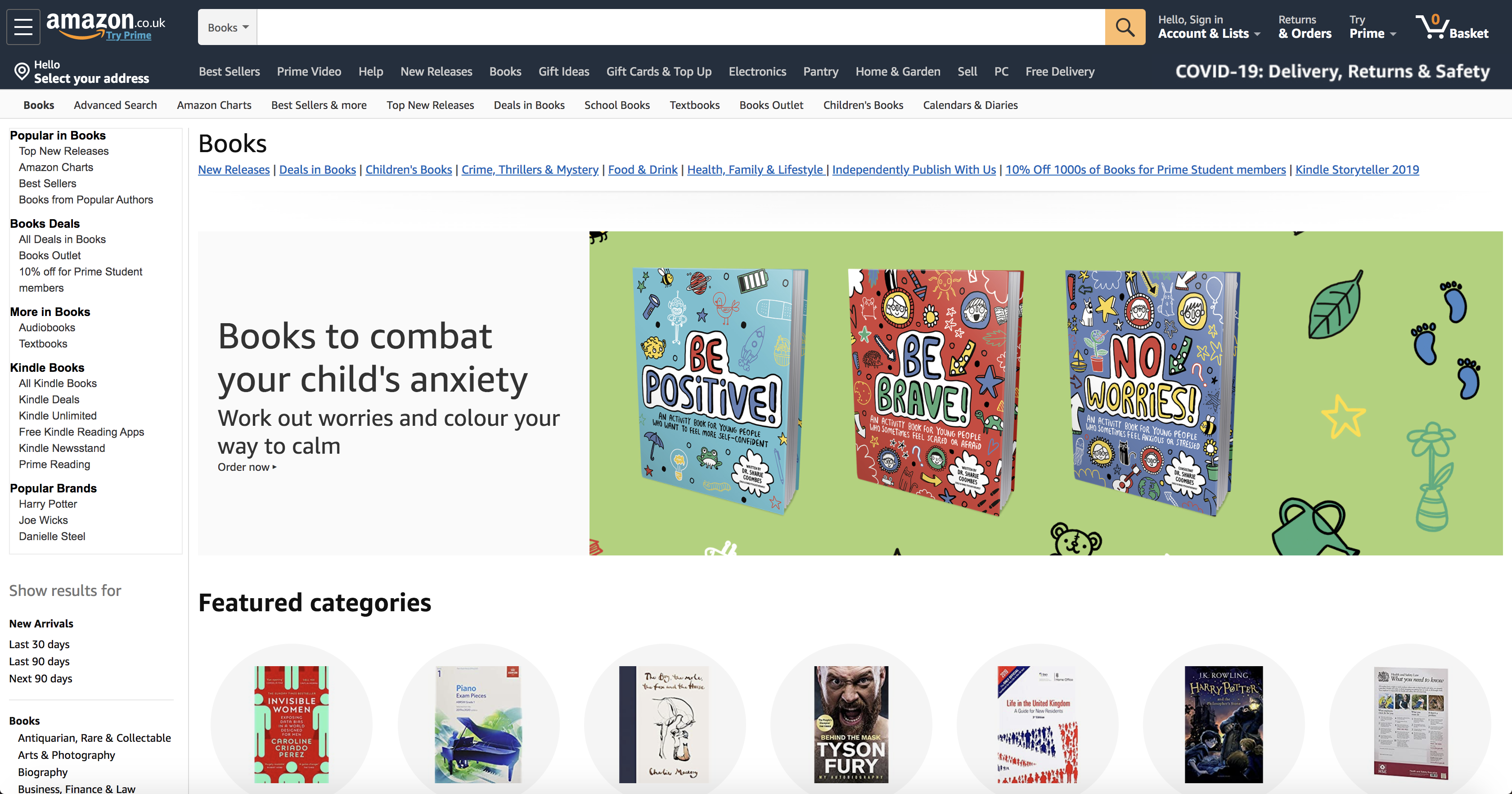
They are there to make customer journeys as straightforward as possible.
Contextual Internal Links
Contextual internal links are typically placed within the main body content of a page.
An e-commerce store, for example, might include links like this:
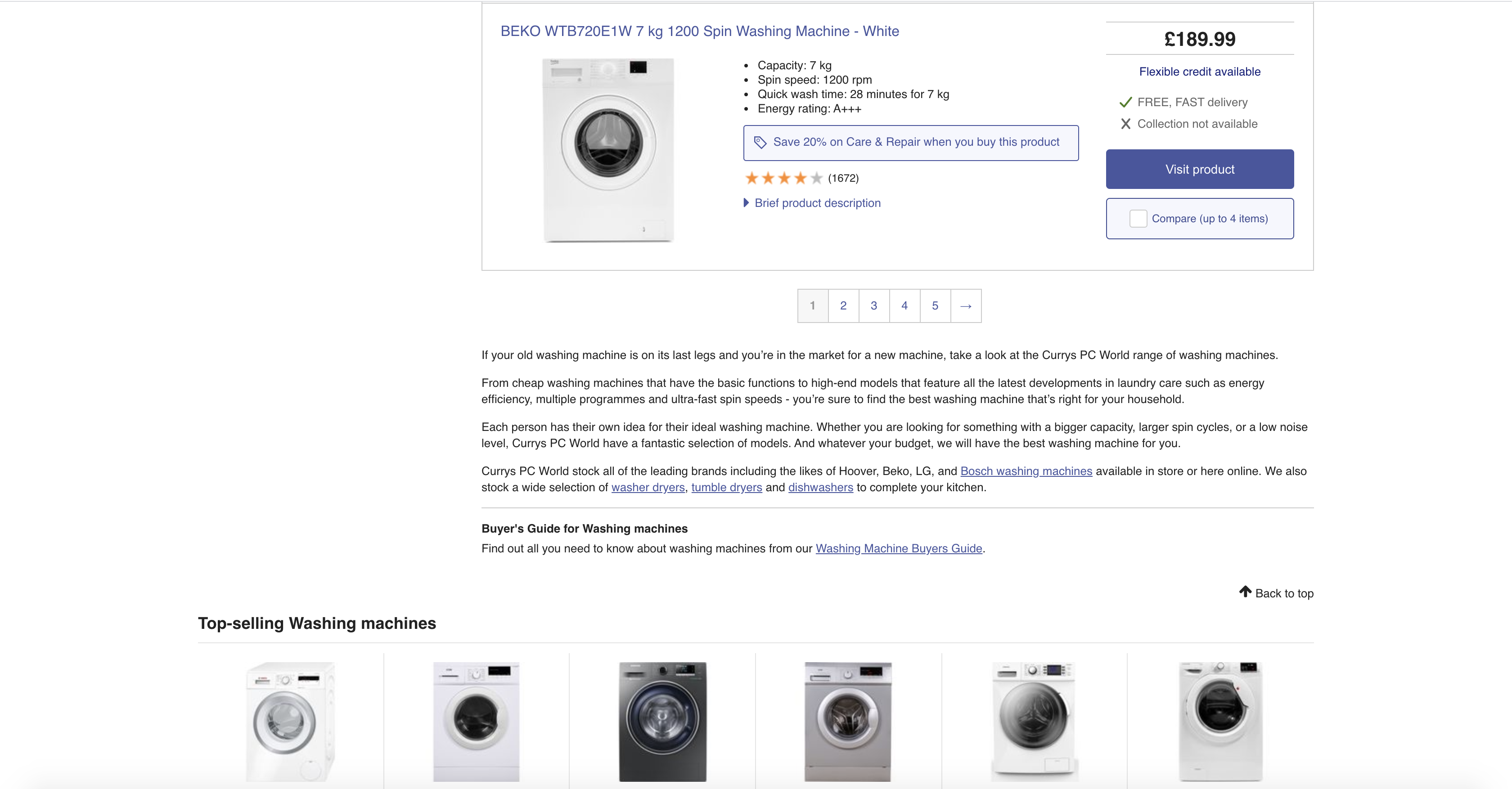
The links within the text pointing to other relevant pages are known as contextual internal links.
In our guide to keyword research, you will see links to relevant pages within the body copy:
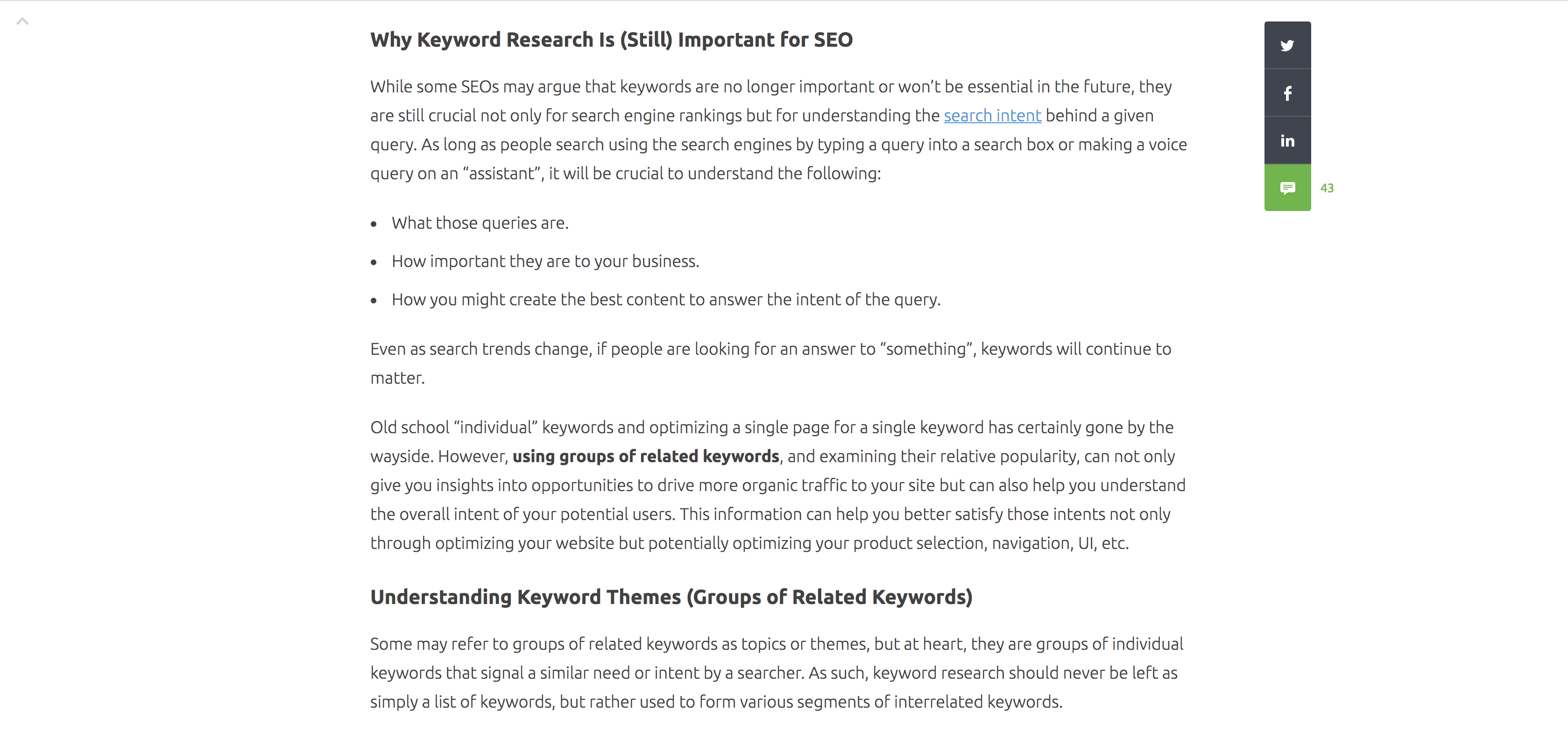
Pay attention to how prominent and ultimately clickable your contextual links are and how intuitive your navigational links are to deliver the most value for your site.
A clear and obvious contextual internal link with natural anchor text, for example, can simultaneously show relevance between pages and pass PageRank if the source page has authority.
An understanding of the functions of these different types of links and how they appear to users can help you get the most out of your internal linking strategy.
How to Audit Your Site’s Existing Internal Links
There is a very good chance unless you are working on a completely new website, that there is at least some degree of internal linking already in place, even if it lacks strategic thinking.
You need to know where you stand before you make key decisions on your new internal linking strategy.
To do this, head over to the Semrush Site Audit tool and enter your domain:
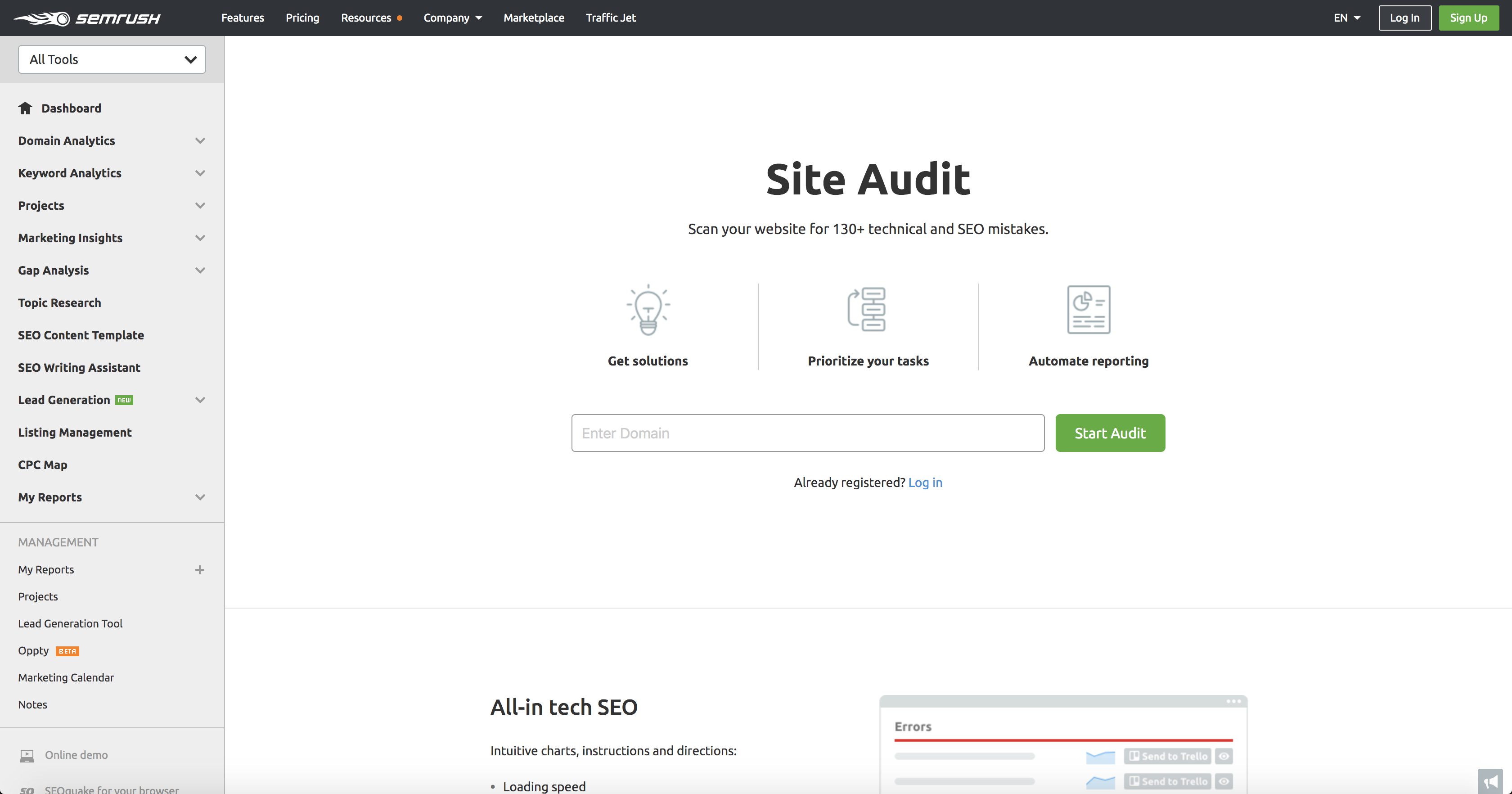
One of the Thematic Reports available through the Site Audit tool is the Internal Linking report:
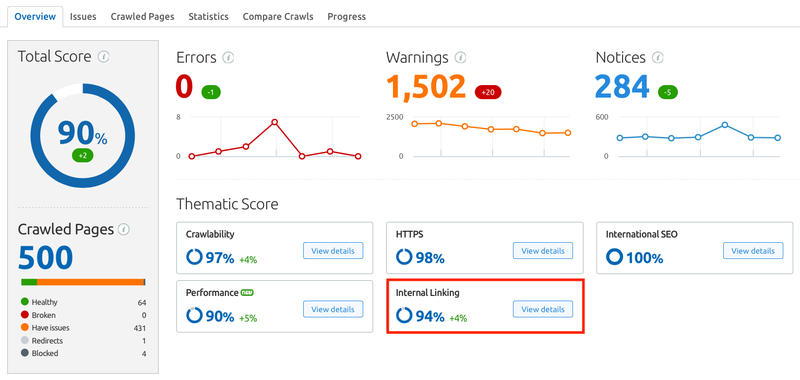
This delivers the insights needed to quickly and easily audit your internal linking status before you start planning a full strategy.
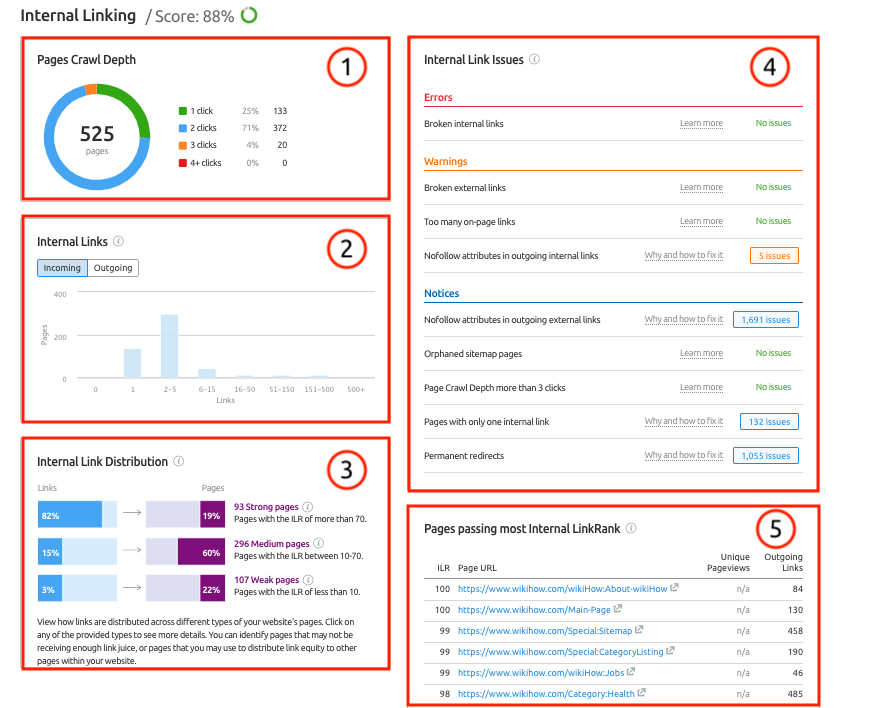
It is categorized into five main sections:
Pages Crawl Depth: You can gain insights into the crawl depth of your site here (Note: your site's most important pages should be reachable within three clicks of the homepage).
Internal Links: Here, you will see how many pages are receiving internal links, as well as how many are internally linking to others. You will also be able to identify any orphan pages.
Internal Link Distribution: You can identify the pages that have a weak Internal LinkRank (ILR) here so you can find out why.
Internal Link Issues: You will see any issues (broken down as errors, warnings, or notices) relating to internal links reported here.
Pages passing most Internal LinkRank: Here, you can quickly see a list of pages that have the most influence on the other pages (ILR). This can help you identify the most authoritative pages on your site.
The report is designed to give you insights into your current internal linking structure so you can plan a robust strategy.
Common Internal Link Problems
A vital part of this is understanding what the common issues are and how you can fix them. Here are some of the most frequent problems in this regard:
Broken Internal Links
The Problem: Broken internal links result in both users and search engine crawlers being sent to non-existent web pages, usually resulting in 404 errors, which is not ideal for communicating authority. How to Fix: Either remove or replace the link with one that points to a live page to resolve it.Links Couldn't be Crawled
The Problem: This error occurs when the format of a URL is incorrect. For example, it might contain unnecessary characters. How to Fix: Check the links reported as errors and fix formatting issues as necessary.Too Much On-page Internal Linking
The Problem: When a page contains more than 3,000 links, it will be flagged in the Site Audit report. There is no specific rule on how many on-page links Google will crawl these days, but webmasters need to be mindful of overloading pages from a usability perspective. How to Fix: Audit any pages that are found to contain more than 3,000 links and remove those that are surplus to requirements.Nofollow Attributes in Outgoing Internal Links
The Problem: The rel=“nofollow” attribute in links on certain pages is restricting Googlebot’s flow through your site. How to Fix: Remove the rel=“nofollow” attribute from any internal links flagged in the report. This may be set site-wide or on a link-by-link basis - check with your developer if necessary.Orphaned Sitemap Pages
The Problem: An orphaned page is one that is not linked to at all from any other page on your site, which means it can’t be accessed in a crawl and can’t be indexed. How to Fix: If an orphaned page could be valuable, include it in your internal linking strategy. If it should not exist or be ranked by search engines, consider either removing it, or adding a “noindex” tag.Page Crawl Depth of More Than Three Clicks
The Problem: Some important pages take too many clicks for users to reach, which indicates to search engines that they are not that important. How to Fix: Work out where you can lose certain clicks to help users get to the content they want quicker.Pages with Only One Internal Link
The Problem: Solitary internal links can mean missed opportunities in both SEO and UX. As we’ve discussed above, you should be internally linking to key pages from other relevant content as much as it’s naturally possible to do so. How to Fix: Identify other relevant pages to link to as part of your internal linking strategy.Permanent Redirects
The Problem: Passing internal links through permanent redirects can reduce your crawl budget, especially for larger sites. How to Fix: Update internal links to send users and search engines directly to the destination page (don’t remove the redirect, though, if it is still attracting traffic from other sources).The main Site Audit report also includes insights that will help you improve your site’s internal linking structure:
Redirect Chains and Loops
The Problem: Internal links that trigger redirect chains and loops are difficult for search engines to crawl. They also create a poor UX. How to Fix: As above, update internal links so they point to the correct live page. Additionally, remove intermediary redirects in a chain (update the redirect to go from the origin page to the end of the redirect path) or find the cause of loops.Links on HTTPS Pages Lead to HTTP pages
The Problem: URLs that mistakenly point to HTTP pages on secure sites can cause unnecessary redirects. How to Fix: Manually update any HTTP links to point to HTTPS pages if it is on a small scale; ask your developer for help if it is site-wide.How to Build Your Internal Linking Strategy
Your audit will show you where you can resolve existing issues with internal linking. Your strategy will help you build on that to deliver business-changing results with your website.
Let’s take a look at how you can achieve this.
Step 1: Identifying Your Site’s Hub Pages
Your internal linking strategy starts with making a list of the hub pages that will help you build out what are known as topic clusters for a better understanding of your site architecture.
Hub pages often target broad keywords with high search volumes, rather than more specific long-tail keywords that receive fewer monthly searches.
They’re also often the ones that drive the most valuable traffic to you as a business, which means they will typically target your main keywords with the best content.
As an example, AO.com’s washing machines category could be considered one of its most important pages:
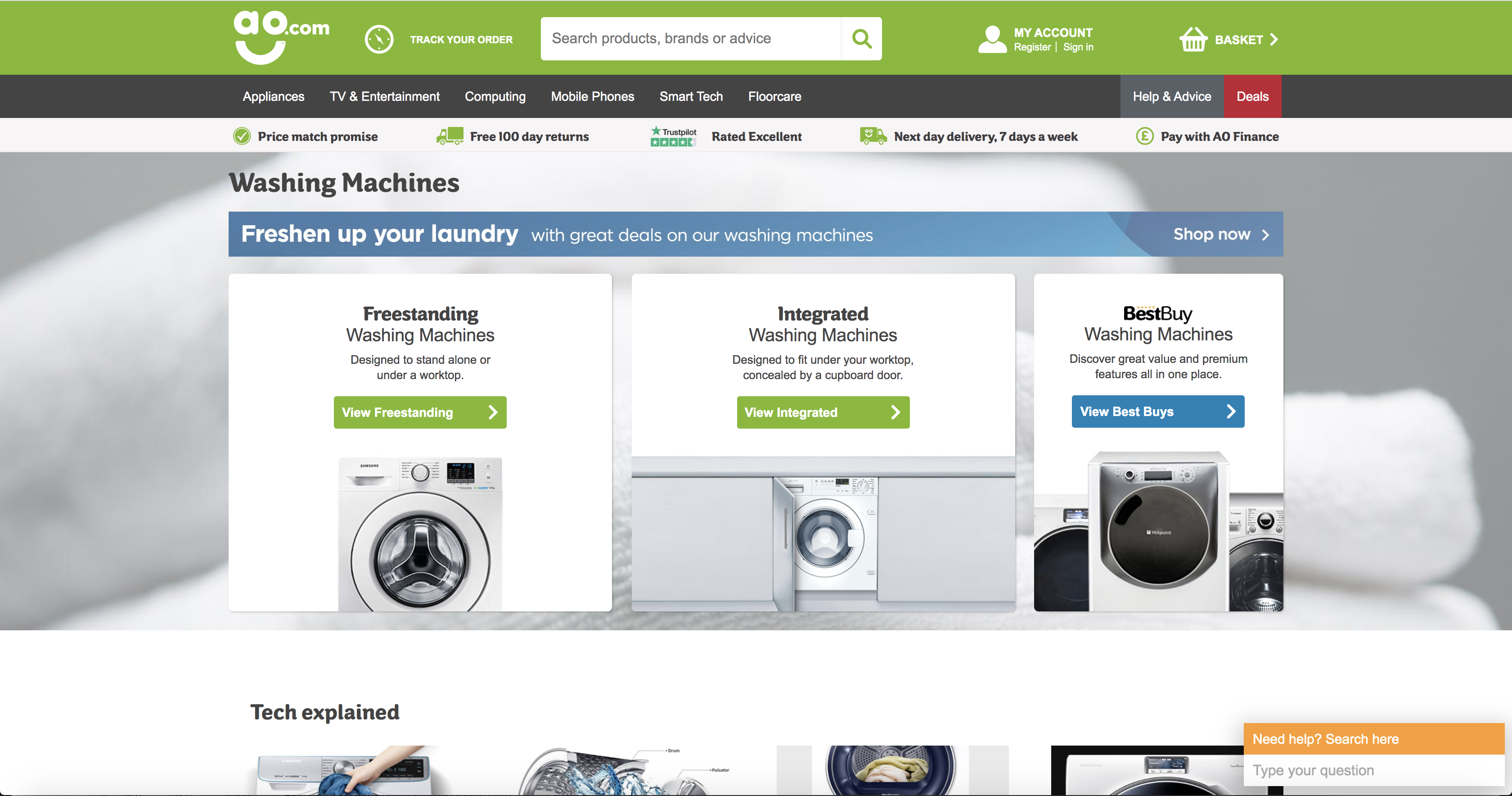
It targets a broad keyword ("washing machine") with a monthly search volume of 246,000 in the UK alone.
What’s more, as you can see from the navigation, is that it also functions as a key top-level category page with subcategories for brands and products underneath it.
Ranking for this search term could have huge commercial potential in this industry, so, on the surface of things, it’s an important one.
The most important pages on your own site will be the ones you have optimized for your main keywords, whether they’re categories, products, services, or simply great examples of informational content.
If a page’s target keywords have value to you, you need to be considering this in your internal linking strategy.
We have highlighted an e-commerce example above, so we’ve added some other sites below to get you thinking about your own key pages.
HubSpot’s “Free CRM” page:
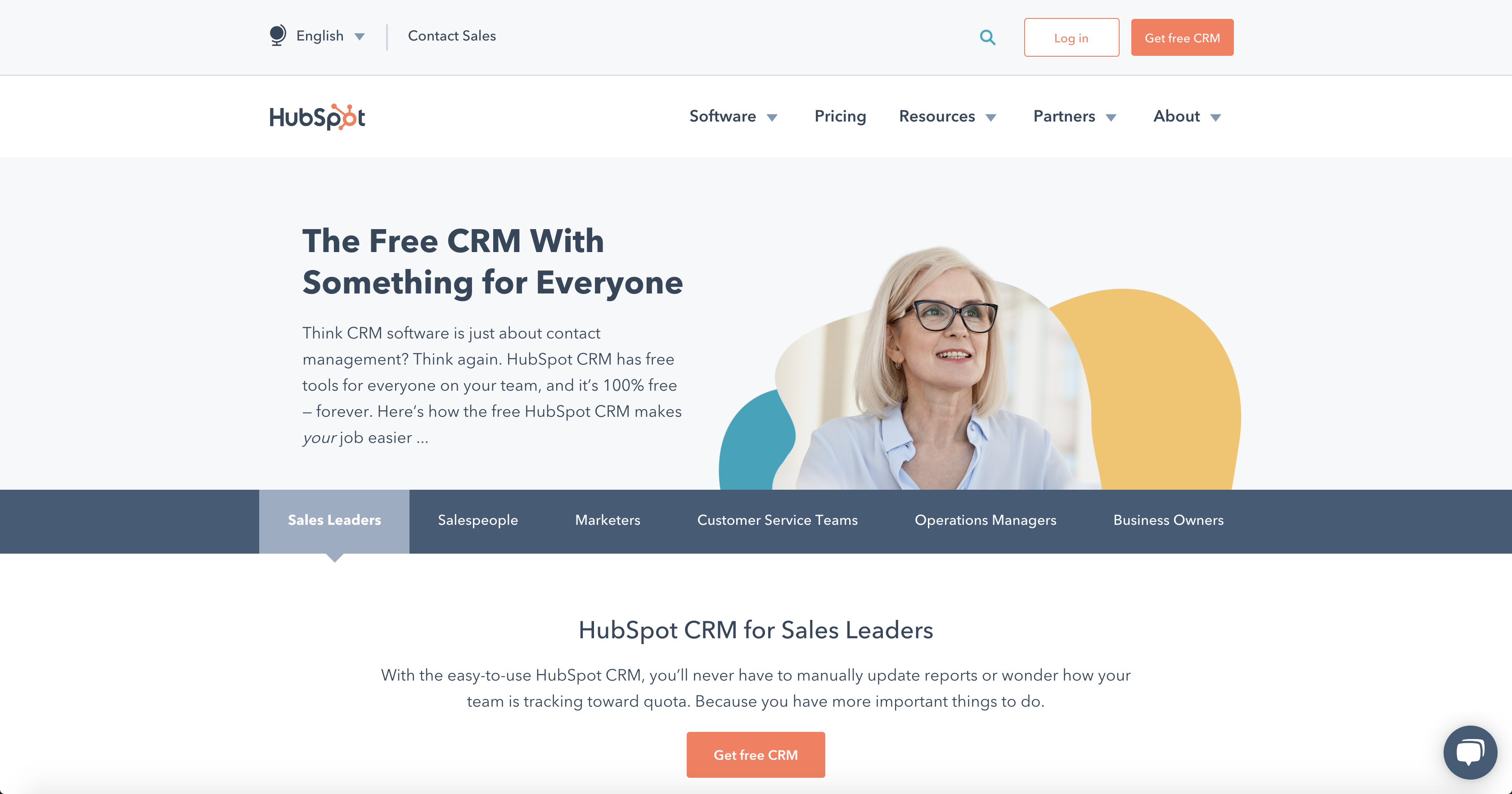
Ultimate Performance’s gym location pages:
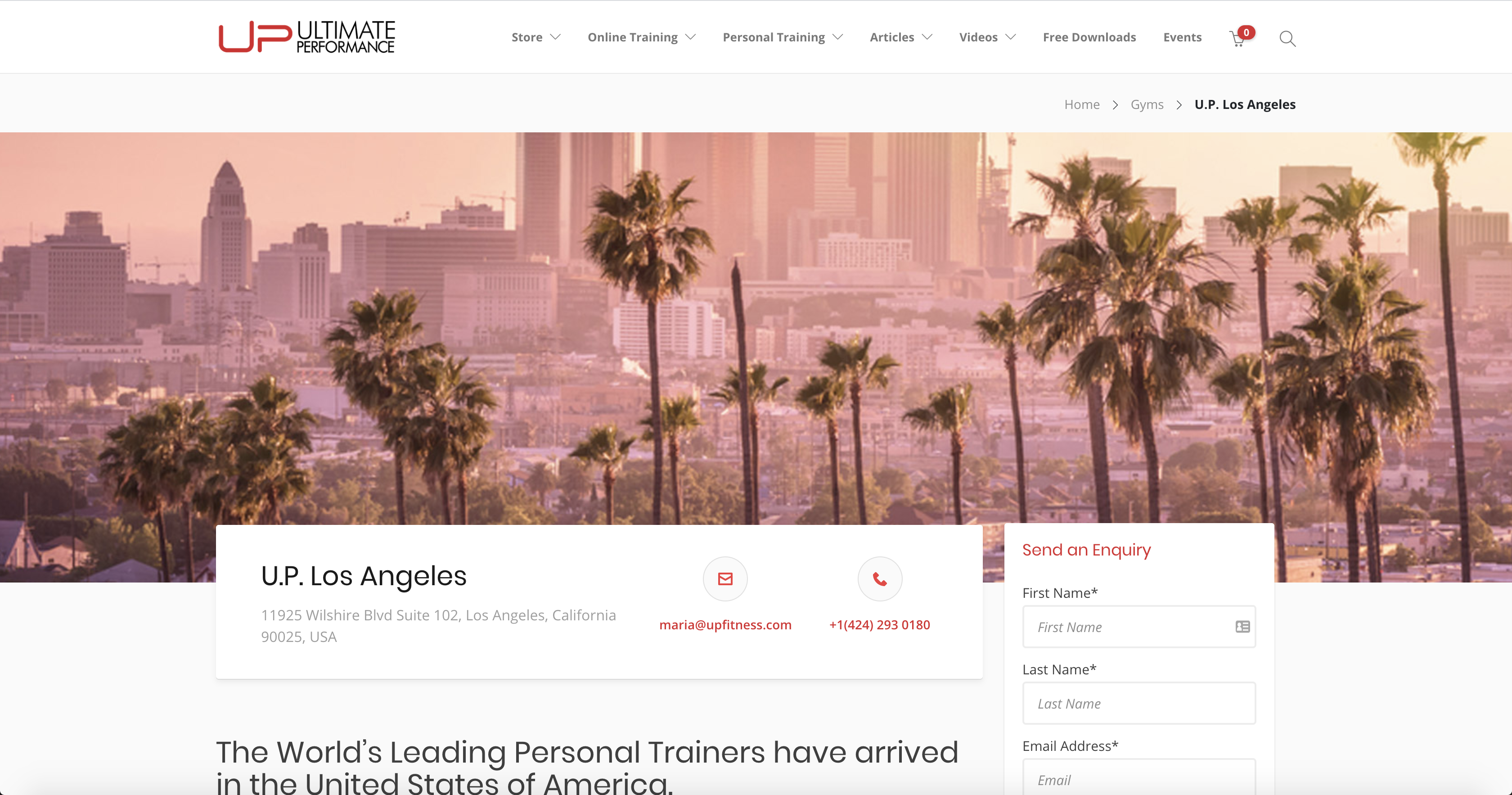
Or even this brand’s car finance page:
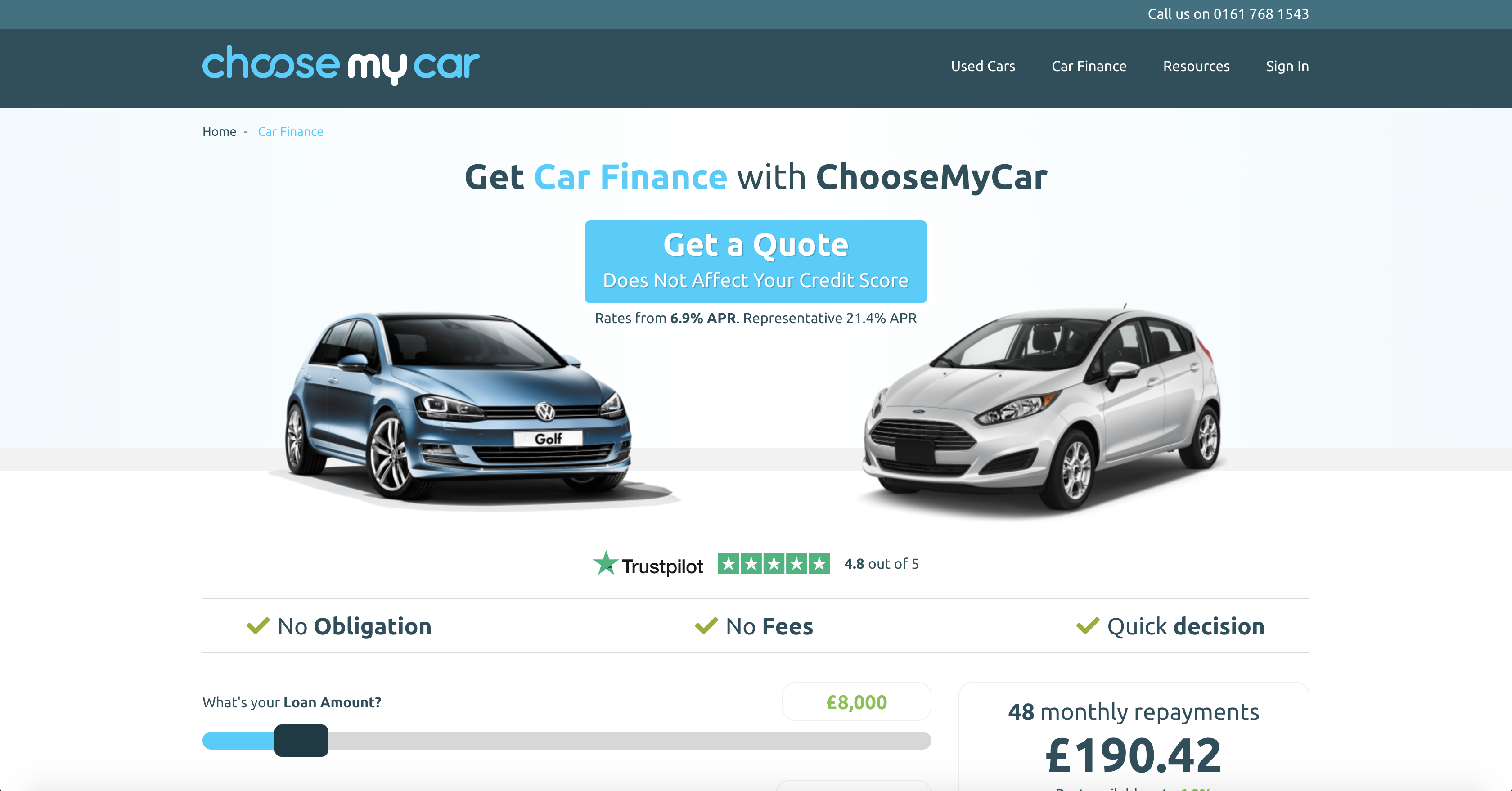
If a page is important to you as a business, it is likely to be important for SEO and UX, too.
Compile yourself a list of your most important pages, unless you have already identified them via the likes of keyword research and content strategy development.
Expert Tip: According to Siege Media,
“a good sniff test here is — if you’re trying to get the page you’re working on to rank for a long-tail keyword, it’s not a hub page. If the page you’re working on explores a very narrow topic in great depth, it’s not a hub page. If the page you’re working on touches on many aspects of a broad topic, it’s probably a hub page.”
Don’t fall into the trap of identifying too many hub pages as these will end up being too niche.
Plan your hubs and topic clusters carefully or you will struggle to identify supporting content.
Step 2: Creating Topic Clusters Using Internal Links
An internal linking project that maps out topic clusters of relevant pages (and not just the associated keywords) is a fantastic way to generate positive results.
Topic clusters should start with the main hub page of the silo, as you have just identified.
This is usually the main page for a particular topic. Any related pages will act as the supporting content to add depth to the topic.
These pages need to internally link back to the hub page to showcase topical relevance and indicate that the main page is the most authoritative source.
Here’s a visualization of the concept from Matthew Barby at HubSpot:
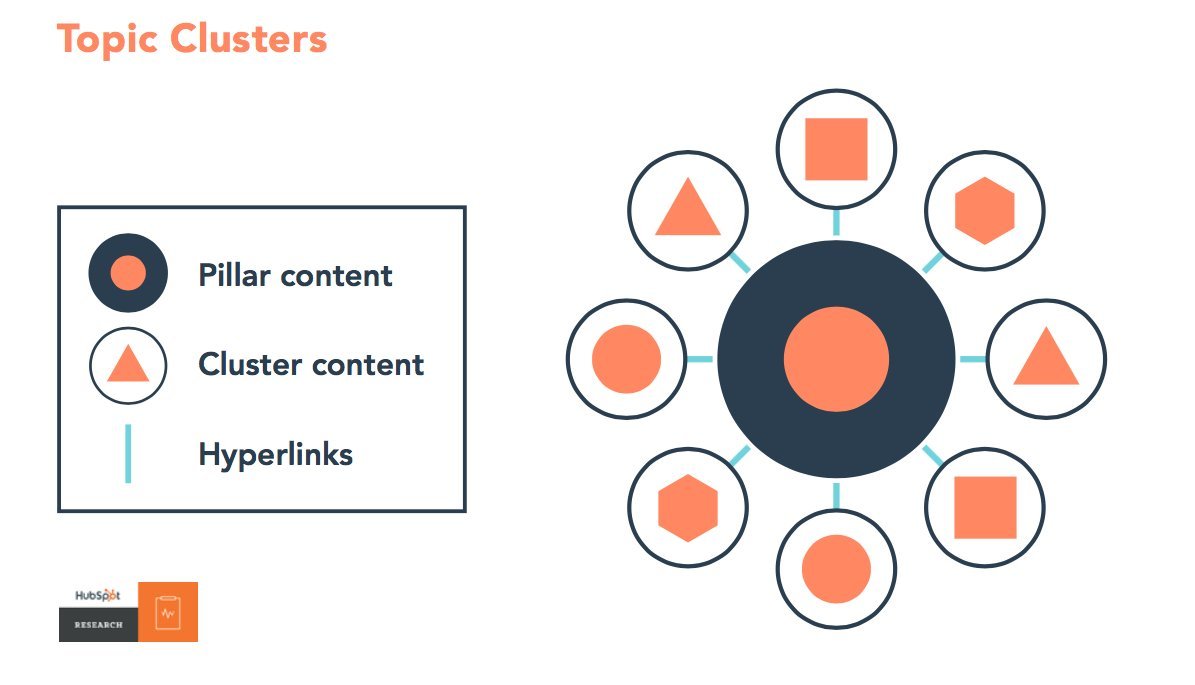
You can start mapping out your topic clusters at this stage by taking your hub pages and building out a list of relevant supporting pages.
A simple way to do this is to build out a spreadsheet for each topic cluster, as in the example here:
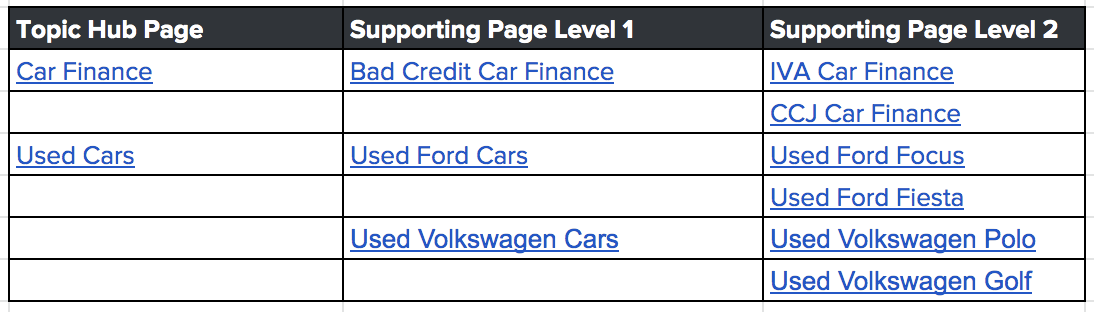
Take note of how there can be different levels of related pages for certain types of sites. Once you have filled this out for yourself, you can build your topic cluster through internal linking.
There is a common misconception that the only way to create a topic cluster or silo is to follow URL paths like this:
yoursite.com/topic/ yoursite.com/topic/supporting-page-1/ yoursite.com/topic/supporting-page-2/While this does work and is often the preferred way to structure a silo, you can still achieve a topic cluster without following this URL structure.
Here is how:
Step 1: Start with your hub page and begin internally linking down the silo to key pages.
Look out for contextual links like the one to the ‘car finance for bad credit’ page here:
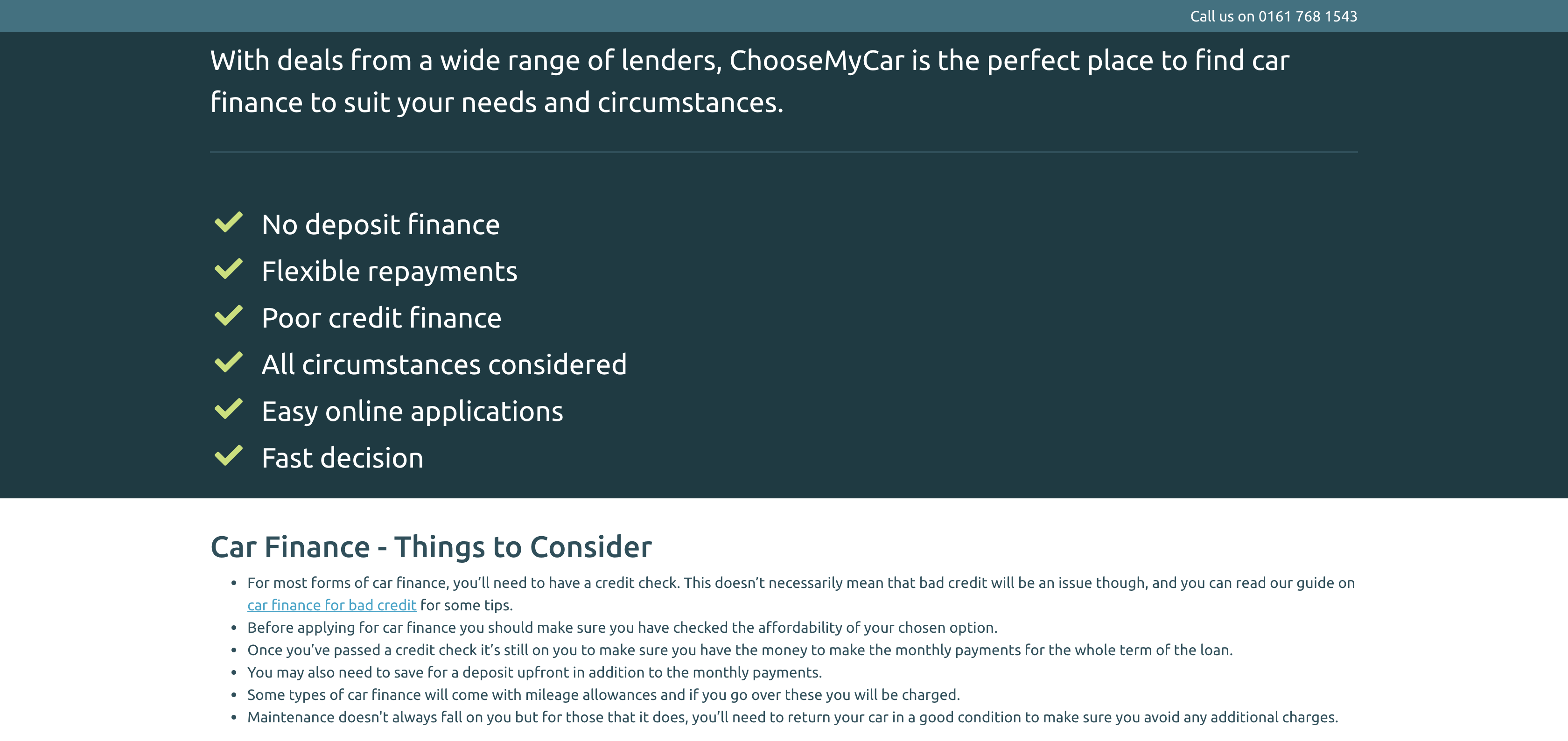
Or navigational links like the ones pointing to each of the models on the "used Ford cars" page here:
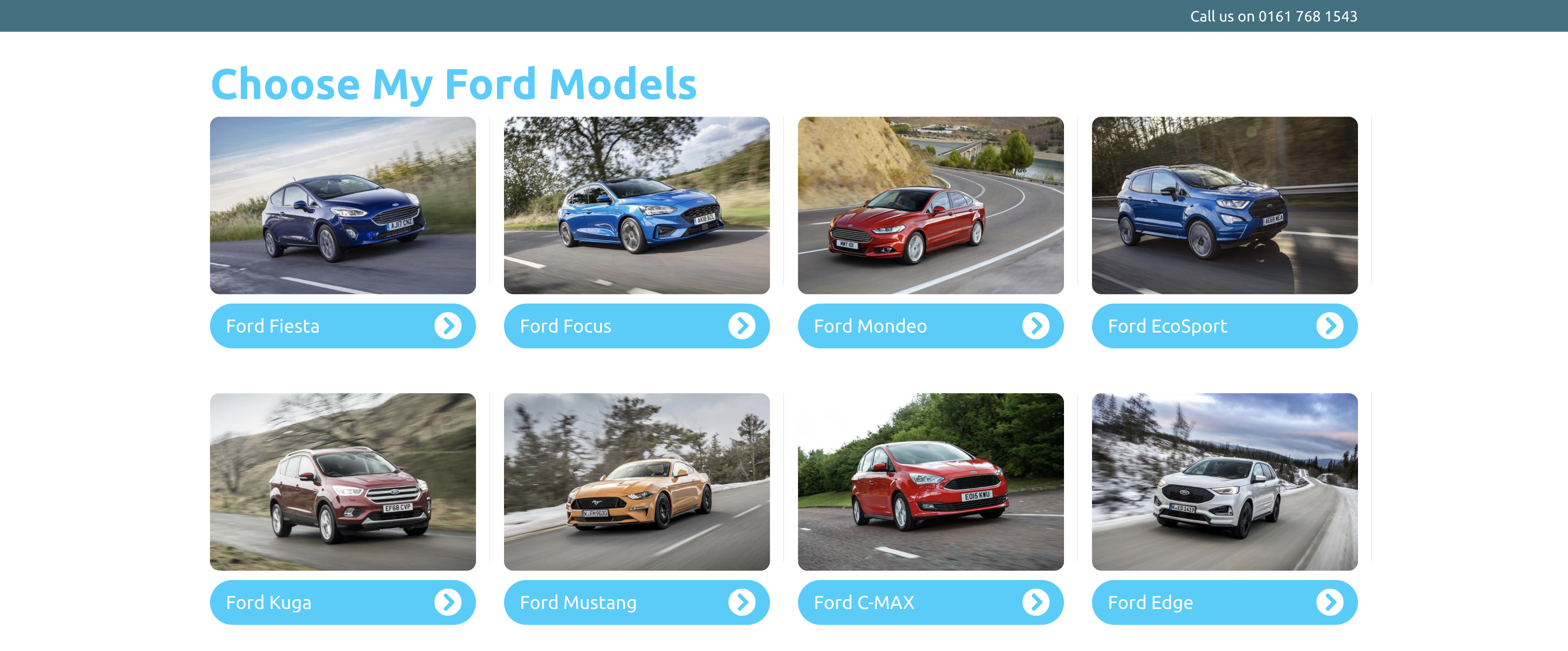
Step 2: Continue linking further down the silo from these relevant pages within the hub.
In this example, you will see that the “car finance for bad credit” page links further down the silo to “CCJ car finance” and “IVA car finance.”
These are contextual links that naturally make sense within the flow of the page. Take note of these as you build your own topic cluster.

Step 3: Work back up the silo from these pages if they link to those above and to the main hub page.
Again, working through the same example here, we see that the “CCJ car finance” page links back up to the “bad credit car finance” page:
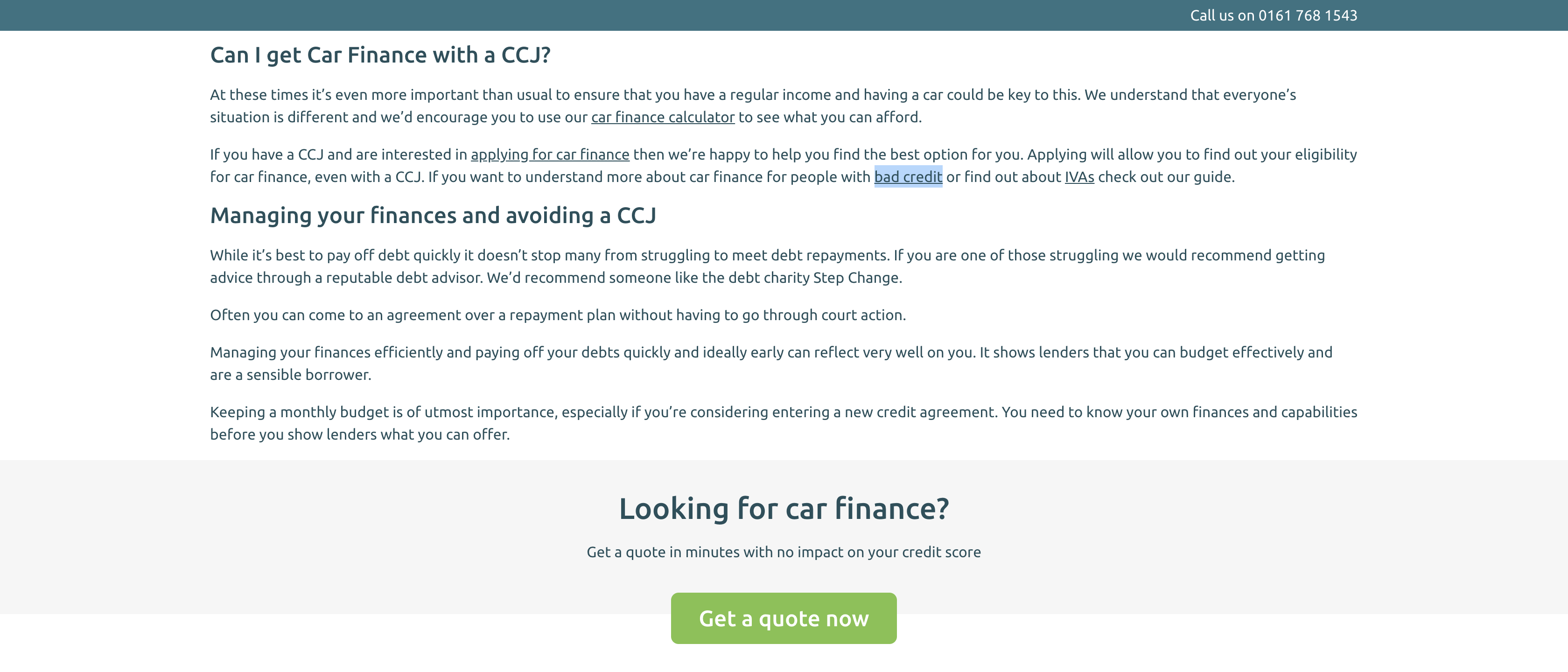
As well as up to the main “car finance” hub page:
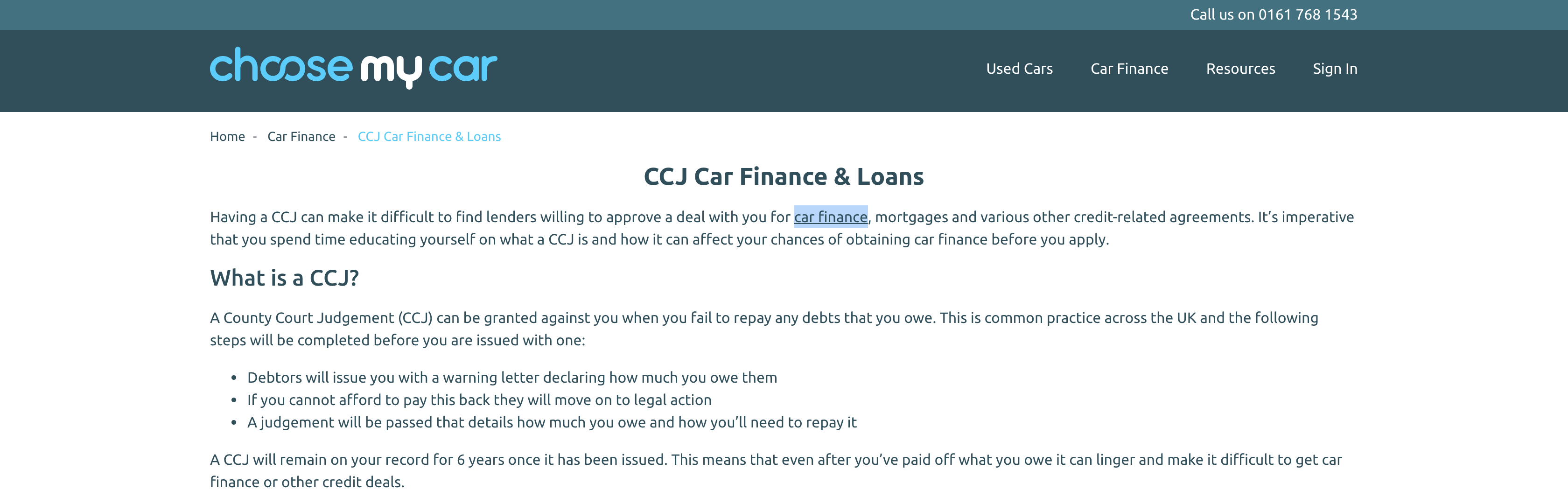
It might also make sense to employ some cross-linking between pages on the same level of a topic cluster.
Here, we see the “CCJ” page cross-linking to the “IVA” page. They’re both different types of bad credit problems, so it’s possible to showcase the connection in context while also helping users with navigation:
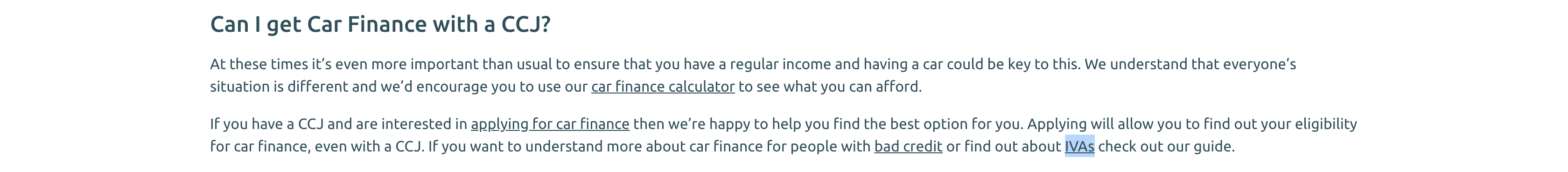
What you are doing at this stage is building out topic clusters to ensure the related pages all link to each other in the most appropriate directions.
This can have positive impacts on both SEO and UX.
Once you have completed these first two steps, you will understand how to check internal links and be able to map out how you will use them to create topic clusters.
Expert Tip: Run a content audit to identify opportunities to improve your supporting pages and further strengthen your topic clusters.
Step 3: Choosing the Right Anchor Text
The next part of the strategy involves choosing the right anchor text for your internal links.
A common question here is whether or not you should always use your main target keyword as the internal link anchor text.
It's not likely that you'll be penalized for using exact-match anchor text for internal links as long as the anchor text is relevant to the linked page and you aren't trying to over-optimize by keyword stuffing.
When it comes to external links, of course, manipulating anchor texts in this way is a violation of Google’s webmaster guidelines, but the same doesn’t apply for your internal linking strategy.
There are a few things to consider here for the best results:
Variety: It won't sound natural if you're only ever using one type of anchor text, and it can even confuse your users if all links have the same text. Try to diversify your anchor texts where possible, but not so much that it detracts from your efforts to optimize for certain keywords.
Length: Using longer-tail variants of your keywords could help to boost the rankings for that specific term for your target page, so long as it’s written in a way in which people genuinely search.
Relevance: Never force an exact-match anchor text internal link into a piece of content if it doesn't make sense. Look for natural opportunities to place it without losing relevance.
Andy Drinkwater gave a good summary of this when he appeared on our Show Me The Links! Internal Links webinar:
“With the anchor texts, you need to make sure that they make sense to the pages that they're pointing to. That's the whole idea about them. If you have got an anchor text and you are just using the same one over and over again, you might think that the signal is a positive one. But it's not. You want a variance in there. So you might want to use four or five different variants of that particular anchor text.”
Take the time to carefully plan how you are going to use the anchor text of internal links to your advantage. It is an effective way to indicate the topical relevance and the contextual connection between two pages.
A little thought at this stage goes a long way towards seeing a positive impact on your customers' journeys.
You have got full control of the anchor text used on every internal link on your site, so be sure to use it in a way that properly indicates the topics of the target pages.
Expert Tip: Use Google Search Console’s performance report to find long-tail keywords that your pages are receiving impressions for, despite not ranking in top positions. Update the anchor text of the appropriate internal links to reflect the search terms and you might see some small gains.
Step 4: Identifying Your Site’s Authority Pages
Now that we’ve established a process for topic clusters, it’s time to move onto how you can leverage any existing authority within your site.
Some pages ultimately have more authority than others and you can use them to your advantage.
Your most authoritative pages will have links pointing to them from external sources (remember that it’s not about the number of links, of course, but the quality).
It’s possible to strategically pass this link equity through to other pages via internal links.
Semrush’s Backlink Analytics tool will allow you to find these pages so you can start building a list of tactics to potentially repeat across the site where appropriate.
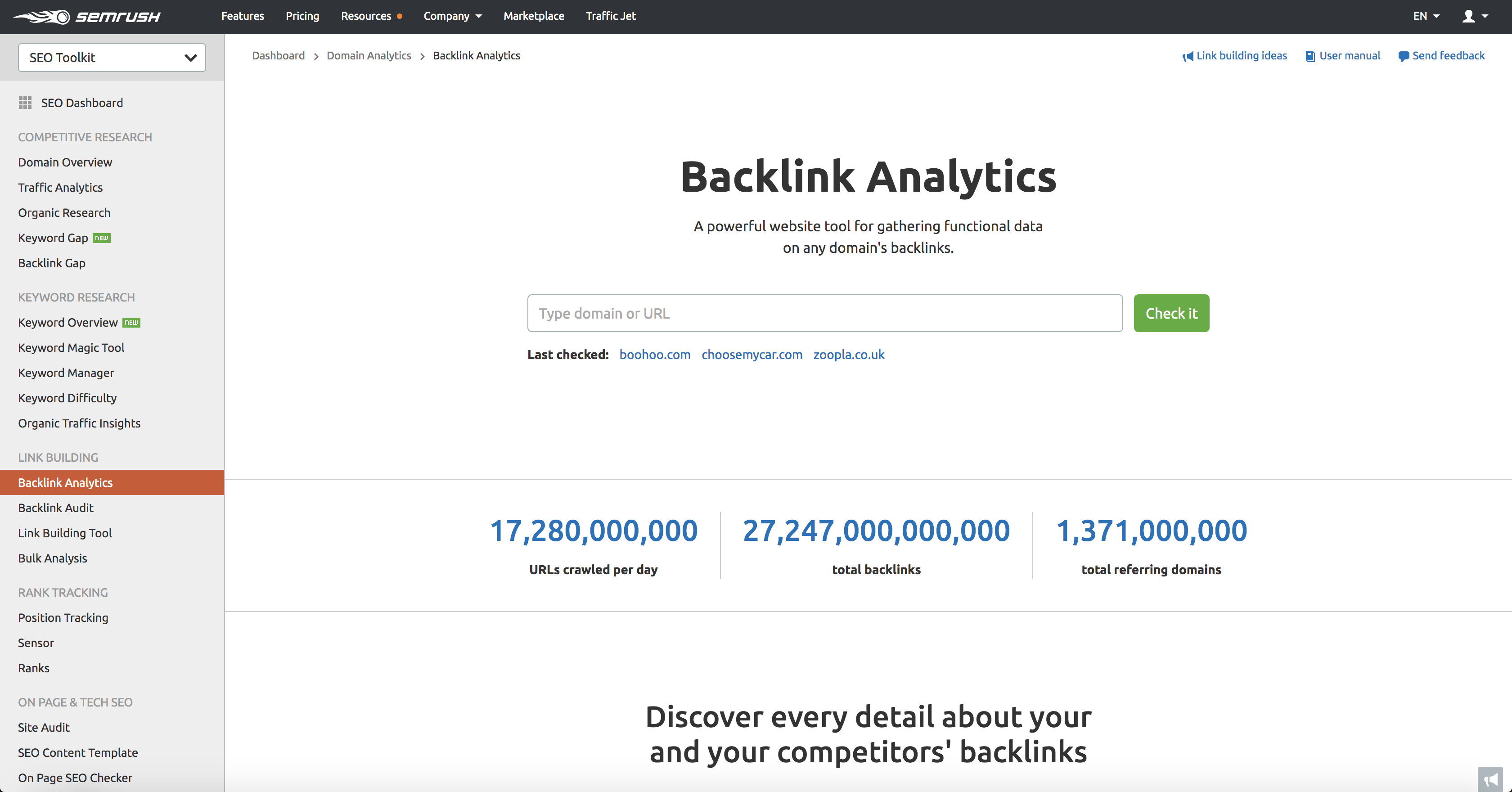
Run your domain through the tool and you will be served a list of indexed URLs, which can then be sorted by the number of referring domains:
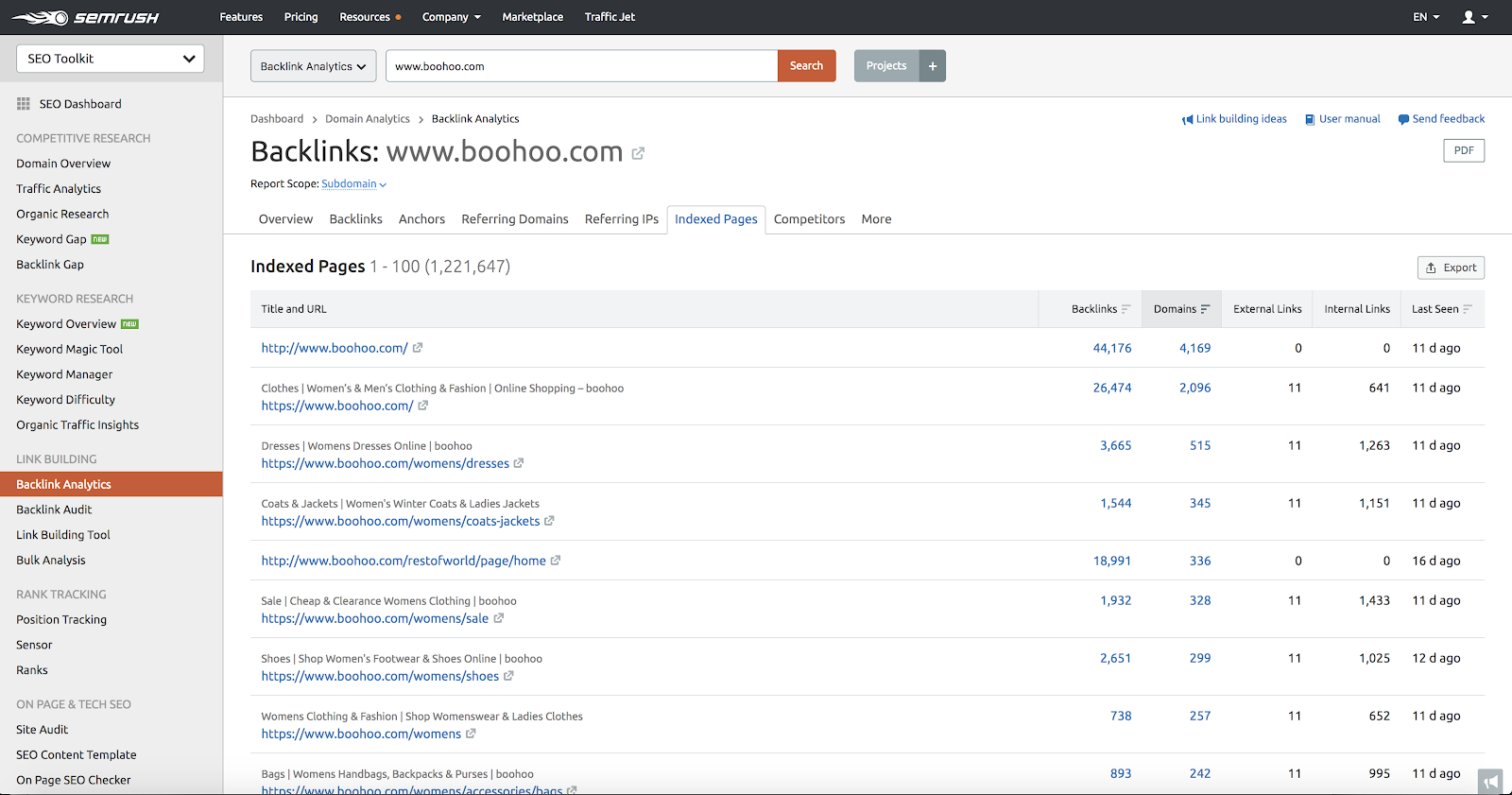
Sorting in this way is preferred over the number of backlinks, as it gives a better indication of the authority of a page.
You can easily export these results as .csv or .xls files. You can also utilize the Site Audit’s Crawled Pages insights with a filter to show the pages with the strongest ILR for further investigation:
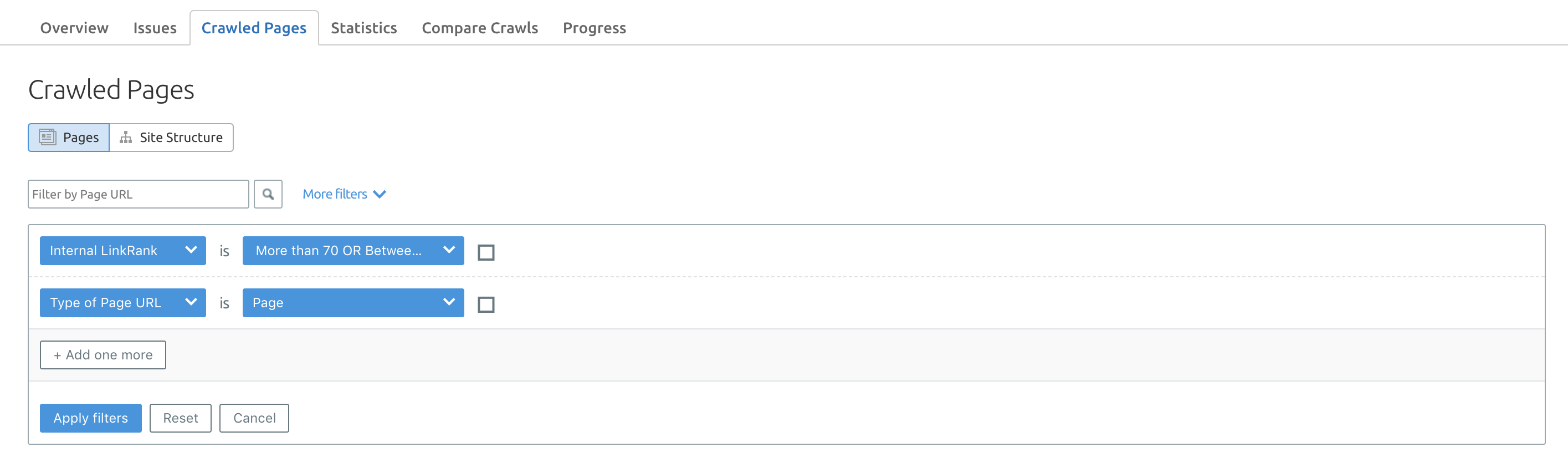
Step 5: Using Internal Links to Increase the Ranking of Target Pages
Once you have identified these, you can use your site’s authority pages to improve the rankings of others.
This part of the strategy can be as simple as working through your most authoritative pages and identifying opportunities to pass link authority onto others where appropriate.
If you are working with a site that has earned a high number of good quality links, this can be pretty straightforward.
All you need to do is work through the pages with the most valuable links and identify relevant opportunities to link to your most important pages or those which need a boost in rankings.
Expert Tip: If any of the authority pages you have identified don’t contain related content, don’t link to them. Create that content from scratch instead, if it makes sense to do so as part of your wider content strategy.
Step 6: Using Internal Links to Optimize Fresh Content
If you are working with a site that has not earned a lot of links, you can approach this initially from the point of view of optimizing fresh content instead.
This will mean consulting a list of authoritative pages to identify opportunities for relevant interlinking to benefit your search performance.
One way to do this is to perform a few Google searches with the keywords used in your new piece of content to find other related pages to link to on your site.
For instance, we might search for “site:semrush.com internal links” to find other articles related to this guide and add reciprocal links where appropriate to benefit from any existing authority they might have gained:
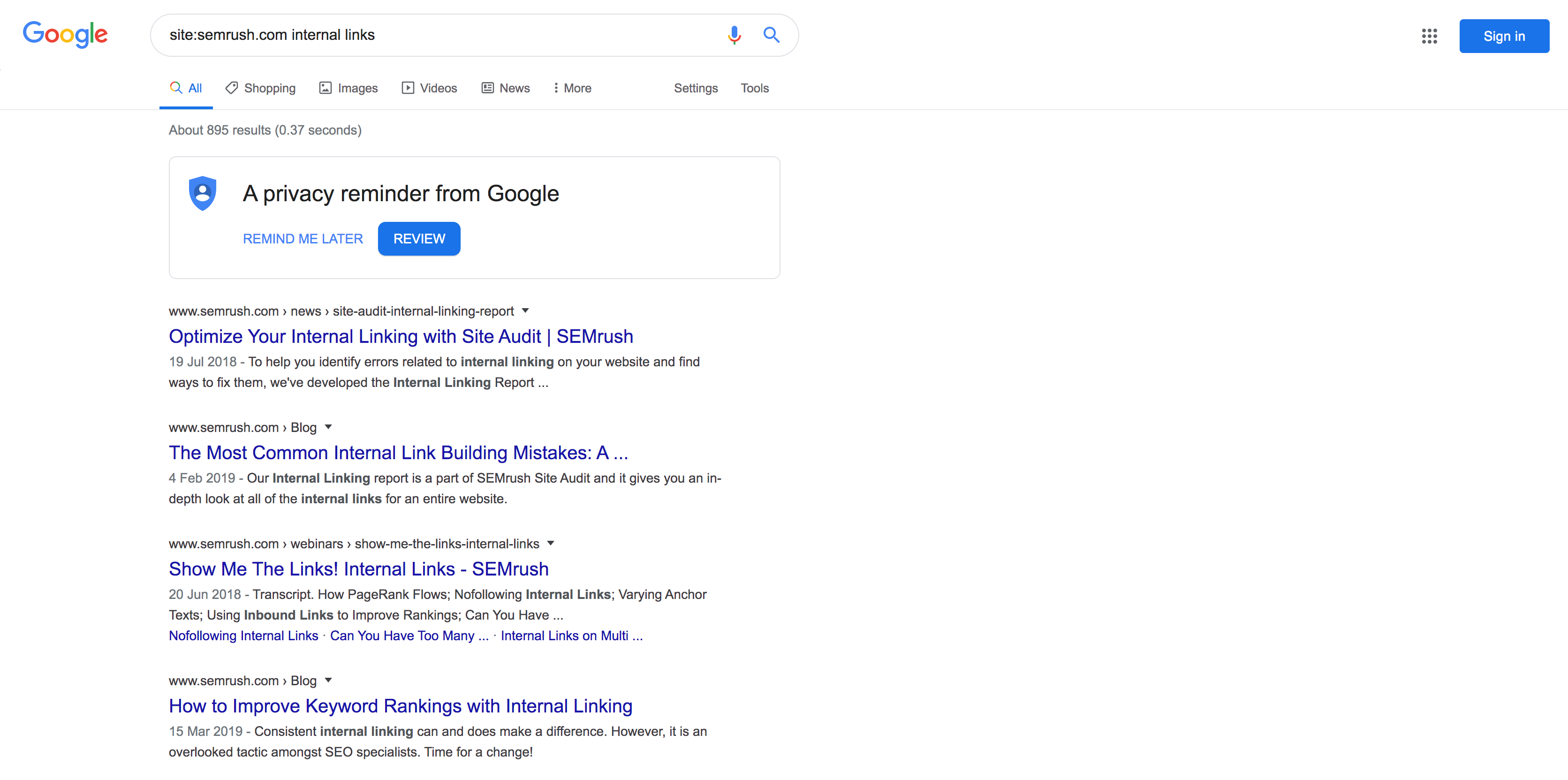
These approaches can help to boost your internal linking by ensuring more pages benefit from shared authority.
Expert Tip: Aim to point at least two or three internal links to every new piece of content. These should come from an authority page as well as from those within the relevant topic cluster.
Bonus Step: Maximizing the Impact of Digital PR Campaigns with Internal Links
If creating engaging assets to earn external links is part of your overall marketing mix, you can use them to improve your internal linking, too.
Consider how you can use your campaign landing pages to pass authority to other related pages on your site.
This might entail basic navigational links or more contextual links within the body copy to improve SEO and UX.
An example campaign from GoCompare reveals a missed opportunity for a contextual internal link to point to the “car insurance” page:
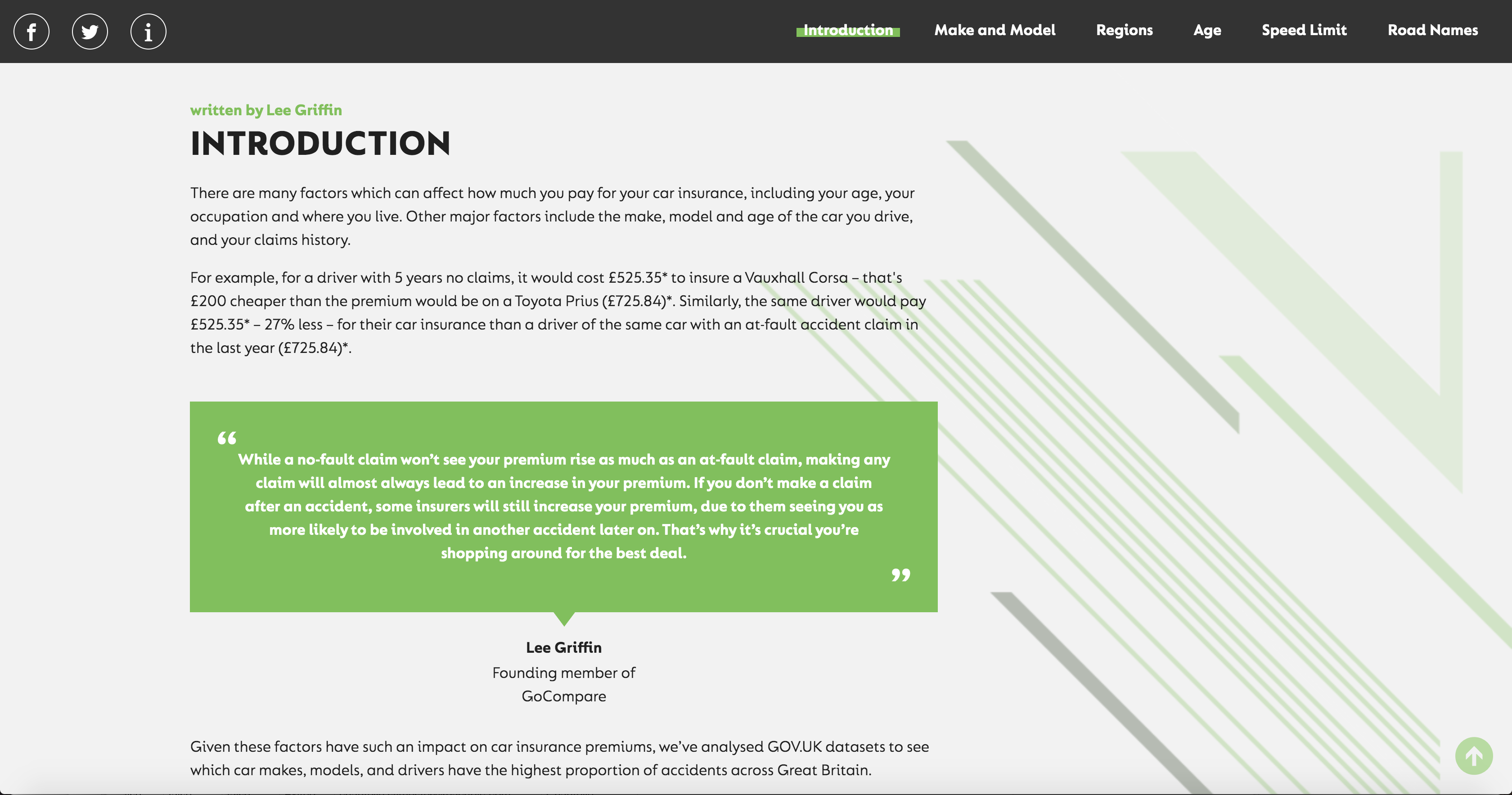
It pays to be mindful of this when you are creating your internal linking strategy.
Direct collaboration with your digital PR campaigns can deliver benefits that your competitors might not have even considered.
Creating a Simple Strategy that Works
A solid internal linking strategy can help your content rank higher on Google, whether it's new or old.
It doesn’t need to be an overly complex approach either since unlike with earning external links, you are in full control of every step of the process.
With the right data, tools, and planning, you can intuitively roll out a quick strategy that can have big results.

Innovative SEO services
SEO is a patience game; no secret there. We`ll work with you to develop a Search strategy focused on producing increased traffic rankings in as early as 3-months.
A proven Allinclusive. SEO services for measuring, executing, and optimizing for Search Engine success. We say what we do and do what we say.
Our company as Semrush Agency Partner has designed a search engine optimization service that is both ethical and result-driven. We use the latest tools, strategies, and trends to help you move up in the search engines for the right keywords to get noticed by the right audience.
Today, you can schedule a Discovery call with us about your company needs.
Source:





