As a former Senior Account Manager for Semrush, I worked with dozens of people to integrate API. Individuals and companies that offer free tools bring new creative ways to access Semrush data and are a critical part of growing the user community.
What’s been missing — and what I’m now providing for free — is a tool that does bulk query via form: drop in your bulk search terms and API, and GO!
The main benefit I find with form-based API for Semrush is the API calls to the server are separated one at a time. The Semrush API service is not built for hitting the server with 20 API requests at one time, and that can sometimes cause issues with the Google doc implementations.
It took me over a year to fully appreciate the importance of bulk queries for research with tools accessing publicly available data like Semrush. In the end this is actually “multivariate analysis.”
If you’re not a data person, that term may sound as scary as a Wandering Brazilian Spider (in my mind, any creature that just wanders around is scary as hell, as I assume it can kill/poison anything it bumps into and is as fearless as a lion!). Some of the most complex statistics work is multivariate, but for working with Semrush data, all we’re doing is looking for correlations and ideas based on comparing many variables to each other: not rocket science.
We are so used to imputing one term or variable in search engines and finding what’s related to it and it alone, we forget that it is far more effective to find many similar keywords, domains and URLs, and look at them side by side for actionable SEO, PPC and content strategy. If you decided to buy a stick-shift car, would you just look at reviews for one auto maker and model? If you know 10 car models you like, why not look at data on all 10 side by side and see what appears as the biggest advantages and disadvantages?
Drive Faster: Compare Keywords and URLs from Bulk Search
You can look for pages (URLs) that rank high for a term you want to win one at a time. Why not look at 30 of the best ranking pages with the tool I’ve launched? I found the top 10 ranking pages in a bulk search from results with a bulk search for the following keywords (don’t go all the way to 20).
Samsung GalaxyS5 Samsung S5 Galaxy S5If I ran a website that could actually rank on one of these three terms, like cnet.com, I would get the most precise data for judging ranking chances via the authority of the pages and domains ranking. I’d look at links to the pages I can compete with and get linking ideas from them.
If I want less competitive terms, I use the S5 phone as the main entity so I can look for everything related that may be more long tail or less competitive.
In either instance, I’d then look for other, co-occurring words which also rank for the URLs by putting the same pages mentioned above in a bulk search by URL. You’ll get a huge list of “related keywords” tailored exactly and precisely to your core idea/entity. The list will not be like the “related keyword” report in Semrush. That report is OK for eyeballing, but generally it’s returning terms that have little to nothing to do with your main phrase. And, it doesn’t sort by how many times these words appear on webpages about your theme (that is, it doesn’t “score.”)
To create the below Google Network Graph of associations, I found about 20 unique top ranking pages from the bulk keyword search. Then I looked to see which other keywords ranked on Google SERP for those URLs. The yellow bubbles contain the number of times on our different pages the keywords co-appear. The blue bubbles contain keywords Google also ranked from the original winning URLs. I’ve filtered the graph so only the highest co-occurrences are visible. To view this properly, please be sure to change the number in the node box on the upper left to the total nodes, 455.
Connected to the #9 bubble, for example, is “the new Samsung galaxy s5,” showing that it is one of the most common related topics about the phone and giving you the common way it’s phrased. Now you know its strength of association to a Samsung Galaxy S5 in a ranked manner.
Of course, some keywords that come up are obvious. But the words that aren’t just iterations of the phone name show you other topics and what you might want to include in your post to be semantically related. Or you would use them for keyword research about separate pages.
How to Use the Bulk Search Tools
The fields are self-explanatory, but there are also instructions on the page. You can choose how many lines of results to return for each keyword, URL or Domain entered, a feature not offered in the free Google spreadsheet docs to my knowledge.
So, in the above example, we would enter the three search terms and set the limit for number of results at 10 each. That way, we also save our API credits since positions 10-20 for ranking pages are not nearly as powerful for finding related phrases.
When the search is done, there’s a download button so the data can be opened in a desktop application for CSVs. (Most of us don’t do our spreadsheet work inside Google graphs.) Go here to access the tool.
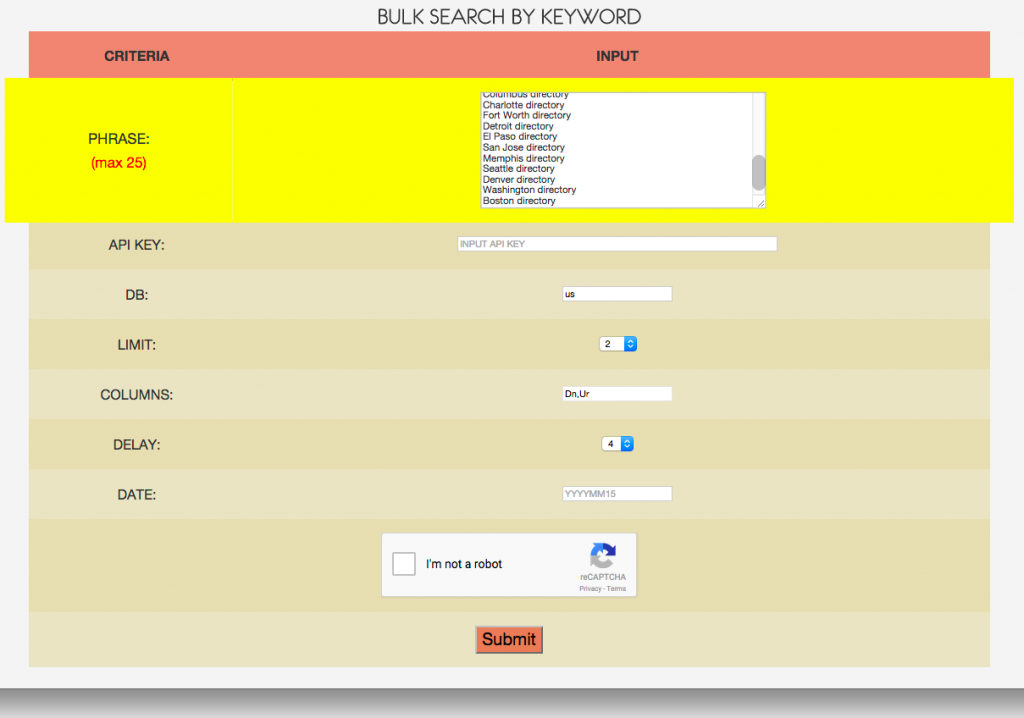
Has this tool helped you? Do you have any questions? Please let us know in the comments.
Innovative SEO services
SEO is a patience game; no secret there. We`ll work with you to develop a Search strategy focused on producing increased traffic rankings in as early as 3-months.
A proven Allinclusive. SEO services for measuring, executing, and optimizing for Search Engine success. We say what we do and do what we say.
Our company as Semrush Agency Partner has designed a search engine optimization service that is both ethical and result-driven. We use the latest tools, strategies, and trends to help you move up in the search engines for the right keywords to get noticed by the right audience.
Today, you can schedule a Discovery call with us about your company needs.
Source:




![How To Create a Strategic Dashboard in Excel Using Semrush Data [Excel Template Included]](https://new.allinclusive.agency/uploads/images/how-to-create-a-strategic-dashboard-in-excel-using-semrush-data-excel-template-included.svg)
