With Google treating the “NoFollow” attribute as a hint for indexing and crawling as of March 1st, this is a good time to have a closer look at nofollow links, both internal and external, and discuss the benefits they provide, and different ways to use them.
In last week’s Semrushchat, we discussed nofollow links vs. follow links (some call them dofollow links). It became very apparent that there is a lot of confusion in the community on a variety of issues related to nofollow, so we decided to break down the basics and provide link-building tips every SEO and link builder should know.
What Are Nofollow Links?
Google introduced the rel="nofollow" option in 2005 for bloggers that were struggling with people using comment spam to try and build links in the hope of ranking for specific keywords, like “wedding invitations.” Since that time, Google has suggested using the attribute paid links (a practice that can get you penalized by Google).
The nofollow attribute tells search engines not to follow the outbound link that is being tagged—which is essentially saying that the website does not endorse the link.
What a Follow and Nofollow Link Looks Like
Nofollow is used in the HTML of your source code. Many CMSs provide a nofollow option when creating links, but if you have to code them by hand, we have some examples for you.
Here is what a follow link looks like:
<a href="https://example.com">Anchor Text Goes Here</a>Here is what a nofollow link looks like:
<a href="https://example.com" rel="nofollow">Anchor Text</a>Nofollow Link Options for Google
In September 2019, Google announced two new link attributes that offered webmasters additional ways to help Google identify the nature of different links.
rel="sponsored"
Google suggests using the sponsored attribute to identify links on your site that were created as part of advertisements, sponsorships, or other compensation agreements—this is the preferred method they ask for if links are paid for in any way.
The sponsored attribute looks like this:
<a href="http://www.example.com/" rel="sponsored">Anchor text</a>rel="ugc"
Google recommends marking user-generated content (UGC) links, such as comments and forum posts, as UGC. However, they added that if you want to recognize and reward trustworthy contributors who have consistently made high-quality contributions, you could remove this attribute from links.
The UGC (‘user-generated content’) attribute looks like this:
<a href="http://www.example.com/" rel="ugc">Anchor text</a>Google suggests using rel="nofollow" in the following way, “Use the nofollow value when other values don't apply, and you'd rather Google not associate your site with, or crawl the linked page from, your site. (For links within your own site, use robots.txt, as described below.)”
Natural vs. Unnatural Inbound and Outbound Links
Google evaluates the links coming into every website, to determine if the links appear natural—meaning a normal link profile with links from relevant websites that include follow and nofollow links, and what appears to be a normal amount of links. For anything unnatural, a nofollow tag should be used.
Unnatural Links
If Google sees what appears to be an unnatural number of links, links that appear to be paid links or links that look like they were attained to game the system. Examples of links that could result in a penalty or manual action:
Buying or selling links Link exchanges Guest posts with keyword-rich anchor text links Automated link building Dofollow Directories Press releasesRecently, Google has been handing out manual actions on outbound links in guest posts as well. Something to note, one publisher that received a manual action notice from Google said it was not stated on their site that they accepted guest posts, and the outbound links had used branded anchor text. Learn how to diversify your anchor text to appear more natural in this post.
Google is watching links coming in and going out of your website. Nofollow has been used to help prevent manual actions, but Google recently said, “For crawling and indexing purposes, nofollow will become a hint as of March 1, 2020.” This is something to keep in mind; these hints could help or hurt you.
Should I Use rel="sponsored" and rel="ugc"?
In a recent Semrushchat, AJ Ghergich explained, “Google has outgrown the original purpose of rel="nofollow" and these updates are a way of acknowledging/addressing that. rel="ugc" is nice to have for bloggers and publishers, and we plan to implement it on several clients. We currently don’t engage in paid link/content placements, so we don’t have a need for “sponsored” at the moment. I expect larger publishers such as Forbes to adopt it, though.”
We followed up with AJ and asked him for his advice on using the new attributes:
“The big change here is that rel="nofollow" used to be the default catchall. Now you should only use it when the UGC or Sponsored tags do not apply. This should be fairly rare.
Use "rel=ugc" for on the comment section on your blog or on forum posts. Use rel="sponsored" for advertorials, paid guest post or link placements. Use rel="nofollow" when you can’t vouch for content that doesn’t quite fit UGC or Sponsored.”NoFollow vs. NoIndex: What Is the difference?
We have noticed that there is confusion over how to stop Google from indexing a page, so we want to make sure our community knows the difference between nofollow and noindex and what options they have.
As stated above, nofollow can be used for individual links. Nofollow also can be added to the <head> of a page which tells search engines to nofollow all links on that page:
<meta name="robots" content="nofollow" />If you are using this in the hopes that Google will not crawl pages on your own site with this directive, please know that in the past it would be a sign to Google to not crawl a page via a specific link, but that doesn’t prevent Google from crawling a page a different way. And if Google is now treating nofollows as “hints,” then this strategy will not work for you.
If you don't want Google to crawl or index a page on your site, you will have to use the noindex tag.
The Noindex Meta Tag
A ‘noindex’ tag tells search engines that you do not want a page included in the search results. Google says, “When Googlebot next crawls that page and sees the tag or header, Googlebot will drop that page entirely from Google Search results, regardless of whether other sites link to it.”
They also state, “For the noindex directive to be effective, the page must not be blocked by a robots.txt file. If the page is blocked by a robots.txt file, the crawler will never see the noindex directive, and the page can still appear in search results, for example, if other pages link to it.”
You can add a noindex tag to the head section in HTML for a particular page like this:
<meta name="robots" content="noindex, follow">Or you can add it using the X-robots-tag HTTP header:
X-Robots-Tag: noindexWith an X-robots-tag, you can no index an entire page or specific elements of a page.
Avoid Using Nofollow to Stop Google from Indexing a Page
In the past, people used nofollow to try and prevent Google from crawling and indexing a page, but that is not the most effective strategy; noindex is the way to go.
“Never been a fan of using rel="nofollow" for crawl control purposes. However, many ecommerce sites use it as a quick “fix” for faceted navigation. You will want to monitor Google’s crawl behavior closely if you do as well.”— AJ Ghergich @SEO
“I am usually over-cautious and if I really don’t want a page seen I will both “nofollow” and “noindex.” Obviously, there are times when this isn’t needed, but I like to try and cover my bases.”— Stevie Howard @MyMktingSense
Crawling vs. Indexing vs. Ranking
“Monitoring #semrushchat and realizing a lot of SEOs don’t understand the difference between crawling indexing and ranking.”— Ryan Jones @RyanJonesWe observed the same confusion, so again asked AJ Ghergich to clarify for us. Here is what he said:
“It is very easy to conflate crawling, indexing, and ranking. The important thing to remember is that these are three distinct processes.
Crawling—Google follows links to discover new or updated content on the web. Indexing—Google parses and stores all the information and content it crawls. Ranking—Google reviews content and information in its index that best matches a user’s search query.While very simple on the surface it can quickly get complicated. For example, Google states…
‘Pages blocked in robots.txt won’t be crawled, but still might be indexed if linked to by another page. (Google can infer the content of the page by a link pointing to it, and index the page without parsing its contents.)’ ”
Is Google Currently Using rel="nofollow" as a Hint?
Barry Schwartz asked John Mueller and Gary Illyes how much change we should expect on February 28th.
“@dannysullivan @JohnMu any idea how much change we will see with the March 1st change to nofollow now capable of being used for crawling and indexing?”— Barry Shwartz @rustybrick
“@methode might know, but he’s kinda busy. Also, the “change you see” (in external trackers, SEO-/BHW-twitter, etc) is sometimes different from the actual change :)”— John @johnmu
“(more seriously, we have nothing to announce on that front. Like really nothing. *nothing*)”— Gary Illyes @methode
We asked our community in the chat if they have seen any changes with their websites, and the majority believed any changes they have seen since March 1st was a result of their SEO efforts or recent algorithm changes. We don’t know if Google has been using them as hints all along or if there will be any massive change that will be measurable. What we do know is that they want us to use nofollow attributes as best practices.
“We have seen slight changes in site visibility for a number of our clients, but it’s difficult to determine if it is a result Google’s change in how they handle nofollow. We have really seen most of the changes come from confirmed core algorithm updates.”— Blake Corrington @BRCorrington
“You’d be a daisy if you did. :) One of the few things that I believe from the GOOG press agents out there is: there are over 200 ranking signals. So, if using this one made an impact, we’re all doomed.”— Marianne Sweeny @msweeny
“Insert Correlation is not Causation SEO Escape Clause Here. We have seen rankings increases across the board and across many categories. However, it is impossible to correlate the Nofollow changes to those rankings because so many other factors are at play. Google has said that it is now looking at these hints and ‘other signals as a way to better understand how to appropriately analyze and use links within our systems.”— AJ Ghergich @SEO
Google expanded on this saying that one of the reasons for this change was that those links provide valuable information—like how anchor text describes the content they link to—and that by looking at all the links they find, they can begin to recognize ‘unnatural linking patterns.’
In addition, Google also said that ‘the move to a hint model won’t change the nature of how we treat such links. We’ll generally treat them as we did with Nofollow before and not consider them for ranking purposes.’ So, these hints open up additional learning opportunities to Google, but we may not see a big impact from this right away.”
How Do I Check for Nofollow Links?
If you want to see if nofollow tags are being used on a page, you can do that manually—page to page. To start, just go to a page, right-click, and choose “view page source:”
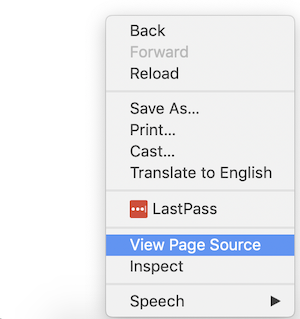
Next, press control/command F and search for nofollow. By clicking on the arrows, you can see all of the nofollows on a page.
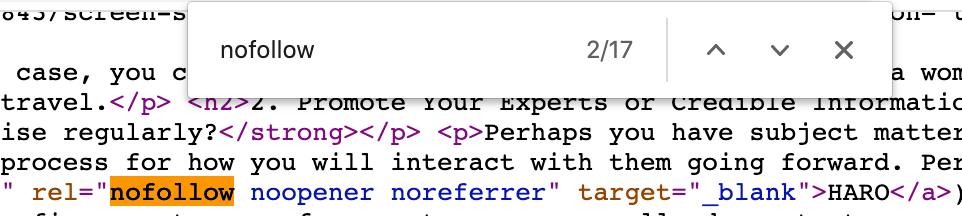
SEO Quake Extension
This extension will allow you to quickly see all external links, including follow vs. nofollow.
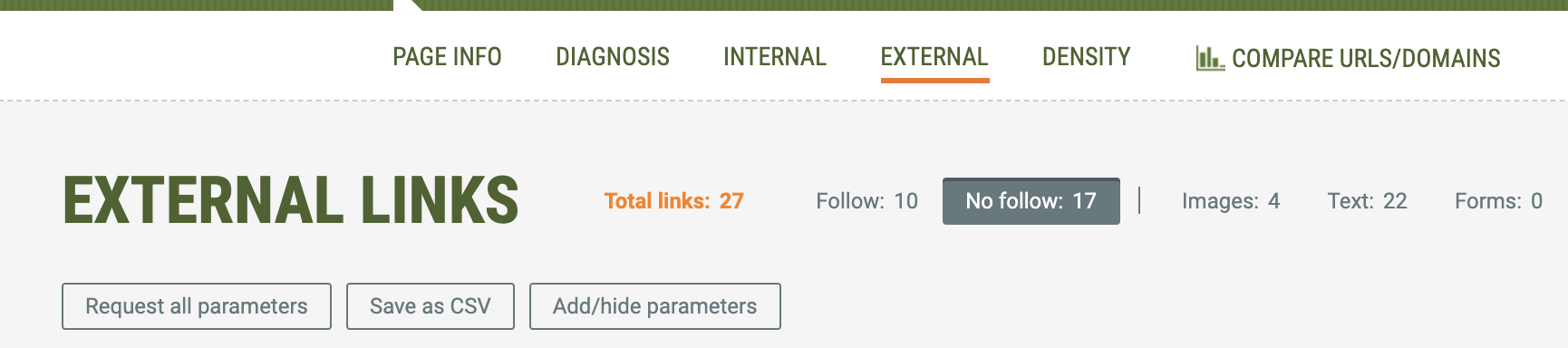
Semrush Domain Analytics
If you want to see the split between follow and nofollow for your site or a competitor’s site, you can use Semrush’s Domain Analytics.
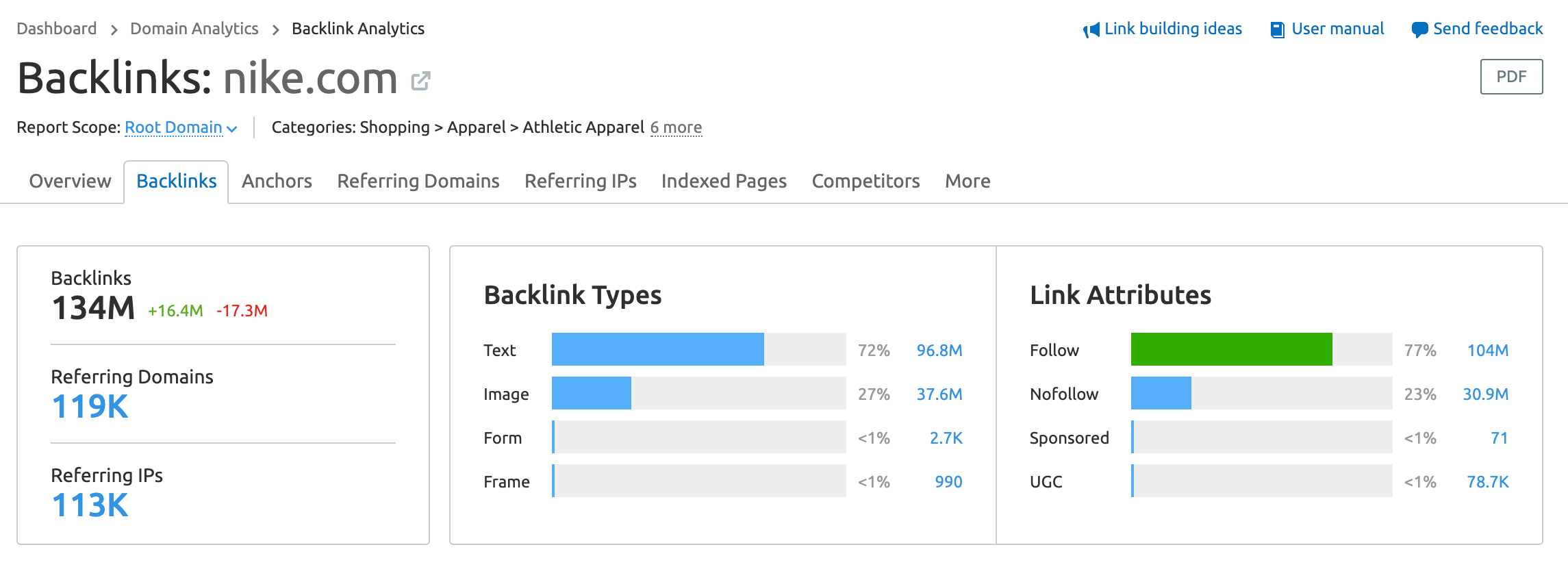
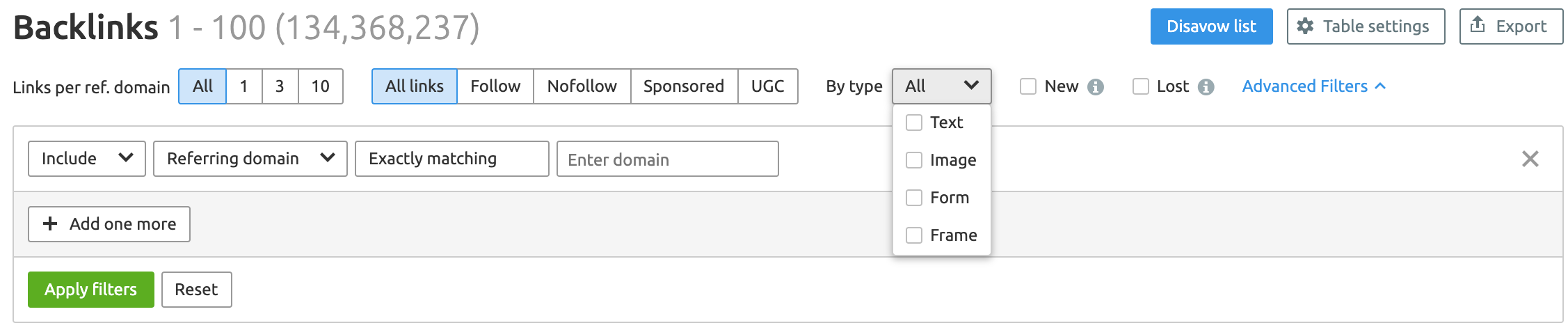
Are Nofollow Links Good for Link-Building?
Many people believe that link building only matters if you get a follow link. While quality follow links can be great for SEO, there are still clear benefits to getting nofollow links. Here are just a few:
Increased traffic—While many large sites nofollow all the outbound links on their site, they are capable of sending massive amounts of traffic.“The main way you should assign value to NoFollow links is through the quantity and quality of referral traffic they deliver to your client. Full stop.”— AJ Ghergich @SEO Brand exposure—Getting mentioned on quality sites that are relevant to your audience is great for brand awareness. Trust building—Links on quality sites can build trust in your target audience. Another bonus, the more consumers see your brand name, the more they begin to trust. Trust can lead to follow links—One site my nofollow a link to your site, but their readers may appreciate your information and link to you with a follow link. A natural backlink profile—If you are link building, you cannot get too many follow links at one time because it appears unnatural. You need to have both nofollow and follow to appear natural. Avoid an outbound link penalty—If you are nofollowing links, you don't have to worry about Google placing a manual action on your site for links. Quality traffic—Traffic is good, but what everyone wants is traffic that leads to sales, so if a nofollow link is driving you leads and sales, it is a very valuable link.“Are your nofollow links driving you qualified traffic? If yes, they are good links.”— Aymen Loukil @LoukilAymenHow to Use Semrush to Check for Issues With Nofollow Links
If you are not sure how nofollow is or is not being used on your site, the Semrush Site Audit tool will provide you with valuable information you need. Let's look at an example. Below you will see that this site has 10 internal links that use nofollow; this might not be a problem if you are linking to a login page, but in this case, it was links to their main blog page. This is something to fix (as are the broken internal links).
The 1,158 nofollow outgoing links were done right.
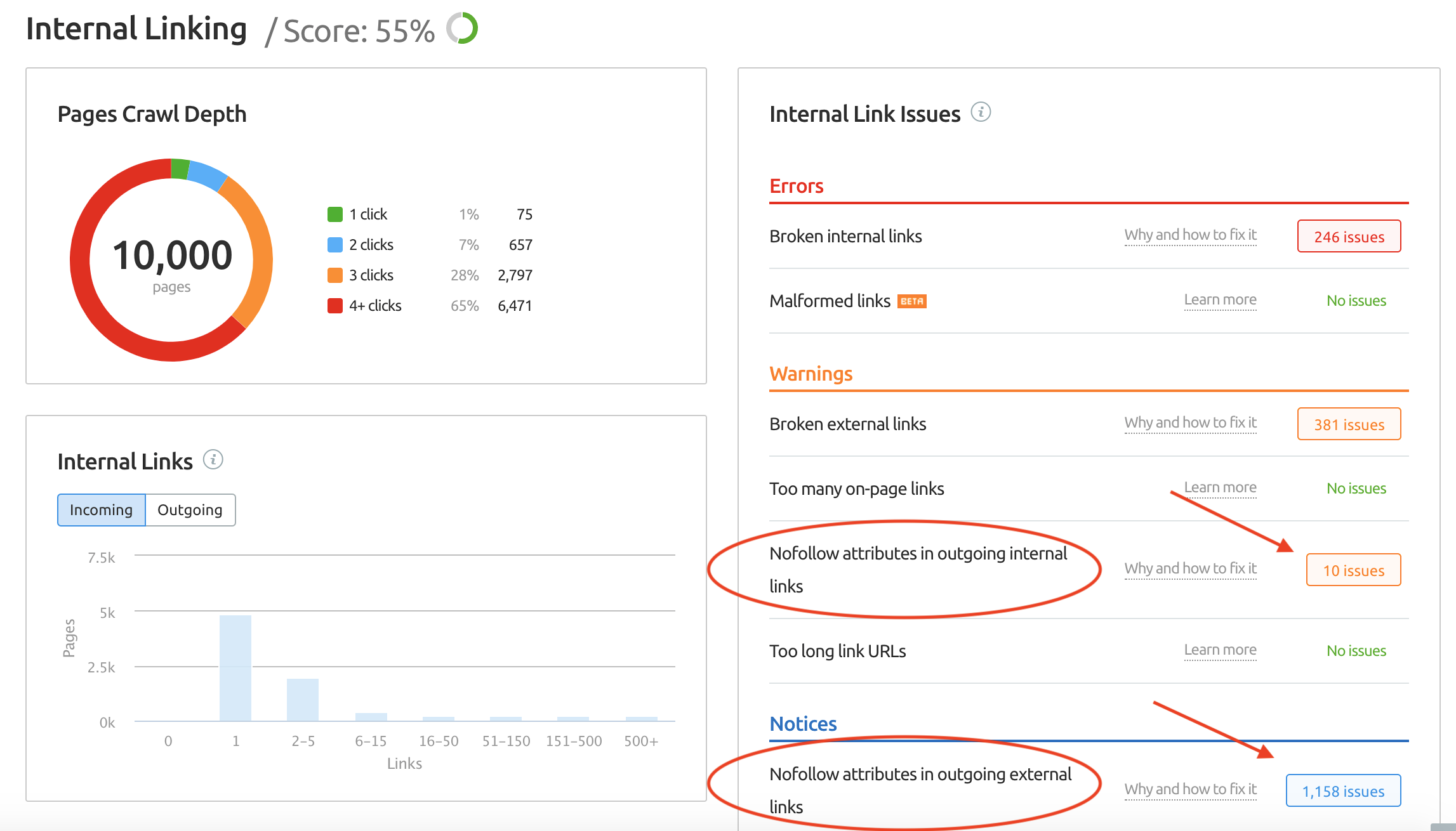
Backlink Analytics
I mentioned the Domain Analytics tool which includes our backlink checker above, but I wanted to point out that you can see and export all of your nofollow links, and also filter out the sponsored and UGC links as well to quickly see how your site is managing outgoing links.
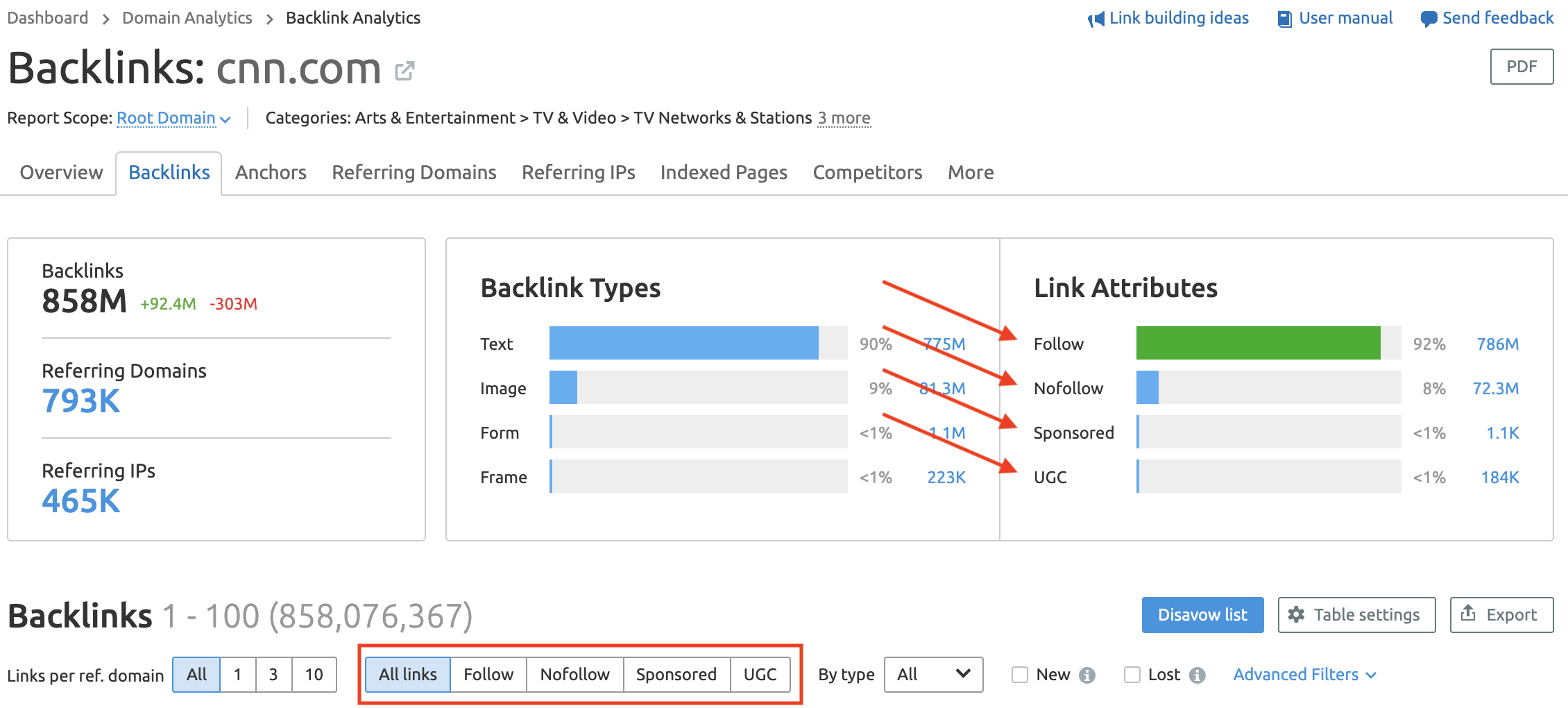
Link Building Resources:
What Is Off-Page SEO? A Comprehensive Guide The Most Common Internal Link Building Mistakes: A Semrush Study 9 Ways to Make the Best of SEO Link Building with Semrush Link Building for SEO: Which Strategies Work in 2020 (and Which Don’t) A Guest Blogging Guide for SEO: 2021 and BeyondInnovative SEO services
SEO is a patience game; no secret there. We`ll work with you to develop a Search strategy focused on producing increased traffic rankings in as early as 3-months.
A proven Allinclusive. SEO services for measuring, executing, and optimizing for Search Engine success. We say what we do and do what we say.
Our company as Semrush Agency Partner has designed a search engine optimization service that is both ethical and result-driven. We use the latest tools, strategies, and trends to help you move up in the search engines for the right keywords to get noticed by the right audience.
Today, you can schedule a Discovery call with us about your company needs.
Source:





