Internal link building can be a goldmine of SEO opportunities completely under your control.
Using Site Audit, we analyzed 150,000 random websites (175 million pages and 15 billion unique links in total) to discover the frequency of internal link issues.
Our study shows that a lot of websites do not live up to their potential because of mistakes that are quick and easy to fix.
How We Organized the Results
To help you understand the data, we created an image for each issue with an explanation, and there are 4 areas to look at:
Severity shows how crucially an issue affects your ranking. It ranges from 1 to 3, with 3 being the most crucial.
Advantage is how much of an edge you can gain by fixing the issue; this metric considers both how common and how critical the issue is, and it ranges from 1 to 3, with 3 being the most opportune.
Then, we made estimations about how prevalent each issue is across the internet as a whole and on a typical website that has each issue.
The percentage of affected websites, pages or links represents how badly each specific issue affects the internet as a whole. We estimated these percentages based on the scope of the 150,000 websites analyzed.
Then, we calculated the median values to illustrate how prevalent any certain issue would likely be on a typical website that had that issue.
By excluding the highest and lowest values, we get a picture of what you will most likely see on your website if it has the issue.
About the Semrush Site Audit Tool
Semrush’s Site Audit is a powerful SEO tool with a high-speed crawler that performs over 140 checks to provide you with in-depth information about your website’s health.
These checks range from surface-level issues like duplicate content and broken links to technical issues like HTTPS implementation and the hreflang attributes on an international website.
The tool can crawl either the desktop or mobile version of a website and check up to 100,000 pages per audit.
Our Internal Linking report gives you an in-depth look at all of the internal links for an entire website.
Here you’ll find all of your internal linking issues displayed in a visual report.
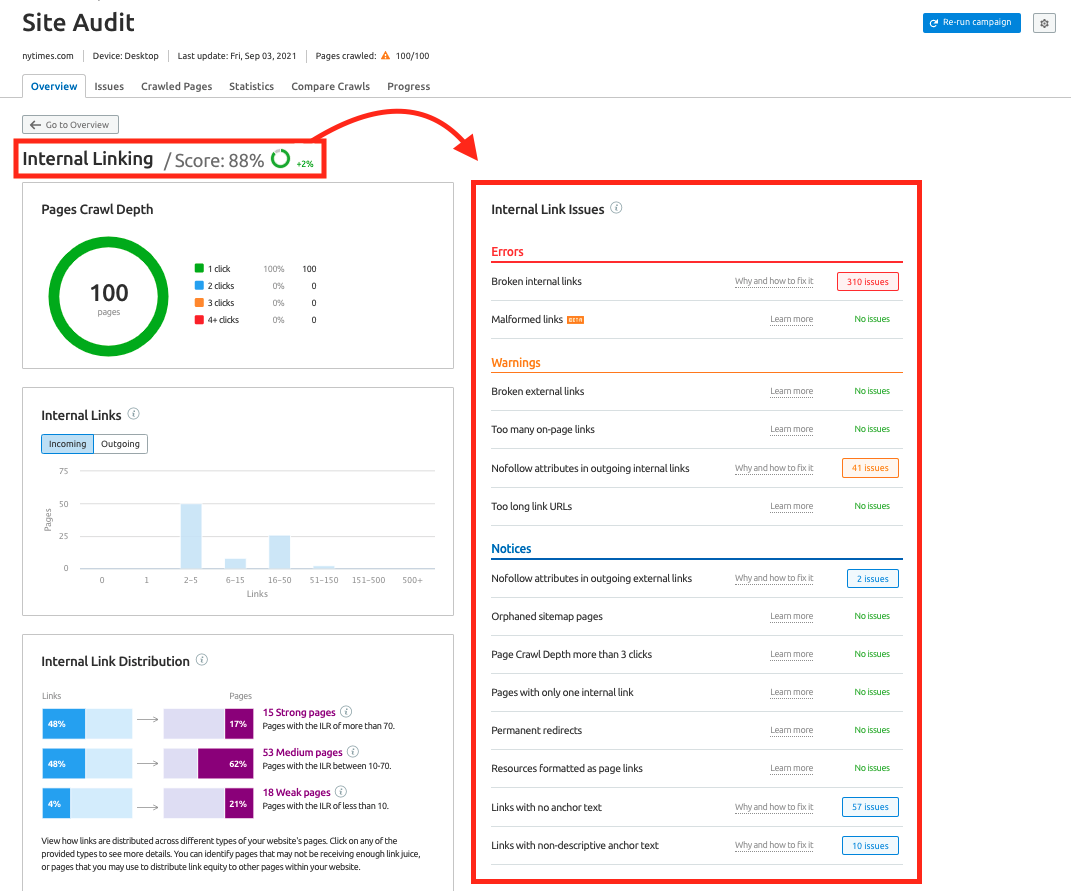
Why Is Internal Link Building Important for SEO?
When SEOs talk about link building, nine times out of ten we are talking about acquiring external links to the website, and not the links on the website itself.
Backlinks are a well-known ranking factor; if a page gets a lot of external links pointing to it, its authority grows, and Google promotes it in the search results.
Internal links rarely get the attention they deserve, despite the fact that they play a huge role in a website’s wellbeing — from its crawlability by search engine bots to the ranking authority distribution between a website’s pages.
Before diving into the research, let’s go over some basic terms to make sure that everybody is on the same page.
PageRank is the first Google ranking algorithm that evaluates the number and quality of links to a page to determine its importance and authority.
Put simply, the links from important pages add up to the page’s authority, and the links that come from the low-quality non-trusted pages deteriorate the importance of a page. PageRank distribution is a big part of the link-building process (see Link Equity).
Crawl budget is the limit to which a search bot will crawl your website. A search engine decides how often and how thoroughly it crawls your website based on how popular and fresh your content is.
As crawlers navigate your website through the links, incompetent link building can waste your crawl budget, leaving the important pages of your website unindexed.
Link Equity (link juice) is a term that describes the distribution of SEO value from one page to another through interlinking.
Links can be:
Internal — connecting pages and resources of the same domain. External — connecting pages and resources of different domains. Backlinks — Incoming links to a website or web page from another resource. Nofollow links — Nofollow links are links that do not influence the rankings of the linked site. To make a link a nofollow link, add the rel=”nofollow” tag.Now let’s look into the results of our study, one internal linking issue at a time:
Broken Internal Links
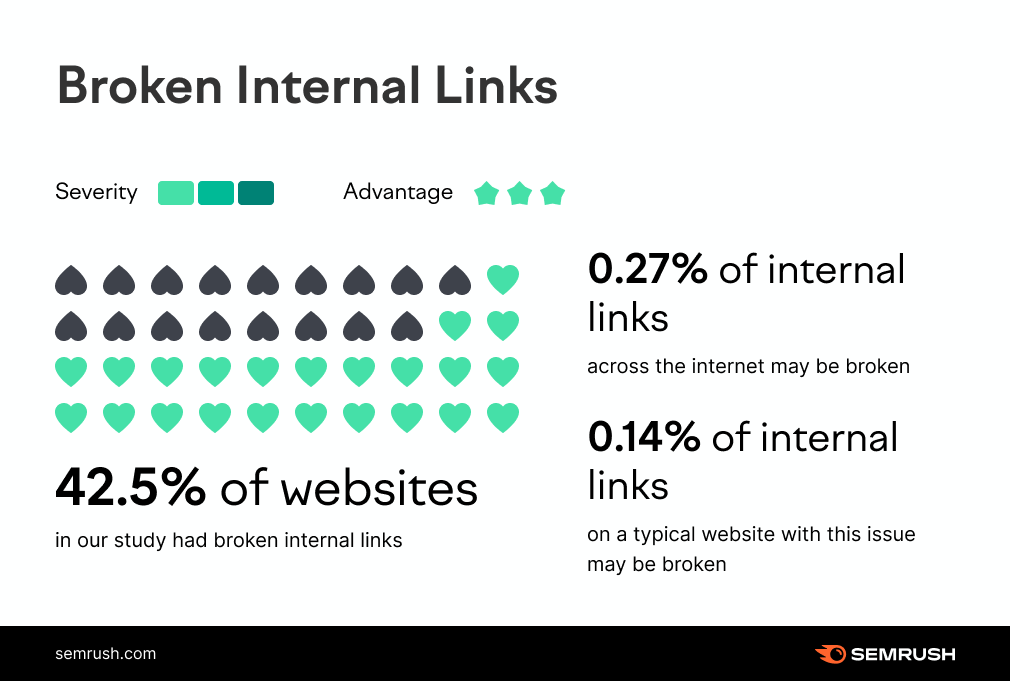
The first and most obvious crawlability issue occurring with the links is that they don’t work; this can happen because of a malformed URL, or because the page the link is leading to is broken or no longer exists.
Broken links affect the flow of link equity throughout your site, which negatively impacts rankings. Broken links signal to Google that the website is of low quality, and it upsets your audience.
The percentage of affected links might seem low, but you need to remember that each page can easily have 20-100 links, and even a single broken link can be disruptive.
Check if the link’s URL is correct, and change if necessary. If a webpage returns an error, remove the link leading to the error page or, preferably, replace it with a live link. If it is unmanageable, create a redirect from the broken page.
Broken External Links
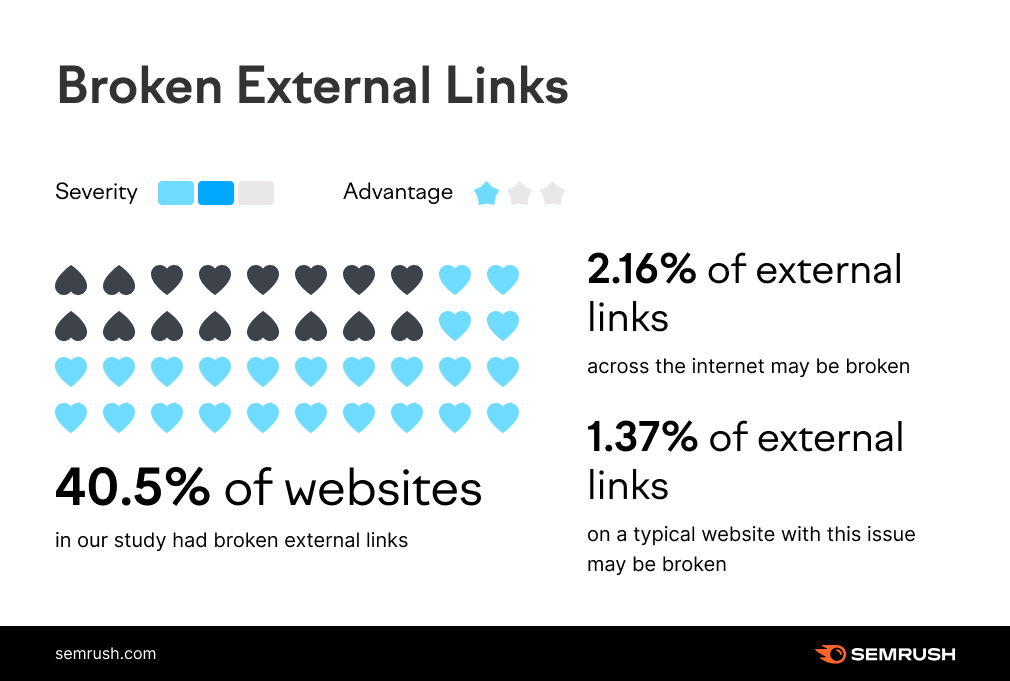
External links pass the authority of your page to the linked website; if the link is broken the resource is wasted.
And just as with the internal linking, broken external links negatively affect the quality of a page both in the eyes of Google and your audience.
Once again, check if the URL is correct. You can’t change other websites, but ensuring that the links on your site are working properly is your responsibility.
So if the page you are linking to returns an error, contact the owner of the website to fix the page, find a functioning page yourself and change the link, or just remove the link.
Too Many On-Page Links
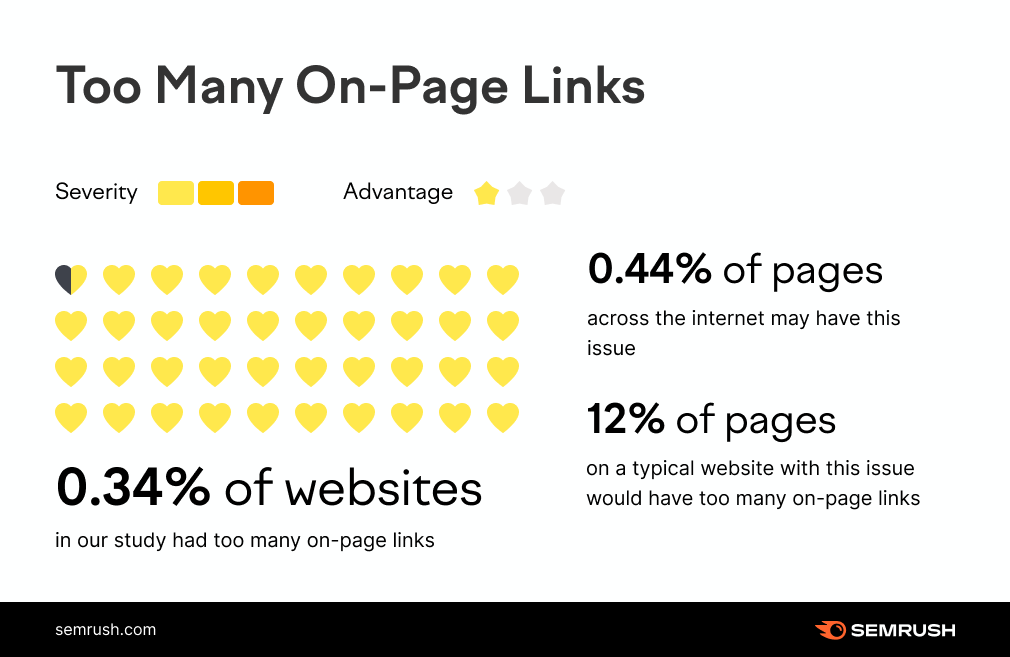
Too many links has the potential to make your page seem spammy, which could affect rankings.
Semrush Site Audit triggers this issue for pages with over 3000 links, which is absolute overkill for most pages.
Use fewer links with more thought as to what is important for your site and your audience; it will help visitors to navigate your site and will lead to a better distribution of link equity.
Redirect Chains and Loops
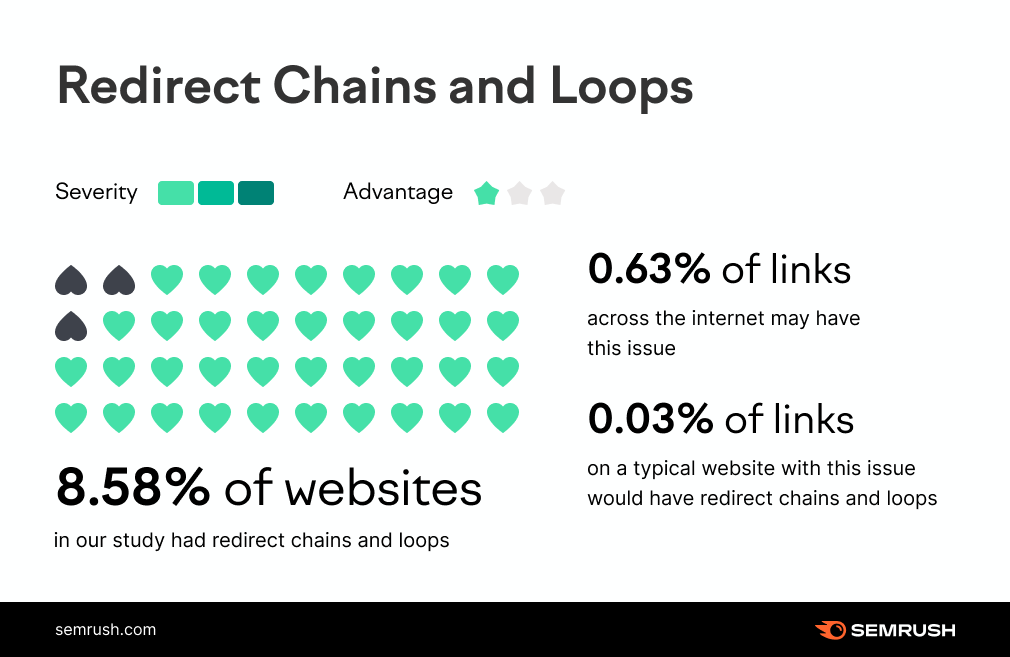
Setting up redirects from one page to another can often be of great use, but when done incorrectly it seriously damages user experience and your rankings.
If a redirect leads to another redirect, it creates a chain, and sometimes that chain can end up looping on itself. Long redirect chains and endless loops slow down your website and confuse search bots.
It is better to link straight to destination pages, but if you need to redirect, do it directly to the final page. Understanding the reason behind redirect issues will help you to identify the patterns and fix them.
Usually, problems with redirects pop up when external web pages are involved.
For internal pages, chains and loops, for the most part, are caused by the website’s previous migrations.
Temporary Redirects
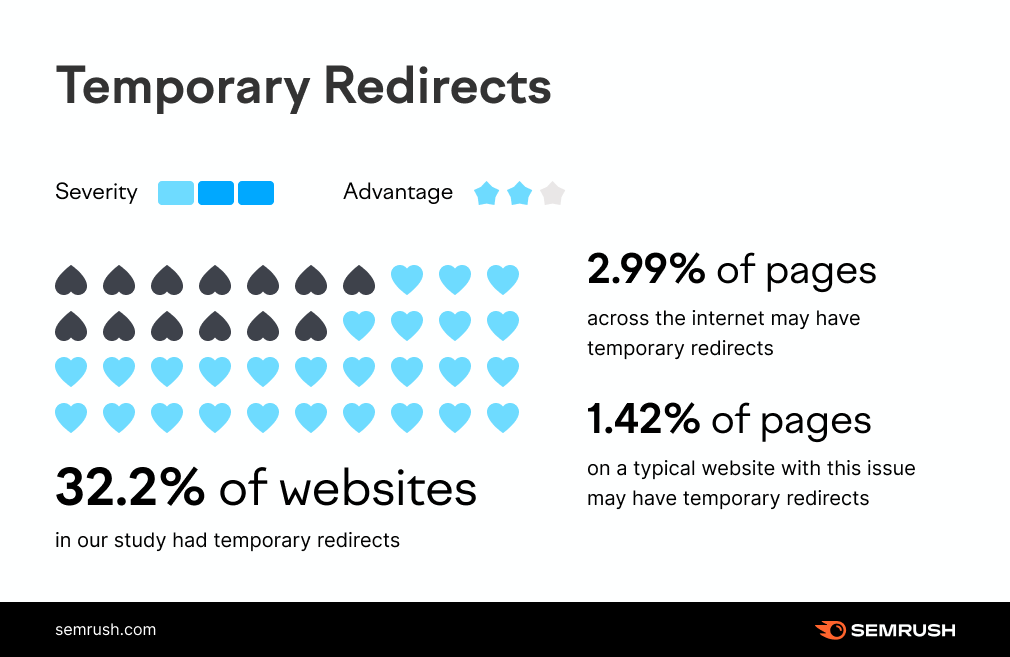
For a user, there is no difference between a temporary 302 redirect and a permanent 301 redirect, but for a search bot, a temporary redirect signals that both new and old pages should be kept indexed as the original page will be restored.
As the name 302 redirect suggests, it is a temporary measure for special cases, and it should be removed at some point.
If you have a temporary redirect for no good reason, you should change it to a permanent one or to a target page URL.
Permanent Redirects
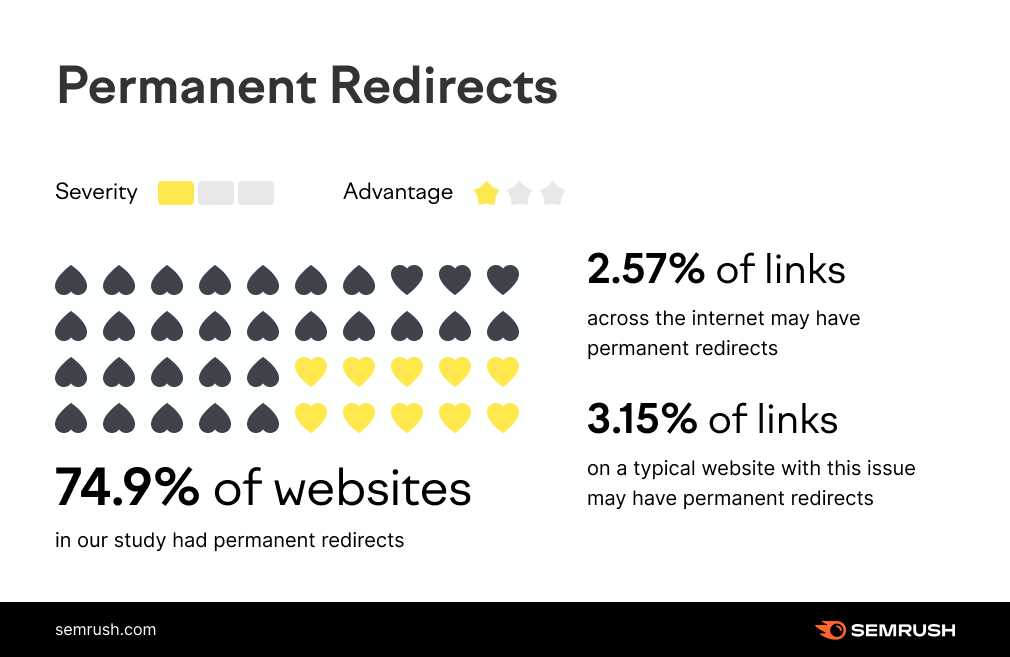
Permanent redirects may seem like a sound final solution; they pass PageRank of the original page while asking search engines to remove it from the index.
But any redirect consumes crawl budget, meaning that search bots can stop crawling your website before indexing every important page.
Plus, piling up redirects can backfire in the form of chains and loops if in the future you’ll need to use more redirects, for example, to migrate your site.
We recommend keeping the number of redirects to a minimum. Review all URLs with a redirect and change them to a target page URL where possible.
Nofollow Attributes in Outgoing Internal Links
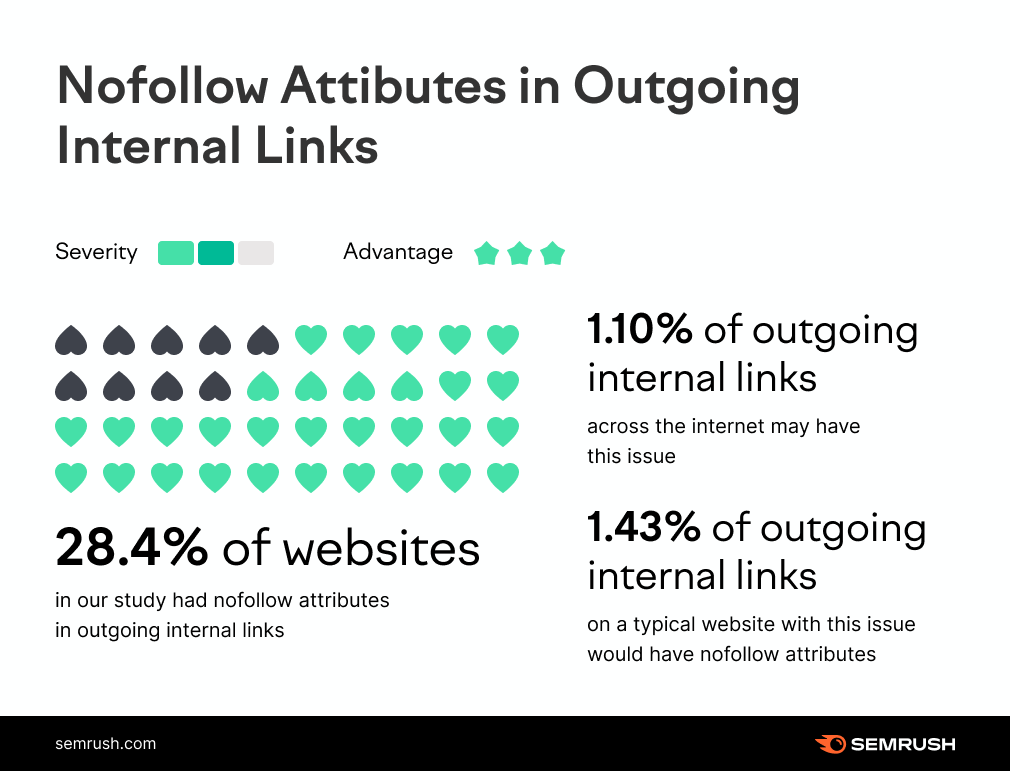
A nofollow tag is a way of telling search bots not to follow specific links.
There are cases when this tag comes in handy, like preventing search bots from following links to registration forms and the like.
However, for the most part, there is no need to use the nofollow tag for internal links.
Review the nofollow links on your site to see if there is a good reason to use the tag. Otherwise, remove it to avoid losing your PageRank.
While this quote is a bit dated, we have been given no information on updates to the algorithm since this time, PageRank sculpting by Matt Cutts:
So what happens when you have a page with “ten PageRank points” and ten outgoing links, and five of those links are nofollowed? Let’s leave aside the decay factor to focus on the core part of the question.
Originally, the five links without nofollow would have flowed two points of PageRank each (in essence, the nofollowed links didn’t count toward the denominator when dividing PageRank by the outdegree of the page).
More than a year ago, Google changed how the PageRank flows so that the five links without nofollow would flow one point of PageRank each.
Nofollow Attributes in Outgoing External Links
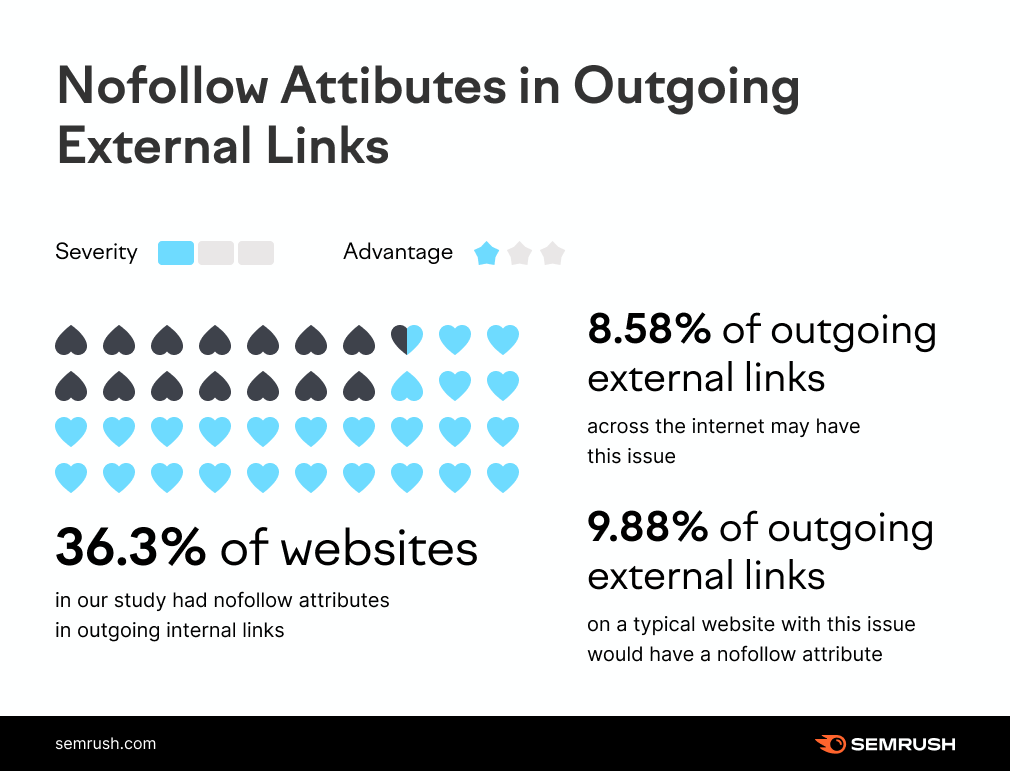
You can use the nofollow tag to prevent search bots from going to untrusted sources from your site, for example from spammy comments. A good question here is why do you have these toxic links in the first place?
Google recommends using a nofollow or sponsored tag on paid links, so they don’t affect the search results.
A nofollow tag stops search bots from following a link, but your visitors can still use it, and you are still wasting your PageRank, so it is better to just delete the untrusted links.
Orphaned Sitemap Pages
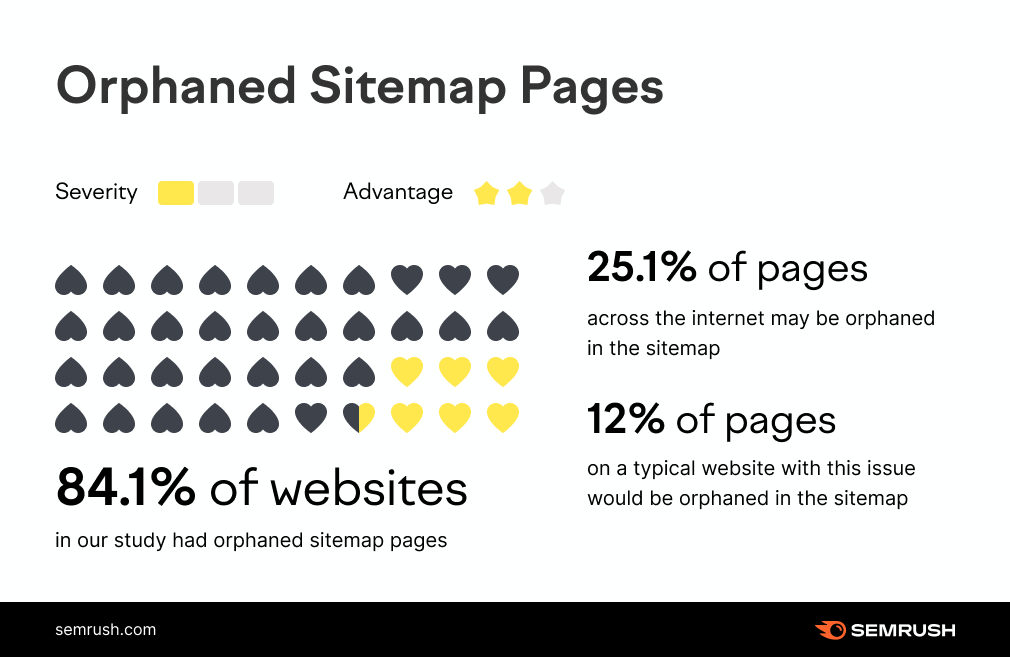
An orphaned page is a webpage that has no incoming internal links.
Oftentimes, these pages have no valuable content, so there is no reason to ask search engines via your sitemap.xml to crawl them as it is just a waste of your crawl budget.
Still, you should review all orphaned pages in your sitemap to be sure.
If a page has valuable content and needs to be indexed, find a way to interlink it with other pages of your site.
If a page serves a specific need and requires no internal linking, consider whether it needs indexing; otherwise, remove it from your sitemap.
Page Crawl Depth of More than 3 Clicks
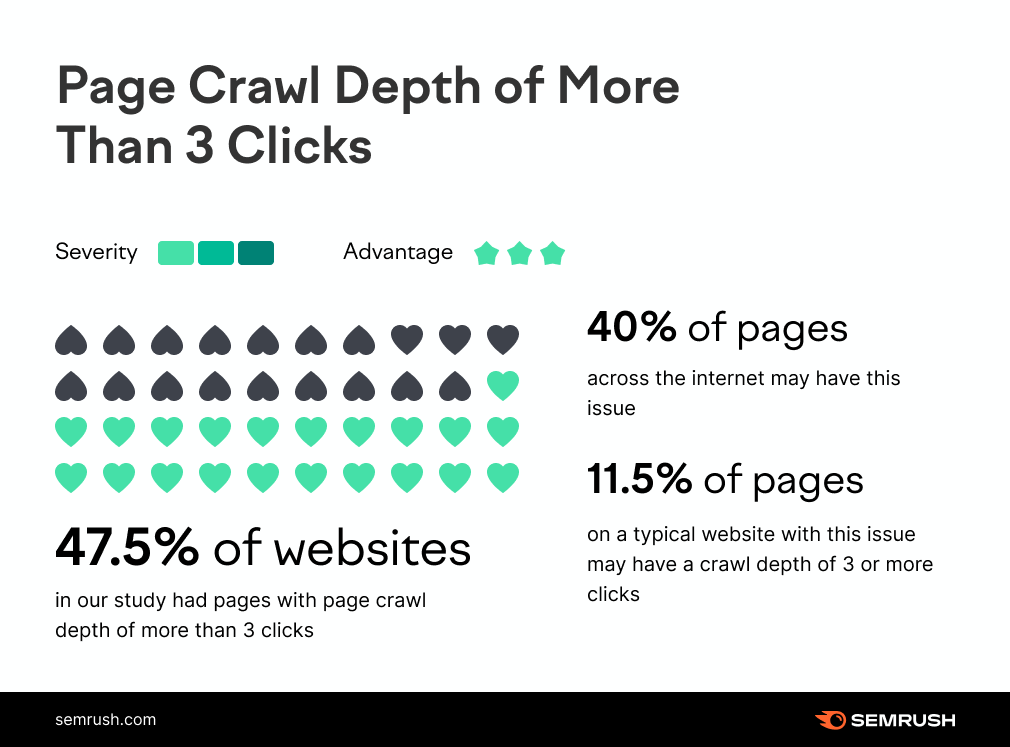
Crawl depth is the number of clicks required to reach a page from the homepage.
The more clicks there are, the less likely crawlers and users are to reach the page. Having important pages more than 3 clicks away from the homepage is bad for SEO and for your visitors.
Rearrange your internal link architecture so that the important content can be reached with as few clicks as possible.
Pages with Only One Incoming Internal Link
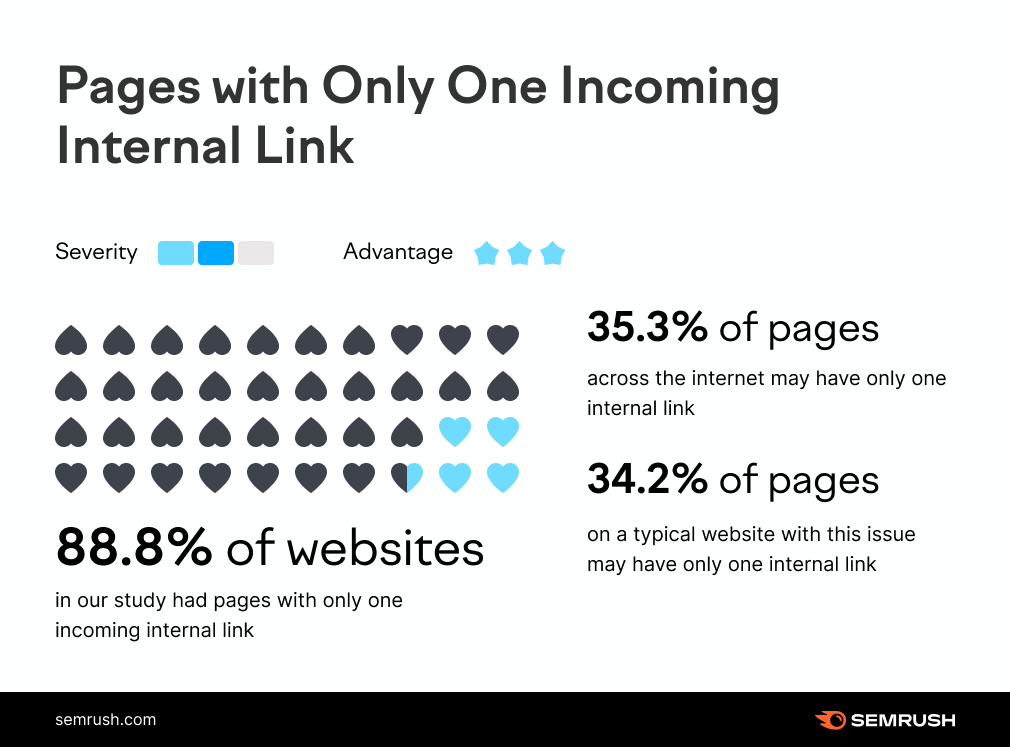
The more incoming internal links a page has, the higher the chance that users and search bots will find it.
Place more incoming links to the pages with important content, but make sure that the interlinked pages are relevant to each other.
What the Experts Say
We interviewed a panel of SEO pro’s about their experiences and thoughts on the value of internal linking. Here’s what they had to say.

@seohacker
“Here is a particular experience I’d like to share. A trend I have noticed with blog sites — especially old blog sites — is that webmasters often forget about their old blog posts.
These specific pages become orphaned pages and thus become detrimental to the webmaster’s SEO efforts. Auditing an old blog site, or any site for that matter, is an important task for any SEO specialist since this is how we find the pain points of any site.
Site improvements can always be made, but having a deeper and more thorough understanding of your site's architecture is often disregarded.”

@AlexisKSanders
“Internal linking connects pages, an edge within the graph structure that is your site. It is the bridge that search engines traverse when crawling a website.
Strong internal linking supports crawl efficiency, something that is increasingly important as sites become larger (and more cumbersome for bots to crawl).
There are tools that allow webmasters to visualize their site’s architecture and identify potential areas for improvement. Reviewing crawl-based reports can support your site (and also not being part of the 42.52% of websites with broken internal links).”
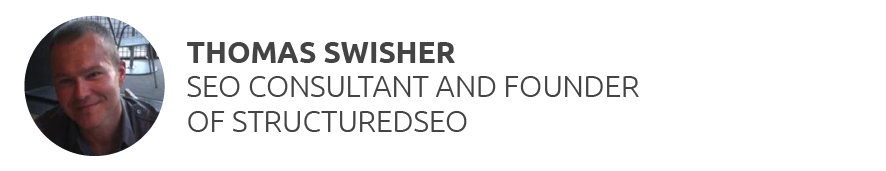
@StructuredSEO
“One of the most common internal linking mistakes I see is not paying attention to site structure and anchor text when creating internal links.
Internal links connect your content and send signals to search engines about the structure of your site and relationships between your content. For this reason, it is very important to pay attention to your most important pages and how you are linking to them.
First, your top content, products, and services should be easy to find by visitors and search engines; this means they will be found in your header navigation and footer to start and readily link to relevant content.
Second, don’t be afraid of your anchor text. Don’t keyword stuff it by any means but don’t be afraid to use your keywords in it. The anchor text should be descriptive and tell search engines as well as visitors what content lies behind the link. Avoid generic terms such as ‘click here’ or call to action buttons.
Internal linking should be designed to help visitors navigate your website and search engines discover your content.”
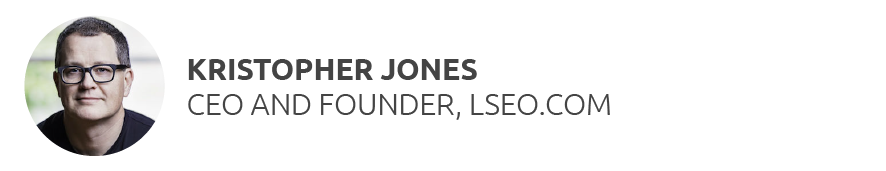
@krisjonescom
“Most webmasters don’t recognize the importance of deep linking.
Most of the data seems to suggest that many webmasters do not continually update their website architecture throughout the lifetime of the site. This seems to suggest that webmasters who are not too up to date on SEO do not fully take into account the importance of internal linking strategies to facilitate the flow of authority and metrics throughout their site.
Much more importantly, webmasters are preventing opportunities for users to navigate around their site, which would solve issues related to orphaned pages and increase on-site metrics. At LSEO, we always make it a principle to link to multiple internal pages on a landing page and deep link to pages that are valuable to our content strategy.”

@thomascubel
“In this study and also in my audits, there are often many problems around redirects and broken links, and this has a significant impact on the visibility of my clients. For example, a problem that is not often understood is the problem of ‘redirection links.’
Making a redirection can be useful to redirect an old URL to a new one, but on the one hand, making a redirection causes a loss of the PageRank, and on the other hand, if the webmaster does not update the old links on the site, any crawler can see redirects to the site.
For Google, it’s a major problem; it will loop and constantly rotate between the page code 200 and the old page now in 301. It’s like the problem of redirecting HTTP to HTTPS. We need to update all HTTP links.
Regularly, I see parasite pages in the index just because of these redirect links. And here, we can see in the study that many sites have redirects (74.87% for permanent redirects). It’s not good. The redirect must be behind the site, not on the front. And that’s not to mention chains or temporary redirects that confuse the bots even more and do not pass the PageRank well.
Also, what has a fairly important impact for my clients, and which also emerges in this study, is that with the broken links, both external and internal, you lose PageRank. A page necessarily starts with a PageRank of 1 before the first iteration of the bot.
If you have broken internal and external links, it does not send, and it does not receive, you no longer participate in this virtuous circle that distributes the PageRank, and the site may run out of steam over time. And that’s not to mention backlinks that point to 404, for example, which is very common. When I see that 42.52% of sites are affected, I really wonder why people do not monitor errors!”

@blogdoimamura
“One piece of data that caught my attention was that 88.78% of sites have pages with only one internal link.
Among the strategies we adopt at Consultoria Digital, internal linking is certainly one of the most used, and through these internal links, we are able to show the Google algorithm which pages are most relevant within the site’s architecture. Another positive aspect of this strategy is its ease of implementation and the great results that it brings to us.”

@iqseo
“There are so many benefits to adding less links to a page. In most cases, there is never a need to add more than 1 to each internal page (yes, there are always exceptions — like ‘contact’ pages) but by reducing this number, you trim down the complexity of the page for both Google and visitors.
When you look at your page, think about doing some testing to see what links are actually being clicked on. Most of the footer links, for example, are very rarely clicked, so how can these be cut down?
Footer links are a huge drain on page strength, and by cutting back on these, you reduce unnecessary signals to other internal pages leaving you with a bit more ‘strength’ for the internal links that do matter.
External links serve a very different purpose to internal links yet are still very important for your site. Google does look at these links are a vote for the site that you are linking to (unless you add a nofollow attribute), but they also serve other purposes.
If you are citing some research, adding a link to this source can help add credibility to your article. If you are talking about a product or service, don’t leave visitors to go off and have to search for it themselves, help them by adding a link.
There is a fear amongst site owners that by adding links to other sites will result in you losing traffic, but the numbers that might follow a link will be small, and as long as you remember to open the link in a new window, your site is still also open.
External links are also expected by Google. This doesn’t mean that you have to add links to every page (that might look unnatural), but where it is called for, adding a link helps Google to see that your page is more genuine and less about keeping all the page rank yourself.”
Innovative SEO services
SEO is a patience game; no secret there. We`ll work with you to develop a Search strategy focused on producing increased traffic rankings in as early as 3-months.
A proven Allinclusive. SEO services for measuring, executing, and optimizing for Search Engine success. We say what we do and do what we say.
Our company as Semrush Agency Partner has designed a search engine optimization service that is both ethical and result-driven. We use the latest tools, strategies, and trends to help you move up in the search engines for the right keywords to get noticed by the right audience.
Today, you can schedule a Discovery call with us about your company needs.
Source:





