As a blogger, you likely spend most of your time producing and promoting written content, but we all know that no blog is complete without images. These increase reader engagement, break up blocks of text, and reinforce the overall message of your content, and with options ranging from photographs to illustrations to the hybrid infographic format, the category of “image” is an expansive one. But with so many choices, how do you create and curate images for your blog?
Here we offer some insights that can help you select the right visual content for your blog, allowing you to become a master of the form. Say goodbye to mismatched, low quality images and hello to perfect pairings.
The “Why” Behind Images
Before you dive in and start selecting images for your blog, it’s important to understand why we use images in our posts in the first place. The most important reason to use images on a blog is because readers spend more time on pages with visual content. If text doesn’t immediately grab a reader as they start to skim, they’ll often navigate away from your page. However, if there’s an image included with that text, the reader is more likely to remain on the page.
Another reason we use visual content in blog posts is because readers process visual content more quickly than written content. So, if a reader does navigate away from the page quickly, they’re more likely to have absorbed something about the post, helping your message and brand stand out in their minds.
Visual content is the key to doing more with less – in this case, more content with less time, as well as more content with fewer words. Finally, posts that include appropriate visuals garner nearly twice as many views as blogs without them. Visual content is that important.
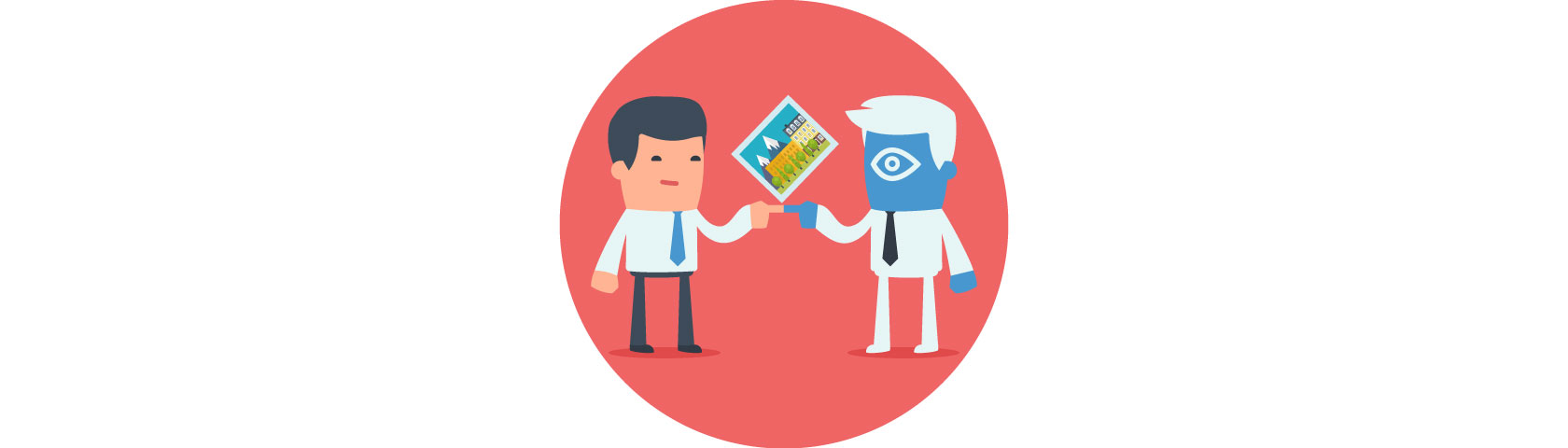
Choosing Images: The Basics
There are several important questions to ask yourself when choosing images for a blog. First, what message are you trying to convey? It’s important for the images to be relevant; images with no clear link will just confuse your readership.
You also want the image to be consistent with your brand, not just the individual blog post. Images that don’t correspond with your brand will muddle your blog in a broader sense, leaving readers wondering who you are and what your site aims to do.
If you’re sourcing images externally rather than producing them yourself, you’ll need to ask where you want to get them from and what hurdles you may face. You’ll want to avoid sourcing images from competitors because they can lead your audience away from your blog. Instead, if you’re going to use images seen elsewhere, they should be from affiliate sites or more generic blogs that aren’t in competition with yours.
Wherever you get your images from, you’ll need to make sure they’re not copyrighted material, as that could get you into legal trouble with the creators. In some cases, copyrighted content is accessible within the domain of fair use, but even that can be tricky when running a blog, as opposed to reporting the news or teaching a class.
Instead, focus on material that falls within the Creative Commons. Creative Commons material can be used for anything other than explicitly commercial purposes – you won’t be able to use these images in ads, but if you need an image of a computer motherboard to illustrate your post on network security, you should be in the clear.
Other options for making sure you’re within your legal rights to use an image include using a stock photo site or images from the public domain, or alternatively just asking the owner whether you can use their image with attribution.
We generally recommend against stock photo sites, however, as the source of these images is often obvious and their content tends to be bland and uninspiring. While stock images may be better than no images, there are typically better options available.

Should You Create Your Own Images?
One alternative to wrangling image ownership issues is to create your own blog images. If you’re promoting your own products or doing a specific DIY project, this may be your only option, but regardless of why you choose to go this route, know that this approach comes with challenges of its own.
First, if you’re going to take your own photos, you’ll need the right equipment. A good camera is indispensable for these situations, but it’s an investment that will serve you well if you think you’ll be creating your own images frequently.
In addition to a camera, you’ll also need access to good lighting, decent photo editing software, and an eye for composition. If you don’t have the room or artistic inclination to set up a great photo, stick with sourcing your images elsewhere.
Some Notes About Image Content
Returning to our advice against stock images, we encourage bloggers to use photos of real people whenever appropriate – and to be careful not to pose them like stock photos. Readers find real people compelling and spend a disproportionate amount of time looking at pictures of people on a website than the text associated with those images.
When images of people are arranged similarly to stock photos, like on this Yale School of Management page, readers have little to no interest in the people pictured. Instead, they look anywhere but at the image. This is why your visual content is so important; when done right it can drive your page ahead of your competitors, but when poorly executed, you end up driving readers away.

Where To Put Your Images
Once you’ve got images, you have to figure out exactly what you intend to do with them. Some images are meant to be the focal point of your site, placed in the header and appearing on every page. Other images, however, will be what’s known as a “featured image” – the image specifically associated with a particular post. These images are relevant to that post’s content and will appear as a thumbnail when people post a link to that post.
But what if you don’t choose a featured image for a particular post? Not choosing an image can obviously hurt the overall view rate on your posts, which is why your blog should have a default featured image. This keeps your blog from choosing an image at random and turning it into a thumbnail – a process that often turns out poorly.
When you create a default thumbnail yourself, you can make sure the image fits the space correctly, and that the appearance is clear and generally relevant for your blog – even if it’s just the blog logo. By setting a default featured image, you always know you’ll have a legible thumbnail associated with your posts.
More generally, you want to distribute your images throughout a post, but keep them near the aspects of the content they’re relevant to. You also want to make sure your first image appears close to the top of the post to grab the majority of readers who won’t make it all the way through to the end. At the same time, don’t overcrowd your post with them – keep the posts clear and navigable, and size the images appropriately to fit your layout.

How Image Optimization Works – And Why It Matters
It’s not enough to just put images on your blog and pair them with a post. There are other important factors that determine the impact those images will have. File naming and metadata, for example, are central to making your images work. That’s because metadata helps bring your images to the forefront in search engine results.
First, always check your file names before you upload them to your site. If the file is still called just “IMG###” or another generic name, make sure to change the name to something more specific. It’s okay to number the file if you have a lot of similar images, but do offer a short description before the number. Furthermore, actually describing your image will make it easier for you to find and reference down the road.
Your file name is important, but you also need to make sure you’re filling in the alt text tag on your images. Some blogs make this easy, but in other cases you’ll need to manually add alt= “description of image” to accomplish this. Since this information only appears in search engines and when specifically looked for by users, and therefore won’t clutter your page, make this description as detailed as possible.
Offering great alt text also benefits visually impaired users who rely on screen readers to access your posts. If you don’t offer alt text, these readers won’t know anything about the images you feature. Alt text amplifies your appearance in searches, but it’s also an accessibility issue.
A Final Word On Image Use
Learning to use images on your blogs takes some effort, but ultimately the reward is worthwhile. Images fuel your content in a way that written content simply can’t. If you aren’t already, start integrating images into your posts, even if you think you’re writing on a less than visually appealing topic. Spend time picking your images, formatting them, and filling in the metadata data that supports your site SEO.
As you advance through the image use process, you’ll find that it’s easier to select the right visuals for your posts – and you’ll know when you’ve really gotten it right. Great image use will cause a dramatic spike in your readership.
Let that be the sign that you’ve mastered this core blogging process.
Innovative SEO services
SEO is a patience game; no secret there. We`ll work with you to develop a Search strategy focused on producing increased traffic rankings in as early as 3-months.
A proven Allinclusive. SEO services for measuring, executing, and optimizing for Search Engine success. We say what we do and do what we say.
Our company as Semrush Agency Partner has designed a search engine optimization service that is both ethical and result-driven. We use the latest tools, strategies, and trends to help you move up in the search engines for the right keywords to get noticed by the right audience.
Today, you can schedule a Discovery call with us about your company needs.
Source:




![How To Create a Strategic Dashboard in Excel Using Semrush Data [Excel Template Included]](https://new.allinclusive.agency/uploads/images/how-to-create-a-strategic-dashboard-in-excel-using-semrush-data-excel-template-included.svg)
