
SEOs and Chrome
Now you know me. I absolutely love SEO people. So from the moment we start out as juniors all the way up to those really senior stages, we are amazing at hacking things together and building more functionality into what we do. That is why using Chrome is an SEO's best friend.
Now since I have started, I have been using all these different extensions to make Chrome a lot more functional and ultimately help me save much more time. So this week we took to Twitter to ask the world's SEO's what plugins you guys are all using.
This list will offer extensions for the following areas:
Utility/Technical Search intelligence Links WorkflowSo thank you to everyone who gave all their suggestions on Twitter. If you have any suggestions for plugins or extensions that you use with Chrome, please mention them in the comments down below, and we will jump in and maybe I can share a couple of extras with you as well.
Okay, let's get started.
Lighthouse Extension - Speed Reports
Firstly, you are going to want to download the Lighthouse extension so you can run speed reports from your browser. Now there are two ways to run a Lighthouse speed report. Firstly if you simply open up Chrome Dev tools by hitting command, shift, and C, it will open up for you. Then go to the audits tab and click run a report; this is a great way to see what you can actually optimize on the site for speed. The downside is a lack of reporting and export functionality.
That is where this browser plugin comes in really handy. Click the little Lighthouse button, it will run the report, and it will give you export options for CSV or HTML so you can easily share it with your team.
Web Developer Plugin
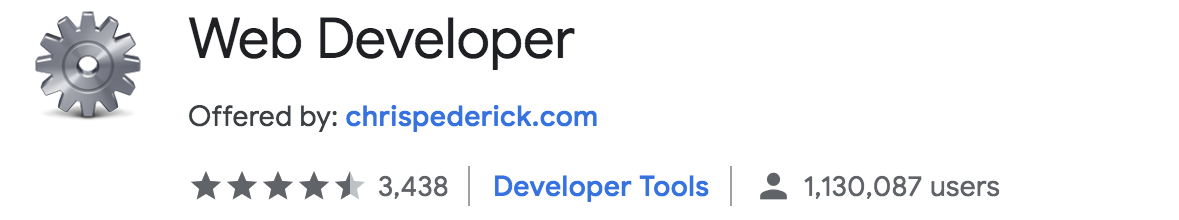
The next one is essential for technical SEO's. Big shout out to John Fegan and Tom Greegan for calling this one out. It is, of course, the Web Developer plugin. The great thing about this plugin is it lets you disable elements like JavaScript; it highlights broken links on the page, it outlines all your H-tags and sorts different HTML elements. It is really useful. So when you are diagnosing technical issues, you can zoom right in and see exactly where the problem is.
Wappalyzer
On the subject of tech and how the site's actually built, Lewis Koch actually recommended Wappalyzer. So essentially, Wappalyzer identifies the technology that is running on the site. Very cool.
Redirect Trace
Next up, Tom Capper, the lead SEO consultant at Distilled, mentioned some absolute bangers, but there was one in particular that piqued my interest. It was a plugin by my buddy Chris Cemper who runs Link Research Tools. It was a Firefox plugin called Redirect Trace. Essentially it allows you to see all the daisy chain redirects and spits out a lovely report so you can see all the different redirect paths.
Spam Flag
Next up, Dan Taylor, the senior consultant at Salt Agency, recommended a plugin that he actually created called Spam Flag. Now in his words, the way it works is you put in a domain, and it highlights the links on the page to your domain that may be flagged as spammy links. He says they are currently revamping it at the moment, but it is about to go back into the Chrome store again, so definitely want to look out for. Thanks, Dan, we are really looking forward to that new release.
Google Analytics Debugger
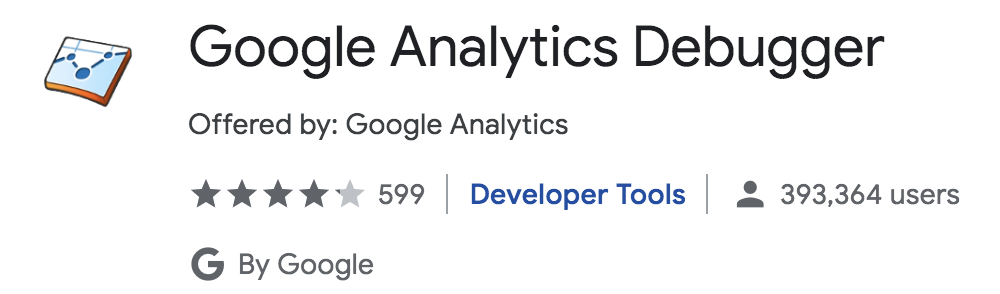
Next up, we would be remiss if we did not mention Analytics and Pixel Helper. So Kasra on Twitter reminded us of the importance of analytics with a hat tip towards the GA Debugger plugin, also the Facebook pixel helper. Essentially these things allow you to audit your analytics tags at a page level, so you can see everything that's firing.
Observe Point - Tag Debugging
On the same topic of analytics, the organizer of the Take it Offline events and the head of SEO at Just Eat, Mr. Gerry White himself, weighted in with some excellent enterprise solutions for auditing your analytics tags with a little bit more depth. In particular, he says use Observe Point, and also Data Slayer. Now, these are more fully featured tag and auditing systems that are built for enterprise level, but an excellent addition, and I would highly recommend you check them out.
Grammarly
Next up, spelling and organization. Where would we be if we couldn't craft excellent emails to send to devs and annoy them about the technical updates we want to happen the site? Well, Pitchbox voted for Grammarly plugin that helps your grammar and spelling. That is probably why all their Tweets look so fantastically well spelled.
Calendarly
Carrie Hill also mentioned that uses Calendarly —wow, that is a mouthful— so that she can send a link to people so they can book a time on the calendar to have a phone call with her instead of the usual thing that happens which is email tennis, are you available at this time? No, are you available at this time? It is a nice all arounder.
SEO Minion
Next up, as an all arounder plugin, Claire Carlile on Twitter said that she uses a tool called SEO Minion, which pretty much looks like it does everything for you from Hreflang validation to on-page SEO to broken link checking. She even went to the boiler of actually showing me the tool on the Type A Media site, and actually highlighting some of the things that we need to fix. Thank you very much for that Claire, much appreciated.
SEO Quake

Another plugin that was mentioned by over half of the SEO's on Twitter was, of course, the one and only SEO Quake, which is actually a plugin that was designed by SEMrush. Essentially it gives you domain level and URL level intelligence with hundreds of data points so you can very quickly work out the quality of the URL you are looking at as well as a bunch of really essential SEO information about the page.
View Rendered Source
Next up, rendering. So, Andrew from Optimisey, which is literally in my opinion, the best SEO me up in the entire UK, recommended something called View Rendered Source, which is essentially showing you the browser itself when it renders code, what it is actually using and actually seeing, versus what the server is actually serving up. Great if you are working with JavaScript sites using React or Angular or similar.
Hreflang Handler
Khushal from Twitter mentioned Hreflang Handler, which creates a dropdown box on the page with all the Hreflang tags that are present, so you can really easily click on them and cross reference the URL's that are in your Hreflang markup, so you can make sure that they are correct; insanely useful.
Redirect Chain

Next up is Redirect Chain. So imagine you have been on the SEMrush Audit Tool, and you can see lots of daisy chain redirects. Well, if you want to inspect this further, what we would recommend is, if you are not using the Link Research Tool, you can use the Ayima Redirect Chain Tool. Essentially it shows you all the header responses and all the redirects the URL is going through in order to actually find out how many times URL's daisy chaining so you can get it fixed really quickly. Shout out to Andy Drinkwater for that recommendation, absolutely fantastic.
Keyboard Shortcuts
Now they say in life, there are no shortcuts to success. That is unless we are talking about keyboard shortcuts, and if you are in Chrome, you have got to learn your keyboard shortcuts. Need a new tab? Command T. Need to close a tab? Command W. If you need to get a brand new Google Sheet on the fly? Command L to select a search bar, then literally just type sheets.new. Boom, new spreadsheet.
Great Suspender - Save You Computer Resources!
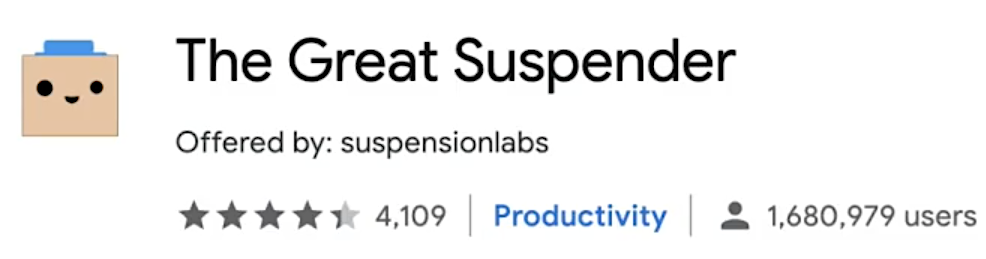
All right, so let's say that you have just put all these plugins into Chrome; you are going to find out very quickly that Chrome is very RAM and resource hungry and your machine is literally just going to ... and slow right down. That is why we need another plugin called the Great Suspender. Now I am not talking about stockings and suspenders; I am talking about a plugin that suspends background actions in all of the non-active tabs so that your browser speeds up and only focuses on the thing you are working on.
So if you are one of those guys that have 100 tabs open at once, you absolutely need this in order to improve the performance of Chrome. Massive shout out to Daniel Cutchard for this one. It is an excellent suggestion.
Link Clump
Now sometimes as an SEO we just need to get data off a page in order to analyze it and start playing around with it. So that's where some basic scraping tools come in really, really handy. So if you want to grab like a cluster of links that are sitting on a page and pull their anchor text and also URL's Link Clump is definitely one you need to use. Essentially just lasso around everything on the page, and it copies it straight onto your clipboard.
Scrape Similar
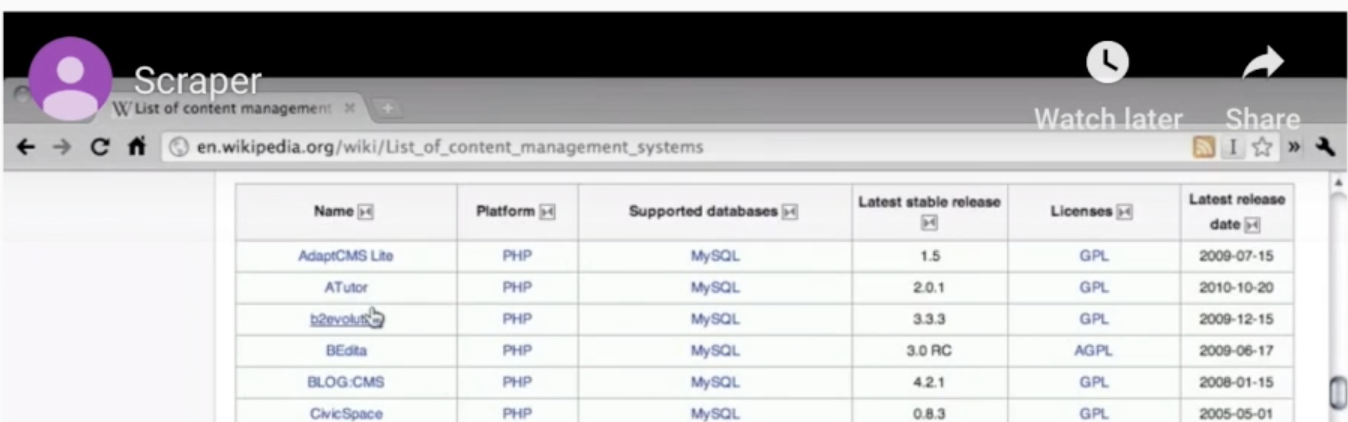
But if you are looking for some more intense scraping, I recommend a plugin called Scrape Similar (9:13). Essentially this works by selecting an element on the page, so let's say you are on Wikipedia, you would select the top line of a table, right-click, and then hit scrape similar, and what it is going to do, it is going to pull the entire table of data out and export to CSV. Amazing for scraping data from tables in Wikipedia.
Xpath
Now whilst we are on the subject of scraping our lead SEO consultant Max Copeland gave a great talk about using custom extraction using Screaming Frog at this year's Brighton SEO.
Now if you want to extract elements from a page, you are going to need to use something called Xpath. And in order to use Xpath, you need to construct Xpath Queries. You could do that manually, or you go to Chrome, inspect element, and then highlight the bit you want to copy out, right-click, and copy as Xpath. That will actually take it out so you can stick it into your crawler and it will start pulling all that stuff off the site for you. No coding needed.
Crystal Knows
And last up, if you are a salesperson, Chris Simmance recommends using Crystal Knows. This is a plugin that actually reads a LinkedIn profile and matches it to an email address to understand a little bit more about the person that you are actually trying to pitch. Now, for us salespeople that is an absolute game changer. And also if you are doing outreach, maybe try it on a couple of journalists.
Share Your Favorites
Now that is everything for this week's Weekly Wisdom. Thank you so much for tuning in. If I have missed a plugin or you have got one that you use all the time, please do mention it in the comments down below. And thank you so much to everyone on Twitter that made all those recommendations. So until next time, we will see you later.
Innovative SEO services
SEO is a patience game; no secret there. We`ll work with you to develop a Search strategy focused on producing increased traffic rankings in as early as 3-months.
A proven Allinclusive. SEO services for measuring, executing, and optimizing for Search Engine success. We say what we do and do what we say.
Our company as Semrush Agency Partner has designed a search engine optimization service that is both ethical and result-driven. We use the latest tools, strategies, and trends to help you move up in the search engines for the right keywords to get noticed by the right audience.
Today, you can schedule a Discovery call with us about your company needs.
Source:





