
Hi, my name is Tony Wright. I am the founder and CEO of WrightIMC, a full-service digital marketing firm in Dallas, Texas, or the Dallas, Texas area. Last week I covered part 1 of attribution modeling and attribution weighting, and this week I am going to dig deeper.
Google Analytics - Conversions and Click Assisted Conversions
Okay, I am gonna jump into the analytics here, utilizing Google's demo account. If you can go in here and play with any of these tools and learn them before you actually start looking at how to use them on your own website. But just real quick, we are going to go in here and look over to conversions, go to multi-channel funnels, looking at the overall conversions; I have got dates set at March 5th through 11th, and the total conversions, 3006. And then the click-assisted conversions, this just kinda gives me an idea about is this really worth looking at attribution. Do we have enough assisted conversions to make proverbial juice work the squeeze. In this case, we definitely would. That is pretty much all we need to look at for here.
Assisted Conversions and Assisted Conversion Value
You can go in and look at assisted conversions, this is a good tool. Basically, you can see the assisted conversions for each channel. Basically, assisted conversions means that at some point of the funnel, this channel was an assist, not the actual "last direct" you see that. In this report you want to obviously customize this; I am assuming you know Google Analytics pretty well.
But assisted conversion value, something important to understand, this is not a weighted value; this is the value of the overall assist. So there are 731 assisted conversions with total value of $200.48. I don't know what they are selling, obviously something pretty cheap. But that is the overall assisted value. So overall conversions not just a weighted assist.
Attribution
But let's go here, attribution. This is where we can start talking a little bit more fun. Click on the model attribution tool, had to click it twice there (sometimes that happens).
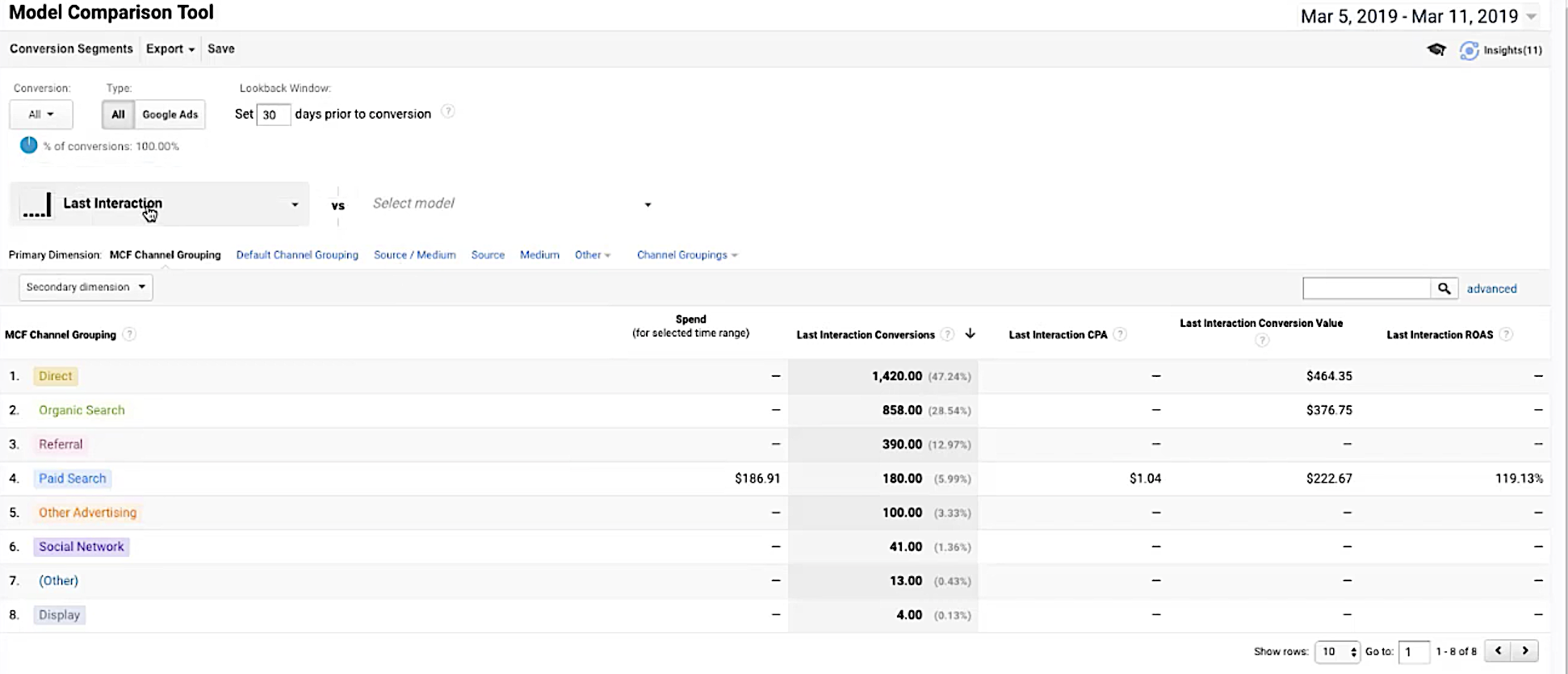
You will see here, we have got the pretty standard report. This is the last interaction, basically, last click, last ... we talked about these models earlier. You will see, if you click down here, every single one of those models we talked about is here.
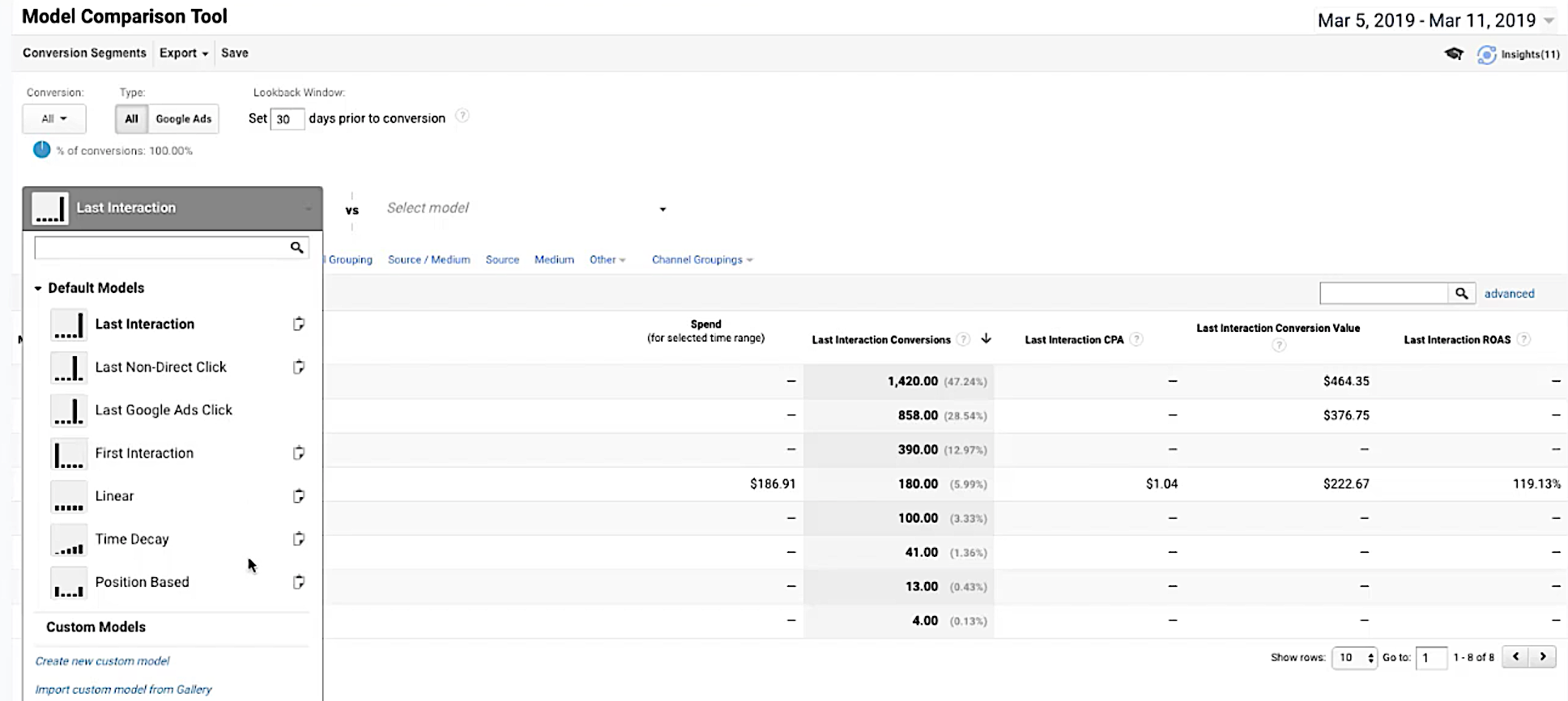
Last Interaction Versus Linear
I can look at the last interaction, and then I just want to see, okay, let's look at this from a linear perspective. Remember, linear is when the credits, it starts giving each touch point the same weight. So I am doing this last interaction versus linear. Now I can go down here and look at this and see, okay I have got organic search; we have had 858 conversions that were attributed to that last interaction. But wait a minute, oh I've got 958 when I start looking at linear.
That gives me a really good case that organic search is working pretty well on this account. I use this a lot for you SEOs just a tip, to show your value a little bit better. Utilizing some of these tools is really a great way to understand that. So for instance, I am going to go and put in just my first interaction, which is another one of my favorite, versus the linear. And as I can see this, gosh we have got organic search topping out the charts. And we look at the first — definitely, you can see that organic search is extremely valuable in this account for first interaction, for getting people introduced to the brand.
When do you need to do custom weighted attributions?
Well, typically the first thing I encourage anyone to do is make sure you understand, and you will see why, the models that Google provides in regular analytics. Now you have Google Analytics 360, if you are lucky enough to have access to that, get your reps (you are paying enough for that thing) get your reps to train you. They have some AI-assisted learning attribution models that are based upon what is called the "shapely value". If you really, really want to geek out, it is a gaming theory. And it is pretty cool where it is assigning weight to basically every...it is creating entities. Just type in shapely value in Wikipedia; it will come up and you can read, and it has actually the formulas that shapely value is using.
But most of the custom-weighted stuff that we do is really more rules-based. What we call it, as opposed to AI based. Obviously, AI-based can be very valuable if you have the money and the budget, but you don't have to have that to do some really cool rules based stuff. And everything that we do in analytics is going to be based upon the models that Google gives us, and we are gonna customize each of those models.
So it is important to understand the models that Google gives you, all of those that we have discussed earlier in the video, that is why I went through them.
Because you can't really do custom unless you understand what the models that Google is giving you are.
Why would you do custom?
Well, there are a lot of times that your business is different from someone else's. The model, as it is, may not work for you and to get the data that you are looking for. For example, if you have a very, very robust email marketing campaign, and your goal is to do drip marketing and marketing automation, well one of the things you really need to be doing is tracking that, but tracking that in comparison to the other channels. But if the goal is to create long-term customers there, and you are looking at the lifetime value of a customer, you definitely need to put a higher weight on those customers that are coming in from the opt-in email list when you are tagging them.
So, you could do that in custom attribution. Of course, you can compare that to other things, but if you were running say for instance just a linear model on an email marketing campaign, you are probably gonna end up with weighting some of the other channels a little bit too highly. Especially when you start getting into talking about lifetime value.
And that's just one of a hundred examples I can think of, of why you would want to do custom attribution weighting.
Let's get into how to do custom attribution weighting in Google Analytics.
First off, you can kind of see them over here in attribution model comparison tool, that's where you want to be, for the most part when you are doing this.
You can come down here (7:23), when I click on all these models, you can see I have got these different models that we just talked about, and then you see "custom model". Well I can go to here to create a new custom model, but before you do that, a lot of people have already created some pretty cool custom models. So I can go here and do this import model from "gallery" and you can see a ton of these in here. And I can look at, based on most popular, latest, highest ratings, filter by the ranking so I only get, say I only want to get the five star.
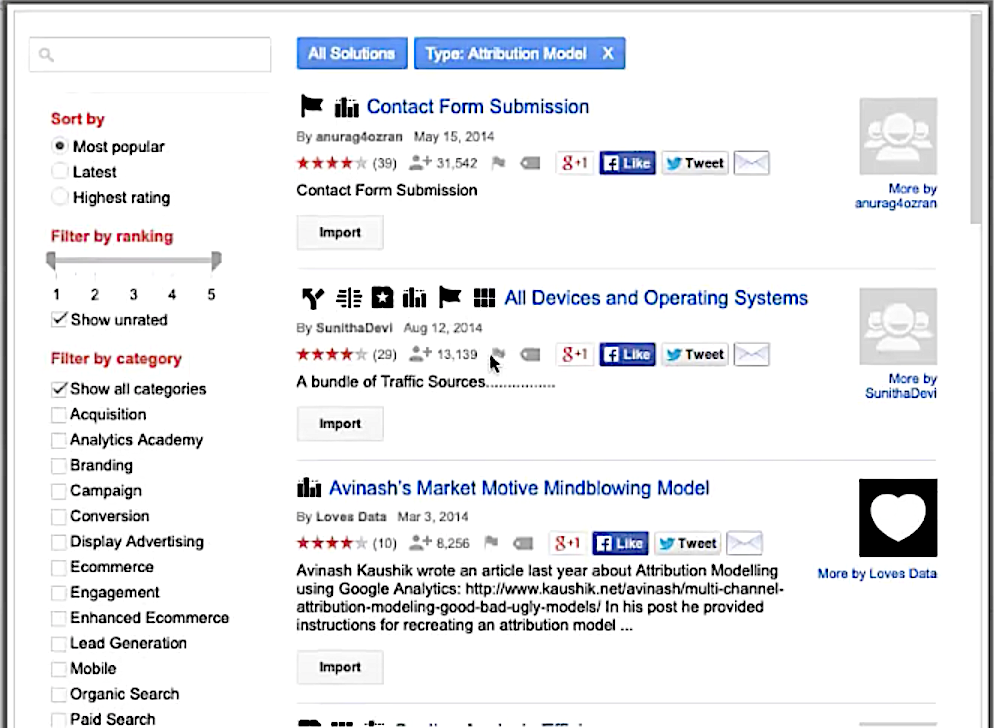
Contact form submission is one that is going to talk about, you know if you have contact forms and lead forms. I am not going to go through these, but you can see Avinash has got some great ones in here. I would highly recommend spending some time exploring this. But we are not gonna do that right now.
Creating a Custom Model
Now let's create our own custom model. Okay, I can name my model, I am just gonna name it Test 1. But I have got to look at the baseline; I've got to create a baseline model of what I am comparing it to. This is why it's important to understand all those models that we talked about. And the easiest one, when you are creating a custom model to start out with, is definitely the linear.
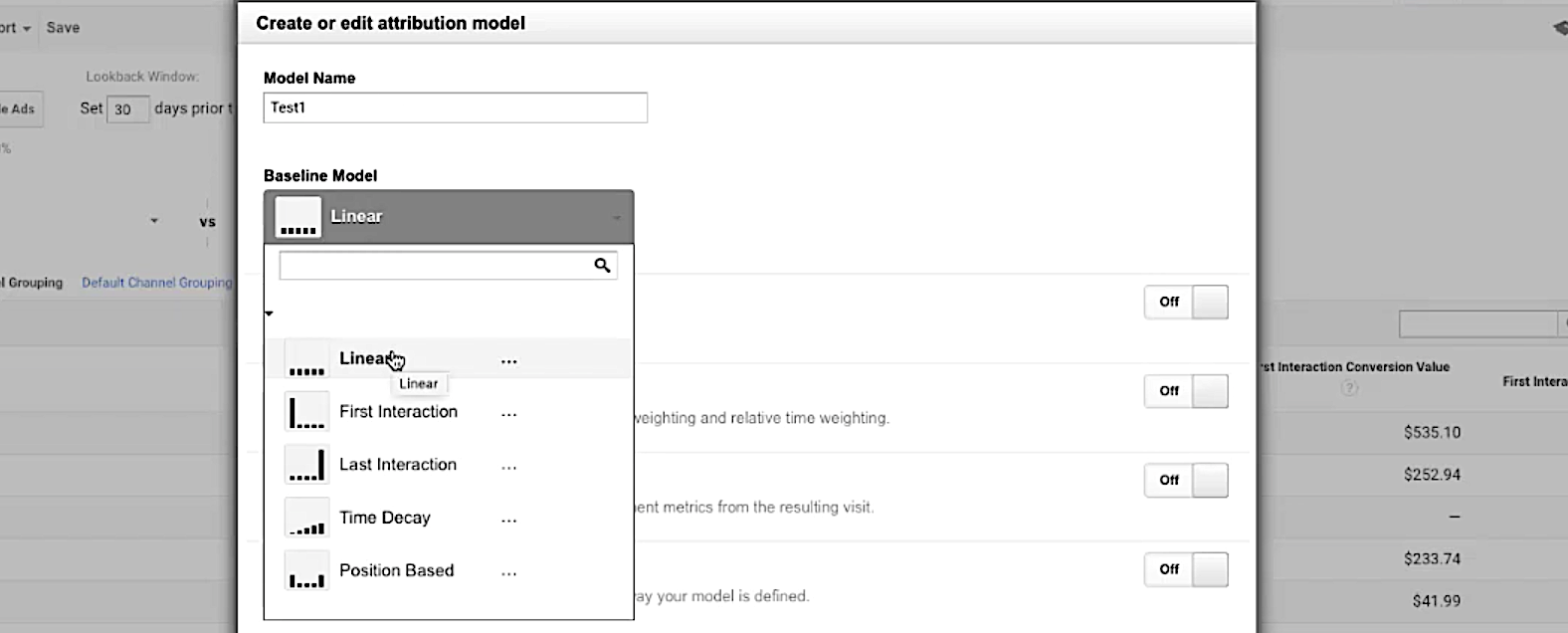
Now we can go in here; this is the l"ook back window. (9:03). I can turn this on. The look back window is how many days past do you want to track. So for instance on this, it is set for 90 days. 90 days is how far you can go. But say you are only interested, you started running a campaign in the last 30 days; you can set that to whatever day you want. You kinda get the picture there, how long are we looking back from a customer. So if a customer came a year ago, he's gonna be pretty hard to judge anything in attribution the way that works today. But you could go back 90 days, pretty much to set that, to see how well they interacted.
Then here, adjust credit for impressions, basically you can read these, "specify the relationship between the general impression weighting and relative time weighting." Am I interested in doing that? Okay if I do that, basically I am going to look at crediting all impression, "one or however many times, the other interactions in the conversion path."
I can even get a little bit further if I click on that advanced tab (9:53), and kind of "if this", "if then" type statements, when an impression precedes a visit by however many minutes, or credit.
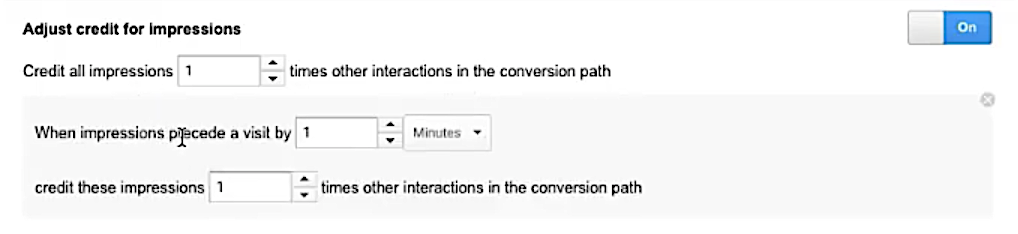
So say, for instance, we have got our email marketing campaign that we sent out, and we know exactly when that happens, you know, did they convert on that. I want to give that email marketing campaign, if it converted say, five minutes after it came in, I want to give that one X times more credit than the other one. So I can play with that.
I mean, these numbers you need to play with this, and understand how it affects what you are weighting. Because you can't really understand that unless you test it out
Credit Based on User Engagement (10:50)
So then we can, next adjust a credit based on user engagement, basically, these are, this is the rules-based stuff I was talking about earlier. I can distribute the credit across — remember linear distributes credit across evenly for each interaction touchpoint. So I can distribute them based on time on site, or page depth.
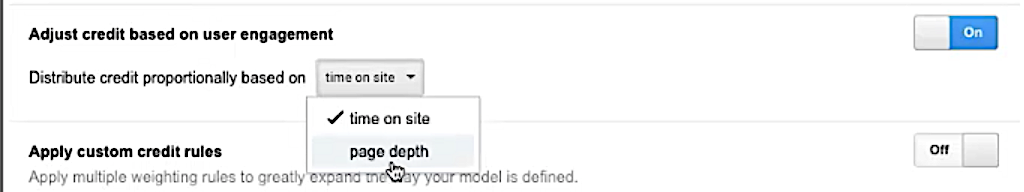
And what is page depth, page depth is how many pages they view. So let's run that page depth. Now when I am putting this together, I am not going to put all these variables in model one custom. I don't like doing that. I don't recommend you do it either; tt gives you too many variables, and honestly when we have too much data we have no data. So I like to kind of test these one at a time, but I am going to go ahead and show you what each one of these does.
Applying a Custom Credit Rule (11:44)
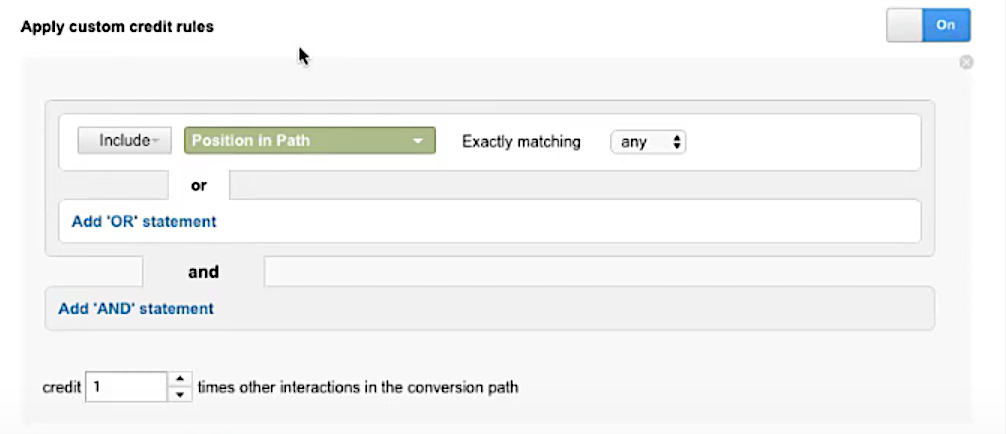
So I can include, but let's stick with the position in the path. I can do display or destination URL. So if I want to give credit to a page that is my destination URL, or any of these items, I can give more weight to whatever I want. There are just, the possibilities are endless. I mean, millions and millions of permutations, and possibilities of comparison.
But let's keep with Position of Path, and you can add an 'or' statement if you want, and you can say it exactly matching any of these things. And I want to include that position or path, includes, I am just gonna leave it as 'any.' And I can also add an 'and' statement if I want, and add another dimension. In that case, I am going to credit it, just like we did above, one, one point five, sorry, one point one. You know it goes up by increments of a tenth. And you can set to that to whatever you want to do. And then, of course, you can apply another custom metric, that you can see. You can apply as many as you want on this, and it really is a very, very powerful tool. Let's save and apply. I have got my custom metric now, and you can see where is that custom metric, it is my Test 1. I have got it right here.
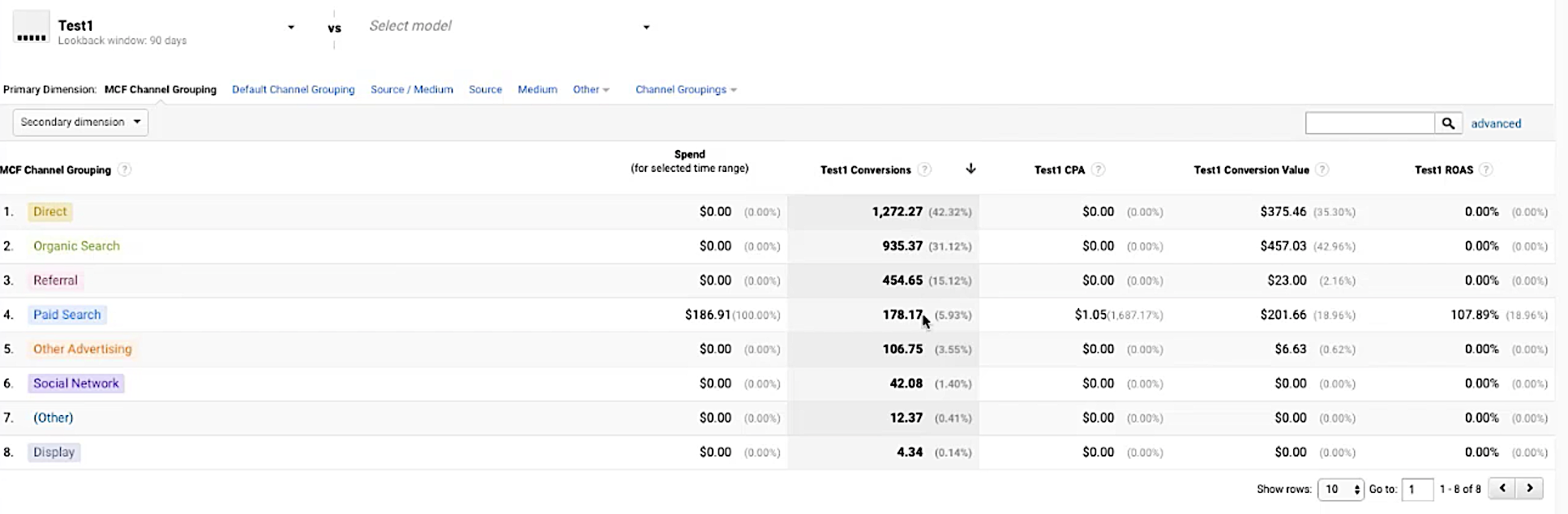
So I can see my test conversions, how it changed things, and then I can even compare those against other, I can do my own custom weighted metrics and create Test 2, Test 3, whatever I want to, and compare those across the board. Remember, there is that custom gallery, where a lot of stuff has already been created and tested and look at the ones that are highly starred. That is definitely a way to go that can save you a lot of time and a lot of headache.
That is how you create these custom weighted metrics.
There are a lot of things you can do within Google Analytics to really customize your data, understanding attribution of your specific campaigns. I recommend to everyone that has access to the Google demo analytics account, play with this stuff. There is no harm, no foul, and when you are playing in the demo account, you can't really mess anything up.
If you like what I said, or disagree with anything I said, love to talk about it, contact me on Twitter or any of the other channels that I am out there on. Thank you so much for watching everything, and again thanks to SEMrush, for allowing to put this together for you.
Did you miss Tony's intro to attribution modeling and attribution weighting video last week? Check it out.
Innovative SEO services
SEO is a patience game; no secret there. We`ll work with you to develop a Search strategy focused on producing increased traffic rankings in as early as 3-months.
A proven Allinclusive. SEO services for measuring, executing, and optimizing for Search Engine success. We say what we do and do what we say.
Our company as Semrush Agency Partner has designed a search engine optimization service that is both ethical and result-driven. We use the latest tools, strategies, and trends to help you move up in the search engines for the right keywords to get noticed by the right audience.
Today, you can schedule a Discovery call with us about your company needs.
Source:




![How To Create a Strategic Dashboard in Excel Using Semrush Data [Excel Template Included]](https://new.allinclusive.agency/uploads/images/how-to-create-a-strategic-dashboard-in-excel-using-semrush-data-excel-template-included.svg)
