For digital marketing and SEO agencies, there are dozens of tasks that need to be completed every day. As a result, it’s important to have access to tools that can help you and your team meet these challenges, achieve your goals, and save money, time, and energy in the process.
That’s not the only consideration, either. As you grow your business and onboard more clients, you want your marketing agency software to be able to scale seamlessly alongside you.
Knowing which type of tools are available to you is key to this, and that is what we will discuss in this article.
Table of Contents
Choosing the Right Marketing Agency Software Core Marketing Agency Tools Agency Management Systems Customer Relationship Management (CRM) Project Management Systems Agency Management vs. CRM vs. Project Management Other Types of Marketing Agency Tools Digital Marketing Software for Agencies SEO Software for Agencies Content Marketing Tool for Agencies Social Media Marketing Software for Agencies PPC Software for Agencies Proposal Software Client Reporting Software for Agencies Accounting and Invoicing Software for Agencies Document Management Software for Agencies Collaboration Software for Agencies Design Software for Agencies Website Building Software for Agencies Marketing Automation Software for Agencies Bonus Chrome Extensions Final ThoughtsChoosing the Right Marketing Agency Software
Before you review the tools, though, it’s a good idea to first explore the process of choosing the right software. If you dive in without having a comprehensive understanding of the issues you need solutions to, you could end up with costly subscriptions that don’t fit your — or your clients’ — needs.
To help avoid this, here are 9 steps you can follow to make a well-informed and balanced buying decision:
1. Level set. It makes no sense to purchase software that is too big (or small!) for your agency’s size and aspirations. You don’t want to fork out on something that will no longer be practical in six months, but you also don’t want to overpay for a service you will likely never use.
2. Identify your goals. Marketing software is designed to help you achieve your goals, not define them. Before you even consider any kind of tool, clarify what it is you want to achieve; you can then better judge which software is the most suitable for your agency.
3. Identify usage requirements. Consider who will be using the tool, and if it is able to meet their different needs and requirements.
4. Identify ownership. As well as the people using the tool, consider who will be responsible for owning and managing it within your agency. This person will need to be involved from early on in the evaluation process, and be given a significant say in the final decision.
5. Review the pricing structure. For many growing agencies, this step will arguably be the most important. You should carefully consider the value that your agency will receive from the tool, and assess if it will help you to generate a return on that expenditure. For instance, if tool X means that you can dedicate more time and resources to other crucial tasks, or it performs tasks that are key to your workflow, then you are getting value. If, alternatively, you are paying high subscription fees for a tool that doesn’t enhance your processes or preserve time and resources, then you might want to allott your budget elsewhere.
Ensure that you fully understand every element of the pricing structure, too. The key questions you need to ask are:
If the tool is free, are there paid/premium options? If it’s not free, what features does each subscription tier offer? Does each successive plan limit align with your intentions to grow? Are there extra setup or support costs?Finally, carefully consider the payment plan. For instance, can you pay monthly or annually? Will you be charged by overall usage, on a fixed rate subscription fee, or for each individual user? These are all important numbers to run to ensure you stay within budget.
6. Check for integrations. If you are heavily using a particular tool, then it can potentially save you a lot of time and effort if your software integrates with that tool. Ensure that you understand what exactly the software has integrations with (research any tools you’re unaware of), and, if possible, ask the tool’s support team if any future integrations are planned.
7. Read reviews. In the information age, there is no shortage of independent product reviews online. Sites such as G2, Capterra, and Trustpilot are designed specifically for business and marketing software reviews, while there are numerous other online and offline channels you can consult. Don’t just focus on vague star ratings, either; pay attention to the reviews that detail in depth what’s good or bad about a particular tool.
8. Read case studies. Any software provider worth their salt will have a case study section on their website. Read these, and consider if your agency could benefit in a similar way.
9. Demo the product. Most tools offer full demos or free trials prior to purchase, so take the tool in question out for a spin before you commit. You won’t truly know if it is the right software solution for you until you’ve seen it in action.
Core Marketing Agency Tools
When we talk about agency marketing software, it’s important to note that we are covering a very broad spectrum. Therefore, we have classed the different types of marketing platforms for agencies into separate categories, which we will explore in more detail below.
First, though, we will look at the three core types of software: agency management, CRM, and project management.
Agency Management Systems
Most agencies have some form of centralized management software in place, as it’s a vital means of keeping everything organized and on track. Indeed, in smaller agencies where budgets may be tighter, it’s common to use an all-in-one tool in place of several specialized programs.
Some key features of agency management systems include the ability to:
integrate data and project resources; enhance collaboration and share knowledge; and track and manage finances, reporting, and (of course) people.There are several tools that fit this bill, including:
Productive: An all-in-one agency program that includes project management, resource planning, time tracking, and sales integration capabilities. Ravetree: Another feature-heavy management system that allows you to review your agency’s utilization, monitor financials, and track retainers — all in one place. FunctionFox: FunctionFox markets itself as not just a software provider, but an “extension of your business”. It aims to reduce time spent on administrative tasks and improve your team’s productivity.Of course, Semrush can also be used as a management system thanks to its integration with Zapier. This allows you to create tasks directly in programs such as Jira, Monday, or Asana, or send leads directly to your Salesforce or Hubspot accounts.
Customer Relationship Management (CRM)
An effective CRM system is a must for any business, but especially for B2B enterprises where buying decisions are more complex. It allows you to qualify, nurture, and convert leads, as well as onboard and manage relationships with new clients.
There are many core features that an effective CRM system for agencies should have, but some of the most important include:
1. Automation of your workflow, from initial lead scoring to the management of your sales communications.
2. Customization capabilities, either through pre-configured niche-specific settings, or via advanced APIs.
3. Integrations with other tools, including email marketing, data entry, and accounting software.
Some of the best tools to contain these key features are:
1. Semrush: Yes, that’s right! Our CRM tool can be used as an effective CRM solution, allowing you to manage and prioritize clients, store and configure their reports and projects, and arrange and track individual tasks.C
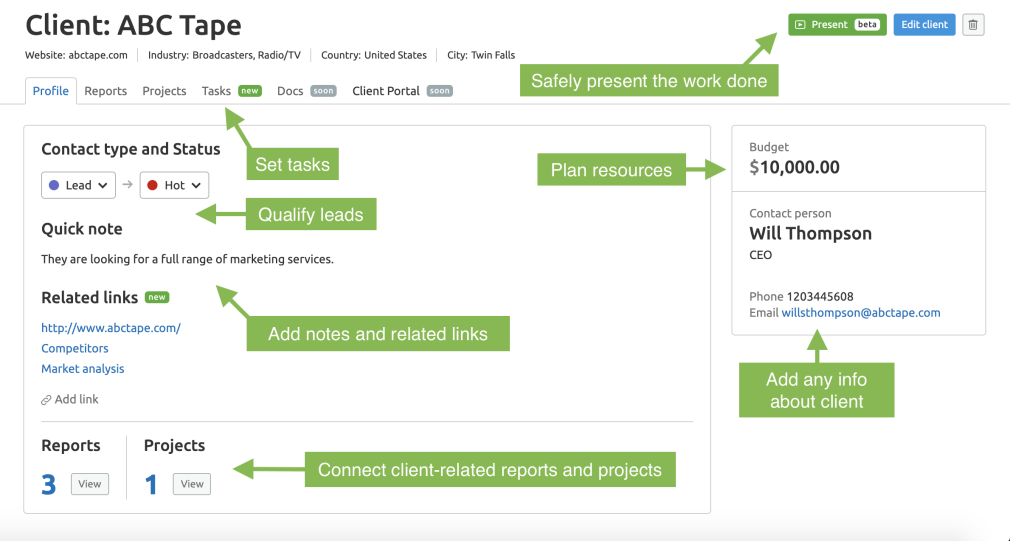
2. Salesforce: Salesforce is one of the most prominent names in the CRM field, thanks mainly to its cost-effective solutions across multiple platforms. The software is also designed to scale and is built with small businesses and agencies primarily in mind.
3. Insightly: Insightly is another major industry player that features workflow automation and integrations with key software partners. It also boasts email management and bulk-send feature, as well as insightful visualizations of lead nurturing activities.
If budget is an issue, there are free CRM software solutions available, too. Freshworks and Zoho are two comprehensive, full-stack options, while Less Annoying is a simplistic CRM built specifically for small enterprises.
Project Management Systems
Agency project management software is specifically designed for agencies to stay on top of multiple projects at the same time, and is usually “owned” by one or more project managers (depending on your agency’s size).
An effective project management tool should integrate with your existing marketing and analysis software, and allow you to streamline your reporting processes.
Some good examples of project management software that do this are:
Asana: With customizable project views (including lists, timelines, and boards), automation capabilities, and over 100 integrations (including with Semrush!), Asana is a highly reputable project management tool. ClickUp: Like Asana, ClickUp offers different visualizations and project structures, and caters heavily for integrations and imports from other tools and platforms. Trello: Trello uses a Kanban-style approach to visualization, and is a popular choice for organizations due to its simplicity of use and generous pricing structures. It also boasts numerous integrations (known as “Power-Ups”), including four Semrush tools.Semrush itself is also perfectly positioned to serve as a project management tool. In particular, the Client Manager, Calendar, and My Reports tools offer many core project management functionalities, with the added bonus of being built into the same platform that you perform your client marketing and research tasks.
Agency Management vs. CRM vs. Project Management
You will likely have noticed that there is a significant crossover of capabilities and requirements for many of these tools, which would suggest that it is arguably better to simply use one program for all your client management needs. This approach can also save your agency a significant amount of money, as many of the tools on this list are not necessarily cheap.
With this in mind, Semrush is the perfect solution, offering features and functionality across all three of these fields.
Other Types of Marketing Agency Tools
The three areas discussed above are at the heart of what most agencies require as a minimum. But there are also other types of tools that you may require, especially if you have the budget.
Here are some of the most popular and widely-used:
Digital Marketing Software for Agencies
Of course, investing in management software is only worthwhile if you actually have clients to manage in the first place, which is why it’s important to possess a comprehensive digital marketing tool.
Semrush is the ideal tool for this purpose, as it covers an extensive range of marketing requirements, as detailed below:
SEO Software for Agencies
Semrush offers a wide variety of global and local SEO tools that allow you to discover, manage, and track the best keywords, as well as review and analyze your competitors’. There is also an extensive backlink growth and management suite, and audit tools that can improve your site’s technical and on-page SEO performance.
 Semrush as an SEO tool for marketing agencies
Semrush as an SEO tool for marketing agenciesContent Marketing Tool for Agencies
According to a 2020 study by the Content Marketing Institute, 63% of B2B marketers said that content creation was their biggest challenge. The Semrush Content Marketing toolkit allows agencies to overcome many of the issues involved with content creation, such as helping you to improve your strategy, find content gaps, and research, write, and audit content.
 Semrush as a content marketing tool for digital agencies
Semrush as a content marketing tool for digital agenciesSocial Media Marketing Software for Agencies
The Social Media toolkit is the perfect solution for your social media team, allowing you to create and monitor posts across all the major social channels. You can then benchmark the performance of these posts against your competitors, and even create and run paid campaigns in the Facebook ad network.
 Semrush as a social media marketing tool for agencies
Semrush as a social media marketing tool for agenciesPPC Software for Agencies
The PPC toolkit allows your agency to analyze your competitors’ paid strategies, as well as carry out keyword research and create your own ad campaigns. Whether you want to focus on search ads, display ads, shopping ads, or all three, it’s the perfect tool for understanding your niche or industry, and positioning your paid campaigns to achieve success.
 Semrush as an advertising software for agencies
Semrush as an advertising software for agenciesProposal Software
Proposal software is becoming an increasingly popular tool among agencies, as it allows them to focus on quickly compiling and creating time-sensitive business proposals in a centralized space.
As a result, an effective proposal system should have a single document repository that multiple stakeholders can access, and a stringent version control process in place. As with most kinds of marketing agency tools, there should also be flexible integration capabilities with other platforms.
Some of the most popular proposal programs include:
Proposify: Proposify’s big promise to users is that it heavily simplifies what can be a complex process. It also allows users to ensure all documents are consistent, as well as provides a tracking process to monitor live activity and generate insightful metrics. Qwilr: Qwilr puts a lot of emphasis on visual appeal, allowing your proposals to be interactive, mobile-friendly, and aesthetically engaging. It also features dynamic back-and-forth price quoting, as well as integrations and analytics dashboards.Client Reporting Software for Agencies
As an agency, reporting is a crucial part of your role. Clients want to know what exactly you’re spending their hard-earned money on, and what kinds of results you are achieving in return.
Of course, you need to be able to convey to your customers what exactly you’ve achieved, in a way that is clear, concise, and — importantly — time-efficient.
Here are some of the tools that allow you to do that:
1. Semrush: The My Reports tool offers extended capabilities that go beyond most reporting solutions. Within your reports, you can integrate dynamic, up-to-date data from every Semrush tool, as well as external tools such as Google Analytics, Google Search Console, and Google My Business. When creating and compiling recurring reports, you only need to do the work once, too; simply select the data widgets that you want to include, decide who you want to send the report to (and when), and the data will automatically update every time.

As well as utilizing existing templates, you can also customize your reports (including white-label options, brand logos, brand color schemes, and design themes), while the upcoming Client Portal feature will allow users to streamline their reporting tasks even further.
2. Klipfolio: Klipfolio also allows you to enable dynamic reporting with live data, and offers customized themes and integrations, too. In addition, you can transform and repurpose data through an in-built formulas and functions platform.
Of course, if you’re on a budget, you can also use Google Data Studio, the company’s own reporting tool. It’s often accused of being counter-intuitive, but with some practice, it’s a powerful free alternative. It even has a connection with our My Reports tool, too! (available to Semrush business subscription users)
Accounting and Invoicing Software for Agencies
Accounting software is important in any business, as not only does it allow you to keep close track of your budget and your finances — it also ensures that you don’t fall foul of any financial or tax-related regulations!
A good accounting and invoicing tool should allow you to manage your accounts receivable and payable, generate your tax liabilities accurately, and provide a safe payment gateway for your clients. It should also tie into your time tracking systems, and contain relevant integrations and automation capabilities.
Some popular examples include:
1. Quickbooks: One of the leading providers of accounting software, Quickbooks tailors your services based on your industry, accounting needs, location, and size. It contains integrations with banks and other apps, allowing you to maintain your financial records seamlessly, and utilizes a user-friendly dashboard interface to keep things simple and concise.
2. Freshbooks: Freshbooks is another prominent provider that offers comprehensive accounting, invoicing, and tax preparation services. It is particularly useful for agencies, with its estimates, proposals, and marketing agency client management features helping to make it a flexible and powerful option.
Document Management Software for Agencies
Many commercial enterprises have adopted cloud-based storage solutions over the last decade, as the financial costs and security risks of servers grow. As we have seen over the past 2 years, businesses also need to be more flexible in regard to remote accessibility, meaning that securely storing their documents online is a preferable approach.
Key features of a document management and file storage system should include:
Defined ownership of documents and a clear permission management system. Clear versioning capabilities for multiple users working on the same documents. Robust security features that protect both your and your client’s data. An easy-to-use, accessible interface that requires minimal training.Some examples of this kind of software for marketing agencies include:
1. Dropbox Business: Dropbox aims to streamline workflows by enabling the managing and sharing of documents from Microsoft Office, Google Suite, and other similar toolkits. It features compatibility with many document types and work platforms, with ease of access at the forefront of its user interface.
2. Google Drive Enterprise: Given Google’s wide range of integrations with other tools (including, of course, Semrush), it’s unsurprising that it is an attractive option. It has even recently introduced collaboration and interoperability with software in the Microsoft Office suite. It also features a convenient pricing structure whereby businesses pay only for the storage that they use.
Semrush will also soon introduce the new Docs feature in Client Manager, which will enable users to securely store all their client-related files in one place. All popular file formats will be supported, with 5GB of default storage capacity (or 50GB for Agency Growth Kit users).
Collaboration Software for Agencies
Collaboration tools can often seem like an afterthought, but they are arguably the most important means of communication your agency will require. They ensure that everyone in your agency is reachable, that ideas can be quickly exchanged, and that tasks can be easily monitored.
Given the abundance of collaboration tools on the market, it is easier to break them down by their recommended use:
Project collaboration: Trello, Wrike, Asana, and Basecamp. Meetings: Google Meet, Skype, Zoom, and Highfive. Design collaboration: Invision, Figma, Mural, and Filestage. Time tracking: Timely, Everhour, and Toggle. Video collaboration: Frame.io and Wipster. Group collaboration: Slack, Microsoft Teams, Fleep, and Chanty. Document collaboration: Google Docs, Office Online, and Evernote.Many of these tools have free versions, allowing you to scale up to a premium plan as and when necessary.
Design Software for Agencies
Visual design is a big deal not just for your own marketing materials, but for the services you offer clients, too. Therefore, you should look to invest in a professional package that has a wide range of applications.
Of course, the tool you choose will likely be influenced by what your designers have the most experience and comfort with, but you should take the pricing structure of it into account, as well as the capabilities and integrations of the tool’s wider software family.
Some good examples of agency design software are:
Figma: Figma is marketed more as a collaborative tool than an outright design one, but it contains many of the technical creative features you would associate with Adobe and Canva. Adobe Creative Cloud: Adobe CC is a prominent software suite that is familiar to nearly all professional designers, and features an extensive range of powerful tools including Photoshop, Illustrator, and Premiere. Canva: Canva is a far more simplified tool than Adobe, but still allows agencies to produce clean, professional designs for a variety of formats.Website Building Software for Agencies
As a marketing agency, it’s vital that your website doesn’t just provide information, but that it also looks innovative, exciting, and professional. After all, potential clients are not going to trust you to manage their marketing efforts if your own website is poorly designed.
Outsourcing a custom build project can be pricey, as can maintaining an in-house web development team (unless, of course, you offer this service to clients). Therefore, if neither of these options are viable, a website builder tool is an effective alternative.
You should choose a solution that is intuitive and easy to use, but which also allows for deeper customization and more advanced features. Some suggestions include:
Wix: Wix allows you to customize pre-existing templates to give your website a unique feel, and also provides additional functionalities such as booking forms and eCommerce capabilities. In addition, it automatically optimizes your site for mobile. Mobirise: Mobirise is a free alternative to Wix that is specifically aimed at “non-techies”. It’s emphasis is on being easy to use, and is an efficient solution for landing pages and portfolios in particular. It is also mobile- and Google-friendly.Marketing Automation Software for Agencies
Automating your marketing processes can be hugely beneficial, saving you time, money, and resources, and allowing your agency to scale seamlessly. Indeed, according to Salesforce, 73% of high-performing B2B enterprises now use marketing automation software, compared to just 59% of underperformers.
There are many elements of your marketing that you can automate, including:
PPC SEO; lead generation; client reporting; and social media.In fact, Semrush can assist in automating all of these elements, as well as a number of other processes. Check out our full breakdown to see how.
Alternatively, some proven automation software services include:
Marketo: Rather than adopting a one-size-fits-all approach to automation, Marketo segments its capabilities for each segment of your marketing strategy. It is also heavily customizable, making it ideal for agencies of all sizes. Pardot (Salesforce): Pardot is the marketing automation program within Salesforce’s wider suite, and is a powerful, in-depth tool for intermediate and advanced solutions (especially if you are already using other Salesforce tools).Bonus Chrome Extensions
As well as the standalone software in this list, there are a number of additional tools that can be implemented as Google Chrome extensions. They can help you to carry out certain tasks more efficiently, without the need to open any programs.
Some of the most popular and convenient include:
SEOquake: Allows you to perform a real-time, high-speed SEO analysis of any webpage. Grammarly: An AI-powered writing assistant that spots grammar, spelling, and punctuation mistakes (ideal for when you are writing important emails, for instance). Hunter: Enables you to find and obtain business email addresses. Check My Links: Identifies whether the links on any given webpage are broken or not. Eye Dropper: Provides the exact color code of any on-page element (highly useful for designers). WhatFont: As above, but for fonts. Bitly: A widely-used extension that shortens URLs.Final Thoughts
As you can see, to conduct the smooth running of your agency’s operations, it seems as though there are a myriad of tools that you need to invest in to survive.
However, while specialist software can be hugely beneficial in certain key areas for your agency, it’s easier, cheaper, and more efficient to consolidate as many of your systems as possible. This is where Semrush can help, providing you with a tailored marketing and client management platform that offers many of the key functionalities listed in this article.
In particular, it allows you to:
Do SEO, content marketing, competitor research, PPC, and social media marketing on just one platform. Conduct market research and generate leads. Assess and review potential clients, and keep their pitching information in one place. Manage client projects and automate workflows. Create professional and up-to-date reports with minimal effort.To learn more about Semrush for agencies simply click the button below!
Innovative SEO services
SEO is a patience game; no secret there. We`ll work with you to develop a Search strategy focused on producing increased traffic rankings in as early as 3-months.
A proven Allinclusive. SEO services for measuring, executing, and optimizing for Search Engine success. We say what we do and do what we say.
Our company as Semrush Agency Partner has designed a search engine optimization service that is both ethical and result-driven. We use the latest tools, strategies, and trends to help you move up in the search engines for the right keywords to get noticed by the right audience.
Today, you can schedule a Discovery call with us about your company needs.
Source:





