YouTube is similar to Google in that it is a search engine. YouTube uses an algorithm to show the right videos to the right audience. This helps ensure that viewers see content that they are interested in and will continue to watch.
Video content producers should understand how the YouTube algorithm operates so that they can use the right tools to hone in on their target audience.
Using the right keywords will help the algorithm work correctly to suggest your YouTube video to the right audience, helping to make your video trending and increase the number of channel subscribers you have. This means you will need to optimize your video’s title, tags, description, and transcription by doing proper keyword research.
Although SEO and keywords might sound like a foreign language, using the right keyword tools can simplify this process.
In this article, we’ll walk you through the basics of YouTube keywords, why they’re important, and the best keywords tools to help with ranking videos:
What Are YouTube Keywords? How Do You Find Keywords on YouTube? What Are the Best Keywords for YouTube? Let Semrush Help You Improve Your YouTube KeywordsWhat Are YouTube Keywords?
According to YouTube, adding relevant and descriptive keywords to your video will help viewers find your content. Keywords provide YouTube with the information that the algorithm needs to direct your content to the right people. Every minute, roughly 500 hours of content are uploaded to YouTube. Without the right keywords, it can be difficult for your content to be found.
The YouTube algorithm doesn’t favor specific topics. Instead, it shows content that is well-liked by the audience. The algorithm considers what the audience does and doesn’t watch, how much time viewers spend watching the video, the number of likes and dislikes, and “not interested” feedback.
YouTube recommends that creators look into what words people use to find their content. These relevant search terms, or keywords, can provide helpful insight for future titles and descriptions.
To see this in action, consider the videos at the top of the search results page when searching “best video editing software.”
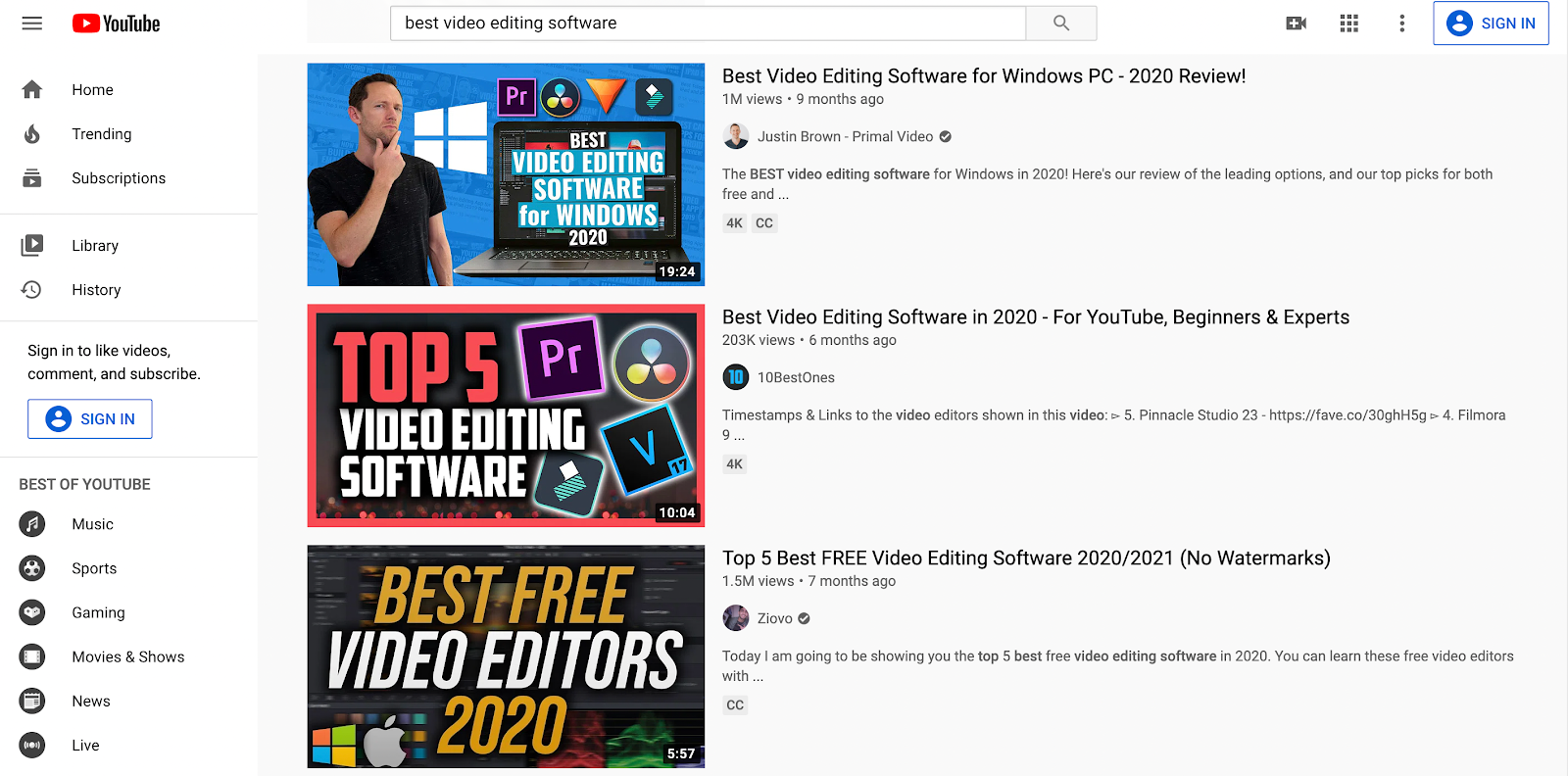
Source: YouTube
As you can see, the results aren’t just based on what’s entered into the search box and the most viewed videos on YouTube.
Instead, the algorithm considers things like how well the title, description, and video match each search query. These videos appear at the top of the results page because they appeal to many people looking for “free” and “beginner” video editing software.How Do You Find Keywords on YouTube?
YouTube Analytics provides creators with an overview of some of the search terms used to find their videos. However, this data is fairly basic and doesn’t offer the same amount of information as Google Analytics. For example, YouTube doesn’t make its search query data available.
Even though YouTube doesn’t provide creators with an all-encompassing research tool, there are several external tools that you can take advantage of. These tools help creators find the right keywords to add to their content to be seen by their target audience.
Below, we’ll discuss some of the best keyword research tools and how they can help you:
Keyword Tool Google Search Console TubeBuddy VidIQ SemrushKeyword Tool
The Keyword Tool provides users with access to YouTube keyword research tools. This tool pulls high-volume keywords from YouTube’s autocomplete feature, providing creators with insight into how they should write an engaging title.
Unlike other YouTube keyword tools, you don’t need an account to use this tool. This free keyword research tool for YouTube generates up to 750 long-tail keyword suggestions, but you can pay for the pro version, which provides even more long-tail keyword variations. With a pro version, creators can:
Discover two times more keywords when compared with the free version.
Access accurate YouTube search volume estimates.
Filter and sort keywords based on unique parameters.
Keyword Tool offers three paid versions:
The pro basic plan costs $89 a month or $69 a month with annual billing.
The pro plus plan costs $99 a month or $79 a month with annual billing.
The pro business plan costs $199 a month or $159 a month with annual billing.
Google Search Console
Another free keyword research tool for YouTube is Google Search Console. This keyword tool helps YouTube creators monitor their performance and see ways to perform better.
This includes optimizing content based on users’ search queries, getting content on Google by submitting URLs for crawling, and getting alerted to issues that you can fix.To see keywords showing in search results:
Sign in to your Search Console account. Under 'Performance' click 'Search Results.' Change the search type if you'd like (you can filter it for Web, Image, Video, or News) and adjust the date range. Even if it is set to 'Web' you'll still discover valuable keyword information.Then, you'll see keywords people are using to find your videos. This will give you a good baseline of what to improve and how to build out further keyword strategies.
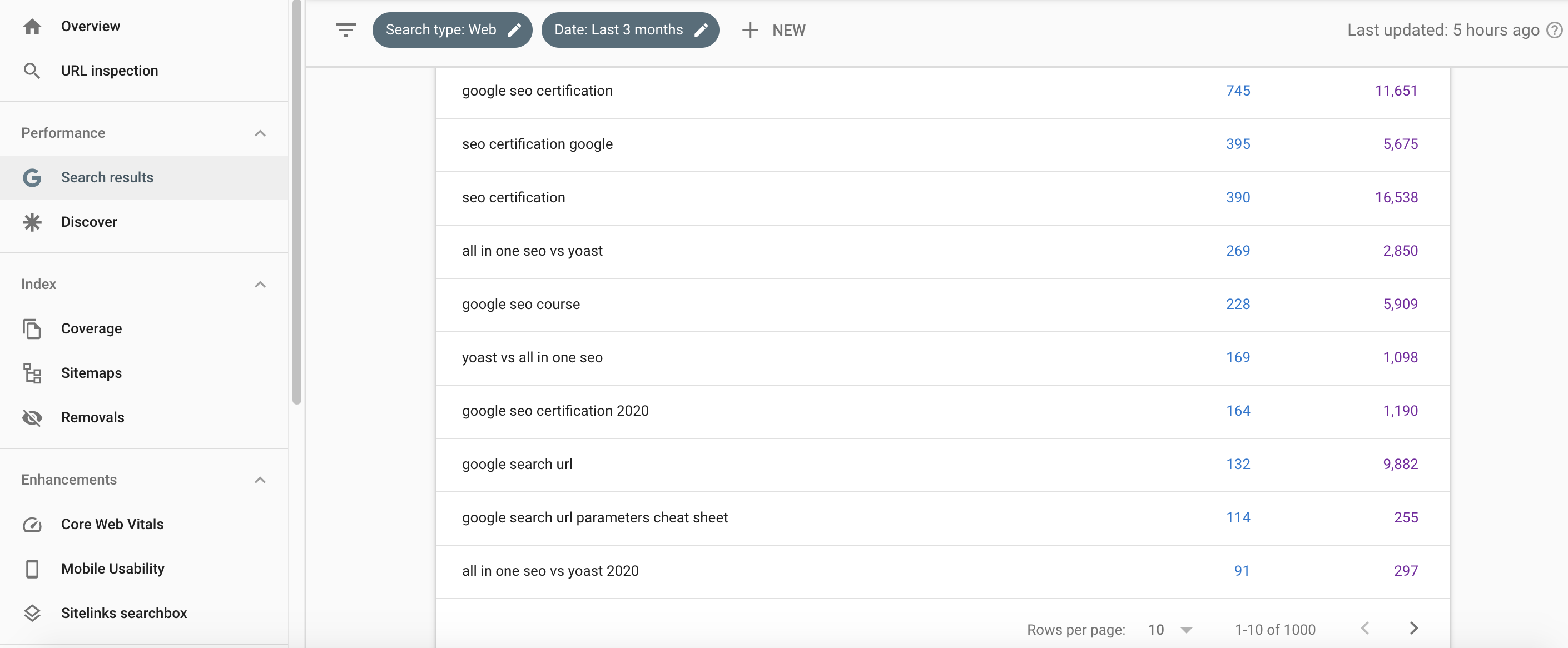
TubeBuddy
TubeBuddy is a free browser extension and app. It integrates with your YouTube account, providing you with the data you need to rank higher in search results. This free keyword tool allows creators to find high-performing topics and create catchy titles with an advanced keyword research tool.
TubeBuddy has several helpful features, including but not limited to:
An auto translator for video titles and descriptions
A best practice audit to make sure that your content follows YouTube’s recommendations
A YouTube keyword research tool
In addition to the free keyword research tool for YouTube, TubeBuddy has three paid plans to help you generate even more traffic for your YouTube channel:
Pro: $9/month
Star: $19/month
Legend: $49/month
VidIQ
VidIQ is a YouTube keyword analysis tool designed to help creators find the best keywords for their videos. VidIQ has a suite of YouTube keyword tools that can help creators learn what their audience is searching for and how to better create content with their audience in mind.
WIth VidIQ, creators can:
Research keywords on YouTube
View the average views and subscribers with the keyword tool
Determine if a keyword is suited for the video with the keyword inspector
View competitor tags
Translate keywords with a keyword generator tool
Autocomplete tags
Use templates for keywords
VidIQ offers a free plan to help new channels get started. This plan is pretty basic but provides some video analytics. In addition to the basic plan, VidIQ has three paid plans:
The pro plan starts at $7.50 per month and includes a keyword research tool, a way to compare views, and additional features.
The boost plan starts at $39 per month and also includes a keyword research tool, a way to compare views, and has a more in-depth web suite of analysis features.
The boost+ plan starts at $415 per month. This plan offers a number of features and has personalized coaching for content creators.
Semrush
Semrush offers intuitive keyword research tools to help digital marketers organically increase traffic to their YouTube content and outperform competitors.
With this information, creators can generate new and interesting content ideas based on what their target audience wants to see. Ultimately, this helps creators save time by managing keywords, referencing up-to-date metrics, and more from one website.
For example, our Keyword Magic Tool provides a database of over 20 billion keywords to help you pick the best ones for your video content. By compiling a master list of related keywords based on the seed keyword (primary) you need, our tool can save you time finding long-tail keywords.
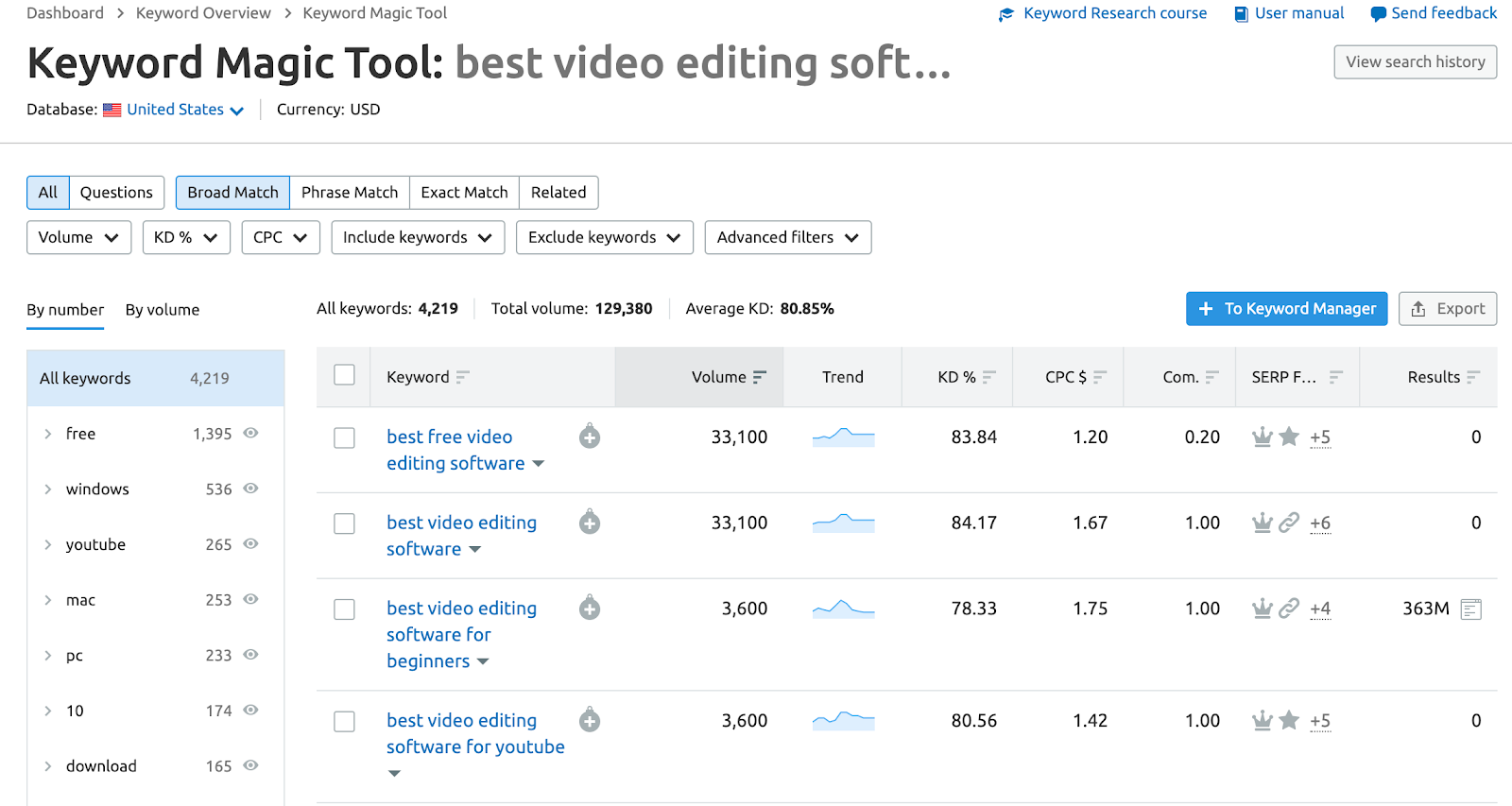
Semrush offers three paid plans:
Pro: $99.95/month when billed annually
Guru: $191.62/month when billed annually
Business: $374.95/month when billed annually
What Are the Best Keywords for YouTube?
Due to the diversity of content and the varying interests of individuals, there isn’t a list of the best keywords for all content. Instead, the best YouTube keywords for your content depends on the content’s genre, topic, target audience, and more.
With Semrush, you can narrow in and determine which high-volume keywords will be best for your channel and videos. This information will help you find the right YouTube keywords to attract more viewers to your content.
Let Semrush Help You Improve Your YouTube Keywords
You don’t have to be an SEO expert when it comes to YouTube keywords. Let Semrush focus on the technical details, so you can focus on making the best video content possible.
Our Keyword Magic Tool is an easy way to find the relevant keywords you need to attract your target audience and make it to the top of the YouTube search results page. By taking advantage of the tools offered by Semrush and those listed above, your YouTube videos will be in front of viewers in no time.
Innovative SEO services
SEO is a patience game; no secret there. We`ll work with you to develop a Search strategy focused on producing increased traffic rankings in as early as 3-months.
A proven Allinclusive. SEO services for measuring, executing, and optimizing for Search Engine success. We say what we do and do what we say.
Our company as Semrush Agency Partner has designed a search engine optimization service that is both ethical and result-driven. We use the latest tools, strategies, and trends to help you move up in the search engines for the right keywords to get noticed by the right audience.
Today, you can schedule a Discovery call with us about your company needs.
Source:





