Keyword research is fundamental to marketing a business and can inform and improve your business by knowing what people want.
Searching for and monitoring keywords can uncover opportunities and help you to measure which areas are working for you. Keyword research can also help you better understand your customers and audience by analyzing what they are searching for.
To understand more about the theory behind keywords, including intent and topics, read this in-depth guide on keyword research for SEO here.
How to search for keywords
As a business, you will know what your core services and products are. You will understand the terminology used in your industry and what language your audience uses to describe your products.
These words and phrases will be the basis to start to search for keywords to build an online marketing plan.
The first stage is to check your website to see what keywords it already has visibility for. You can also review your site keywords to see if you’re attracting the right audience or if the wrong keywords are delivering traffic that isn’t relevant to your product or service.
Google has several tools that can supplement your keyword research, such as Keyword Planner and Google Trends. Google does now throttle some of the data unless you are running paid ads on the account (Keyword Planner).
For quality in-depth keyword research, you’ll need a specialist tool. We’ll take a look at using Google Search Console, Google Analytics to search for keywords on your website, and Semrush to conduct more in-depth research around seed keywords.
Search for keywords in Google Search Console
Google Search Console (GSC) is useful to review what keywords and queries your website is already being identified with. By reviewing this data, you can understand if your website is showing up for the right keywords.
If you’ve already added your site to Google Search Console (GSC), open up the dashboard. Under Performance → Search Results, you can see a list of queries.
Queries can be sorted by impression or clicks. By looking at impressions you can understand what Google thinks your page/website is about.
Clicks indicate the queries that users are clicking on to visit your site.
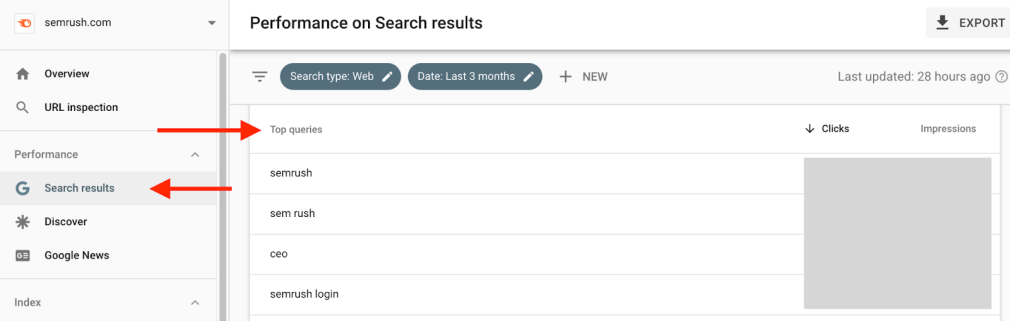
If you click on a keyword, you can see the average CTR and position. A high CTR would indicate that your page is connecting with the intent of someone searching.
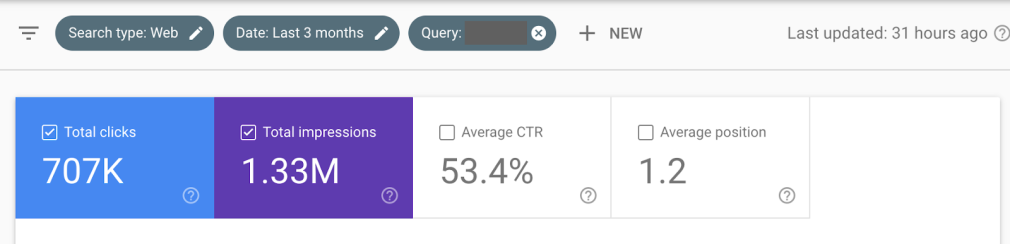
In the reverse, a low CTR with high impressions indicates a keyword that is not relevant to your business or that the page offering (and meta description/title) is not connecting with the intent of what the searcher wants. This is a page that needs to be reworked.
If you have a scattered query focus in the data or your top queries are for non-relevant terms, you will need to review the keyword focus on each page for your website and consider your content marketing strategy.
How to search for Keywords in Google Analytics
Without getting deeply technical like this article does, there is a difference between how Google collects data for Google Search Console and Google Analytics.
GSC data is based on queries and clicks in the SERPs; Google Analytics (GA) data is based on clickstream data. There will be slight differences between the data you collect from GA and from GSC, but they are both relevant in different ways.
Your queries in GSC will tell you if your website is recognized for the right keywords and if users are connecting with them by clicking.
The Google Ads data in GA will tell you if these are the right keywords because users are engaging on your website, looking at other pages, and entering a conversion funnel.
Head over to your Google Analytics account. Connect your GSC and Google Ads accounts to GA so you will have the full data available to review.
Click Acquisition → Search Console → Queries, and you can see the same information from GSC as above.

If you are running Google Ads, click Acquisition → Google Ads → Search Queries to see the keywords from your Ad campaigns.
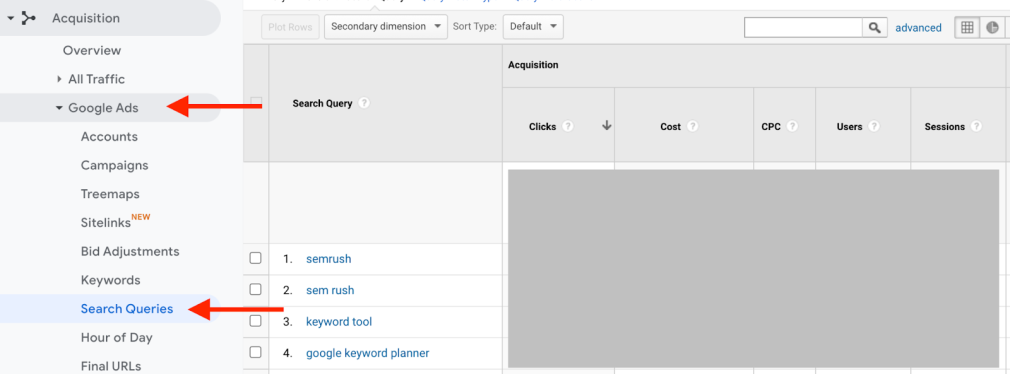
Any keywords that are getting high clicks and a low bounce rate are connecting with your audience. These are good phrases to do more keyword research around and look for long-tail variations and related keywords to expand your reach.
To do in-depth research, we recommend using a keyword research tool (here are some of the best keyword research tools). Here's what you should be looking for:
Looking at your competitor’s website to see what keywords they are targeting. Comparing competitor’s sites to see if there are any keyword gaps for opportunities. Using a keyword suggestion tool to find new opportunities.How to search for keywords on a website
When doing competitive analysis for SEO, most information is out there in plain sight. This is where keyword research can get interesting by searching for keywords on other websites and looking at what your competitors are doing.
In Semrush, the Organic Research Tool will show you the top organic keywords a site is ranking for.
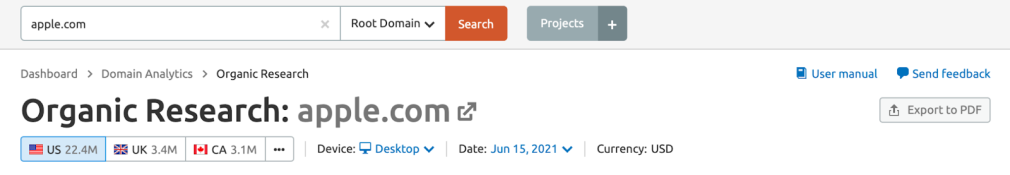
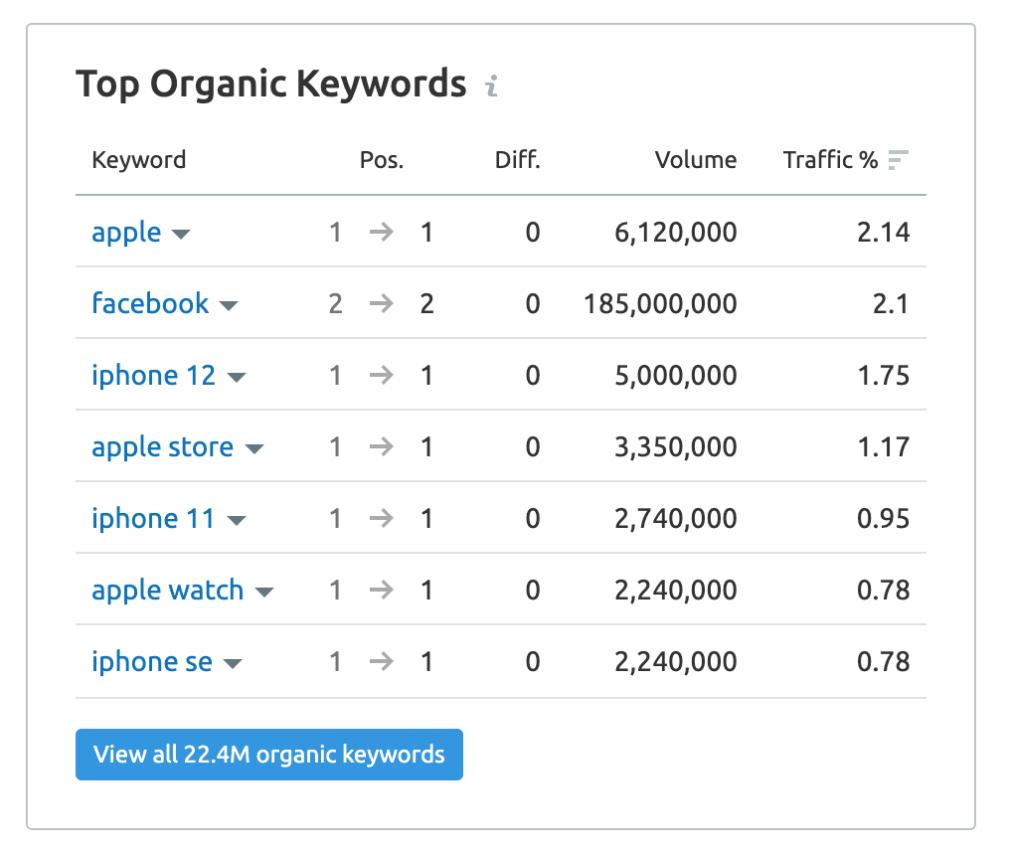
You can search the root domain for a full website report or you can target an individual URL. By drilling into one subfolder (such as a category or top-level navigation page), you can begin to deconstruct the topics that a competitor is targeting.
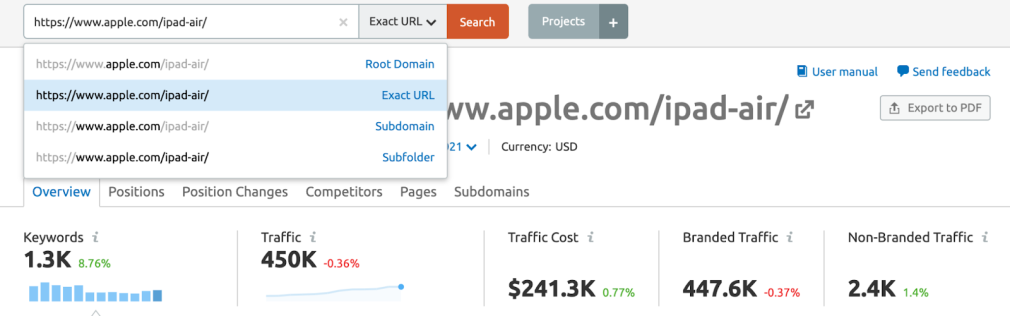
If we drill into iPad Air, we can see that Apple has a tight keyword focus on the page and is ranking on some high keyword volumes. As expected for Apple, they have a strong keyword focus and content strategy for their pages.
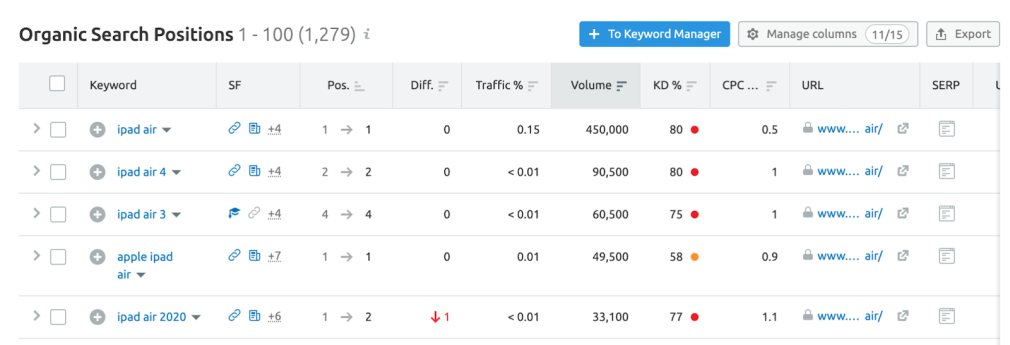
For any keywords that you want to retain, select the checkboxes and click the blue button to send them to the Keyword Manager — we will come back to this.
How to do keyword gap analysis to search for keywords
The next stage is to compare your competitors and see if you’re missing out on any opportunities. This article explains how you can use Sheets/Excel to find what keywords your competitors rank on, but you don’t. The Keyword Gap tool can also make this an easy process.
Add your domain to the tool and select a range of competitors. If you’re unsure who your competitors are, you can use the Market Explorer Tool to analyze who you should be considering as competition and who you can gain insights from.
If we use Coinbase as an example, we can add Coindesk, Gemini, Binance, and Crypto to compare the sites. Make sure your site is highlighted in the dropdown as “You.” Click the weak filter to show keywords that your site is not ranking as highly as your competitors.
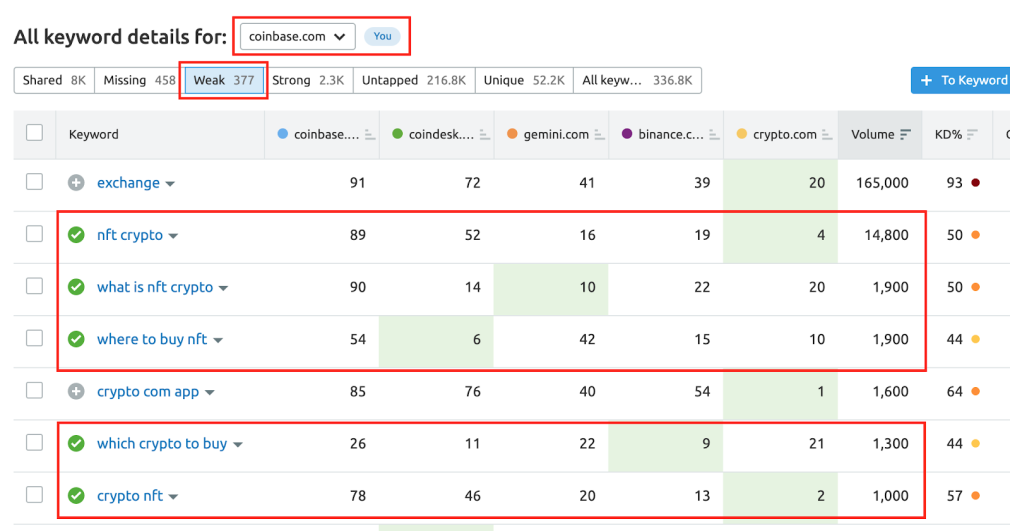
You can quickly see a missed opportunity for the current trend around NFTs (Non Fungible Tokens). Coinbase has low rankings for ‘nft crypto’, ‘what is nft crypto’ and ‘where to buy nft’.
If Coinbase is not currently trading NFTs then they might want to consider this an area to expand into. They could start by building pages targeting these terms to future proof if they are intending to expand into these areas.
Again, you can continue to build your list and select whatever keywords you want to retain and add them to the Keyword Manager for later.
How to search for keyword suggestions using a seed keyword
The next step of searching for keywords is to start to dive into some topics you have identified. To do this, we start with a seed keyword or topic that can start to open up ideas and variations.
If we use ‘non fungible tokens’ as an example to start to dissect and look for opportunities:
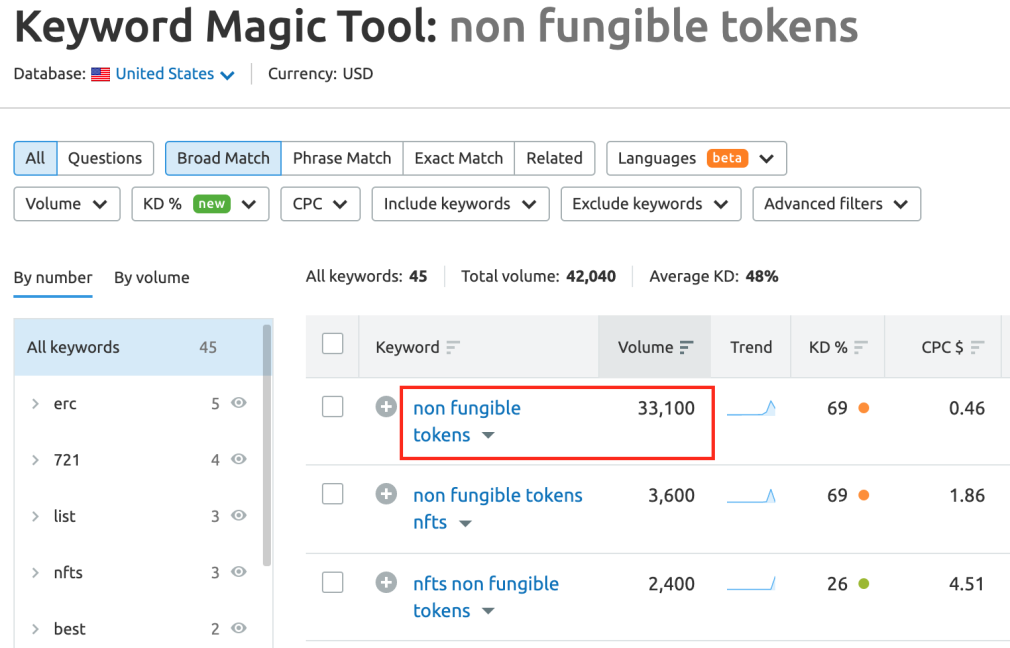
Straight away we can see that this keyword has high volume potential. However, if we go to related keywords, it becomes obvious that ‘NFT’ is a more commonly used keyword and has higher volumes:
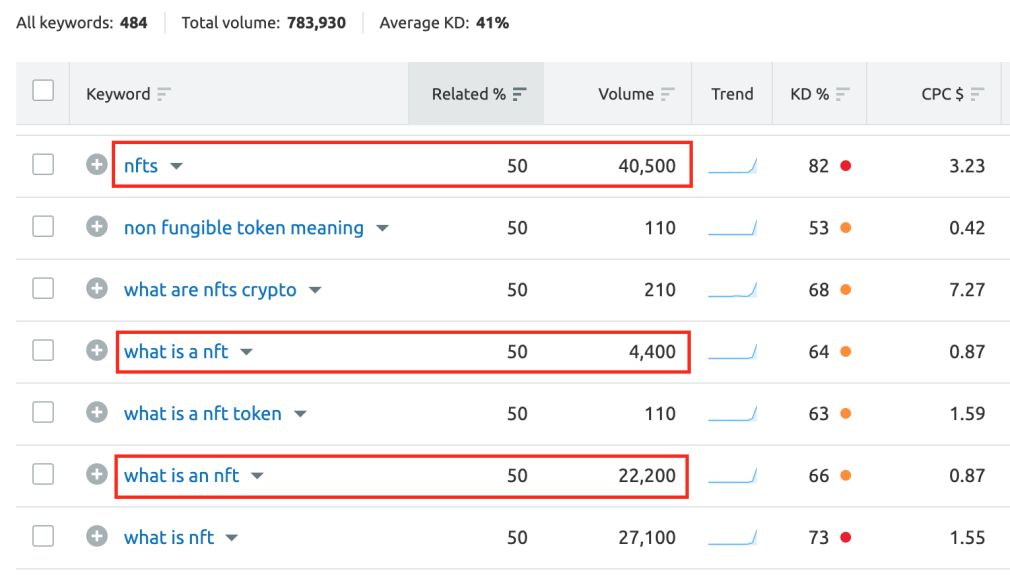
We can now use “NFT” as the seed word in Keyword Magic Tool:
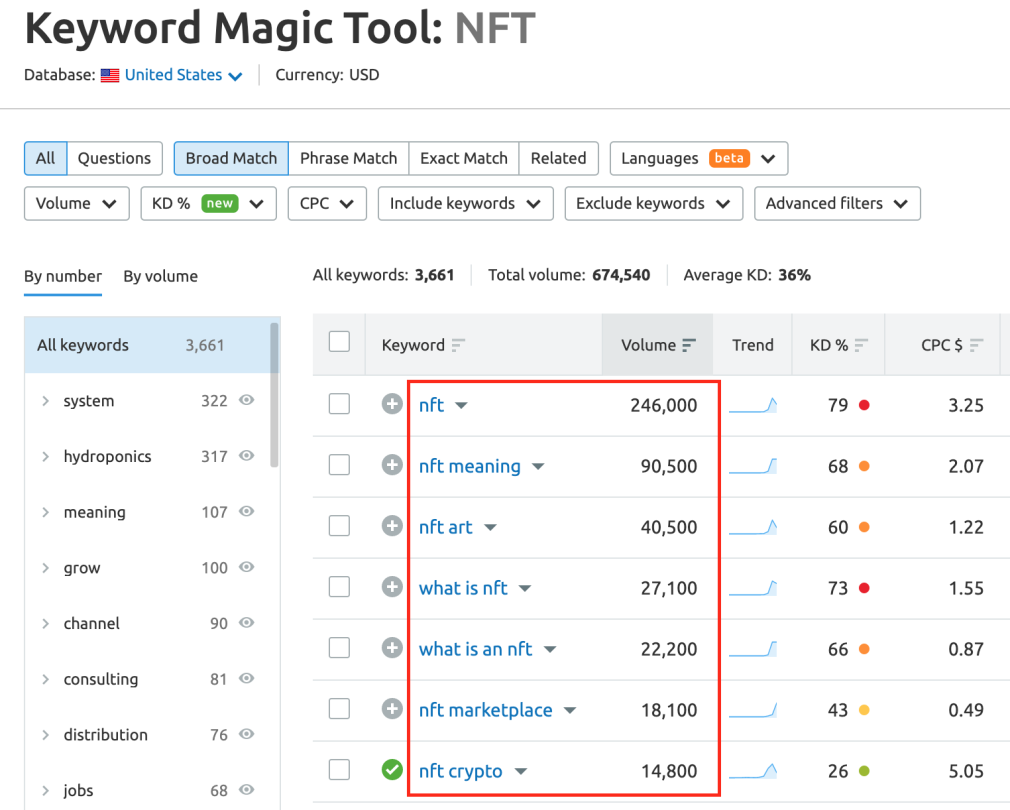
Search volumes for NFT indicate this is the phrase that people are searching for, and this is a keyword to drill into as a topic.
We can also select the Questions tab to see more content targeted keywords. Use the Keyword Difficulty filter to select an easy to achieve range (under 50%) to create a list of keywords that have a good search volume and an achievable level of competition.
‘How to invest in NFT’ has a surprisingly low difficulty score and enough search volume to target as a quick win.
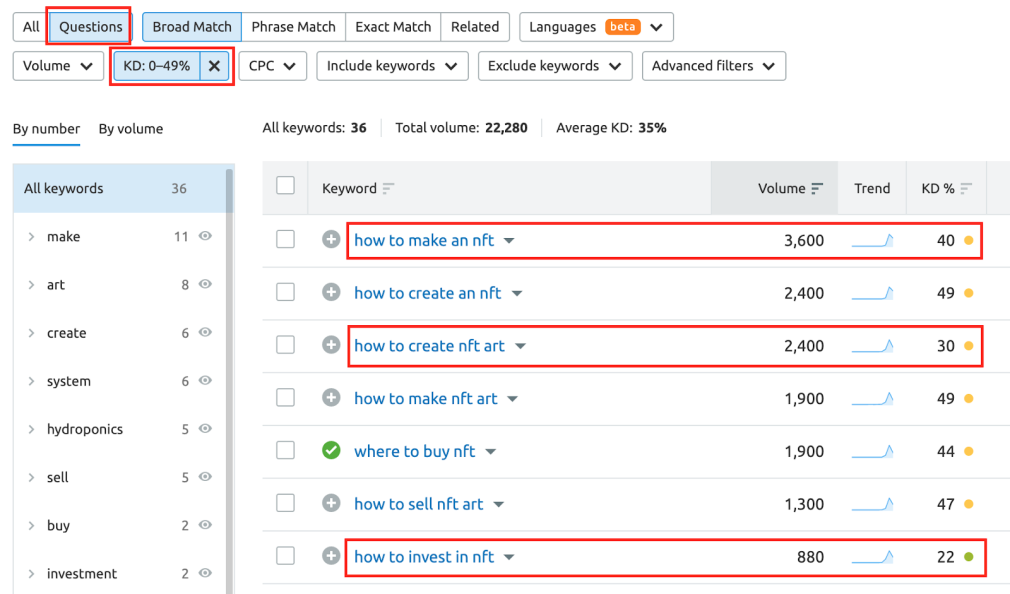
Keep in mind: just because someone else is targeting a keyword doesn’t mean that it’s right for you. We’ll need to review each keyword we find to determine if it has the right intent and would be relevant for our audience or strategy.
Reviewing the competition for each keyword SERP
We can also use the Keyword Overview tool to dive into a keyword to see who is ranking on this query and to see the level of competition. If we look at ‘How to invest in NFT’ we can see that Forbes ranks at number one but the page authority scores for most of the top 10 in the SERP are zero.
Pay attention to the referring domain column. This SERP is relatively competitive but that is to be expected in a niche such as cryptocurrency.
However, with the right content, there is room to get on the first page of results. For a site like Coinbase, which has the domain authority, I would anticipate they could achieve the first page quickly with some applied link building.
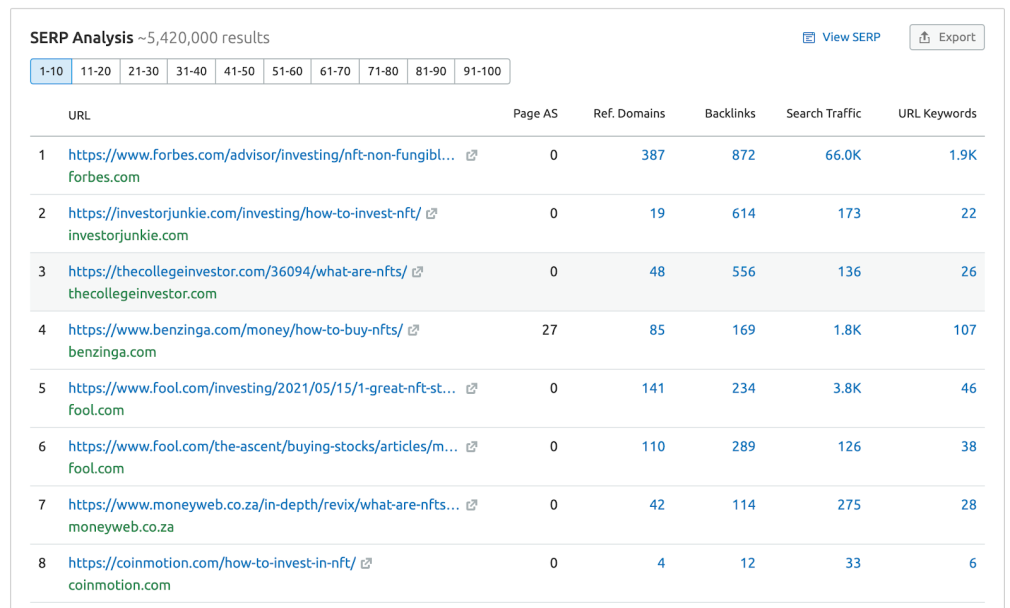
Organizing our keywords into groups
As we review different keywords looking for opportunities, saving them to the Keyword Manager as we go begins to build a list.
Once we have created our list of keywords, we can go back into Keyword Manager to review, sort into topics, and consider what to include in our content marketing strategy.
To manage topics and clusters, you can add tags to each keyword for easier sorting:
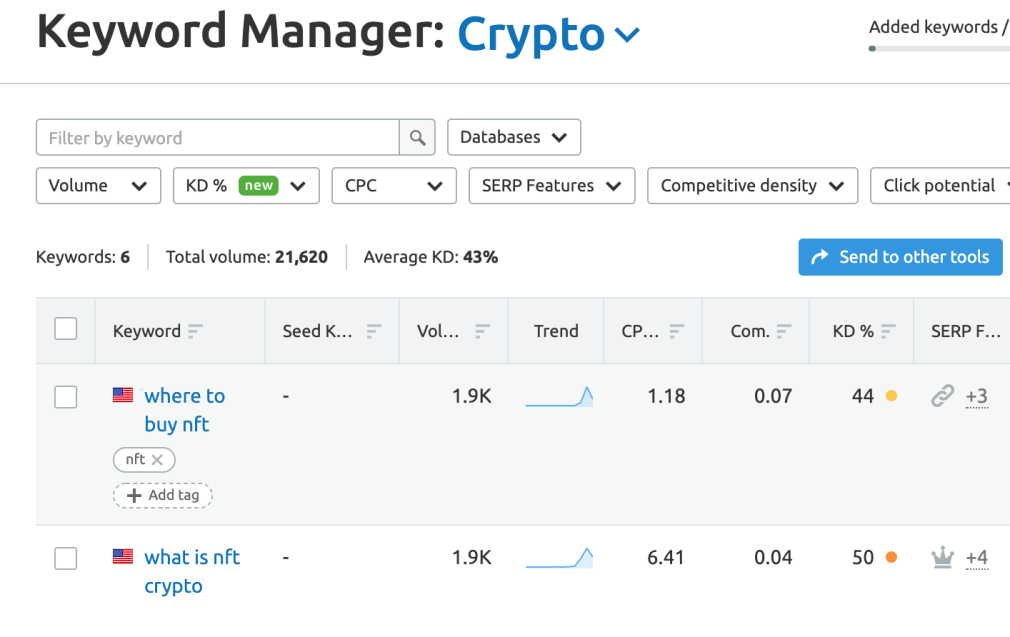
Review and keep a track of progress
Finally, once we have begun to target keywords, tracking the position of the queries will help us to measure progress and adapt our strategy accordingly.
You can select keywords and move them into the Position Tracking Tool directly from the Keyword Manager.
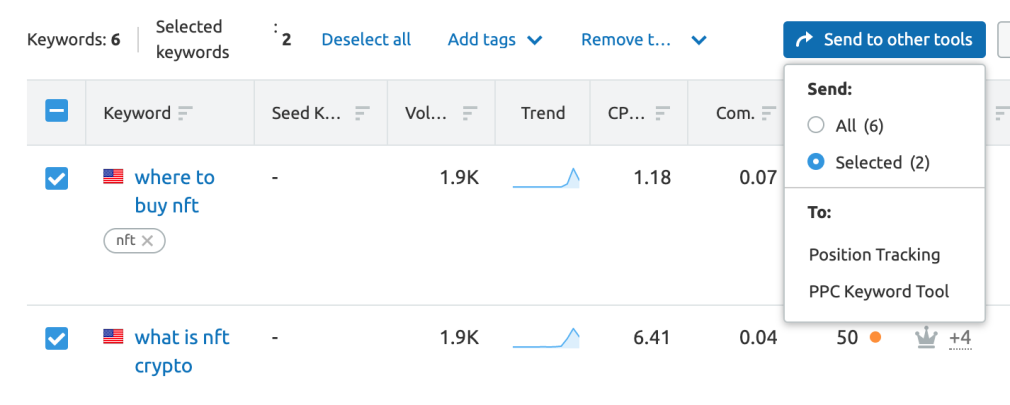
In Position Tracking, we can see our list of keywords and how they are currently ranking on our site. The tags for keywords are also imported which helps for quick and easy sorting as our list grows.
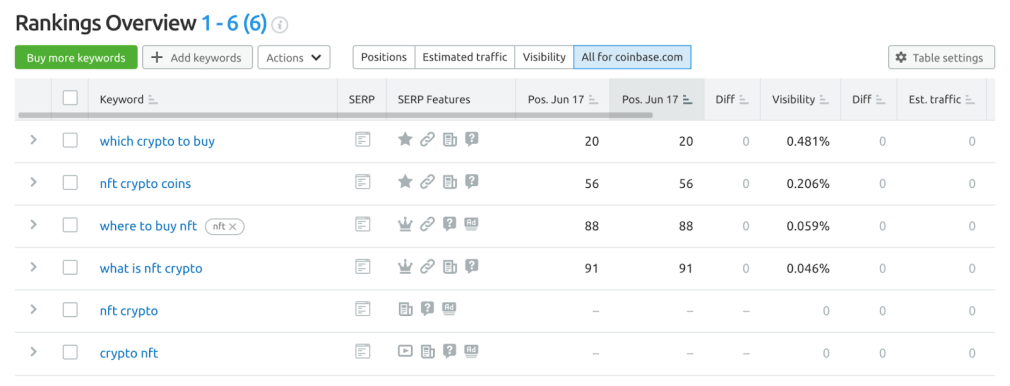
Over time, we can see our Share of Voice (visibility) and rankings distribution. The tool can also track when keywords drop in rankings to highlight where we need to improve.
We can also see where our keywords are moving up to measure our successes.
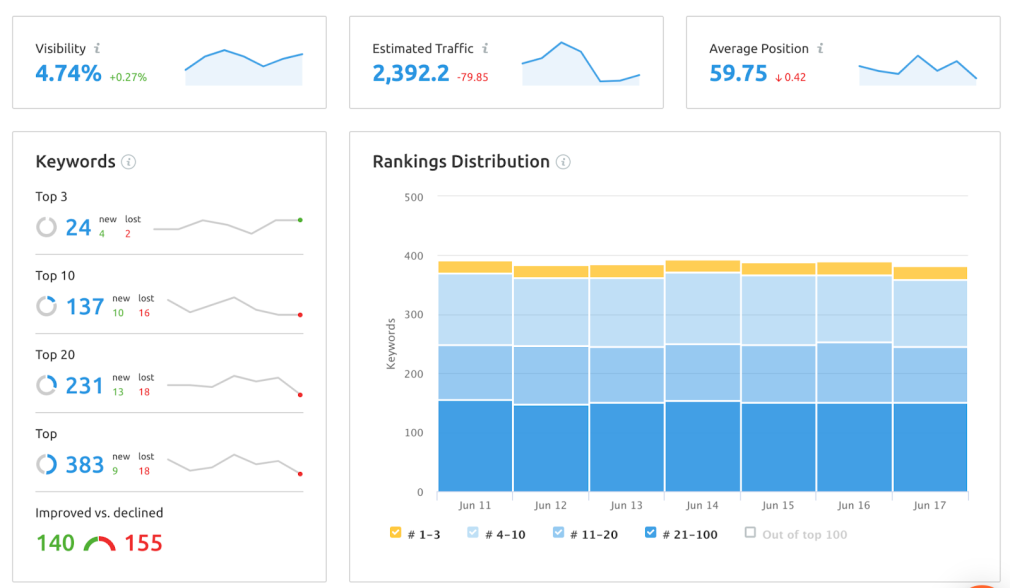
You can try out the full Semrush keyword toolkit for a free trial. Search for keywords for your business and see for yourself how the keyword tool can help you find opportunities and improve your online strategy.
Innovative SEO services
SEO is a patience game; no secret there. We`ll work with you to develop a Search strategy focused on producing increased traffic rankings in as early as 3-months.
A proven Allinclusive. SEO services for measuring, executing, and optimizing for Search Engine success. We say what we do and do what we say.
Our company as Semrush Agency Partner has designed a search engine optimization service that is both ethical and result-driven. We use the latest tools, strategies, and trends to help you move up in the search engines for the right keywords to get noticed by the right audience.
Today, you can schedule a Discovery call with us about your company needs.
Source:





![How to Find Low-Competition Keywords with Semrush [Super Easy]](https://new.allinclusive.agency/uploads/images/how-to-find-low-competition-keywords-with-semrush-super-easy.svg)