Although one of the lesser-discussed forms of search, visual search has been around for a number of years and is built into several popular search engines and social media platforms, including Pinterest, Bing, Snapchat, Amazon, and, of course, Google.
According to one statistic, reported here, 62% of millennials and members of Gen Z want to use visual search over all other search types.
In this article, I am going to take a look at what visual search is, its rise, how websites can use it to their advantage, and how to adhere to best practices:
What is visual search? Why Visual Search Differs From Image Search The Main Players in Visual Search How Sites Can Benefit From Visual Search Visual Search Best PracticesWhat is visual search?
Visual search uses artificial intelligence technology to help people search through the use of real-world imagery, rather than through text search.
So, when a person takes a photograph of an object, using Google Lens, for instance, the software identifies the object within the picture and provides information and search results to the user.
This technology is particularly useful for eCommerce stores and brands, and with the implementation of well-optimized content, they could stand the chance of being the returned search result for a user.
A company that appears for the result of a popular search query could stand to make a lot of money.
Why Visual Search Differs From Image Search
Visual search falls under the umbrella of what is known as “sensory search”, which includes searching via text, voice, and vision.
Although both visual and image search is based around imagery, the crucial difference lies in the fact people use words to conduct an image search, whereas, with visual search, a user uses an image to conduct the search.
As you are probably aware, image search has been in the public consciousness for nearly 20 years. In fact, Google introduced the search format way back in July 2001, due to the fact that the search engine could not handle the number of people searching for an image of Jennifer Lopez in a particular green dress.
Visual search works through a combination of computer vision and machine learning technology.
Computer vision not only allows the machines to see, but it helps them to interpret what they are seeing, before coming to a decision about what to do with the information. As a technology, computer vision has been around for a long-time, but it wasn’t until the advancement of machine learning technology that it could be used for visual search. In essence, machine learning provides information that computer vision needs to understand what is presented within an image.With Google Lens, the technology cross-references information with what is known within the Google Knowledge Graph. Other platforms use other software to support their own versions of image recognition technology.
The Main Players in Visual Search
Each major visual search platform offers slightly different search functionalities, and users tend to use each one for a different set of needs — with the exception of Google and Bing, which are primarily used for information retrieval alongside shopping.
Pinterest Lens
Introduced in 2017, Pinterest Lens boasts over 600 million searches every month, and it was announced in 2019 that the technology has the ability to recognize over 2.5 billion items.
The USP of Pinterest's visual search app is that users can take a photo of almost anything, and they will be able to find, save, or shop for the items contained within the picture.
A powerful ally of fashion brands, retailers, and home decor companies alike, Pinterest states that 90% of users’ purchasing decisions are informed by the information attained through the technology.
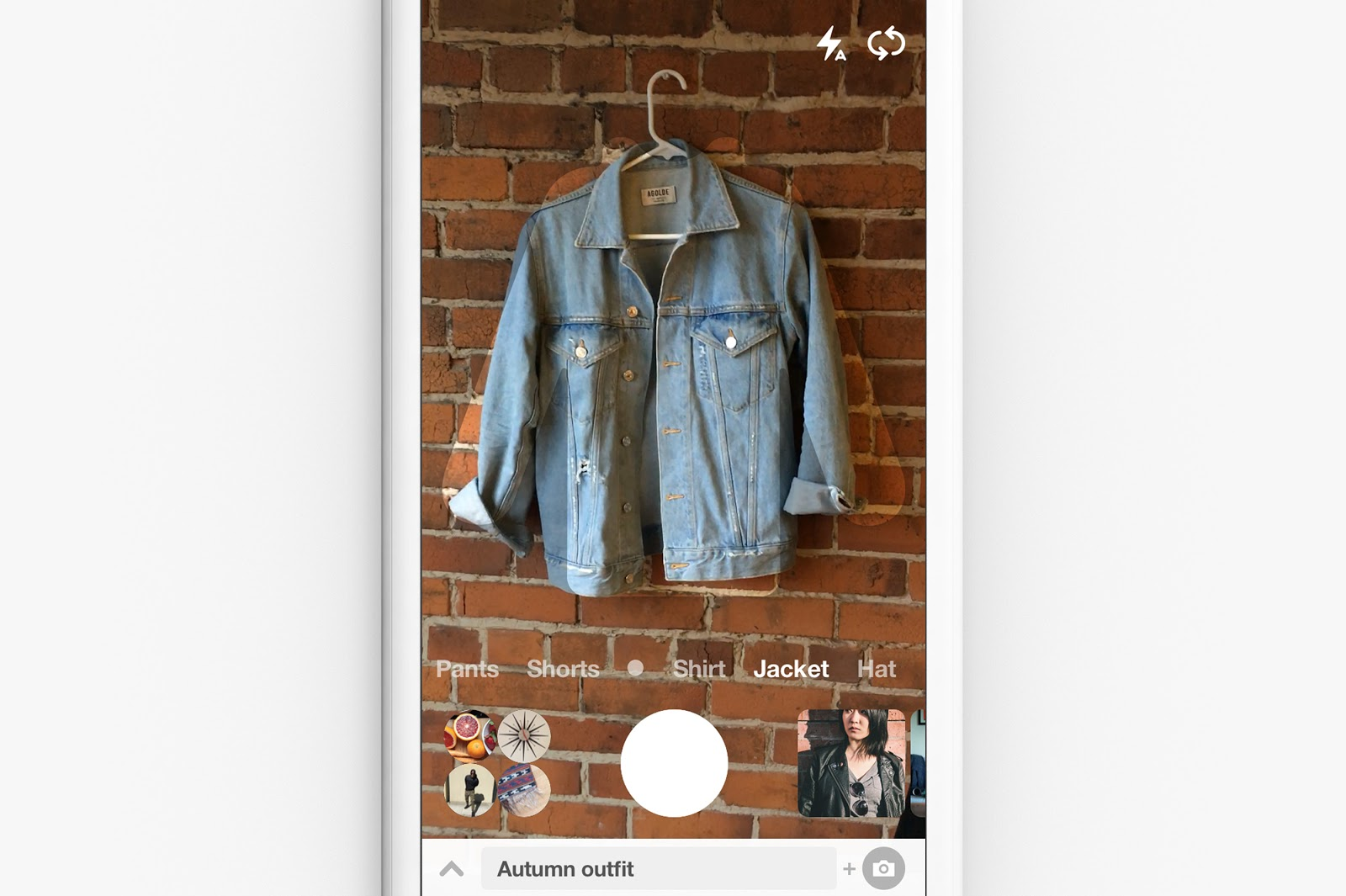 Image credit: Pinterest
Image credit: PinterestAdvertisers can place “shop the look” pins so that users can, for example, identify and research individual products or garments worn by a model within an image.
It can also find you similar items if you decide that you don't want the exact product but would like something close to its design.
Bing Visual Search
Bing Visual Search technology is a very different visual search tool from Pinterest Lens, due to the fact that it works to provide people with information as well as products; pretty much like the Bing search engine itself.
That said, when shopping intent is detected, Bing Visual Search also provides users with associated products and pricing information.
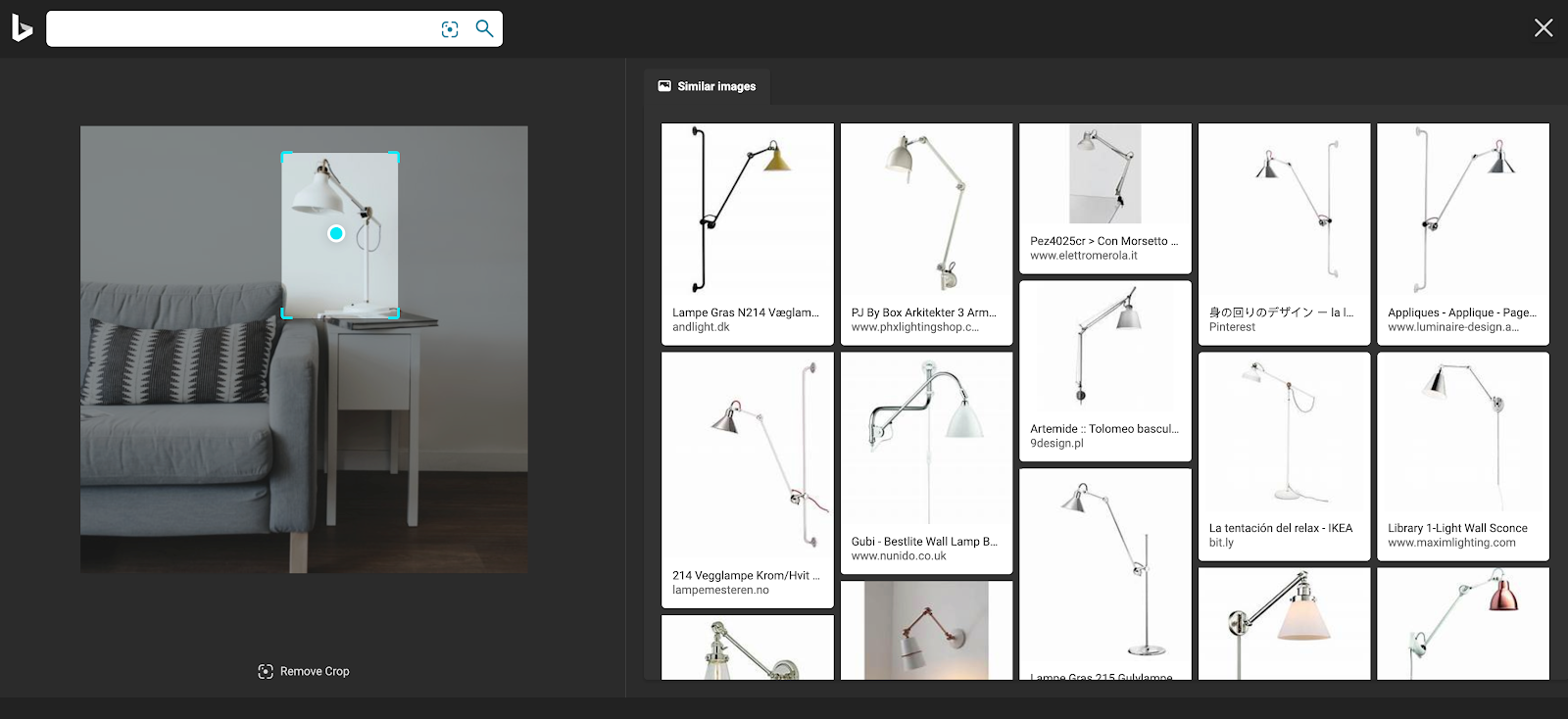
Although from a user perspective, Bing Visual Search works much like other visual search engines, it is preferred by many developers, thanks to its extensive developer platform.
Here, Bing allows developers to tell the search engine what information people should gain from a particular image. So, for instance, if Bing Visual Search leads someone to a particular product on your site, a developer has the ability to define what action(s) should be offered to the user.
Snapchat Camera Search
In September 2018, Snapchat announced the arrival of Snapchat Camera Search, which invited users to search for products on Amazon using the app.
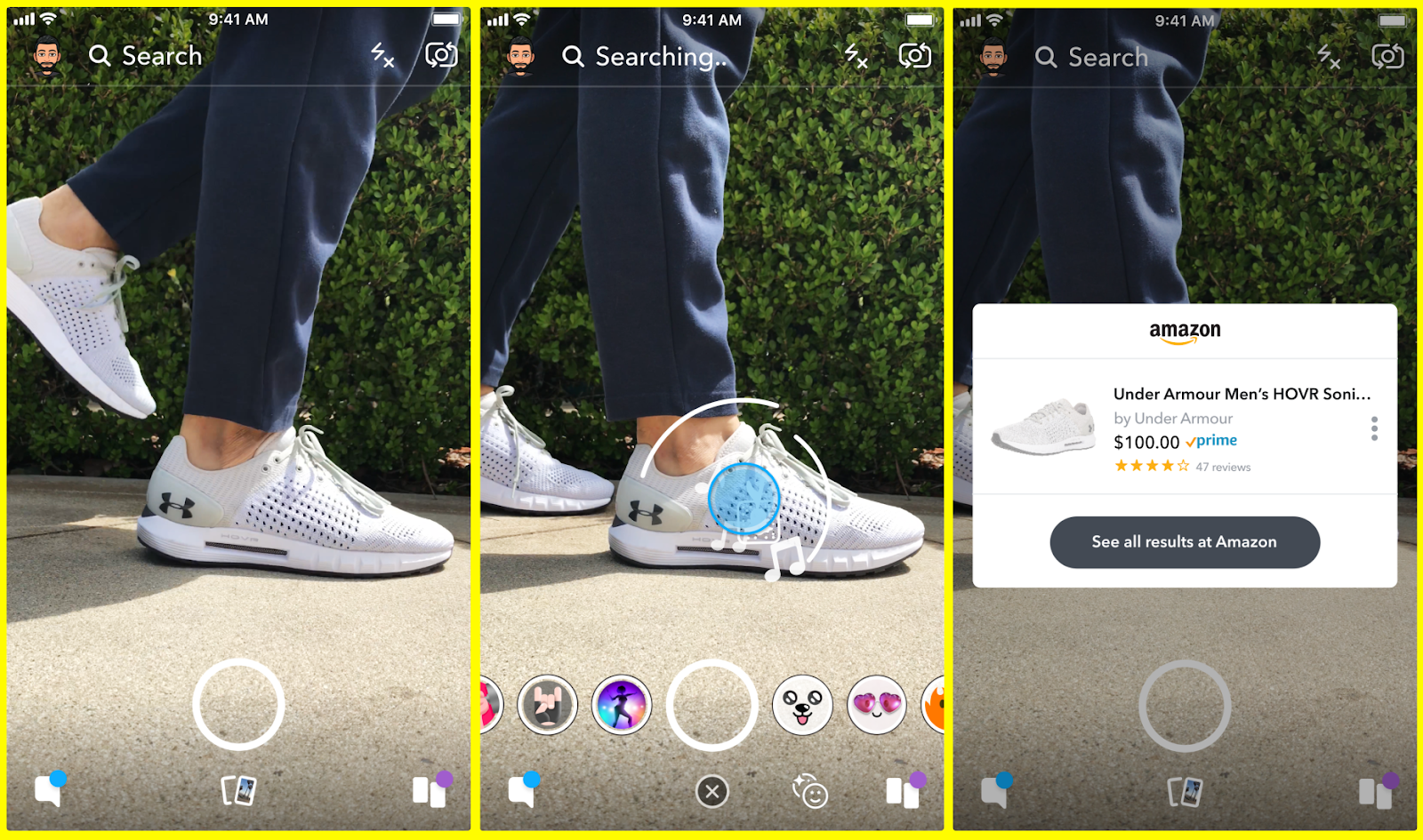 Image credit: Amazon
Image credit: AmazonWhen the app recognizes a barcode, an Amazon card is presented to the user, offering them a link for that product or a selection of similar items from the Amazon store. If a user has the Amazon app installed, they can tap the app and directed straight to the page within the Amazon app.
Since its introduction, Snapchat remained quiet about any updates or additional features, but you can read more about it and other AR features in the help guide.
Amazon StyleSnap
The latest competitor in the world of visual search is Amazon’s visual search app, which was announced in June 2019. It is already working with Instagram to form an integrated shopping experience.
StyleSnap allows searchers to take pictures of objects or products they are interested in using a function within Amazon’s mobile app. From there, users are presented with relevant information and similar products.
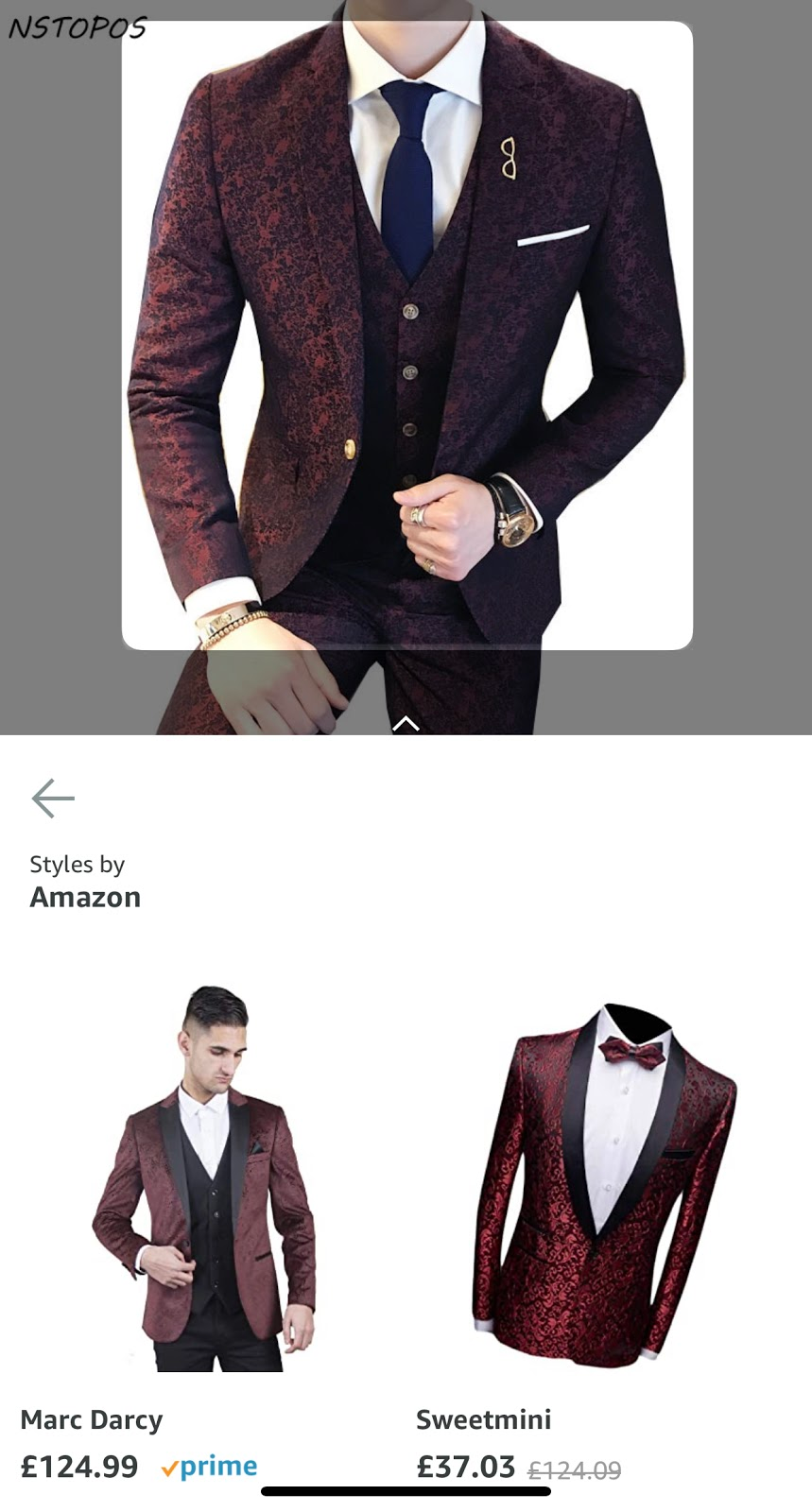
In the image above, I uploaded an image of a suit via the Amazon app, and the StyleSnap showed me similar products available in the Amazon store. For companies that sell on Amazon, this technology is another useful way of getting your products into the hands of consumers in what is already a very competitive and dense market.
If you are a developer wishing to take advantage of StyleSnap, you can find all the relevant information and links to guides and support within this useful post.
Google Lens
Last but certainly not least, Google Lens was announced and launched at Google I/O in 2017 and has quickly become the most popular visual search platform in the world because it features advanced visual search capabilities.
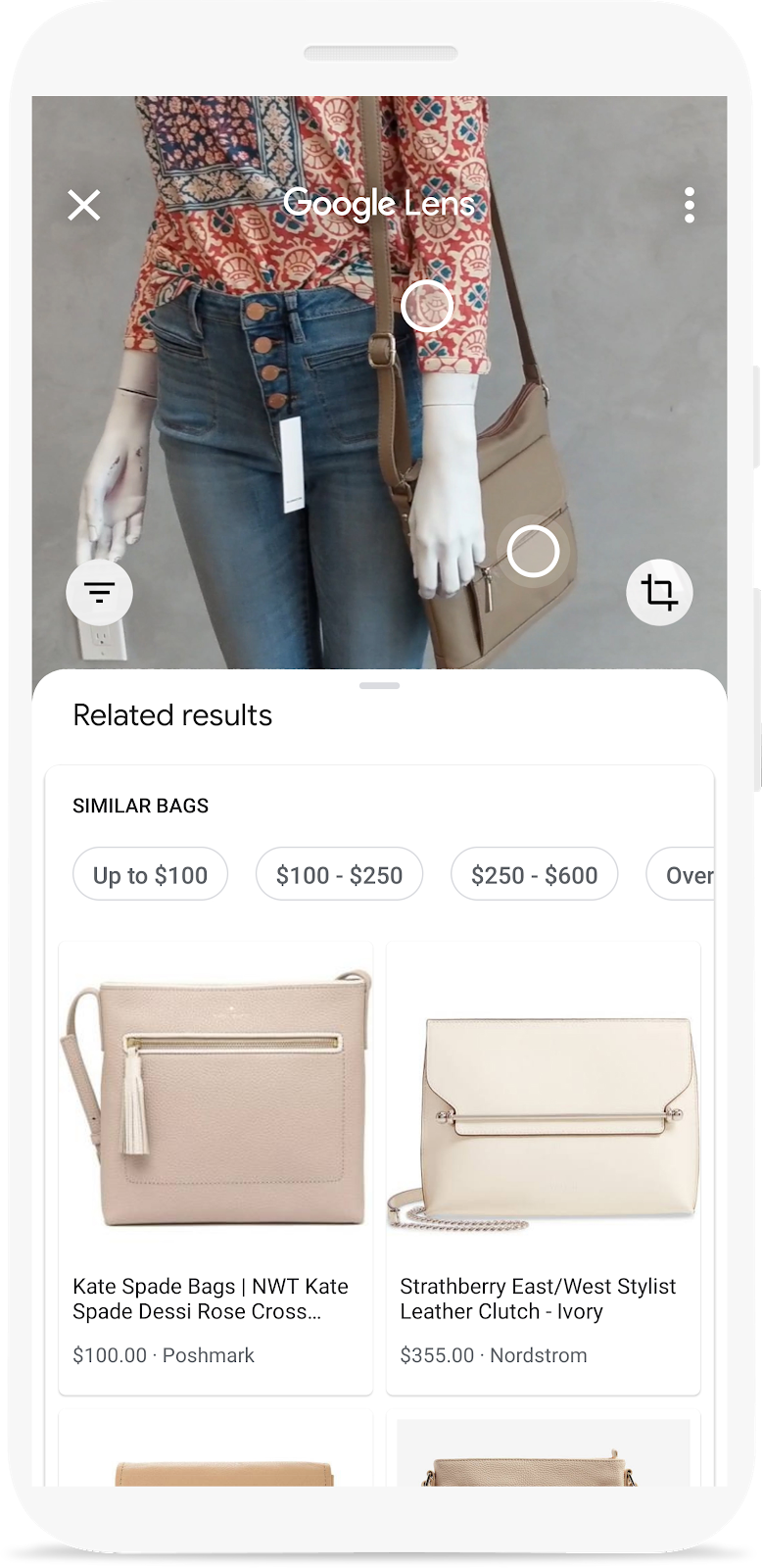 Image credit: Google
Image credit: Google
Android users can find Google Lens technology in a number of applications, including in Photos, Google Search, and Google Assistant.
With its ability to combine multiple apps, the power of Google Lens is near limitless. For example, if a person took a picture of a foreign road sign using Google Lens, they could instruct Google Translate to provide them with the information in their language.
In October 2018, Google Lens was incorporated into Google Image Search, and in 2019 a study found that its image recognition technology was more accurate than a number of other major visual search platforms.
How Sites Can Benefit From Visual Search
As search expands beyond its traditional forms, and new technologies continue to be introduced, it is important to understand and take advantage of it as soon as possible.
With 35% of marketers planning to optimize for visual search in the future, getting ahead of the competition is better done early rather than late. But what are the primary benefits of optimizing for visual search?
Get Discovered by the Next Generation
With no less than 60% of Generation Z now discovering brands solely through social applications and 69% them looking to purchase directly off the back of the platforms, there has never been a better time to get your brand discovered outside of traditional search fields.
 Using Google Lens, you can easily identify productsImage credit: Google
Using Google Lens, you can easily identify productsImage credit: GoogleSpeaking in late 2018, Monica Peart, senior forecasting director at eMarketer, said: “Marketers are seeing Pinterest’s potential for reaching consumers as they’re considering products. Placing ads is one way they’re inserting their brands into that interaction.”
Pinterest Inc. generated over $1 billion in ad revenue alone in 2019. Ben Silbermann, Pinterest CEO and co-founder, said that the company’s plans for 2020 are to focus on “delivering relevant content, ads and shopping experiences”.
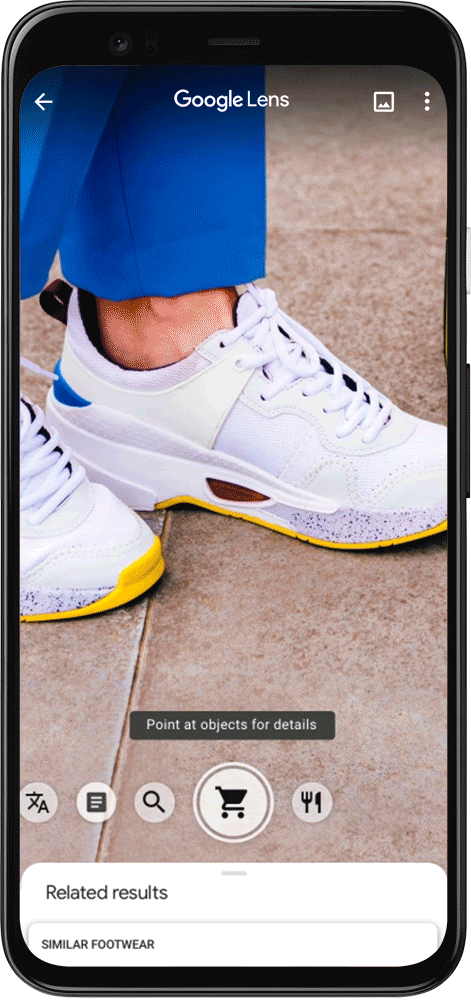 Finding similar items using Google LensImage credit: Google
Finding similar items using Google LensImage credit: Google
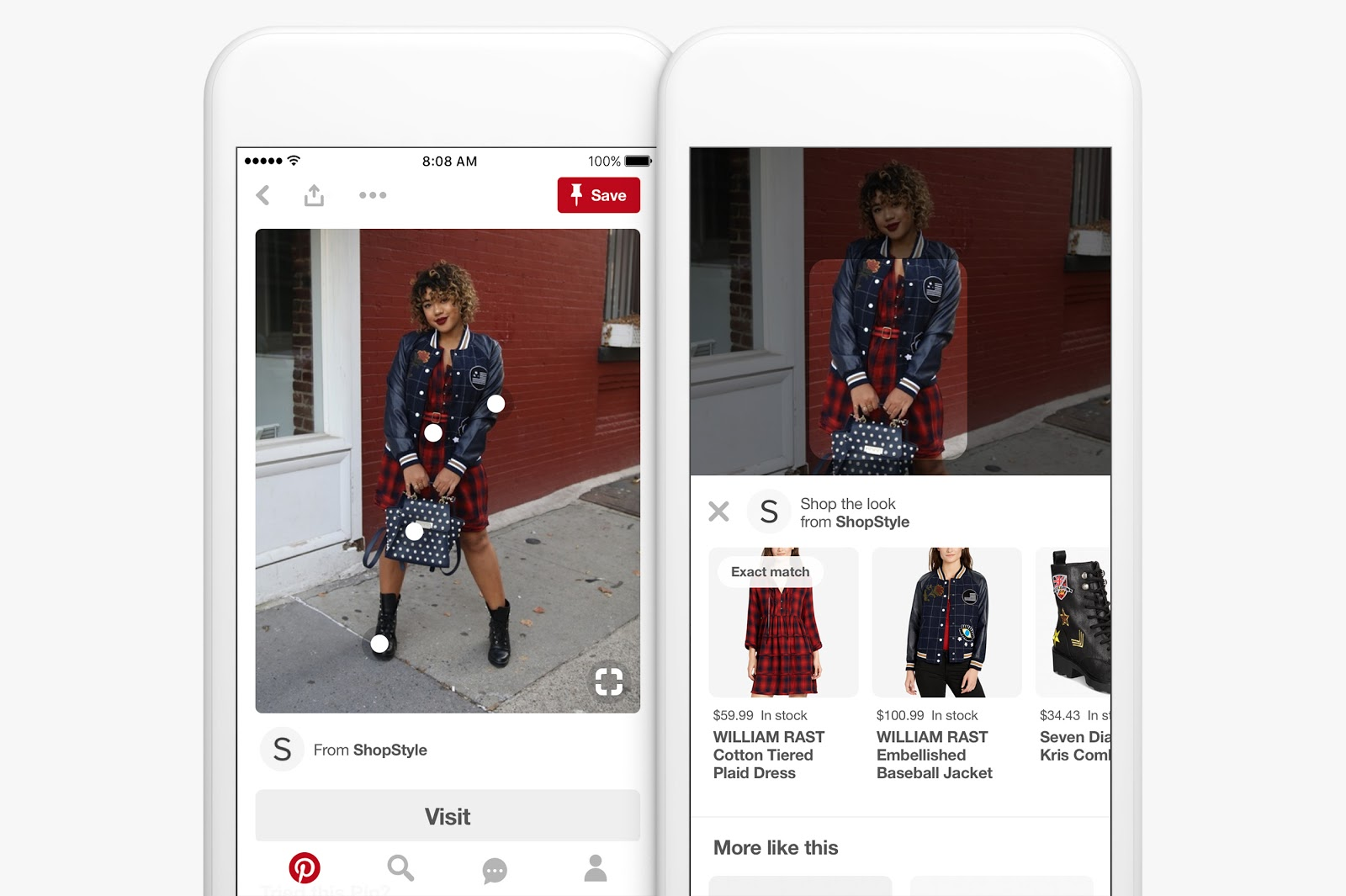 Using Pinterest responsive visual search, you can find items and accessories.
Using Pinterest responsive visual search, you can find items and accessories. Create a Connection with New Customers
Potential customers will look to make any kind of personal connection with a website. Trust is critical in helping customers move towards a potential purchasing decision. Amy Vener, retail vertical strategy lead at Pinterest, said: “Visual discovery allows the consumer to generate a more emotional connection, which translates into less price sensitivity.”
Another way to help create connections with customers through image-based content is through Google Cameos, which you can read about in this article by Barry Schwartz.
Sell to Customers That Have Already Made a Decision
With properly optimized content through visual search, you can find your site interacting with people that have already made their minds up about whether they want to make a purchase, especially if they are using Pinterest Lens or StyleSnap.
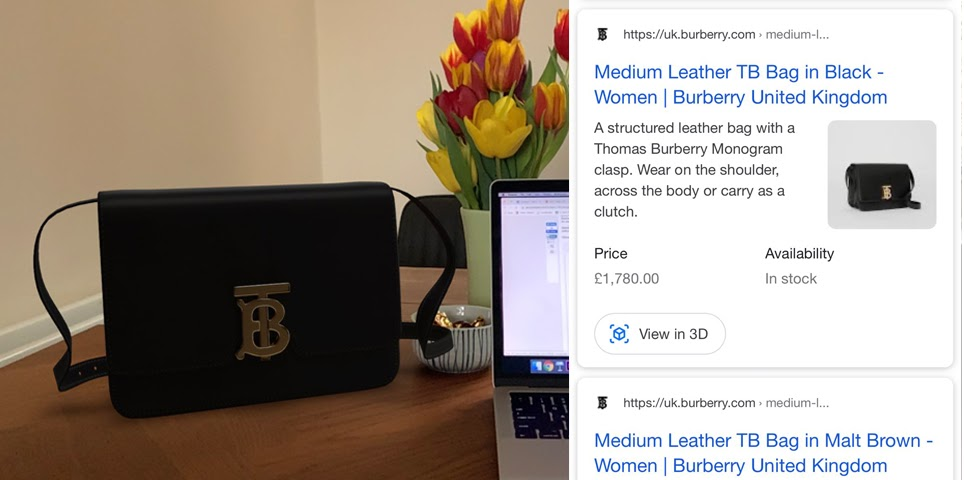 Image credit: Matthew Barby
Image credit: Matthew Barby
In the above example, you can see Burberry in the UK is using a 3D feature to showcase their handbags. Customers can not only see the products in 3D, but they can also project the products into the real world surfaces using built-in AR technology.
It makes products compelling and personal. It also bridges the connection between buying a product at a store vs. online. Often referred to as “spearfishing”, visual search closes the number of steps and work between a customer searching for an item and then buying it from a website.
Increase Your Revenue
Lastly, and probably one of the most important benefits of visual search is that, after some investment, sites can look forward to the opportunity of vastly increased revenues. According to Gartner, early adopters and optimizers of both visual and voice search could find their coffers increased by as much as 30% by 2021.
Another article in Forbes Magazine predicted that by the end of 2019, the visual search market was set to be worth no less than $25 billion — although the results are still to come on that one.
Visual Search Best Practices
As we have discovered, there are numerous benefits for getting involved in visual search, but the time has now come to discuss how to appear in visual search and the best practices that sites should adhere to.
Use Structured Data
When adding any kind of content to a website, it is important to provide search engines with as much information as possible. One way to do this is through structured data for images, which will also help your site appear in rich snippets in Google.
You can read about Google’s general structured data guidelines, as well as the type of structured markup you can add on the official schema.org image page.
JSON-LD is recommended by Google. Here is an example JSON-LD code:
<script type="application/ld+json"> { "@context": "https://schema.org/", "@type": "ImageObject", "url": "https://example.com/photos/1x1/black-labrador-puppy.jpg", "license": "https://example.com/license", "acquireLicensePage": "https://example.com/how-to-use-my-images" } </script>Note that license details will show up in Google search results as a badge.
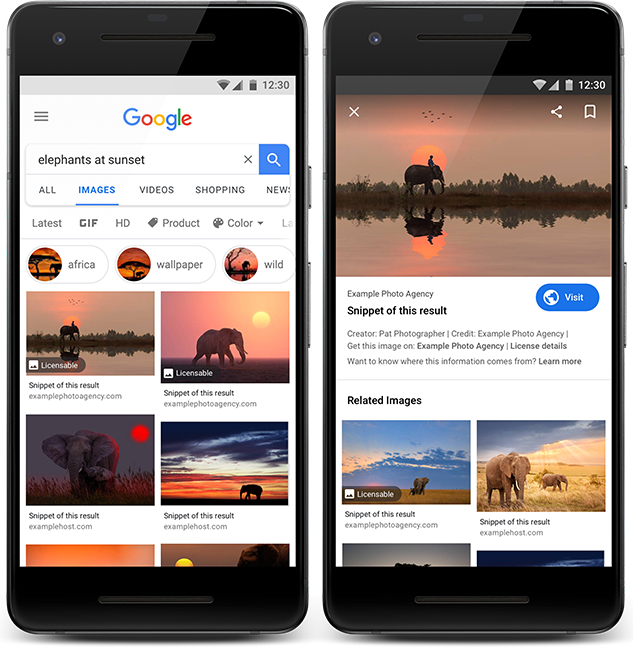 Image credit: Google
Image credit: GoogleAdd Alternative Text
Otherwise known as “alt tags” and “alt descriptions”, the alternative text appears in place of the image in case it fails to load on the screen.
Alternative text is also read by search engines to help them understand the context and meaning of a picture. People who use screen readers also need alt text so that they too understand the context of an image.
Target, Dominoes Pizza, and The Pokémon Company have all faced lawsuits by customers that cannot navigate their websites from the lack of alternative text.
When adding alternative text to your website, ensure that it is honest, concise, and well written.
So, for instance, if your image was of a man holding a yellow protein shake, your alternative text might read: “Young, athletic man holds a yellow protein shake after a workout at the gym.”
Use Descriptive Filenames
Again, context is everything, especially when you are trying to get your images to the widest audience. Although it is quite common for image files to be named something similar to “IMG_23423.jpg”, it is best to provide as much information as you can.
So, following the shake example, instead of using an image entitled “IMG_23423.jpg”, rename it to “man-with-yellow-shaker.jpg”. As well as being honest, clear, and concise, you must also ensure that the filename is unique to that image.
Have an Image Sitemap
Having an image sitemap will increase the likelihood of your images being discovered by search engines. Especially if you have images loaded via Javascript. It is useful to have an image sitemap to help Google identify, crawl, and index your images.
Use Appropriate Image Sizes and File Types
To ensure that your content is as optimized as possible, it is also important to think about the file size of your image, as this could affect how quickly your site loads to users. As you are probably aware, a site with a slow loading speed can quickly dispel any potential customers that you might have otherwise had.
The following three sites are great for compressing images:
TinyPNG
CompressNow
Optimizilla
While we are discussing image size, it is also important to think about the type of files to use on a website. Google Images, which can be used as a benchmark for many platforms, supports the following file types:
BMP
GIF
JPEG
PNG
WebP
SVG
It should be remembered that each file type has its own advantages and disadvantages, and some, such as GIFs, might not be appropriate for some commercial websites.
Other Elements to Consider
Although the above recommendations are based purely around images, it is important to remember that like anything in SEO, there are many associated elements that should be considered to appear in visual search results, including:
Your site’s accessibility
Its overall site speed
The freshness of its content
The originality of images provided
Overall site performance
Clarify and quality of the images
Where next?
As Google and other platforms push the boundary of what search is and what it can be, it is integral that site owners and marketers alike plan for the future of search, which at the moment, is wrapped in sensory search in all its forms.
With technologies such as augmented reality very quickly falling into the mainstream, we need to remember that younger internet users will not only want to interact with sites that offer these features but that they will expect them.
Innovative SEO services
SEO is a patience game; no secret there. We`ll work with you to develop a Search strategy focused on producing increased traffic rankings in as early as 3-months.
A proven Allinclusive. SEO services for measuring, executing, and optimizing for Search Engine success. We say what we do and do what we say.
Our company as Semrush Agency Partner has designed a search engine optimization service that is both ethical and result-driven. We use the latest tools, strategies, and trends to help you move up in the search engines for the right keywords to get noticed by the right audience.
Today, you can schedule a Discovery call with us about your company needs.
Source:





